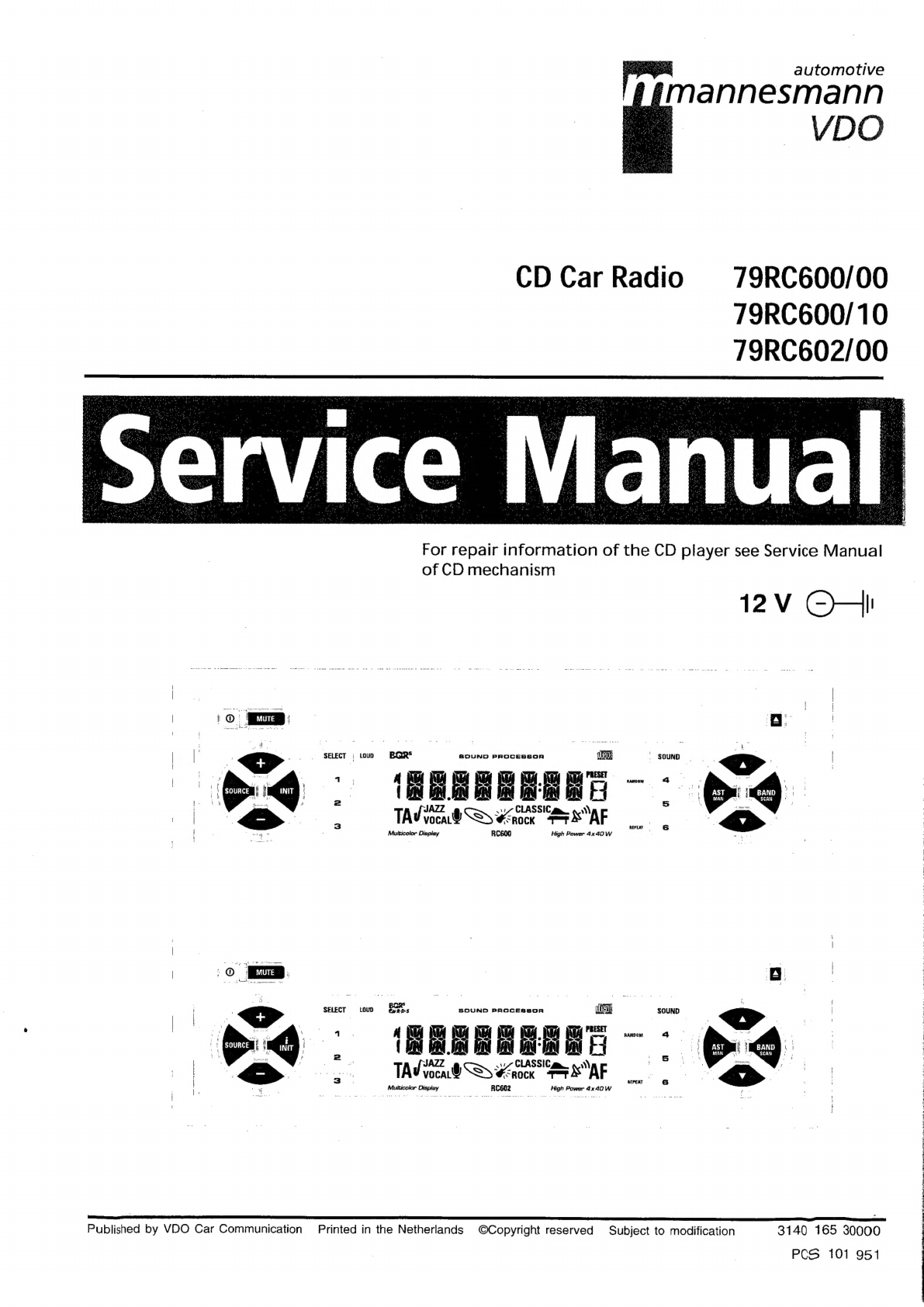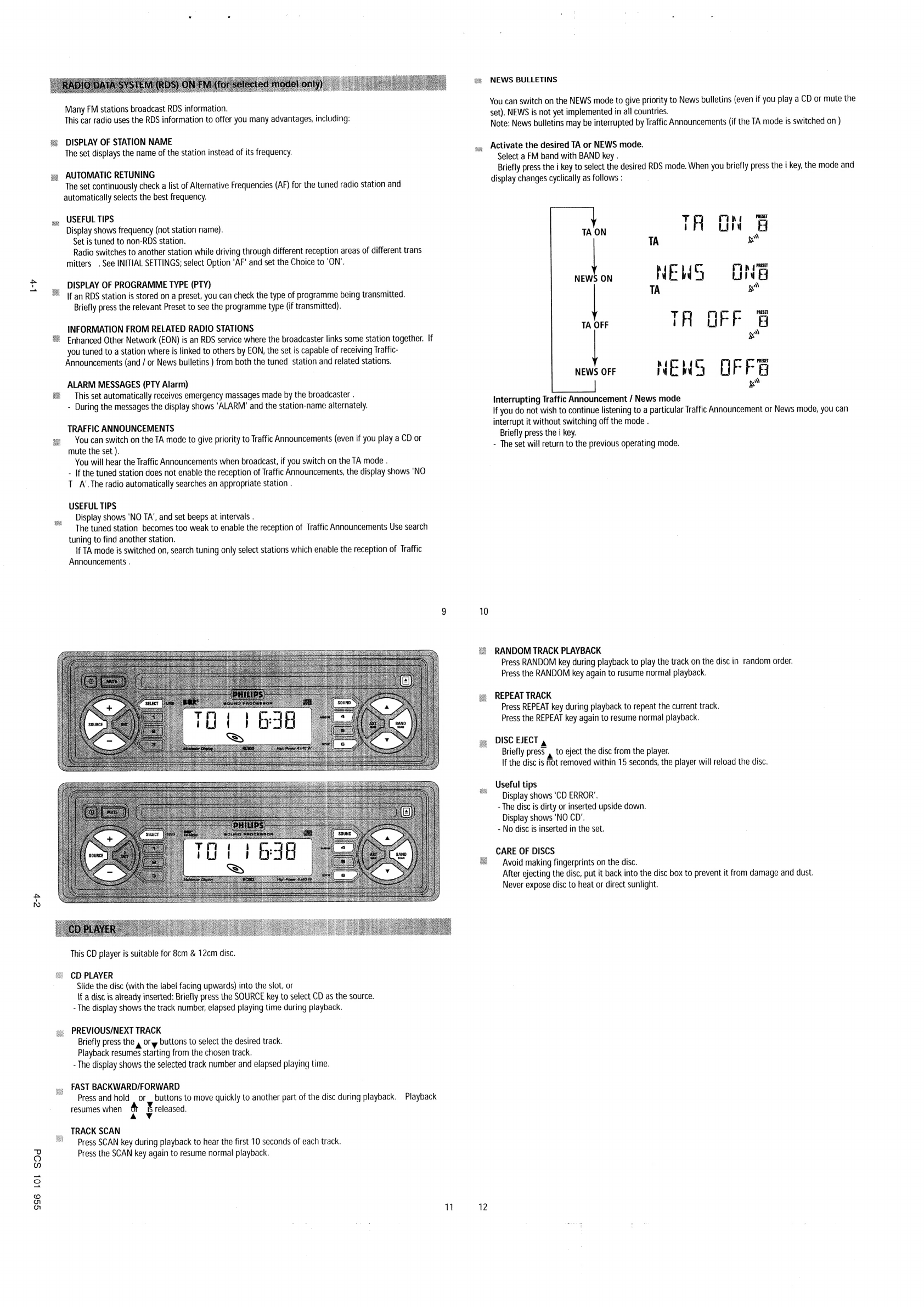CHECK
BEFORE
REQUESTING
SERVICE
There
may
be
times
when
you
suspect
that
your
car
radio
is
not
functioning
as
you
expect
it
to.
Before
calling
for
service
please
read
the
operating/installing
instruction
and
check
the
following
list,
you
may
find
that
an
apparent
malfunction
can
easily
be
rectified.
General
Set
does
not
function,
no
display
check
fuse
and
connections.
Deb
eeeeeeenenee
DHE
MO
are
e
monn
aTeLTee
eee
eeFa
sus
EHR
Eas
sO
DED
ET HL
OHO
ES
EES
TREES
ETH
S
ASTD
FES
EE
TOOL
ESE
OON
FSET
ETOSEE
DO
OEAEEEO
ESOS
ERES
UES
ESERSEEEAE
OTE
D
OSLER
ELDESEOHEOE
EEE
EOD
EDO
SE
DESSERT
REECE
DODD
ERESESEDESEED
ESSE
DESEO
ESOL
et
Et
eeseetsseetDeuteraveneenaee
Set
functions
but
with
no
or
poor
sound
=
Adjust
volume
of
set
to
demute
set,
Check
fader
and
balance
settings,
Check
the
aerial
and
its
connection.
eevee
neeneenee
a
vereer
wee
an
an
reee
Perereeeeaens
aver
neereveseee
CUUR
Uber
ee
eene
er
eterenenmneneesen
onseoeer
OU em
merece
ret
ensarereeueen veeereeteenne
weeene
HO
e
emer
n
eee
mesa
rerreetore
ees
wenee
rerun
sen
eeD
Deevorenene
oe
aeeee
ane
Set
front
feels
warm
Some
heat
is
alw
ays
generated
by
the
set.
Penn
eeraeneeees
PEO
eer
a
nee
erite
ener
ee
enae sree sees
ner
eas
ss
ass
r
tase
nse
EEF
SE
ET
ESHS
HTS
T
EET
EESEETIS
TEED
ODED
S
OE
SESEECLEHOEEEE
SETAE
SITE
DESH
D
ESE
OE
DESEO
SHES
UTES
T
TERE
EL
EDED
EOE
US
OEEEEOD
SELES
SERS
EE
NCEE
DEFOE
DESERESES
EEE
EP
ESSE
REDSED
EEE
SOEESEDEROENGEES
BOGS
The
sound
from
the
speaker
is
reduced
A
built-in
safety
circuit
prevents
the
tempera
ture
in
the
set
from
exceeding
a
certain
level.
Wait
until
‘TOO
HOT’
does
not
appear
on
the
display
when
increasing
the
volume
;
mi
RADIO
Ey
Bea
esa
ats
ut
ei
sr
aera
nsec
ee
eet
ae
a
Pete
hate
ae
hte
9
Poor
radio
reception
Check
that
the
aerial
is
fully
extended
and
properly
oo
connected,
.%
Check
that
the
negative
terminal
is
“BS
connected
to
earth
(car
-chassis).
a
“Os
foeeoaseae
ti
Gan
HOF
LAN
Saba
Laav
aon
en
cena
La
HiRde
Ube
Che
ddcansed
eve
lete
iesnh
css
sa
¥uaeesdiye
ue
genUes
EueaoussduuesiN]vedr4s
Ubud
caied
abies
seduced
sy'es
ualbowe
ua
ceeiog
auduaveiccdsbasteaWodaseti
edvanres
avesvavediobecd
el
ous
teecloraviaival
deans
i
ae
CD
oz
schaopd
linet
edcala
ape
taarstenanlcireate)
ESE
Ne
$e
Sg
TRRA
at
Ba
cl
a
ah
cs
ene
Gach
GANS
etd
obverse
sed
ed
sama
naan
sa
eabeesaeeas
alae
a
ALSO
‘
Ore
Display
shows
‘NO
CD’
or
‘CD
ERROR’
No
CD
inserted,
or
CD
inserted
upside-down
2
a,
or
damaged
or
dirty
or
of
the
wrong
type
3.
Distorted
sound
during
playback
CD
damaged
or
dirty.
If
you
still
have
to
send
your
set
for
service,
always
send
the
complete
set.
Do
not
try
to
open
the
set
to
service
it
yourself
13
PCS
101
956
o-1
5-2