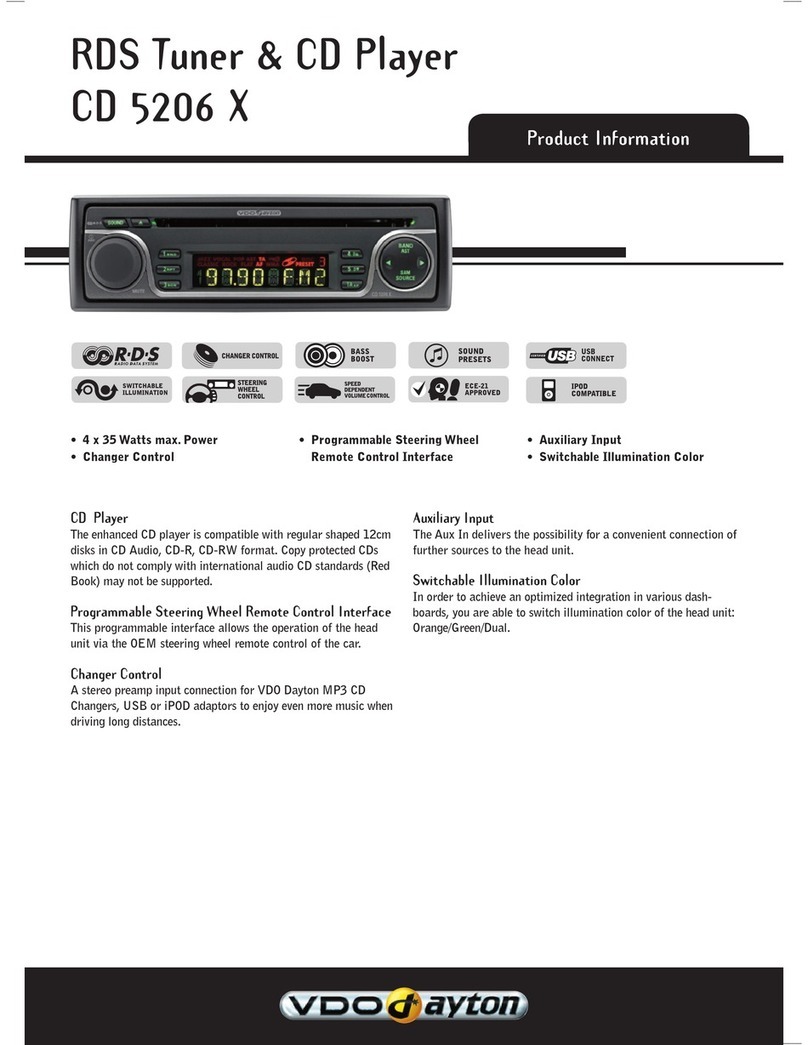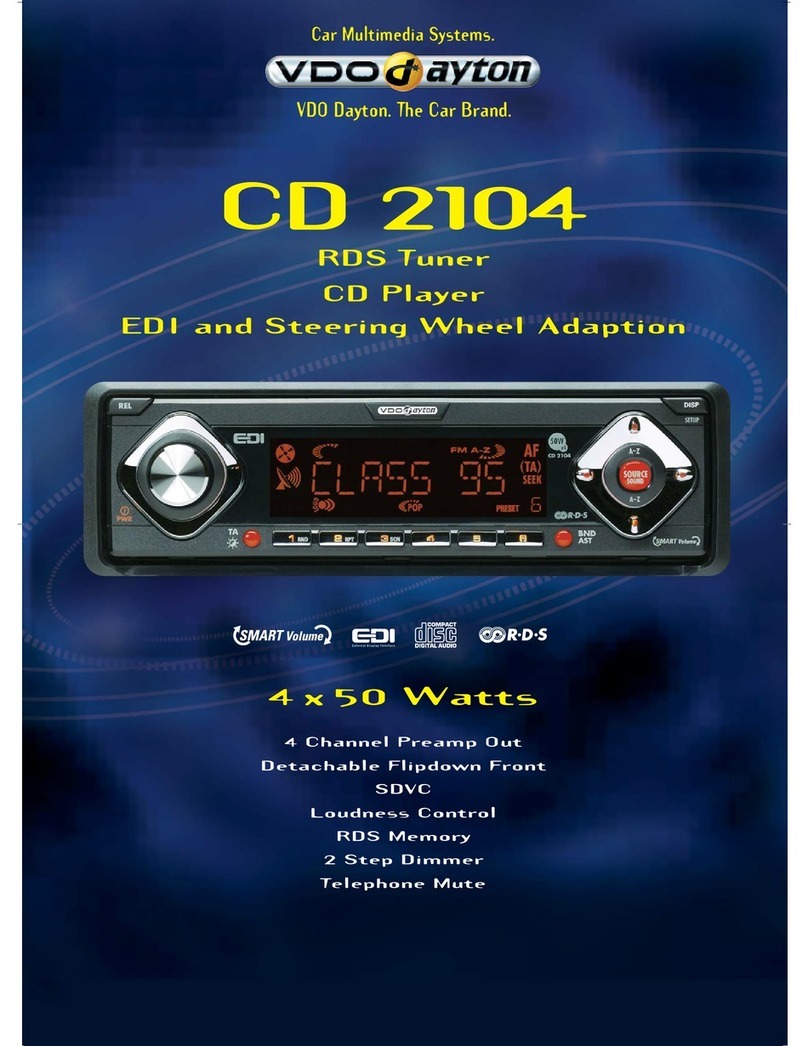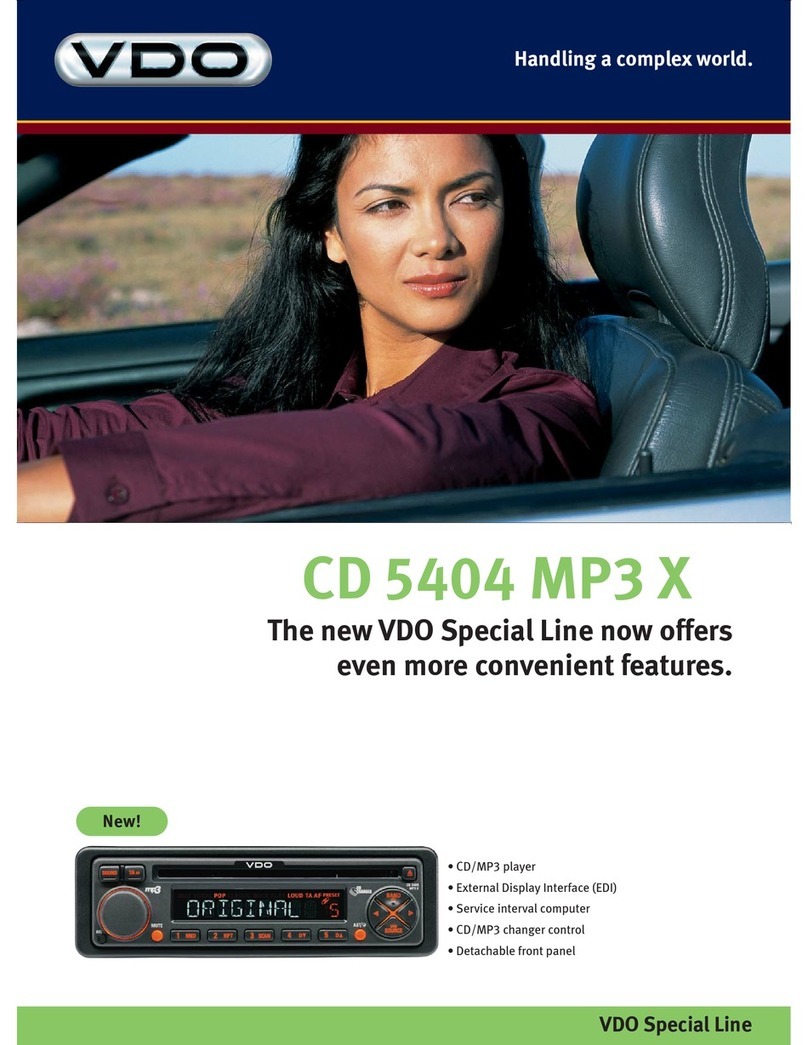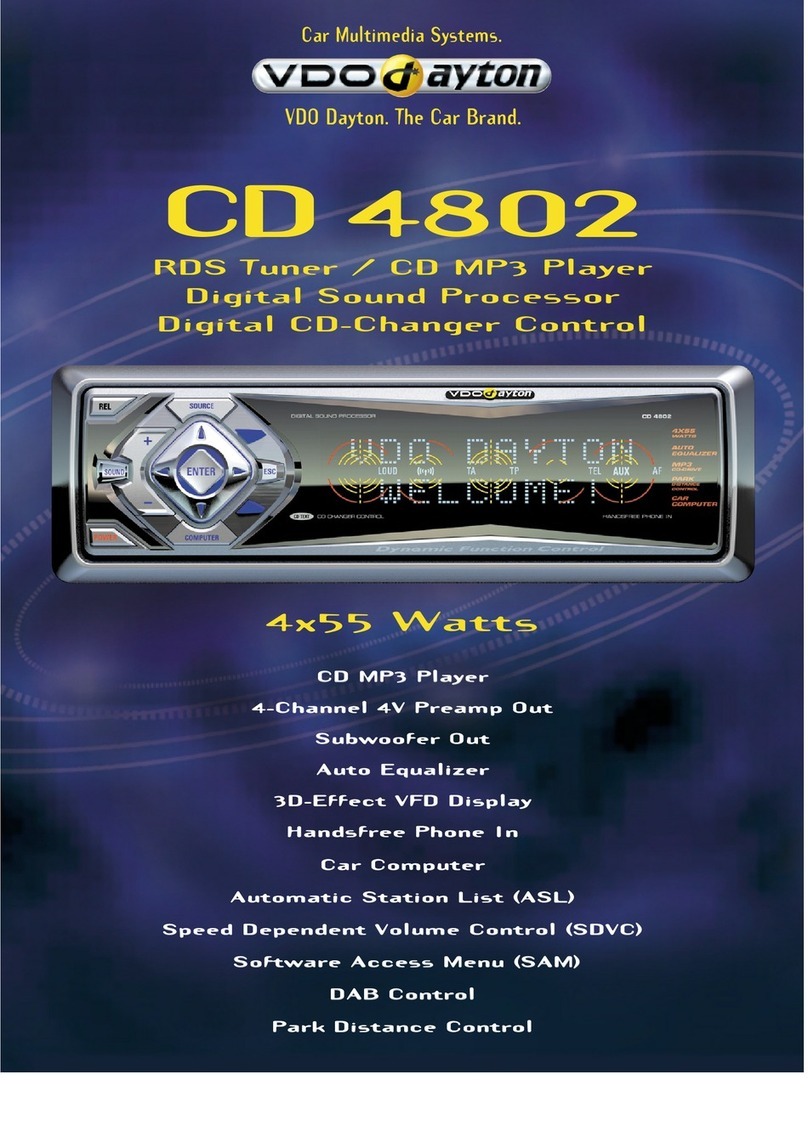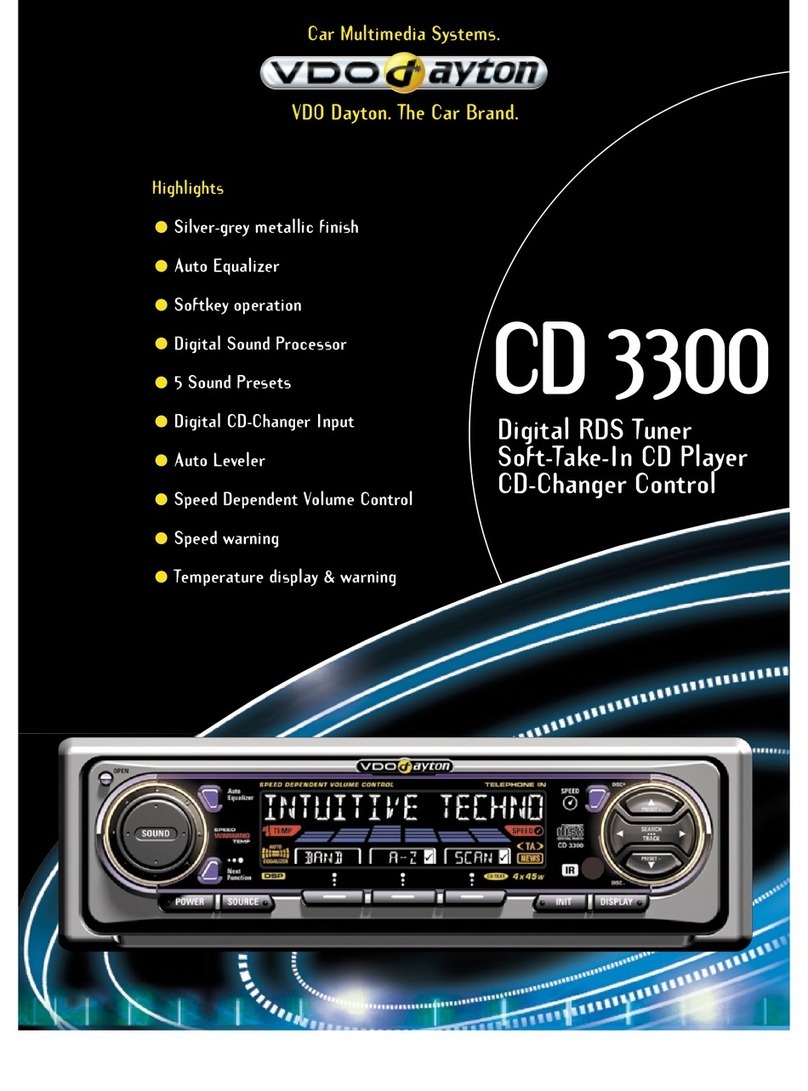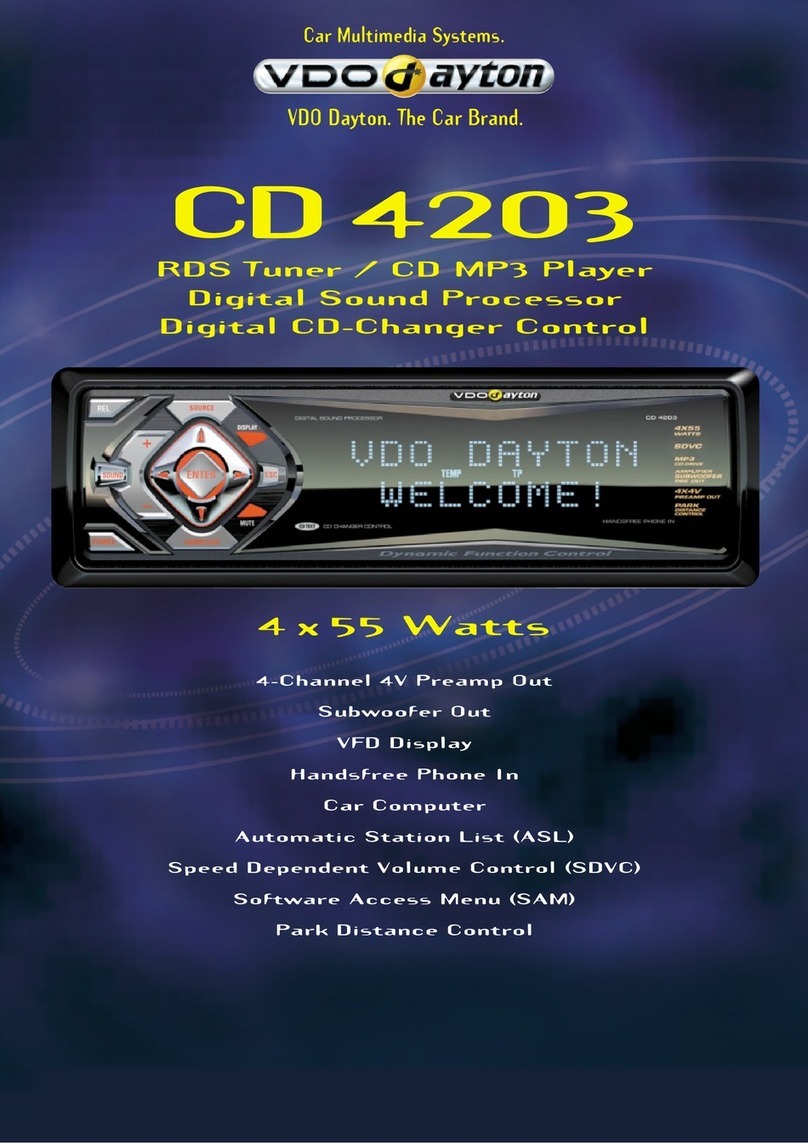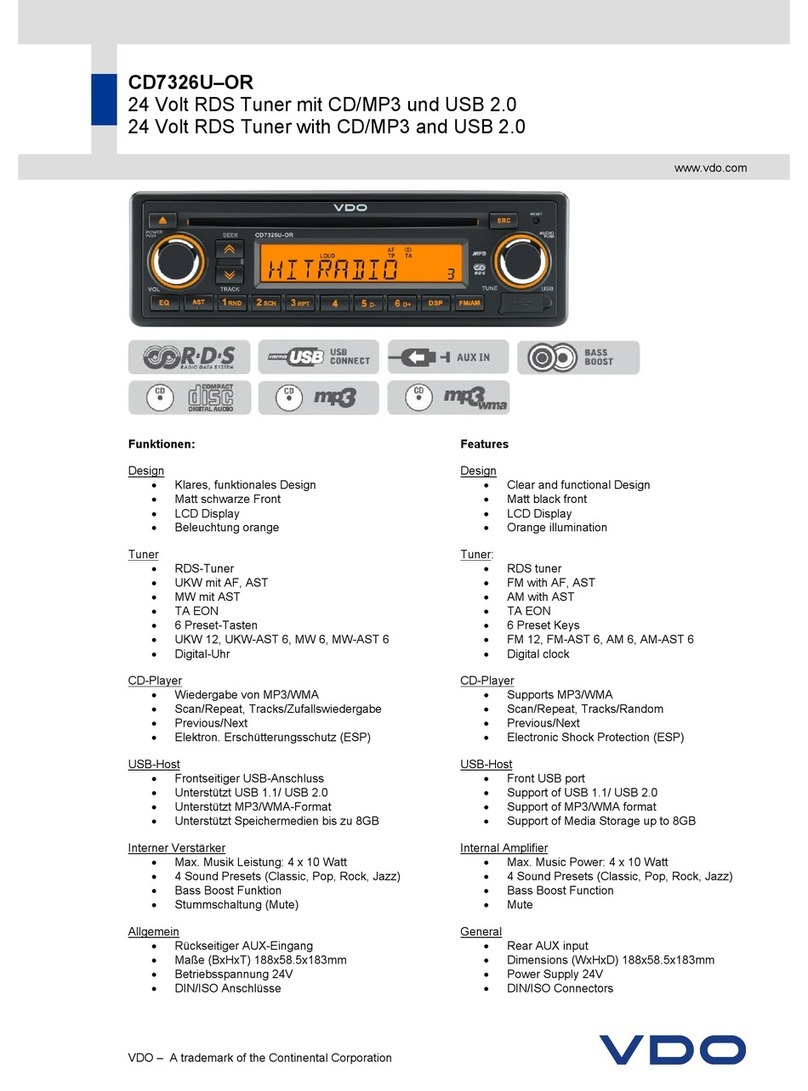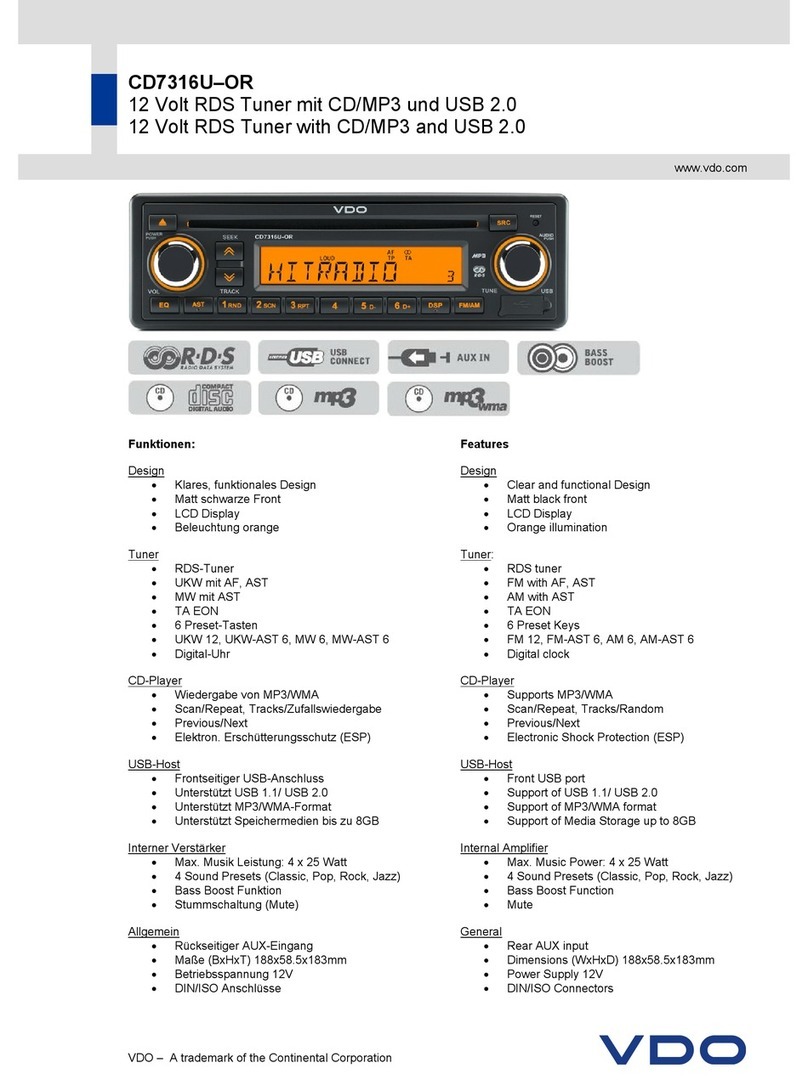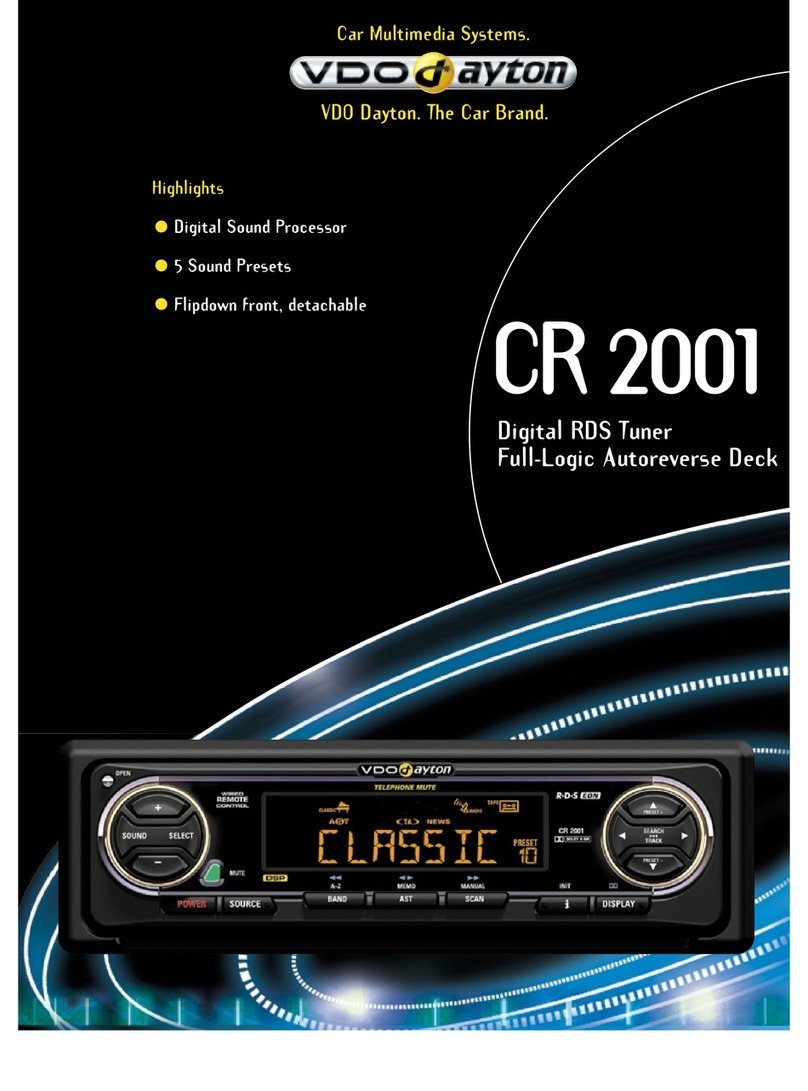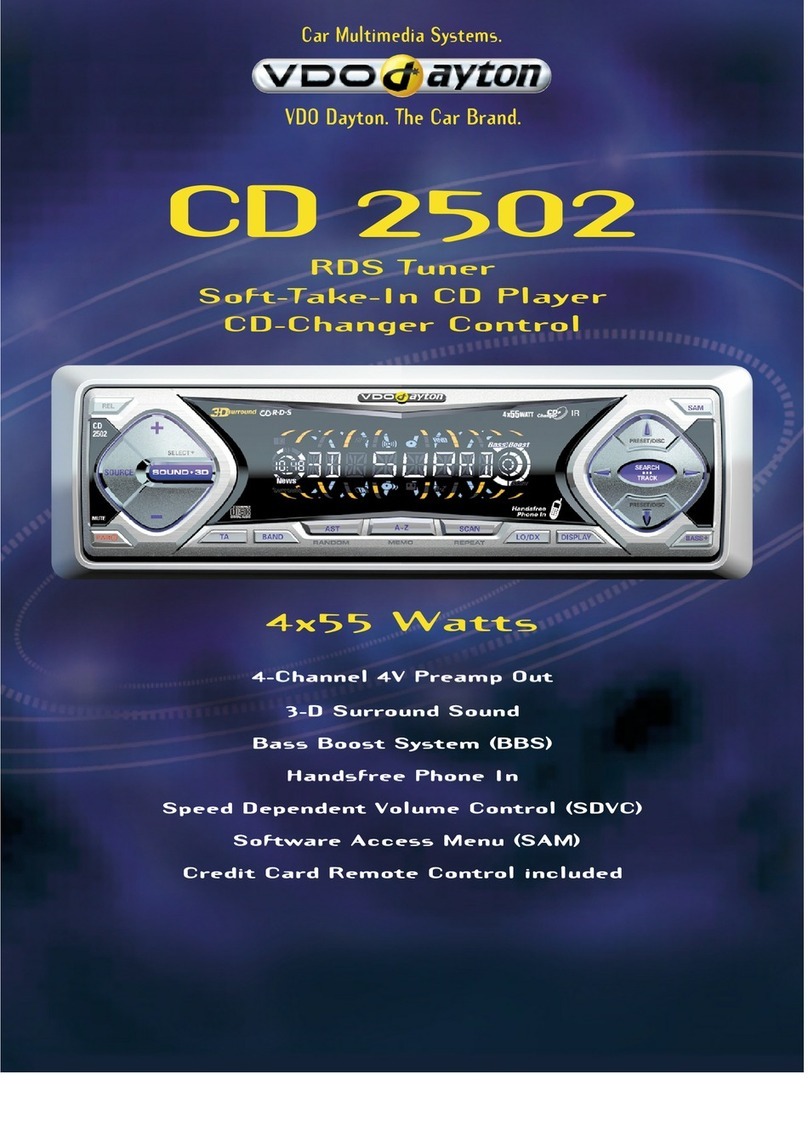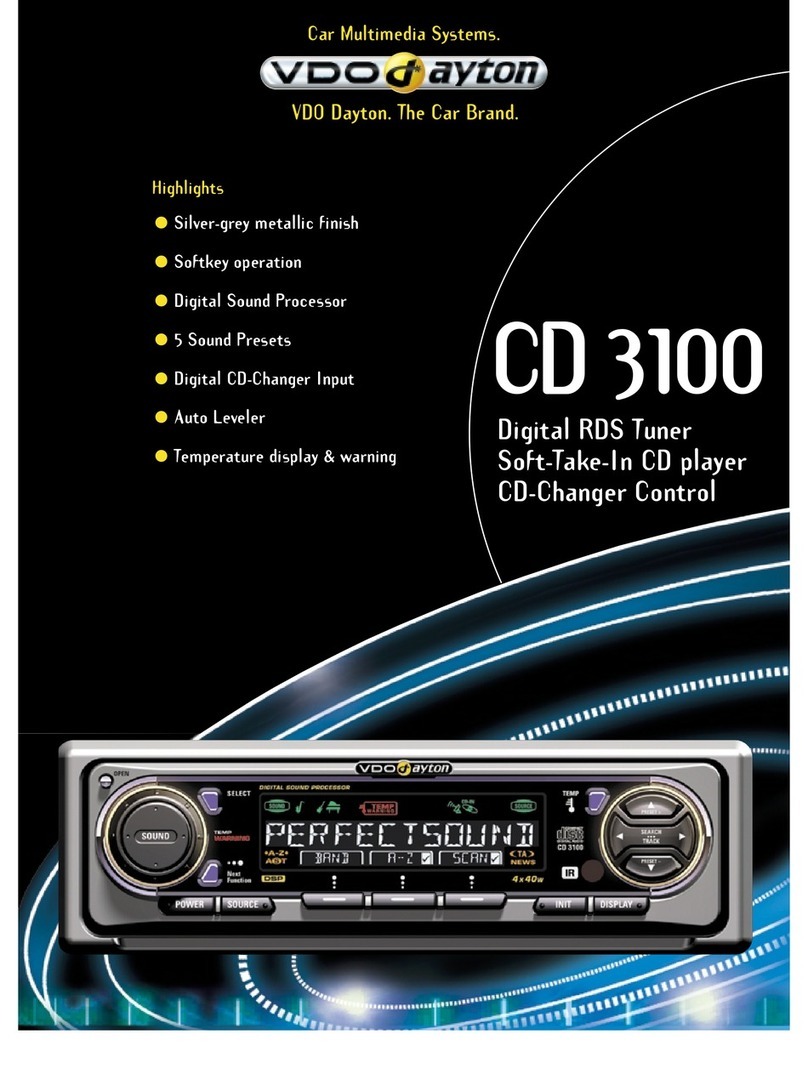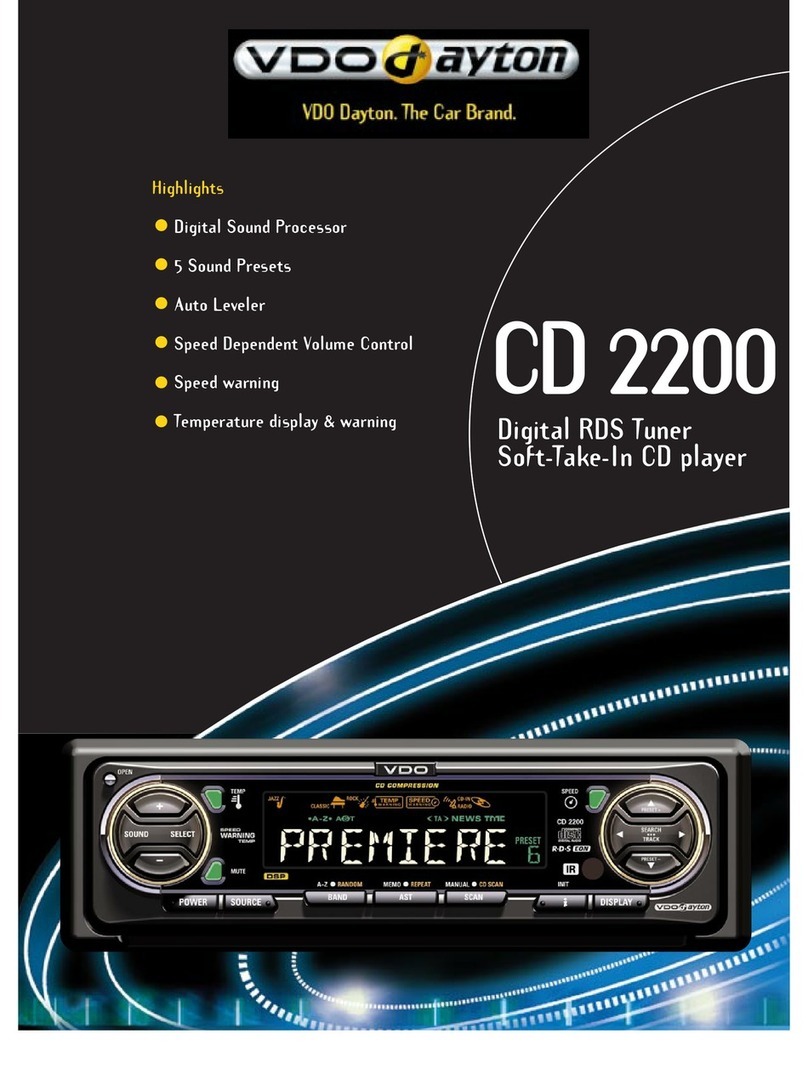VDO Dayton. The Car Brand.
Car Multimedia Systems.
www.vdodayton.com
MS 4150 RS MP3
Navigation Radio / CD MP3 Player
Navigation
•Pictogram- and Voice
supported Route Guidance
•Route Criteria:
- Fast Route, Short Route
- Prefer Motorways, Avoid
Motorways
- In Combination with Avoid
Toll Roads, Tunnels and Ferries
- Dynamic Routing
•9Languages with 21 Voices
•Manual activation of
alternative route
•Traffic Information:
- Graphical Information of
the Congestion Source
- Traffic Information on Route
and sorted on Actual Position
or on Destination
- Detailed Event Information
- Detour Calculation incl. Info
on Additional Time and
Length
- TMC Info available without
Guidance
•Address Book for approx. 200
Entries (Categories: Home,
Work, Business, Private)
•Last Destinations: 20
•Via Points: 25
•Selectable Guiding Screen
(with Time, Travel Distance,
Travel Time, Estimated Time
of Arrival)
•Demo-Mode, blocking of CD
Eject Button possible
•Blocking Address Entry while
driving possible
Trip Computer
- Current/Average Speed
- Travel Time/Distance
(resetable)
- Programmable Speed
Warning
- Maximum Speed
Technical Data
•Max. Power: 4 x 40 Watts
•RMS Power:
4x22 Watts at 10 % THD
(DIN 45324) and 14,4 V
•Sensors:
- 8-Channel GPS Receiver
- Gyroscope
- Interface for Digital Speed
Signal
•Temperature Range:
-20° C ... +65° C
•Power Supply:
- 12 V DC, – at GND
- Voltage Range: +9 V... +16 V
- Current Consumption:
about 1 A
(about 0.1 A in off state)
•Dimensions (w x h x d):
DIN-Housing,
180 x 51 x 160 mm
CD Player
•Soft-Take-In CD Insertion
(Anti-scratch)
•CD-Sound Adaptation
•CD-Audio Playback during
Guidance (Route & Sound)
•Supported CD types:
-CD-DA according IEC908
(Red Book)
-CD-Rom according Yellow Book
-CD-Rom XA (Mode 2, form 1)
according Green Book
-CD-R/RW according Orange
Book Part 2/3
-CD-Text according IEC908
(Red Book)
-CD Mixed Mode according
Light-Yellow Book
-Multisession CD according Mul-
tisession CD Specification 1.0
Radio/Audio
•Digital RDS/TMC Tuner
•FM with RDS-EON-NEWS-PTY
•MW, LW and KW
•RDS MEMO, Alphabetical
Sorting
•GPS Clock
•7Sound Presets
•Dynamic Loudness
•Speed Dependent Volume
Control (SDVC)
Ergonomic, Safety
and Ease of Use
•Automatic Display Dimming
•Direct Access to: Mute, Sound
Settings, Menu and Radio
Wave Band
•Clear Button for Correction
in Typewriter Mode and
to go to the Previous Menu
•Guided Destination Entry
•Pilot Light
•Changeable Security Code with
Blinking LED
• Flipdown Front
Options
•Display/Button illumination
available in:
- Champagne
- White/Red
•External TMC Receiver MT 5011
(MA 1920/02 required)
•Digital CD-Changer
CHM 604 MP3
•Power Amplifier
•Adapter Wire to OEM Steering
Wheel Remote Control, e.g.
for BMW or Opel
•Bluetooth®Handsfree Terminal
CIX 3000 Blue (CA 3021 required)
09/04, MS4150 RS MP3,
subject to modification
CD MP3 Player
The enhanced CD player is compatible with common CD Audio, CD-R and
CD-RW, but also capable of playing CDs containing MP3 files. If available,
ID3 tags for "artist" and "song title" are displayed.
C-IQ – Intelligent Content on Demand
C-IQ allows you to freely select navigation software such as road maps
and additional information for the duration of your trip. You only pay
for your chosen services during this time period and receive updates on a
regular basis.1Also available: C-IQ Prepaid. You will receive an access
code which has to be entered into your navigation system once.
Subsequently you may activate the travel products you like for single
days. C-IQ Prepaid is convenient and flexible, and above all it allows you
to keep track of your costs. It can be purchased for 5 or 20 days and you
may choose between C-IQ Prepaid for navigation map software and C-IQ
Prepaid for Travel Info products.
Info Point functionality 2
When the info point function is activated, you will be warned via an
acoustic and visual signal whenever you approach a set of traffic lights
with a stationary speed camera or a permanently installed speed trap
along your route. The C-IQ Speed Camera Info has to be activated for this
to work.
Route & Sound
Receive navigation directions whilst listening to your favourite music at
the same time. Route & Sound has been enhanced further: it is possible
to entry a new destination if the car and the new destination are still in
the previous loaded corridor. With the track position memory, the CD is
able to continue the playback of the Audio/MP3 CD from where it was
interrupted as a result of downloading map content. It is an invaluable
feature for audio books and MP3 CDs.
Dynamic Navigation via TMC
The system has an integrated RDS-TMC receiver, (Traffic Message
Channel) which is designed to locate traffic congestions and bypass them.
The TMC information is evaluated and included in the route calculation.
Nevertheless you may connect a second, external TMC receiver (MT 5011)
to be independent from TMC reception by choosing your favourite radio
station and freely select from a TMC station list.
Travel Info Browser
The Travel Guide Browser is a search engine for additional Travel Info
products which you may order via C-IQ. For example you can search for
department stores within the C-IQ Shopping Guide or your favorite fast
food restaurant via the C-IQ Fast Food Guide. 3
Extensive Destination Input Possibilities
Through the great number of input possibilities (Street, Crossing, ZIP
Code, Points of Interest and any more) virtually every destination can be
found. The destination input is supported by the “Intelligent Type-
writer”. Only the alphabetic characters which are really needed will be
presented automatically.
Connections
A: General + Power Supply (ISO)
B: Loudspeakers (ISO)
C1: 4-Channel Pre-amp Out
C2: Telephone In + OEM Steering Wheel
Remote Control Adapter + External
TMC Receiver
C3: CD-Changer
E: Aerial Plug (ISO)
F: Fuse
G: GPS Antenna
1The Update-Service does not apply to contacts with an unlimited activation period.
2Liability cannot be accepted for the completeness and correctness of the information
points and speed information. Availabilty can vary depending on country and provider.
3Please note that this product is not included for all countries.
The Bluetooth®word mark and logos are owned by the
Bluetooth®SIG, Inc. and any use of such marks by VDO
Dayton is under licence. Other trademarks and trade
names are those of their respective owners.