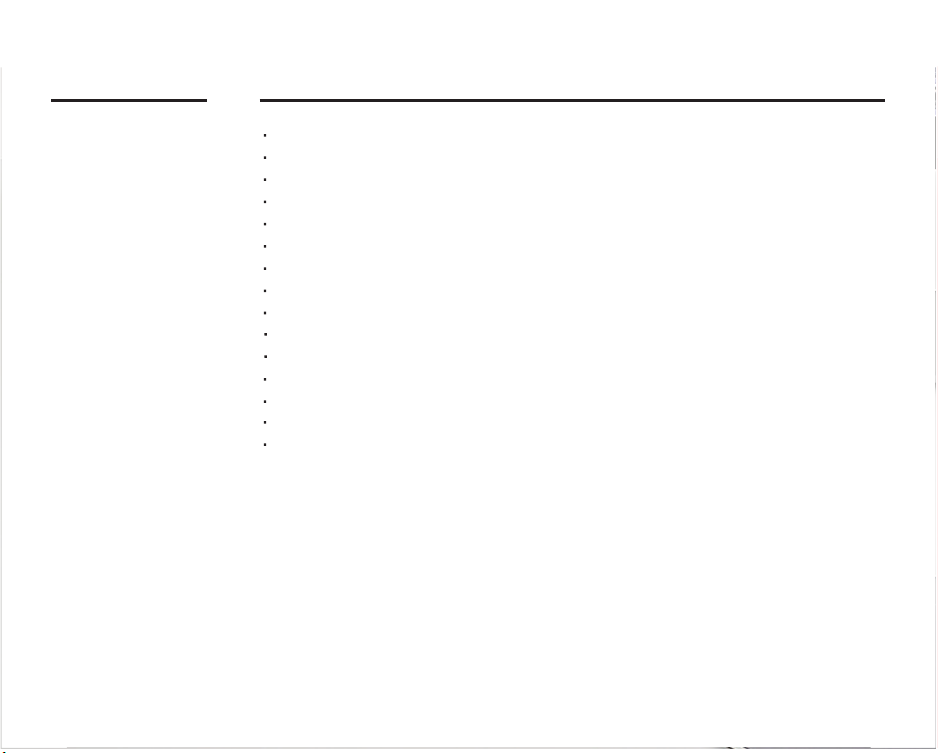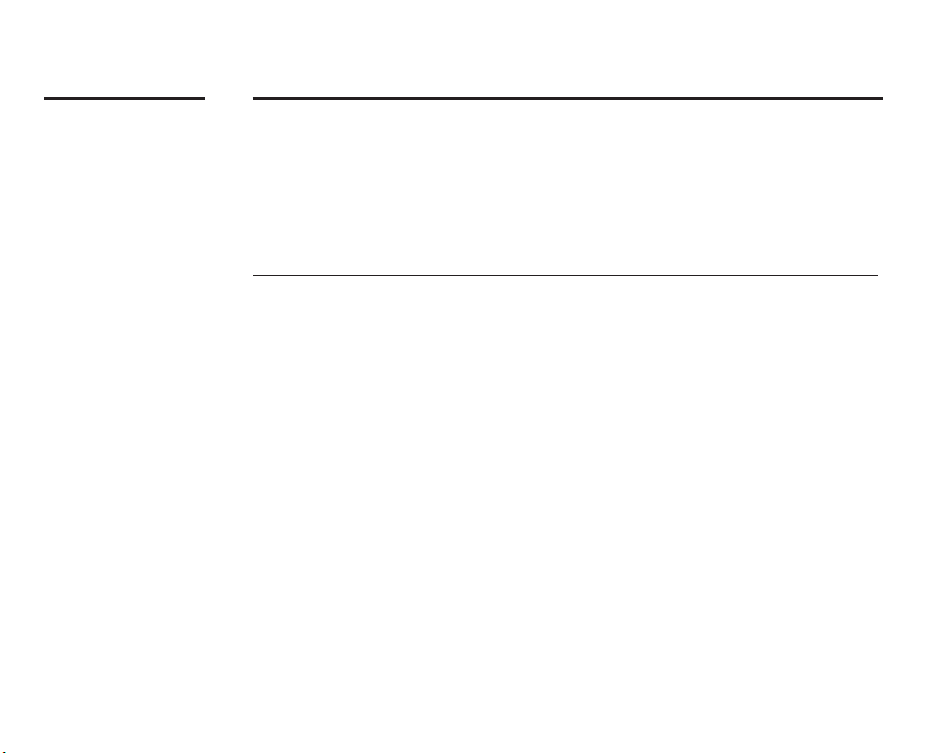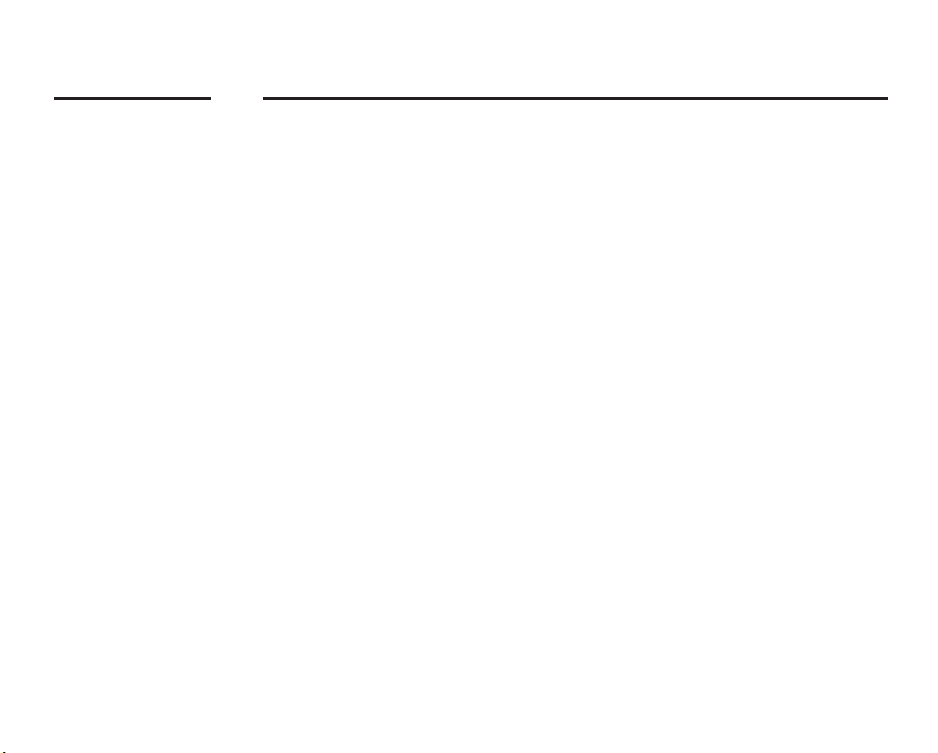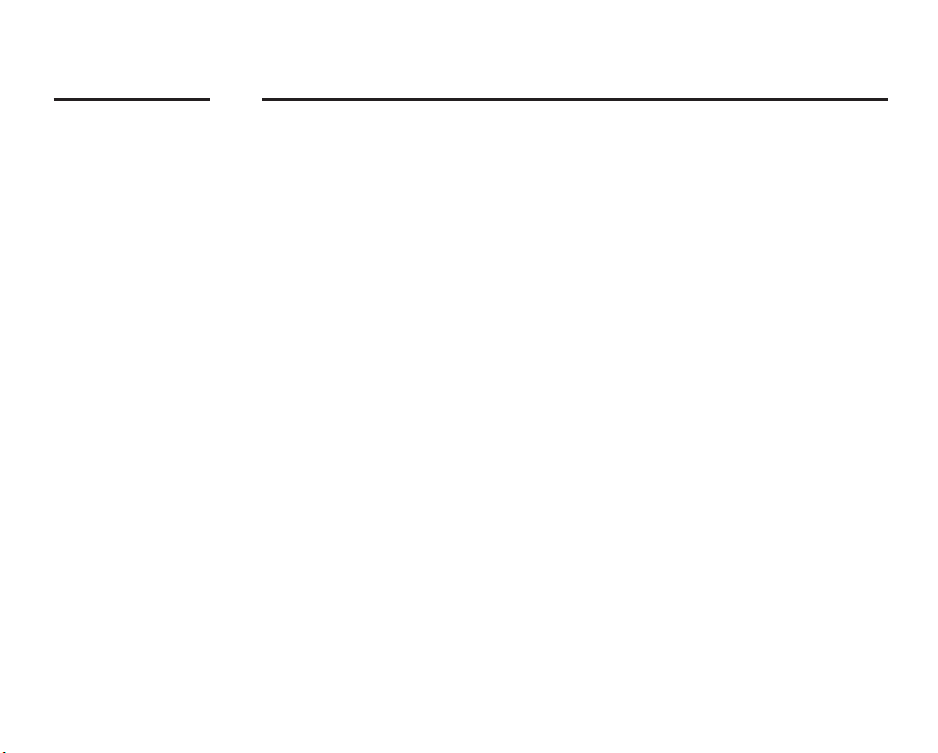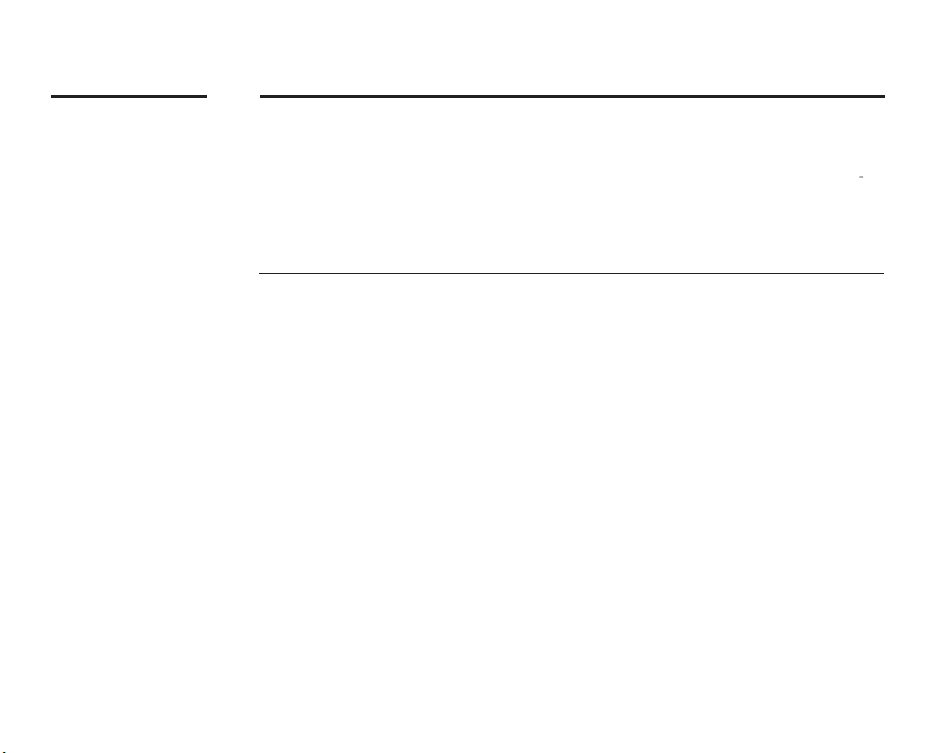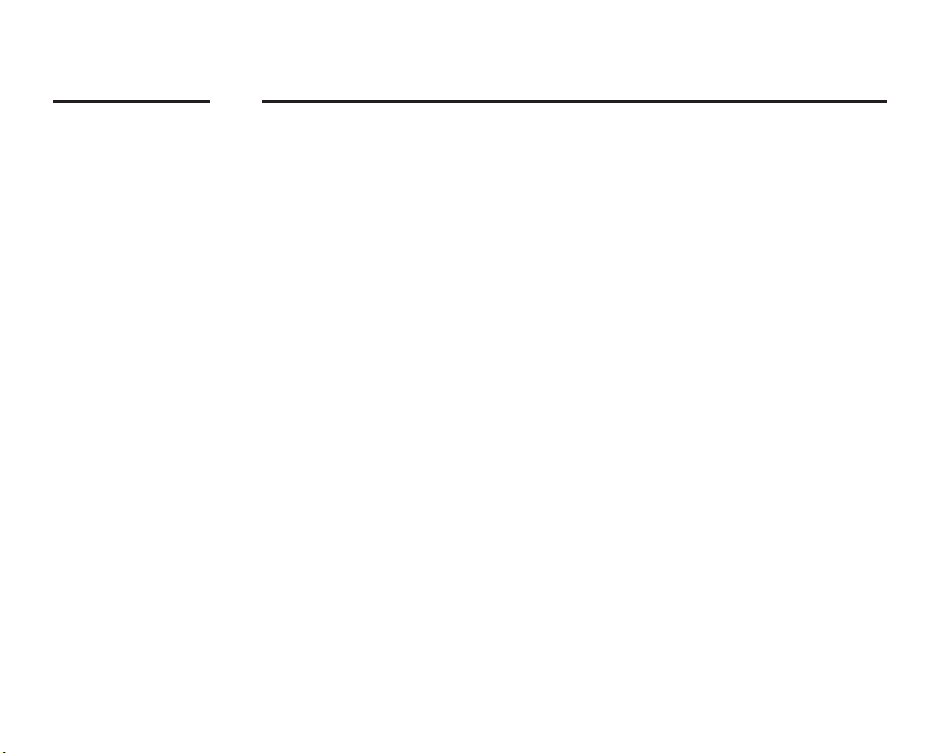CONDITIONS
WHERE FREE
MAINTENANCE
IS NOT
PROVIDED
● Any fault or damage caused by natural disaster (including storm, fire, flood, thunder, earthquake, etc.).
● Any fault or damage caused by accidental factors and man-made reasons (including hit, scrape, crash,
moving, compression, stain, corrosion, use of incurred on unsuitable voltage, computer virus, riot, misuse,
malicious damage, etc.).
● Use in an improper operating environment (including high temperature, high humidity, water inflow, etc.).
● Inability to provide the product the warranty card or order details to prove the product is still within the
warranty period and the order details of the product is out of warranty
● The warranty card or product serial number has been altered or its number is hard to identify.
● The warranty period has expired.
● Any fault or damage caused by non-compliance with regulations stated in the user manual or improper,
rough and careless treatment.
● Any fault or damage caused by the use of parts not certified by Velocifire original manufacturer.
● The problem is caused by improper repair or adjustment by the buyer or any manufacturer without
authorization from Velocifire.
● The product is not acquired form an authorized of the company or is acquired from illicit sources.
● Paper carton, instruction, and other accessories are not warranted.
08