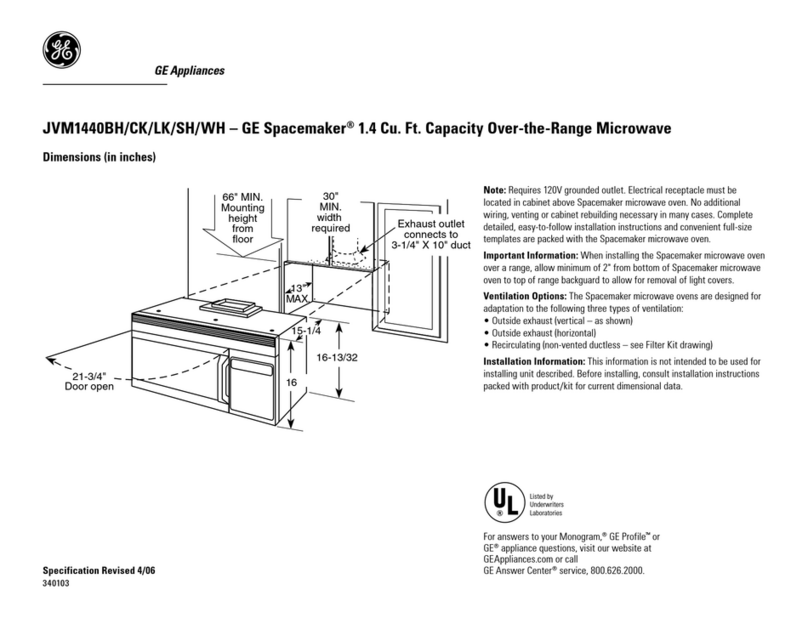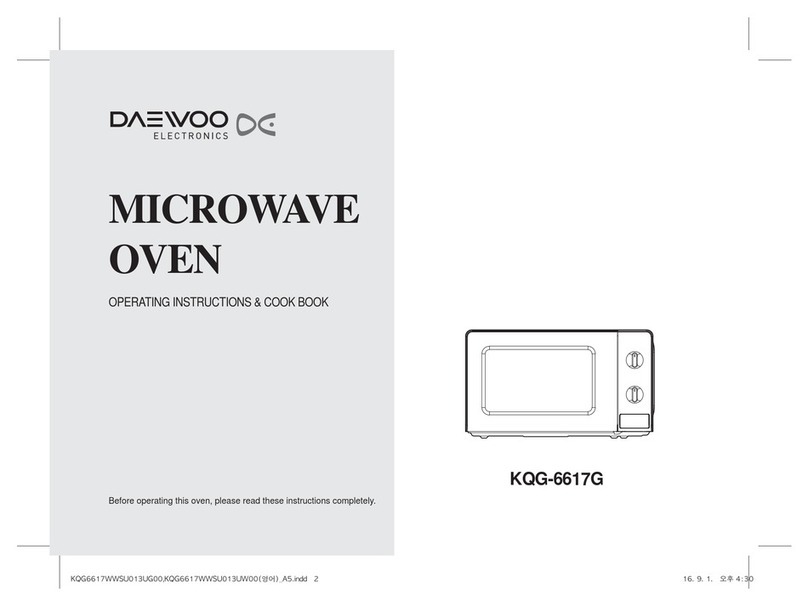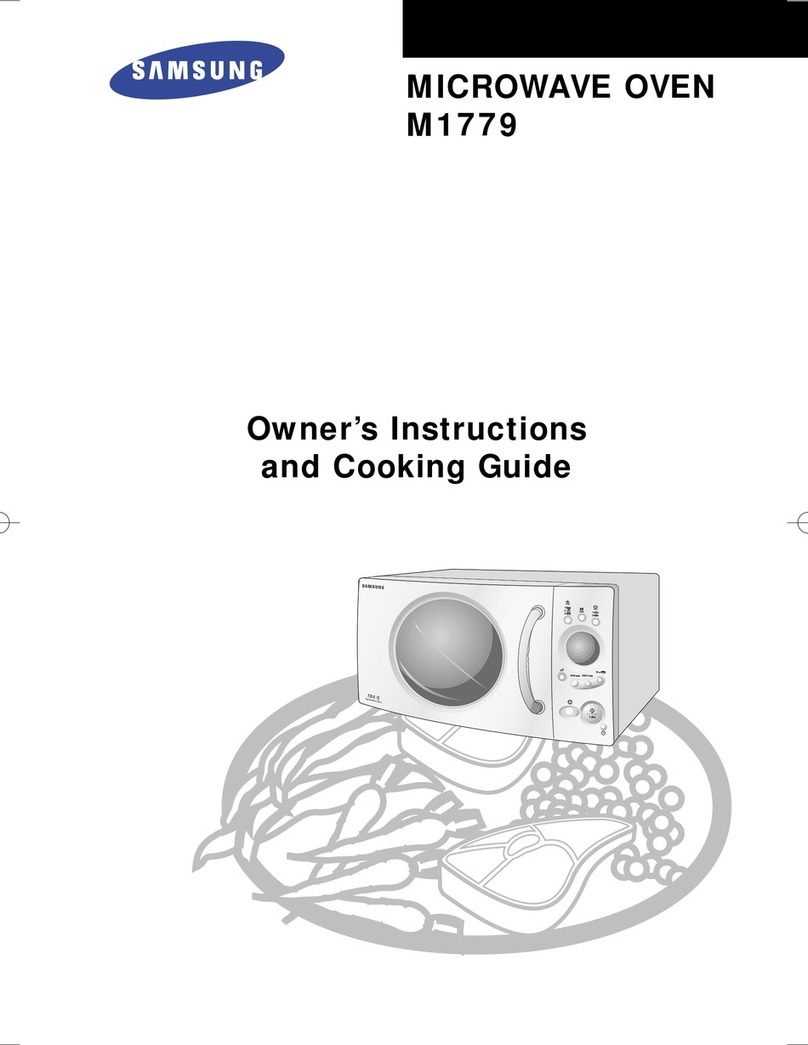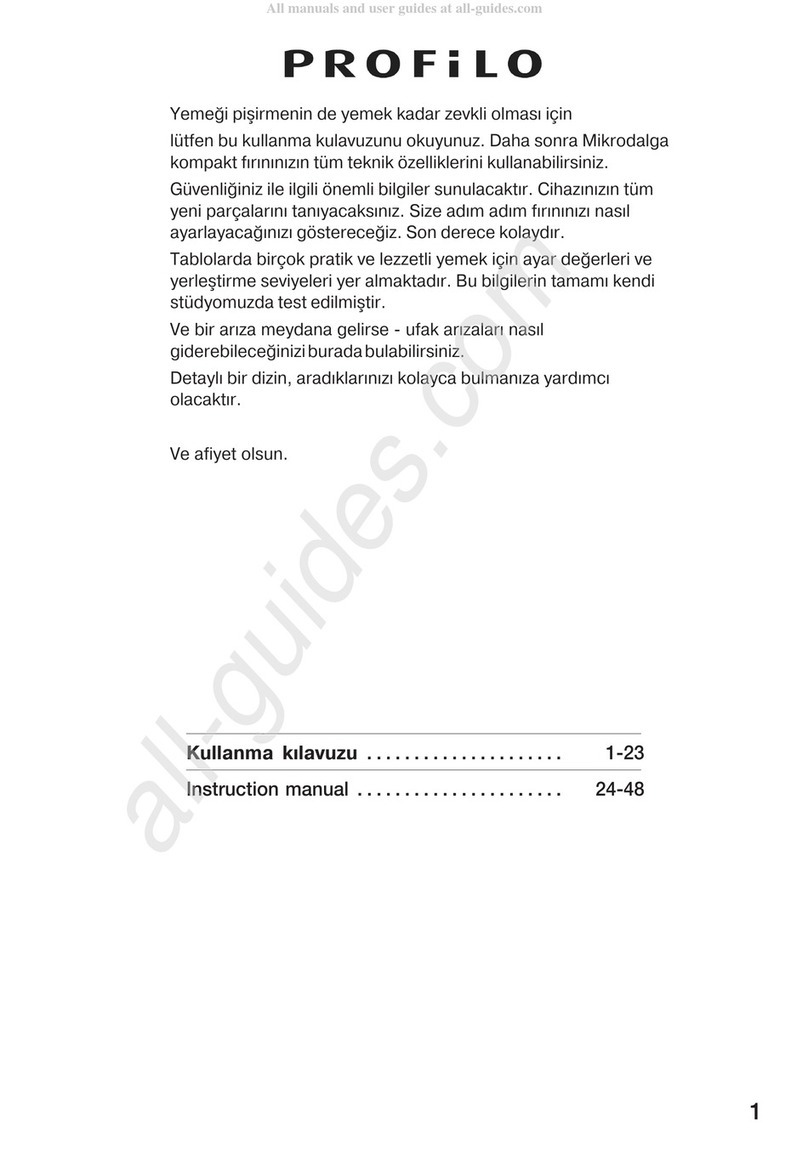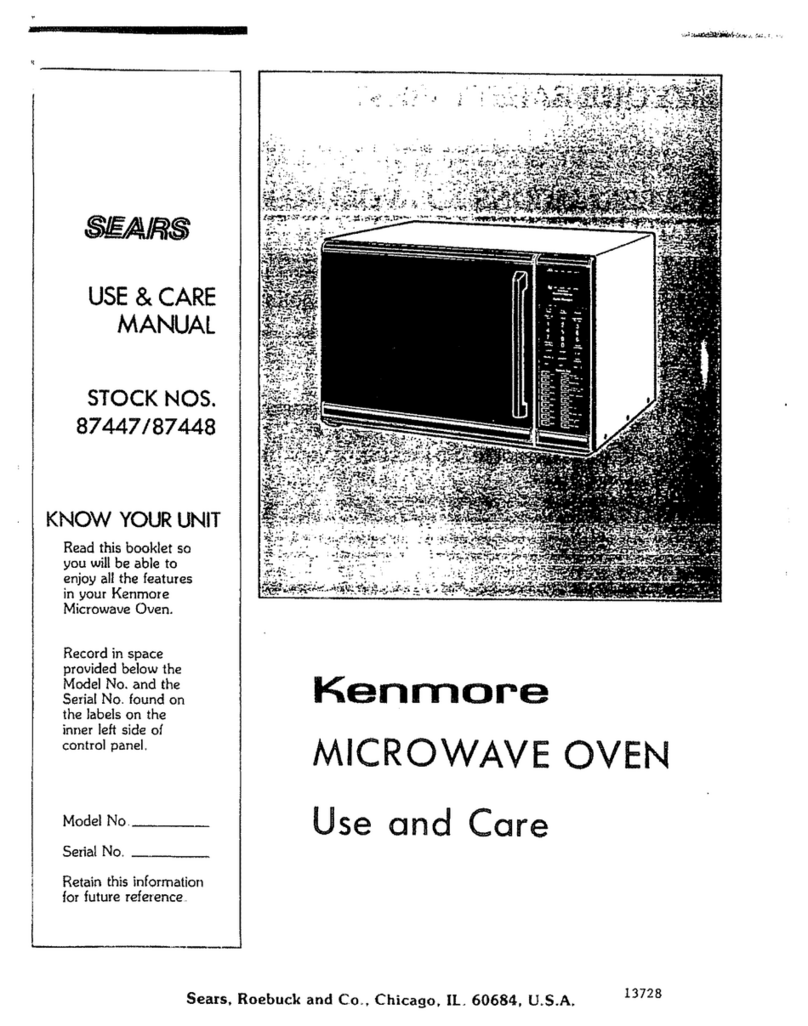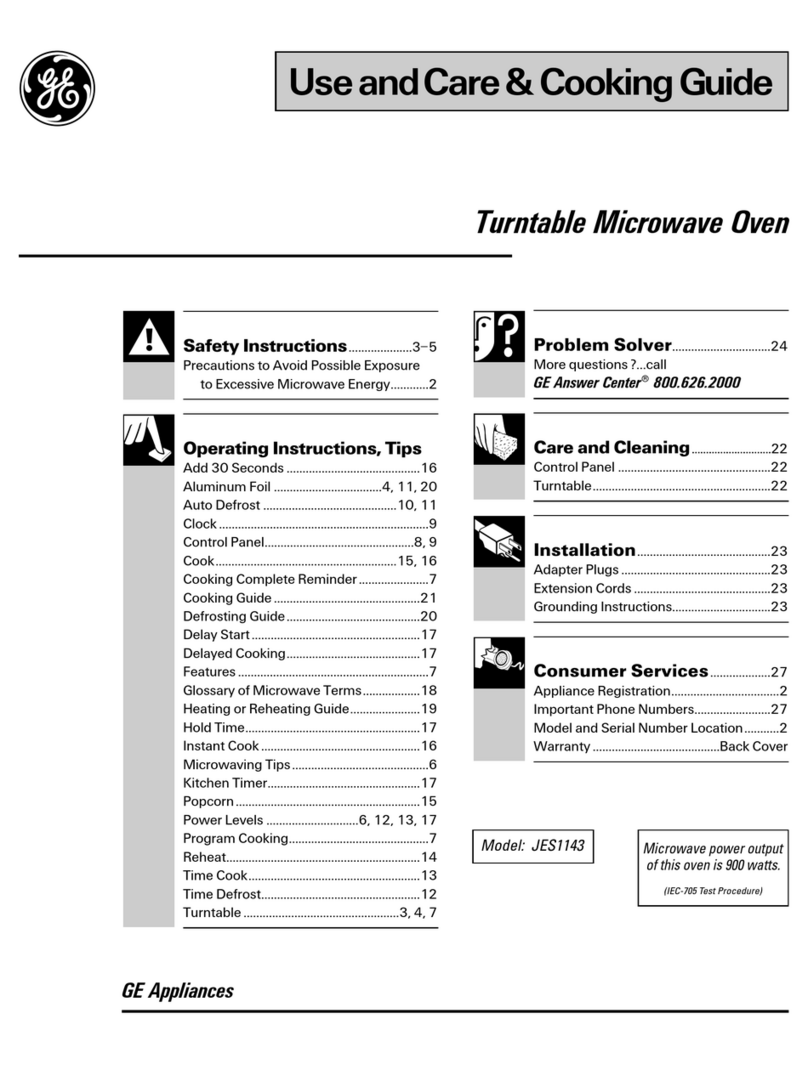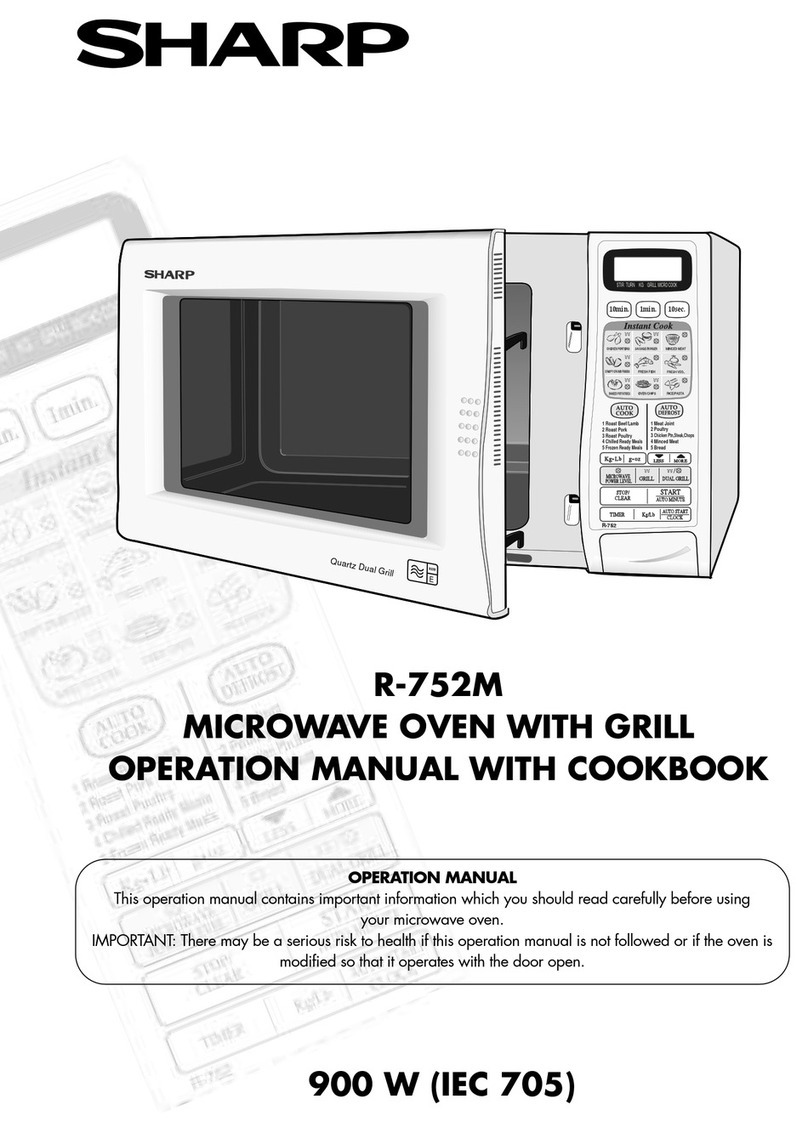6
Before First Use
There may be traces of grease and other sub-
stances in the oven as a result of its manufac-
turing process. These should be removed by
means of the following procedure:
• Remove all of the packaging from your oven,
including the protective plastic, if any.
• Turn the oven to setting , or else place it
on the defect settingt , at 200ºC, for 1
hour. Consult the Quick Start Guide accom-
panying this manual on how to do this.
• Cool the oven with the door open so that it
ventilates and no odours remain inside it.
• Once cold, clean the oven and accessories.
During this first operation, smoke and smells
will be produced. The kitchen should therefore
be well ventilated.
Environmentally Friendly
Packaging
The packaging is made from totally recyclable
materials which can be put to other uses.
Consult your local council regarding the neces-
sary procedures for disposing of these materi-
als.
CAUTION
The symbol on the product or packaging
indicates that this appliance cannot be dis-
posed of as normal household waste. It should
be taken to an electrical and electronic equip-
ment collection point for recycling. In this way,
any negative consequences for the environment
and public health from incorrect handling can
be avoided. Contact your local council, house-
hold waste disposal service or the establish-
ment you bought the product from for more
information on recycling the appliance.
• The oven must always be operated with the
door closed.
• The manufacturer takes no responsibility for
any use of the oven other than for the home
preparation of food.
• Do not store oil, fats or inflammable materials
inside the oven. This may be dangerous if the
oven is turned on.
• Do not lean or sit on the open oven door. You
could damage it, as well as endanger your
own safety.
• Do not cover the bottom of the oven with alu-
minium foil as this may affect cooking per-
formance and damage the enamel inside the
oven and the interior of your kitchen unit.
• To cook any food, insert the tray or grill in the
side rails in the oven.
• Do not place containers or food on the bottom
surface of the oven. Always use the trays and
grill.
• Do not pour water on the bottom surface of
the oven when in use; this may damage the
enamel.
• Open the oven door as little as possible during
cooking. This will reduce power consumption.
• It is normal for condensation to occur on the
oven door when cooking dishes with a high
liquid content.
• Clean the oven interior to remove traces of
grease or food, which could later give off
smoke and odours and cause stains to
appear.
Other important
instructions