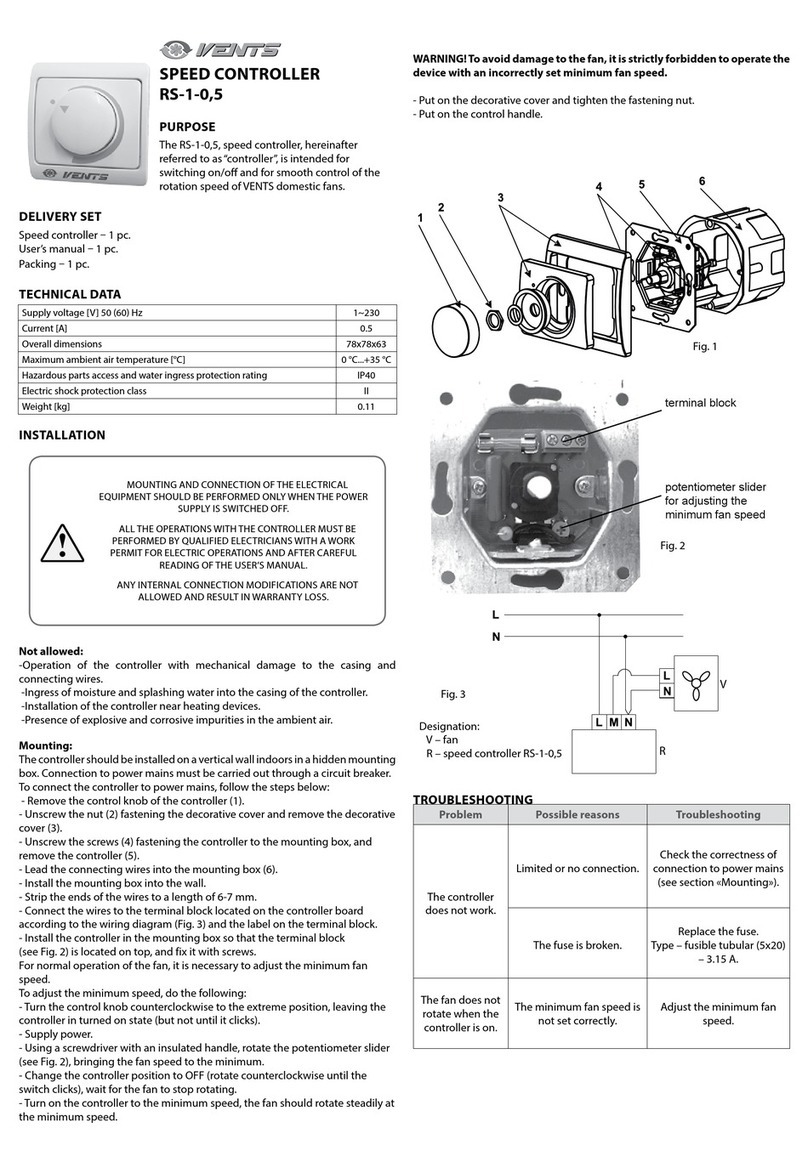3
EN
TECHNICAL DATA
Main technical parameters RS-3/0-TA RS-6/0-TA RS-10/0-TA
Supply voltage [V/50 (60) Hz] ~220240
Minimum current [A] 0,3 0,5 1
Maximum current [A] 3 6 10
Fuse rating [A] F 5,0 A
H 250 VAC
F 10,0 A
H 250 VAC
F 16,0 A
H 250 VAC
Maximum ambient temperature [°С] -20 ... 40 °C at < 95% relative humidity
(without condensation)
Casing material Plastic R-ABS
Ingress Protection Rating IP54
Weight [kg] 0,84 1,0 1,08
Technical data
Analog input:
• voltage: 0-10 VDC / 10-0 VDC;
• current: 0-20 mA / 20-0 mA.
Analog input modes: acceleration or deceleration.
Analog input functionality:
Normal mode / Logic mode.
Remote control input:
Timer or Normal mode.
Adjustable output: 30–100 % Us.
Max. output load: depends on the version.
Unregulated output, L1: 230 VAC (50 / 60 Hz) / max. 2 A.
Min. output voltage, Umin: 30-70% Us (69-161 VAC),
selectable via trimmer or via Modbus.
Max. output voltage, Umax: 75-100 % Us (175-230 VAC),
selectable via trimmer or via Modbus.
The shutdown level is regulated by the trimmer:
• 0–4 VDC / 0–8 mA for the acceleration mode;
• 10-6 VDC / 20-12 mA for the deceleration mode.
Fast Start or Normal Start mode.
Low voltage output: +12 VDC / 1 mA for external
potentiometer.
Modbus RTU
Indication of operation:
• continuous green: normal operating mode;
• flashing green: in standby mode.
Excess voltage and overload protection.