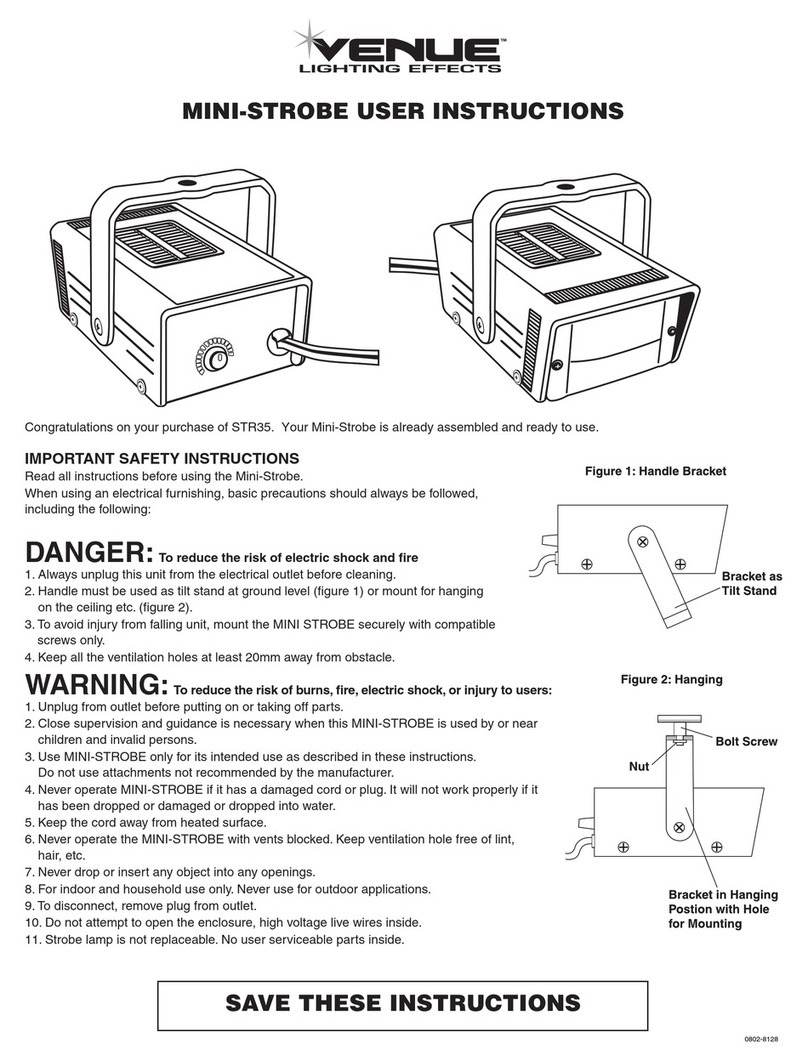Venue Tetra Beam User manual
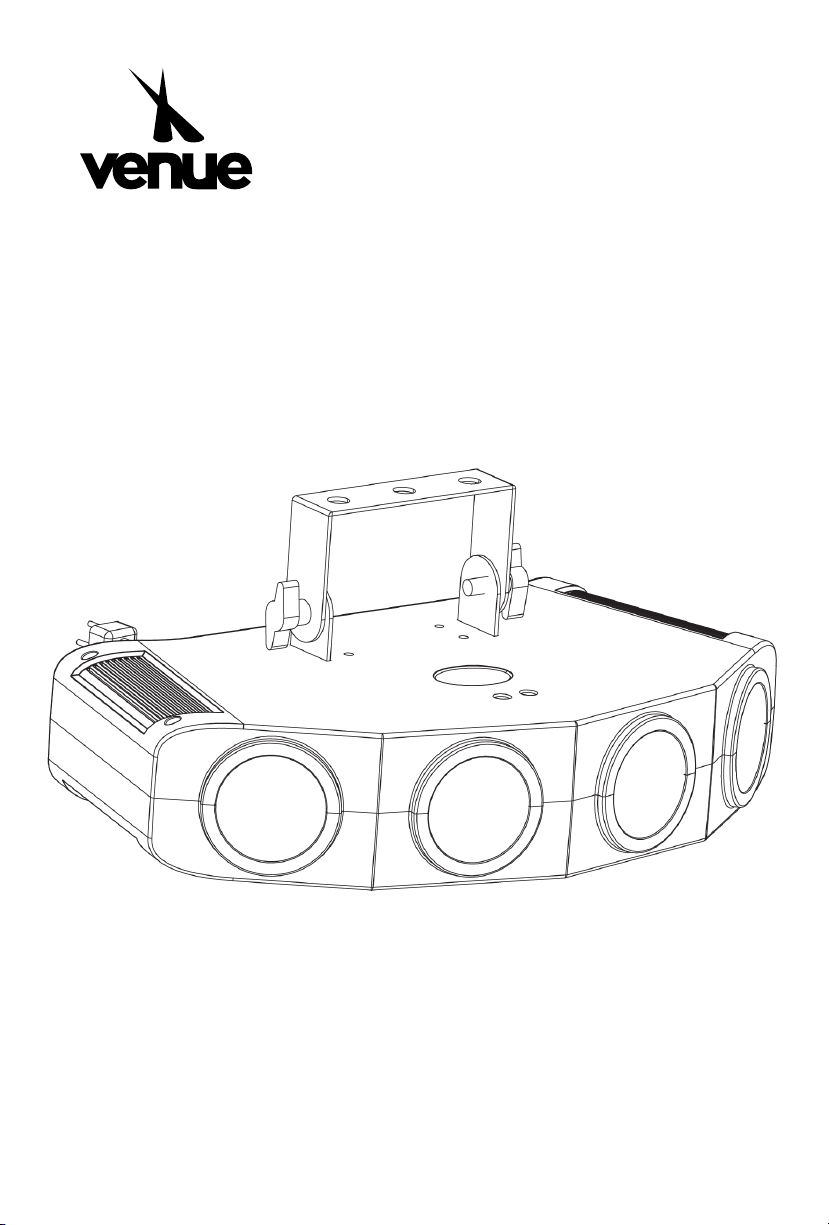
5FUSB#FBN
MULTI-BEAM LIGHTING EFFECT
444Ķ3enuelightingeff" 10Ķ ,*

ĉ
TABLE OF CONTENTS
efore You Begin 2
What is ncluded 2
Unpacking Instructions 2
Icons 3
Safety Instructions 4
Control Features 4
"/,") "12/"0,!*,1/*)0 5
"+*1" *,1/*)0 6
etup 6
AC Power *2,1&,$/&",11&*, 6
*2,1&,$/"-/1&*, 6
General Troubleshooting 8
Tech Specs 8
arranty 8
444Ķ3enuelightingeff" 10Ķ ,*
%""1/"++2)1&Ŗ"+)&$%1&,$"##" 1-/*'" 10,//6*#"3*)3&,$
moonflower -11"/,01%1 ,"06, %/*,&7"!1*+20& ķ01/*"!*/ 6 )"!
21*+1& ))6120"/Ŗ!'201)"0-""!0Ķ*,3",&",1/"/Ŗ-,") *,1/*)0-/*3&!"
#*/.2& (0"12-,!1%"&, )2!"!/"+*1"$&3"01%"20"/!!&1&*,) *,1/*)*#
011& *)*/ *+&,1&*,0#*/" %&,!&3&!2)"+Ķ
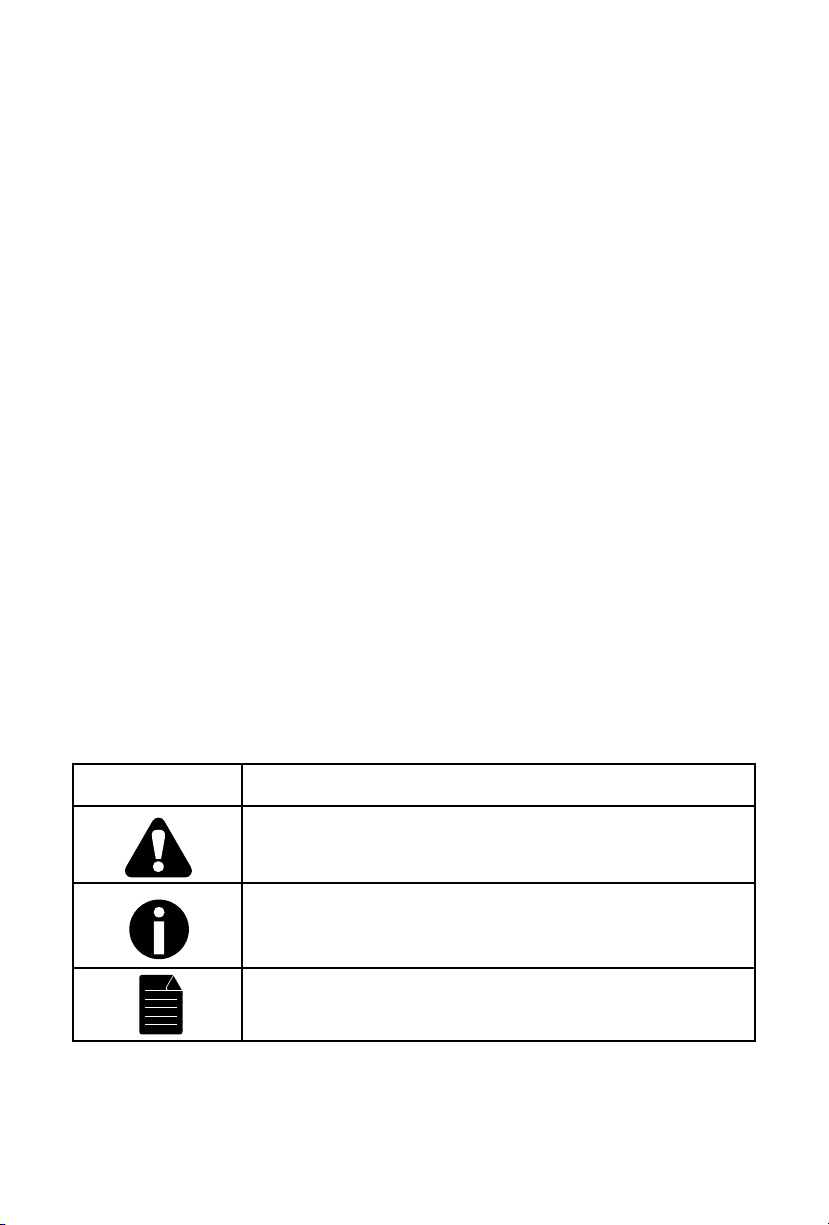
Ċ
Venu Tetra Beam Manual
Icons
This manual uses the following icons to indicate information that requires special
attention on the part of the user:
This paragraph contains critical installation, configuration or operation
information. Failure to comply with this information may render the fixture partially
or completely inoperative, cause damage to the fixture or cause harm to the user.
This paragraph contains important installation or configuration information.
Failure to comply with this information may prevent the fixture from
functioning correctly.
This paragraph reminds you of useful, although not critical, information.
•"1/"+
•*2,1&,$/ ("100"+)6
•"+*1"
•*4"/*/!
•0"/,2)
•#"16**-
N
Unpacking Instructions
Carefully unpack the carton, then check the contents to ensure that all parts arepresent
and have been received in good condition. Notify the shipper immediatelyand retain
packing material for inspection if any parts appear damaged from shipping, or the carton
itself shows signs of mishandling. Save the carton and all packing materials. In the event
that a fixture must be returned to the factory, it isimportant that the fixture be returned in
the original factory box and packing.
What is Included?

ċ
Please read these instructions carefully. It includes important
information about the installation, usage and maintenance of
this product.
FCC Statement
1. This device complies with Part 15 of the FCC Rules. Operation is subject to the following two conditions:
(1) This device may not cause harmful interference, and
(2) This device must accept any interference received, including interference that may cause undesired
operation.
2. Changes or modifications not expressly approved by the party responsible for compliance could void
the user’s authority to operate the equipment.
NOTE: This equipment has been tested and found to comply with the limits for a Class B digital device,
pursuant to Part 15 of the FCC Rules. These limits are designed to provide reasonable protection against
harmful interference in a residential installation.
This equipment generates, uses, and can radiate radio frequency energy and, if not installed and used
in accordance with the instructions, may cause harmful interference to radio communications. However,
there is no guarantee that interference will not occur in a particular installation. If this equipment does
cause harmful interference to radio or television reception, which can be determined by turning the
equipment offand on, the user is encouraged to try to correct the interference by one or more of the
following measures:
Reorient or relocate the receiving antenna.
Increase the separation between the equipment and receiver.
Connect the equipment into an outlet on a circuit different from that to which the receiver is connected.
Consult the dealer or an experienced radio/TV technician for help.
Please keep this User Manual for future reference.
• Make sure that you are connecting to the proper voltage, and that the line voltage you are connecting to
is not higher than that stated on the decal or rear panel of the fixture.
• This product is intended for indoor use only! To prevent risk of fire or shock, do not expose fixture to rain
or moisture.
• Make sure there are no flammable materials close to the unit while operating.
• The unit must be installed in a location with adequate ventilation, at least 20” (50 cm) from adjacent
surfaces. Be sure that no ventilation slots are blocked.
• Always disconnect from the power source before servicing or replacing the fuse and be sure to replace
with same type fuse.
• Secure fixture to included safety loop using a safety chain.
• Maximum ambient temperature is 104° F (40° C). Do not operate the fixture at temperatures higher
than this.
• In the event of a serious operating problem, stop using the unit immediately. Never try to repair the
unit yourself.
• Never connect the device to a dimmer pack.
• Make sure the power cord is never crimped or damaged.
• Never disconnect the power cord by pulling or tugging on the cord.
• Never carry the fixture directly from the cord. Always use the hanging/mounting bracket.
• Avoid direct eye exposure to the light source while it is on.
444Ķ3enuelightingeff" 10Ķ ,*
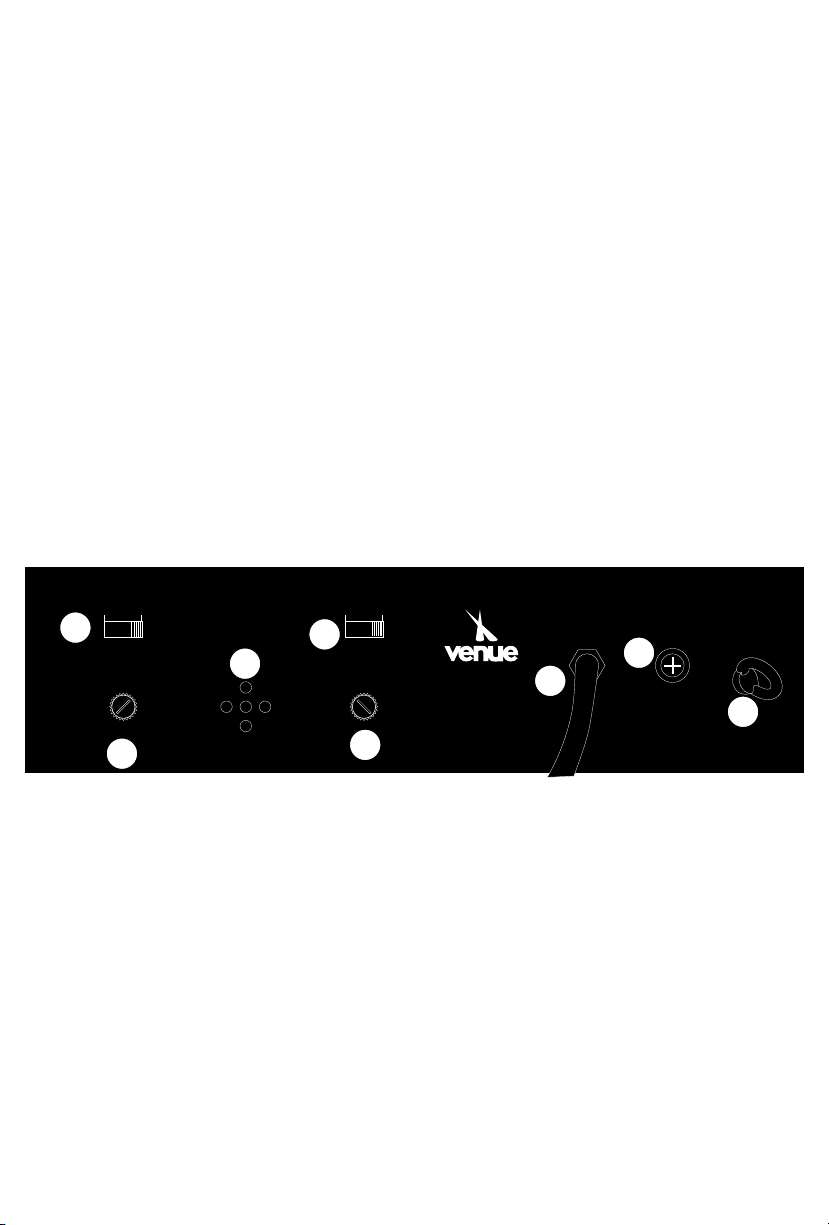
• 2!Ŗ"+ moonŖflower
• Built-in automated -11"/,0 4&1%01/*",!variable speed *,1/*)
•ound activated programs 4&1%3/&)"0",0&1&3&16
• 11& //,$"+",1#*/" %&,!&3&!2)"+
*1"
"1/"+ ," *,1/*))"!"&1%"/#/*+1%"-%60& )/"/Ŗ-,") *,1/*)0*/#/*+1%"&, )2!"!
/"+*1"ĶWhen "1/"+ powers up, it defaults to running the program set by the rear panel
controlsĶ%"#&/01 *,1/*)!'201+",1!"1"/+&,"01%" *,1/*)+01"/Ķ*/"5+-)"ķ%"#&/01
!'201+",1&0!*,"*,1%"/"/-,")ķ1%"/"/-,")4&)) 10+01"/,!/"+*1"#2, 1&*,0
4&))")&+&1"!Ķ#1%"#&/01 *,1/*)!'201+",1&0!*,"#/*+1%"/"+*1"ķ1%"/"+*1"4&)) 10
+01"/,!/"/Ŗ-,") *,1/*)04&))")&+&1"!Ķ#,&,&1&)!'201+",1&0+!"#/*+1%"/"/Ŗ-,")
*,1/*)0,!6*24&0%1*20"1%"/"+*1"ķ6*24&))#&/01,""!1*-*4"/ 6 )"1%"2,&1&,*/!"/1*
$&3"1%"/"+*1" "001*)) *,1/*)#"12/"0Ķ#6*2+(",&,&1&)!'201+",1#/*+1%"
/"+*1",!1%",4&0%1*20"1%"/"/Ŗ-,") *,1/*)0ķ6*24&)),""!1*#&/01-*4"/ 6 )"1%"2,&1&,
*/!"/1*/"&,&1&)&7"1%" /"/Ŗ-,") *,1/*)0Ķ For added convenience when operating without a
remote, Tetra Beam will automatically power up after a few seconds of being plugged in.
"/ Panel"12/"0,!*,1/*)0
STROBE MODE
ON OFF AUTO SOUND
AUDIO SENSITIVITY
LOW HIGH
SPEED
LOW
MIC
HIGH
FUSE
POWER IN
TETRA BEAM
1
2
3
4
5
6
7
8
1. STROBE SWITCH: Turns the strobe effect on or off
2. AUDIO SENSITIVITY CONTROL: Sets the sound threshold for sound-activated pattern changes when the
MODE switch (#5) is set to the SOUND position. Turn counter-clockwise to decrease sensitivity and clockwise
to increase sensitivity
3. MIC: Internal microphone for the sound-activated pattern changes
4. SPEED CONTROL: Controls the speed of the pattern changes when the MODE switch (#5) is set to the AUTO
position
5. MODE SWITCH: Controls how patterns are changed. In the AUTO position, patterns cycle automatically at a
rate controlled by the SPEED control (#4). In the SOUND position, patterns change based on input from th MIC
(#3) and the threshold set by the AUDIO SENSITIVITY control (#2)
6. POWER IN: Tetra Beam is equipped with a fixed power cable and will power up automatically when
plugged in. Review the safety section (page 5) before connecting the end of this cable to a standard AC power
outlet.
7. FUSE: As a protective measure, Tetra Beam is equipped with a F1AL250V safety fuse. In the case of a mains
power surge, the fuse will blow and protect the internal electronics. To access the fuse, unplug the power
cable from the AC outlet and use a phillips-head screwdriver to open the fuse holder.
8. SAFETY LOOP - When using Tetra Beam in a hanging application a safety chain or cable must be connected
to this loop
Č
Table of contents
Other Venue Dj Equipment manuals