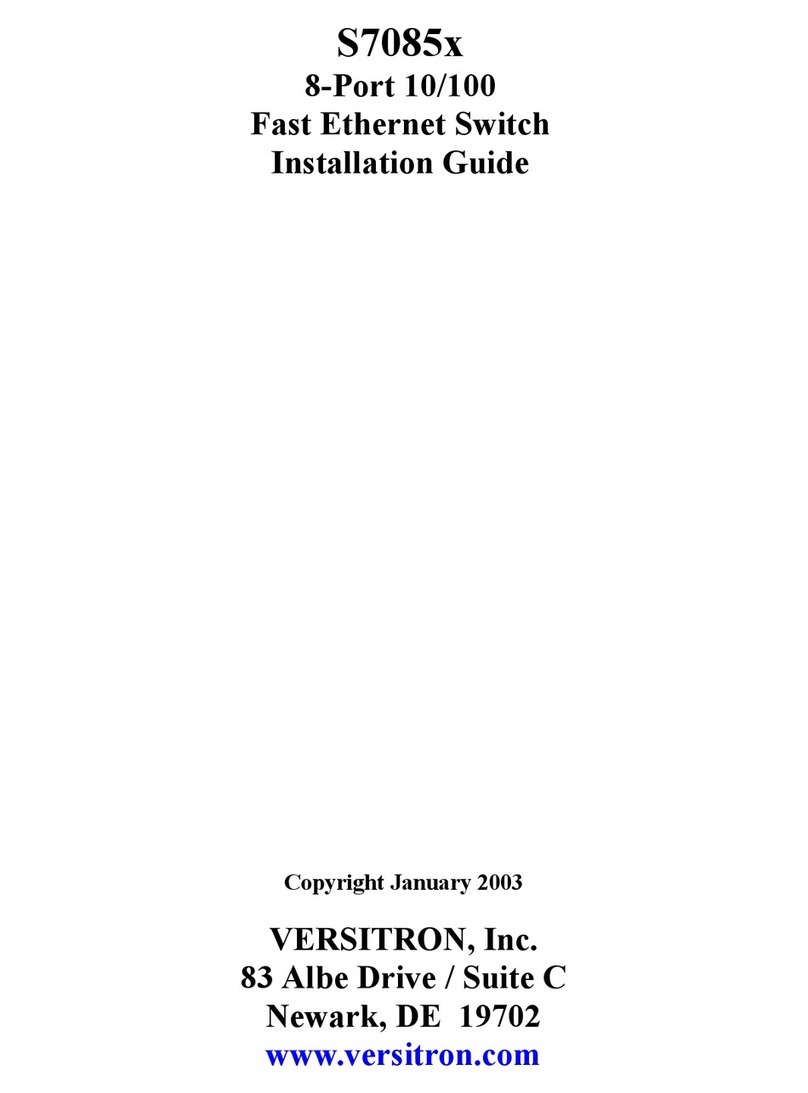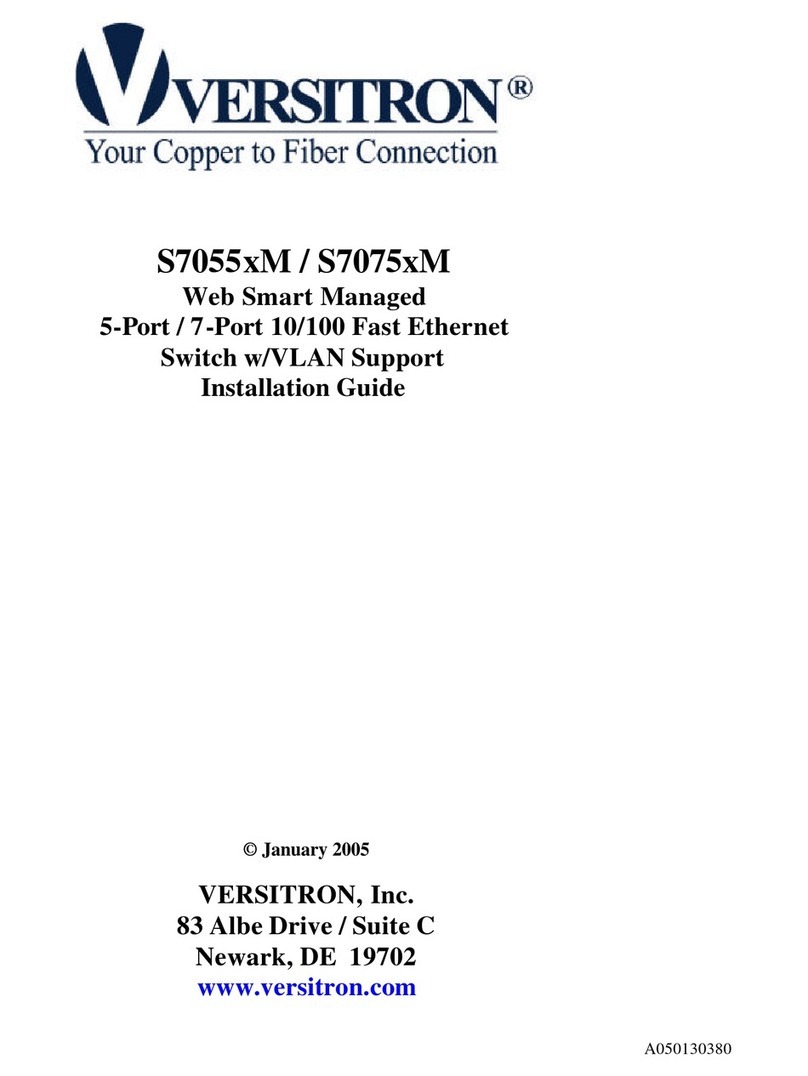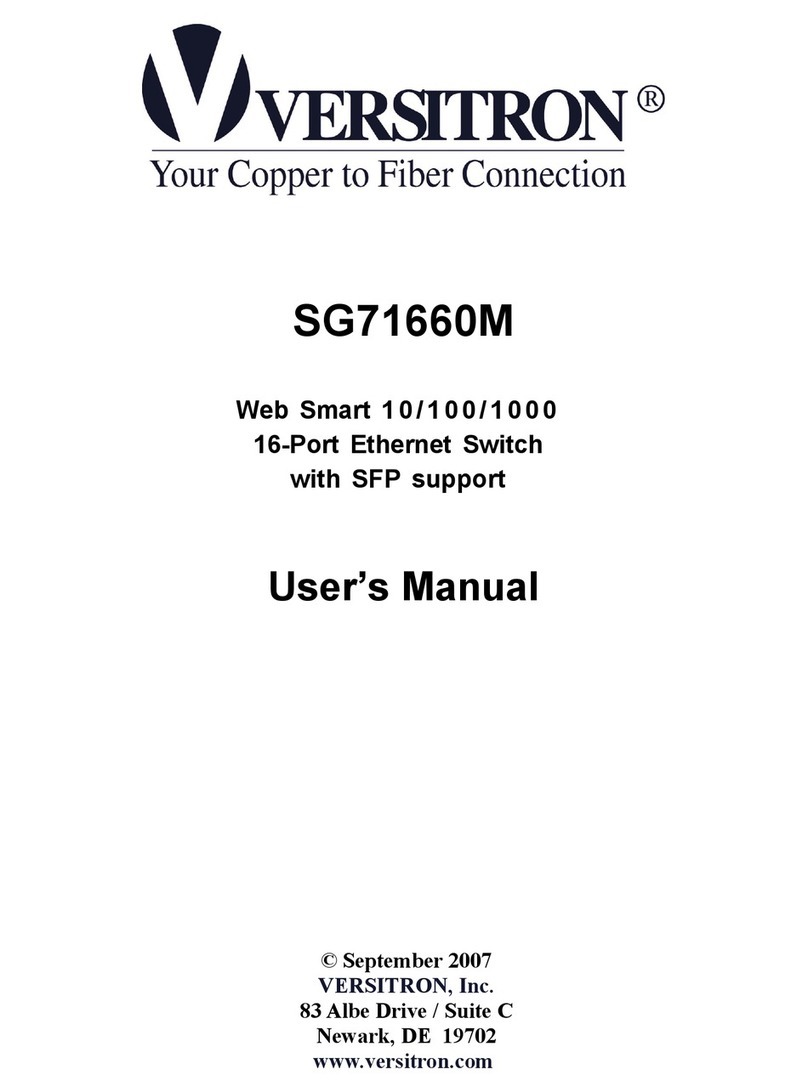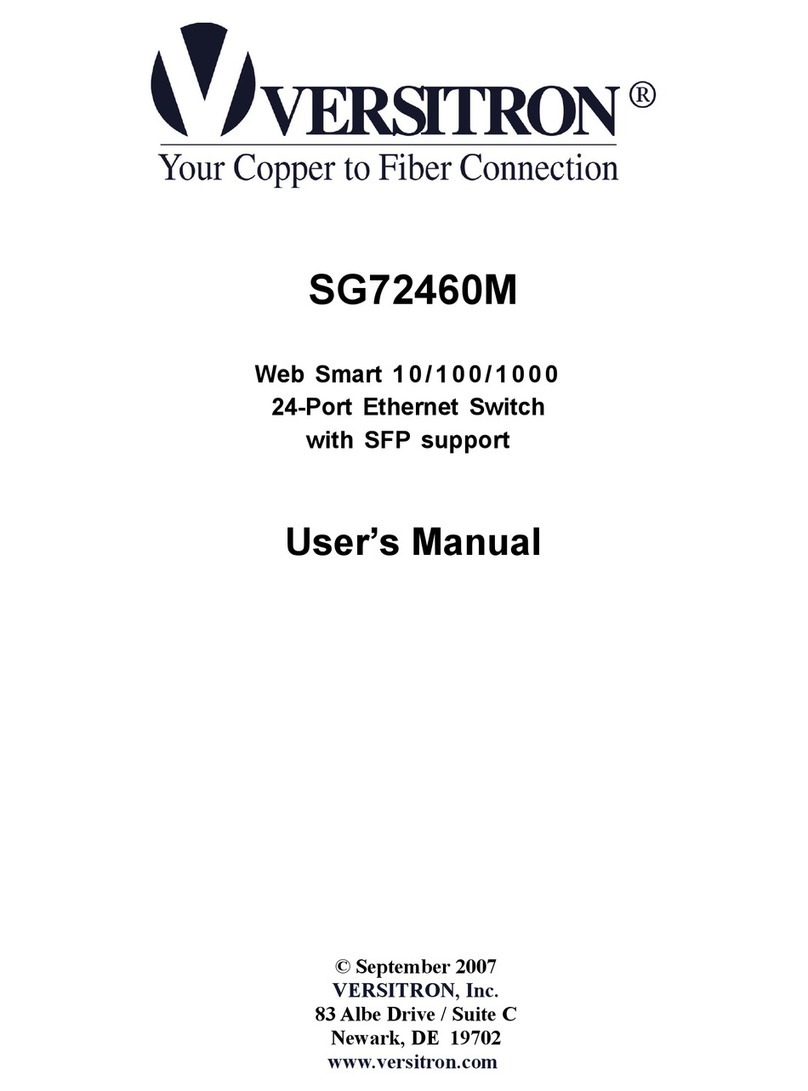www.versitron.com 4SG72460M
Table of Contents
1. Introduction ....................................................................................................................6
1.1 Features......................................................................................................................6
1.2 View of Web Smart 24-Port Gigabit Switch................................................................7
1.3 Hardware Specifications ...........................................................................................8
1.4 Management Software Specifications........................................................................9
2. Installation....................................................................................................................10
2.1 Safety Cautions.........................................................................................................10
2.2 Desktop Mounting.....................................................................................................10
2.3 Applying Power.........................................................................................................10
2.4 SFP Transceiver Installation.....................................................................................10
2.5 Port and Cable..........................................................................................................11
2.6 Rack Mounting..........................................................................................................11
2.7 RESET Button...........................................................................................................11
2.8 Software Management..............................................................................................11
2.9 IP Address Settings and Changing Password.........................................................11
2.10 Initial Switch Access and Configuration ................................................................12
3. Operation of Web-based Management..........................................................................15
3.1 Web Management Home Overview ......................................................................... 16
3.2 Configuration.............................................................................................................17
3.2.1 System Configuration ............................................................................................18
3.2.2 Ports Configuration................................................................................................19
3.2.3 VLAN Mode Configuration.....................................................................................20
3.2.4 VLAN Group Configuration....................................................................................21
3.2.5 PVID Configuration................................................................................................23
3.2.6 Aggregation Configuration.....................................................................................24
3.2.7 Mirror Configuration...............................................................................................25
3.2.8 Quality of Service Configuration............................................................................26
3.2.8.1 VLAN Tag Configuration.....................................................................................27
3.2.8.2 IP ToS Classification...........................................................................................28
3.2.8.3 IP TCP/UDP Port Classification.........................................................................29
3.2.8.4 IP DiffServClassification....................................................................................31
3.2.9 Bandwidth Management........................................................................................32
3.2.10 Trap Event Configuration.....................................................................................33
3.2.11 Max. Packet Length.............................................................................................34
3.3 Monitoring .................................................................................................................35
3.3.1 Statistics Overview ................................................................................................35
3.3.2 Detailed Statistics ................................................................................................36
3.4 Maintenance..............................................................................................................38