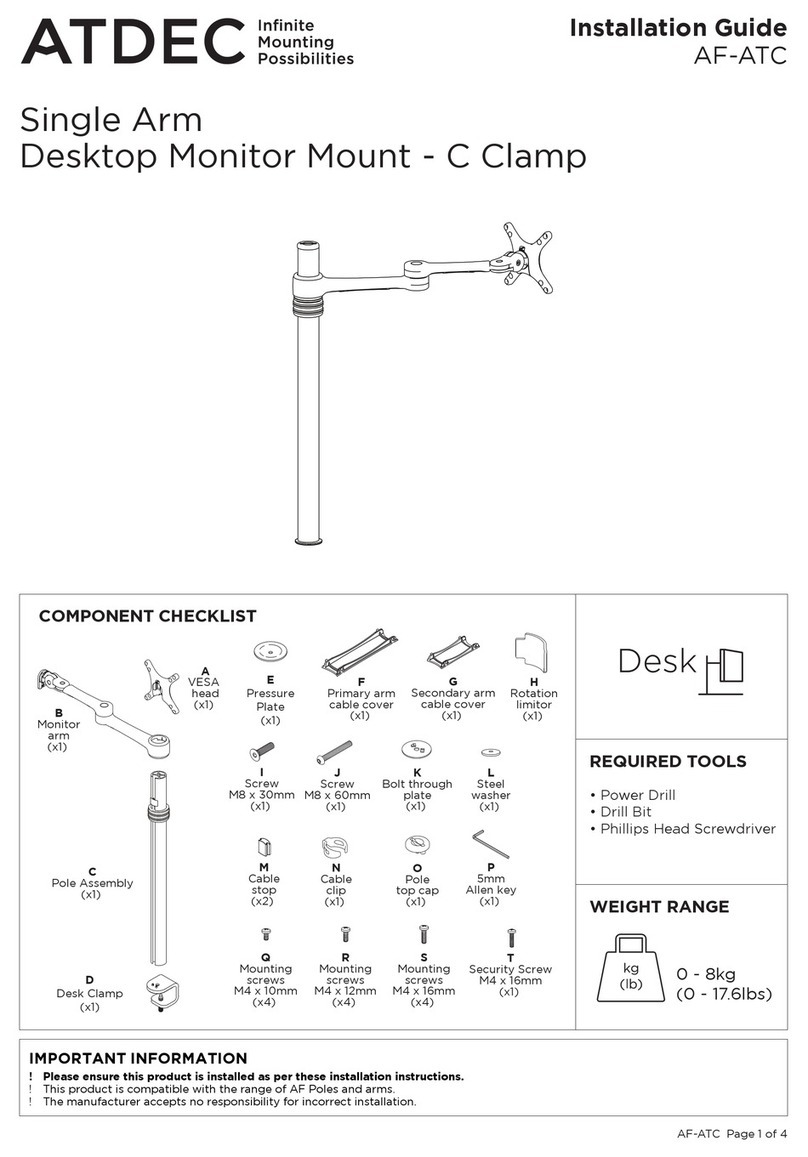Vertiv NetSure 48BA1200-19 User manual




















This manual suits for next models
3
Other Vertiv Rack & Stand manuals

Vertiv
Vertiv Knurr DCM User manual

Vertiv
Vertiv 24BA1200-23 User manual

Vertiv
Vertiv Knurr DCM User manual

Vertiv
Vertiv NetSure 48BA1200-23 User manual

Vertiv
Vertiv MPE User manual

Vertiv
Vertiv KMMLED156 User manual

Vertiv
Vertiv DCE E42611 User manual

Vertiv
Vertiv MPH2 User manual

Vertiv
Vertiv MPX PRC User manual

Vertiv
Vertiv SmartAisle 03.029.214 Series User manual

Vertiv
Vertiv SmartAisle-SwitchTube 19 Core 320mm 7-12HE/U User manual

Vertiv
Vertiv Knurr Miracel 2 User manual

Vertiv
Vertiv eSure 60017372 User manual

Vertiv
Vertiv Knurr DCM Heavy Duty Rack User manual

Vertiv
Vertiv RMPSU User manual

Vertiv
Vertiv Smaract User manual

Vertiv
Vertiv SmartAisle 12-21HE/U User manual

Vertiv
Vertiv VP8641 User manual

Vertiv
Vertiv DCF 48U Installation and maintenance instructions

Vertiv
Vertiv VE Series User manual
Popular Rack & Stand manuals by other brands

Origin Acoustics
Origin Acoustics REBR68 installation manual

Shakespeare Electronic
Shakespeare Electronic 4187 installation instructions

Keysight Technologies
Keysight Technologies 46298S installation guide

HAGOR
HAGOR BrackIT L installation manual

Genelec
Genelec 8040A installation manual

Cora Bike Rack
Cora Bike Rack CVR Series installation guide