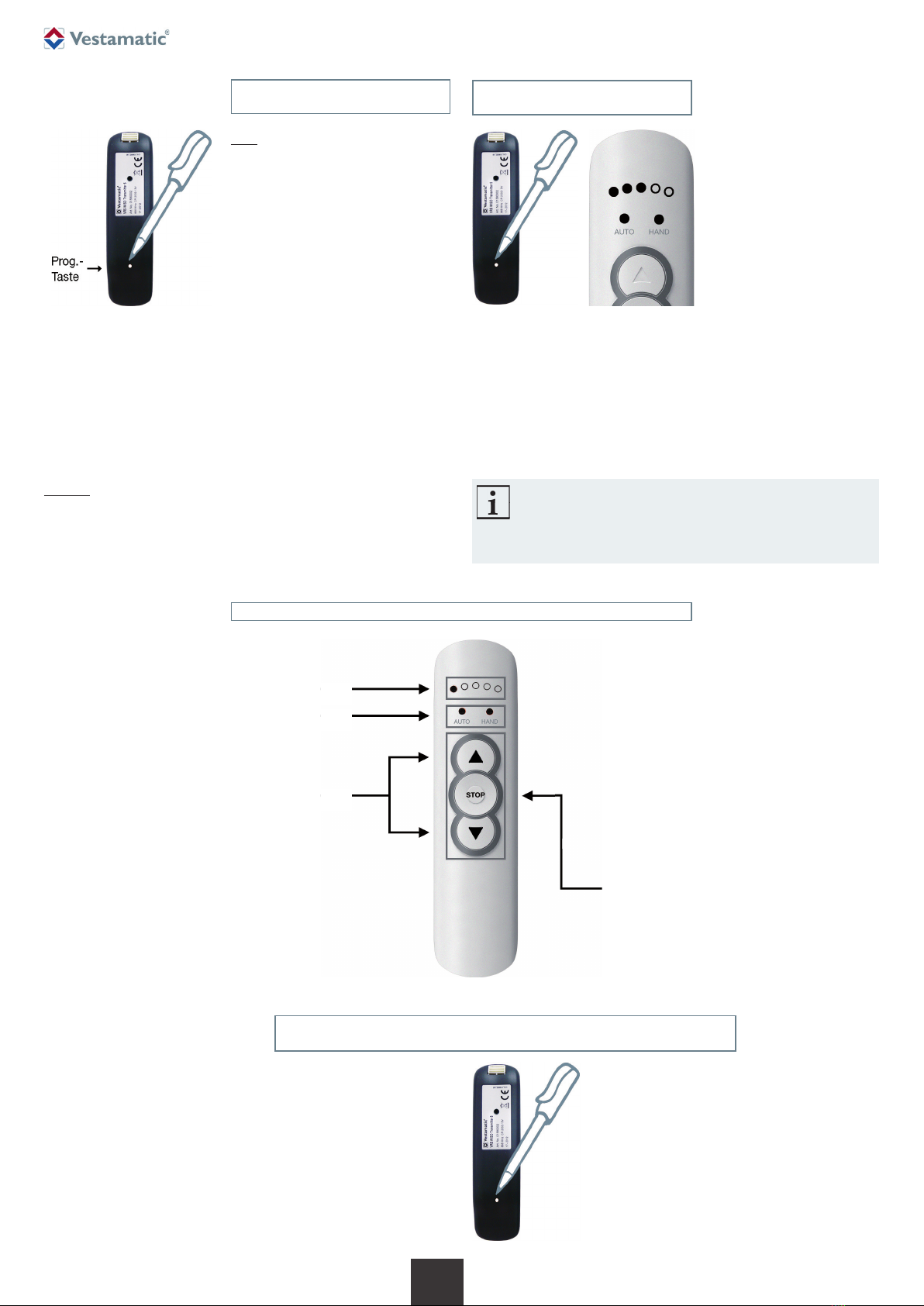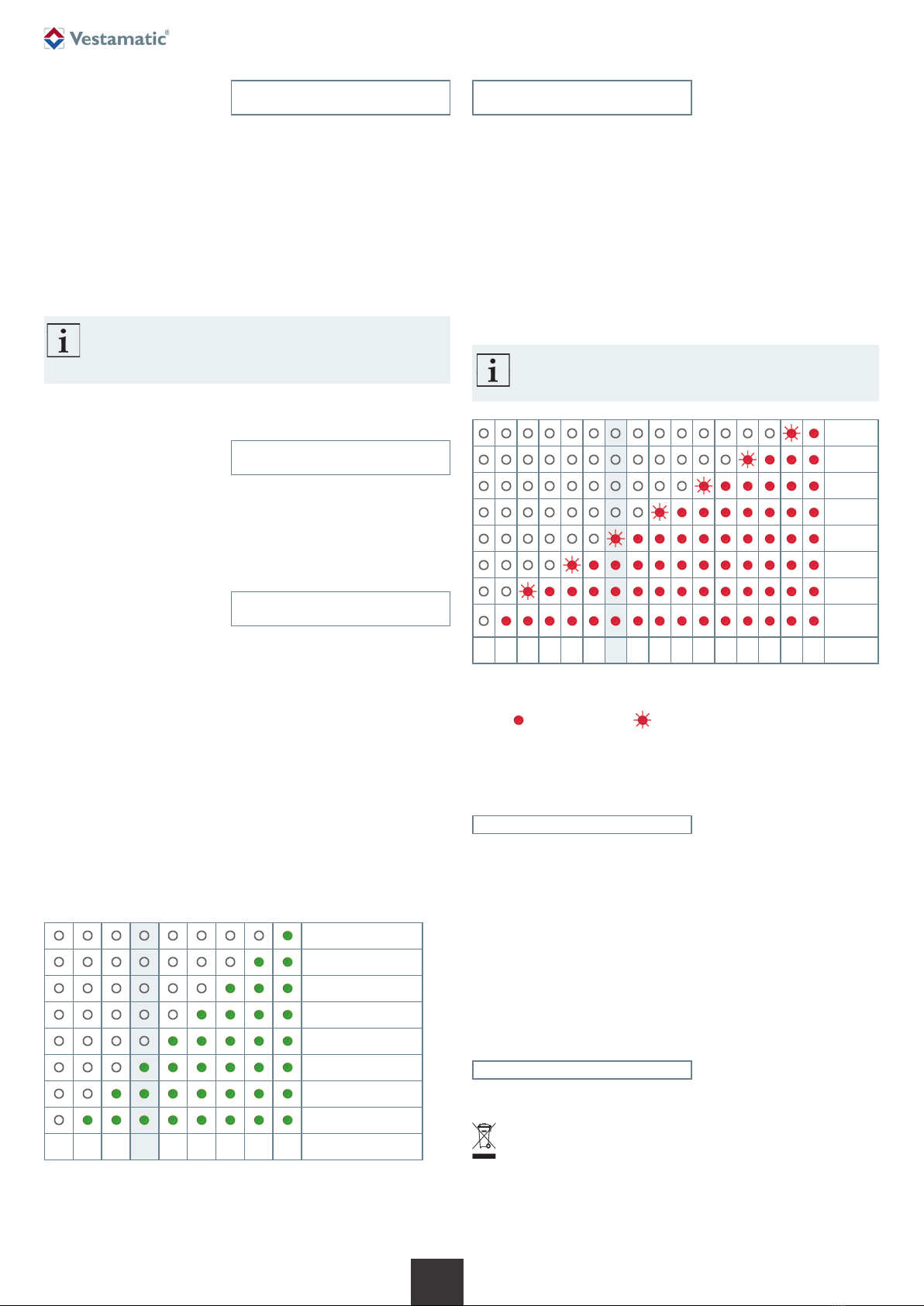Subject to modifications.© Vestamatic GmbH
Art.-Nr.: 85700621 H1 • Vestamatic GmbH • Dohrweg 27 • D-41066 Mönchengladbach • www.vestamatic.com
VRS WISO Crystal Control
2/4
G
Sensors and functionality
The control includes a wind sensor and a lux sensor, and is paired to one
or max. 10 Vestamatic VRS motors. The motor can also be paired with
several wall transmitters or 5 channel transmitters at the same time.
The sensor of the control will send commands to the motor and will retract
or extend your sunshades depending on the sun and wind conditions.
Wind sensor: If the wind speed exceeds the threshold value, the sun-
shade will retract in order to avoid damage. At this point
it’s not possible to control the motors with your local VRS
transmitters.
If the measured wind intensity is below the threshold
value, the motor will be controlled via sun or manually by
transmitter after a delay of 16 minutes.
Lux sensor: If the measured sun intensity exceeds the threshold value
for at least 2 minutes, the sensor of the control will extend
the sunshade completely or to a specific individual position.
This specific position can be individually set on all motors.
If the measured sun intensity is below the threshold value,
the sunshade will be retracted after a delay time (16 min-
utes) completely.
Rain sensor:
If a rain sensor is connected, sunshades will be retract
if rain
(optional sensor) is detected.
Overview operating elements
The VRS WISO Crystal Control should be wall-mounted, and a magnet
should be used to configure the sensor of the control.
Instead of pressing a mechanical button, you hold the magnet close to the
housing (correct location is marked by the words PROG POINT) as shown
below.
Through the transparent housing you can see several LEDs. Green LEDs
show the current sun intensity, and red LEDs show the current wind speed.
1. Magnet
2. PROG POINT
3. Wind sensor
4. Lux sensor
5. Single red LED (lit during programming mode)
6. Single yellow LED (lit when magnet is hold close to PROG POINT, etc.)
7. Wind: 8 red LEDs show wind speed
8. Sun: 8 green LEDs show sun intensity
LED feedback
The control contains different visible LEDs.
8 green LEDs show the sun intensity and threshold.
8 red LEDs show the wind speed and threshold.
1 red LED shows if programming mode is activated.
1 yellow LED shows if rain/frost function is activated.
LEDs are automatically turned off after 60 minutes when it’s dark (= 0 kLux)
.
Pressing the PROG POINT quickly will turn on the LED feedback for 5 min-
utes.
If wind/sun /rain function is activated during night, the LEDs are temporary
turned on as long as any function is active.
During normal operation, the 8 sun and 8 wind LEDs are turned on from
the bottom to the top, to indicate the current sun and wind value.
Red/green LED row:
One LED on each row is flashing. This slow flashing indicates the thresh-
old values. This makes it easy to see if the current wind or sun is close to
exceeding the threshold value.
If the current value is above the threshold value, the LED will flash fastly.
If the current value is above the threshold value for a longer time and acti-
vates the function, it’s indicated with a rapid flashing “threshold LED”. The
LED will flash rapidly until current value is low, OFF-delay is exceeded and
function is inactive again.
If the complete row of all red LEDs are flashing quickly, this means that the
wind sensor hasn’t been working for 48 hours. Wind function is active as
long as wind sensor is marked as “broken”, the sun protection will be retracted.
Yellow LED:
The single yellow LED is normally turned off.
Yellow LED is also light when PROG POINT is pressed. This is a visual
feedback that magnet is held in correct position.
The single yellow LED will flash fast when rain function is activated
as secu-
rity function and all motors are locked in upper position.
Single Red LED:
The single red LED is normally turned off.
The single red LED is turned on if you enter the “Programming mode”.
Wind sensor (wind alarm)
If the current value is above the threshold value, the red LED will flash
fastly. All sunshades are retracted and locked in upper position.
If you try to control the motor via remote, the motor will move shortly down
and up.
Wind sensor (48 hour protection)
If wind sensor doesn’t detect any wind pulses for 48 hours, wind sensor is
marked as “broken”, and wind function is activated.
All sunshades are retracted and locked to the upper position. If you try to
control the motor via remote, the motor will move shortly down and up.
This state is also indicated by flashing all red LEDs as long as sensor is
marked as “broken”.
By full turn of the propeller, the sensor is marked as fixed again, and
motors are unlocked again. Other functions, such as sun function or
manual UP/DOWN commands, can now be activated again.
Additional accessories
The control can be connected to a rain sensor.
Rain sensor RD +1 °C (32 °F), Article-no.: 01083560
The rain sensor will retract the sunshades and protect against rain and frost.