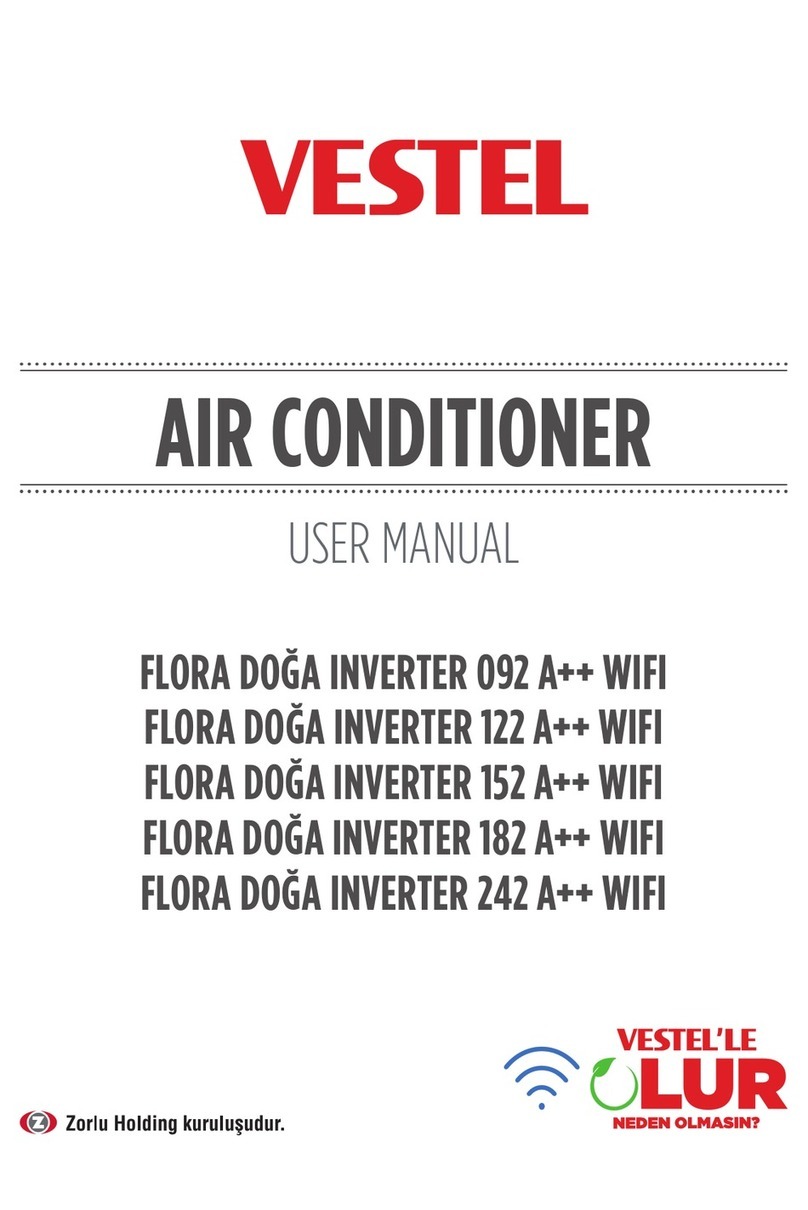4
• Air flow should not be directed
to the stove; otherwise, the
stove may not burn properly
and cause danger.
• This appliance is designed
for household use in indoor
spaces. Do not use the
appliance for purposes (e.g.
for the protection of sensitive
equipment, foods, pets, plants
and artistic objects etc.) other
than heating and cooling the
area you occupy. This is not a
special cooling system, but a
consumer type air conditioner.
Such uses may damage these
units.
• Use your appliance only for
purposes appropriate to its
intended use.
• WARNING: Operation of the
appliance for purposes other
than its intended purpose may
cause damage and dangerous
conditions and renders the
warranty void. Damages
that may occur under these
conditions are borne by the
user.
• To avoid overloading the
electrical circuit, do not
operate another high power-
consuming device on the
same circuit. Do not connect
with extension cables or
multi plugs. If you neglect, it
may cause electric shocks or
damages in the product.
• This appliance can be used
by children who are at age of
8and over and people who
have limited physical, sensory
or mental capacity or lack of
experience and knowledge
about its use provided that
they are supervised or given
instructions about its safe use
and they understand the risks
associated with its use.
• Children should not play with
the appliance.
• Don't let the child touch the
air-conditioner to avoid the
possible danger.
• Cleaning and user-
maintenance procedures
should not be performed by
unsupervised children.
• Be careful when adjusting the
heat especially in the rooms
where children, elderly people
or people with health problems
are present. Usually, keep
the temperature difference