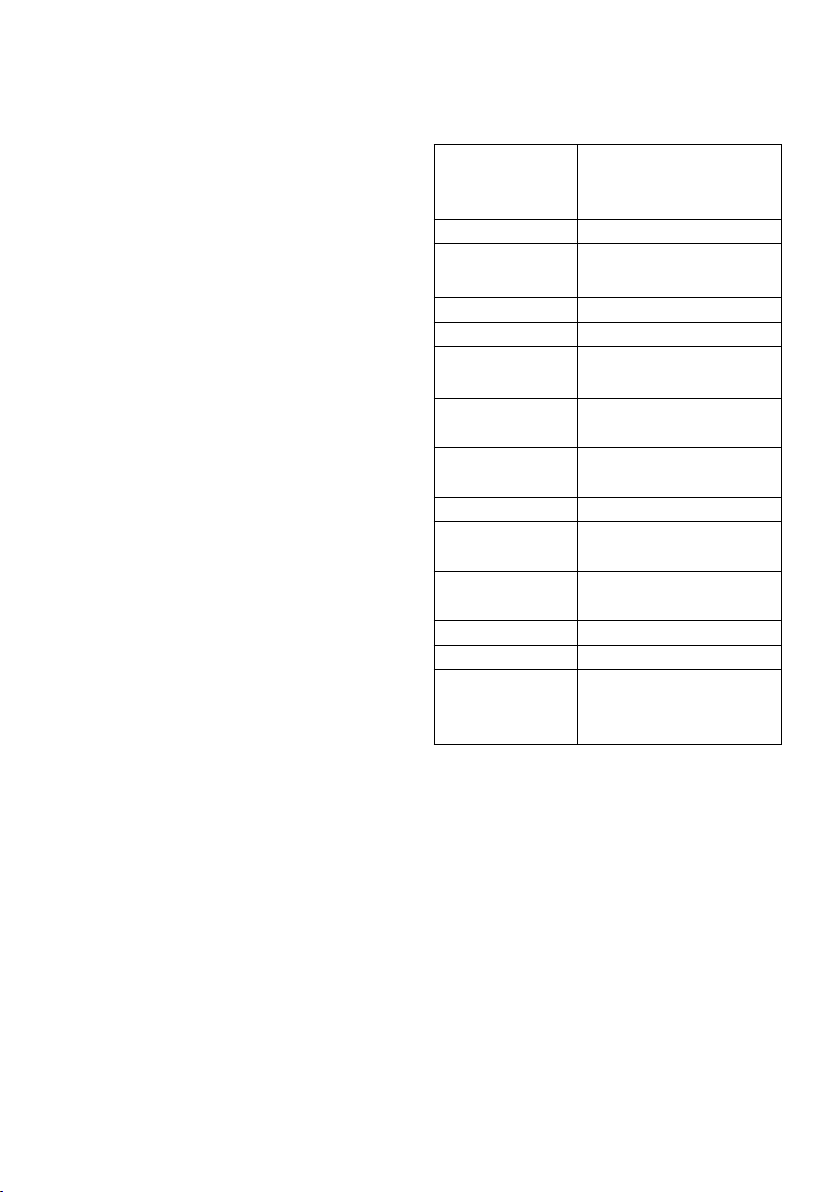5
o If he appliance, power cord
or power plug has fallen
into water or other liquids.
• If any of the conditions de-
scribed above are observed,
disconnect the power cord
immediately and contact with
an authorised service.
• A damaged appliance or
damaged parts can cause
serious injuries and fire.
• In case of any failure with your
appliance, do not attempt to
repair it. The appliance does
not contain any components
which might be repaired by
the user.
• Do not open the housing of
the coffee machine. There is
a risk of electric shock if live
connections are touched and/
or the electrical and mechani-
cal configuration is changed.
• Care should be taken not to
open the inside of your appli-
ance. There is risk of electric
shock in case of touching
the electrical connections
within the appliance and/or
modifying the electrical and
mechanical structure of the
appliance.
• Extend the power cord so that
it does not cause any danger.
Do not pull the power cord
over sharp edges and do not
pinch it.
• Keep away from hot and wet
areas. Power cord should not
touch the hot parts of the
appliance.
• Protect the appliance from
weather factors such as rain,
frost and direct sunlight. Do
not use the coffee machine
outdoors.
• Do not place the appliance
near a hot gas or electric hob
or a heated oven.
• Do not operate the hot wa-
ter function continuously for
more than one tank of water.
• While disconnecting from the
outlet, grasp the plug and do
not pull it out by the cord.
• Do not hold the appliance by
the power cord.
• Dry the appliance and all
parts before connecting it to
the mains and before install-
ing parts.
• Position the appliance so
that the power plug is always