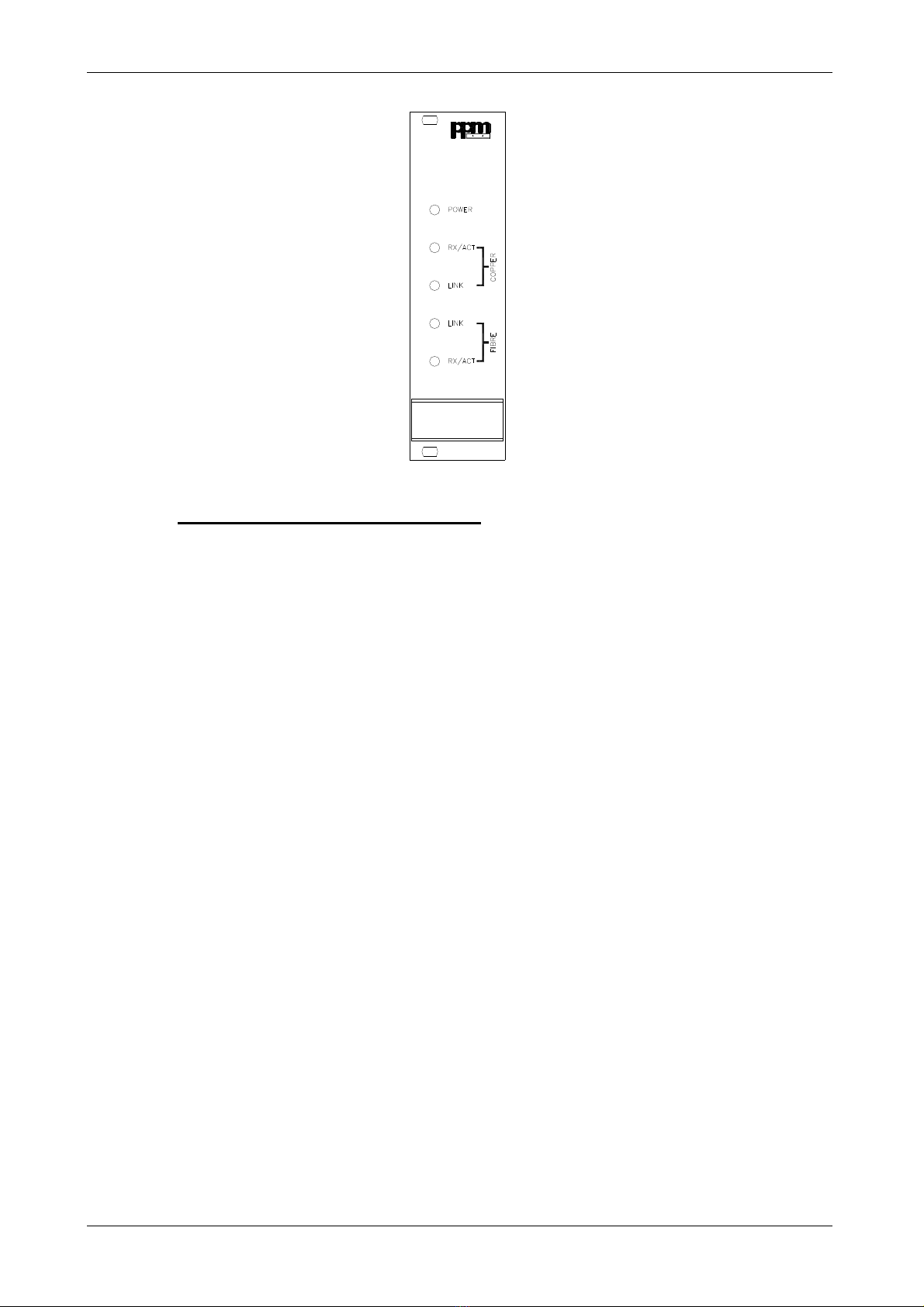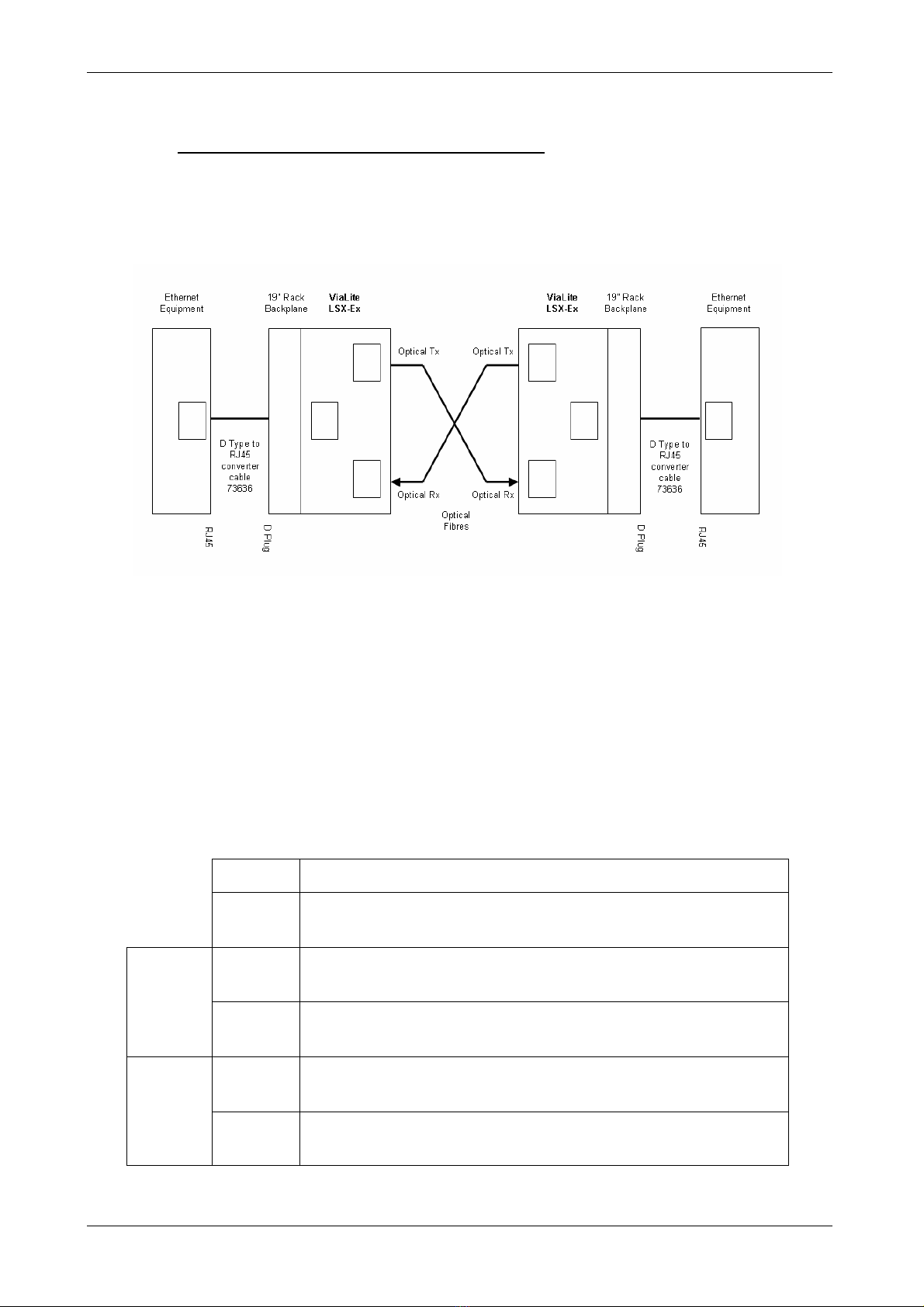3
Instrument Care and Safety Information
Please read the whole of this section before using your ViaLite product.
It contains important safety information and will enable you to get the
most out of your link.
Electrical Safety
The ViaLite Power Supply Units are Safety Class 1 products (having a metal case that is directly
connected to earth via the power supply cable).
When operating the equipment note the following:
•Hazardous voltages exist within the equipment. There are no user servicable parts inside, and the
covers should only be removed by suitably qualified personnel.
•The equipment does not have an isolating switch on the mains inlets. Equipment must be installed
within easy reach of a clearly labelled dual pole mains isolation switch.
•Make sure that only fuses of the required rated current, and of the specified type (anti-surge, quick
blow, etc.) are used for replacement.
Optical Safety
The ViaLite Ethernet Optical Transceiver modules contain laser diode sources operating from 1270nm
to 1610nm. These devices are rated at under IEC825-1 “Safety Of Laser Products”, Part 1, First
Edition, 1993 as CLASS 1 radiation emitting devices.
When operating the equipment note the following:
•Never look into the end of an optical fibre directly or by reflection either with the naked eye or
through an optical instrument.
•Never leave equipment with radiating bare fibres accessible – always cap the connectors.
•Do not remove equipment covers when operating.
•Details of optical connections to the units, compatible fibre types and care instructions can be found
in the ViaLite system handbook. Please read this section before using the link.
Adjustment, maintenance and repair of the equipment should only be carried out by suitably
qualified personnel.
For more information on the ViaLite range of products, please refer to the generic ViaLite system
handbook Lxx-HB.