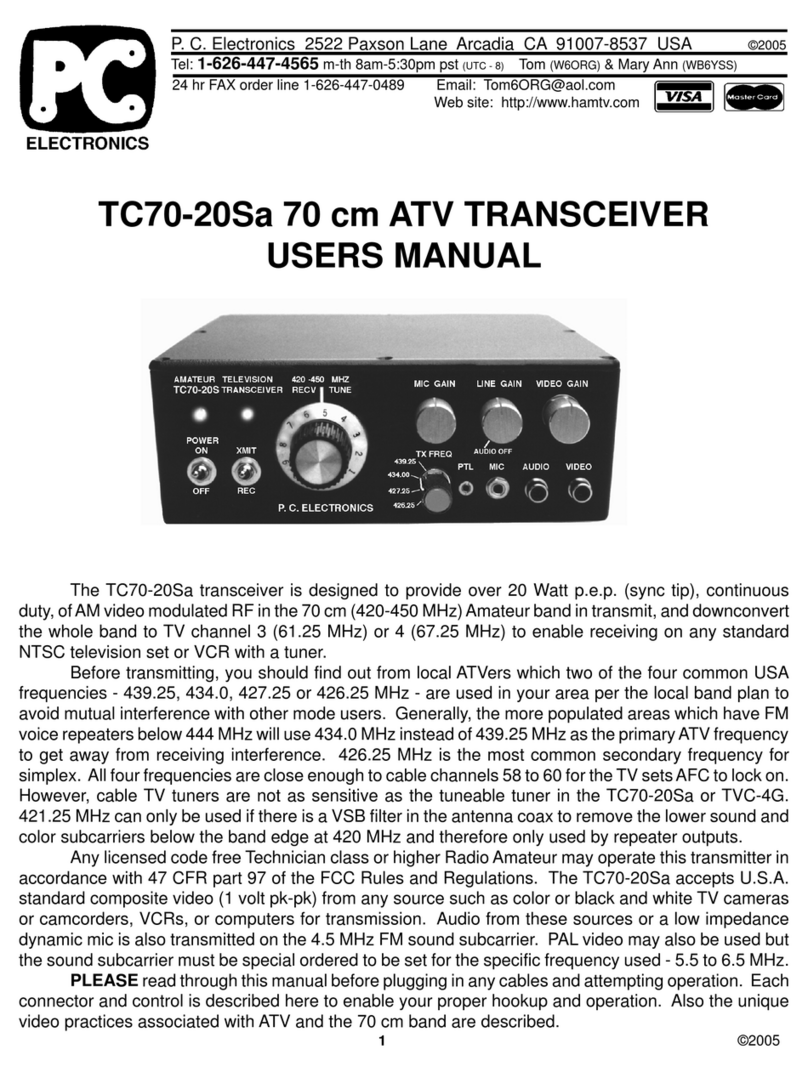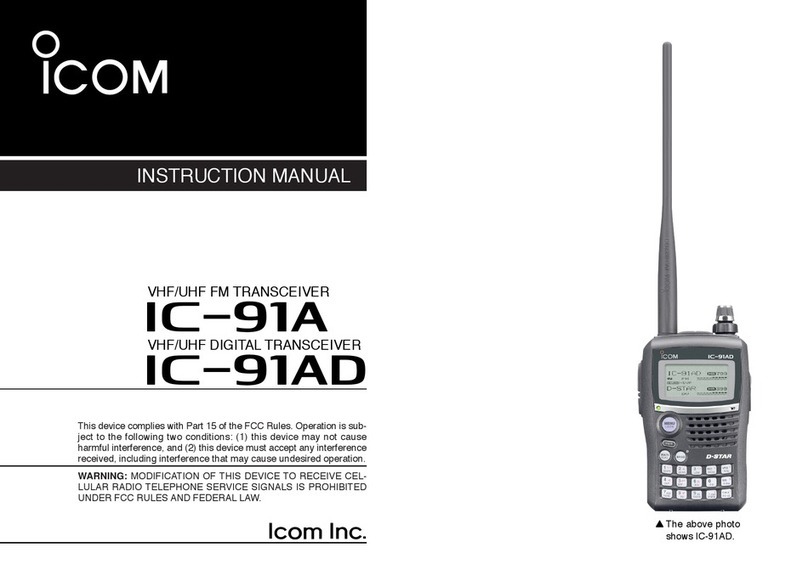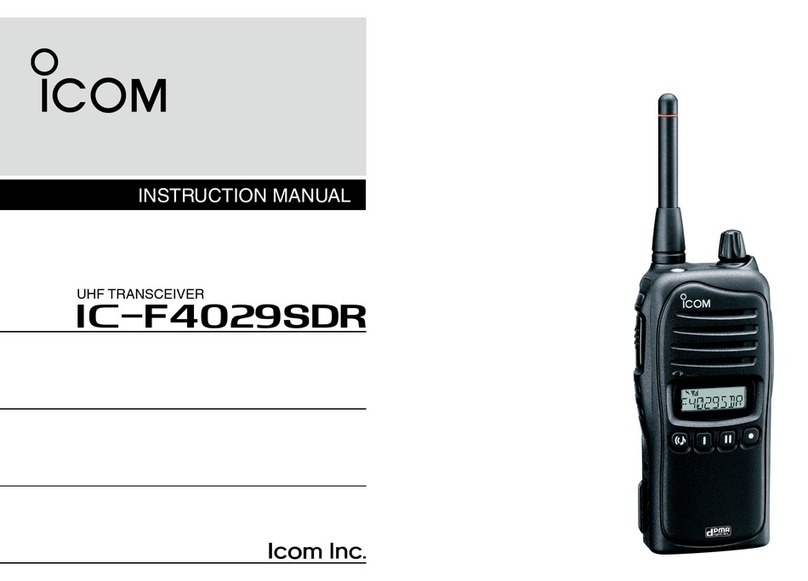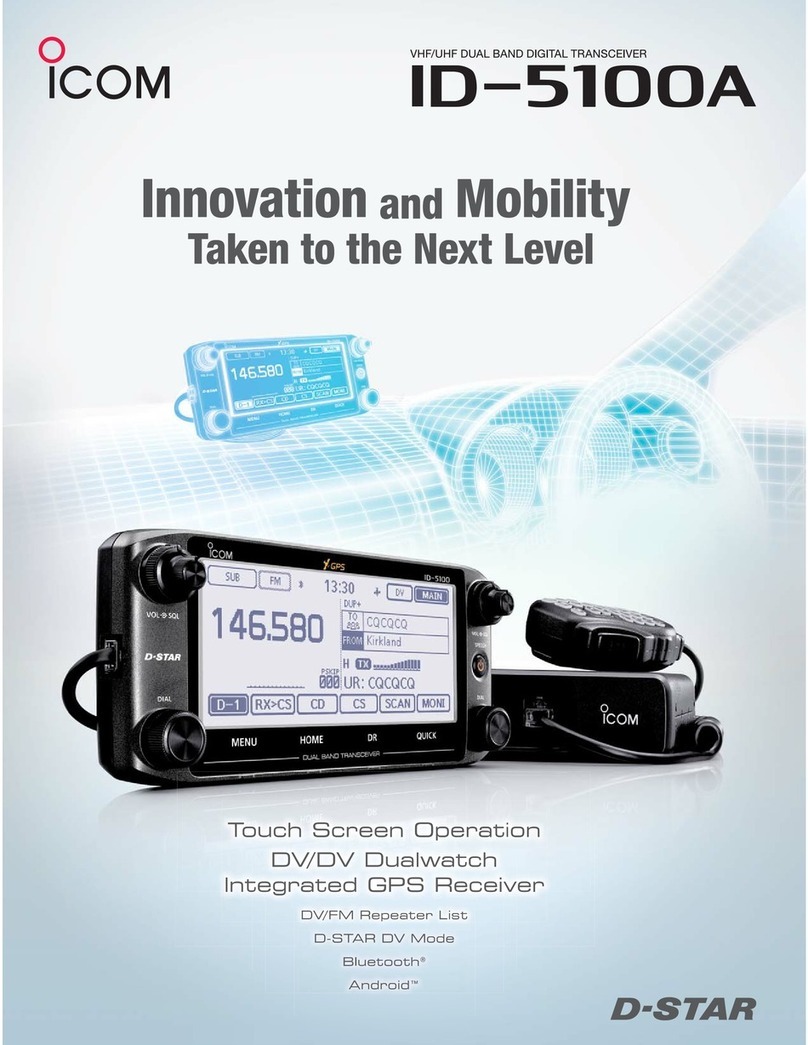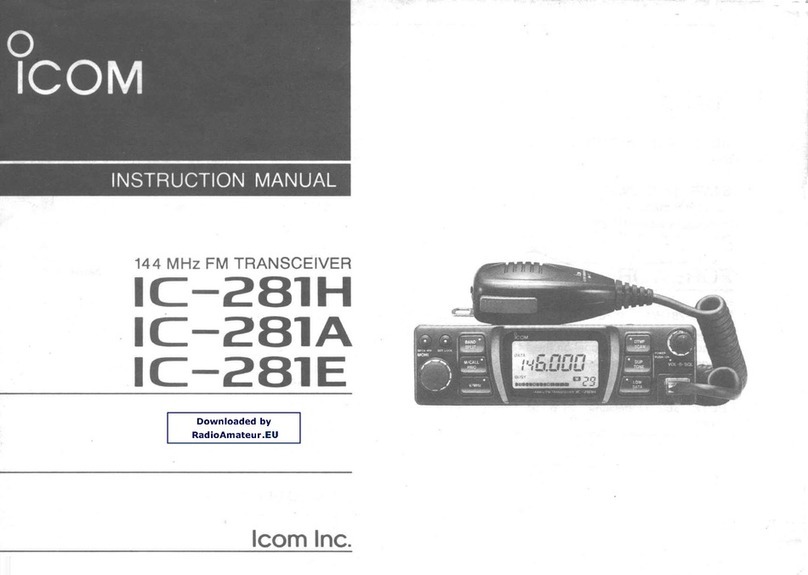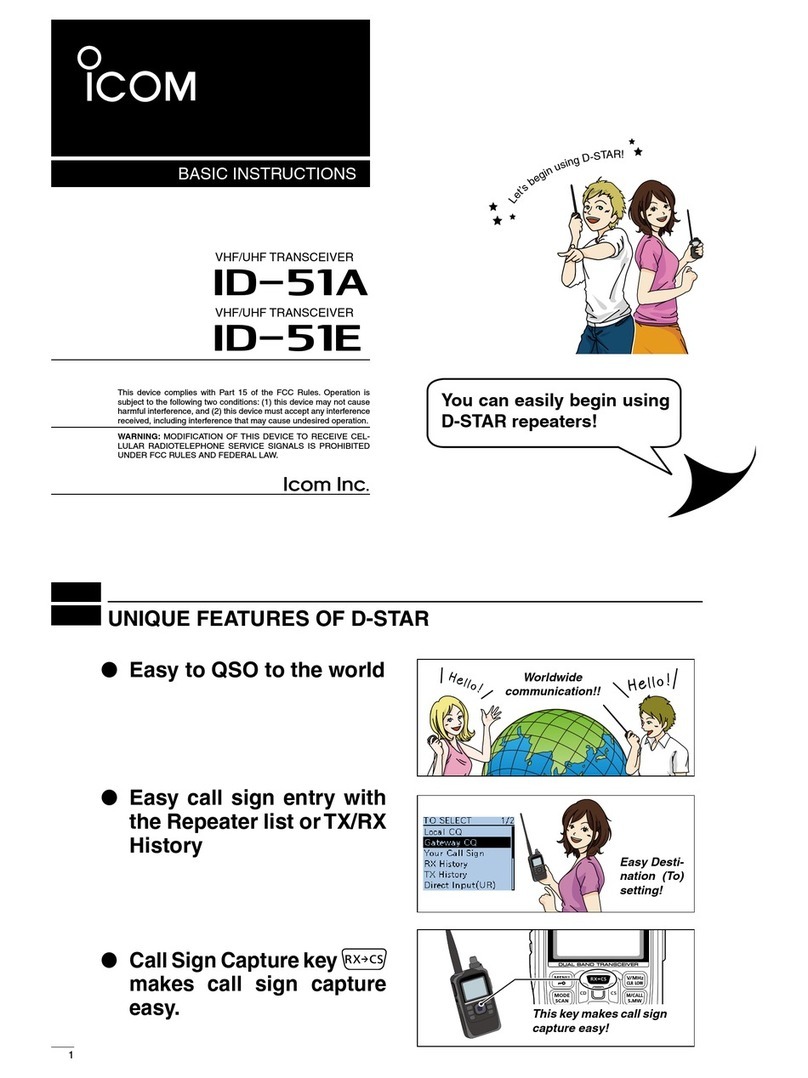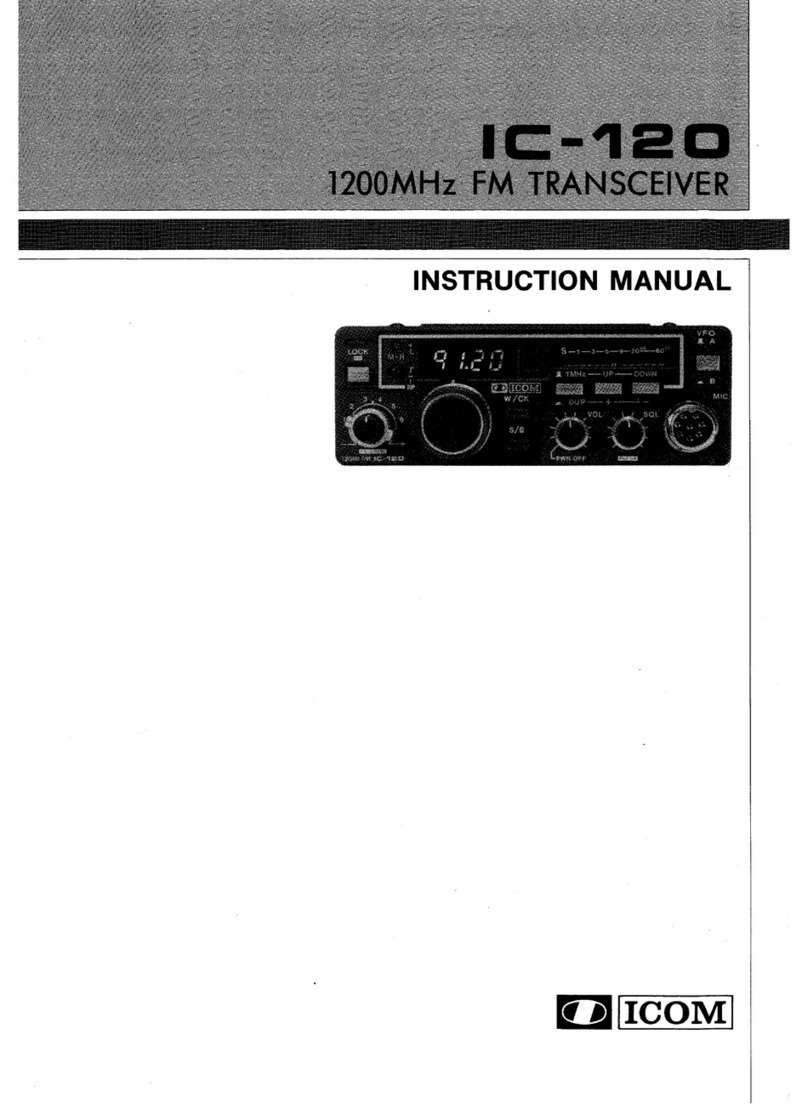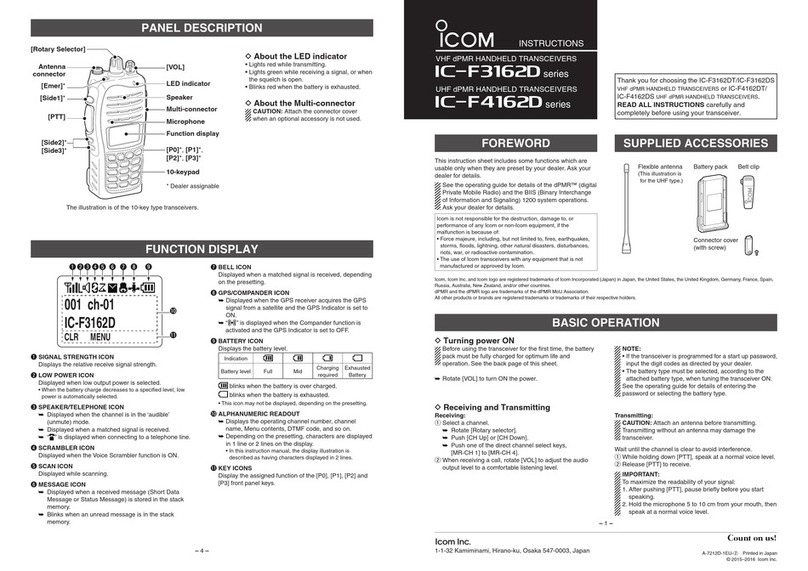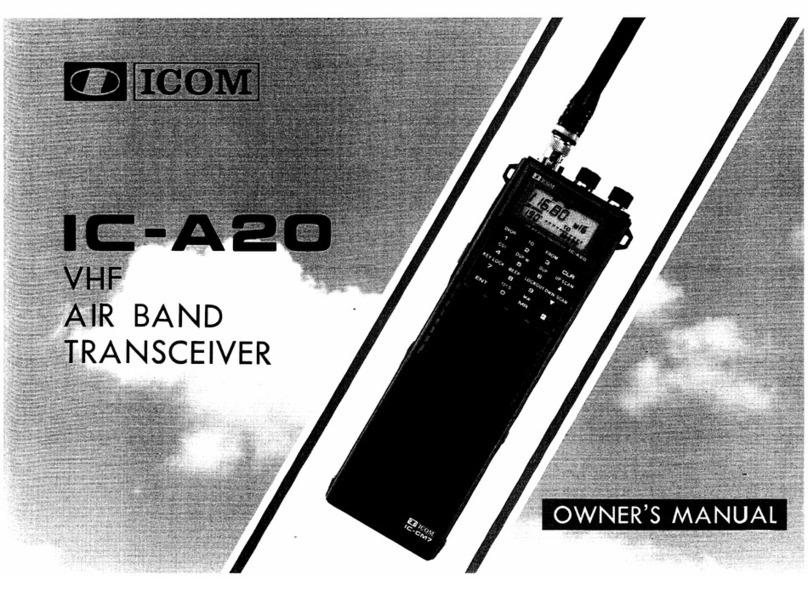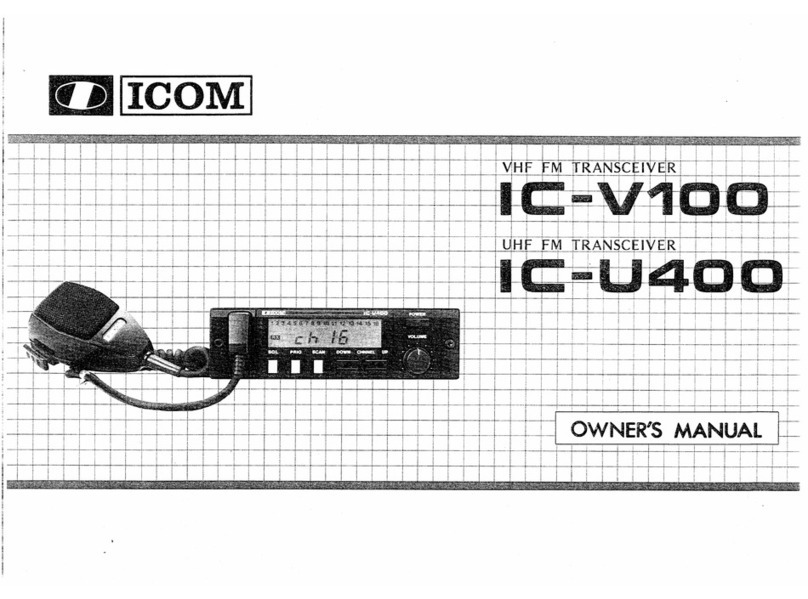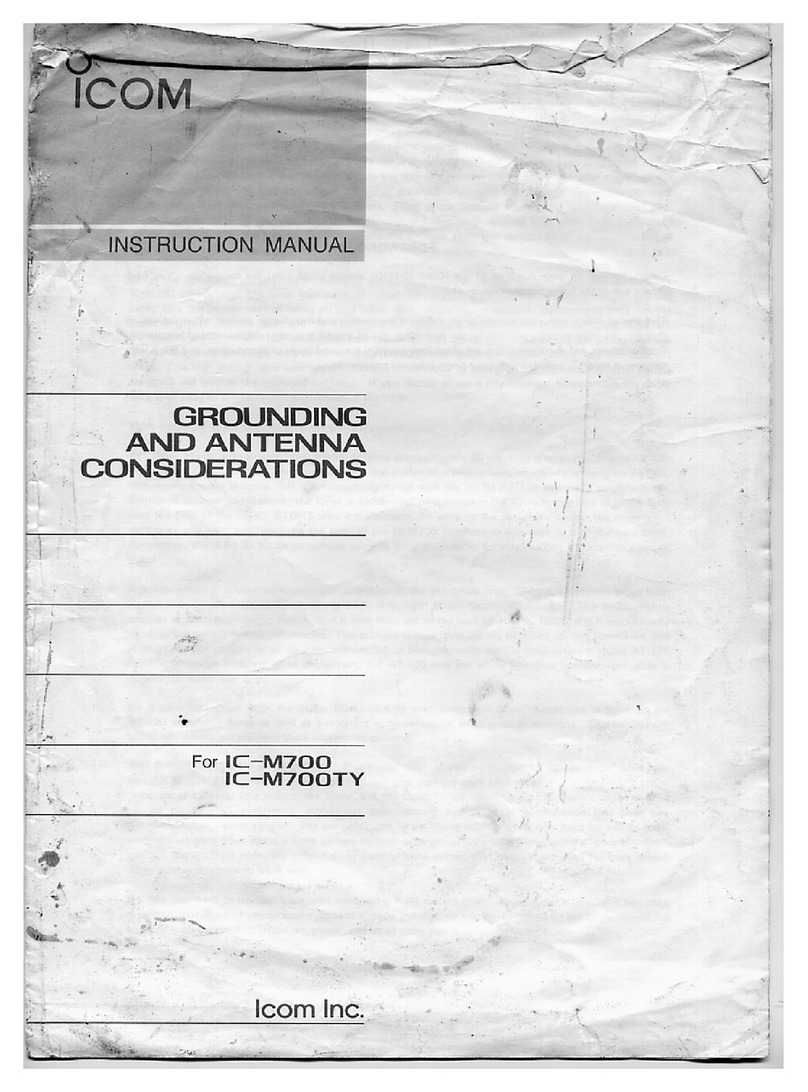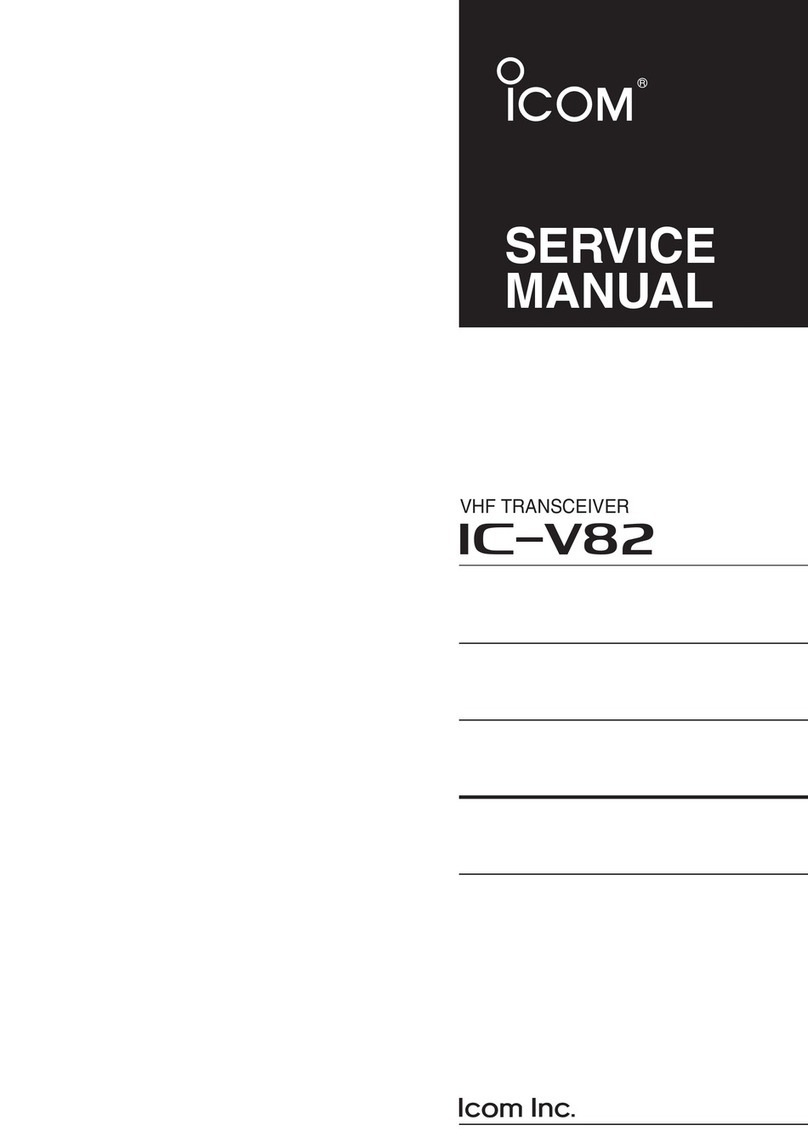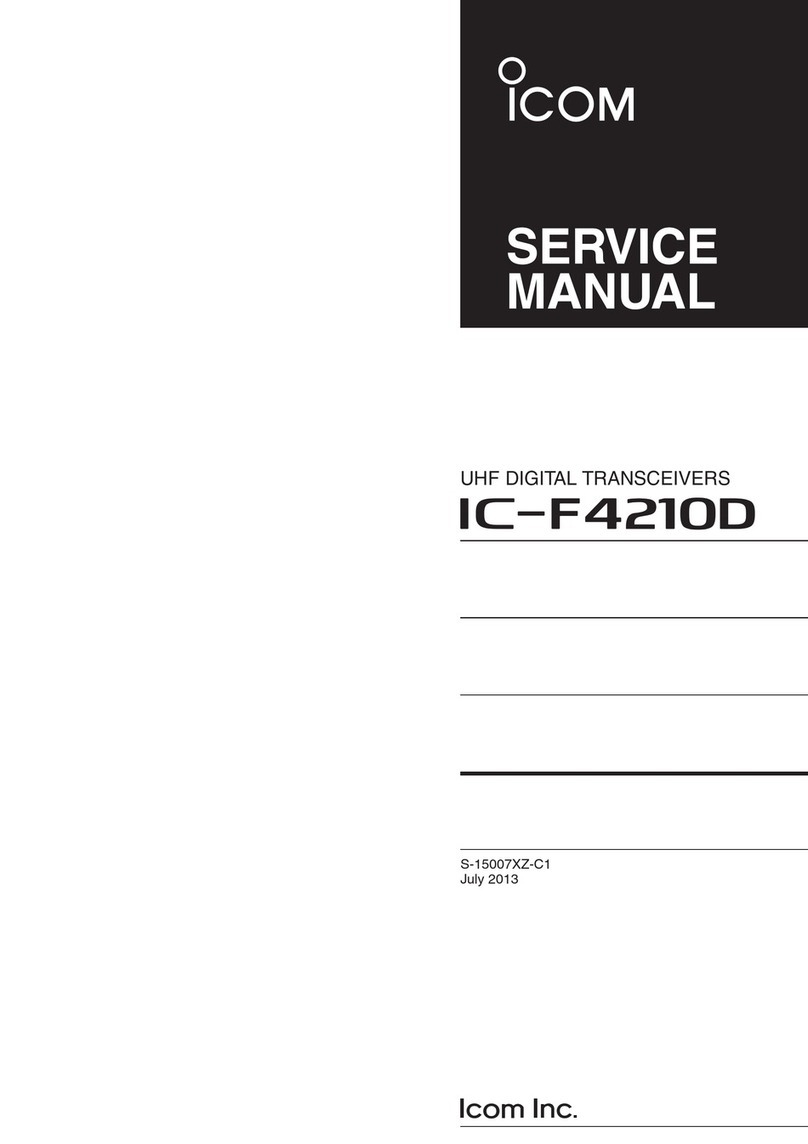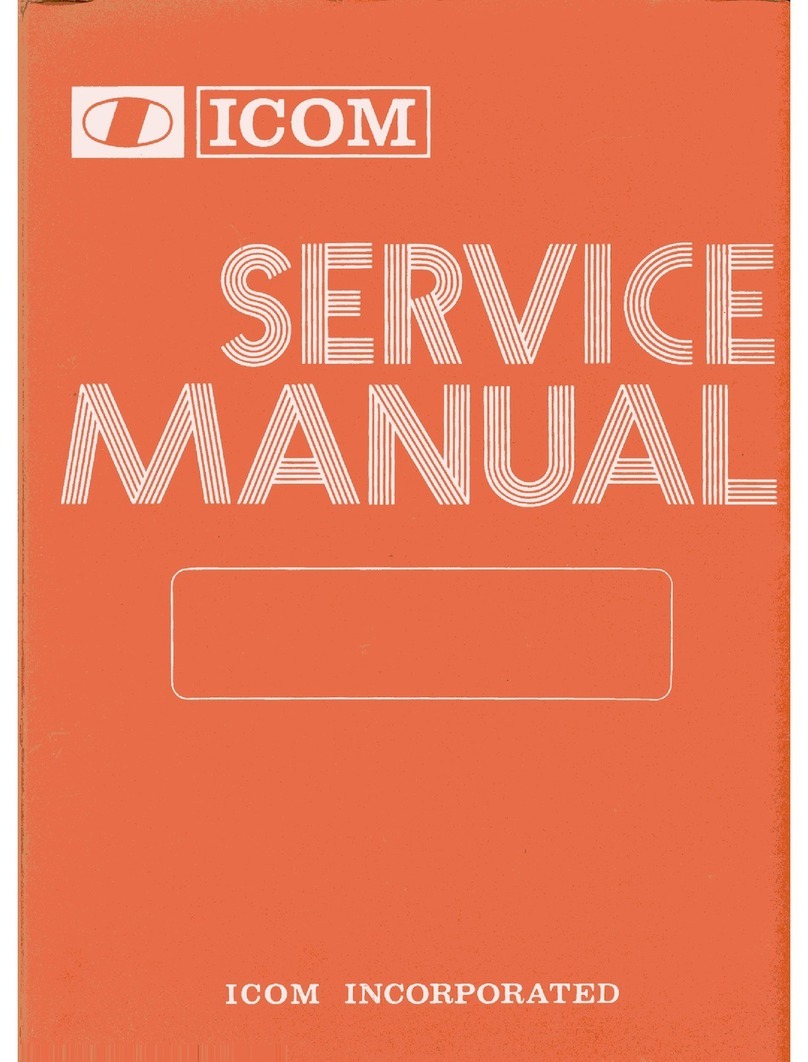PC Electronics tc70-20 User manual

P. C. Electronics 2522 Paxson Lane Arcadia CA 91007-8537 USA ©2001
Tel: 1-626-447-4565 m-th 8am-5:30pm pst (UTC - 8) Tom (W6ORG) & Mary Ann (WB6YSS) O’Hara
Web site: http://www.hamtv.com
TC70-20 70 cm ATV TRANSCEIVER
USERS MANUAL
The TC70-20 transceiver is designed to provide over 20 Watt p.e.p. (sync tip), continuous duty, of
AM video modulated RF in the 70 cm (420-450 MHz) Amateur band in transmit, and downconvert the
whole band to TV channel 2, 3 or 4 to enable receiving on any standard NTSC television set. Any
licensedcodefreeTechnicianclassorhigherRadioAmateurmayoperatethistransmitterinaccordance
with 47 CFR part 97 of the FCC Rules and Regulations. The TC70-20 accepts U.S.A. standard com-
posite video (1 volt pk-pk) from any source such as color or black and white TV cameras or camcorders,
VCRs, or computers for transmission. Audio from these sources or a low impedance dynamic mic is
also transmitted on the 4.5 MHz FM sound subcarrier.
PLEASE readthroughthismanualbeforeplugginginanycables and attempting operation. Each
connector and control is described here to enable your proper hookup and operation. Also the unique
video practices associated with ATV and the 70 cm band are described.
1©2001

REAR PANEL:
POWER INPUT JACK. A4 pin plug and 3 ft long #18 cable
is provided for connection to your source of 12 to 14 Vdc.
Pin 1 is ground (black) and pin 2 (red) is +. The TC70-20
works best connected directly to the terminals of a well
regulatedpower supplywith leadsnolongerthannecessary.
The transmitter is set up by us with a regulated 13.8 Vdc
supply, if the voltage is <13.3 Vdc see amplifier / pedestal
set up on page 5. Do not exceed 15 Vdc input. There is a
16 v zener which should blow the fuse if this voltage is
exceeded or the supply leads get cross connected, but
semiconductorshavebeen knowntoprotect fuses. Anyripple
ornoise onthe DClinemaybeseen inthe transmittedvideo.
You will need a 13.8 Vdc regulated power supply capable of
4 Amps continuous. There is a 5Amp fuse inside the unit.
TV. The downconverter output is at this jack during receive
for connection to your TV receiver antenna input. Run a 75
Ohm RG6 coax with F connectors. Radio Shack has cables
made up in various lengths (15-1530). If your TV does not
have a 75 Ohm coax input, use a balun at the TV (15-1140).
Tune the TV to channel 2, 3 or 4 depending on which ever is
weakest or not on the air in your area. With theTC70-20 still
off, fine tune theTV set, with theAFC off, for all snow and no
adjacent channel feedthru. Now turn on the TC70-20 and
slowly tune the REC TUNE knob for the best picture from a
known close byATV station. It is set up for 434 MHz to be at
channel 3 with the knob between 3 and 5 on the dial. Once
you have a picture, rotate your antenna for least snow or
strongest picture. Then ask the ATV transmitting station to
swing his antenna for the strongest picture. It’s best to
coordinate the tuning and antenna rotation on 2 meter FM.
The most popular ATV coordination frequencies are 144.34
and 146.430 MHz simplex. Select the one that does not
have a 3rd harmonic within the video passband on 70 cm.
The video transmitting station then talks to you on the sound
subcarrier, and the receiving stations talk back at the same
time (full duplex) on 2 meters.
TRANSMIT VIDEO MONITOR OUTPUT. This provides
composite video of your demodulated RF directly from the
antenna output during transmission periods to enable you to
best adjust the video gain, set focus and lighting, etc., rather
than a distant station describing these back to you on 2
meters. In receive it outputs the phono jack video input to
enable your setting up the picture on the monitor as you
receive another station on the TV. Use a RCAplug shielded
cable to connect to your video monitor or VCR video in. If
your TV receiver does not have a video input, the Radio
Shack 15-1273 RF Modulator can take the composite video
and modulate it up to channel 3 or 4 to make another TV set
into a monitor. Attempting to see your own video over the air
with a TV set at the same QTH most often gives false
indications due to overload and reflections. Even receiving
the 2nd harmonic 40 or more dB down around channel 80,
or on cable channels between 57 and 60 can give an
erroneous indication of transmitted picture quality. Only the
monitor output will be accurate, except when reset to drive
an external power amplifier.
50 OHM 70 CMANTENNA. AUG21typeN plugisprovided
to attatch to low loss .5" size 50Ωcoax. Losses at 70 cm are
very high in transmission lines. We suggest using the foam
filled types (3.5 dB/100') such as Belden 8214, or semi rigid
(2.5 dB/100') Belden 9913. Take great care to put the N
plugtogether properly-see lastpage. The typeN connector
has good moisture resistance and low loss at UHF but use
twolayersofvinyltapeor coaxsealon alloutsideconnections
to prevent moisture contamination. The antenna and feed
line are the most important part of your ATV system, and
therefore the last item to just try and get by with.
Check out your antenna system with a RF power meter.
On initial turn on, do not transmit more than 10 seconds if
the reflected power is more than 10% (2.0 W max) or 2:1
VSWR. You could blow the M57716 power module. Also,
VSWR or being too near your antenna can cause RF pickup
interference in your camera or buzz in the audio. With no
video connected, the RF power meter should read between
11 to 15 Watts blanking pedestal power. Sync tip, p.e.p.,
equals 1.68 times the blanking power.
Use a good resonant broad bandwidth 70 cm antenna
such as the High-performance 432-Mhz Yagi’s described in
the1995-2000ARRLHandbookChapter20or commercially
made antennas like the Old Antenna Lab 5L-70cm, DSFO-
ATV-25, or circularly polarized KLM 435-18C & 435-40CX,
or Diamond F718L and NR-770H omnis. Do not be tempted
to just try it out with a rubber duckie, 2 meter antenna,
broadcastUHFTVorother antennanot specificallydesigned
forthe videocarrierfrequency or50ohms. Place theantenna
as high as practical, at least above the trees or roof tops.
See the section on DX vs. Power vs. Gain on page 4.
FRONT PANEL:
VIDEO INPUT. This input accepts any standard NTSC
composite video into 75Ωfrom cameras, VCRs, computers,
SSTV or RTTY converters, home satellite converters, etc.
UseRCA phonoplug shieldedcable (RadioShack 15-1535).
Push RCAphono plugs straight in, but pull and twist off only
in the clock wise direction to keep jacks tight.
AUDIO INPUT. High level line audio usually from the same
sourceas pluggedinto thecompanion Videoinputis plugged
into this jack using another RCA phono plug shielded cable.
Minimum level is .1 v pk-pk into a 10K load. The level is
controlled by the line audio gain knob.
TX FREQ. Transmit crystal frequency switch select.
2
Keep 3”
minimum
clearance
around the
heat sink
and top of
box for
convection
cooling or
add a fan.

VIDEO GAIN control. This sets the white level or depth of
modulation of the selected video source. The knob should
be slowly increased clockwise just to the point of white
smearing or blooming as seen on an external video monitor,
and then backed down a little. The viewfinder in a color
camera can also be used if it can accept external video into
it, as some do for VCR playback. If you do not have any kind
ofmonitor,youmighttryhavingadistantATVreceivingstation
describeyour pictureback toyou over2meters. Seemonitor
output paragraph.
LINE AUDIO GAIN control. Nominal input is .1 to 1 Vp-p.
This control is independant of the mic audio gain. The mic
and line audio is mixed in the subcarrier generator. In the off
position, the whole sound subcarrier board is turned off.
MIC GAIN control sets the level from the low impedance mic
jack. This audio is mixed with the line audio and its level is
varied independantly. If you connect the audio from your
home VCR or camcorder, you can use the mic input to voice
over comment.
MIC jack accepts any low Z dynamic or low Z Amplified
electret camcorder mic in the range of 100 - 600 Ohms with
a mini plug. Mic audio is active at all times and mixes with
thecamera orexternal audioinputs toenable greaterpickup,
commentingwhile runningvideotapes, etc. Mikesmust have
a shielded cable to prevent RF pickup hum and buzz. Some
electretand amplifiedmics areverysusceptibletoRF pickup
and may need the addition of a small 220 pF disc cap (RS
272-124) directly across the mic element. Presently Radio
Shackmakes2 differentreplacement remote-controldynamic
omnis for portable recorders (33-2001 & -1067) that work
well and some provide the “push to look” plug also. The 33-
2001 has a wind screen which is preferred for portable work.
Theunidirectional 33-3015isused forfull duplexto minimize
speaker feedback.
PTL submini jack. Push To Look is like push to talk only with
video. Grounding the tip keys the transmitter.
RECEIVE TUNE control varies the varicap voltage in the
VCO in the GaAsfet downconverter between 420 and 450
MHz (0 to 10 on the knob) in receive plus some overlap to
accommodate conversion down to TV channels 2, 3 or 4.
434 is between 3 and 5 on the knob into channel 3.
XMIT/REC switch. It is in parallel with the PTLjack. The red
lamp above this switch will light whenever you are in the
transmit mode.
POWER ON switch turns on the applied +12 to 14 Vdc to the
TC70-20. If the green light does not come on, check the
internal 5Amp 3AG fuse and the reason for it to blow before
replacement. If the leads were reversed or an overvoltage
condition and fuses keep blowing, check the 16 Volt 5 Watt
zener at the power on swtich and/or 78L08 regulator on the
TVC-2G for a short and replace if necessary
RF POWER OUT 250 Ohm pot on the end of the TXA5-70
exciterboard controls thedrive tothe M57716power module.
This is used to reduce the output power when driving an
external amplifier. See the procedure on page 5 and 7. You
must unplug any video input then set the TXA5-70 board 1K
pedestal pot CCW for maximum output first before adjusting
the peak power output, then reset the pedestal pot to 60% of
peak. Your Transceiver may go as high as 28 Watts at full RF
pot CW, but decreased linearity and sound sync buzz may
occurabove 20Watts. Goingfrom 20to28 Watts p.e.p.gives
insignificant change at the other end anyway.
INTERNAL CONTROLS
Your TC70-20 comes to you all set up to operate, do not
make any internal adjustments unless you have the proper
test equipment, tools and experience. The power is set for
20 to 24 Watts p.e.p. with 13.8 Vdc applied - a RF power
meterwill show theblanking pedestalsetup of11 to13 Watts
withno videoapplied,or lessunder videomodulation. Refer
to the board layouts on pages 6 & 7 for pot locations. 3
OPERATING NOTES: ATV practices are somewhat different
from the other bands and modes. Since we must use
directional antennas to make up for the 23 dB higher noise
floordifference comparedto NBFMdue toreceiver bandwidth
(15 kHz vs. 3 MHz), the probability of someone pointing their
beam at you while at the same time you at them and calling
CQ is very low. This is why many ATV contacts are initiated
by calling or listening on a 2 meter FM simplex ATV
coordinationfrequency (146.43for434.0 &144.34for 439.25).
Two meters, even for FM, has about 9 dB less path loss
than 70cm so that all possible ATVers can be received on 2
meter FM using just an omni antenna. You will find with
experiencethe correlationbetween2metersimplex and70cm
ATV DX. It is much easier for all local ATVers to monitor a
squelched 2 meter FM simplex channel than to try tuning
andswinging the70cm beamlooking forsyncbarsorlistening
to TV speaker noise. Once another ATVer comes up on 2
meters,youcan roughlyswingthe beamsoneachotherbefore
turning on the ATV transmitter. Then, if the picture is better
than 20% snow, the video transmitting station can talk on the
sound subcarrier, and all those receiving him can talk back at
thesame timeon 2meters(fullduplex)to commenton picture
content,etc. Others listeningtothe 2meter channelare often
hooked into ATV this way. You can also run full duplex audio
and video with another ATV station on 33 or 23 cm.
It is more fun as time goes on to have many hams put their
families, other hobbies, and varied interests on the screen.
Let others know your 2 meterATV freq. by publishing in local
radio clubs, contact your localARRLSCM, or pick a night and
time to start an ATV net. The TC70-20 is portable enough to
give a little demo at your local radio club or hamfest.
IF YOU BELIEVE THE TC70-20 ISN’T WORKING, check all
cables, connections, power supply, internal fuse and the reverse
polarity 16volt protection zener connected to it, board test point DC
voltagesand VSWR. If you reversed the power cable, appliedmore
than 16 Vdc or close by lightning strike, the protection zener may
have shorted before the fuse blew. You can replace it with a Radio
Shack 15V 1W zener. If you can’t determine the trouble, call us and
describe the problem or ask any questions you might have. It will
save us both time if we suggest some things to try that may have
been over-looked, or for us to better evaluate the problem. The
TC70-20 can be repaired by us for $50 plus parts cost in a few days
if we believe the problem is customer caused, or only your shipping
cost to us if we determine that it was due to our workmanship and
materialswithinareasonabletimeandgivencircumstances. Include
with the unit your name, call, street address - no PO box - Visa or
Mastercardnumbers,expirationdate and exact name as onthe card,
and a description of the problem. There is no other warranty
expressed or implied. See our latest catalogue for our full service
and return policies.

DX vs. POWER vs. ANTENNA GAIN. The >20 Watt output of the
TC70-20is a goodpracticalpowerlevel for mostallATV applications.
20 Watts connected to a good beam will easily hit a local repeater if
you have line of sight between the antennas. In addition 20 watts
to an inverted ground plane on the belly of an aircraft will get snow
freepicturestoan emergency operations center using a 8 dBd omni
or beam 35 miles away. But for greater distance or areas of high
path attenuation, it’s output is matched for the best linearity drive
regionoftheTeletecDXP-U150(150 W) amps. The primary design
differencebetweenthisamplifierandothersis the addition of various
valuesof capacitors on the transistor bias andcollector supply lines
to keep the applied voltage constant under the high current swings
to 5 MHz of the AM video envelope. Without these caps, the color
and sync become distorted.
While it is almost impossible to predict actualATV DX due
to different terrain and conditions, the line of sight snow free picture
distance can be calculated given all the controllable factors. We
must know the transmitter peak envelope power (p.e.p. - sync tip),
coax loss, and antenna gain over a dipole. At the receive end, we
must also know the system noise figure and bandwidth. The chart
below assumes the TC70-20 transceiver, TVC-4G GaAsfet
downconverter connectedto agoodTVsetwith 3MHzIFbandwidth,
3dB loss in coaxat both ends,and snowfree definedas acarrier to
noise ratio of 40 dB (about 200 microvolts).
The distances in miles are shown in the order of 20/150
Watts which is the TC70-20 by itself or driving the Teletec DXP-
U150 (150 Watt) linear amplifier. To find the possible DX under line
ofsightconditions find your antenna modelorequivalentgainacross
the top. Then go down to the receive ends antenna or gain. Now
read the miles that corresponds to your transmit power level.
The distance miles are in the order of 20/150 Watts.
XMIT. 3 dBd 8 dBd 16 dBd gain
Antenna Ground F718x FO-25
Plane 5L-70cm beam
REC.
Gnd plane 7/27 14/52 29/115
5L-70cm 14/52 27*/104 60/231
FO-25 29/115 60/231 133/518
The purpose of the DX chart is to enable you to better
figure what is needed in your system to have the best chance of
getting good pictures where you want them. This is especially
importantto repeater owners or those setting upfor a public service
event to figure the expected area of coverage. A simple starter
antenna for home or portable is the ground plane you can make
yourself - see ARRL Handbook pages 20.55 to 20.57. The DB
Products DB420 is a popular high gain broadband omni exposed
dipole vertical used at single antenna/duplexer inband repeaters -
two Diamond F718x antennas with >20 ft vertical separation is also
used. If a repeater is running 20 Watts to a DB420 or F718x omni,
it could be snowfree to a station 27* miles away using a 5L-70cm
beam. The distance will double or half with each 6 dB change. For
instance if you mounted a Mirage KP-2 GaAsfet preamp at the
antenna to save the 3 dB coax loss and went to dual beams for 3
moredB gain, you would be able tosee a station ofthe same power
and antenna at the same picture to noise ratio twice as far away, or
one P unit stronger at the same distance. 3dB more gain from dual
beams puts your transmit DX 1.4 times farther.
Obviously, putting most of your time and money into the
antenna system pays off in both transmit and receive. Adding more
power does nothing to improve the receive DX. P. C. Electronics
GaAsfet downconverters (TVC-2G, TVC-4G, or TVCX-70) have a
low noise figure (≈1 dB) and sufficient gain (≥20 dB) to put your
receiving system at the noise floor.
The theoretical noise floor for a 3 MHz wide 70CM ATV
system with a perfect 0 dB noise figure is .8 microvolts (-109 dBm).
So adding another preamp at the shack will do nothing but pump
up your AGC on noise making you more susceptible to intermod
and overload interference without improving the sensitivity. Only
changing to lower loss coax or adding a good quality GaAsfet
preamp at the antenna will give you a little sensitivity improvement.
Since most cases are not line of sight, the distance will be
lessened depending on the amount and type of trees, foliage, hills,
buildings, etc., in the path. On the other hand, there is temperature
inversion ducting, especially in the summer months, or knife edge
refraction that can equal or better the chart estimates. The RF
horizon is about 10 miles for an antenna height of 50 ft - Miles = 2x
sq.rootantenna heightinfeet.If theotherstationalso hasanantenna
height of 50 ft then you should get good results over the 20 mile
path in flat terrain. Antenna height is most important at UHF (see
The ARRL Antenna Book pages 1-4) Other sources of ATV
information can be found in the 94-01ARRLHandbook chapter 12.
ANTENNA POLARIZATION must be the same in any area or you
could be losing up to 20 dB by being opposite. Polarization in any
area seems to be more of an emotional rather than technical
decision. If most of the ATVers come from the weak signal or 432
SSB/DX group or using 439.25, they will push for horizontal. The
FMers or those using 434.0 will push for vertical. The main
motivation is not to have to get separate antennas for each mode
ofinterest. Technicallythere is littledifferencebetweenpolarization’s
above 300 MHz according to a US Army study. However, below
300 MHz horizontal is generally better. Vertical polarization is
preferred in areas that have a repeater or want omni directional
coverage for weather radar or other public service applications due
to the fact that there are many manufacturers of high gain vertical
omnidirectional antennas for base station as well as mobile.
Horizontal omni gain takes many more elements for the same gain
as vertical and few are made commercially. So this is a regional
decision that should be made by the local ATV community. One
alternative is for individual ATVers to use circular polarized
antennas, which works great for all modes. There are many
exaggerated claims for antenna gain and performance. When you
select yours, it should have sufficient bandwidth, and go by the
actual measured gains published from the various VHF/UHF
Conference contests rather than advertisements and
unsubstantiated articles.
4
F718 L or X510NJ
or A
9dBd vertical
omni, 15 to 17 ft.
used at cross band
or inband separate
antenna repeaters
Broad band
exposed dipole
vertical 6-9 dBd
omni used at
inband repeaters
with duplexer
OAL 5L-70cm 8 dBd 420-
450 MHz Yagi Mounts
horzontal or vertical.
31” boom ideal for portable
& public service use
DSFO ATV-25 16 dBd
420-450 MHz Yagi,
17 ft boom.
Ground
Plane

REALIGNMENT OR TRANSMIT FREQ. CHANGE
A frequency not originally ordered with your TC70-20 can be
changed to by plugging in the new xtal and peaking the TXA5-70
board with a voltmeter. The crystals are video carrier freq. /4, 5th
overtone in a HC-25 holder, .005% tolerance. Push the crystal all
the way down into the socket, and then lift back up slightly so that
the crystal can does not short out against the sockets. Refer to the
TXA5-70 board layout on page 7 for test point locations.
Start at the oscillator (C1) and peak progressively toward the
output. All peaking is done with no video connected and the 1K
pedestal pot at maximum power (full CCW). Use a small insulated
tuning tool on the trimmer caps, and slowly rotate in the slot with
very little downward pressure. The voltages shown are typical
minimums. When you are done peaking all trimmers, reset the 1K
pedestal pot to 75% of the value read at the output test point on the
DMTRboard,or60%ofthemaximum power read on a power meter
(Bird 25E slug or SX-1000 20W scale). The blanking pedestal is
now clamped to the proper level regardless of the applied video
level.
The sound subcarrier frequency is set to 4500 kHz +/- 2 kHz
by the 18µH variable inductor with a counter at the FMA5-F output.
Donot try to reset bylistening to aTV set as it will givea falsepeak,
be off in another TV, or give a crosshatch beat in color video if off
frequency or injection level set too high. The amount of injection
is set by the 500 Ohm pot to 15 to 18 dB down from the sync tip (≤-
15 dBc) by us with a spectrum analyzer. Deviation pot is set at the
25 kHz broadcast standard by the soft limiter.
PEDESTAL & LINEAR AMPLIFIER SETUP
TheRFpower and video pedestal mustberesettocompensate
for the differences between transmitters, amplifier gain curves, and
applied DC voltage changes. Failure to make this setup will result
in rolling or unstable video. You will need to readjust the TC70-20
for a supply voltage that is more than 1/2 Volt different than the
13.8 Vdc used to set it up at the factory, Do not run the TC70-20
from the same supply as an external amplifier or you may get
distorted video or instabilities. Follow this set up procedure:
1. Disconnect any video input to the TC70-20.
2. Connectamp output through a RF powermeter to dummy
load or antenna with no more than 10% reflected power.
3. Turn pedestal pot on TXA5-70 board to full CCW and RF
power pot to full CW - see page 7 for locations.
4. Turn on transmitter and quickly set the RF out pot for no
more than 90% of rated amp peak envelope power - ie.
DXP-U150 = 135 watts, D1010N-ATV = 90 watts.
5. Set pedestal pot for 60% or the peak power set - ie. if 90
watts, set pedestal for 90x.6=54 watts. For the TC70-20
by itself 22(typical)x.6=13.2 watts.
You may now reconnect the video and set video gain for best
pictureasdescribedbyadistantstation,thetransmitmonitoroutput
inthis case may no longer beaccurate. Themonitorlevel in transmit
will have to be readjusted with the pot on the DMTR board any time
the output power is changed. Usually less video gain is necessary
with an amp; do not over drive into white clipping. The pedestal
control sets the video to sync ratio by clamping the blanking power
level at the set value and stretching the sync tip to maximum
regardless of the video gain control or average picture contrast.
We suggest the Diamond SX-1000 multirange RF power meter or
Bird power meter with appropriate slugs for barefoot and amplifier
setups. Never adjust the pedestal with video connected.
The sync tip power (peak envelope power) on the TC70-20 and
any linear amps will still be the max power you read before the
reduction to the blanking pedestal due to the sync stretcher in the
modulator. Anyfurtherreadingofan “average” reading RFWattmeter
ismeaninglessastheydonotrespondnormally to modulation above
100 kHz and the reading will vary depending on the picture contrast.
An all white picture will give the lowest reading, and an all black one
will read about the same as the blanking set up.
0
-10
-20
-30
-40
-50
dBc
S
CC
S
VVideo carrier
Sound ±4.5MHz (-15dBc) Color ±3.58MHz (-22dBc)
-5 -4 -3 -2 -1 0 +1 +2 +3 +4 +5 MHz
Typical ATV Spectrum
The spectrum above is normal AM double sideband from an
ATV transmitter. If your transmissions interfere withotherbandusers
near your lower sideband sound or color subcarriers, you may need
a VSB filter in your antenna line. We suggest the DCI 8 pole VSB
filter available from us. However, it will also attenuate any other
frequencyyou may wish to tune to, sois only good forone frequency
simplexorcrossbandrepeateroperation. Vestigial sideband filtering
should not be confused with SSB, it’s completely different. With
VSB, nothing is done to the carrier and less than 5% of the sideband
power is cut off. VSB only rolls off the lower sideband starting at .75
MHz below the video carrier frequency. FCC defines VSB as having
the lower color and sound sidebands down more than 60 dB below
the peak power (see spectrum above and also fig. 6 on pg 20-3 in
the 1987 to 1994 or fig. 12.61 in the 1995-2001ARRL Handbooks).
The only way to achieve this with amateur “linear” amplifiers is to put
a VSB filter in the antenna line. VSB filtering is not necessary at the
transmitterexceptin the case of a repeater nearthebandedgebelow
424.6 MHz, in the presence of other transmitters with the possibility
of creating transmitter intermod, or if there are other mode users
near you that receive interference from your LSB subcarriers.
70 cm ATV FREQUENCIES
Frequencies and antenna polarities vary in different parts of the
country. ATV repeaters and Frequency Coordination Councils are
listedintheARRLRepeaterDirectory. Thereareonly 2ATVchannels
available in the 70 cm band without the possibility of mutual
interference. Broadcast TV skips adjacent channels in a given area
to avoid interference. The separation then is 12 MHz. If there is an
inbandrepeater,thensimplexissometimesrunon the repeater input,
oranotherfrequency with the possible interference accepted. Some
areas have gone to crossband repeat with the output on either the
33 cm band (923.25) or 23 cm band (1253.25) which frees up one of
the two 70cm frequencies for simplex, and the other for repeater
input. Alsothe simplexfrequencycanbe usedforfullduplex operation
with another station on 910.25 or 1289.25 MHz. Crossband repeat
or duplex allows receiving your own video back with just the addition
of another antenna and downconverter.
The primary 70 cm frequencies are 439.25 and 434.0 in the
USA depending on the level of FM repeater activity in the 440-450
MHz segment, or satellite operation in the 435-438 MHz segment.
With a video carrier on 439.25, you can give interference to FM
stations on your color and sound subcarrier frequencies around
442.83and443.75,and receive interference in the picture from those
transmitting below 444 MHz. With 434.0, your sideband energy will
beabout 40 dB downat435MHz which willonlyinterferewithsatellite
stations very close to you, but their transmissions will tear up your
received video. The most popular secondary simplex frequency is
426.25. This frequency is usually clear in most areas and is shared
withpoint to point links andcontrol channels between420-431 MHz.
5
Modulated Video Waveform
(voltage)
20
watts
Set ped.
pot 60%
(12)watts
Video
sy ncsync
100% (watts) p.e.p.
60% power
zero carrier
100% sync
75% blanking
pedestal
70% Black
40% grey
12% white

FMA5-F Sound Subcarrier Generator
The front panel 10K Line audio and 50K Mic audio pots vary the audio gain. The switch on the line audio pot turns on power tothis board.
The 10K deviation pot on the board is roughly set to just start soft limiting at 25 kHz deviation and hard limit around 40 kHz deviation. The
500 Ohm subcarrier injection pot is set to no less than 15 dB down from peak sync by us with a spectrum analyzer. If set any higher, the
4.5 MHz subcarrier will give increased sync buzz from limiting during white video periods and sync time as well as crosshatch intermod
beatwith color video. If set too low,the sound will drop out withincreasingly snowy picturesor not give bestsound when the downconverter
is tuned for best picture at the other end. Sound will normally drop out when color does in snowy conditions. The 18 uH inductor is set to
within 2 kHz of 4.500 MHz with a frequency counter connected to the subcarrier output pad. 66
66
6(c) 1999 P. C.
Electronics
TVC-2G Downconverter
No adjustments. The 10K pot on the front panel varies the varicap voltage between 0 (lowest frequency) and 8 Vdc to change the
frequency. C1, 2 and 3 are bandpass filters peaked for the 420-444 MHz ATV frequencies. C4 sets the local oscillator frequency. C4 is
factory set to roughly 434 MHz into CH3 with the knob between 3 and 5. No adjustments are necessary if CH2 or 4 is used as there is
plenty of excess tuning range. If you believe the GaAsfets have popped from lightning, etc., check with a Voltmeter at the Source and Gate
2 leads. G2 ≤S voltage. Gennerally they may be popped if the source or gate 2 is above 2 Vdc.
DMTR-10 Relay and Monitor Board
Transmit monitor video level out is adjusted with the 5K pot on the bottom of the board. Reset to 1 Vp-p if you reset the RF power output.
It may work in your monitor if a linear amp is added. The 100K resistor test point can be used with a DC voltmeter for final RF peaking and
pedestal setting if a RF Watt meter is not available. The Trimmer cap C is peaked and need not be touched, do not detune this cap to
reduce power, it could blow the power module - use the RF power pot on the TXA5-70 board - see next page. The extra unused +R and
+T pads can be used for controlling external devices by jumpering to the open power connector pins 3 or 4 (1/2Amp max).
PA5 Power Module
board - no adjustments
DO NOT ADJUST ANY OF THESE BOARDS WITHOUT PROPER TEST EQUIPMENT AND EXPERIENCE
M57716 Power Module
To TXA5
PTL
T
R
Monitor video out
To Power on Switch
To TVC-2G +
To FMA5 +
To TXA5 T+
TX Lamp
To Video gain pot CCW
To TVC-2G In
Antenna N
Connector
RF Power out test
point >-10Vdc
33K
33 pF
Antenna
C
100K
+T
10 pF
+
++
+
10 mF
10 mF 10 mF
10 mF
5K
Video
Level
adjust
22K
33K
1K
220
.5 W
2N2222A
1N5711
Monitor
Video
out
+13.8
PTL
To PA5
To
TVC-2G
+R
4.5 MHz
Trap
To PA5
To FMA5
To TXA5
relay
relay
relay
video
power
120
RF
Test
Point
-Vdc
+
10 mF
DMTR70-10
(c) 1998
video in
Band
Spread
.001
C1
+
++
75 Ohm
50 Ohm
(2)
C3
C2
+8V
+8V
+11 to
14 Vdc
10mF 1mF
.3V .8V
1V 1V
.01
NE253
Preamp
NE253
Mixer
100
1N914
100 .01
15 22
Ch3 out
.47
.01
220
1KL1
L3
470
6.5V
70 CM
Antenna
Input
220
.01
10K
3.3K
10K
MV2105
C4
1
5
1K
MPSH81
OSC
353 - 394 MHz 10K
Varicap
Tuning
+8V
6V
220
0 to 8 V
1mF
1K
47
47
AGC 2N2222
.001
100
3.3K
2.2K
100
10K
ext
1N4745
.1 100
TVC-2G rev F 70 CM
ATV Downconverter
(c) PC Electronics 1998
G1
G2
L2
G1
G2
78L08
8V reg 16Vz
470
Lo Z
Mic
input +
+
+
+
Line
Audio
input 10K
10K
10K
1K
1K
470 pF
10
10
10Kt 5.6K
50K
Mic Gain
22K
15K
.01
100K
4.7K
1N914 (2)
1
2
3
4
5
67
8
10K
10K
10K
10K
10
+
11
470
pF
470
pF
MV
2115
18uH
Tune
4500
kHz
470
pF
470
pF 120
pF
10uH
2N2222 Inj.
Level
.01
10
+
Dev.
adj.
TLO82CP
Mic Amp Audio Amp VCO Buffer
+11 to
15 Vdc
+1 16
Vz
+8 Vreg
4.6Vdc
75uS
Pre-emphasis
4.5 MHz
Output
470 pf
MPF102
1K
500
100
470 470
pF
C1
FMA5-F2 ©1998
P.C. Electronics
78L08
8V reg
RG-174
pin 1
+13.8
pin 2 5A
16 Vz
1N5353B 5W
To +
DMTR

Frequency Change or RF Realignment. Your TC70-20 is aligned at the factory to accept crystals (Fo/4) for any frequency you specify
from 426.25 to 439.25. P.e.p. power should not be more than 10% different between these two frequencies. If you plug in a new crystal,
or one frequency seems not to come on or is intermittent, first push the crystal down and then raise it back up just a little to make sure its
case is not shorting out on the socket. Then, with a DC voltmeter connected to the 100 Ohm resistor oscillator test point, slowly peak for
max voltage (typically >.6 Vdc) with the highest frequency crystal. Then switch to the lowest frequency crystal and check to see that the
voltage is within .1 Vdc of the higher frequency crystal reading. Slowly rotate C1 with an insulated tuning tool toward more capacity to bring
it in if necessary. You should not have to peak any of the other variable capacitors, but if the power out of the TC70-20 (not an external
amp) is different by more than 10% you may want to. In this case, you will have to unplug any video and set the pedestal pot to maximum
poweroutput. Then starting at C2 &3 peak atits multipliertest pointwith a voltmeterfor maximumon the highestfrequency, and thenbring
the lower frequency up to with in 10% without going below 1.4 Vdc. Then peak C4 & C5 at its doubler Test point (>.3 Vdc), followed by C6
& C7 peaking at the RF TP for negative voltage. Then reset the RF level and Pedestal pot per the previous procedure.
TXA5-70 Exciter Modulator -
Read this completely before touching any adjustments.
There are two pots on this board that you may have occasion to readjust. The blanking pedestal pot is common to all the P. C. Electronics
transmitters. It is used to accurately set the video to sync ratio whether running barefoot or through an external amplifier or by itself. The
sync stretcher circuit clamps to the video blanking pedestal to keep a constant sync and blanking level regardless of video gain and
average picture level. To set the blanking pedestal, disconnect any video input, and connect a RF power meter (Bird with 25E / 100E slug
or Diamond SX1000) in the antenna line after any amp. Turn the 1K pedestal pot full CCW. Turn on the transmitter and quickly (<20 sec.)
set the peak power output with the 250 Ohm RF Level pot (to no more than 90% of maximum output for external amps; multiply max power
noted by .9). This will be your constant peak envelope power. Do not exceed 150 Watts if driving a Teletec DXP-U150. If driving other
amps, make sure you don’t exceed the maximum rated input drive at any time by measuring and presetting the TC70-20’s power level
before connecting the amp. Next reduce the p.e.p. power by 60% (multiply the peak envelope power just set by .6) using the 1K pedestal
pot. This will be the constant blanking pedestal power. Now you can connect video and adjust the front panel video gain pot for best
picture just before white limiting. Do not adjust any board pots or trimmer caps with video connected, and only adjust power out with the
RF level pot, never any of the trimmer capacitors - it could cause instability and poor linearity in the video.
TVC-2G
FMA5-F
TXA5-70
PA5
DMTR
3A
3AG
fuse
Osc Peak C1
>.5 Vdc 1st Doubler
Peak C2 & C3
>1.4 Vdc
2nd Doubler
Peak C4 & C5
>.2 Vdc
Note: Voltages noted
are with 13.8 Vdc
applied, pedestal full
ccw; 12Vdc will be
less.
Final Peak C6 &
C7 -1 to -3 Vdc
To FMA5 sound board
RG174
F2
F1
+T
5 MHz Low-
pass Filter
Video gain
100 ohm
To DMTR
Video
In
To PA5 amp
RF power
output pot
Blanking Pedestal pot
77
77
7(c) 1999 P. C. Electronics
250
>.3V
MPS911
22 RF TP
-1to -3V
2N4124
Level
220
4.7K
22
+
33
33
F
relay
.1 2N2219A
Modulator
P
RF1
RF2 RF3
RF4
56
10
.22
100
1st Doubler 2nd Doubler Final
tp
tp
osc
tp
Xtal
1N5711
OSC
2N5770
L2
.001
L1
10
10
100
4.7K
4.7K
68K
100
330
10K
.001
Sync Stretcher
4.5 MHz
Sound
Input220
Sync
VIDEO
INPUT V
1K
100
33
Adj
100
1N914
1N914
1N914
Blanking
Pedistal
1K
2.2K
2N2907
2N2222
2N2222 1N751
5.1Vz
1K
220
220
4.7K
330
.05
1M
1M
22K
.001
220
1K
22K
4.7K
10
+
+
100
Video
gain
C1 C2
2N5770
56
C3
1K
15K
18
.001
22
220 100
2N5770
22
220 L4
C4
3.3K
C5
10
C6 C7
270 220
RF OUT
50 Ohms
+100 220 +12 to
14.0 Vdc
+
-
1N4745
16Vz
>.5V
L6
>1.4V
TXA5-70b ATV TRANSMITTER
© 1997
L3 L5
5A
3AG
Fuse

WHAT CAN YOU PUT ON ATV?
AnyTechnician classor higherradio amateurcan transmit
ATV to other amateurs on amateur frequencies above 420
MHz,and Noviceson 1270-1295MHz. Besidesshowing you
and your gear in the shack, you can show and describe your
latest projects in detail, copy schematics, help debug
computer programs, put on your own home video tapes and
movies, computer graphics & games, repeat Space Shuttle
video from the NASASelect satellite channel, repeat SSTV,
RTTY, Packet, etc. to ATV. You can repeat computer
generated weather radar or satellite video for skywarn and
emergency amateur radio groups. Transmit the local radio
club meeting to those that physically can’t make it. Virtually
any non-commercial video from your camera, VCR or NTSC
compatible computer is simply plugged into the video in jack
and sent exactly as you would see it on the local monitor.
ATV is a big help for getting an overview of an operational
situation during parades, races, search and rescue, major
fires, and other disasters. Public service is a great way to
have fun with your ATV gear. Your transmissions must be
controlledby licensedhams,and directedprimarilyto another
ham. ATV has been used for public service in vehicles,
portable, boats, airplanes and helicopters. For portable, the
TC70-20 can be carried in a knap-sack, a short coax run to
a 1/4 wave ground plane clipped onto a headset/mic, and
plugged into a 6 Amp/hr gel cell battery. The OAL 5L-70cm
beam is only 31” long, 8 dB gain and its >60 degree
beamwidth cuts down the multipath ghost problem from
reflectedRF comingin fromthe sidesandbackatthe receive
site. 2 Radio Shack 5 ft mast sections and tripod fit easily in
the car with the beam for portable operations.
Ifused inan aircraftfor funor remotedamage assessment
withemergency servicegroupsor CAP, runRG400(available
at businesses that do cellular telephone installation in cars)
or RG142 coax instead of RG58 coax to the antenna.
Ordinary coax will put noise in the picture due to vibration
modulation-thereisenoughattenuation changeasthe ohmic
contactbetween adjacentstrands ofthe coaxshieldrubback
and forth. Use only a stiff quarter-wave spike on the bottom
of the aircraft to minimize radiation nulls as the plane banks
- do not use gain antennas. FAA certified antennas for the
amateur bands are available from Comant (562) 946-6694.
Snow free line of sight DX with the quarter wave on the belly
to a 9-10 dB omni (F718) on the ground is 25 miles.
WHAT CAN’T YOU DO WITH ATV?
All the FCC rules and regs in part 97 apply (47 CFR). The
ARRL FCC Rule Book is a good reference that explains all
theseby practicalexamples. All amateurtransmissions must
be directed to another amateur with few exceptions for con-
trol,tests oremergencies (97.111,97.215, 97.401to 97.405).
ThereforeATV cannot be used for surveillance purposes for
personal, business or law enforcement. You cannot “broad-
cast”(97.113) toanon-amateur orretransmit any otherradio
service (except Space Shuttle Video and audio) or music.
ATV cannot be used as a cheap link for local cable or public
access community TV systems, church services, video or
movie production directly or indirectly. Basically you cannot
use Amateur radio to further any business purpose, profit or
non-profit or activity contrary to Federal, State, or local law .
Thereare otherfrequenciesand licensingfor thesepurposes.
LIGHTS, CAMERA, ACTION.
Proper lighting makes a big difference in picture contrast
quality. It is best to have a light at, or just behind, the camera
directedat thesubjectto removeshadowscaused bytheusual
overhead lights. Do not crank up the video gain control to
bring up dark areas as the bright areas will over modulate
giving sync buzz, instability and may splatter the band.
With color cameras, try to use only one type of lighting...do
not mix sun light through a window, incandescent and
florescent lamps with each other or the colors will shift as you
swing the camera. Set the color camera white balance every
time you first turn on the camera by aiming at an all white
sheet illuminated by the same type of light in the scenes you
willbeshowing. For outdoors,especiallypublicserviceevents,
CCD or MOS cameras are preferred over vidicon types as
they will not normally be damaged if accidentally aimed at
the sun.
Since a picture is worth a thousand words, you will note
thatyou willrun outofsubjectmatterfaster thanvoice modes.
Sothe morepeople youcangetonATV,the greaterthe things
to show. Pick an ATV net night and publicize it at your local
radio club by having them include the time, video and 2 meter
talkback frequency in the club newsletter. Better yet start off
by giving them a talk/demo. Once they see their first picture
they are usually hooked - this can be as simple as connecting
an outside 440 MHz antenna of the same polarity you are
using to a cable ready TV set to cable channel 57 through 60
- these cable channels correspond to frequencies between
421.25 to 439.25 MHz and are different than over the air
broadcast channels. To keep the net interesting vary each
net night of the month with a theme: everybody has to show
a family member, a project, wear a hat, make a new call ID
sign, a pet, 1-2 minute personal video tape, etc. - ENJOY!
Formore generalor backgroundinformation onATVcheck
out page 12.46 in the 1995-2000 ARRL Handbook and
Amateur Television Quarterly Magazine. There are alsoATV
remailers on the internet - contact us at: tom@hamtv.com
for the latest internet addresses andATV repeater group web
pages. Our web site: www.hamtv.com
STATION IDENTIFICATION.
You must identify with your call letters every 10 minutes
and at the end of every transmission (97.119). This can be
done by voice on the sound subcarrier or by call letters on the
screen. If done on video, the letters must be large enough to
be easily seen in the picture. Many just put up a large call
sign with black letters on white board on the shack wall in
normal camera view. You can get fancy by overlaying your
call letters over the camera video with a GVID board in the
video line, or computer generated special effects. In weak
signalconditions, ithasbeen foundthat large,fat blackletters
on a white background which fill the whole screen show up
best in the snow. Others use a computer and switch between
the camera and a generated graphic call sign.
Teachers who are licensed radioAmateurs can transmit to
anotheramateur, classroomtoclassroom, orto otherschools
as long as it is used to demonstrate Amateur radio or radio
communications or for fun between school radio clubs. They
cannot, however, transmit normal lessons, broadcast school
sporting events or other school business.
8(c) 2000 P. C. Electronics
Table of contents
Other PC Electronics Transceiver manuals