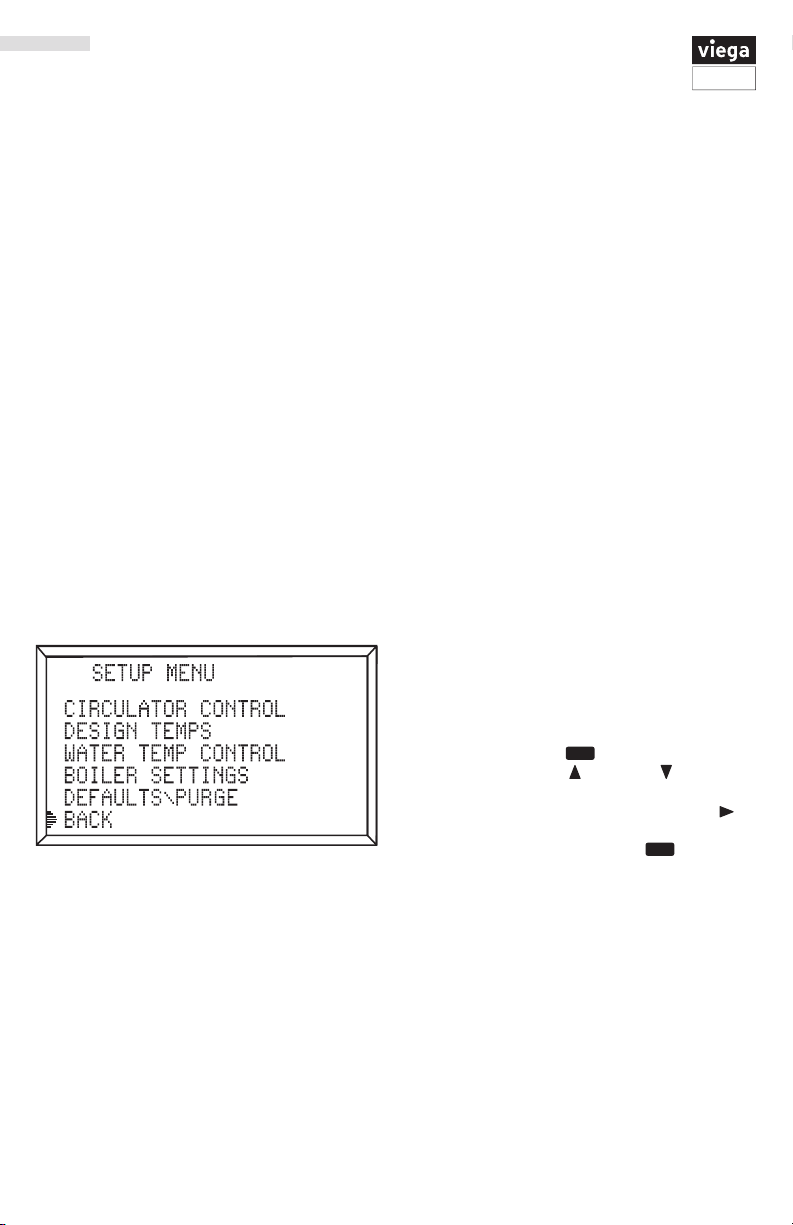7 of 20
Viega Hydronic Mixing Block User Guide
UG-HC 566234 0720 Hydronic Mixing Block
Connect the Wiring
1 Connect 18 AWG or similar wire to the two
terminals provided in the enclosure and run the
wires from the Outdoor Sensor to terminal 3
and 4 on the wiring terminal block. Do not run
the wires parallel to telephone or power cables.
If the sensor wires are located in an area with
strong sources of electromagnetic interference
(EMI), shielded cable or twisted pair should be
used or the wires can be run in a grounded
metal conduit. If using shielded cable, the shield
wire should be connected to the Com terminal
(terminal 4) on the Hydronic Mixing Block and
not to earth ground.
2 Replace the front cover of the sensor enclosure.
Sensor Wiring
Installing the Outdoor Sensor
The Viega Hydronic Mixing Block includes an Outdoor
Sensor which provides an accurate measurement
of the outdoor temperature. The Outdoor Sensor
is protected by a white, UV-resistant, ABS plastic
enclosure and contains a 10 kΩ thermistor.
Mounting the Sensor
The temperature sensor (
10 kΩ
thermistor) is built into the Outdoor
Sensor enclosure.
1 Remove the screw and pull the front cover off
the sensor enclosure.
2 Mount the Outdoor Sensor to a wall, with
the wiring entering either through the back or
bottom of the enclosure. Do not mount the
Outdoor Sensor with the conduit knockout
facing upwards as rain could enter the
enclosure and damage the sensor.
3 The Outdoor Sensor should be mounted on a
wall which best represents the heat load on the
building (a northern wall for most buildings and
a southern facing wall for buildings with large
south facing glass areas). The Outdoor Sensor
should not be exposed to heat sources such as
ventilation or window openings.
4 The Outdoor Sensor should be installed at an
elevation above the ground that will prevent
accidental damage, tampering, or snow/ice
build up.
Sensor with Rear Entry Wiring
Sensor with Bottom Entry Wiring
Maximum wire length from control to
sensor is 500 ft.
If used in AQUASTAT mode, the Boiler
Sensor can be placed on the supply
or the return. RESET or CONDENSING
boiler modes require the Boiler Sensor to be
installed on the supply.
When extending sensor wires, use
18 gauge wire and do not extend
over 500 feet.
Installing the Boiler Sensor
1 Attach wires to terminal 4, 5
on wiring terminal block.
2 Run the sensor back to the supply
side of the primary loop. Attach to
the supply piping before the closely
spaced tees with the included zip
tie. Cover the sensor with insulation
for accurate reading.
Wiring
connection
for Outdoor
Sensor wires
(terminal 3 and 4)