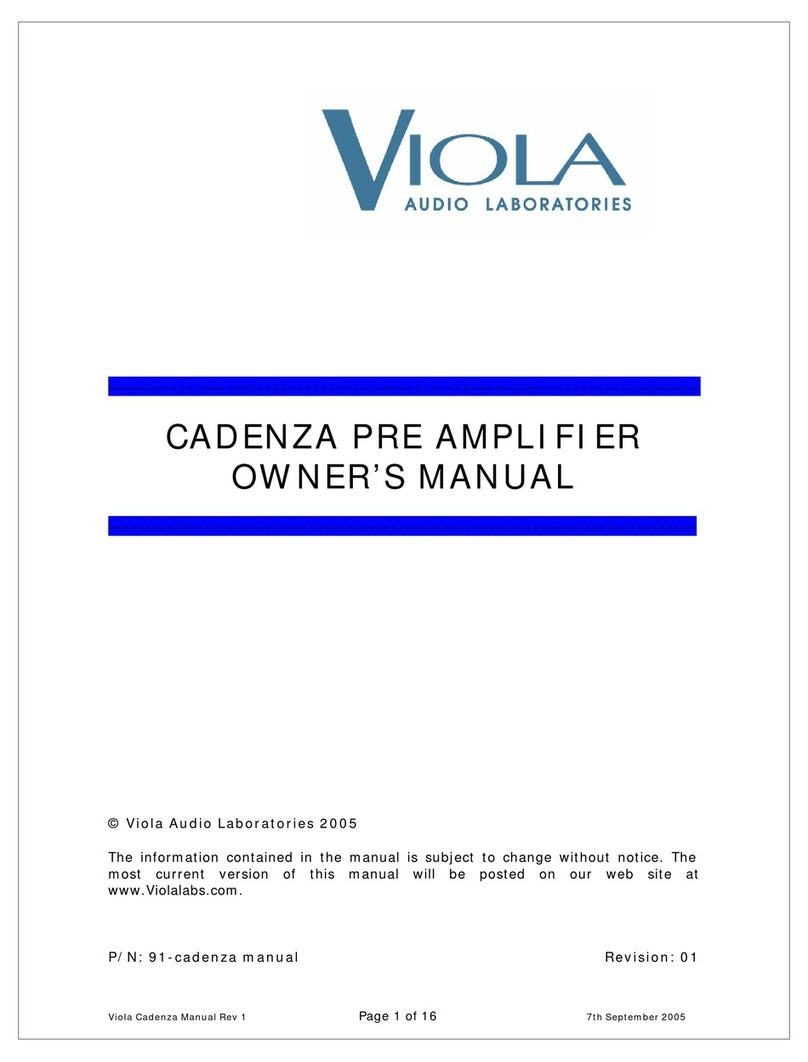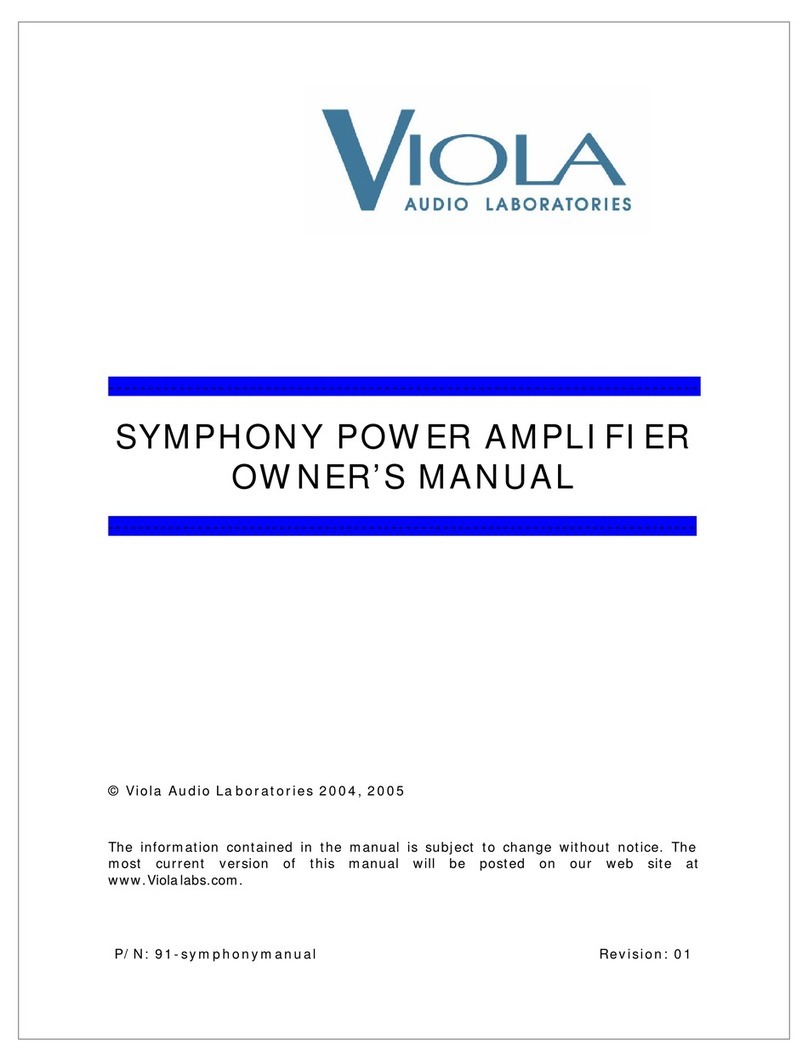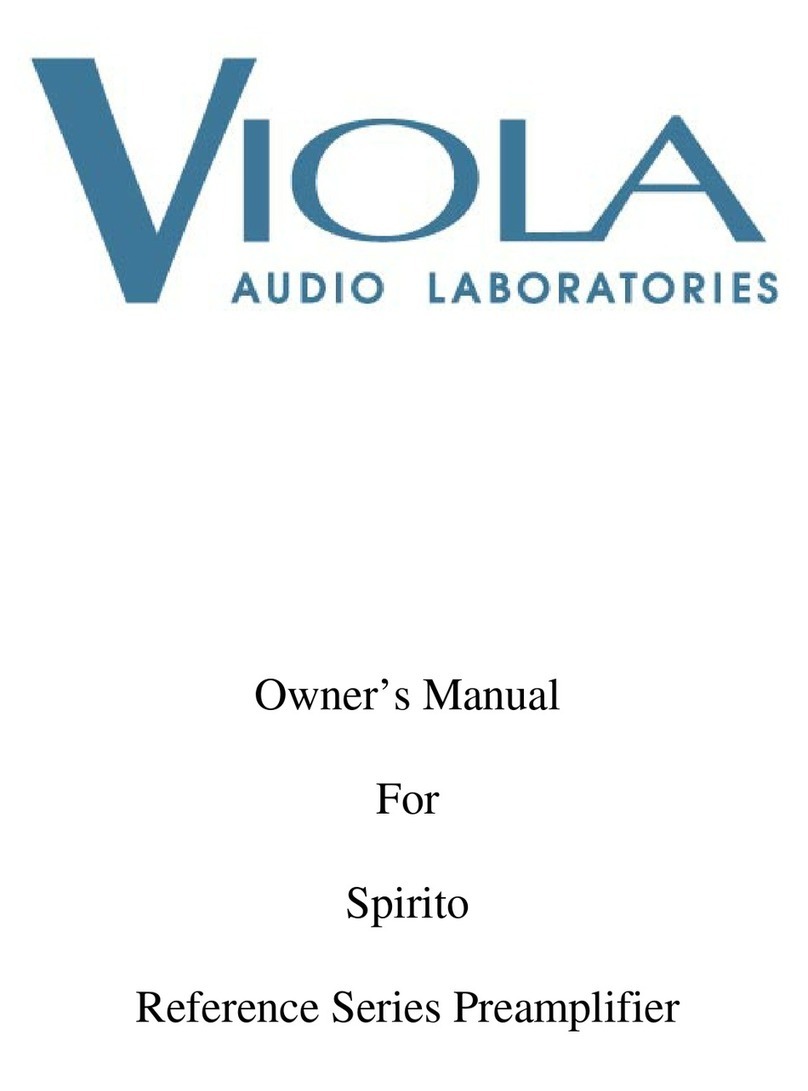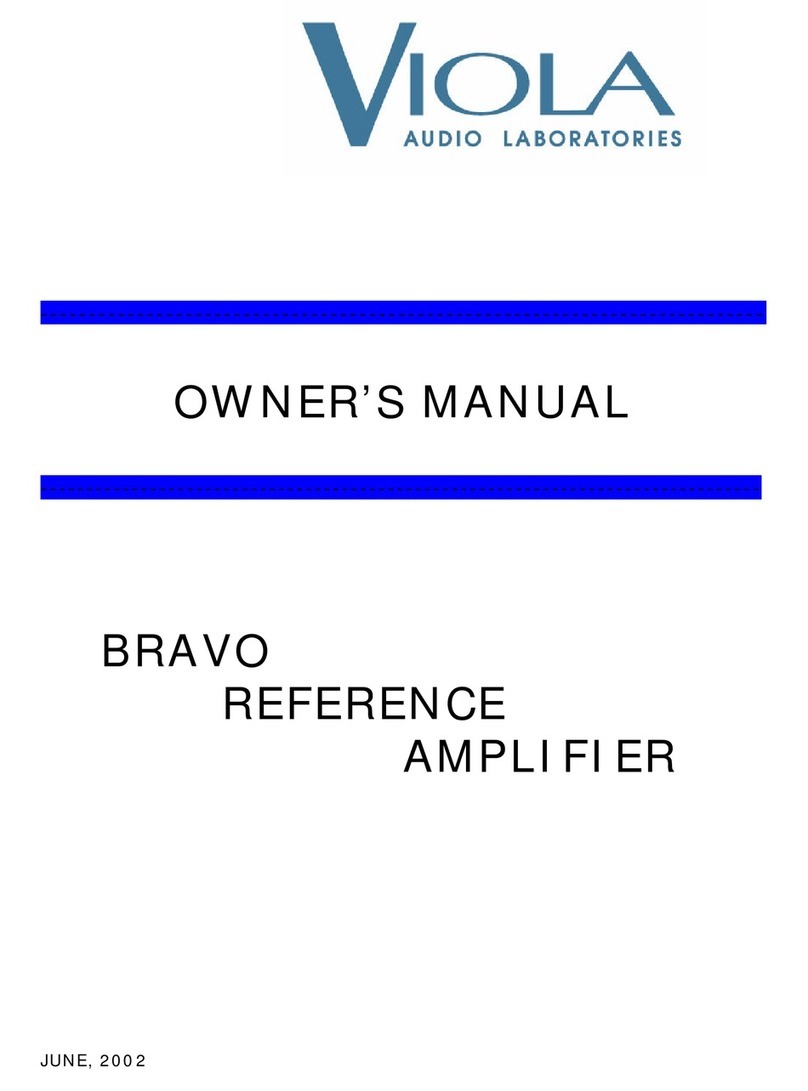Please read all of the following instructions before operating your power amplifier.
1. This product contains no user serviceable parts. NEVER attempt to
repair the unit yourself. Refer all servicing to a VIOLA approved
technician.
2. Thisproductmustbeconnectedtothemainssupplywithathree-
conductor AC mains power cord that includes a ground connection.
To prevent shock hazard, all three connections must ALWAYS be
used. NEVER defeat the ground connection.
3. ALWAYS disconnectyourentiresystemfromtheACmainsbefore
connecting or disconnecting any cables, or before cleaning any
component.
4. NEVER operate this unit with any covers removed. Dangerous
voltages may exist within the unit even when it is disconnected from
the mains supply.
5. We do not recommend the use of AC extension cords with this
product. Ifitisnecessarytouseanextensioncord,pleaseensure
that it meets the safety standards in your country and has sufficient
current capacity. For 100V to 120V operation, useacablewithat
least a 10A rating. For 220V to 240V operation, useacablewithat
least a 5A rating.
6. NEVER use flammable chemicals for cleaning this product.
7. NEVER wet the inside of this product with any liquid, or operate the
unit in a wet environment.
8. NEVER block air flow through the ventilation slots on either the top
or the bottom of the unit.
9. NEVER bypass any fuses.
10. NEVER replaceanyfusewithavalue or type other than those
specified. Suitable replacements are available from your local VIOLA
dealer, national distributor or directly from VIOLA.
11.
NEVER expose this product to temperatures outside the range 0°C
to 55°C, non-condensing.
12. ALWAYS disconnect the unit from the mains supply during lightning
storms, or if the unit will not be used for a prolonged period.