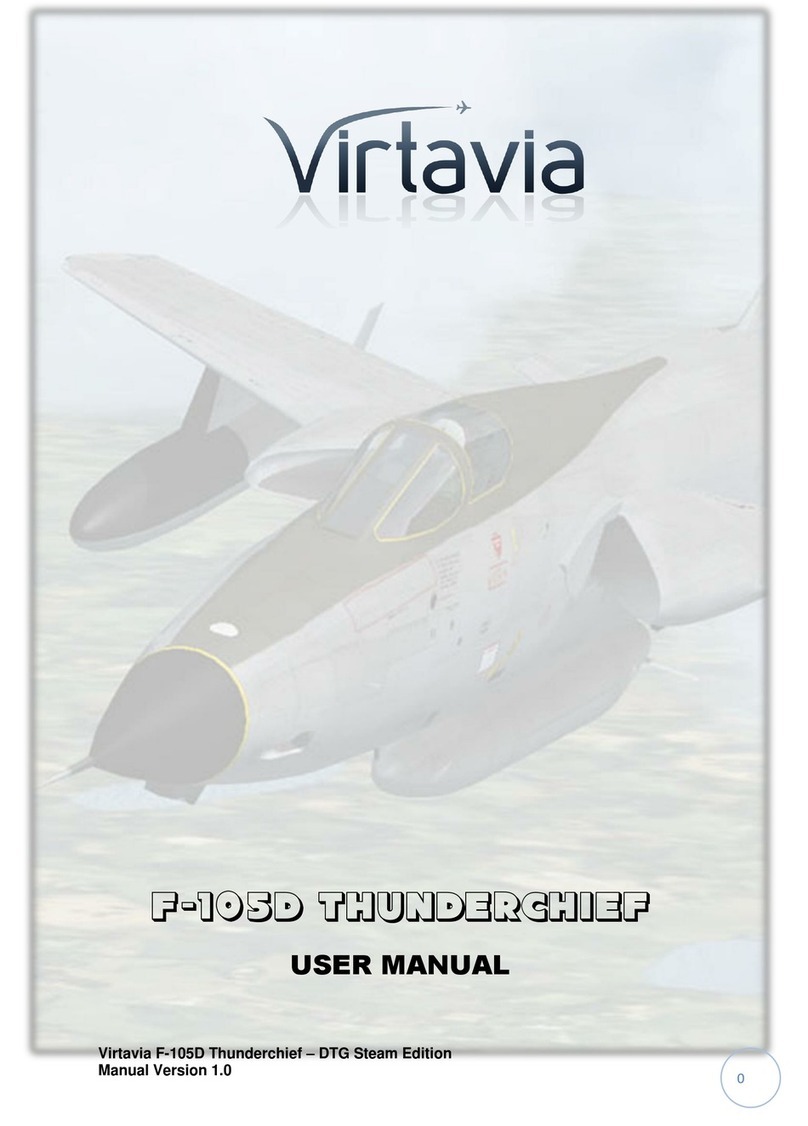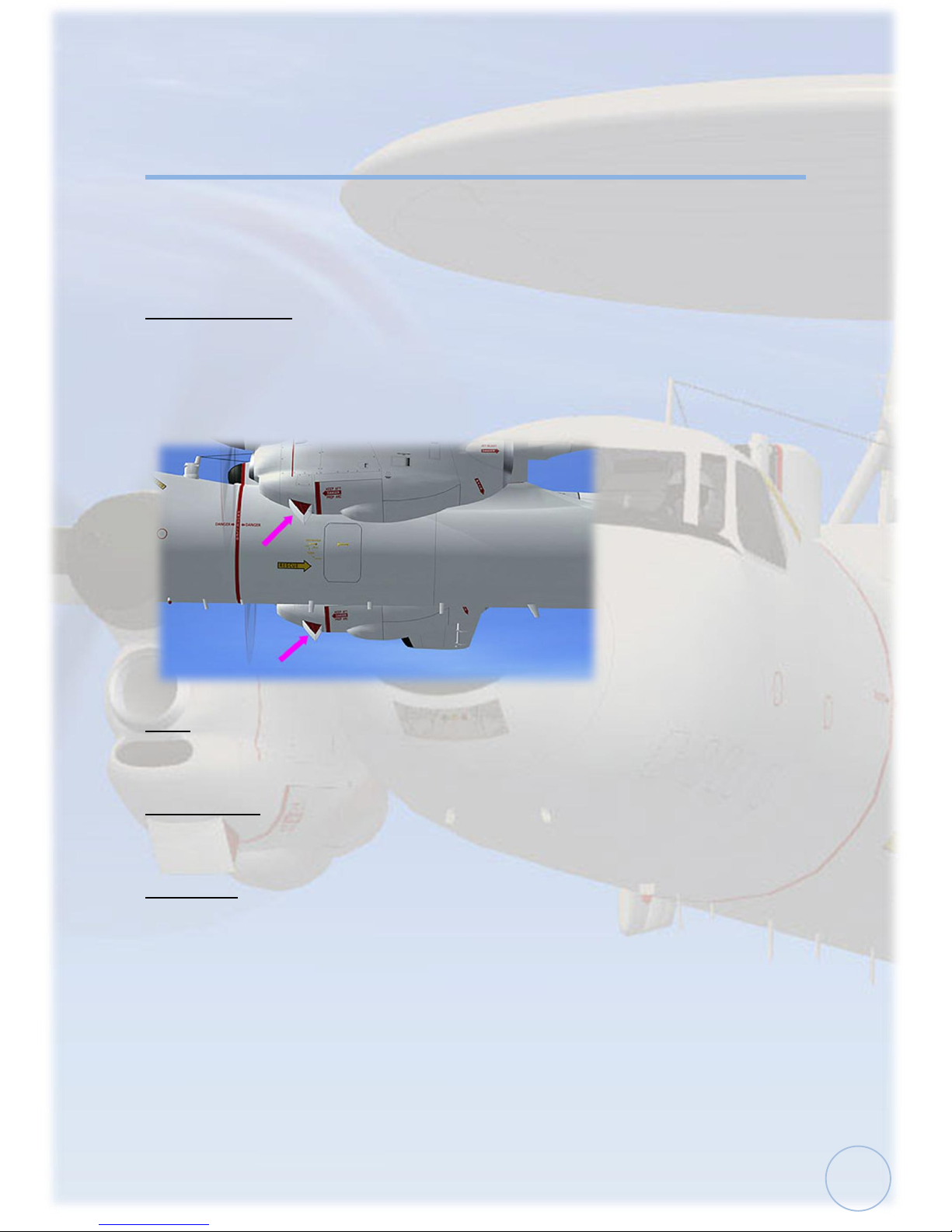Lighting
Pressing the L key will turn on all lights. You may however wish to turn
them on using the appropriate switches in the cockpit, as the L key also
turns the on navigation and both instrument and cabin flood lighting in
the cockpit, which should ideally be switched separately.
The ventral beacon light is not used as it causes distracting flashing in
the cockpit at night due to a limitation of FSX. It may be enabled if
desired by ‘uncommenting’ its entry in the [Lights] section of the E-2C’s
aircraft.cfg file. The cabin flood light is enabled, but it will partially
illuminate the front of the large dorsal air intake. This bleed-through of
the cabin lighting is a known issue in FSX. This light can also be
commented out in the aircraft.cfg file Lights Section in the same way as
the ventral rotating beacon, if desired.
In common with other US Navy aircraft of this era, the E-2C Hawkeye
was not fitted with landing lights. There are however two taxi lights
mounted inside the nose lights compartment, these have been set up as
landing lights in the model.
Please refer to the cockpit section of this manual for information
regarding light switch location.