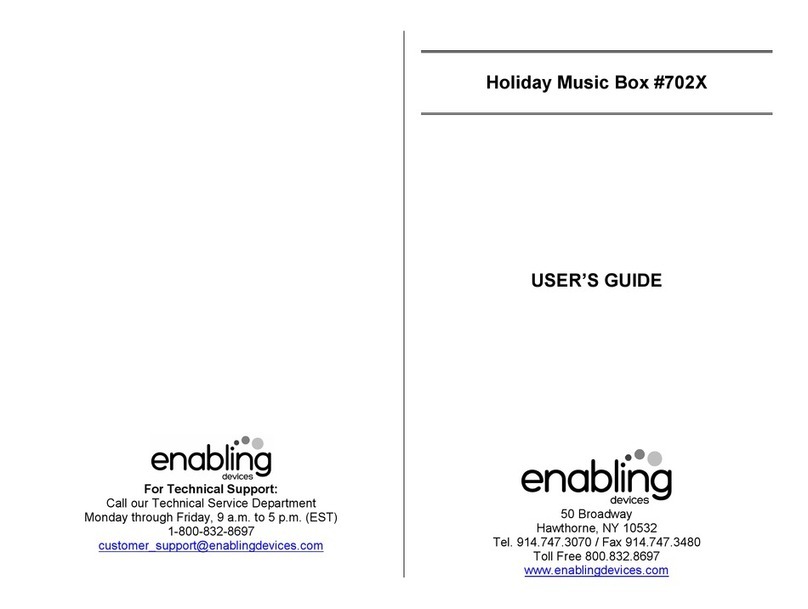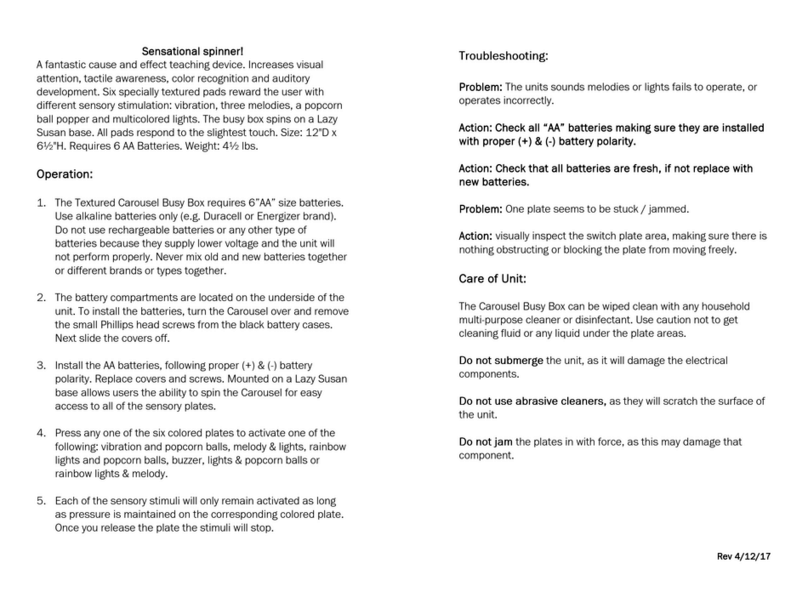Enabling Devices Dance and Move BeatBo 9231 User manual
Other Enabling Devices Toy manuals
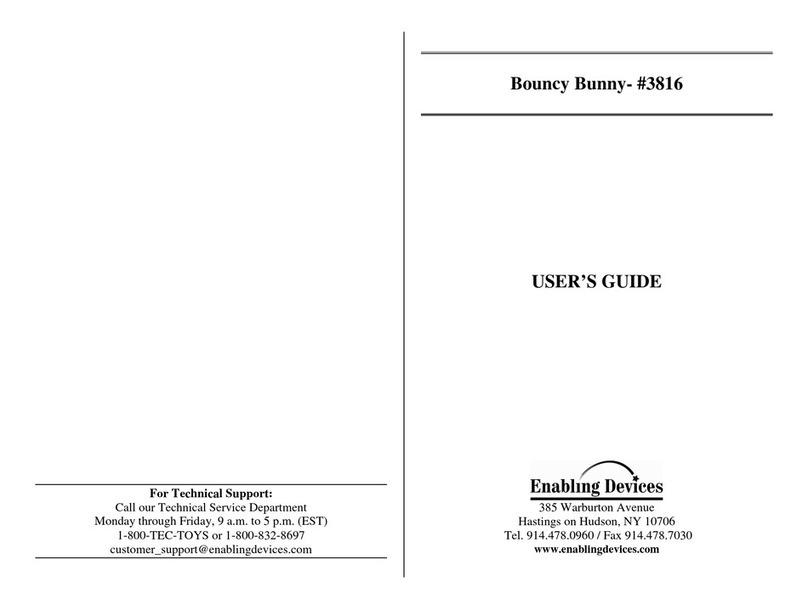
Enabling Devices
Enabling Devices Bouncy Bunny 3816 User manual

Enabling Devices
Enabling Devices Rockin' Robbie User manual

Enabling Devices
Enabling Devices Cool Beats Penguin User manual

Enabling Devices
Enabling Devices 1207 User manual

Enabling Devices
Enabling Devices Sing Along CD Player User manual
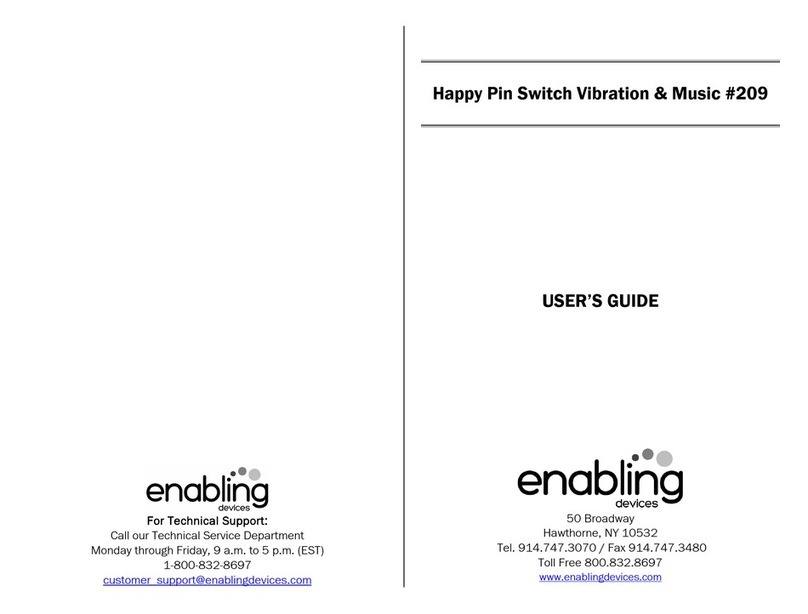
Enabling Devices
Enabling Devices 209 User manual

Enabling Devices
Enabling Devices 646 Mini User manual

Enabling Devices
Enabling Devices Drop-in-a-Bucket User manual

Enabling Devices
Enabling Devices Funtastic User manual

Enabling Devices
Enabling Devices Piano Puppy User manual

Enabling Devices
Enabling Devices Holly Jolly Express 9346 User manual

Enabling Devices
Enabling Devices Head-To-Toe-Wilbur User manual
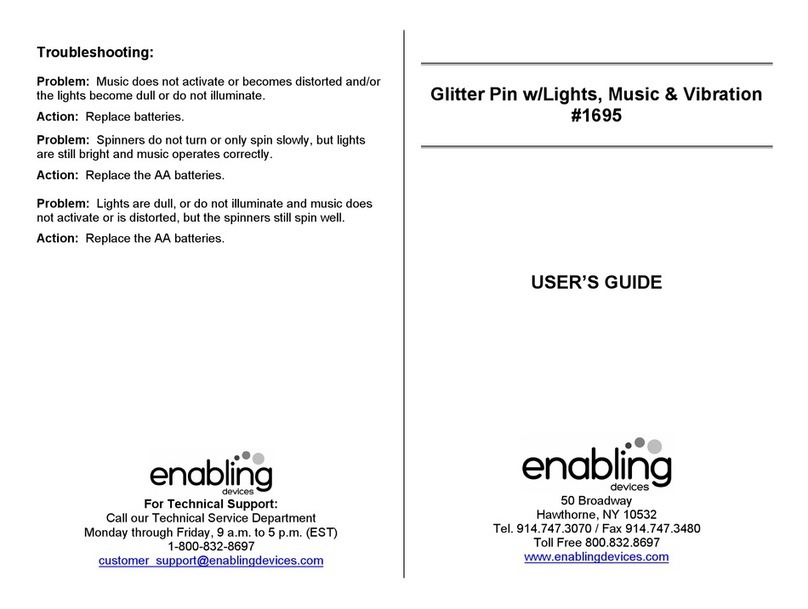
Enabling Devices
Enabling Devices 1695 User manual

Enabling Devices
Enabling Devices Musical Swirl Art User manual
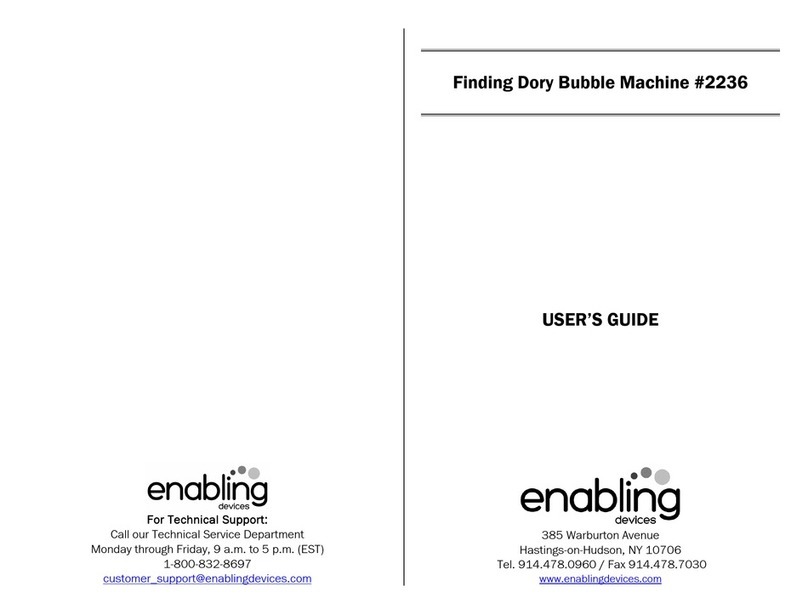
Enabling Devices
Enabling Devices Finding Dory Bubble Machine 2236 User manual

Enabling Devices
Enabling Devices 1464 User manual

Enabling Devices
Enabling Devices Shelly Seahorse User manual
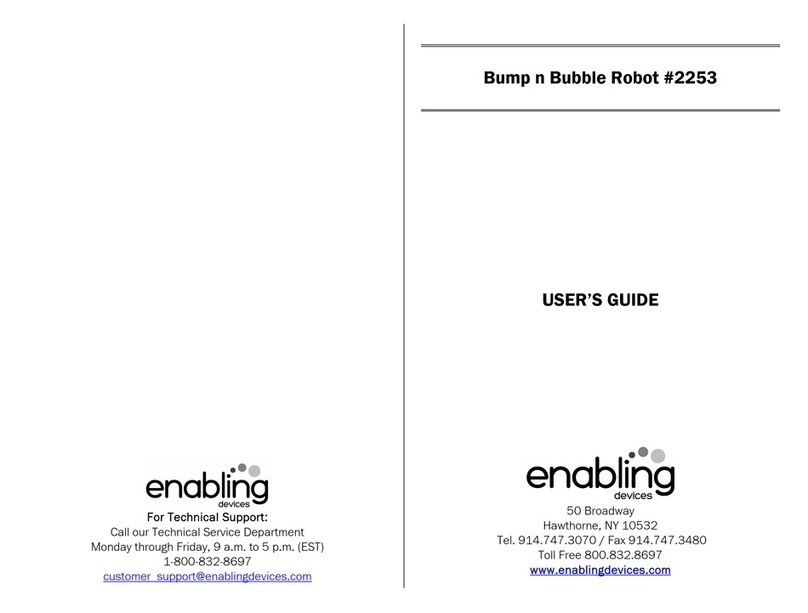
Enabling Devices
Enabling Devices Bump n Bubble Robot User manual

Enabling Devices
Enabling Devices Tickle Tube User manual

Enabling Devices
Enabling Devices 889 User manual