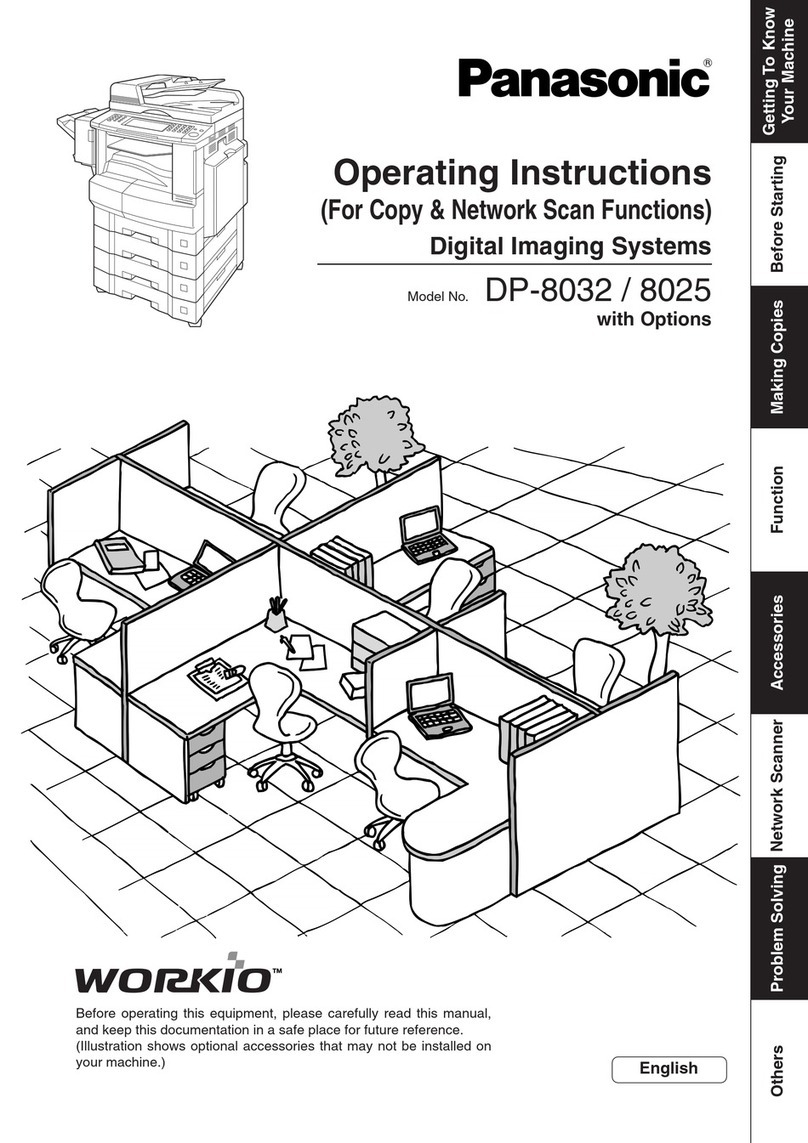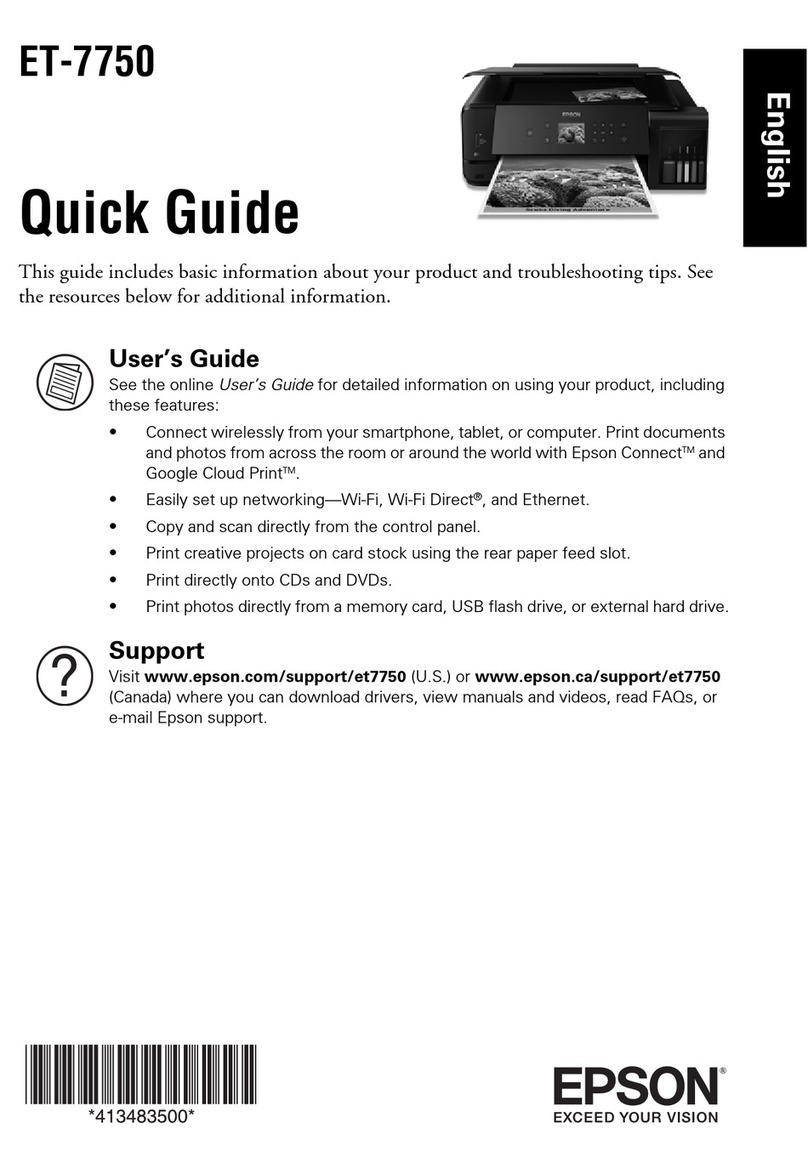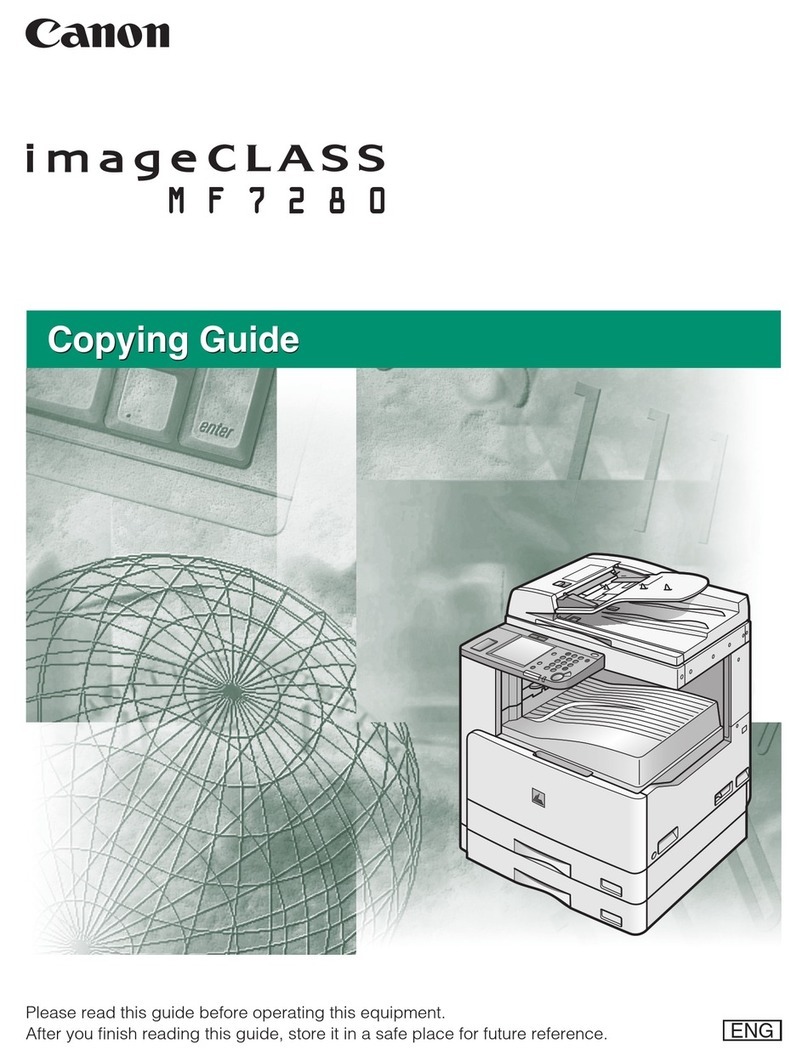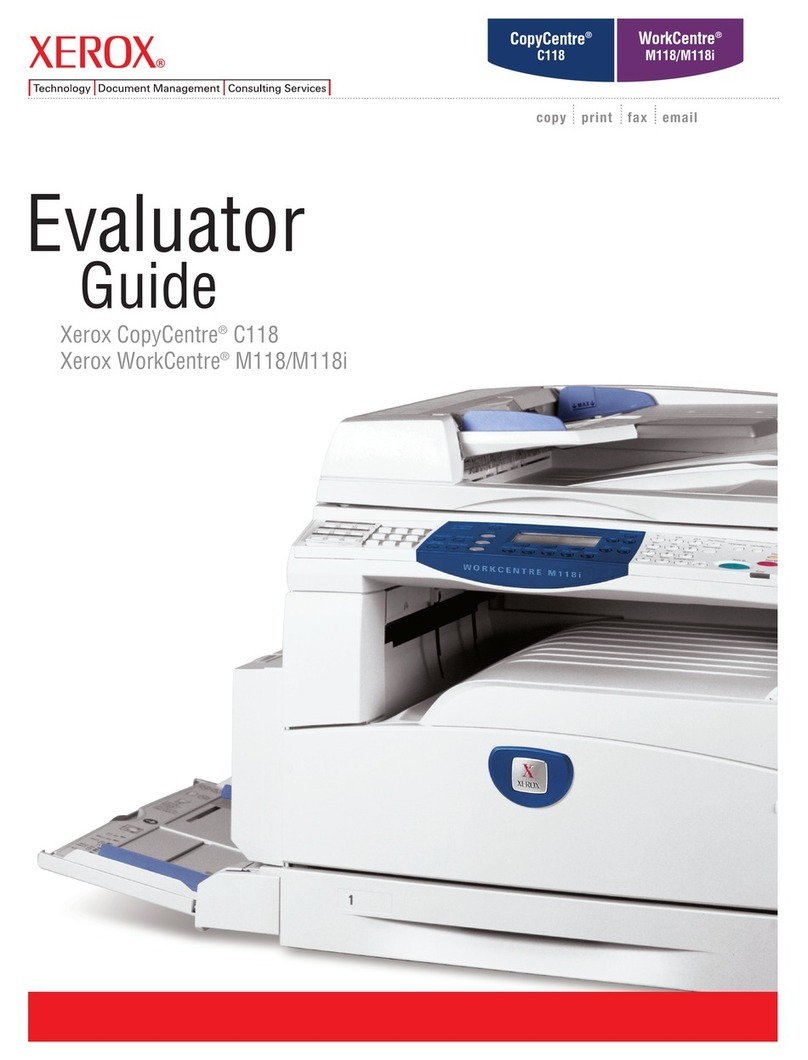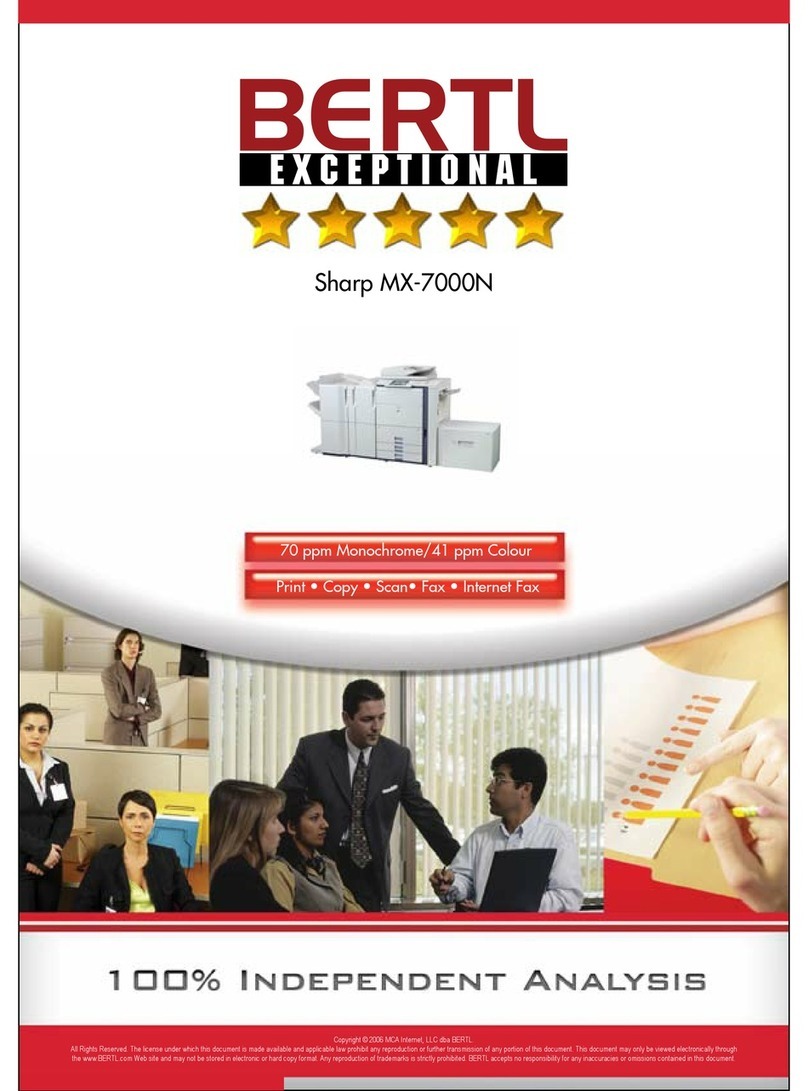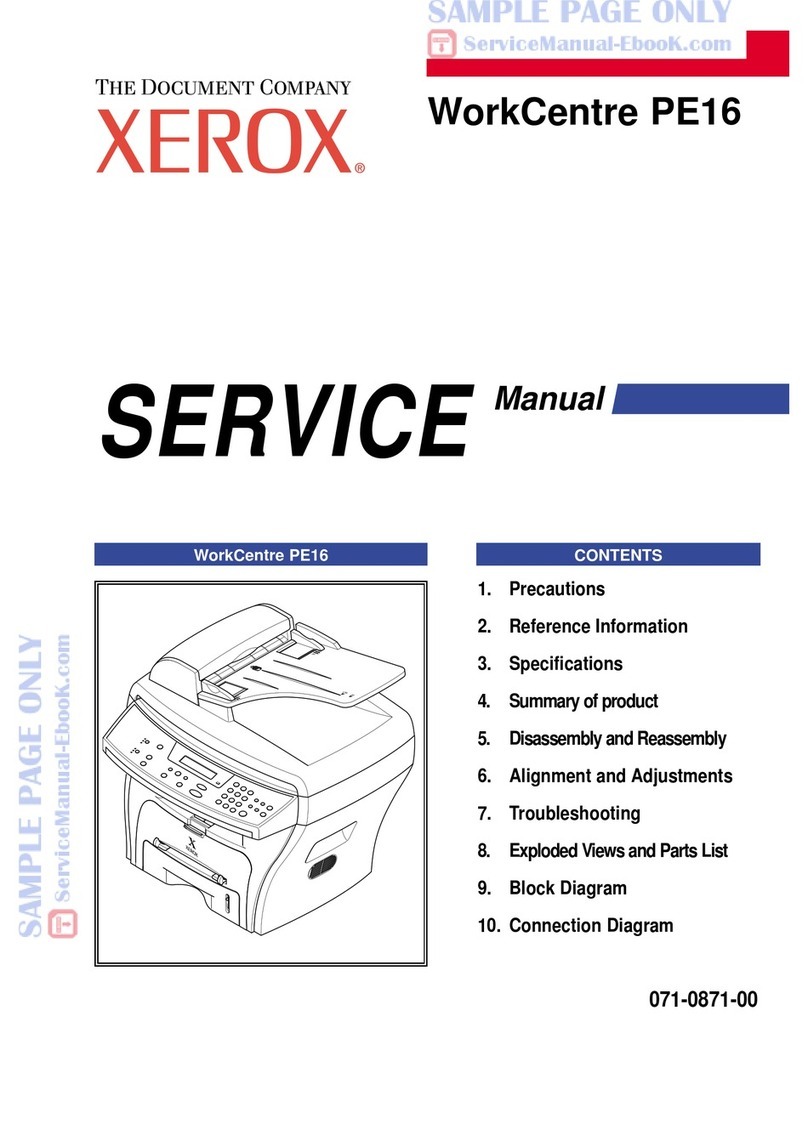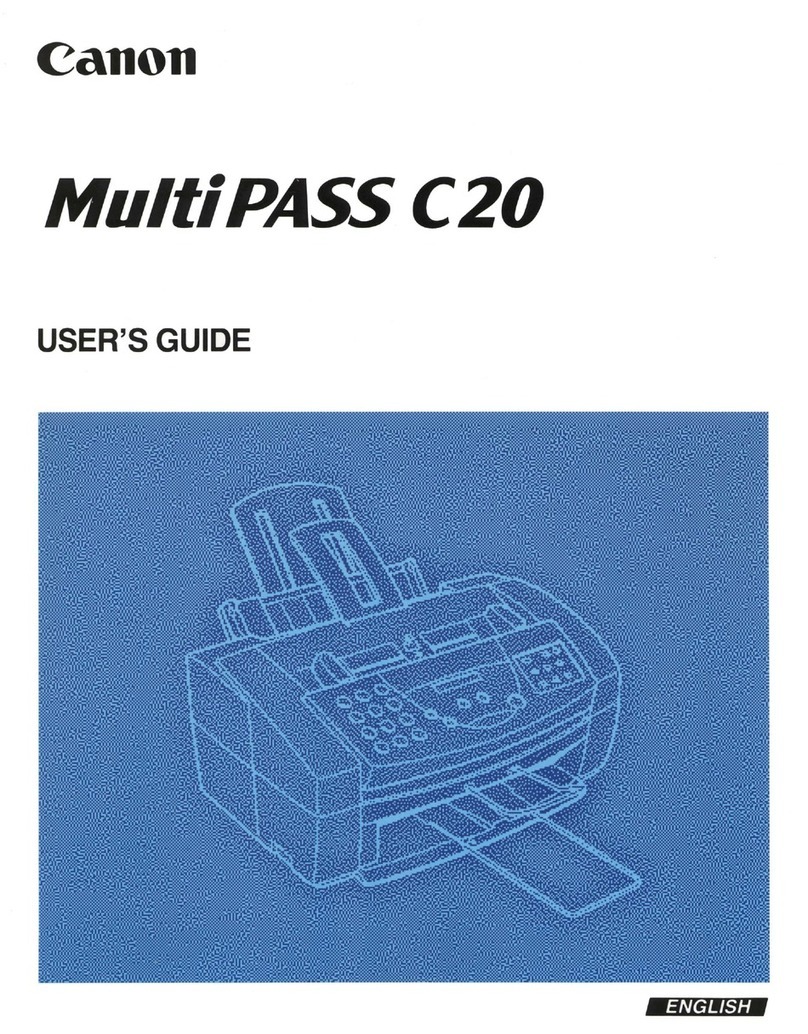VisualSonics Vevo 3100 User manual

User Guide
C
Cl
le
ea
an
ni
in
ng
g
a
an
nd
d
D
Di
is
si
in
nf
fe
ec
ct
ti
in
ng
g
G
Gu
ui
id
de
e
f
fo
or
r
t
th
he
e
V
Ve
ev
vo
o®
®
3
31
10
00
0
I
Im
ma
ag
gi
in
ng
g
S
Sy
ys
st
te
em
m

PN 51340 User Guide: Cleaning and Disinfecting Guide for the Vevo 3100
imaging system and MX series transducers Rev 1.0
Page 2of 6
Introduction
FUJIFILM VisualSonics tests disinfectants and disinfectant devices for use with its systems,
transducers, and accessories. This document includes instructions for cleaning and disinfecting the
Vevo 3100 ultrasound system and MX series transducers.
WARNING
Disinfectants and cleaning methods listed are recommended by FUJIFILM VisualSonics
for compatibility with product materials, not for biological effectiveness. Refer to the
disinfectant label instructions for guidance on disinfection efficacy and appropriate uses.
The level of disinfection required for a device is dictated by the type of tissue it contacts
during use. To avoid infection, ensure that the disinfectant type and the solution
strength and duration are appropriate for the equipment. For information, see the
disinfectant label instructions and the recommendations of the Association for
Professionals in Infection Control and Epidemiology (APIC) and the FDA.
WARNING
To avoid infection:
Always use protective eyewear and gloves when performing cleaning and
disinfecting procedures.
Ensure that the solution expiration date has not passed.
Ultrasound system
The ultrasound system includes the cart, the monitor, the touch panel (Control Panel), the
transducer/gel holding cups and cable hooks.
WARNING
To avoid electrical shock, before cleaning, disconnect the system from the power
supply.
Caution
Do not spray cleaners or disinfectant directly on the system surfaces. Doing so may
cause solution to leak into the system, damaging the system and voiding the warranty.
Caution
Do not use strong solvents such as thinner or benzene, or abrasive cleansers, since
these will damage the exterior surfaces.
Caution
Use only recommended cleaners or disinfectants on system surfaces. Immersion-type
disinfectants are not approved for use on system surfaces.
Caution
When you clean the system, ensure that the solution does not get inside the system
controls.
Caution
Do not scratch the LCD screen.
Cleaning and disinfecting the ultrasound system
Clean the ultrasound system prior to disinfecting to remove any particulate matter.
To clean and disinfect the ultrasound system
1. Turn off the system.
2. Disconnect the system from power supply:
Press the Power button in the “0” position and then disconnect the AC input power cord
from the stand base.
3. Clean the exterior surfaces using a soft cloth lightly dampened in a mild soap or detergent
cleaning solution to remove any particulate matter.

PN 51340 User Guide: Cleaning and Disinfecting Guide for the Vevo 3100
imaging system and MX series transducers Rev 1.0
Page 3of 6
4. Mix the disinfectant solution compatible with the system, following disinfectant label
instructions for solution strengths and disinfectant contact duration. See "Compatible
disinfectants for the ultrasound system" below.
5. Wipe surfaces with the disinfectant solution.
6. Air dry or towel dry with a clean cloth.
Compatible disinfectants for the ultrasound system
The exterior surface of the ultrasound system can disinfected using any of the following chemically
compatible disinfectants approved at the research site.
Table 1 Compatible disinfectants for the ultrasound system
Disinfectant
Active Ingredient
Airkem A-33
Quaternary Ammonia
Anios Wipes
Quaternary Ammonium, Isopropyl Alcohol
Aniosyme DD1 (5%)
Quaternary Ammonium
Anioxide 1000
Peracetic Acid, Peroxide
Asepti-HB
Quaternary Ammonium
Asepti Steryl
Orthophenylphenol, Para-tertiary Amylphenol, Ethanol
Asepti-Wipe II
Quaternary Ammonium
Cidalkan Lingettes
Ethanol
Clinell Universal Sanitizing
Wipes
Quaternary Ammonium, Benzalkonium Chloride, Propane-1,2-diol
Dynacide PA
Ispopropanol
Endosporine
Glutaraldehyde
Hydrogen Peroxide (3%)
Hydrogen Peroxide
Indicin Plus (1%)
Glucoprotamin
Mikrobac Forte 2%
Benzylalkyldimethyammoniumchlorides,N-N-Dodecyclpropane-1,3-
diamine
Sanocloth HB
Quaternary Ammonium
Steranios 2%
Glutaraldehyde
Steranios 20%
Glutaraldehyde
Trigene Advance Wipes
Quaternary Ammonium, Plymeric Biguanide Hydrochloride
Wex-Cide
Ortho-Phenylphenol, Ortho-Benzyl-para-Chlorphenol

PN 51340 User Guide: Cleaning and Disinfecting Guide for the Vevo 3100
imaging system and MX series transducers Rev 1.0
Page 4of 6
Transducers
WARNING
To avoid electrical shock, before cleaning, disconnect the transducer from the system.
WARNING
Avoid contact with the circuit board within the SHIF connector to ensure that the
electrical connections are well made when the SHIF is connected to the Vevo 3100
Imaging System.
Caution
Transducers must be cleaned after every use. Cleaning transducers is necessary prior to
effective disinfection. Ensure that you follow the manufacturer's instructions when using
disinfectants.
Caution
Do not use a surgeon's brush when cleaning transducers. Even the use of soft brushes
can damage a transducer. Use a soft cloth.
Caution
Using a non-recommended cleaning or disinfection solution, incorrect solution strength,
or immersing a transducer can damage or discolor the transducer and void the
transducer warranty.
Caution
Do not allow cleaning solution or disinfectant into the transducer connector.
Caution
Do not allow disinfectant to contact metal surfaces. Use a soft cloth lightly dampened in
a mild soap or compatible cleaning solution to remove any disinfectant that remains on
metal surfaces.
Caution
Attempting to disinfect a transducer or transducer cable using a method other than the
one included here can damage the transducer and void the warranty.
To clean a transducer
1. Disconnect the transducer from the system.
2. Clean the surface of the transducer using a soft cloth lightly dampened in a mild soap or
detergent cleaning solution.
3. Apply the solution to the cloth rather than the surface.
4. Periodically wipe down the circuit board within the SHIF connector using an alcohol pad, or a
soft cloth and isopropyl alcohol, or equivalent.
5. Rinse with water or wipe with water-dampened cloth; then wipe with a dry cloth.
To disinfect a transducer
1. Clean the transducer.
2. Mix the disinfectant solution compatible with the transducer, following disinfectant label
instructions for solution strengths and disinfectant contact duration.
3. Wipe surfaces with the disinfectant solution.
4. If the disinfectant’s instructions include rinsing, rinse with water or wipe with a water-
dampened cloth. Then air dry, or dry with a clean cloth.
5. Examine the transducer and cable for damage such as cracks, splitting, or fluid leaks.
If damage is evident, do not use of the transducer, and contact FUJIFILM VisualSonics or
your local representative.

PN 51340 User Guide: Cleaning and Disinfecting Guide for the Vevo 3100
imaging system and MX series transducers Rev 1.0
Page 5of 6
Disinfectant
Active Ingredient
Anios Wipes
Quaternary Ammonium, Isopropyl Alcohol
Aniosyme DD1 (5%)
Quaternary Ammonium
Endosporine
Glutaraldehyde
Hydrogen Peroxide (3%)
Hydrogen Peroxide
Asepti Steryl
Orthophenylphenol, Para-tertiary Amylphenol, Ethanol
Clidox
Chlorine Dioxide
To store a transducer
The transducer may be stored in one of the holders along the sides of the Vevo 3100 Imaging
System with the nose pointing upward.
Always ensure that the cable is not twisted when storing the transducer.
Always use the supplied packaging to transport the transducer from one site to another.
Follow these guidelines when you store the transducer in the supplied packaging:
Make sure that the transducer is clean and dry before you place it in the supplied packaging.
Place the transducer in the supplied packaging carefully to prevent kinking of the cable.
Avoid storing the transducer in areas of extreme temperatures or in direct sunlight.
Store the transducer separately from other instruments to avoid inadvertent damage.

PN 51340 User Guide: Cleaning and Disinfecting Guide for the Vevo 3100
imaging system and MX series transducers Rev 1.0
Page 6of 6
FUJIFILM VisualSonics, Inc.
T.1.416.484.5000
Toll Free (North America) 1.866.416.4636
Toll Free (Europe) +800.0751.2020
www.visualsonics.com
VisualSonics®, Vevo®, MicroMarkerTM, VevoStrainTM, DEPO®,
SoniGeneTM, RMVTM, EKV®and Insight through In Vivo ImagingTM
are trademarks of VisualSonics Inc.
Other manuals for Vevo 3100
1
Table of contents
Popular All In One Printer manuals by other brands

Kyocera
Kyocera TASKalfa 181 installation guide
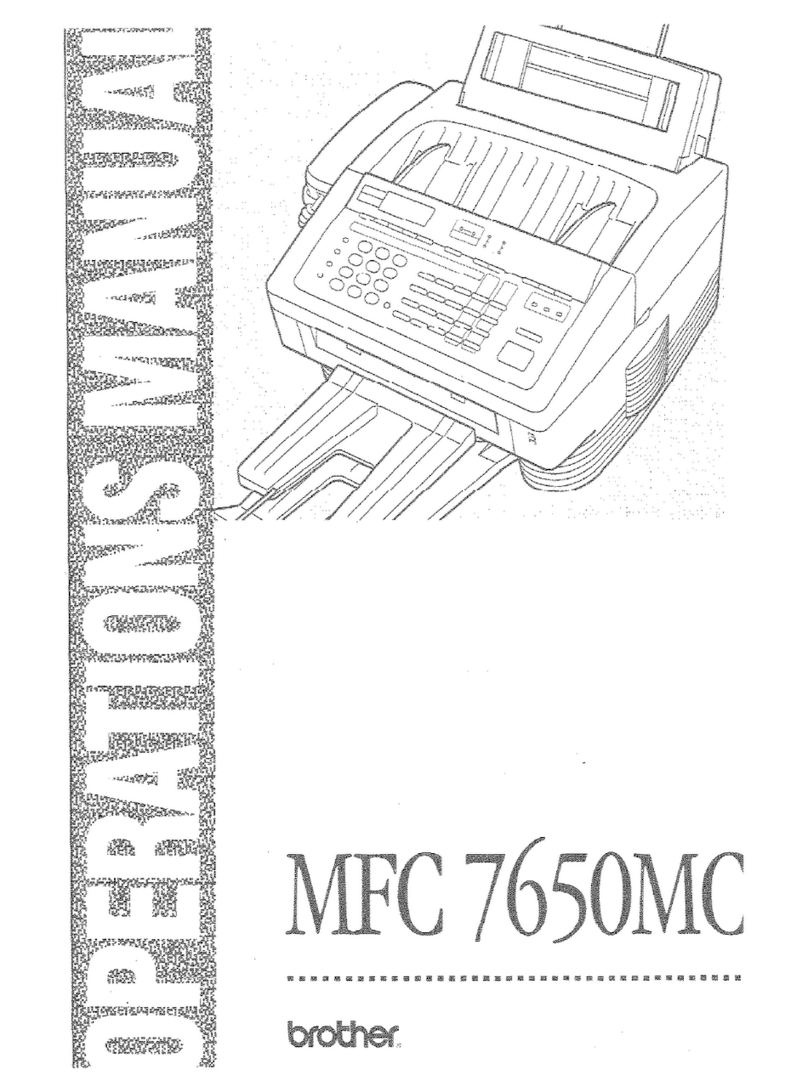
Brother
Brother MFC-7650MC Operation manual
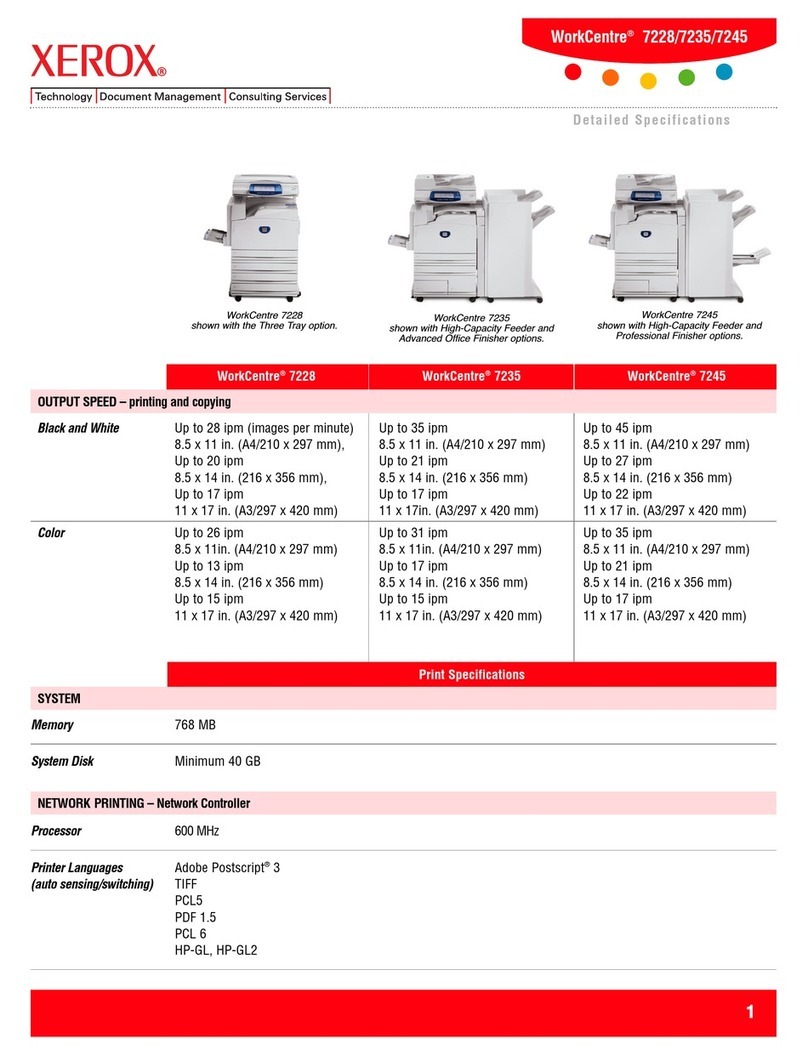
Xerox
Xerox WorkCentre 7228 Detailed specifications

Avision
Avision AM7100NF installation guide

Konica Minolta
Konica Minolta bizhub PRESS C1100 Daily maintenance guide
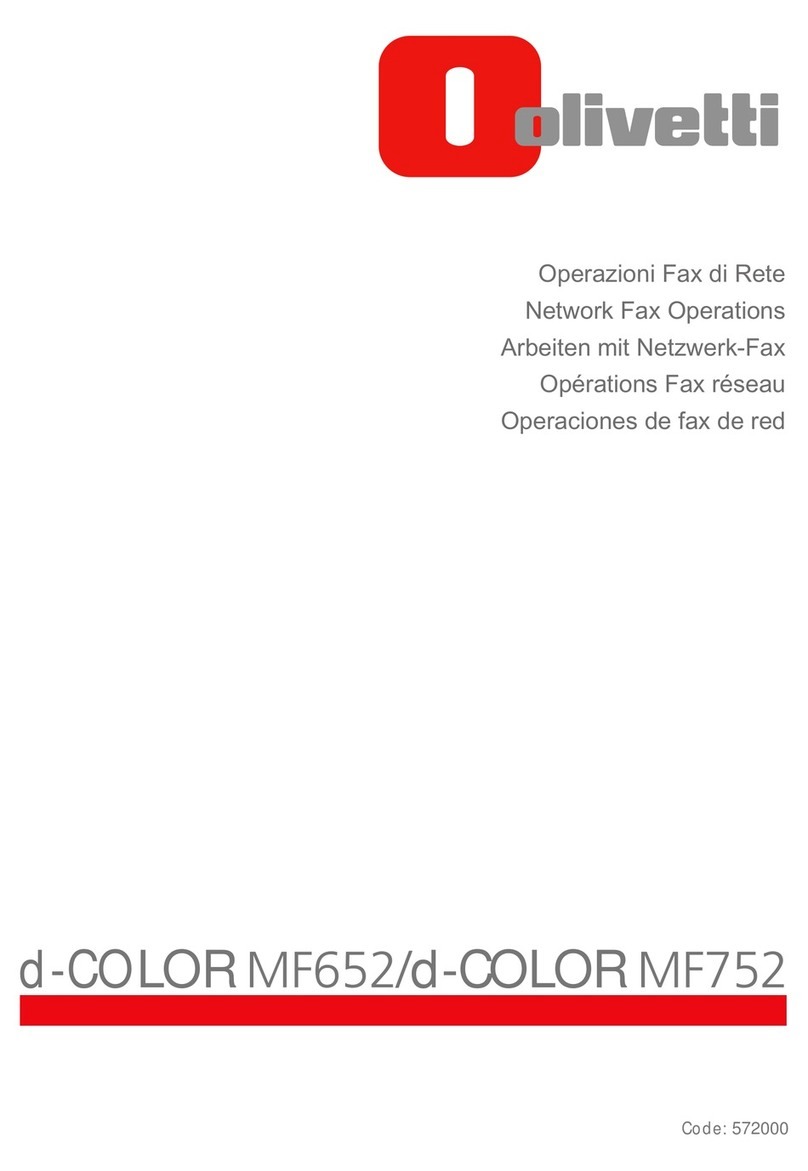
Olivetti
Olivetti d-COLOR MF652 Network fax operations