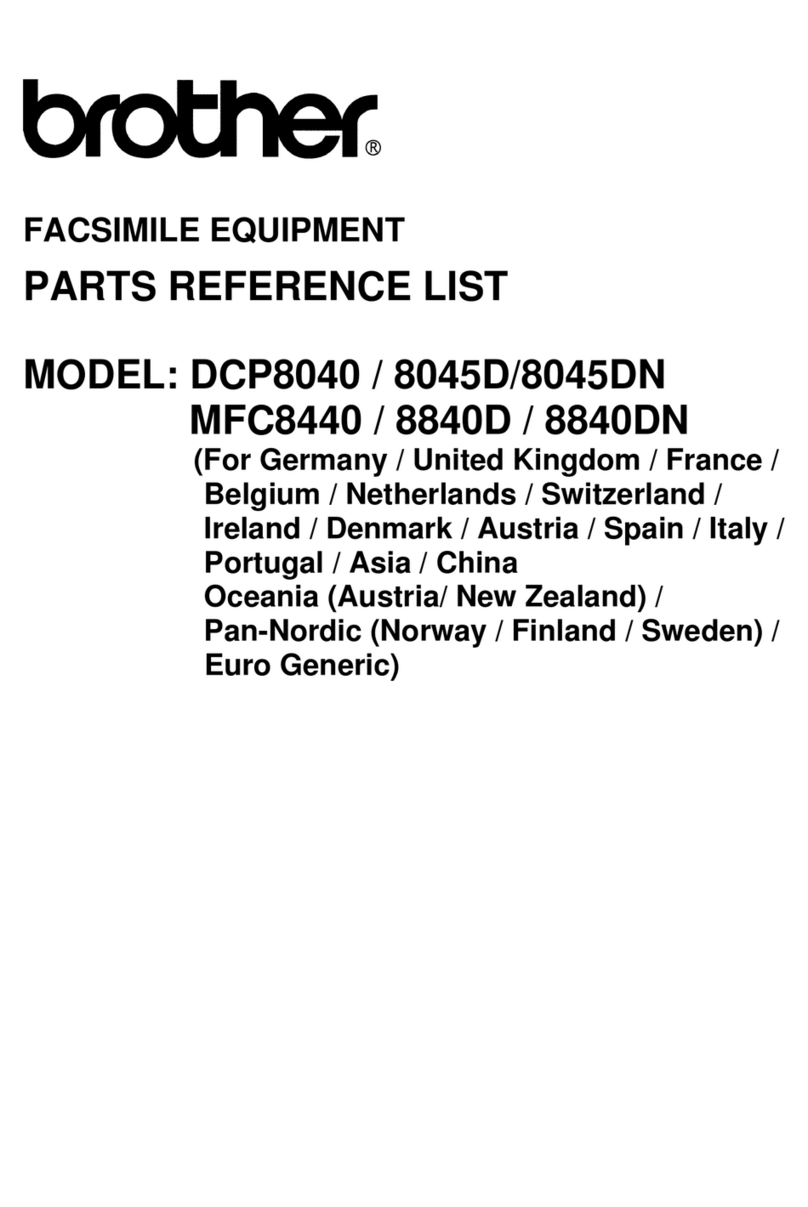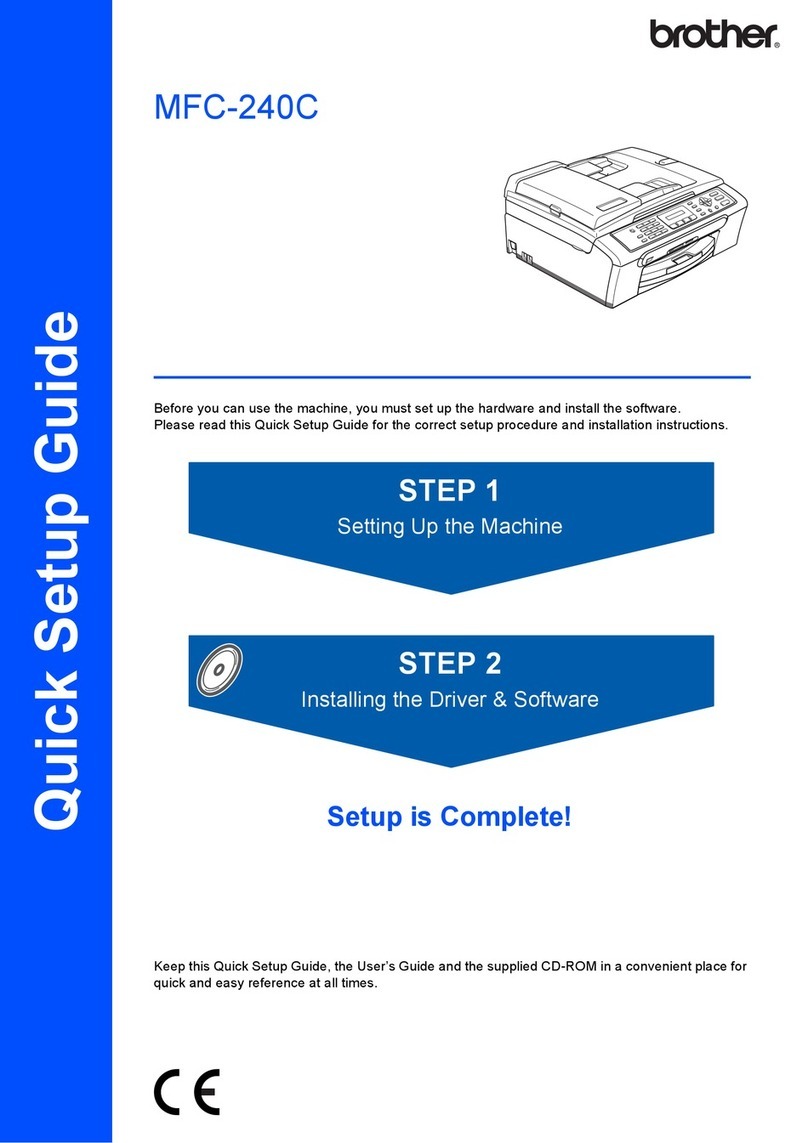Brother FAX-2440C Installation guide
Other Brother All In One Printer manuals
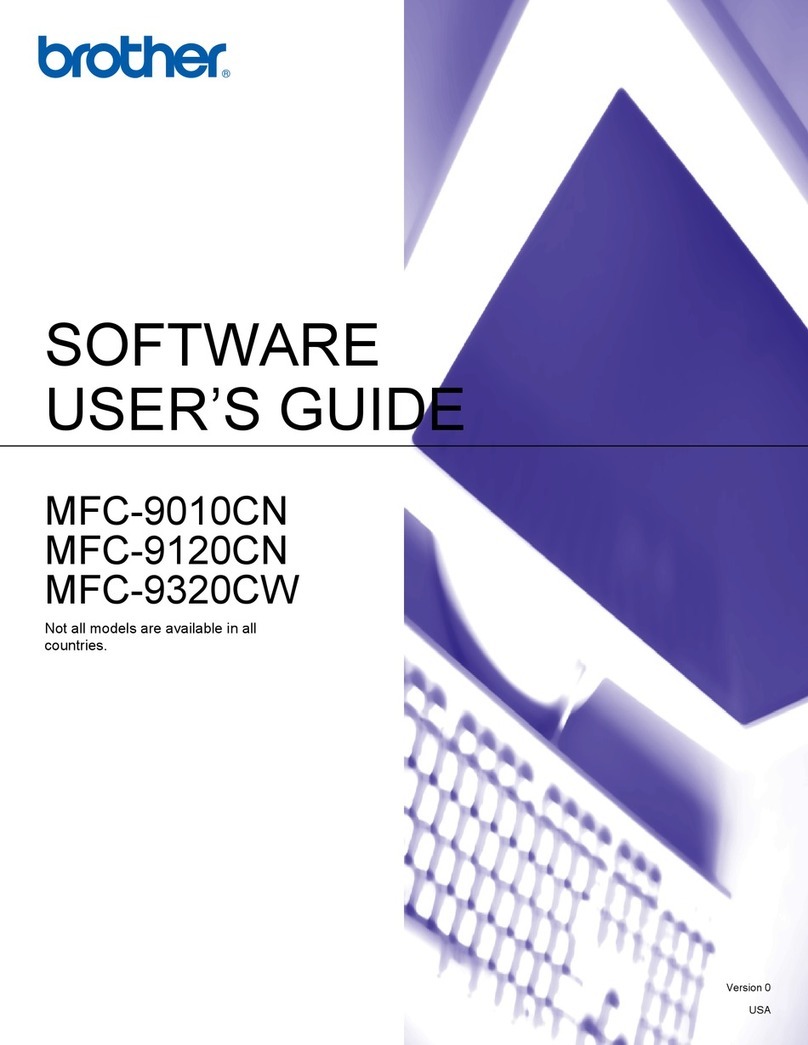
Brother
Brother MFC-9010CN Safety guide
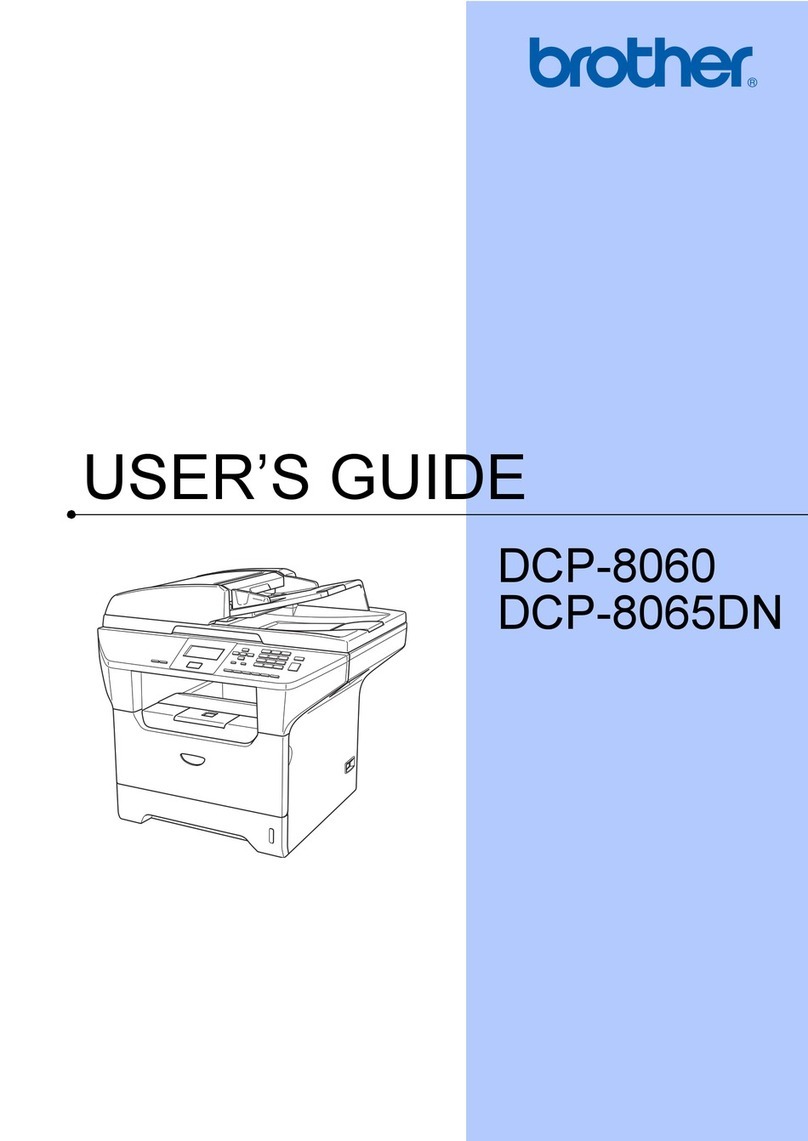
Brother
Brother DCP-8065DN User manual

Brother
Brother MFC-J280W Operating manual
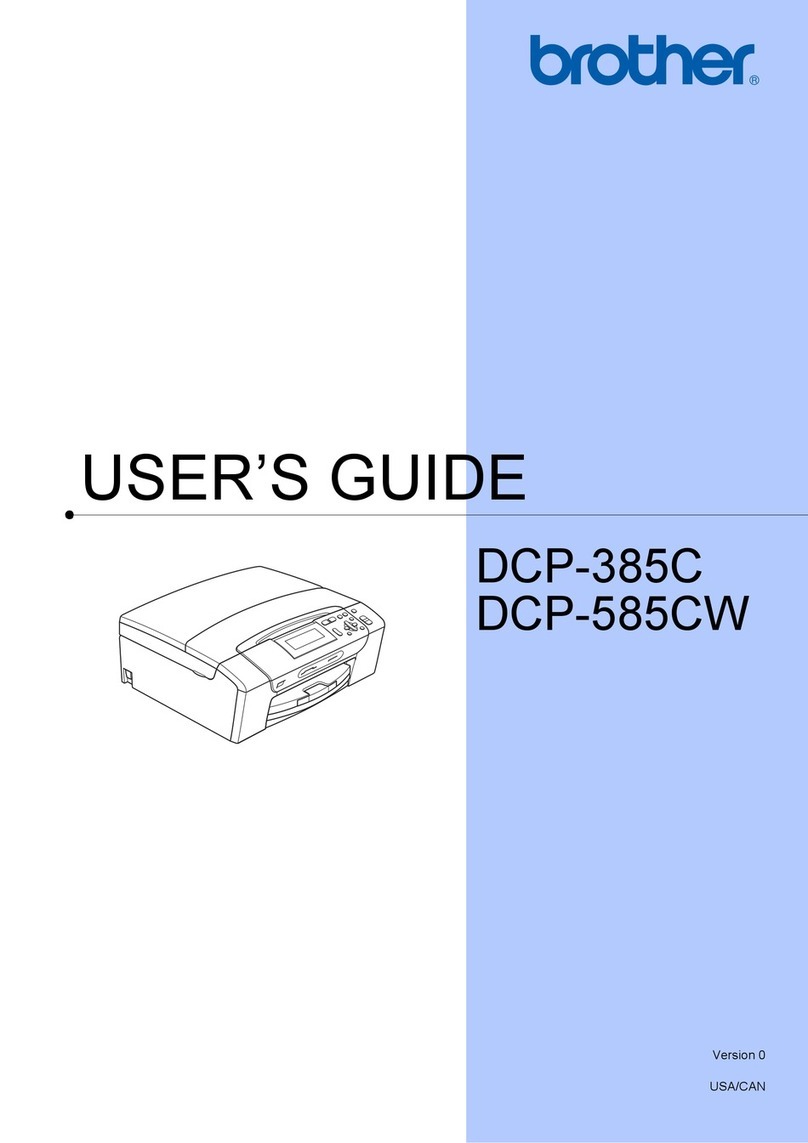
Brother
Brother DCP 385C - Color Inkjet - All-in-One User manual
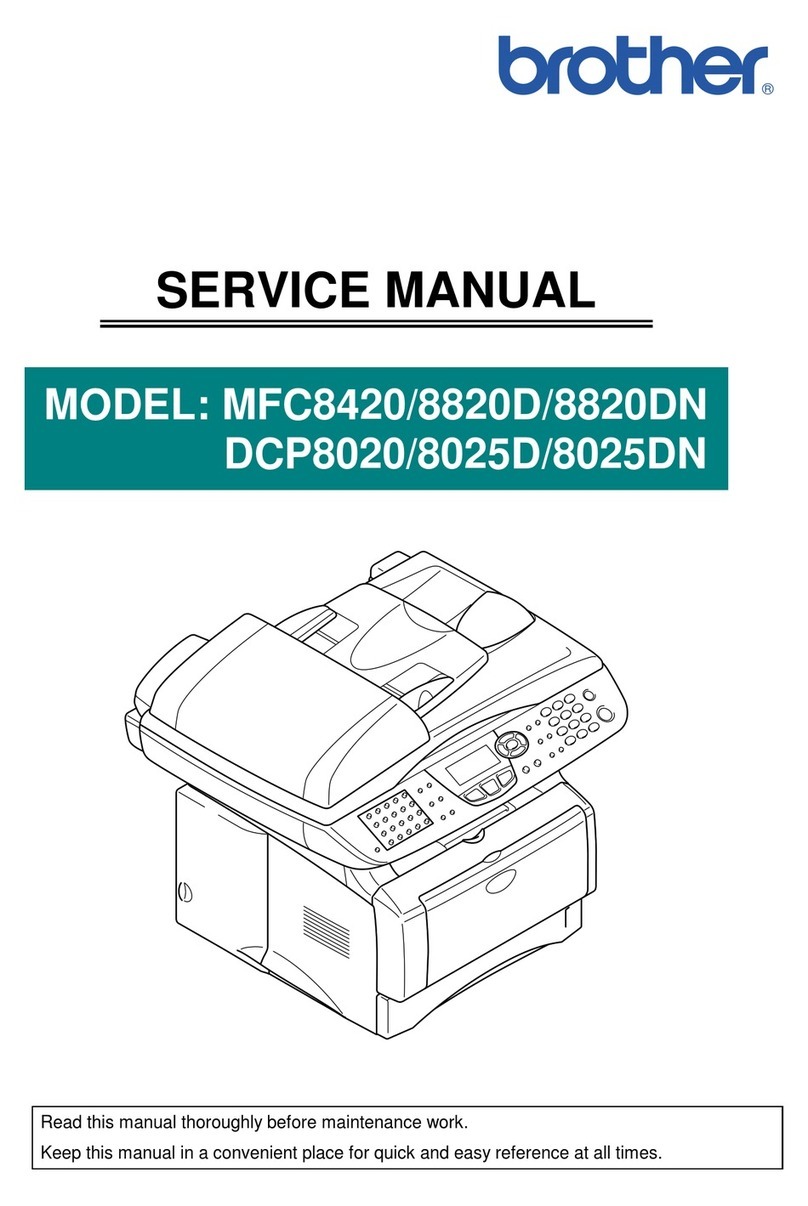
Brother
Brother MFC-8420 User manual

Brother
Brother DCP-J1800DW Operating manual
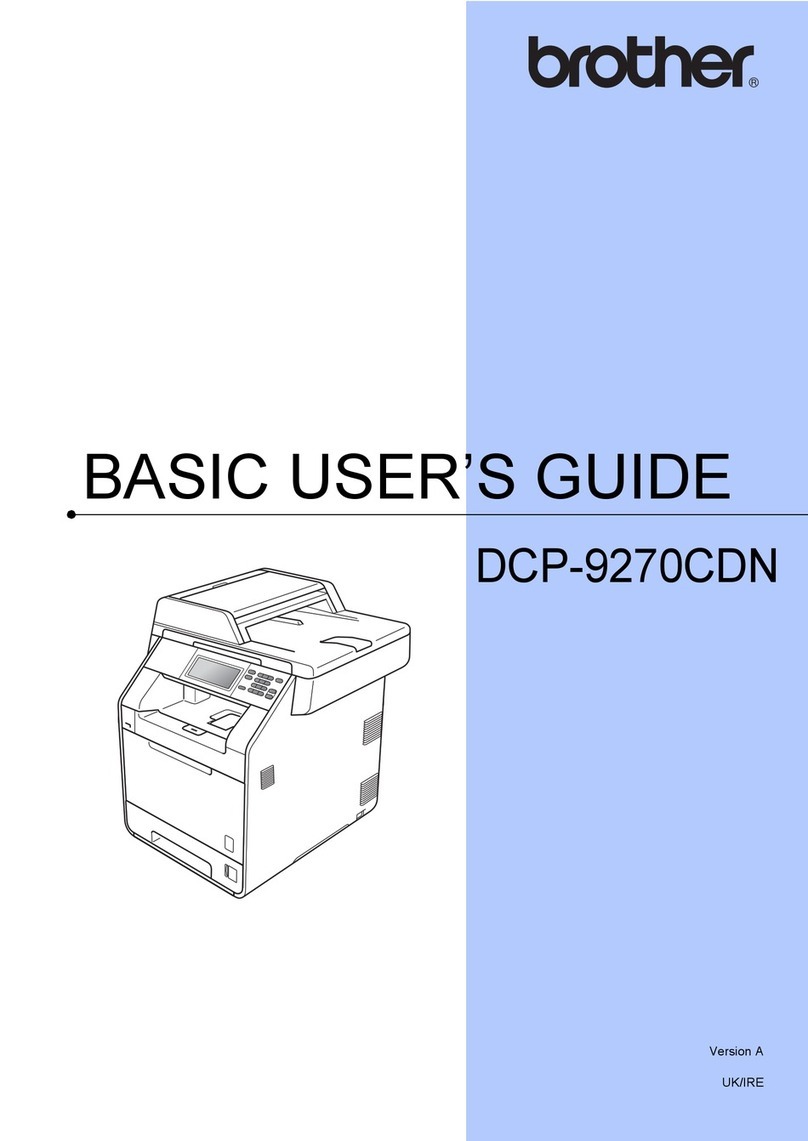
Brother
Brother DCP-9270CDN Operating and maintenance manual
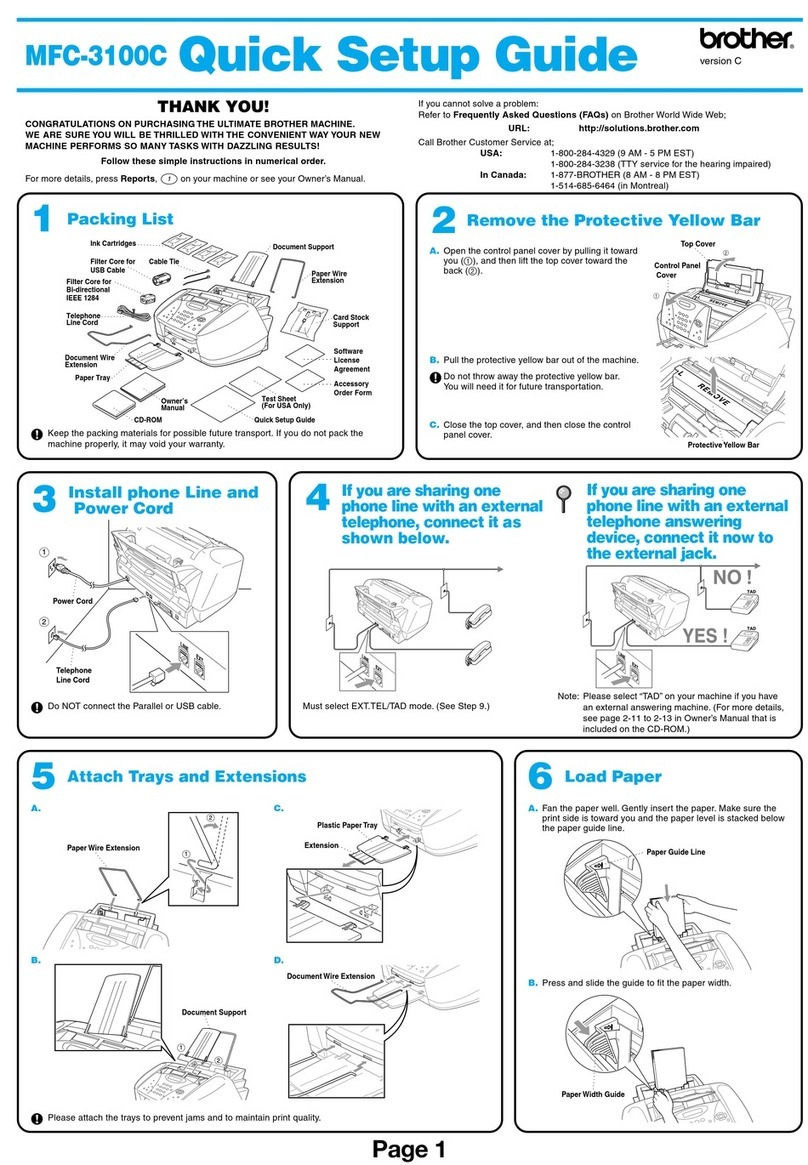
Brother
Brother MFC 3100C - Inkjet Multifunction User manual
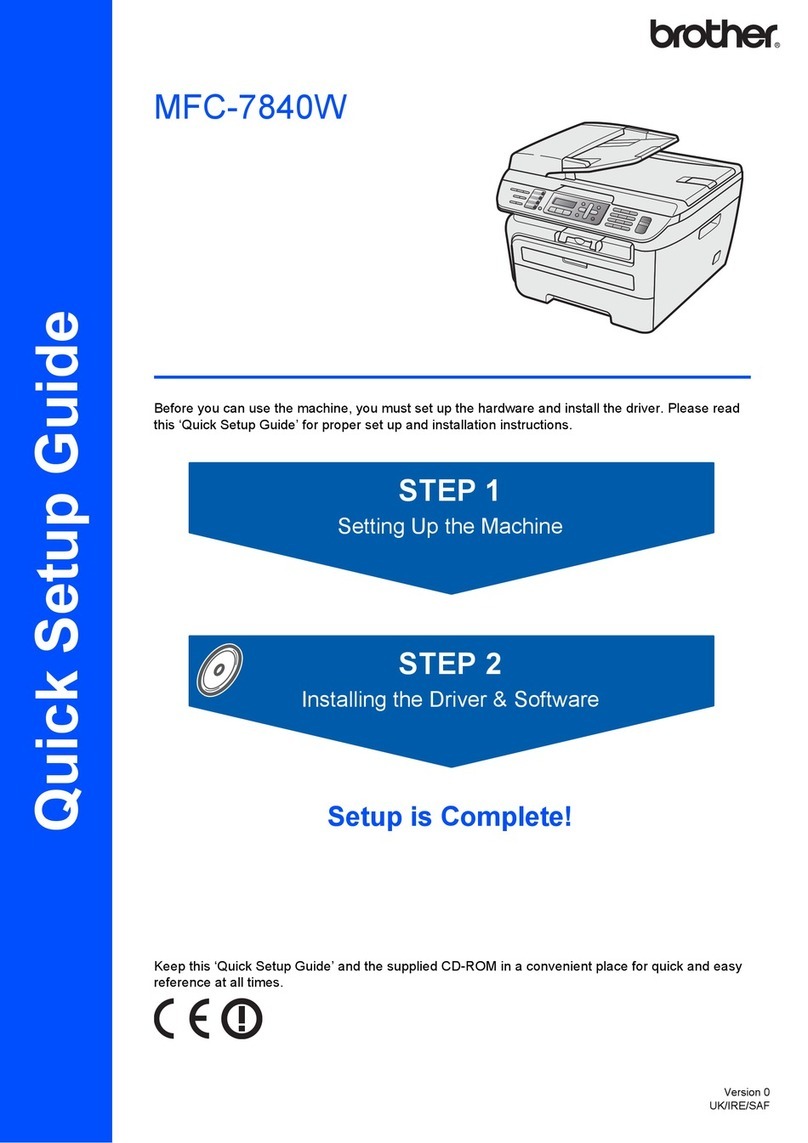
Brother
Brother MFC-7840W User manual

Brother
Brother MFC-295CN User manual

Brother
Brother Work Smart MFC-J650dw Assembly instructions

Brother
Brother DCP-J4110DW Operating and maintenance manual
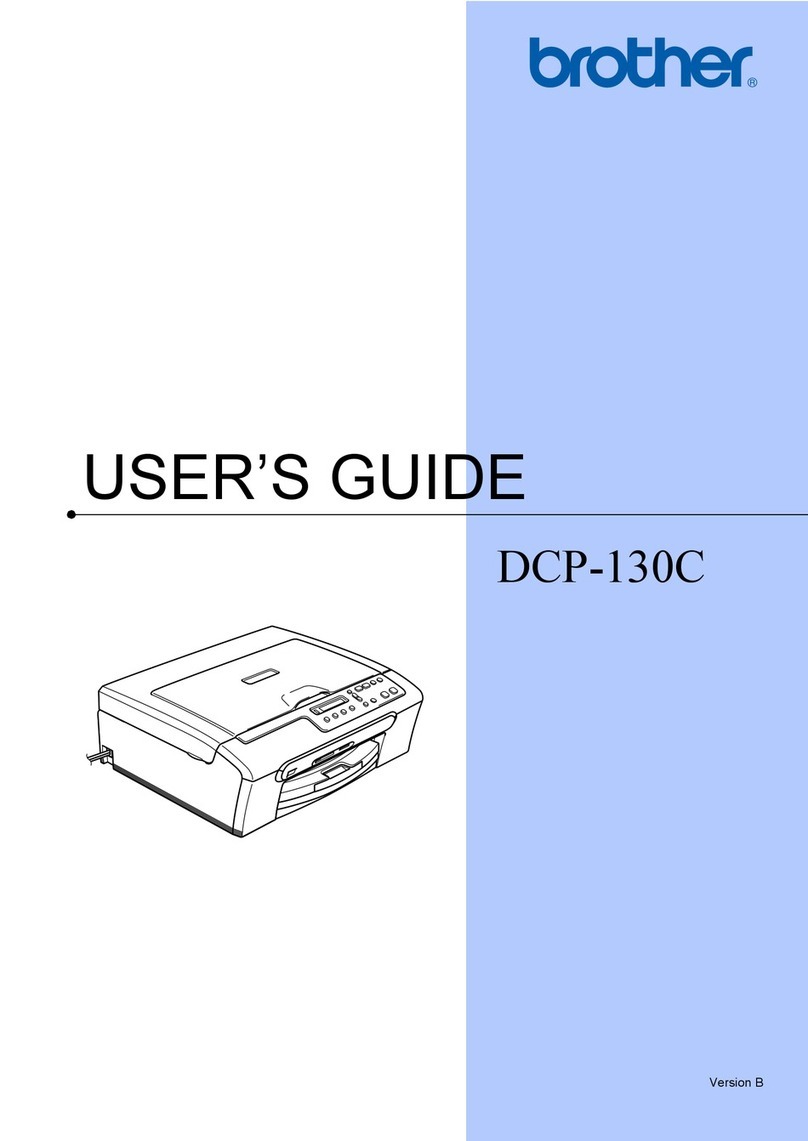
Brother
Brother DCP-130C User manual

Brother
Brother DCP-9055CDN User manual
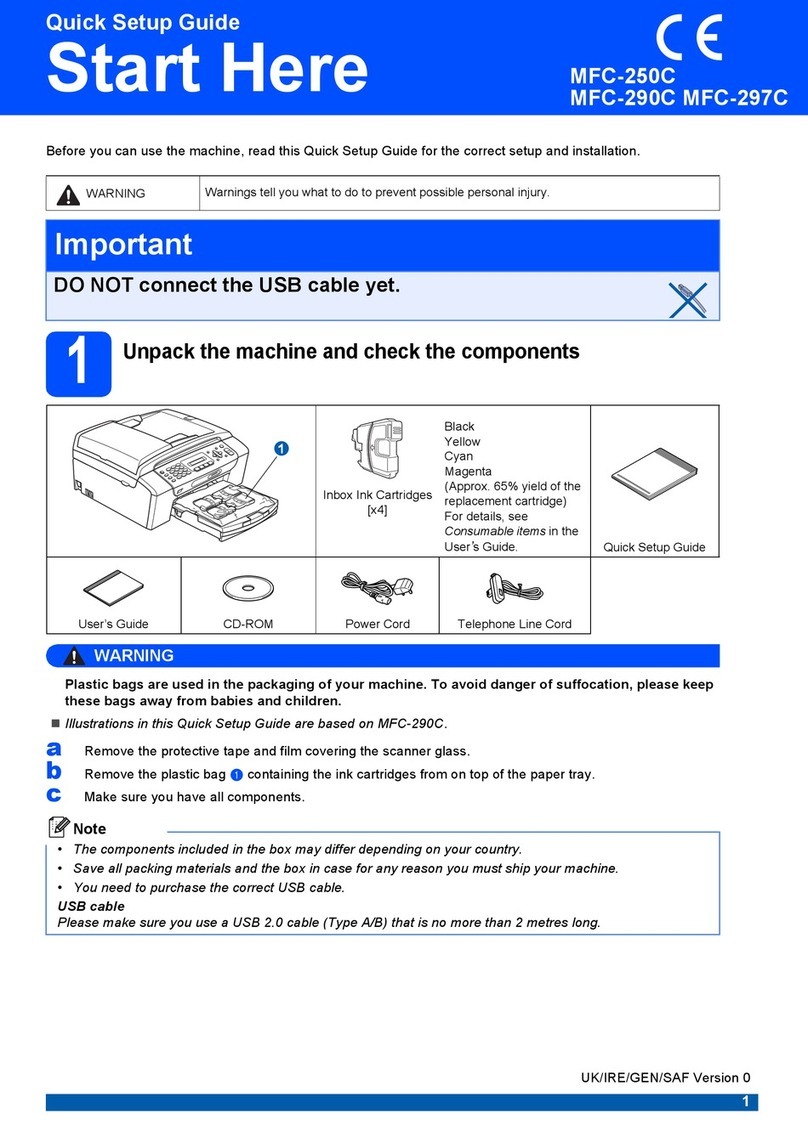
Brother
Brother MFC-250C User manual
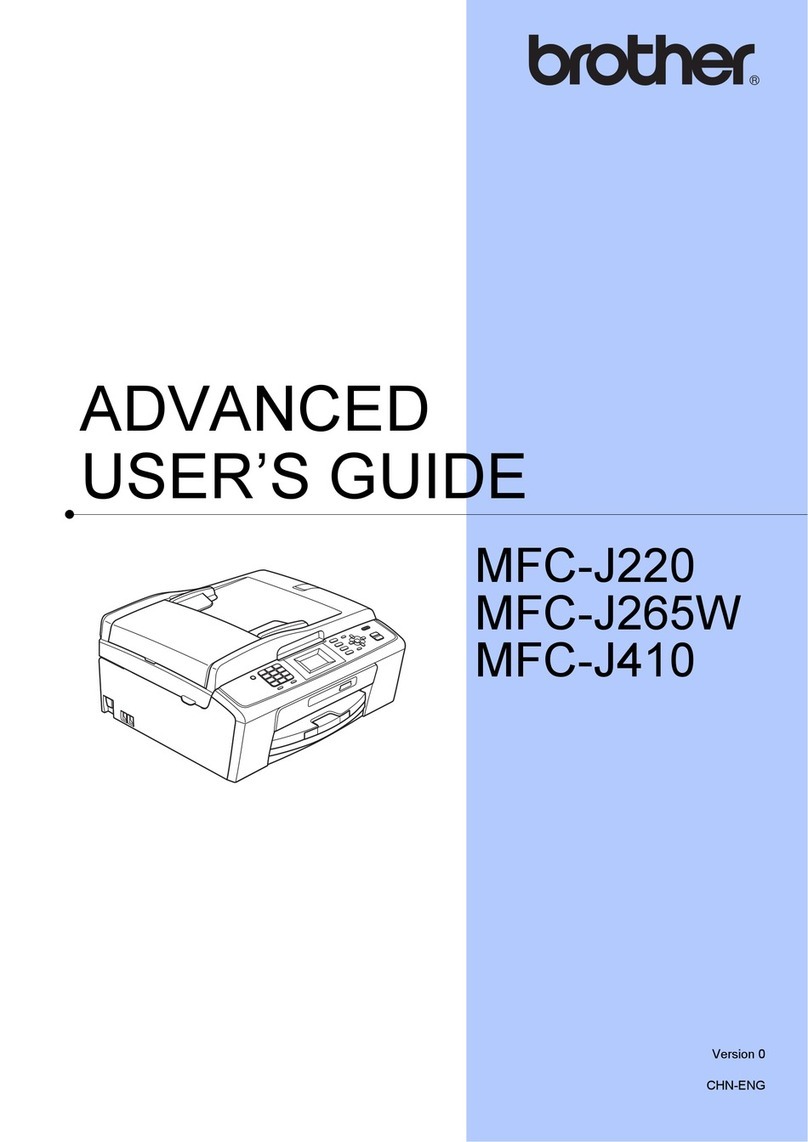
Brother
Brother MFC-J265W User manual

Brother
Brother Work Smart MFC-J470dw User manual
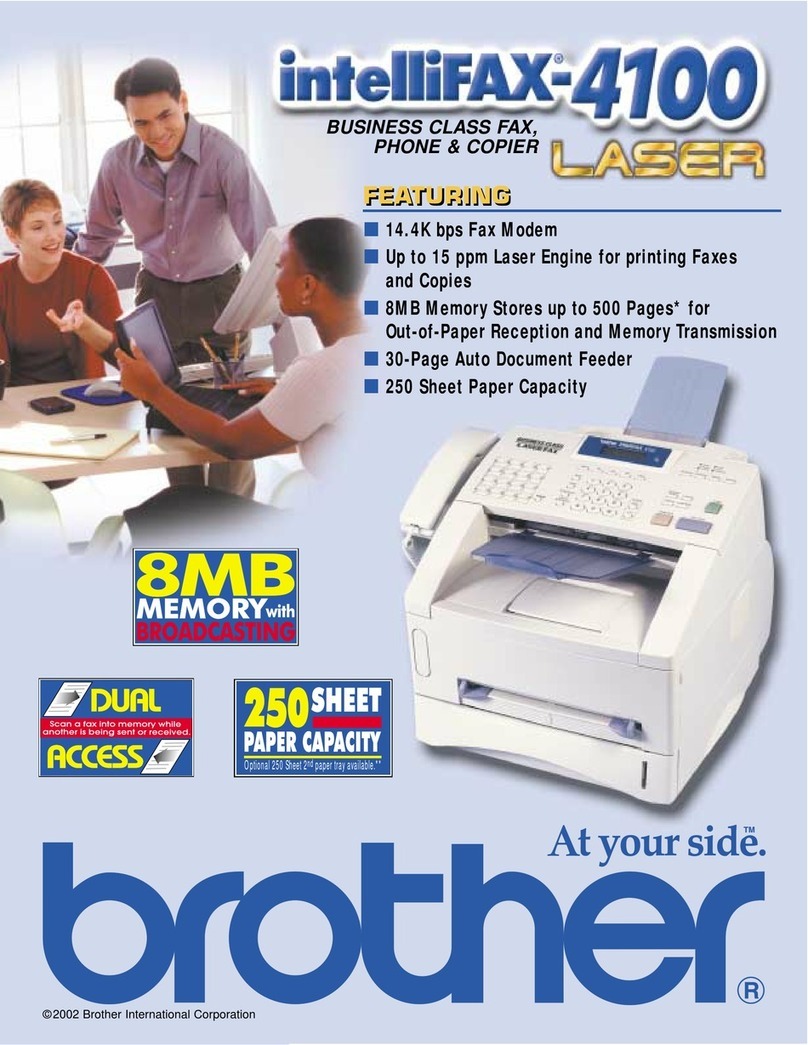
Brother
Brother IntelliFax-4100 User manual
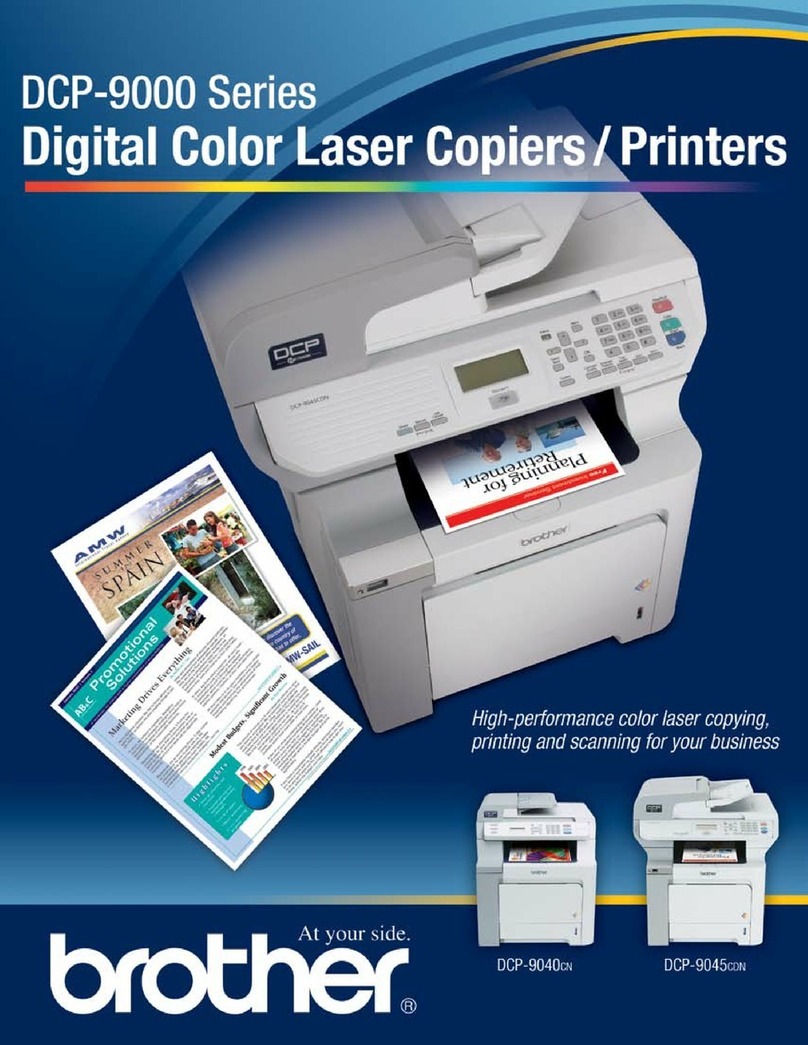
Brother
Brother DCP-9040CN User manual
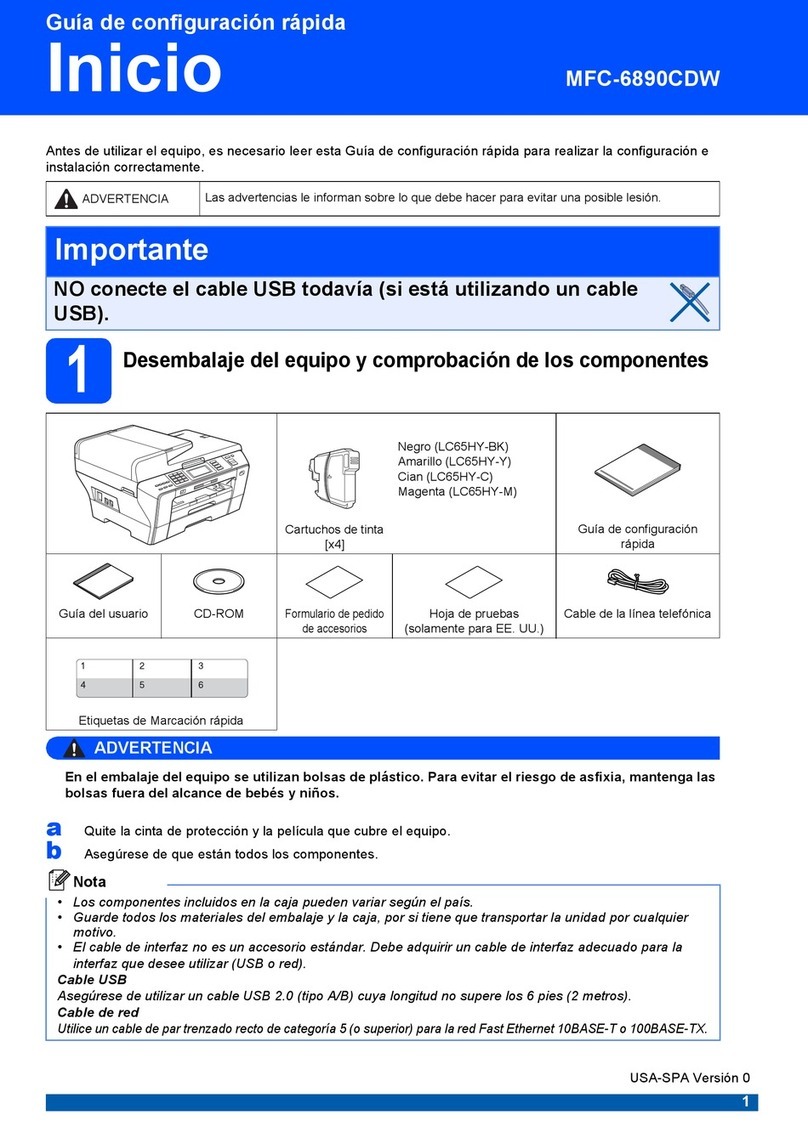
Brother
Brother MFC-6890CDW - Color Inkjet - All-in-One User manual
Popular All In One Printer manuals by other brands

Triumph Adler
Triumph Adler DC 2016 Instruction handbook

Epson
Epson WorkForce WF-2510 Basic guide

Epson
Epson Stylus Scan 2000 Product information guide

Epson
Epson PictureMate Snap PM 240 Start here

Konica Minolta
Konica Minolta bizhub C35 user guide

Konica Minolta
Konica Minolta BIZHUB 558 Quick reference guide