vitaaudio R2 DAB FM User manual
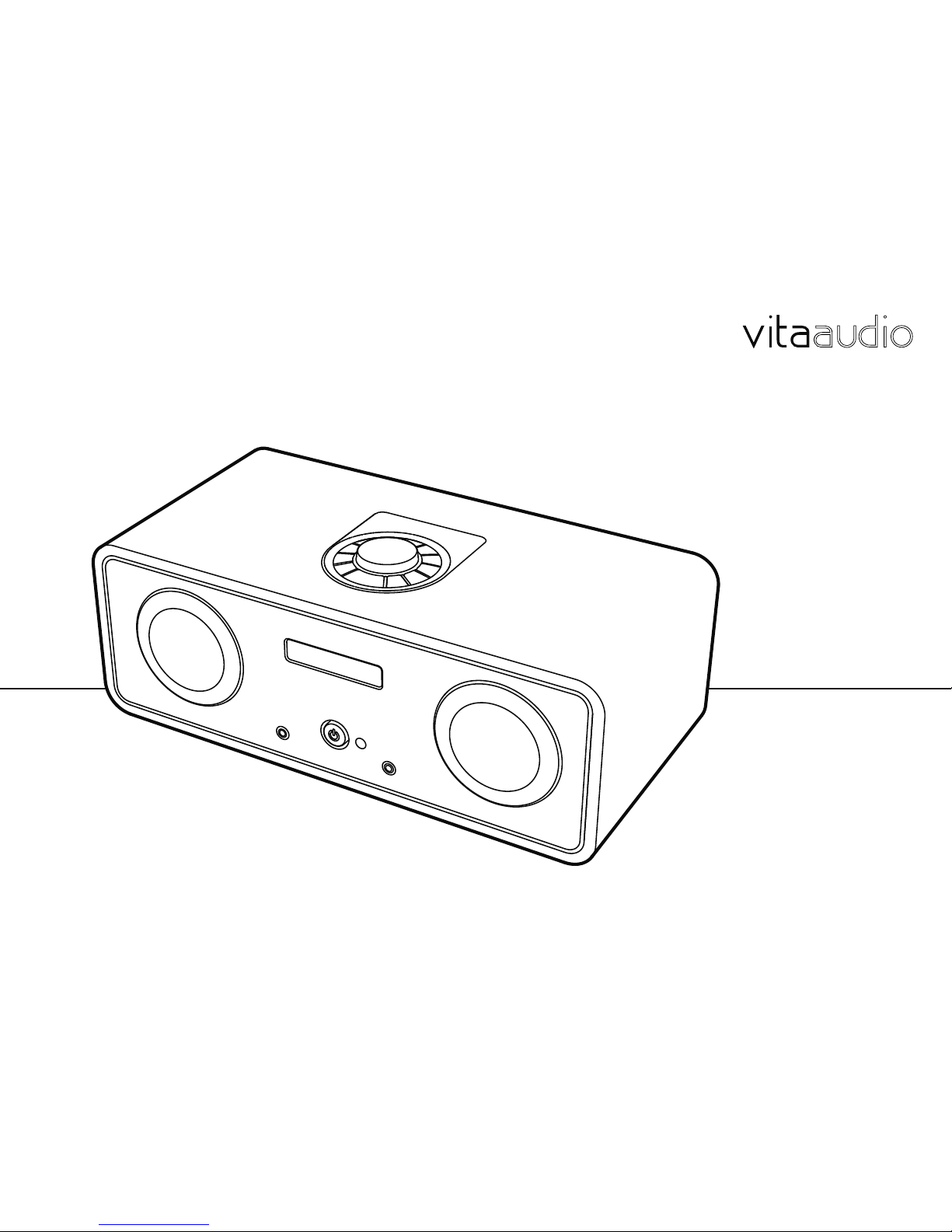
R2 DAB FM
Tabletop Stereo
User Guide
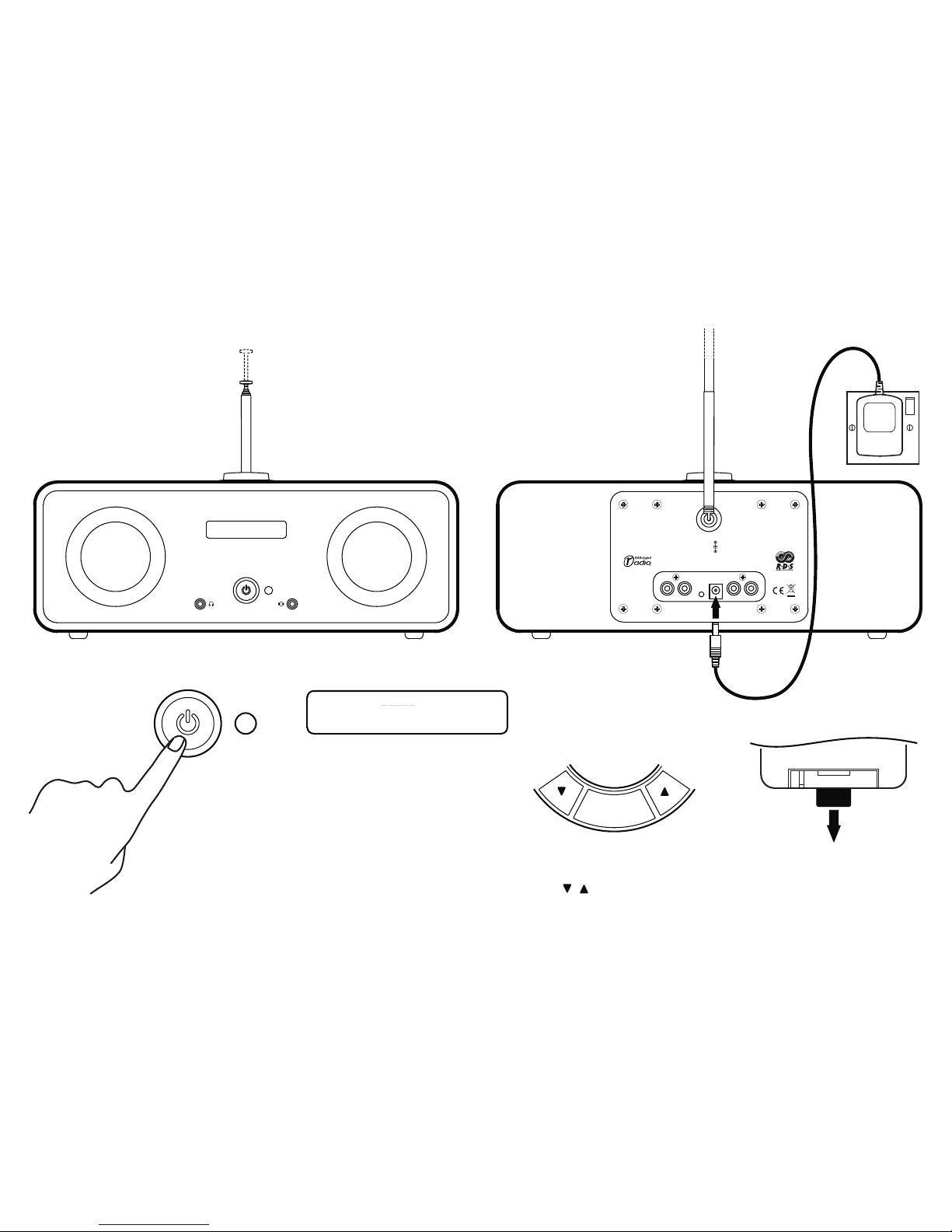
Important information:
Please read this manual carefully before operating your R2 and retain for future reference. Quick Start
OK
5 Change station
to tune
OK to select station
1Extend aerial
Ensure aerial is fully
extended
vitaaudio
vitaaudio
4 Wait.....
Automatic tuning will
find all available stations
2Connect power
vita
audio
12VDC1.5A
auto tune
line out (R)
line in (R)
line out (L)
line in (L)
R2 DAB FM STEREO
Vita Audio is brought to you by a team of
highly respected designers who have a
wealth of expertise working within the British
Audio Industry.
Our mission is to design and build products
that we ourselves would be proud to own with
superb aesthetics, intuitive operation and
class leading performance.
Designed and engineered in the UK
by Vita Audio
www.vitaaudio.com
6 Activate remote
Remove the plastic tab
to activate the battery
3 Switch on
vitaaudio
audio
vitaaudio
+
+

vitaaudio
audio
OK
234
5
1
SOURCE
INFO
ALARM
SLEEP
Controls
SOURCE
Change source
press SOURCE to cycle between
DAB, FM, AUX1 and AUX2
Volume - rotate
Snooze - press when the alarm
sounds to activate 5 minute timer
Cancel alarm - press and hold
PRESETS
Select preset station - press
Store station - press and hold
SLEEP
Setting sleep
press and hold SLEEP
to toggle sleep ON/OFF
OK to confirm
to change sleep duration
OK to confirm
Check current settings
press SLEEP
Quick ON/OFF
press SLEEP
press and hold OK
ALARM
Setting alarm
press and hold ALARM to view setup
to toggle alarm ON/OFF
OK to confirm
to change alarm time
OK to confirm
to toggle alarm BUZZ/RADIO
OK to confirm
View current settings
press ALARM
Alarm ON/OFF
press ALARM
press and hold OK
INFO
Change on screen information
press INFO
DAB mode
●Artist / track name / program details
●Signal strength
●Program type - e.g. classic, pop
●Data rate - in kilo bits per second
●Multiplex name - station network
●Time and date
FM mode
●Artist / track name / program details
●Signal strength
●Program type - e.g. classic, pop
●Station name
●Audio mode - auto (stereo) or mono
●Time and date
Manual tune
press and hold INFO
- change frequency
OK key to confirm.
vitaaudio
audio
vitaaudio
+
+

vitaaudio
audio
Getting to know your R2Remote Control
3.5mm headphone socket
Standby
Aux line input
Connect an external source
e.g. MP3 player
vitaaudio
vitaaudio
12VDC 1.5A
Adapter connector
Auto tune
Detect and store new stations
available in your area
press - quick scan
press and hold - full scan
Line out (L) (R)
Connect to external amp
or recording system
Line in (L) (R)
Connect an external source
e.g. MP3 player
vita
audio
12VDC1.5A
auto tune
line out (R)
line in (R)
line out (L)
line in (L)
R2 DAB FM STEREO
Vita Audio is brought to you by a team of
highly respected designers who have a
wealth of expertise working within the British
Audio Industry.
Our mission is to design and build products
that we ourselves would be proud to own with
superb aesthetics, intuitive operation and
class leading performance.
Designed and engineered in the UK
by Vita Audio
www.vitaaudio.com
vita
vitaaudio
EQ
3D
123
OK
FM
45
INFO
DAB
AUX1 AUX2
Volume
Info
Standby
Station
select
Source
select
Presets
EQ
Cycles between High, Normal
and Low sound balance
3D
Switches 3D wide stereo
enhancement ON/OFF
+
CR2025
+
Changing battery
Slide out the battery
holder
CR2025
Lithium battery
Observe polarity

Maintenance
To maintain your radios performance and finish please:
●Clean with a soft lint free duster or slightly dampened cloth.
●Protect the RotoDial, drive units and contacts from wax sprays and other
substances. Contact with these substances may degrade the system’s
performance.
●Natural wood finish cabinets will vary and lighten or darken with age
particularly when exposed to sunlight.
●Do not expose your R2 to direct sunlight, high humidity, dust, excessive
vibration or extreme temperatures all of which can affect the finish,
performance and reliability of the unit.
●The recommended operating temperature range for the R2 is 5°C to 40°C.
●Make sure that liquids, including rain, cannot penetrate the unit.
Specifications
R2 DAB/FM tabletop stereo
DAB Band III DAB
FM 88MHz to 108MHz
Output power 7W nominal
Driver 2 x 3.5” full range
Power requirements 12VDC 1.5A
Dimensions 120H x 340W x 170D
Weight 3.5KG
R2 power adapter
Input power 100V to 240VAC 50-60Hz 0.5A
Output power 12VDC 1.5A
Other Functions
FM mode - Mono / Stereo switching
In FM mode the R2 will automatically select Mono or Stereo mode
depending on the signal strength. To reduce any background hiss
you can manually switch the R2 from Auto (stereo) to Mono mode.
Press and hold OK to switch between Auto (stereo) and Mono.
Secondary stations
Some stations have one or more secondary services associated
with them. When secondary stations are available a sign is
shown after the station name:
Press OK to select between the secondary station/s and the
primary station.
System Reset
System Reset restores the R2 to the default factory settings
and will initiate a new DAB station scan.
Press and hold INFO until the display shows:
Press INFO key and the display will show:
Press OK to confirm
Table of contents
Other vitaaudio Stereo System manuals


















