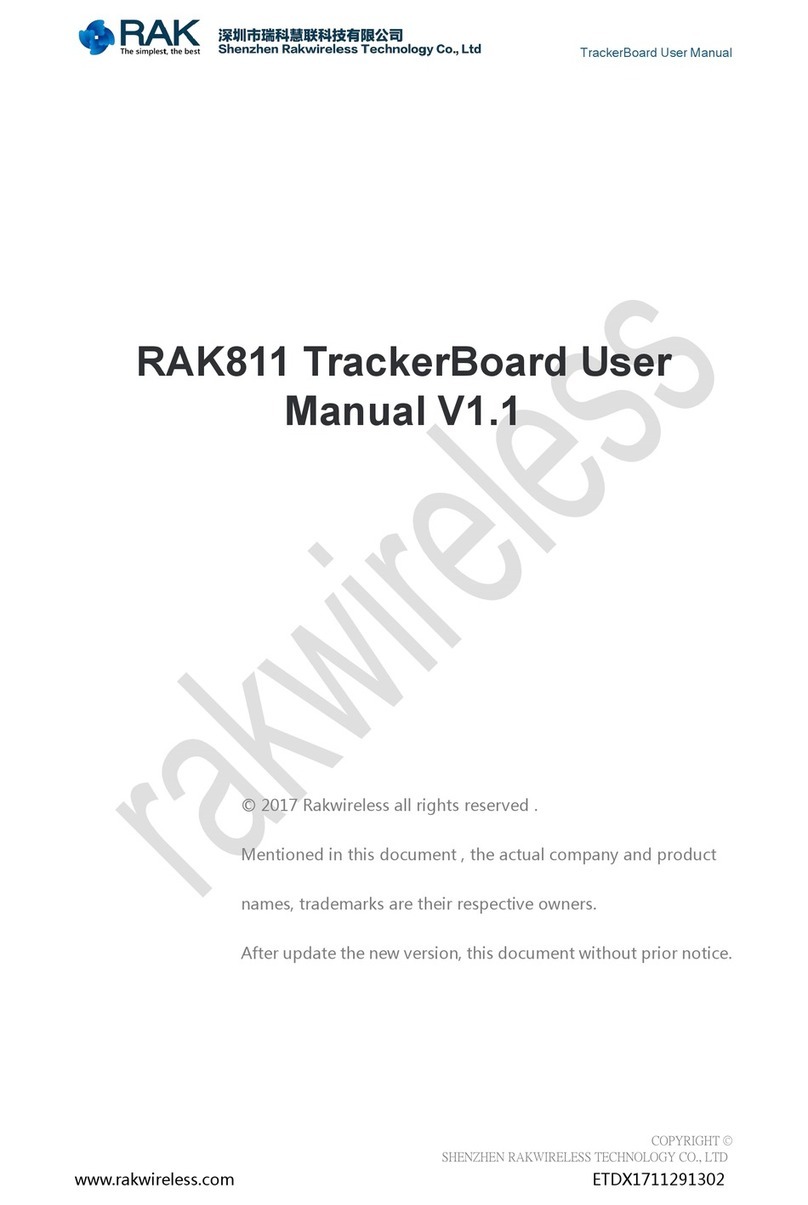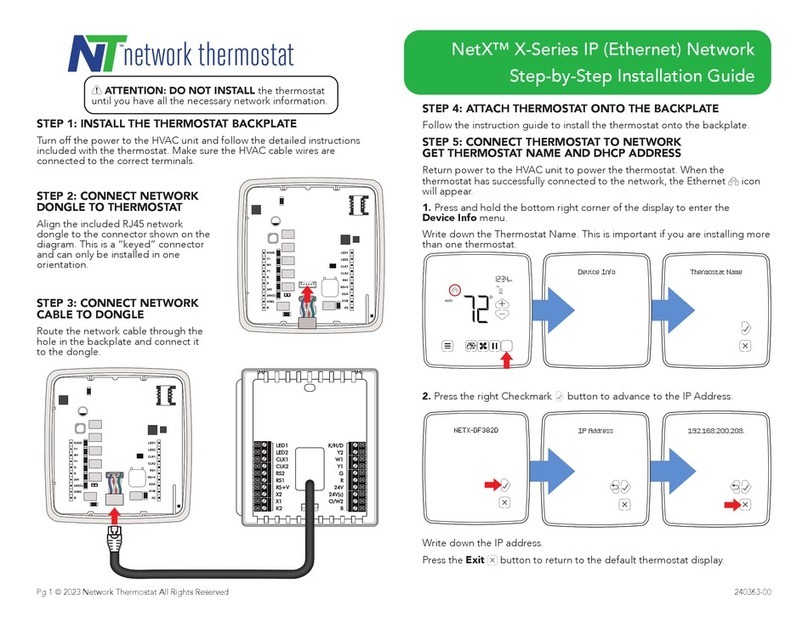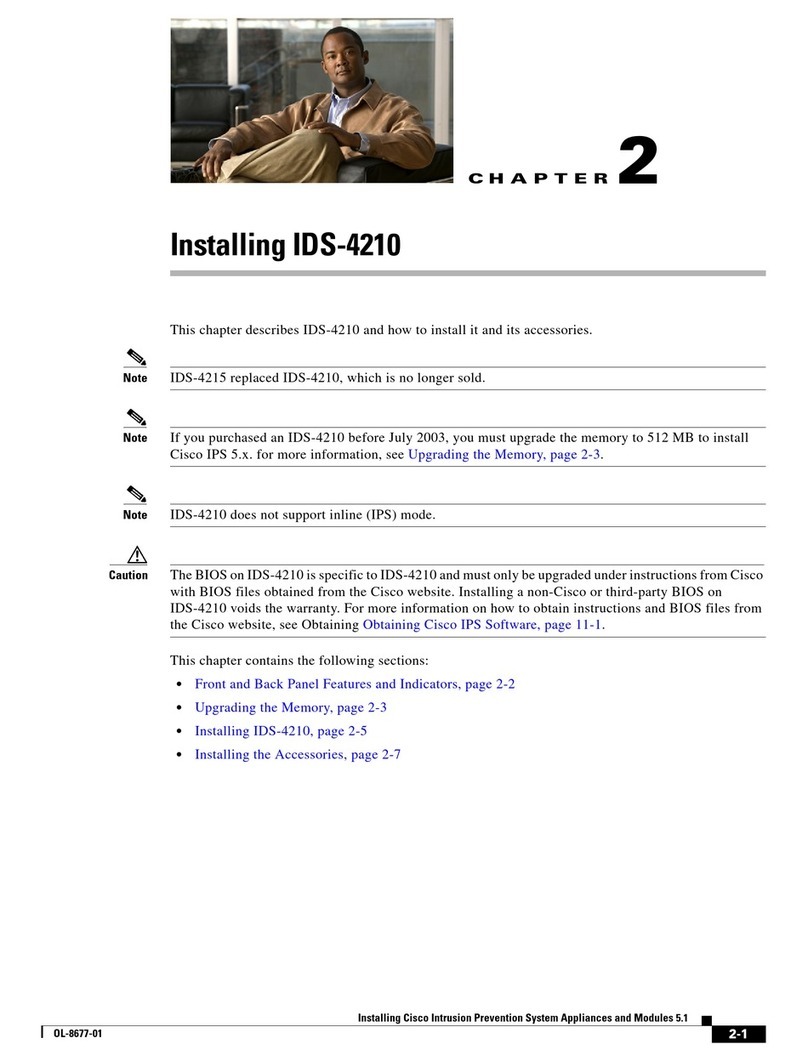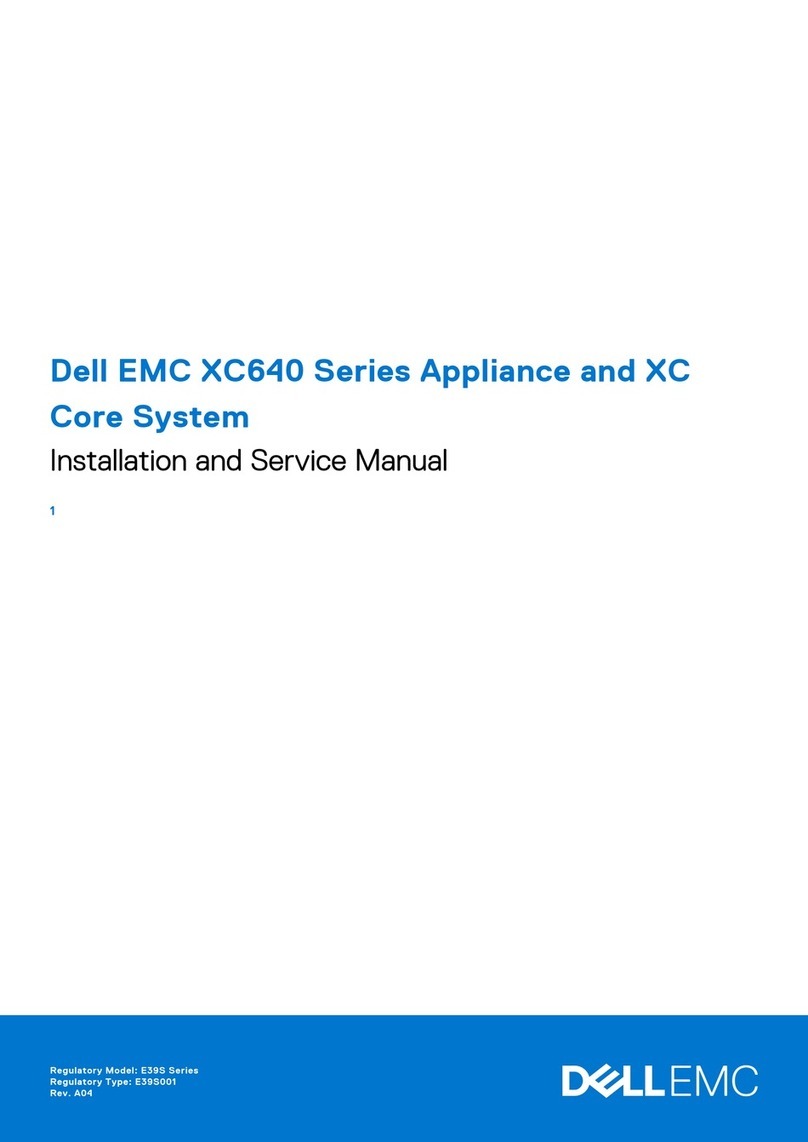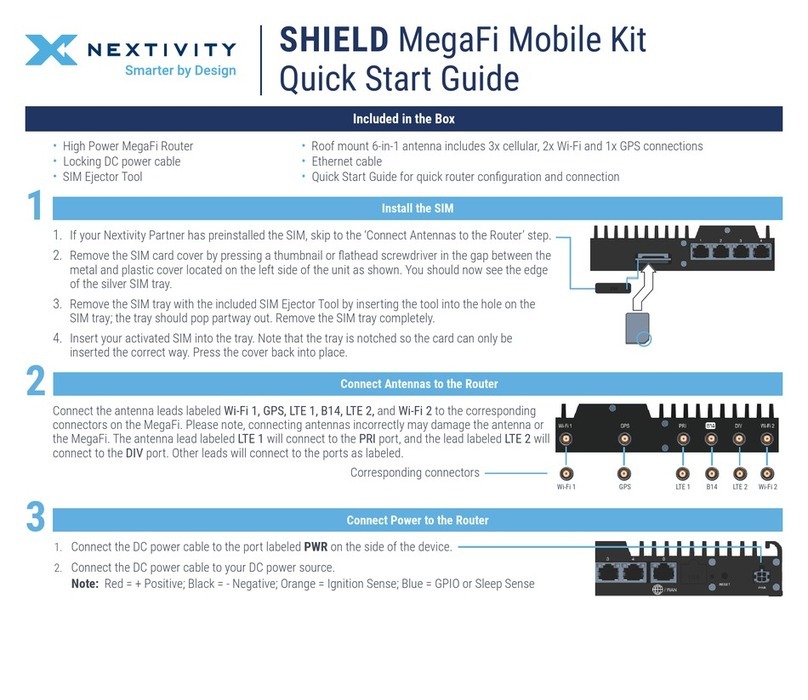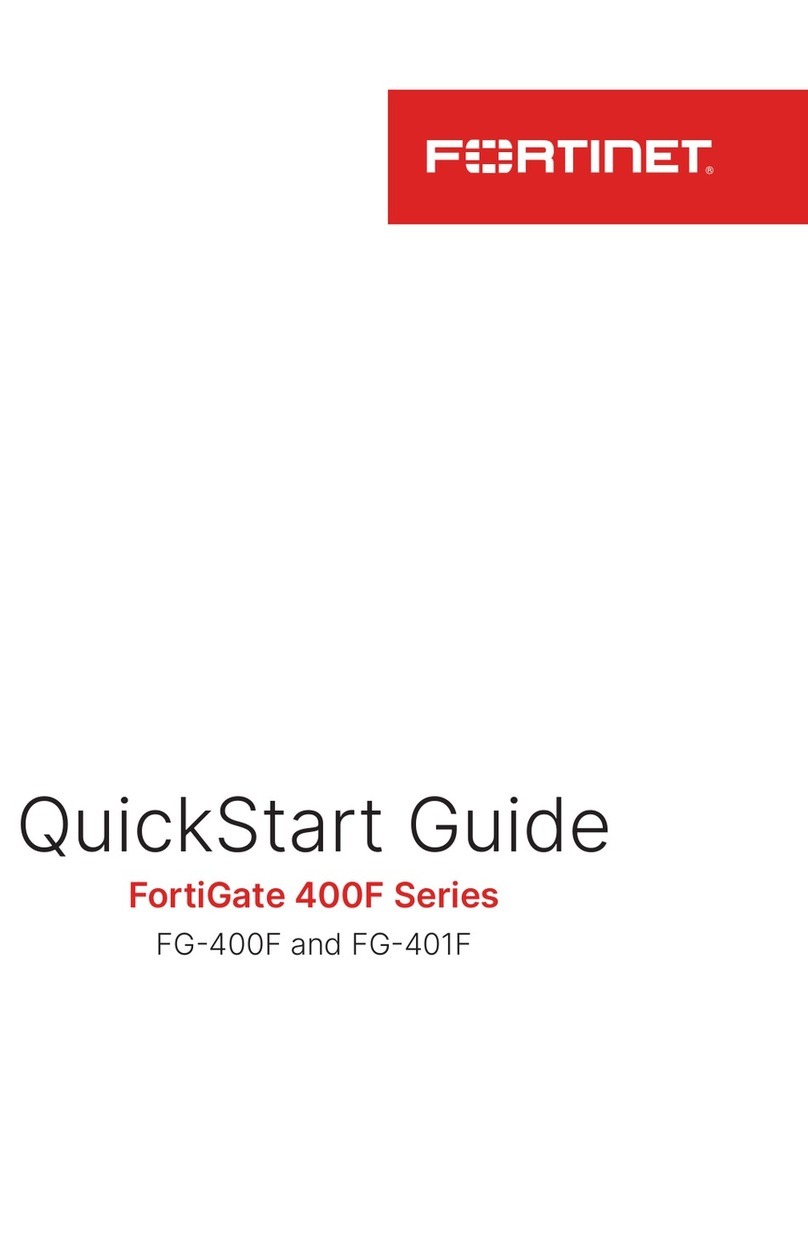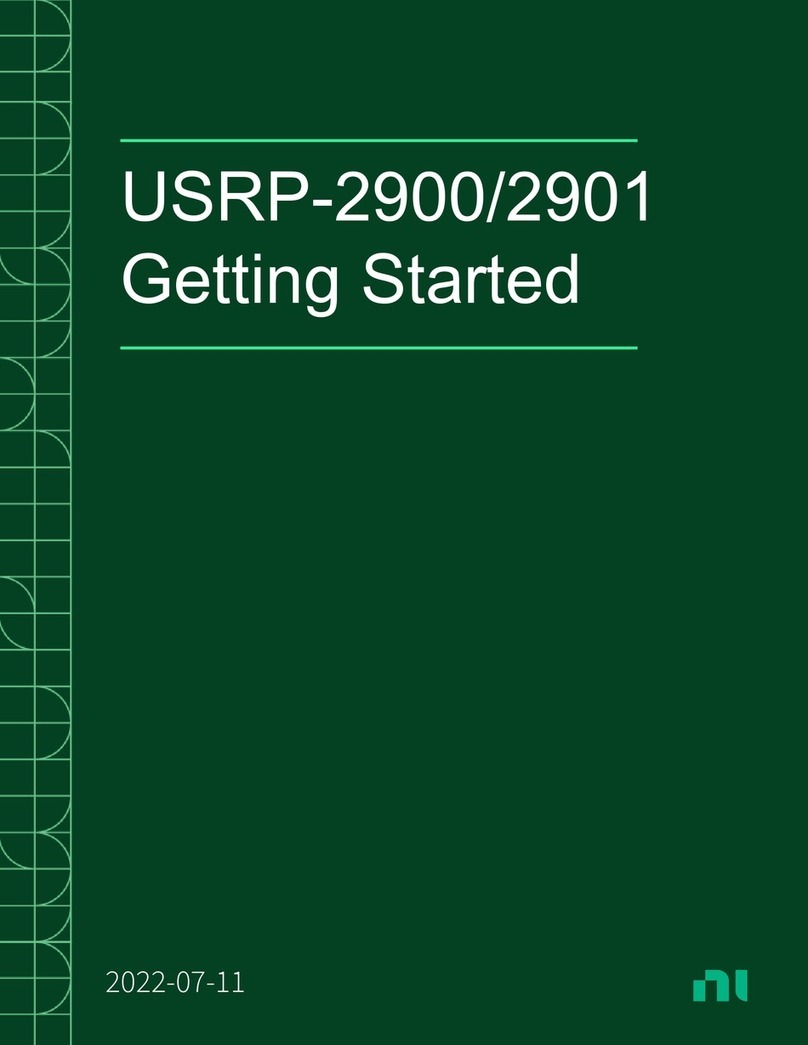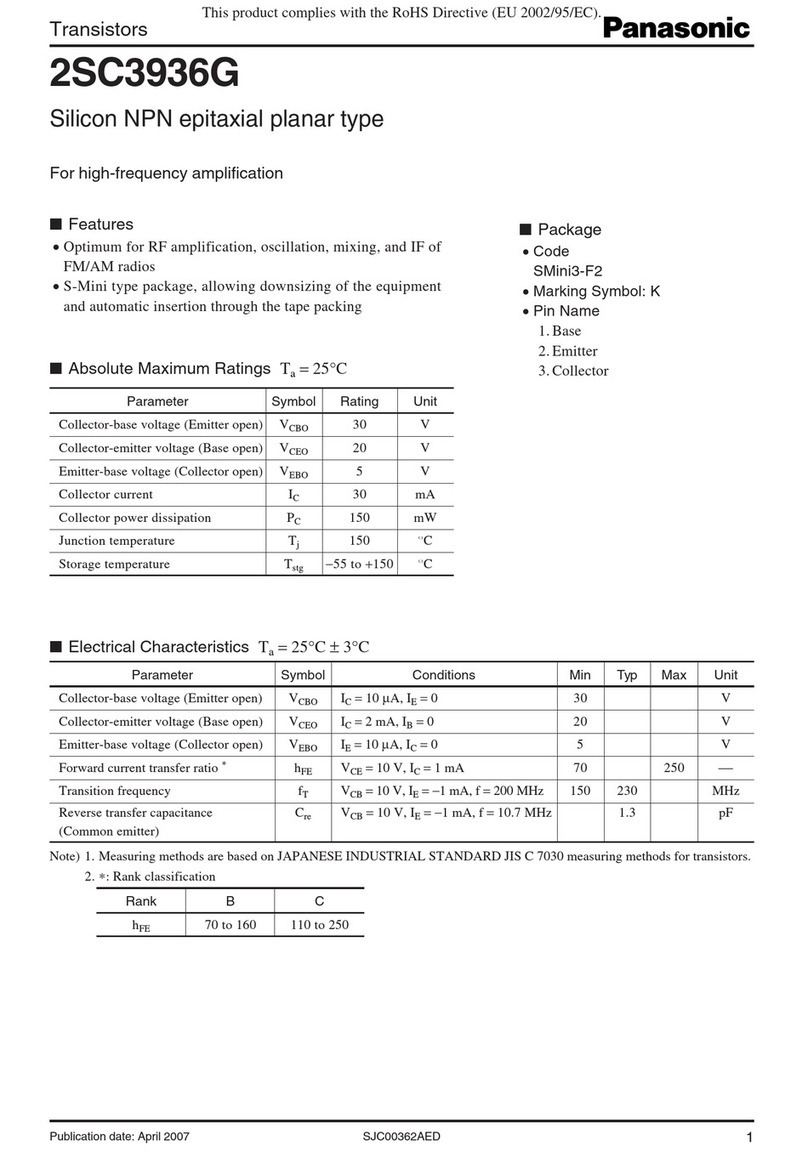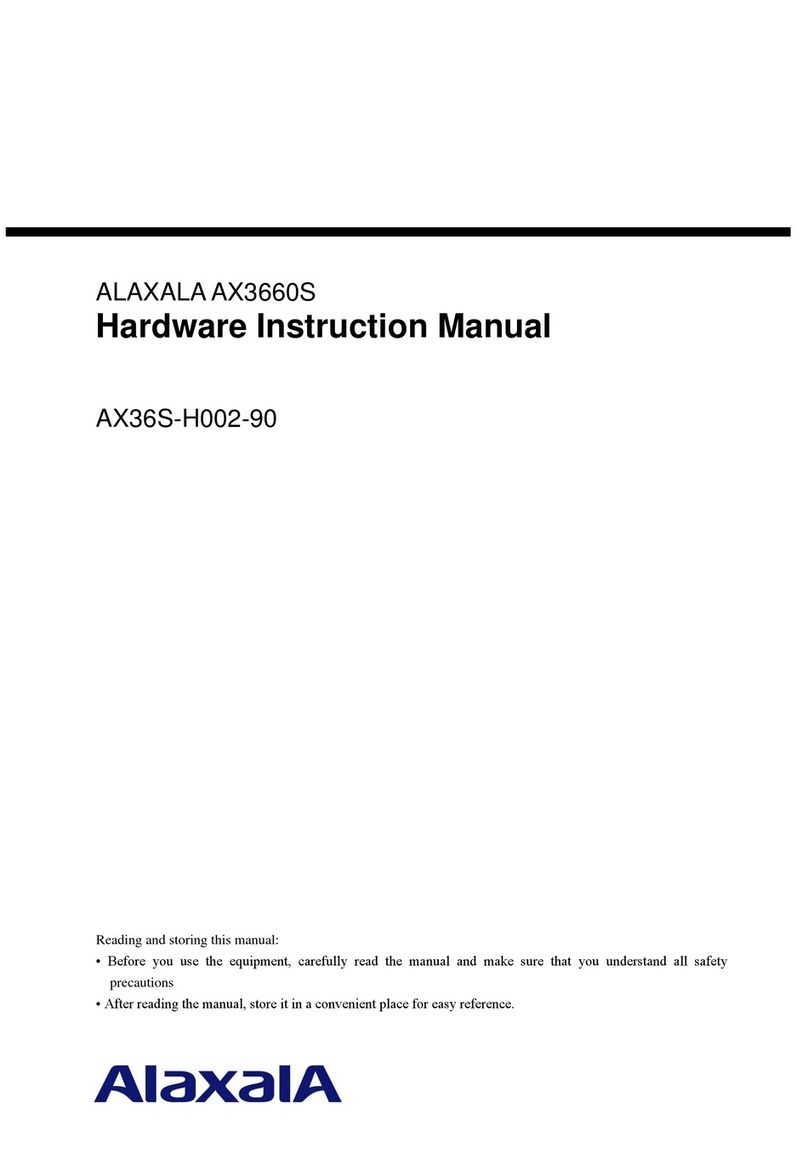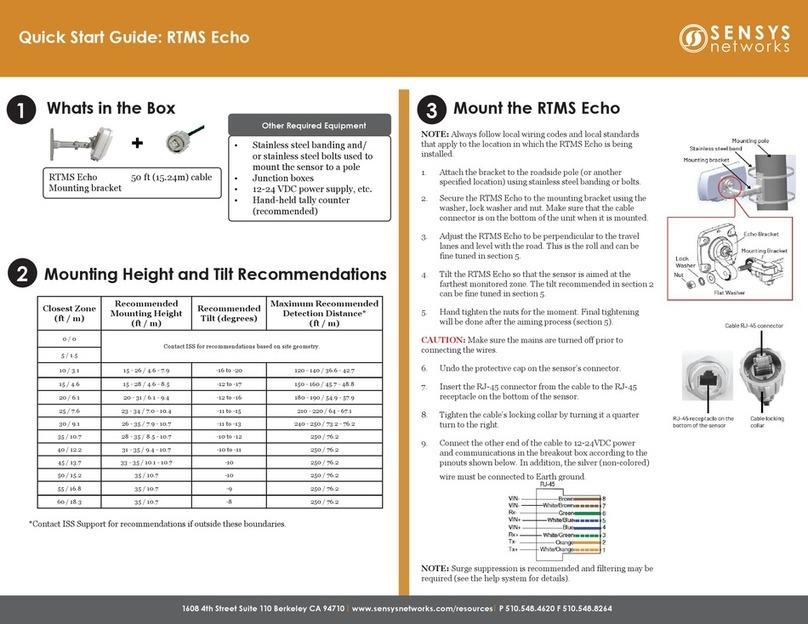Vitrum RailZ-4M User manual

USERS MANUAL
CLOUD SYSTEM

IMPORTANT DISCLAIMER
Z-wave wireless communication is inherently not always
100% reliable, and as such, this product should not be
used in situations in which life and/or valuables are solely
dependent on its functions.
Vitrum Design srl
+39 02.65560373
www.vitrum.com
Via Filippo Brunelleschi, 16 - 20146 Milano
Mail
Tel
Site Document information:
Date: 31 August 2021
Document:
Status:
MANUALE TECNICO
Executive
DIN RAILS
DIN II Dimmer Cloud 4
DIN HVAC Cloud 6
DIN IV Double Shutter 8
DIN IV On-Off Cloud 10
EU 3M - 4M
EU I 503 On-Off Cloud 12
EU Single Shutter Cloud 14
EU II 503 On-Off Cloud 16
EU III 503 On-Off Cloud 18
EU IV 503 Triac Cloud 20
EU VI 503 Satellite Cloud 22
EU VI Triac Cloud 24
EU 503 Clima Control 26
BS 2M
BS I On-Off Coud 28
BS II Shutter Cloud 30
BS II On-Off Cloud 32
BS IV On-Off Cloud 34
BS Clima Control 36
INDEX
USER MANUALS CLOUD SYSTEM

INTRODUCTION
This manual describes the most essential functions and technical
specications to help the electrician to install, setup and control the device.
It is a Z-Wave Plus device of the Vitrum 2.0 product range. Visit our website
for the complete list.
This document is also available on our web-site.
Dispose cardboard box & holder, plastic bags and front plastic shell
according to local recycling regulation. Box and holder are PAP recyclable,
plastic bags are LDPE, front shell is PP.
Take care of your safety. Use only insulated tools and remove power from
the mains circuit breakers before and during any installation activity.
This device is a permanently connected to the mains thus implies it is
mandatory to have a readily accessible disconnect device (like a circuit
breaker) incorporated in the general wiring of the building with at least
3mm separation between contacts.
Device installation and maintenance must be carried out by trained and
skilled electricians in accordance with local wiring and building regulations.
The device has no basic insulation and must never be used without the
front glass plate. It must be installed in a way that protect from accidental
contact. During installation procedure, the dummy plastic cover must be
left on.
Before and during installation disconnect mains power.
You will need available and ready to use:
• Small Phillips isolated screw driver
• Small slotted isolated driver (alternate)
Purpose of this document
Notice
Safety
Caution
Danger: Risk of electrocution
Before you start
Association enables the device to control other nodes included in the same
Z-Wave network for a maximum of 20 nodes for each button/group with
max 10 endpoints per Node.
Max 20 associations available, Singlechannel or Multichannel.
Warning: In order to enable a controller to receive notications with a
endpoint source address from a Multichannel device, the controller must
be associated to the lifeline group with the Multichannel association
command class.
Example: if controller Node ID is 1, multichannel association must be set to the
lifeline group 1 with controller nodeID(1) and endpoint(1)
Group 2 is reserved for MASTER OFF device, where group 2 is GROUP SCENE
MAX_END_POINTS per Node: 10
Single channel association is only for root device so if used in a Multichannel
environment the source and destination endpoint are lost.
Multichannel Association instead contains the Source Endpoint and the
Destination Endpoint so the device is addressed correctly.
Each button has a dedicated group starting from #3 so button #1 is referred
to Group 3, button #2 will control all the devices associated into group
number 4 and so on. The number of groups depends on the number of
endpoints (buttons). See table below for group association to buttons.
Messages sent by each group to associated devices are related to the
“conguration type” of the endpoints.
All parameters depends on their SIZE value. Size can be dierent from the
table below. Before placing a “parameter #, SET value”, always ask for a
“Parameter #, GET” to retrieve the correct SIZE dimension.
See table below for the complete list of Conguration command Class
parameters for all Vitrum products.
ASSOCIATION/MULTICHANNEL ASSOCIATION
Group 1 Lifeline Notification
Group 2 Reserved
Group 3
General Rule for Groups
MAX_NODES_IN_GROUP 20
PARAMETERS LIST
Description Par. N.
(Dec)
Size
(B)
Value
range
Default
value
EP Type Button
EP Type Button N.1 to N.6 1 to 6 1 0-26
Depends
on specic
device
End Point Type values
EP_OFF 0
EP_DIMMER 1 CC SWITCH MULTILEVEL - see par 31 to 36
EP_SWITCHBUTTON 2 CC BASIC - see par 31 to 36
EP_PUSHBUTTON 3 CC BASIC - see par 31 to 36
EP CURTAIN_1 Button 4 motor control with 1 button
EP_CURTAIN 5 motor control with 2 buttons
EP_MASTER_OFF 15 TBC
EP CURTAIN _UP 27 motor only up
EP CURTAIN_DOWN 28 motor only down
Button O Color
Button N.1 to N.6 O Color status 7 to 12 1 0-7 3
Button On Color
Group N. Button N. Notes
1 - Lifeline
2 - Reserved
3 1 Always present
4 2 If present
5 3 If present
6 4 If present
7 5 If present
8 6 If present
4
Model:
Type:
Code:
Protocol: Z-Wave
Remove carefully the device from the cardboard support.
Keep this manual for further reference.
Touch operated button with RGB back-light.
Based on Z-Wave ® 500 module for wider coverage and higher data rate.
Very low power consumption in standby.
Easy installation.
Acoustic feedback at button press.
Over-the-air rmware update.
• 1 x Din Rail mountable device
Preparation
Features
Package content
The device supports both Normal Inclusion and Network Wide Inclusion.
Follow the steps below to include the device into the network:
1. Check the device is not already included in a Z-Wave network by
pressing the z-wave button [ ] on the front panel: the LED on the button’s
circle should blink red shortly. If the LED blinks green the device is already
included, follow the instructions below to exclude it from the network.
2. Set the controller into “Inclusion Mode”. Refer to the controller
documentation to set the controller into Inclusion mode.
3. Set the device into Learn Mode by pressing and holding the z-wave
button [ ] for longer than 4 seconds. The device will enter into inclusion
mode by blinking magenta the button LED. Upon successful completion,
the button LEDs of the device will blink green three times.
4. Should for any reasons the device fail the normal inclusion, the device
turns to enter into the Network Wide Inclusion Mode up to 4 times. Any
time the device enters into Wide Inclusion Mode, LED of the z-wave button
blinks Magenta.
Before starting to exclude the device from the network set the controller
into “Exclusion Mode”. Please refer to the controller documentation to set
the controller into Exclusion mode.
The device can be excluded from a network only if previously included.
Check that by pressing the z-wave button [ ] on the front panel: the LED
button should shortly blink with green colour.
Follow the steps below to exclude the device from the network:
1. Press and hold the z-wave button [ ] until the button LED blinks
magenta and after that press 3 times the same button within 3 seconds.
2. The LED Buttons blink red upon completely the device exclusion
successfully.
3. Check the device is removed from the network by pressing the z-wave
button [ ] its LED button blinks red shortly.
This device supports the rmware update which can be started from any
certied Z-Wave controller supporting the Firmware Update Command
Class version 3 and above. While updating the device works normally.
Just when the rmware update completes, the device will be inactive for
few seconds during self-programming and rebooting.
During the reboot process, the local loads (if present) will be disengaged.
Should the rmware update fail, the whole updating process must be re-
started from the beginning.
The updating will last from 10 to 30 minutes depending on the network
trac condition.
Follow the steps below to send a Node Info Frame:
1. Press shortly the radio button (rst button on the left). After pressing it
there will be a short audio signal (beep), within the radio Node Info
2. Go to menu to send a multichannel capability report
1. Press and hold the SELECT button [ ... ] to enter the menu. The button
LED will blink in white, keep pressing until the device will beep 3 times and
the button LED will turn steady white. (except the model EU 3M)
2. Press again the SELECT button [ ... ] until the button LED will turns red.
3. Press the SET button [] till the buzzer plays a long beep (5 s).
4. Release the button and press it again till the buzzer plays a sequence of
3 short beeps.
The device will revert to its factory default settings, blinking all LED buttons
and rebooting.
Do not disconnect the device from the power supply until reboot is
completed.
Conguration and settings are restored to default values. “Home ID” and
“Node ID” will be cleared as well.
ADD (inclusion)
REMOVE (exclusion)
Firmware Update
Node Info Frame
Factory Default procedure
This product can be included and operates in any Z-Wave network with
other Z-Wave certied devices from other manufacturers and/or other
applications. This device is an always powered node and within the network
will act as repeater regardless of vendor to increase reliability of the network.
ZWAVE NETWORKING
Vitrum II DIN Dimmer Cloud
RailZ-4M
Dimmer-2CH
01D02H010

STANDARDS AND REGULATIONS
Electrical safety (LVD) 2014/35/EU
Electromagnetic compatibility (EMC) 2014/30/EU
Radio (RED) 2014/53/EU
Presence of hazardous
substances
(RoHS II) 2011/65/EU
Waste electrical and electronic
equipment
(WEEE) 2012/19/EU
Special condition or status
Normal operating condition or status
COMMAND CLASS BASIC SET: MAX Value = [0x63 o 0xFF] -> [par31->36]
COMMAND CLASS INDICATOR values 0-7,0x
The version implemented is the #1 and may turn the device as a blinking
indicator. The supported values are 0x00 (o/disable) or 0xFF (on/enable)
and the eld may carry valid values from 1 to 7.
0xFF: StartBlink(ALL_CHANNELS, YELLOW);
0x00: StopBlink(ALL_CHANNELS);
Valid values are:
1: white, 2: blue, 3: green, 4: cyan, 5: red, 6: magenta, 7: yellow
Timeout: ~60s
Informations below Reported from Node Information Frame (NIF)
Informations below Reported from:
1. Node Information Frame (NIF)
2. Version CC, Version Get and Report commands
Informations below reported from Multi Channel Capability Report Command,
valid if endpoint is set as “CURTAIN” only.
Endpoints 1, 2, 3, set as “CURTAIN”, are linked with endpoints 4, 5, 6 in vertical
pairs, so endpoint 1 (direction up) is linked to endpoint 4 (direction down), and
so on. Therefore endpoint 4, 5, 6, will not be“INTEROPERABLE”if a multichannel
capability get is requested.
The valid endpoint association groups will be only 3, 4, 5. Relevant parameters
are 191-196.
Informations below reported from Multi Channel Capability Report Command:
Manufacturer ID: 0x010A
Wire the device according to the schematic below.
L Power connection (LIVE)
N Power connection (Neutral)
EN 301 489-1 V1.9.2; EN 301 489-3 V1.6.1
EN 50491-5-1:2010; EN 50491-5-2:2010
EN 60669-1:2000; EN 60669-1/A1:2003; EN60669-1/A2:2009
EN 60669-2-1:2004; EN 60669-2-1/A1:2009; EN 60669-2-1/A12:2009
EN 62479: 2010
EN 300 220-2 V.2.4.1
Position the device in the wall’s mounting box and check cables are not
interfering with the device case. Using the appropriate screw set that
matches the wall box, x the device in place without applying unnecessary
torque to xing screws.
Do not locate the device facing direct sunlight, humid or dusty place. The
suitable ambient temperature is listed in specication.
Do not locate the device where there are any combustible substances or
sources of heat (e.g. res, radiators, boiler, etc.).
Buttons and LEDs are numbered according the picture below facing front
the device.
Each button has an RGB back-light LED that shows dierent colours during
normal operation and certain sequence are also used to report special
status. Button #1 is used as z-wave network button
SPECIFICATIONS
INSTALLATION
FUNCTIONS
NODE CAPABILITIES
Operating voltage 230 VAC 50 Hz
Consumption <1.5W standby
Operating temperature from 0°C to +40°C
Operating Humidity 20% - 90% RH non condensing
Storage temperature from -40°C to +55°C
Storage Humidity 10% - 93% RH non condensing
IP Class IP20
Package Dimension (W x H x D)
Weight ~210 gr
RF radiated powered 2.5 mW (max)
RF range Up to 40 m open range
Warranty 1 year
LED Colour codes Description
LED #1 blinks green for 5s Valid HW signature detected at boot
blinks red for 5s Invalid HW signature detected at boot
red glitch When button #1 is touched indicates device
is NOT included in the Z-Wave network
Steady red HW fault, contact assistance
LED Colour codes Description
Any LED Steady blue BASIC o or MULTILEVEL 0%
Steady green light dimming MULTILEVEL set at 33%
Steady yellow MULTILEVEL set at 100% or BASIC on
Steady magenta MOTOR control
REGION CODE
FREQUENCY
PRODUCT
TYPE ID
PRODUCT
ID
APP ID
EU 868.4 Mhz 0x7115 0x1016 0x0215
IL 916 Mhz 0x7006 0x0F07 0x0106
KR 921.4 Mhz 0x7116 0x1017 0x0216
NIF PARAMETER DESCRIPTOR LIBRARY IDENTIFIER
Basic Device Class BASIC_TYPE_ROUTING_SLAVE
Routing Slave Ennhanced 232
Generic Device Class GENERIC_TYPE_SWITCH_BINARY
Specic Device Class SPECIFIC_TYPE_POWER_SWITCH_BINARY
PARAMETER
DESCRIPTOR DESCRIPTION LIBRARY IDENTIFIER
Generic Device
Class
Switch Multilevel GENERIC_TYPE_SWITCH_MUL-
TILEVEL
Specic Device
Class
Class A Motor
Control
SPECIFIC_TYPE_CLASS_A_MO-
TOR_CONTROL
COMMAND
CLASS LIBRARY IDENTIFIER
VERSION
Binary COMMAND_CLASS_SWITCH_BINARY 1
Multilevel Switch COMMAND_CLASS_SWITCH_MULTILEVEL 4
COMMAND CLASS LIBRARY IDENTIFIER
VERSION
Z-Wave Plus Info COMMAND_CLASS_ZWAVEPLUS_INFO 2
Version COMMAND_CLASS_VERSION 2
Manufacturer Specic COMMAND_CLASS_MANUFACTURER_SPE-
CIFIC
2
Device Reset Locally COMMAND_CLASS_DEVICE_RESET_LOCALLY 1
Powerlevel COMMAND_CLASS_POWERLEVEL 1
Firmware Update
Meta Data
COMMAND_CLASS_FIRMWARE_UPDATE_MD 4
Association COMMAND_CLASS_ASSOCIATION 2
Multi Channel
Association
COMMAND_CLASS_MULTI_CHANNEL_AS-
SOCIATION
3
AGI (Association
Gorup Info)
COMMAND_CLASS_ASSOCIATION_GRP_
INFO
1
Multi Channel COMMAND_CLASS_MULTI_CHANNEL 4
Conguration COMMAND_CLASS_CONFIGURATION 1
Manufacturer
Proprietary
COMMAND_CLASS_MANUFACTURER_PRO-
PRIETARY
1
Indicator COMMAND_CLASS_INDICATOR 1
Node Name and
Location
COMMAND_CLASS_NODE_NAMING 1
All Switch COMMAND_CLASS_SWITCH_ALL 1
Command Class mark
Scene Activation COMMAND_CLASS_SCENE_ACTIVATION 1
Central Scene COMMAND_CLASS_CENTRAL_SCENE 1
Multilevel Switch COMMAND_CLASS_SWITCH_MULTILEVEL 4
Binary Switch COMMAND_CLASS_SWITCH_BINARY 1
Basic COMMAND_CLASS_BASIC 1
Basic, Generic and Specic Device Class
Command Classes
Command Class Specication
Generic and Specic Device Class by Curtain Endpoint
SUPPORTED COMMAND CLASS BY ENDPOINT
Models and Frequencies
Technical Specications
Choosing a suitable location
List of harmonized regulations applied
Example of End Point Type values:
Button congured as EP_CENTRAL_SCENE. It sends through the Lifeline
association group the “Central Scene Notication” commands. (CMD_Key_
Pressed,CMD_Key_Released,CMD_Key_Held_Down).
To set an EP_CENTRAL_SCENE use the Conguration command Class
parameter 1->6, value 0x1A.
DYNAMIC ENDPOINT EXPLANATION
Description Par. N.
(Dec)
Size
(B)
Value
range
Default
value
Button N.1 to N.6 On Color status 13 to 18 1 0-7 4
Button Eco Color
Button N.1 to N.6 Eco Color status 19 to 24 1 0-7 2
Button On/Off/Eco Color values list
LED_COLOR_OFF 0
LED_COLOR_RED 1
LED_COLOR_GREEN 2
LED_COLOR_BLU 3
LED_COLOR_YELLOW 4
LED_COLOR_MAGENTA 5
LED_COLOR_CYAN 6
LED_COLOR_WHITE 7
Button to Output Port connection
Output Port connected to Button N.1 to N.6
25 to 30 1 0-6
Output Port
Not connected to any port 0
Output Port N.1 to N.6 connected to button
1 to 6
Basic or Multilevel SET max value type
31 to 36 10 = 0x63
(100%)
1 = 0xFF
(last level)
0: 0x63
Motors Control Time
Channel 0 to 2 Motor Control Time (s) 191 to
193
1 60 (60 s)
Channel 0 Motor Control Switch All
behavior (*1)
194 1 0
Channel 1 Motor Control Switch All
behavior
195 1 0
Channel 2 Motor Control Switch All
behavior
196 1 0
Lifeline queue time delay:
Add some delay to lifeline notications
215 21= 10 mS
10=100 mS
100=1000
mS
NWI Enable 216 11: NWI enabled, default
0: learn mode classic only
Multichannel Capability Report
notication:
Endpoint presentation after multichannel
transmission
217 10: disabled, default
1: low power
2: Full Power
Keyboard Lock
Outputs and back-light still working
1. Lifeline notication CCCong[218, 1] If a
locked button is pressed
2. Force unlock: triple press on button 1 as per
inclusion process -> BIP.... BIP-BIP
218 1 0: unlock
1: lock
0: unlock
Triac safe mode
when an EP is transformed in to curtain the cor-
responding Triac is disabled (only for triac dev.)
221 1 0:unable
1:disable
N/A
110 x 72 x 62 mm
FAMIGLIA DIN
OPTIONAL
PT1000B
OPTIONAL
PT1000B
DOWN
UP
DOWN
UP
DOWN
UP
DOWN
UP
DOWN
UP
DOWN
UP
Code:
Z EU DD0 M02 0
Z IL DD0 M02 0
Z KR DD0 M02 0
Code:
Z EU DD0 M01 0
Z IL DD0 M01 0
Z KR DD0 M01 0
Code:
Z EU DD0 D01 0
Z IL DD0 D01 0
Z KR DD0 D01 0
Code:
Z EU DD0 D02 0
Z IL DD0 D02 0
Z KR DD0 D02 0
Code:
Z EU DD0 L02 0
Z IL DD0 L02 0
Z KR DD0 L02 0
Code:
Z EU DD0 H01 0
Z IL DD0 H01 0
Z KR DD0 H01 0
Code:
Z EU DD0 DL4 0
Z IL DD0 DL4 0
Z KR DD0 DL4 0
Code:
Z EU DD0 L04 0
Z IL DD0 L04 0
Z KR DD0 L04 0
DIN-RGB DIN-HVAC DIN-SW2 DIN-SW4
DIN-M2 DIN-M1
Immagine Default
DIN-HIV2 DIN-HIV1
ICONE
Not applicable
FAMIGLIA DIN
OPTIONAL
PT1000B
OPTIONAL
PT1000B
DOWN
UP
DOWN
UP
DOWN
UP
DOWN
UP
DOWN
UP
DOWN
UP
Code:
Z EU DD0 M02 0
Z IL DD0 M02 0
Z KR DD0 M02 0
Code:
Z EU DD0 M01 0
Z IL DD0 M01 0
Z KR DD0 M01 0
Code:
Z EU DD0 D01 0
Z IL DD0 D01 0
Z KR DD0 D01 0
Code:
Z EU DD0 D02 0
Z IL DD0 D02 0
Z KR DD0 D02 0
Code:
Z EU DD0 L02 0
Z IL DD0 L02 0
Z KR DD0 L02 0
Code:
Z EU DD0 H01 0
Z IL DD0 H01 0
Z KR DD0 H01 0
Code:
Z EU DD0 DL4 0
Z IL DD0 DL4 0
Z KR DD0 DL4 0
Code:
Z EU DD0 L04 0
Z IL DD0 L04 0
Z KR DD0 L04 0
DIN-RGB DIN-HVAC DIN-SW2 DIN-SW4
DIN-M2 DIN-M1
Immagine Default
DIN-HIV2 DIN-HIV1
ICONE
01D02H010
01DE20010
01DB2H010

INTRODUCTION
This manual describes the most essential functions and technical
specications to help the electrician to install, setup and control the device.
It is a Z-Wave Plus device of the Vitrum 2.0 product range. Visit our website
for the complete list.
This document is also available on our web-site.
Dispose cardboard box & holder, plastic bags and front plastic shell
according to local recycling regulation. Box and holder are PAP recyclable,
plastic bags are LDPE, front shell is PP.
Take care of your safety. Use only insulated tools and remove power from
the mains circuit breakers before and during any installation activity.
This device is a permanently connected to the mains thus implies it is
mandatory to have a readily accessible disconnect device (like a circuit
breaker) incorporated in the general wiring of the building with at least
3mm separation between contacts.
Device installation and maintenance must be carried out by trained and
skilled electricians in accordance with local wiring and building regulations.
The device has no basic insulation and must never be used without the
front glass plate. It must be installed in a way that protect from accidental
contact. During installation procedure, the dummy plastic cover must be
left on.
Before and during installation disconnect mains power.
You will need available and ready to use:
• Small Phillips isolated screw driver
• Small slotted isolated driver (alternate)
Purpose of this document
Notice
Safety
Caution
Danger: Risk of electrocution
Before you start
Association enables the device to control other nodes included in the same
Z-Wave network for a maximum of 20 nodes for each button/group with
max 10 endpoints per Node.
Max 20 associations available, Singlechannel or Multichannel.
Warning: In order to enable a controller to receive notications with a
endpoint source address from a Multichannel device, the controller must
be associated to the lifeline group with the Multichannel association
command class.
Example: if controller Node ID is 1, multichannel association must be set to the
lifeline group 1 with controller nodeID(1) and endpoint(1)
Group 2 is reserved for MASTER OFF device, where group 2 is GROUP SCENE
MAX_END_POINTS per Node: 10
Single channel association is only for root device so if used in a Multichannel
environment the source and destination endpoint are lost.
Multichannel Association instead contains the Source Endpoint and the
Destination Endpoint so the device is addressed correctly.
Each button has a dedicated group starting from #3 so button #1 is referred
to Group 3, button #2 will control all the devices associated into group
number 4 and so on. The number of groups depends on the number of
endpoints (buttons). See table below for group association to buttons.
Messages sent by each group to associated devices are related to the
“conguration type” of the endpoints.
All parameters depends on their SIZE value. Size can be dierent from the
table below. Before placing a “parameter #, SET value”, always ask for a
“Parameter #, GET” to retrieve the correct SIZE dimension.
See table below for the complete list of Conguration command Class
parameters for all Vitrum products.
ASSOCIATION/MULTICHANNEL ASSOCIATION
Group 1 Lifeline Notification
Group 2 Reserved
Group 3
General Rule for Groups
MAX_NODES_IN_GROUP 20
PARAMETERS LIST
Description Par. N.
(Dec)
Size
(B)
Value
range
Default
value
EP Type Button
EP Type Button N.1 to N.6 1 to 6 1 0-26
Depends
on specic
device
End Point Type values
EP_OFF 0
EP_DIMMER 1 CC SWITCH MULTILEVEL - see par 31 to 36
EP_SWITCHBUTTON 2 CC BASIC - see par 31 to 36
EP_PUSHBUTTON 3 CC BASIC - see par 31 to 36
EP CURTAIN_1 Button 4 motor control with 1 button
EP_CURTAIN 5 motor control with 2 buttons
EP_MASTER_OFF 15 TBC
EP CURTAIN _UP 27 motor only up
EP CURTAIN_DOWN 28 motor only down
Button O Color
Button N.1 to N.6 O Color status 7 to 12 1 0-7 3
Button On Color
Group N. Button N. Notes
1 - Lifeline
2 - Reserved
3 1 Always present
4 2 If present
5 3 If present
6 4 If present
7 5 If present
8 6 If present
6
Model:
Type:
Code:
Protocol: Z-Wave
Remove carefully the device from the cardboard support.
Keep this manual for further reference.
Touch operated button with RGB back-light.
Based on Z-Wave ® 500 module for wider coverage and higher data rate.
Very low power consumption in standby.
Easy installation.
Acoustic feedback at button press.
Over-the-air rmware update.
• 1 x Din Rail mountable device
Preparation
Features
Package content
The device supports both Normal Inclusion and Network Wide Inclusion.
Follow the steps below to include the device into the network:
1. Check the device is not already included in a Z-Wave network by
pressing the z-wave button [ ] on the front panel: the LED on the button’s
circle should blink red shortly. If the LED blinks green the device is already
included, follow the instructions below to exclude it from the network.
2. Set the controller into “Inclusion Mode”. Refer to the controller
documentation to set the controller into Inclusion mode.
3. Set the device into Learn Mode by pressing and holding the z-wave
button [ ] for longer than 4 seconds. The device will enter into inclusion
mode by blinking magenta the button LED. Upon successful completion,
the button LEDs of the device will blink green three times.
4. Should for any reasons the device fail the normal inclusion, the device
turns to enter into the Network Wide Inclusion Mode up to 4 times. Any
time the device enters into Wide Inclusion Mode, LED of the z-wave button
blinks Magenta.
Before starting to exclude the device from the network set the controller
into “Exclusion Mode”. Please refer to the controller documentation to set
the controller into Exclusion mode.
The device can be excluded from a network only if previously included.
Check that by pressing the z-wave button [ ] on the front panel: the LED
button should shortly blink with green colour.
Follow the steps below to exclude the device from the network:
1. Press and hold the z-wave button [ ] until the button LED blinks
magenta and after that press 3 times the same button within 3 seconds.
2. The LED Buttons blink red upon completely the device exclusion
successfully.
3. Check the device is removed from the network by pressing the z-wave
button [ ] its LED button blinks red shortly.
This device supports the rmware update which can be started from any
certied Z-Wave controller supporting the Firmware Update Command
Class version 3 and above. While updating the device works normally.
Just when the rmware update completes, the device will be inactive for
few seconds during self-programming and rebooting.
During the reboot process, the local loads (if present) will be disengaged.
Should the rmware update fail, the whole updating process must be re-
started from the beginning.
The updating will last from 10 to 30 minutes depending on the network
trac condition.
Follow the steps below to send a Node Info Frame:
1. Press shortly the radio button (rst button on the left). After pressing it
there will be a short audio signal (beep), within the radio Node Info
2. Go to menu to send a multichannel capability report
1. Press and hold the SELECT button [ ... ] to enter the menu. The button
LED will blink in white, keep pressing until the device will beep 3 times and
the button LED will turn steady white. (except the model EU 3M)
2. Press again the SELECT button [ ... ] until the button LED will turns red.
3. Press the SET button [] till the buzzer plays a long beep (5 s).
4. Release the button and press it again till the buzzer plays a sequence of
3 short beeps.
The device will revert to its factory default settings, blinking all LED buttons
and rebooting.
Do not disconnect the device from the power supply until reboot is
completed.
Conguration and settings are restored to default values. “Home ID” and
“Node ID” will be cleared as well.
ADD (inclusion)
REMOVE (exclusion)
Firmware Update
Node Info Frame
Factory Default procedure
This product can be included and operates in any Z-Wave network with
other Z-Wave certied devices from other manufacturers and/or other
applications. This device is an always powered node and within the network
will act as repeater regardless of vendor to increase reliability of the network.
ZWAVE NETWORKING
HVAC - 3S2V
Vitrum DIN HVAC Cloud
RailZ-4M
02A00H050

STANDARDS AND REGULATIONS
Electrical safety (LVD) 2014/35/EU
Electromagnetic compatibility (EMC) 2014/30/EU
Radio (RED) 2014/53/EU
Presence of hazardous
substances
(RoHS II) 2011/65/EU
Waste electrical and electronic
equipment
(WEEE) 2012/19/EU
Special condition or status
Normal operating condition or status
COMMAND CLASS BASIC SET: MAX Value = [0x63 o 0xFF] -> [par31->36]
COMMAND CLASS INDICATOR values 0-7,0x
The version implemented is the #1 and may turn the device as a blinking
indicator. The supported values are 0x00 (o/disable) or 0xFF (on/enable)
and the eld may carry valid values from 1 to 7.
0xFF: StartBlink(ALL_CHANNELS, YELLOW);
0x00: StopBlink(ALL_CHANNELS);
Valid values are:
1: white, 2: blue, 3: green, 4: cyan, 5: red, 6: magenta, 7: yellow
Timeout: ~60s
Informations below Reported from Node Information Frame (NIF)
Informations below Reported from:
1. Node Information Frame (NIF)
2. Version CC, Version Get and Report commands
Informations below reported from Multi Channel Capability Report Command,
valid if endpoint is set as “CURTAIN” only.
Endpoints 1, 2, 3, set as “CURTAIN”, are linked with endpoints 4, 5, 6 in vertical
pairs, so endpoint 1 (direction up) is linked to endpoint 4 (direction down), and
so on. Therefore endpoint 4, 5, 6, will not be“INTEROPERABLE”if a multichannel
capability get is requested.
The valid endpoint association groups will be only 3, 4, 5. Relevant parameters
are 191-196.
Informations below reported from Multi Channel Capability Report Command:
Manufacturer ID: 0x010A
Wire the device according to the schematic below.
L Power connection (LIVE)
N Power connection (Neutral)
EN 301 489-1 V1.9.2; EN 301 489-3 V1.6.1
EN 50491-5-1:2010; EN 50491-5-2:2010
EN 60669-1:2000; EN 60669-1/A1:2003; EN60669-1/A2:2009
EN 60669-2-1:2004; EN 60669-2-1/A1:2009; EN 60669-2-1/A12:2009
EN 62479: 2010
EN 300 220-2 V.2.4.1
Position the device in the wall’s mounting box and check cables are not
interfering with the device case. Using the appropriate screw set that
matches the wall box, x the device in place without applying unnecessary
torque to xing screws.
Do not locate the device facing direct sunlight, humid or dusty place. The
suitable ambient temperature is listed in specication.
Do not locate the device where there are any combustible substances or
sources of heat (e.g. res, radiators, boiler, etc.).
Buttons and LEDs are numbered according the picture below facing front
the device.
Each button has an RGB back-light LED that shows dierent colours during
normal operation and certain sequence are also used to report special
status. Button #1 is used as z-wave network button
SPECIFICATIONS
INSTALLATION
FUNCTIONS
NODE CAPABILITIES
Operating voltage 230 VAC 50 Hz
Consumption <1.5W standby
Operating temperature from 0°C to +40°C
Operating Humidity 20% - 90% RH non condensing
Storage temperature from -40°C to +55°C
Storage Humidity 10% - 93% RH non condensing
IP Class IP20
Package Dimension (W x H x D)
Weight ~210 gr
RF radiated powered 2.5 mW (max)
RF range Up to 40 m open range
Warranty 1 year
LED Colour codes Description
LED #1 blinks green for 5s Valid HW signature detected at boot
blinks red for 5s Invalid HW signature detected at boot
red glitch When button #1 is touched indicates device
is NOT included in the Z-Wave network
Steady red HW fault, contact assistance
LED Colour codes Description
Any LED Steady blue BASIC o or MULTILEVEL 0%
Steady green light dimming MULTILEVEL set at 33%
Steady yellow MULTILEVEL set at 100% or BASIC on
Steady magenta MOTOR control
REGION CODE
FREQUENCY
PRODUCT
TYPE ID
PRODUCT
ID
APP ID
EU 868.4 Mhz 0x7115 0x1016 0x0215
IL 916 Mhz 0x7006 0x0F07 0x0106
KR 921.4 Mhz 0x7116 0x1017 0x0216
NIF PARAMETER DESCRIPTOR LIBRARY IDENTIFIER
Basic Device Class BASIC_TYPE_ROUTING_SLAVE
Routing Slave Ennhanced 232
Generic Device Class GENERIC_TYPE_SWITCH_BINARY
Specic Device Class SPECIFIC_TYPE_POWER_SWITCH_BINARY
PARAMETER
DESCRIPTOR DESCRIPTION LIBRARY IDENTIFIER
Generic Device
Class
Switch Multilevel GENERIC_TYPE_SWITCH_MUL-
TILEVEL
Specic Device
Class
Class A Motor
Control
SPECIFIC_TYPE_CLASS_A_MO-
TOR_CONTROL
COMMAND
CLASS LIBRARY IDENTIFIER
VERSION
Binary COMMAND_CLASS_SWITCH_BINARY 1
Multilevel Switch COMMAND_CLASS_SWITCH_MULTILEVEL 4
COMMAND CLASS LIBRARY IDENTIFIER
VERSION
Z-Wave Plus Info COMMAND_CLASS_ZWAVEPLUS_INFO 2
Version COMMAND_CLASS_VERSION 2
Manufacturer Specic COMMAND_CLASS_MANUFACTURER_SPE-
CIFIC
2
Device Reset Locally COMMAND_CLASS_DEVICE_RESET_LOCALLY 1
Powerlevel COMMAND_CLASS_POWERLEVEL 1
Firmware Update
Meta Data
COMMAND_CLASS_FIRMWARE_UPDATE_MD 4
Association COMMAND_CLASS_ASSOCIATION 2
Multi Channel
Association
COMMAND_CLASS_MULTI_CHANNEL_AS-
SOCIATION
3
AGI (Association
Gorup Info)
COMMAND_CLASS_ASSOCIATION_GRP_
INFO
1
Multi Channel COMMAND_CLASS_MULTI_CHANNEL 4
Conguration COMMAND_CLASS_CONFIGURATION 1
Manufacturer
Proprietary
COMMAND_CLASS_MANUFACTURER_PRO-
PRIETARY
1
Indicator COMMAND_CLASS_INDICATOR 1
Node Name and
Location
COMMAND_CLASS_NODE_NAMING 1
All Switch COMMAND_CLASS_SWITCH_ALL 1
Command Class mark
Scene Activation COMMAND_CLASS_SCENE_ACTIVATION 1
Central Scene COMMAND_CLASS_CENTRAL_SCENE 1
Multilevel Switch COMMAND_CLASS_SWITCH_MULTILEVEL 4
Binary Switch COMMAND_CLASS_SWITCH_BINARY 1
Basic COMMAND_CLASS_BASIC 1
Basic, Generic and Specic Device Class
Command Classes
Command Class Specication
Generic and Specic Device Class by Curtain Endpoint
SUPPORTED COMMAND CLASS BY ENDPOINT
Models and Frequencies
Technical Specications
Choosing a suitable location
List of harmonized regulations applied
Example of End Point Type values:
Button congured as EP_CENTRAL_SCENE. It sends through the Lifeline
association group the “Central Scene Notication” commands. (CMD_Key_
Pressed,CMD_Key_Released,CMD_Key_Held_Down).
To set an EP_CENTRAL_SCENE use the Conguration command Class
parameter 1->6, value 0x1A.
DYNAMIC ENDPOINT EXPLANATION
Description Par. N.
(Dec)
Size
(B)
Value
range
Default
value
Button N.1 to N.6 On Color status 13 to 18 1 0-7 4
Button Eco Color
Button N.1 to N.6 Eco Color status 19 to 24 1 0-7 2
Button On/Off/Eco Color values list
LED_COLOR_OFF 0
LED_COLOR_RED 1
LED_COLOR_GREEN 2
LED_COLOR_BLU 3
LED_COLOR_YELLOW 4
LED_COLOR_MAGENTA 5
LED_COLOR_CYAN 6
LED_COLOR_WHITE 7
Button to Output Port connection
Output Port connected to Button N.1 to N.6
25 to 30 1 0-6
Output Port
Not connected to any port 0
Output Port N.1 to N.6 connected to button
1 to 6
Basic or Multilevel SET max value type
31 to 36 10 = 0x63
(100%)
1 = 0xFF
(last level)
0: 0x63
Motors Control Time
Channel 0 to 2 Motor Control Time (s) 191 to
193
1 60 (60 s)
Channel 0 Motor Control Switch All
behavior (*1)
194 1 0
Channel 1 Motor Control Switch All
behavior
195 1 0
Channel 2 Motor Control Switch All
behavior
196 1 0
Lifeline queue time delay:
Add some delay to lifeline notications
215 21= 10 mS
10=100 mS
100=1000
mS
NWI Enable 216 11: NWI enabled, default
0: learn mode classic only
Multichannel Capability Report
notication:
Endpoint presentation after multichannel
transmission
217 10: disabled, default
1: low power
2: Full Power
Keyboard Lock
Outputs and back-light still working
1. Lifeline notication CCCong[218, 1] If a
locked button is pressed
2. Force unlock: triple press on button 1 as per
inclusion process -> BIP.... BIP-BIP
218 1 0: unlock
1: lock
0: unlock
Triac safe mode
when an EP is transformed in to curtain the cor-
responding Triac is disabled (only for triac dev.)
221 1 0:unable
1:disable
N/A
110 x 72 x 62 mm
FAMIGLIA DIN
OPTIONAL
PT1000B
OPTIONAL
PT1000B
DOWN
UP
DOWN
UP
DOWN
UP
DOWN
UP
DOWN
UP
DOWN
UP
Code:
Z EU DD0 M02 0
Z IL DD0 M02 0
Z KR DD0 M02 0
Code:
Z EU DD0 M01 0
Z IL DD0 M01 0
Z KR DD0 M01 0
Code:
Z EU DD0 D01 0
Z IL DD0 D01 0
Z KR DD0 D01 0
Code:
Z EU DD0 D02 0
Z IL DD0 D02 0
Z KR DD0 D02 0
Code:
Z EU DD0 L02 0
Z IL DD0 L02 0
Z KR DD0 L02 0
Code:
Z EU DD0 H01 0
Z IL DD0 H01 0
Z KR DD0 H01 0
Code:
Z EU DD0 DL4 0
Z IL DD0 DL4 0
Z KR DD0 DL4 0
Code:
Z EU DD0 L04 0
Z IL DD0 L04 0
Z KR DD0 L04 0
DIN-RGB DIN-HVAC DIN-SW2 DIN-SW4
DIN-M2 DIN-M1
Immagine Default
DIN-HIV2 DIN-HIV1
ICONE
Not applicable
FAMIGLIA DIN
OPTIONAL
PT1000B
OPTIONAL
PT1000B
DOWN
UP
DOWN
UP
DOWN
UP
DOWN
UP
DOWN
UP
DOWN
UP
Code:
Z EU DD0 M02 0
Z IL DD0 M02 0
Z KR DD0 M02 0
Code:
Z EU DD0 M01 0
Z IL DD0 M01 0
Z KR DD0 M01 0
Code:
Z EU DD0 D01 0
Z IL DD0 D01 0
Z KR DD0 D01 0
Code:
Z EU DD0 D02 0
Z IL DD0 D02 0
Z KR DD0 D02 0
Code:
Z EU DD0 L02 0
Z IL DD0 L02 0
Z KR DD0 L02 0
Code:
Z EU DD0 H01 0
Z IL DD0 H01 0
Z KR DD0 H01 0
Code:
Z EU DD0 DL4 0
Z IL DD0 DL4 0
Z KR DD0 DL4 0
Code:
Z EU DD0 L04 0
Z IL DD0 L04 0
Z KR DD0 L04 0
DIN-RGB DIN-HVAC DIN-SW2 DIN-SW4
DIN-M2 DIN-M1
Immagine Default
DIN-HIV2 DIN-HIV1
ICONE
02A00H050
02AE00050
02AB0H050

INTRODUCTION
This manual describes the most essential functions and technical
specications to help the electrician to install, setup and control the device.
It is a Z-Wave Plus device of the Vitrum 2.0 product range. Visit our website
for the complete list.
This document is also available on our web-site.
Dispose cardboard box & holder, plastic bags and front plastic shell
according to local recycling regulation. Box and holder are PAP recyclable,
plastic bags are LDPE, front shell is PP.
Take care of your safety. Use only insulated tools and remove power from
the mains circuit breakers before and during any installation activity.
This device is a permanently connected to the mains thus implies it is
mandatory to have a readily accessible disconnect device (like a circuit
breaker) incorporated in the general wiring of the building with at least
3mm separation between contacts.
Device installation and maintenance must be carried out by trained and
skilled electricians in accordance with local wiring and building regulations.
The device has no basic insulation and must never be used without the
front glass plate. It must be installed in a way that protect from accidental
contact. During installation procedure, the dummy plastic cover must be
left on.
Before and during installation disconnect mains power.
You will need available and ready to use:
• Small Phillips isolated screw driver
• Small slotted isolated driver (alternate)
Purpose of this document
Notice
Safety
Caution
Danger: Risk of electrocution
Before you start
Association enables the device to control other nodes included in the same
Z-Wave network for a maximum of 20 nodes for each button/group with
max 10 endpoints per Node.
Max 20 associations available, Singlechannel or Multichannel.
Warning: In order to enable a controller to receive notications with a
endpoint source address from a Multichannel device, the controller must
be associated to the lifeline group with the Multichannel association
command class.
Example: if controller Node ID is 1, multichannel association must be set to the
lifeline group 1 with controller nodeID(1) and endpoint(1)
Group 2 is reserved for MASTER OFF device, where group 2 is GROUP SCENE
MAX_END_POINTS per Node: 10
Single channel association is only for root device so if used in a Multichannel
environment the source and destination endpoint are lost.
Multichannel Association instead contains the Source Endpoint and the
Destination Endpoint so the device is addressed correctly.
Each button has a dedicated group starting from #3 so button #1 is referred
to Group 3, button #2 will control all the devices associated into group
number 4 and so on. The number of groups depends on the number of
endpoints (buttons). See table below for group association to buttons.
Messages sent by each group to associated devices are related to the
“conguration type” of the endpoints.
All parameters depends on their SIZE value. Size can be dierent from the
table below. Before placing a “parameter #, SET value”, always ask for a
“Parameter #, GET” to retrieve the correct SIZE dimension.
See table below for the complete list of Conguration command Class
parameters for all Vitrum products.
ASSOCIATION/MULTICHANNEL ASSOCIATION
Group 1 Lifeline Notification
Group 2 Reserved
Group 3
General Rule for Groups
MAX_NODES_IN_GROUP 20
PARAMETERS LIST
Description Par. N.
(Dec)
Size
(B)
Value
range
Default
value
EP Type Button
EP Type Button N.1 to N.6 1 to 6 1 0-26
Depends
on specic
device
End Point Type values
EP_OFF 0
EP_DIMMER 1 CC SWITCH MULTILEVEL - see par 31 to 36
EP_SWITCHBUTTON 2 CC BASIC - see par 31 to 36
EP_PUSHBUTTON 3 CC BASIC - see par 31 to 36
EP CURTAIN_1 Button 4 motor control with 1 button
EP_CURTAIN 5 motor control with 2 buttons
EP_MASTER_OFF 15 TBC
EP CURTAIN _UP 27 motor only up
EP CURTAIN_DOWN 28 motor only down
Button O Color
Button N.1 to N.6 O Color status 7 to 12 1 0-7 3
Button On Color
Group N. Button N. Notes
1 - Lifeline
2 - Reserved
3 1 Always present
4 2 If present
5 3 If present
6 4 If present
7 5 If present
8 6 If present
8
Model:
Type:
Code:
Protocol: Z-Wave
Remove carefully the device from the cardboard support.
Keep this manual for further reference.
Touch operated button with RGB back-light.
Based on Z-Wave ® 500 module for wider coverage and higher data rate.
Very low power consumption in standby.
Easy installation.
Acoustic feedback at button press.
Over-the-air rmware update.
• 1 x Din Rail mountable device
Preparation
Features
Package content
The device supports both Normal Inclusion and Network Wide Inclusion.
Follow the steps below to include the device into the network:
1. Check the device is not already included in a Z-Wave network by
pressing the z-wave button [ ] on the front panel: the LED on the button’s
circle should blink red shortly. If the LED blinks green the device is already
included, follow the instructions below to exclude it from the network.
2. Set the controller into “Inclusion Mode”. Refer to the controller
documentation to set the controller into Inclusion mode.
3. Set the device into Learn Mode by pressing and holding the z-wave
button [ ] for longer than 4 seconds. The device will enter into inclusion
mode by blinking magenta the button LED. Upon successful completion,
the button LEDs of the device will blink green three times.
4. Should for any reasons the device fail the normal inclusion, the device
turns to enter into the Network Wide Inclusion Mode up to 4 times. Any
time the device enters into Wide Inclusion Mode, LED of the z-wave button
blinks Magenta.
Before starting to exclude the device from the network set the controller
into “Exclusion Mode”. Please refer to the controller documentation to set
the controller into Exclusion mode.
The device can be excluded from a network only if previously included.
Check that by pressing the z-wave button [ ] on the front panel: the LED
button should shortly blink with green colour.
Follow the steps below to exclude the device from the network:
1. Press and hold the z-wave button [ ] until the button LED blinks
magenta and after that press 3 times the same button within 3 seconds.
2. The LED Buttons blink red upon completely the device exclusion
successfully.
3. Check the device is removed from the network by pressing the z-wave
button [ ] its LED button blinks red shortly.
This device supports the rmware update which can be started from any
certied Z-Wave controller supporting the Firmware Update Command
Class version 3 and above. While updating the device works normally.
Just when the rmware update completes, the device will be inactive for
few seconds during self-programming and rebooting.
During the reboot process, the local loads (if present) will be disengaged.
Should the rmware update fail, the whole updating process must be re-
started from the beginning.
The updating will last from 10 to 30 minutes depending on the network
trac condition.
Follow the steps below to send a Node Info Frame:
1. Press shortly the radio button (rst button on the left). After pressing it
there will be a short audio signal (beep), within the radio Node Info
2. Go to menu to send a multichannel capability report
1. Press and hold the SELECT button [ ... ] to enter the menu. The button
LED will blink in white, keep pressing until the device will beep 3 times and
the button LED will turn steady white. (except the model EU 3M)
2. Press again the SELECT button [ ... ] until the button LED will turns red.
3. Press the SET button [] till the buzzer plays a long beep (5 s).
4. Release the button and press it again till the buzzer plays a sequence of
3 short beeps.
The device will revert to its factory default settings, blinking all LED buttons
and rebooting.
Do not disconnect the device from the power supply until reboot is
completed.
Conguration and settings are restored to default values. “Home ID” and
“Node ID” will be cleared as well.
ADD (inclusion)
REMOVE (exclusion)
Firmware Update
Node Info Frame
Factory Default procedure
This product can be included and operates in any Z-Wave network with
other Z-Wave certied devices from other manufacturers and/or other
applications. This device is an always powered node and within the network
will act as repeater regardless of vendor to increase reliability of the network.
ZWAVE NETWORKING
Vitrum DIN IV Double Shutter
Cloud
RailZ-4M
Motor-2CH
01D04H030
EP_OFF 0
EP_CURTAIN 5 MOTOR CONTROL WITH 2 BUTTONS

STANDARDS AND REGULATIONS
Electrical safety (LVD) 2014/35/EU
Electromagnetic compatibility (EMC) 2014/30/EU
Radio (RED) 2014/53/EU
Presence of hazardous
substances
(RoHS II) 2011/65/EU
Waste electrical and electronic
equipment
(WEEE) 2012/19/EU
Special condition or status
Normal operating condition or status
COMMAND CLASS BASIC SET: MAX Value = [0x63 o 0xFF] -> [par31->36]
COMMAND CLASS INDICATOR values 0-7,0x
The version implemented is the #1 and may turn the device as a blinking
indicator. The supported values are 0x00 (o/disable) or 0xFF (on/enable)
and the eld may carry valid values from 1 to 7.
0xFF: StartBlink(ALL_CHANNELS, YELLOW);
0x00: StopBlink(ALL_CHANNELS);
Valid values are:
1: white, 2: blue, 3: green, 4: cyan, 5: red, 6: magenta, 7: yellow
Timeout: ~60s
Informations below Reported from Node Information Frame (NIF)
Informations below Reported from:
1. Node Information Frame (NIF)
2. Version CC, Version Get and Report commands
Informations below reported from Multi Channel Capability Report Command,
valid if endpoint is set as “CURTAIN” only.
Endpoints 1, 2, 3, set as “CURTAIN”, are linked with endpoints 4, 5, 6 in vertical
pairs, so endpoint 1 (direction up) is linked to endpoint 4 (direction down), and
so on. Therefore endpoint 4, 5, 6, will not be“INTEROPERABLE”if a multichannel
capability get is requested.
The valid endpoint association groups will be only 3, 4, 5. Relevant parameters
are 191-196.
Informations below reported from Multi Channel Capability Report Command:
Manufacturer ID: 0x010A
Wire the device according to the schematic below.
L Power connection (LIVE)
N Power connection (Neutral)
EN 301 489-1 V1.9.2; EN 301 489-3 V1.6.1
EN 50491-5-1:2010; EN 50491-5-2:2010
EN 60669-1:2000; EN 60669-1/A1:2003; EN60669-1/A2:2009
EN 60669-2-1:2004; EN 60669-2-1/A1:2009; EN 60669-2-1/A12:2009
EN 62479: 2010
EN 300 220-2 V.2.4.1
Position the device in the wall’s mounting box and check cables are not
interfering with the device case. Using the appropriate screw set that
matches the wall box, x the device in place without applying unnecessary
torque to xing screws.
Do not locate the device facing direct sunlight, humid or dusty place. The
suitable ambient temperature is listed in specication.
Do not locate the device where there are any combustible substances or
sources of heat (e.g. res, radiators, boiler, etc.).
Buttons and LEDs are numbered according the picture below facing front
the device.
Each button has an RGB back-light LED that shows dierent colours during
normal operation and certain sequence are also used to report special
status. Button #1 is used as z-wave network button
SPECIFICATIONS
INSTALLATION
FUNCTIONS
NODE CAPABILITIES
Operating voltage 230 VAC 50 Hz
Consumption <1.5W standby
Operating temperature from 0°C to +40°C
Operating Humidity 20% - 90% RH non condensing
Storage temperature from -40°C to +55°C
Storage Humidity 10% - 93% RH non condensing
IP Class IP20
Package Dimension (W x H x D)
Weight ~210 gr
RF radiated powered 2.5 mW (max)
RF range Up to 40 m open range
Warranty 1 year
LED Colour codes Description
LED #1 blinks green for 5s Valid HW signature detected at boot
blinks red for 5s Invalid HW signature detected at boot
red glitch When button #1 is touched indicates device
is NOT included in the Z-Wave network
Steady red HW fault, contact assistance
LED Colour codes Description
Any LED Steady blue BASIC o or MULTILEVEL 0%
Steady green light dimming MULTILEVEL set at 33%
Steady yellow MULTILEVEL set at 100% or BASIC on
Steady magenta MOTOR control
REGION CODE
FREQUENCY
PRODUCT
TYPE ID
PRODUCT
ID
APP ID
EU 868.4 Mhz 0x7115 0x1016 0x0215
IL 916 Mhz 0x7006 0x0F07 0x0106
KR 921.4 Mhz 0x7116 0x1017 0x0216
NIF PARAMETER DESCRIPTOR LIBRARY IDENTIFIER
Basic Device Class BASIC_TYPE_ROUTING_SLAVE
Routing Slave Ennhanced 232
Generic Device Class GENERIC_TYPE_SWITCH_BINARY
Specic Device Class SPECIFIC_TYPE_POWER_SWITCH_BINARY
PARAMETER
DESCRIPTOR DESCRIPTION LIBRARY IDENTIFIER
Generic Device
Class
Switch Multilevel GENERIC_TYPE_SWITCH_MUL-
TILEVEL
Specic Device
Class
Class A Motor
Control
SPECIFIC_TYPE_CLASS_A_MO-
TOR_CONTROL
COMMAND
CLASS LIBRARY IDENTIFIER
VERSION
Binary COMMAND_CLASS_SWITCH_BINARY 1
Multilevel Switch COMMAND_CLASS_SWITCH_MULTILEVEL 4
COMMAND CLASS LIBRARY IDENTIFIER
VERSION
Z-Wave Plus Info COMMAND_CLASS_ZWAVEPLUS_INFO 2
Version COMMAND_CLASS_VERSION 2
Manufacturer Specic COMMAND_CLASS_MANUFACTURER_SPE-
CIFIC
2
Device Reset Locally COMMAND_CLASS_DEVICE_RESET_LOCALLY 1
Powerlevel COMMAND_CLASS_POWERLEVEL 1
Firmware Update
Meta Data
COMMAND_CLASS_FIRMWARE_UPDATE_MD 4
Association COMMAND_CLASS_ASSOCIATION 2
Multi Channel
Association
COMMAND_CLASS_MULTI_CHANNEL_AS-
SOCIATION
3
AGI (Association
Gorup Info)
COMMAND_CLASS_ASSOCIATION_GRP_
INFO
1
Multi Channel COMMAND_CLASS_MULTI_CHANNEL 4
Conguration COMMAND_CLASS_CONFIGURATION 1
Manufacturer
Proprietary
COMMAND_CLASS_MANUFACTURER_PRO-
PRIETARY
1
Indicator COMMAND_CLASS_INDICATOR 1
Node Name and
Location
COMMAND_CLASS_NODE_NAMING 1
All Switch COMMAND_CLASS_SWITCH_ALL 1
Command Class mark
Scene Activation COMMAND_CLASS_SCENE_ACTIVATION 1
Central Scene COMMAND_CLASS_CENTRAL_SCENE 1
Multilevel Switch COMMAND_CLASS_SWITCH_MULTILEVEL 4
Binary Switch COMMAND_CLASS_SWITCH_BINARY 1
Basic COMMAND_CLASS_BASIC 1
Basic, Generic and Specic Device Class
Command Classes
Command Class Specication
Generic and Specic Device Class by Curtain Endpoint
SUPPORTED COMMAND CLASS BY ENDPOINT
Models and Frequencies
Technical Specications
Choosing a suitable location
List of harmonized regulations applied
Example of End Point Type values:
Button congured as EP_CENTRAL_SCENE. It sends through the Lifeline
association group the “Central Scene Notication” commands. (CMD_Key_
Pressed,CMD_Key_Released,CMD_Key_Held_Down).
To set an EP_CENTRAL_SCENE use the Conguration command Class
parameter 1->6, value 0x1A.
DYNAMIC ENDPOINT EXPLANATION
Description Par. N.
(Dec)
Size
(B)
Value
range
Default
value
Button N.1 to N.6 On Color status 13 to 18 1 0-7 4
Button Eco Color
Button N.1 to N.6 Eco Color status 19 to 24 1 0-7 2
Button On/Off/Eco Color values list
LED_COLOR_OFF 0
LED_COLOR_RED 1
LED_COLOR_GREEN 2
LED_COLOR_BLU 3
LED_COLOR_YELLOW 4
LED_COLOR_MAGENTA 5
LED_COLOR_CYAN 6
LED_COLOR_WHITE 7
Button to Output Port connection
Output Port connected to Button N.1 to N.6
25 to 30 1 0-6
Output Port
Not connected to any port 0
Output Port N.1 to N.6 connected to button
1 to 6
Basic or Multilevel SET max value type
31 to 36 10 = 0x63
(100%)
1 = 0xFF
(last level)
0: 0x63
Motors Control Time
Channel 0 to 2 Motor Control Time (s) 191 to
193
1 60 (60 s)
Channel 0 Motor Control Switch All
behavior (*1)
194 1 0
Channel 1 Motor Control Switch All
behavior
195 1 0
Channel 2 Motor Control Switch All
behavior
196 1 0
Lifeline queue time delay:
Add some delay to lifeline notications
215 21= 10 mS
10=100 mS
100=1000
mS
NWI Enable 216 11: NWI enabled, default
0: learn mode classic only
Multichannel Capability Report
notication:
Endpoint presentation after multichannel
transmission
217 10: disabled, default
1: low power
2: Full Power
Keyboard Lock
Outputs and back-light still working
1. Lifeline notication CCCong[218, 1] If a
locked button is pressed
2. Force unlock: triple press on button 1 as per
inclusion process -> BIP.... BIP-BIP
218 1 0: unlock
1: lock
0: unlock
Triac safe mode
when an EP is transformed in to curtain the cor-
responding Triac is disabled (only for triac dev.)
221 1 0:unable
1:disable
N/A
110 x 72 x 62 mm
FAMIGLIA DIN
OPTIONAL
PT1000B
OPTIONAL
PT1000B
DOWN
UP
DOWN
UP
DOWN
UP
DOWN
UP
DOWN
UP
DOWN
UP
Code:
Z EU DD0 M02 0
Z IL DD0 M02 0
Z KR DD0 M02 0
Code:
Z EU DD0 M01 0
Z IL DD0 M01 0
Z KR DD0 M01 0
Code:
Z EU DD0 D01 0
Z IL DD0 D01 0
Z KR DD0 D01 0
Code:
Z EU DD0 D02 0
Z IL DD0 D02 0
Z KR DD0 D02 0
Code:
Z EU DD0 L02 0
Z IL DD0 L02 0
Z KR DD0 L02 0
Code:
Z EU DD0 H01 0
Z IL DD0 H01 0
Z KR DD0 H01 0
Code:
Z EU DD0 DL4 0
Z IL DD0 DL4 0
Z KR DD0 DL4 0
Code:
Z EU DD0 L04 0
Z IL DD0 L04 0
Z KR DD0 L04 0
DIN-RGB DIN-HVAC DIN-SW2 DIN-SW4
DIN-M2 DIN-M1
Immagine Default
DIN-HIV2 DIN-HIV1
ICONE
Not applicable
FAMIGLIA DIN
OPTIONAL
PT1000B
OPTIONAL
PT1000B
DOWN
UP
DOWN
UP
DOWN
UP
DOWN
UP
DOWN
UP
DOWN
UP
Code:
Z EU DD0 M02 0
Z IL DD0 M02 0
Z KR DD0 M02 0
Code:
Z EU DD0 M01 0
Z IL DD0 M01 0
Z KR DD0 M01 0
Code:
Z EU DD0 D01 0
Z IL DD0 D01 0
Z KR DD0 D01 0
Code:
Z EU DD0 D02 0
Z IL DD0 D02 0
Z KR DD0 D02 0
Code:
Z EU DD0 L02 0
Z IL DD0 L02 0
Z KR DD0 L02 0
Code:
Z EU DD0 H01 0
Z IL DD0 H01 0
Z KR DD0 H01 0
Code:
Z EU DD0 DL4 0
Z IL DD0 DL4 0
Z KR DD0 DL4 0
Code:
Z EU DD0 L04 0
Z IL DD0 L04 0
Z KR DD0 L04 0
DIN-RGB DIN-HVAC DIN-SW2 DIN-SW4
DIN-M2 DIN-M1
Immagine Default
DIN-HIV2 DIN-HIV1
ICONE
01D04H030
01DE40030
01DB4H030

INTRODUCTION
This manual describes the most essential functions and technical
specications to help the electrician to install, setup and control the device.
It is a Z-Wave Plus device of the Vitrum 2.0 product range. Visit our website
for the complete list.
This document is also available on our web-site.
Dispose cardboard box & holder, plastic bags and front plastic shell
according to local recycling regulation. Box and holder are PAP recyclable,
plastic bags are LDPE, front shell is PP.
Take care of your safety. Use only insulated tools and remove power from
the mains circuit breakers before and during any installation activity.
This device is a permanently connected to the mains thus implies it is
mandatory to have a readily accessible disconnect device (like a circuit
breaker) incorporated in the general wiring of the building with at least
3mm separation between contacts.
Device installation and maintenance must be carried out by trained and
skilled electricians in accordance with local wiring and building regulations.
The device has no basic insulation and must never be used without the
front glass plate. It must be installed in a way that protect from accidental
contact. During installation procedure, the dummy plastic cover must be
left on.
Before and during installation disconnect mains power.
You will need available and ready to use:
• Small Phillips isolated screw driver
• Small slotted isolated driver (alternate)
Purpose of this document
Notice
Safety
Caution
Danger: Risk of electrocution
Before you start
Association enables the device to control other nodes included in the same
Z-Wave network for a maximum of 20 nodes for each button/group with
max 10 endpoints per Node.
Max 20 associations available, Singlechannel or Multichannel.
Warning: In order to enable a controller to receive notications with a
endpoint source address from a Multichannel device, the controller must
be associated to the lifeline group with the Multichannel association
command class.
Example: if controller Node ID is 1, multichannel association must be set to the
lifeline group 1 with controller nodeID(1) and endpoint(1)
Group 2 is reserved for MASTER OFF device, where group 2 is GROUP SCENE
MAX_END_POINTS per Node: 10
Single channel association is only for root device so if used in a Multichannel
environment the source and destination endpoint are lost.
Multichannel Association instead contains the Source Endpoint and the
Destination Endpoint so the device is addressed correctly.
Each button has a dedicated group starting from #3 so button #1 is referred
to Group 3, button #2 will control all the devices associated into group
number 4 and so on. The number of groups depends on the number of
endpoints (buttons). See table below for group association to buttons.
Messages sent by each group to associated devices are related to the
“conguration type” of the endpoints.
All parameters depends on their SIZE value. Size can be dierent from the
table below. Before placing a “parameter #, SET value”, always ask for a
“Parameter #, GET” to retrieve the correct SIZE dimension.
See table below for the complete list of Conguration command Class
parameters for all Vitrum products.
ASSOCIATION/MULTICHANNEL ASSOCIATION
Group 1 Lifeline Notification
Group 2 Reserved
Group 3
General Rule for Groups
MAX_NODES_IN_GROUP 20
PARAMETERS LIST
Description Par. N.
(Dec)
Size
(B)
Value
range
Default
value
EP Type Button
EP Type Button N.1 to N.6 1 to 6 1 0-26
Depends
on specic
device
End Point Type values
EP_OFF 0
EP_DIMMER 1 CC SWITCH MULTILEVEL - see par 31 to 36
EP_SWITCHBUTTON 2 CC BASIC - see par 31 to 36
EP_PUSHBUTTON 3 CC BASIC - see par 31 to 36
EP CURTAIN_1 Button 4 motor control with 1 button
EP_CURTAIN 5 motor control with 2 buttons
EP_MASTER_OFF 15 TBC
EP CURTAIN _UP 27 motor only up
EP CURTAIN_DOWN 28 motor only down
Button O Color
Button N.1 to N.6 O Color status 7 to 12 1 0-7 3
Button On Color
Group N. Button N. Notes
1 - Lifeline
2 - Reserved
3 1 Always present
4 2 If present
5 3 If present
6 4 If present
7 5 If present
8 6 If present
10
Model:
Type:
Code:
Protocol: Z-Wave
Remove carefully the device from the cardboard support.
Keep this manual for further reference.
Touch operated button with RGB back-light.
Based on Z-Wave ® 500 module for wider coverage and higher data rate.
Very low power consumption in standby.
Easy installation.
Acoustic feedback at button press.
Over-the-air rmware update.
• 1 x Din Rail mountable device
Preparation
Features
Package content
The device supports both Normal Inclusion and Network Wide Inclusion.
Follow the steps below to include the device into the network:
1. Check the device is not already included in a Z-Wave network by
pressing the z-wave button [ ] on the front panel: the LED on the button’s
circle should blink red shortly. If the LED blinks green the device is already
included, follow the instructions below to exclude it from the network.
2. Set the controller into “Inclusion Mode”. Refer to the controller
documentation to set the controller into Inclusion mode.
3. Set the device into Learn Mode by pressing and holding the z-wave
button [ ] for longer than 4 seconds. The device will enter into inclusion
mode by blinking magenta the button LED. Upon successful completion,
the button LEDs of the device will blink green three times.
4. Should for any reasons the device fail the normal inclusion, the device
turns to enter into the Network Wide Inclusion Mode up to 4 times. Any
time the device enters into Wide Inclusion Mode, LED of the z-wave button
blinks Magenta.
Before starting to exclude the device from the network set the controller
into “Exclusion Mode”. Please refer to the controller documentation to set
the controller into Exclusion mode.
The device can be excluded from a network only if previously included.
Check that by pressing the z-wave button [ ] on the front panel: the LED
button should shortly blink with green colour.
Follow the steps below to exclude the device from the network:
1. Press and hold the z-wave button [ ] until the button LED blinks
magenta and after that press 3 times the same button within 3 seconds.
2. The LED Buttons blink red upon completely the device exclusion
successfully.
3. Check the device is removed from the network by pressing the z-wave
button [ ] its LED button blinks red shortly.
This device supports the rmware update which can be started from any
certied Z-Wave controller supporting the Firmware Update Command
Class version 3 and above. While updating the device works normally.
Just when the rmware update completes, the device will be inactive for
few seconds during self-programming and rebooting.
During the reboot process, the local loads (if present) will be disengaged.
Should the rmware update fail, the whole updating process must be re-
started from the beginning.
The updating will last from 10 to 30 minutes depending on the network
trac condition.
Follow the steps below to send a Node Info Frame:
1. Press shortly the radio button (rst button on the left). After pressing it
there will be a short audio signal (beep), within the radio Node Info
2. Go to menu to send a multichannel capability report
1. Press and hold the SELECT button [ ... ] to enter the menu. The button
LED will blink in white, keep pressing until the device will beep 3 times and
the button LED will turn steady white. (except the model EU 3M)
2. Press again the SELECT button [ ... ] until the button LED will turns red.
3. Press the SET button [] till the buzzer plays a long beep (5 s).
4. Release the button and press it again till the buzzer plays a sequence of
3 short beeps.
The device will revert to its factory default settings, blinking all LED buttons
and rebooting.
Do not disconnect the device from the power supply until reboot is
completed.
Conguration and settings are restored to default values. “Home ID” and
“Node ID” will be cleared as well.
ADD (inclusion)
REMOVE (exclusion)
Firmware Update
Node Info Frame
Factory Default procedure
This product can be included and operates in any Z-Wave network with
other Z-Wave certied devices from other manufacturers and/or other
applications. This device is an always powered node and within the network
will act as repeater regardless of vendor to increase reliability of the network.
ZWAVE NETWORKING
DIN IV On-O Cloud
RailZ-4M
Switch-4CH
01D04H020

STANDARDS AND REGULATIONS
Electrical safety (LVD) 2014/35/EU
Electromagnetic compatibility (EMC) 2014/30/EU
Radio (RED) 2014/53/EU
Presence of hazardous
substances
(RoHS II) 2011/65/EU
Waste electrical and electronic
equipment
(WEEE) 2012/19/EU
Special condition or status
Normal operating condition or status
COMMAND CLASS BASIC SET: MAX Value = [0x63 o 0xFF] -> [par31->36]
COMMAND CLASS INDICATOR values 0-7,0x
The version implemented is the #1 and may turn the device as a blinking
indicator. The supported values are 0x00 (o/disable) or 0xFF (on/enable)
and the eld may carry valid values from 1 to 7.
0xFF: StartBlink(ALL_CHANNELS, YELLOW);
0x00: StopBlink(ALL_CHANNELS);
Valid values are:
1: white, 2: blue, 3: green, 4: cyan, 5: red, 6: magenta, 7: yellow
Timeout: ~60s
Informations below Reported from Node Information Frame (NIF)
Informations below Reported from:
1. Node Information Frame (NIF)
2. Version CC, Version Get and Report commands
Informations below reported from Multi Channel Capability Report Command,
valid if endpoint is set as “CURTAIN” only.
Endpoints 1, 2, 3, set as “CURTAIN”, are linked with endpoints 4, 5, 6 in vertical
pairs, so endpoint 1 (direction up) is linked to endpoint 4 (direction down), and
so on. Therefore endpoint 4, 5, 6, will not be“INTEROPERABLE”if a multichannel
capability get is requested.
The valid endpoint association groups will be only 3, 4, 5. Relevant parameters
are 191-196.
Informations below reported from Multi Channel Capability Report Command:
Manufacturer ID: 0x010A
Wire the device according to the schematic below.
L Power connection (LIVE)
N Power connection (Neutral)
EN 301 489-1 V1.9.2; EN 301 489-3 V1.6.1
EN 50491-5-1:2010; EN 50491-5-2:2010
EN 60669-1:2000; EN 60669-1/A1:2003; EN60669-1/A2:2009
EN 60669-2-1:2004; EN 60669-2-1/A1:2009; EN 60669-2-1/A12:2009
EN 62479: 2010
EN 300 220-2 V.2.4.1
Position the device in the wall’s mounting box and check cables are not
interfering with the device case. Using the appropriate screw set that
matches the wall box, x the device in place without applying unnecessary
torque to xing screws.
Do not locate the device facing direct sunlight, humid or dusty place. The
suitable ambient temperature is listed in specication.
Do not locate the device where there are any combustible substances or
sources of heat (e.g. res, radiators, boiler, etc.).
Buttons and LEDs are numbered according the picture below facing front
the device.
Each button has an RGB back-light LED that shows dierent colours during
normal operation and certain sequence are also used to report special
status. Button #1 is used as z-wave network button
SPECIFICATIONS
INSTALLATION
FUNCTIONS
NODE CAPABILITIES
Operating voltage 230 VAC 50 Hz
Consumption <1.5W standby
Operating temperature from 0°C to +40°C
Operating Humidity 20% - 90% RH non condensing
Storage temperature from -40°C to +55°C
Storage Humidity 10% - 93% RH non condensing
IP Class IP20
Package Dimension (W x H x D)
Weight ~210 gr
RF radiated powered 2.5 mW (max)
RF range Up to 40 m open range
Warranty 1 year
LED Colour codes Description
LED #1 blinks green for 5s Valid HW signature detected at boot
blinks red for 5s Invalid HW signature detected at boot
red glitch When button #1 is touched indicates device
is NOT included in the Z-Wave network
Steady red HW fault, contact assistance
LED Colour codes Description
Any LED Steady blue BASIC o or MULTILEVEL 0%
Steady green light dimming MULTILEVEL set at 33%
Steady yellow MULTILEVEL set at 100% or BASIC on
Steady magenta MOTOR control
REGION CODE
FREQUENCY
PRODUCT
TYPE ID
PRODUCT
ID
APP ID
EU 868.4 Mhz 0x7115 0x1016 0x0215
IL 916 Mhz 0x7006 0x0F07 0x0106
KR 921.4 Mhz 0x7116 0x1017 0x0216
NIF PARAMETER DESCRIPTOR LIBRARY IDENTIFIER
Basic Device Class BASIC_TYPE_ROUTING_SLAVE
Routing Slave Ennhanced 232
Generic Device Class GENERIC_TYPE_SWITCH_BINARY
Specic Device Class SPECIFIC_TYPE_POWER_SWITCH_BINARY
PARAMETER
DESCRIPTOR DESCRIPTION LIBRARY IDENTIFIER
Generic Device
Class
Switch Multilevel GENERIC_TYPE_SWITCH_MUL-
TILEVEL
Specic Device
Class
Class A Motor
Control
SPECIFIC_TYPE_CLASS_A_MO-
TOR_CONTROL
COMMAND
CLASS LIBRARY IDENTIFIER
VERSION
Binary COMMAND_CLASS_SWITCH_BINARY 1
Multilevel Switch COMMAND_CLASS_SWITCH_MULTILEVEL 4
COMMAND CLASS LIBRARY IDENTIFIER
VERSION
Z-Wave Plus Info COMMAND_CLASS_ZWAVEPLUS_INFO 2
Version COMMAND_CLASS_VERSION 2
Manufacturer Specic COMMAND_CLASS_MANUFACTURER_SPE-
CIFIC
2
Device Reset Locally COMMAND_CLASS_DEVICE_RESET_LOCALLY 1
Powerlevel COMMAND_CLASS_POWERLEVEL 1
Firmware Update
Meta Data
COMMAND_CLASS_FIRMWARE_UPDATE_MD 4
Association COMMAND_CLASS_ASSOCIATION 2
Multi Channel
Association
COMMAND_CLASS_MULTI_CHANNEL_AS-
SOCIATION
3
AGI (Association
Gorup Info)
COMMAND_CLASS_ASSOCIATION_GRP_
INFO
1
Multi Channel COMMAND_CLASS_MULTI_CHANNEL 4
Conguration COMMAND_CLASS_CONFIGURATION 1
Manufacturer
Proprietary
COMMAND_CLASS_MANUFACTURER_PRO-
PRIETARY
1
Indicator COMMAND_CLASS_INDICATOR 1
Node Name and
Location
COMMAND_CLASS_NODE_NAMING 1
All Switch COMMAND_CLASS_SWITCH_ALL 1
Command Class mark
Scene Activation COMMAND_CLASS_SCENE_ACTIVATION 1
Central Scene COMMAND_CLASS_CENTRAL_SCENE 1
Multilevel Switch COMMAND_CLASS_SWITCH_MULTILEVEL 4
Binary Switch COMMAND_CLASS_SWITCH_BINARY 1
Basic COMMAND_CLASS_BASIC 1
Basic, Generic and Specic Device Class
Command Classes
Command Class Specication
Generic and Specic Device Class by Curtain Endpoint
SUPPORTED COMMAND CLASS BY ENDPOINT
Models and Frequencies
Technical Specications
Choosing a suitable location
List of harmonized regulations applied
Example of End Point Type values:
Button congured as EP_CENTRAL_SCENE. It sends through the Lifeline
association group the “Central Scene Notication” commands. (CMD_Key_
Pressed,CMD_Key_Released,CMD_Key_Held_Down).
To set an EP_CENTRAL_SCENE use the Conguration command Class
parameter 1->6, value 0x1A.
DYNAMIC ENDPOINT EXPLANATION
Description Par. N.
(Dec)
Size
(B)
Value
range
Default
value
Button N.1 to N.6 On Color status 13 to 18 1 0-7 4
Button Eco Color
Button N.1 to N.6 Eco Color status 19 to 24 1 0-7 2
Button On/Off/Eco Color values list
LED_COLOR_OFF 0
LED_COLOR_RED 1
LED_COLOR_GREEN 2
LED_COLOR_BLU 3
LED_COLOR_YELLOW 4
LED_COLOR_MAGENTA 5
LED_COLOR_CYAN 6
LED_COLOR_WHITE 7
Button to Output Port connection
Output Port connected to Button N.1 to N.6
25 to 30 1 0-6
Output Port
Not connected to any port 0
Output Port N.1 to N.6 connected to button
1 to 6
Basic or Multilevel SET max value type
31 to 36 10 = 0x63
(100%)
1 = 0xFF
(last level)
0: 0x63
Motors Control Time
Channel 0 to 2 Motor Control Time (s) 191 to
193
1 60 (60 s)
Channel 0 Motor Control Switch All
behavior (*1)
194 1 0
Channel 1 Motor Control Switch All
behavior
195 1 0
Channel 2 Motor Control Switch All
behavior
196 1 0
Lifeline queue time delay:
Add some delay to lifeline notications
215 21= 10 mS
10=100 mS
100=1000
mS
NWI Enable 216 11: NWI enabled, default
0: learn mode classic only
Multichannel Capability Report
notication:
Endpoint presentation after multichannel
transmission
217 10: disabled, default
1: low power
2: Full Power
Keyboard Lock
Outputs and back-light still working
1. Lifeline notication CCCong[218, 1] If a
locked button is pressed
2. Force unlock: triple press on button 1 as per
inclusion process -> BIP.... BIP-BIP
218 1 0: unlock
1: lock
0: unlock
Triac safe mode
when an EP is transformed in to curtain the cor-
responding Triac is disabled (only for triac dev.)
221 1 0:unable
1:disable
N/A
110 x 72 x 62 mm
FAMIGLIA DIN
OPTIONAL
PT1000B
OPTIONAL
PT1000B
DOWN
UP
DOWN
UP
DOWN
UP
DOWN
UP
DOWN
UP
DOWN
UP
Code:
Z EU DD0 M02 0
Z IL DD0 M02 0
Z KR DD0 M02 0
Code:
Z EU DD0 M01 0
Z IL DD0 M01 0
Z KR DD0 M01 0
Code:
Z EU DD0 D01 0
Z IL DD0 D01 0
Z KR DD0 D01 0
Code:
Z EU DD0 D02 0
Z IL DD0 D02 0
Z KR DD0 D02 0
Code:
Z EU DD0 L02 0
Z IL DD0 L02 0
Z KR DD0 L02 0
Code:
Z EU DD0 H01 0
Z IL DD0 H01 0
Z KR DD0 H01 0
Code:
Z EU DD0 DL4 0
Z IL DD0 DL4 0
Z KR DD0 DL4 0
Code:
Z EU DD0 L04 0
Z IL DD0 L04 0
Z KR DD0 L04 0
DIN-RGB DIN-HVAC DIN-SW2 DIN-SW4
DIN-M2 DIN-M1
Immagine Default
DIN-HIV2 DIN-HIV1
ICONE
Not applicable
01D04H020
01DE40020
01DB4H020

INTRODUCTION
This manual describes the most essential functions and technical
specications to help the electrician to install, setup and control the device.
It is a Z-Wave Plus device of the Vitrum 2.0 product range. Visit our website
for the complete list.
This document is also available on our web-site.
Dispose cardboard box & holder, plastic bags and front plastic shell
according to local recycling regulation. Box and holder are PAP recyclable,
plastic bags are LDPE, front shell is PP.
Take care of your safety. Use only insulated tools and remove power from
the mains circuit breakers before and during any installation activity.
This device is a permanently connected to the mains thus implies it is
mandatory to have a readily accessible disconnect device (like a circuit
breaker) incorporated in the general wiring of the building with at least
3mm separation between contacts.
Device installation and maintenance must be carried out by trained and
skilled electricians in accordance with local wiring and building regulations.
The device has no basic insulation and must never be used without the
front glass plate. It must be installed in a way that protect from accidental
contact. During installation procedure, the dummy plastic cover must be
left on.
Before and during installation disconnect mains power.
You will need available and ready to use:
• Small Phillips isolated screw driver
• Small slotted isolated driver (alternate)
Purpose of this document
Notice
Safety
Caution
Danger: Risk of electrocution
Before you start
Association enables the device to control other nodes included in the same
Z-Wave network for a maximum of 20 nodes for each button/group with
max 10 endpoints per Node.
Max 20 associations available, Singlechannel or Multichannel.
Warning: In order to enable a controller to receive notications with a
endpoint source address from a Multichannel device, the controller must
be associated to the lifeline group with the Multichannel association
command class.
Example: if controller Node ID is 1, multichannel association must be set to the
lifeline group 1 with controller nodeID(1) and endpoint(1)
Group 2 is reserved for MASTER OFF device, where group 2 is GROUP SCENE
MAX_END_POINTS per Node: 10
Single channel association is only for root device so if used in a Multichannel
environment the source and destination endpoint are lost.
Multichannel Association instead contains the Source Endpoint and the
Destination Endpoint so the device is addressed correctly.
Each button has a dedicated group starting from #3 so button #1 is referred
to Group 3, button #2 will control all the devices associated into group
number 4 and so on. The number of groups depends on the number of
endpoints (buttons). See table below for group association to buttons.
Messages sent by each group to associated devices are related to the
“conguration type” of the endpoints.
All parameters depends on their SIZE value. Size can be dierent from the
table below. Before placing a “parameter #, SET value”, always ask for a
“Parameter #, GET” to retrieve the correct SIZE dimension.
See table below for the complete list of Conguration command Class
parameters for all Vitrum products.
ASSOCIATION/MULTICHANNEL ASSOCIATION
Group 1 Lifeline Notification
Group 2 Reserved
Group 3
General Rule for Groups
MAX_NODES_IN_GROUP 20
PARAMETERS LIST
Description Par. N.
(Dec)
Size
(B)
Value
range
Default
value
EP Type Button
EP Type Button N.1 to N.6 1 to 6 1 0-26
Depends
on specic
device
End Point Type values
EP_OFF 0
EP_DIMMER 1 CC SWITCH MULTILEVEL - see par 31 to 36
EP_SWITCHBUTTON 2 CC BASIC - see par 31 to 36
EP_PUSHBUTTON 3 CC BASIC - see par 31 to 36
EP CURTAIN_1 Button 4 motor control with 1 button
EP_CURTAIN 5 motor control with 2 buttons
EP_MASTER_OFF 15 TBC
EP CURTAIN _UP 27 motor only up
EP CURTAIN_DOWN 28 motor only down
Button O Color
Button N.1 to N.6 O Color status 7 to 12 1 0-7 3
Button On Color
Group N. Button N. Notes
1 - Lifeline
2 - Reserved
3 1 Always present
4 2 If present
5 3 If present
6 4 If present
7 5 If present
8 6 If present
12
Model:
Type:
Code:
Protocol: Z-Wave
Remove carefully the device from the cardboard support.
Keep this manual for further reference.
Touch operated button with RGB back-light.
Based on Z-Wave ® 500 module for wider coverage and higher data rate.
Very low power consumption in standby.
Easy installation.
Acoustic feedback at button press.
Over-the-air rmware update.
• 1 x Wall mountable device
• 2 x Metric screw set
• 2 x Plastic screw set
• 1 x Protective shell
Preparation
Features
Package content
This product can be included and operates in any Z-Wave network with
other Z-Wave certied devices from other manufacturers and/or other
applications. This device is an always powered node and within the network
will act as repeater regardless of vendor to increase reliability of the network.
The device supports both Normal Inclusion and Network Wide Inclusion.
Follow the steps below to include the device into the network:
1. Check the device is not already included in a Z-Wave network by pressing
any button on the front panel: the LED button should blink with red colour
shortly. Should the device be already included, follow the instructions
below to excluded it from the network.
2. Set the controller into “Inclusion Mode”. Refer to the controller
documentation to set the controller into Inclusion mode.
3. Set the device into Learn Mode by pressing and holding button No.1 (on
the top left of the device) for longer than 4 seconds. The device will enter
into inclusion mode by blinking magenta LED button No.1. Upon successful
completion, the device LEDs will blink green three times.
4. Should for any reasons the device fail the normal inclusion, the device
turns to enter into the Network Wide Inclusion Mode up to 4 times. Any
time the device enters into Wide Inclusion Mode, LED Button No.1 blinks
Magenta.
Before starting to exclude the device from the network set the controller
into “Exclusion Mode”. Please refer to the controller documentation to set
the controller into Exclusion mode.
The device can be excluded from a network only if previously included.
Check that by pressing a button on the front panel: the LED button should
not blink with red colour shortly.
Follow the steps below to exclude the device from the network:
1. Press and hold button No.1 (on the top left of the front panel device)
for around 6 seconds and after that press 3 times the same button shortly
within 3 seconds.
2. LED Button No.1 blinks red upon completely the device exclusion
successfully.
3. Check the device is removed from the network by pressing button No.1:
the LED button blinks red shortly.
This device supports the rmware update which can be started from any
certied Z-Wave controller supporting the Firmware Update Command
Class version 3 and above. While updating the device works normally.
Just when the rmware update completes, the device will be inactive for
few seconds during self-programming and rebooting.
During the reboot process, the local loads (if present) will be disengaged.
Should the rmware update fail, the whole updating process must be re-
started from the beginning.
The updating will last from 10 to 30 minutes depending on the network
trac condition.
ZWAVE NETWORKING
ADD (inclusion)
REMOVE (exclusion)
Firmware Update
Factory Default procedure
To send a Node info frame press and release shortly the hidden button (see
picture on Installation paragraph) on the front end top-back of the device; a
short audio signal (beep), will conrm the Node Info transmission.
If parameter 217 is set at 1 or 2 (see parameter table below), each button
send a “Multichannel Capability Report”. As default, parameter 217 is OFF.
Node Info Frame
1. Start the factory default procedure by pressing and holding the hidden
button on the front end top-back of the device till the buzzer plays a long
beep (5 s).
2. Release the button and press it again till the buzzer plays a sequence of
3 short beeps.
3. The device will revert to its factory default settings, blinking all LED
buttons and rebooting.
Do not disconnect the device from the power supply until reboot is
completed.
Conguration and settings are restored to default values. “Home ID” and
“Node ID” will be cleared as well.
1CH-1RL
EU I 3M 4M On-O Cloud
WallZ-503
01E01H020

STANDARDS AND REGULATIONS
Electrical safety (LVD) 2014/35/EU
Electromagnetic compatibility (EMC) 2014/30/EU
Radio (RED) 2014/53/EU
Presence of hazardous
substances
(RoHS II) 2011/65/EU
Waste electrical and electronic
equipment
(WEEE) 2012/19/EU
Special condition or status
Normal operating condition or status
COMMAND CLASS BASIC SET: MAX Value = [0x63 o 0xFF] -> [par31->36]
COMMAND CLASS INDICATOR values 0-7,0x
The version implemented is the #1 and may turn the device as a blinking
indicator. The supported values are 0x00 (o/disable) or 0xFF (on/enable)
and the eld may carry valid values from 1 to 7.
0xFF: StartBlink(ALL_CHANNELS, YELLOW);
0x00: StopBlink(ALL_CHANNELS);
Valid values are:
1: white, 2: blue, 3: green, 4: cyan, 5: red, 6: magenta, 7: yellow
Timeout: ~60s
Informations below Reported from Node Information Frame (NIF)
Informations below Reported from:
1. Node Information Frame (NIF)
2. Version CC, Version Get and Report commands
Informations below reported from Multi Channel Capability Report Command,
valid if endpoint is set as “CURTAIN” only.
Endpoints 1, 2, 3, set as “CURTAIN”, are linked with endpoints 4, 5, 6 in vertical
pairs, so endpoint 1 (direction up) is linked to endpoint 4 (direction down), and
so on. Therefore endpoint 4, 5, 6, will not be“INTEROPERABLE”if a multichannel
capability get is requested.
The valid endpoint association groups will be only 3, 4, 5. Relevant parameters
are 191-196.
Informations below reported from Multi Channel Capability Report Command:
Manufacturer ID: 0x010A
Wire the device according to the schematic below.
L Power connection (LIVE)
N Power connection (Neutral)
EN 301 489-1 V1.9.2; EN 301 489-3 V1.6.1
EN 50491-5-1:2010; EN 50491-5-2:2010
EN 60669-1:2000; EN 60669-1/A1:2003; EN60669-1/A2:2009
EN 60669-2-1:2004; EN 60669-2-1/A1:2009; EN 60669-2-1/A12:2009
EN 62479: 2010
EN 300 220-2 V.2.4.1
Position the device in the wall’s mounting box and check cables are not
interfering with the device case. Using the appropriate screw set that
matches the wall box, x the device in place without applying unnecessary
torque to xing screws.
Do not locate the device facing direct sunlight, humid or dusty place. The
suitable ambient temperature is listed in specication.
Do not locate the device where there are any combustible substances or
sources of heat (e.g. res, radiators, boiler, etc.).
Buttons and LEDs are numbered according the picture below facing front
the device.
Each button has an RGB back-light LED that shows dierent colours during
normal operation and certain sequence are also used to report special
status. Button #1 is used as z-wave network button
SPECIFICATIONS
INSTALLATION
FUNCTIONS
NODE CAPABILITIES
Operating voltage 230 VAC 50 Hz
Consumption <1.5W standby
Operating temperature from 0°C to +40°C
Operating Humidity 20% - 90% RH non condensing
Storage temperature from -40°C to +55°C
Storage Humidity 10% - 93% RH non condensing
IP Class IP20
Package Dimension (W x H x D)
Weight ~210 gr
RF radiated powered 2.5 mW (max)
RF range Up to 40 m open range
Warranty 1 year
LED Colour codes Description
LED #1 blinks green for 5s Valid HW signature detected at boot
blinks red for 5s Invalid HW signature detected at boot
red glitch When button #1 is touched indicates device
is NOT included in the Z-Wave network
Steady red HW fault, contact assistance
LED Colour codes Description
Any LED Steady blue BASIC o or MULTILEVEL 0%
Steady green light dimming MULTILEVEL set at 33%
Steady yellow MULTILEVEL set at 100% or BASIC on
Steady magenta MOTOR control
REGION CODE
FREQUENCY
PRODUCT
TYPE ID
PRODUCT
ID
APP ID
EU 868.4 Mhz 0x7115 0x1016 0x0215
IL 916 Mhz 0x7006 0x0F07 0x0106
KR 921.4 Mhz 0x7116 0x1017 0x0216
NIF PARAMETER DESCRIPTOR LIBRARY IDENTIFIER
Basic Device Class BASIC_TYPE_ROUTING_SLAVE
Routing Slave Ennhanced 232
Generic Device Class GENERIC_TYPE_SWITCH_BINARY
Specic Device Class SPECIFIC_TYPE_POWER_SWITCH_BINARY
PARAMETER
DESCRIPTOR DESCRIPTION LIBRARY IDENTIFIER
Generic Device
Class
Switch Multilevel GENERIC_TYPE_SWITCH_MUL-
TILEVEL
Specic Device
Class
Class A Motor
Control
SPECIFIC_TYPE_CLASS_A_MO-
TOR_CONTROL
COMMAND
CLASS LIBRARY IDENTIFIER
VERSION
Binary COMMAND_CLASS_SWITCH_BINARY 1
Multilevel Switch COMMAND_CLASS_SWITCH_MULTILEVEL 4
COMMAND CLASS LIBRARY IDENTIFIER
VERSION
Z-Wave Plus Info COMMAND_CLASS_ZWAVEPLUS_INFO 2
Version COMMAND_CLASS_VERSION 2
Manufacturer Specic COMMAND_CLASS_MANUFACTURER_SPE-
CIFIC
2
Device Reset Locally COMMAND_CLASS_DEVICE_RESET_LOCALLY 1
Powerlevel COMMAND_CLASS_POWERLEVEL 1
Firmware Update
Meta Data
COMMAND_CLASS_FIRMWARE_UPDATE_MD 4
Association COMMAND_CLASS_ASSOCIATION 2
Multi Channel
Association
COMMAND_CLASS_MULTI_CHANNEL_AS-
SOCIATION
3
AGI (Association
Gorup Info)
COMMAND_CLASS_ASSOCIATION_GRP_
INFO
1
Multi Channel COMMAND_CLASS_MULTI_CHANNEL 4
Conguration COMMAND_CLASS_CONFIGURATION 1
Manufacturer
Proprietary
COMMAND_CLASS_MANUFACTURER_PRO-
PRIETARY
1
Indicator COMMAND_CLASS_INDICATOR 1
Node Name and
Location
COMMAND_CLASS_NODE_NAMING 1
All Switch COMMAND_CLASS_SWITCH_ALL 1
Command Class mark
Scene Activation COMMAND_CLASS_SCENE_ACTIVATION 1
Central Scene COMMAND_CLASS_CENTRAL_SCENE 1
Multilevel Switch COMMAND_CLASS_SWITCH_MULTILEVEL 4
Binary Switch COMMAND_CLASS_SWITCH_BINARY 1
Basic COMMAND_CLASS_BASIC 1
Basic, Generic and Specic Device Class
Command Classes
Command Class Specication
Generic and Specic Device Class by Curtain Endpoint
SUPPORTED COMMAND CLASS BY ENDPOINT
Models and Frequencies
Technical Specications
Choosing a suitable location
List of harmonized regulations applied
Example of End Point Type values:
Button congured as EP_CENTRAL_SCENE. It sends through the Lifeline
association group the “Central Scene Notication” commands. (CMD_Key_
Pressed,CMD_Key_Released,CMD_Key_Held_Down).
To set an EP_CENTRAL_SCENE use the Conguration command Class
parameter 1->6, value 0x1A.
DYNAMIC ENDPOINT EXPLANATION
Description Par. N.
(Dec)
Size
(B)
Value
range
Default
value
Button N.1 to N.6 On Color status 13 to 18 1 0-7 4
Button Eco Color
Button N.1 to N.6 Eco Color status 19 to 24 1 0-7 2
Button On/Off/Eco Color values list
LED_COLOR_OFF 0
LED_COLOR_RED 1
LED_COLOR_GREEN 2
LED_COLOR_BLU 3
LED_COLOR_YELLOW 4
LED_COLOR_MAGENTA 5
LED_COLOR_CYAN 6
LED_COLOR_WHITE 7
Button to Output Port connection
Output Port connected to Button N.1 to N.6
25 to 30 1 0-6
Output Port
Not connected to any port 0
Output Port N.1 to N.6 connected to button
1 to 6
Basic or Multilevel SET max value type
31 to 36 10 = 0x63
(100%)
1 = 0xFF
(last level)
0: 0x63
Motors Control Time
Channel 0 to 2 Motor Control Time (s) 191 to
193
1 60 (60 s)
Channel 0 Motor Control Switch All
behavior (*1)
194 1 0
Channel 1 Motor Control Switch All
behavior
195 1 0
Channel 2 Motor Control Switch All
behavior
196 1 0
Lifeline queue time delay:
Add some delay to lifeline notications
215 21= 10 mS
10=100 mS
100=1000
mS
NWI Enable 216 11: NWI enabled, default
0: learn mode classic only
Multichannel Capability Report
notication:
Endpoint presentation after multichannel
transmission
217 10: disabled, default
1: low power
2: Full Power
Keyboard Lock
Outputs and back-light still working
1. Lifeline notication CCCong[218, 1] If a
locked button is pressed
2. Force unlock: triple press on button 1 as per
inclusion process -> BIP.... BIP-BIP
218 1 0: unlock
1: lock
0: unlock
Triac safe mode
when an EP is transformed in to curtain the cor-
responding Triac is disabled (only for triac dev.)
221 1 0:unable
1:disable
N/A
135 x 50 x 170 mm
hidden switch
FAMIGLIA EUROPE
EU-Switch 1
EU-Motor 1
EU-Switch L/N
Code:
Z EU E10 L01 0
Z IL E10 L01 0
Z KR E10 L01 0
Z EU E10 H11 0
Z IL E10 H11 0
Z KR E10 H11 0
Z EU E30 L01 0
Z IL E30 L01 0
Z KR E30 L01 0
Code:
Z EU E20 M01 0
Z IL E20 M01 0
Z KR E20 M01 0
Code:
Z EU E20 D02 0
Z IL E20 D02 0
Z KR E20 D02 0
Code:
Z EU E40 T04 0
Z IL E40 T04 0
Z KR E40 T04 0
EU-Dimmer 2CH
EU-4TRIAC
Code:
Z EU E60 T06 0
Z IL E60 T06 0
Z KR E60 T06 0
EU-6TRIAC
EU-Motor 2
Code:
Z EU E40 M02 0
Z IL E40 M02 0
Z KR E40 M02 0
EU-Motor 3
Code:
Z EU E60 M03 0
Z IL E60 M03 0
Z KR E60 M03 0
EU-Switch 2
Code:
Z EU E20 L02 0
Z IL E20 L02 0
Z KR E20 L02 0
Z EU E60 L02 0
Z IL E60 L02 0
Z KR E60 L02 0
Z IL E10 H12 0
EU-Switch 3
Code:
Z EU E30 L03 0
Z IL E30 L03 0
Z KR E30 L03 0
EU-Switch 4
Code:
Z EU E40 L04 0
Z IL E40 L04 0
Z KR E40 L04 0
Code:
Z EU E10 000 0
Z IL E10 000 0
Z KR E10 000 0
Z EU E10 S01 0
Z IL E10 S01 0
Z KR E10 S01 0
Z EU E20 000 0
Z IL E20 000 0
Z KR E20 000 0
Z EU E30 000 0
Z IL E30 000 0
Z KR E30 000 0
Z EU E40 000 0
Z IL E40 000 0
Z KR E40 000 0
Z EU E60 S02 0
Z IL E60 S02 0
Z KR E60 S02 0
Z EU E60 000 0
Z IL E60 000 0
Z KR E60 000 0
EU-Thermostat
Code:
Z EU ES0 C01 0
Z IL ES0 C01 0
Z KR ES0 C01 0
EU-MIX41
Code:
Z EU E60 X42 0
Z IL E60 X42 0
Z KR E60 X42 0
EU-MIX22
Code:
Z EU E60 X24 0
Z IL E60 X24 0
Z KR E60 X24 0
EU-MIX21
Code:
Z EU E40 X22 0
Z IL E40 X22 0
Z KR E40 X22 0
GRAFICHE WALL
1 pulsante BS 1 pulsante EU
2 pulsanti EU
3 pulsanti EU
4 pulsanti EU
6 pulsanti EU
temp BS temp EU
2 pulsanti BS
4 pulsanti BS
01E01H020
01EE10020
01EB1H020

INTRODUCTION
This manual describes the most essential functions and technical
specications to help the electrician to install, setup and control the device.
It is a Z-Wave Plus device of the Vitrum 2.0 product range. Visit our website
for the complete list.
This document is also available on our web-site.
Dispose cardboard box & holder, plastic bags and front plastic shell
according to local recycling regulation. Box and holder are PAP recyclable,
plastic bags are LDPE, front shell is PP.
Take care of your safety. Use only insulated tools and remove power from
the mains circuit breakers before and during any installation activity.
This device is a permanently connected to the mains thus implies it is
mandatory to have a readily accessible disconnect device (like a circuit
breaker) incorporated in the general wiring of the building with at least
3mm separation between contacts.
Device installation and maintenance must be carried out by trained and
skilled electricians in accordance with local wiring and building regulations.
The device has no basic insulation and must never be used without the
front glass plate. It must be installed in a way that protect from accidental
contact. During installation procedure, the dummy plastic cover must be
left on.
Before and during installation disconnect mains power.
You will need available and ready to use:
• Small Phillips isolated screw driver
• Small slotted isolated driver (alternate)
Purpose of this document
Notice
Safety
Caution
Danger: Risk of electrocution
Before you start
Association enables the device to control other nodes included in the same
Z-Wave network for a maximum of 20 nodes for each button/group with
max 10 endpoints per Node.
Max 20 associations available, Singlechannel or Multichannel.
Warning: In order to enable a controller to receive notications with a
endpoint source address from a Multichannel device, the controller must
be associated to the lifeline group with the Multichannel association
command class.
Example: if controller Node ID is 1, multichannel association must be set to the
lifeline group 1 with controller nodeID(1) and endpoint(1)
Group 2 is reserved for MASTER OFF device, where group 2 is GROUP SCENE
MAX_END_POINTS per Node: 10
Single channel association is only for root device so if used in a Multichannel
environment the source and destination endpoint are lost.
Multichannel Association instead contains the Source Endpoint and the
Destination Endpoint so the device is addressed correctly.
Each button has a dedicated group starting from #3 so button #1 is referred
to Group 3, button #2 will control all the devices associated into group
number 4 and so on. The number of groups depends on the number of
endpoints (buttons). See table below for group association to buttons.
Messages sent by each group to associated devices are related to the
“conguration type” of the endpoints.
All parameters depends on their SIZE value. Size can be dierent from the
table below. Before placing a “parameter #, SET value”, always ask for a
“Parameter #, GET” to retrieve the correct SIZE dimension.
See table below for the complete list of Conguration command Class
parameters for all Vitrum products.
ASSOCIATION/MULTICHANNEL ASSOCIATION
Group 1 Lifeline Notification
Group 2 Reserved
Group 3
General Rule for Groups
MAX_NODES_IN_GROUP 20
PARAMETERS LIST
Description Par. N.
(Dec)
Size
(B)
Value
range
Default
value
EP Type Button
EP Type Button N.1 to N.6 1 to 6 1 0-26
Depends
on specic
device
End Point Type values
EP_OFF 0
EP_DIMMER 1 CC SWITCH MULTILEVEL - see par 31 to 36
EP_SWITCHBUTTON 2 CC BASIC - see par 31 to 36
EP_PUSHBUTTON 3 CC BASIC - see par 31 to 36
EP CURTAIN_1 Button 4 motor control with 1 button
EP_CURTAIN 5 motor control with 2 buttons
EP_MASTER_OFF 15 TBC
EP CURTAIN _UP 27 motor only up
EP CURTAIN_DOWN 28 motor only down
Button O Color
Button N.1 to N.6 O Color status 7 to 12 1 0-7 3
Button On Color
Group N. Button N. Notes
1 - Lifeline
2 - Reserved
3 1 Always present
4 2 If present
5 3 If present
6 4 If present
7 5 If present
8 6 If present
14
Model:
Type:
Code:
Protocol: Z-Wave
Remove carefully the device from the cardboard support.
Keep this manual for further reference.
Touch operated button with RGB back-light.
Based on Z-Wave ® 500 module for wider coverage and higher data rate.
Very low power consumption in standby.
Easy installation.
Acoustic feedback at button press.
Over-the-air rmware update.
• 1 x Wall mountable device
• 2 x Metric screw set
• 2 x Plastic screw set
• 1 x Protective shell
Preparation
Features
Package content
This product can be included and operates in any Z-Wave network with
other Z-Wave certied devices from other manufacturers and/or other
applications. This device is an always powered node and within the network
will act as repeater regardless of vendor to increase reliability of the network.
The device supports both Normal Inclusion and Network Wide Inclusion.
Follow the steps below to include the device into the network:
1. Check the device is not already included in a Z-Wave network by pressing
any button on the front panel: the LED button should blink with red colour
shortly. Should the device be already included, follow the instructions
below to excluded it from the network.
2. Set the controller into “Inclusion Mode”. Refer to the controller
documentation to set the controller into Inclusion mode.
3. Set the device into Learn Mode by pressing and holding button No.1 (on
the top left of the device) for longer than 4 seconds. The device will enter
into inclusion mode by blinking magenta LED button No.1. Upon successful
completion, the device LEDs will blink green three times.
4. Should for any reasons the device fail the normal inclusion, the device
turns to enter into the Network Wide Inclusion Mode up to 4 times. Any
time the device enters into Wide Inclusion Mode, LED Button No.1 blinks
Magenta.
Before starting to exclude the device from the network set the controller
into “Exclusion Mode”. Please refer to the controller documentation to set
the controller into Exclusion mode.
The device can be excluded from a network only if previously included.
Check that by pressing a button on the front panel: the LED button should
not blink with red colour shortly.
Follow the steps below to exclude the device from the network:
1. Press and hold button No.1 (on the top left of the front panel device)
for around 6 seconds and after that press 3 times the same button shortly
within 3 seconds.
2. LED Button No.1 blinks red upon completely the device exclusion
successfully.
3. Check the device is removed from the network by pressing button No.1:
the LED button blinks red shortly.
This device supports the rmware update which can be started from any
certied Z-Wave controller supporting the Firmware Update Command
Class version 3 and above. While updating the device works normally.
Just when the rmware update completes, the device will be inactive for
few seconds during self-programming and rebooting.
During the reboot process, the local loads (if present) will be disengaged.
Should the rmware update fail, the whole updating process must be re-
started from the beginning.
The updating will last from 10 to 30 minutes depending on the network
trac condition.
ZWAVE NETWORKING
ADD (inclusion)
REMOVE (exclusion)
Firmware Update
Factory Default procedure
To send a Node info frame press and release shortly the hidden button (see
picture on Installation paragraph) on the front end top-back of the device; a
short audio signal (beep), will conrm the Node Info transmission.
If parameter 217 is set at 1 or 2 (see parameter table below), each button
send a “Multichannel Capability Report”. As default, parameter 217 is OFF.
Node Info Frame
1. Start the factory default procedure by pressing and holding the hidden
button on the front end top-back of the device till the buzzer plays a long
beep (5 s).
2. Release the button and press it again till the buzzer plays a sequence of
3 short beeps.
3. The device will revert to its factory default settings, blinking all LED
buttons and rebooting.
Do not disconnect the device from the power supply until reboot is
completed.
Conguration and settings are restored to default values. “Home ID” and
“Node ID” will be cleared as well.
Vitrum EU Single Shutter Cloud
WallZ-503
1CH-1M
02E02H011
EP_OFF 0
EP_CURTAIN 5 MOTOR CONTROL WITH 2 BUTTONS

STANDARDS AND REGULATIONS
Electrical safety (LVD) 2014/35/EU
Electromagnetic compatibility (EMC) 2014/30/EU
Radio (RED) 2014/53/EU
Presence of hazardous
substances
(RoHS II) 2011/65/EU
Waste electrical and electronic
equipment
(WEEE) 2012/19/EU
Special condition or status
Normal operating condition or status
COMMAND CLASS BASIC SET: MAX Value = [0x63 o 0xFF] -> [par31->36]
COMMAND CLASS INDICATOR values 0-7,0x
The version implemented is the #1 and may turn the device as a blinking
indicator. The supported values are 0x00 (o/disable) or 0xFF (on/enable)
and the eld may carry valid values from 1 to 7.
0xFF: StartBlink(ALL_CHANNELS, YELLOW);
0x00: StopBlink(ALL_CHANNELS);
Valid values are:
1: white, 2: blue, 3: green, 4: cyan, 5: red, 6: magenta, 7: yellow
Timeout: ~60s
Informations below Reported from Node Information Frame (NIF)
Informations below Reported from:
1. Node Information Frame (NIF)
2. Version CC, Version Get and Report commands
Informations below reported from Multi Channel Capability Report Command,
valid if endpoint is set as “CURTAIN” only.
Endpoints 1, 2, 3, set as “CURTAIN”, are linked with endpoints 4, 5, 6 in vertical
pairs, so endpoint 1 (direction up) is linked to endpoint 4 (direction down), and
so on. Therefore endpoint 4, 5, 6, will not be“INTEROPERABLE”if a multichannel
capability get is requested.
The valid endpoint association groups will be only 3, 4, 5. Relevant parameters
are 191-196.
Informations below reported from Multi Channel Capability Report Command:
Manufacturer ID: 0x010A
Wire the device according to the schematic below.
L Power connection (LIVE)
N Power connection (Neutral)
EN 301 489-1 V1.9.2; EN 301 489-3 V1.6.1
EN 50491-5-1:2010; EN 50491-5-2:2010
EN 60669-1:2000; EN 60669-1/A1:2003; EN60669-1/A2:2009
EN 60669-2-1:2004; EN 60669-2-1/A1:2009; EN 60669-2-1/A12:2009
EN 62479: 2010
EN 300 220-2 V.2.4.1
Position the device in the wall’s mounting box and check cables are not
interfering with the device case. Using the appropriate screw set that
matches the wall box, x the device in place without applying unnecessary
torque to xing screws.
Do not locate the device facing direct sunlight, humid or dusty place. The
suitable ambient temperature is listed in specication.
Do not locate the device where there are any combustible substances or
sources of heat (e.g. res, radiators, boiler, etc.).
Buttons and LEDs are numbered according the picture below facing front
the device.
Each button has an RGB back-light LED that shows dierent colours during
normal operation and certain sequence are also used to report special
status. Button #1 is used as z-wave network button
SPECIFICATIONS
INSTALLATION
FUNCTIONS
NODE CAPABILITIES
Operating voltage 230 VAC 50 Hz
Consumption <1.5W standby
Operating temperature from 0°C to +40°C
Operating Humidity 20% - 90% RH non condensing
Storage temperature from -40°C to +55°C
Storage Humidity 10% - 93% RH non condensing
IP Class IP20
Package Dimension (W x H x D)
Weight ~210 gr
RF radiated powered 2.5 mW (max)
RF range Up to 40 m open range
Warranty 1 year
LED Colour codes Description
LED #1 blinks green for 5s Valid HW signature detected at boot
blinks red for 5s Invalid HW signature detected at boot
red glitch When button #1 is touched indicates device
is NOT included in the Z-Wave network
Steady red HW fault, contact assistance
LED Colour codes Description
Any LED Steady blue BASIC o or MULTILEVEL 0%
Steady green light dimming MULTILEVEL set at 33%
Steady yellow MULTILEVEL set at 100% or BASIC on
Steady magenta MOTOR control
REGION CODE
FREQUENCY
PRODUCT
TYPE ID
PRODUCT
ID
APP ID
EU 868.4 Mhz 0x7115 0x1016 0x0215
IL 916 Mhz 0x7006 0x0F07 0x0106
KR 921.4 Mhz 0x7116 0x1017 0x0216
NIF PARAMETER DESCRIPTOR LIBRARY IDENTIFIER
Basic Device Class BASIC_TYPE_ROUTING_SLAVE
Routing Slave Ennhanced 232
Generic Device Class GENERIC_TYPE_SWITCH_BINARY
Specic Device Class SPECIFIC_TYPE_POWER_SWITCH_BINARY
PARAMETER
DESCRIPTOR DESCRIPTION LIBRARY IDENTIFIER
Generic Device
Class
Switch Multilevel GENERIC_TYPE_SWITCH_MUL-
TILEVEL
Specic Device
Class
Class A Motor
Control
SPECIFIC_TYPE_CLASS_A_MO-
TOR_CONTROL
COMMAND
CLASS LIBRARY IDENTIFIER
VERSION
Binary COMMAND_CLASS_SWITCH_BINARY 1
Multilevel Switch COMMAND_CLASS_SWITCH_MULTILEVEL 4
COMMAND CLASS LIBRARY IDENTIFIER
VERSION
Z-Wave Plus Info COMMAND_CLASS_ZWAVEPLUS_INFO 2
Version COMMAND_CLASS_VERSION 2
Manufacturer Specic COMMAND_CLASS_MANUFACTURER_SPE-
CIFIC
2
Device Reset Locally COMMAND_CLASS_DEVICE_RESET_LOCALLY 1
Powerlevel COMMAND_CLASS_POWERLEVEL 1
Firmware Update
Meta Data
COMMAND_CLASS_FIRMWARE_UPDATE_MD 4
Association COMMAND_CLASS_ASSOCIATION 2
Multi Channel
Association
COMMAND_CLASS_MULTI_CHANNEL_AS-
SOCIATION
3
AGI (Association
Gorup Info)
COMMAND_CLASS_ASSOCIATION_GRP_
INFO
1
Multi Channel COMMAND_CLASS_MULTI_CHANNEL 4
Conguration COMMAND_CLASS_CONFIGURATION 1
Manufacturer
Proprietary
COMMAND_CLASS_MANUFACTURER_PRO-
PRIETARY
1
Indicator COMMAND_CLASS_INDICATOR 1
Node Name and
Location
COMMAND_CLASS_NODE_NAMING 1
All Switch COMMAND_CLASS_SWITCH_ALL 1
Command Class mark
Scene Activation COMMAND_CLASS_SCENE_ACTIVATION 1
Central Scene COMMAND_CLASS_CENTRAL_SCENE 1
Multilevel Switch COMMAND_CLASS_SWITCH_MULTILEVEL 4
Binary Switch COMMAND_CLASS_SWITCH_BINARY 1
Basic COMMAND_CLASS_BASIC 1
Basic, Generic and Specic Device Class
Command Classes
Command Class Specication
Generic and Specic Device Class by Curtain Endpoint
SUPPORTED COMMAND CLASS BY ENDPOINT
Models and Frequencies
Technical Specications
Choosing a suitable location
List of harmonized regulations applied
Example of End Point Type values:
Button congured as EP_CENTRAL_SCENE. It sends through the Lifeline
association group the “Central Scene Notication” commands. (CMD_Key_
Pressed,CMD_Key_Released,CMD_Key_Held_Down).
To set an EP_CENTRAL_SCENE use the Conguration command Class
parameter 1->6, value 0x1A.
DYNAMIC ENDPOINT EXPLANATION
Description Par. N.
(Dec)
Size
(B)
Value
range
Default
value
Button N.1 to N.6 On Color status 13 to 18 1 0-7 4
Button Eco Color
Button N.1 to N.6 Eco Color status 19 to 24 1 0-7 2
Button On/Off/Eco Color values list
LED_COLOR_OFF 0
LED_COLOR_RED 1
LED_COLOR_GREEN 2
LED_COLOR_BLU 3
LED_COLOR_YELLOW 4
LED_COLOR_MAGENTA 5
LED_COLOR_CYAN 6
LED_COLOR_WHITE 7
Button to Output Port connection
Output Port connected to Button N.1 to N.6
25 to 30 1 0-6
Output Port
Not connected to any port 0
Output Port N.1 to N.6 connected to button
1 to 6
Basic or Multilevel SET max value type
31 to 36 10 = 0x63
(100%)
1 = 0xFF
(last level)
0: 0x63
Motors Control Time
Channel 0 to 2 Motor Control Time (s) 191 to
193
1 60 (60 s)
Channel 0 Motor Control Switch All
behavior (*1)
194 1 0
Channel 1 Motor Control Switch All
behavior
195 1 0
Channel 2 Motor Control Switch All
behavior
196 1 0
Lifeline queue time delay:
Add some delay to lifeline notications
215 21= 10 mS
10=100 mS
100=1000
mS
NWI Enable 216 11: NWI enabled, default
0: learn mode classic only
Multichannel Capability Report
notication:
Endpoint presentation after multichannel
transmission
217 10: disabled, default
1: low power
2: Full Power
Keyboard Lock
Outputs and back-light still working
1. Lifeline notication CCCong[218, 1] If a
locked button is pressed
2. Force unlock: triple press on button 1 as per
inclusion process -> BIP.... BIP-BIP
218 1 0: unlock
1: lock
0: unlock
Triac safe mode
when an EP is transformed in to curtain the cor-
responding Triac is disabled (only for triac dev.)
221 1 0:unable
1:disable
N/A
135 x 50 x 170 mm
hidden switch
FAMIGLIA EUROPE
EU-Switch 1
EU-Motor 1
EU-Switch L/N
Code:
Z EU E10 L01 0
Z IL E10 L01 0
Z KR E10 L01 0
Z EU E10 H11 0
Z IL E10 H11 0
Z KR E10 H11 0
Z EU E30 L01 0
Z IL E30 L01 0
Z KR E30 L01 0
Code:
Z EU E20 M01 0
Z IL E20 M01 0
Z KR E20 M01 0
Code:
Z EU E20 D02 0
Z IL E20 D02 0
Z KR E20 D02 0
Code:
Z EU E40 T04 0
Z IL E40 T04 0
Z KR E40 T04 0
EU-Dimmer 2CH
EU-4TRIAC
Code:
Z EU E60 T06 0
Z IL E60 T06 0
Z KR E60 T06 0
EU-6TRIAC
EU-Motor 2
Code:
Z EU E40 M02 0
Z IL E40 M02 0
Z KR E40 M02 0
EU-Motor 3
Code:
Z EU E60 M03 0
Z IL E60 M03 0
Z KR E60 M03 0
EU-Switch 2
Code:
Z EU E20 L02 0
Z IL E20 L02 0
Z KR E20 L02 0
Z EU E60 L02 0
Z IL E60 L02 0
Z KR E60 L02 0
Z IL E10 H12 0
EU-Switch 3
Code:
Z EU E30 L03 0
Z IL E30 L03 0
Z KR E30 L03 0
EU-Switch 4
Code:
Z EU E40 L04 0
Z IL E40 L04 0
Z KR E40 L04 0
Code:
Z EU E10 000 0
Z IL E10 000 0
Z KR E10 000 0
Z EU E10 S01 0
Z IL E10 S01 0
Z KR E10 S01 0
Z EU E20 000 0
Z IL E20 000 0
Z KR E20 000 0
Z EU E30 000 0
Z IL E30 000 0
Z KR E30 000 0
Z EU E40 000 0
Z IL E40 000 0
Z KR E40 000 0
Z EU E60 S02 0
Z IL E60 S02 0
Z KR E60 S02 0
Z EU E60 000 0
Z IL E60 000 0
Z KR E60 000 0
EU-Thermostat
Code:
Z EU ES0 C01 0
Z IL ES0 C01 0
Z KR ES0 C01 0
EU-MIX41
Code:
Z EU E60 X42 0
Z IL E60 X42 0
Z KR E60 X42 0
EU-MIX22
Code:
Z EU E60 X24 0
Z IL E60 X24 0
Z KR E60 X24 0
EU-MIX21
Code:
Z EU E40 X22 0
Z IL E40 X22 0
Z KR E40 X22 0
GRAFICHE WALL
1 pulsante BS 1 pulsante EU
2 pulsanti EU
3 pulsanti EU
4 pulsanti EU
6 pulsanti EU
temp BS temp EU
2 pulsanti BS
4 pulsanti BS
TBC
02E02H011
02EE20010
02EB2H010

INTRODUCTION
This manual describes the most essential functions and technical
specications to help the electrician to install, setup and control the device.
It is a Z-Wave Plus device of the Vitrum 2.0 product range. Visit our website
for the complete list.
This document is also available on our web-site.
Dispose cardboard box & holder, plastic bags and front plastic shell
according to local recycling regulation. Box and holder are PAP recyclable,
plastic bags are LDPE, front shell is PP.
Take care of your safety. Use only insulated tools and remove power from
the mains circuit breakers before and during any installation activity.
This device is a permanently connected to the mains thus implies it is
mandatory to have a readily accessible disconnect device (like a circuit
breaker) incorporated in the general wiring of the building with at least
3mm separation between contacts.
Device installation and maintenance must be carried out by trained and
skilled electricians in accordance with local wiring and building regulations.
The device has no basic insulation and must never be used without the
front glass plate. It must be installed in a way that protect from accidental
contact. During installation procedure, the dummy plastic cover must be
left on.
Before and during installation disconnect mains power.
You will need available and ready to use:
• Small Phillips isolated screw driver
• Small slotted isolated driver (alternate)
Purpose of this document
Notice
Safety
Caution
Danger: Risk of electrocution
Before you start
Association enables the device to control other nodes included in the same
Z-Wave network for a maximum of 20 nodes for each button/group with
max 10 endpoints per Node.
Max 20 associations available, Singlechannel or Multichannel.
Warning: In order to enable a controller to receive notications with a
endpoint source address from a Multichannel device, the controller must
be associated to the lifeline group with the Multichannel association
command class.
Example: if controller Node ID is 1, multichannel association must be set to the
lifeline group 1 with controller nodeID(1) and endpoint(1)
Group 2 is reserved for MASTER OFF device, where group 2 is GROUP SCENE
MAX_END_POINTS per Node: 10
Single channel association is only for root device so if used in a Multichannel
environment the source and destination endpoint are lost.
Multichannel Association instead contains the Source Endpoint and the
Destination Endpoint so the device is addressed correctly.
Each button has a dedicated group starting from #3 so button #1 is referred
to Group 3, button #2 will control all the devices associated into group
number 4 and so on. The number of groups depends on the number of
endpoints (buttons). See table below for group association to buttons.
Messages sent by each group to associated devices are related to the
“conguration type” of the endpoints.
All parameters depends on their SIZE value. Size can be dierent from the
table below. Before placing a “parameter #, SET value”, always ask for a
“Parameter #, GET” to retrieve the correct SIZE dimension.
See table below for the complete list of Conguration command Class
parameters for all Vitrum products.
ASSOCIATION/MULTICHANNEL ASSOCIATION
Group 1 Lifeline Notification
Group 2 Reserved
Group 3
General Rule for Groups
MAX_NODES_IN_GROUP 20
PARAMETERS LIST
Description Par. N.
(Dec)
Size
(B)
Value
range
Default
value
EP Type Button
EP Type Button N.1 to N.6 1 to 6 1 0-26
Depends
on specic
device
End Point Type values
EP_OFF 0
EP_DIMMER 1 CC SWITCH MULTILEVEL - see par 31 to 36
EP_SWITCHBUTTON 2 CC BASIC - see par 31 to 36
EP_PUSHBUTTON 3 CC BASIC - see par 31 to 36
EP CURTAIN_1 Button 4 motor control with 1 button
EP_CURTAIN 5 motor control with 2 buttons
EP_MASTER_OFF 15 TBC
EP CURTAIN _UP 27 motor only up
EP CURTAIN_DOWN 28 motor only down
Button O Color
Button N.1 to N.6 O Color status 7 to 12 1 0-7 3
Button On Color
Group N. Button N. Notes
1 - Lifeline
2 - Reserved
3 1 Always present
4 2 If present
5 3 If present
6 4 If present
7 5 If present
8 6 If present
16
Model:
Type:
Code:
Protocol: Z-Wave
Remove carefully the device from the cardboard support.
Keep this manual for further reference.
Touch operated button with RGB back-light.
Based on Z-Wave ® 500 module for wider coverage and higher data rate.
Very low power consumption in standby.
Easy installation.
Acoustic feedback at button press.
Over-the-air rmware update.
• 1 x Wall mountable device
• 2 x Metric screw set
• 2 x Plastic screw set
• 1 x Protective shell
Preparation
Features
Package content
This product can be included and operates in any Z-Wave network with
other Z-Wave certied devices from other manufacturers and/or other
applications. This device is an always powered node and within the network
will act as repeater regardless of vendor to increase reliability of the network.
The device supports both Normal Inclusion and Network Wide Inclusion.
Follow the steps below to include the device into the network:
1. Check the device is not already included in a Z-Wave network by pressing
any button on the front panel: the LED button should blink with red colour
shortly. Should the device be already included, follow the instructions
below to excluded it from the network.
2. Set the controller into “Inclusion Mode”. Refer to the controller
documentation to set the controller into Inclusion mode.
3. Set the device into Learn Mode by pressing and holding button No.1 (on
the top left of the device) for longer than 4 seconds. The device will enter
into inclusion mode by blinking magenta LED button No.1. Upon successful
completion, the device LEDs will blink green three times.
4. Should for any reasons the device fail the normal inclusion, the device
turns to enter into the Network Wide Inclusion Mode up to 4 times. Any
time the device enters into Wide Inclusion Mode, LED Button No.1 blinks
Magenta.
Before starting to exclude the device from the network set the controller
into “Exclusion Mode”. Please refer to the controller documentation to set
the controller into Exclusion mode.
The device can be excluded from a network only if previously included.
Check that by pressing a button on the front panel: the LED button should
not blink with red colour shortly.
Follow the steps below to exclude the device from the network:
1. Press and hold button No.1 (on the top left of the front panel device)
for around 6 seconds and after that press 3 times the same button shortly
within 3 seconds.
2. LED Button No.1 blinks red upon completely the device exclusion
successfully.
3. Check the device is removed from the network by pressing button No.1:
the LED button blinks red shortly.
This device supports the rmware update which can be started from any
certied Z-Wave controller supporting the Firmware Update Command
Class version 3 and above. While updating the device works normally.
Just when the rmware update completes, the device will be inactive for
few seconds during self-programming and rebooting.
During the reboot process, the local loads (if present) will be disengaged.
Should the rmware update fail, the whole updating process must be re-
started from the beginning.
The updating will last from 10 to 30 minutes depending on the network
trac condition.
ZWAVE NETWORKING
ADD (inclusion)
REMOVE (exclusion)
Firmware Update
Factory Default procedure
To send a Node info frame press and release shortly the hidden button (see
picture on Installation paragraph) on the front end top-back of the device; a
short audio signal (beep), will conrm the Node Info transmission.
If parameter 217 is set at 1 or 2 (see parameter table below), each button
send a “Multichannel Capability Report”. As default, parameter 217 is OFF.
Node Info Frame
1. Start the factory default procedure by pressing and holding the hidden
button on the front end top-back of the device till the buzzer plays a long
beep (5 s).
2. Release the button and press it again till the buzzer plays a sequence of
3 short beeps.
3. The device will revert to its factory default settings, blinking all LED
buttons and rebooting.
Do not disconnect the device from the power supply until reboot is
completed.
Conguration and settings are restored to default values. “Home ID” and
“Node ID” will be cleared as well.
2CH-2RL
Vitrum EU II 3M 4M On-O
Cloud
WallZ-503
01E02H020

STANDARDS AND REGULATIONS
Electrical safety (LVD) 2014/35/EU
Electromagnetic compatibility (EMC) 2014/30/EU
Radio (RED) 2014/53/EU
Presence of hazardous
substances
(RoHS II) 2011/65/EU
Waste electrical and electronic
equipment
(WEEE) 2012/19/EU
Special condition or status
Normal operating condition or status
COMMAND CLASS BASIC SET: MAX Value = [0x63 o 0xFF] -> [par31->36]
COMMAND CLASS INDICATOR values 0-7,0x
The version implemented is the #1 and may turn the device as a blinking
indicator. The supported values are 0x00 (o/disable) or 0xFF (on/enable)
and the eld may carry valid values from 1 to 7.
0xFF: StartBlink(ALL_CHANNELS, YELLOW);
0x00: StopBlink(ALL_CHANNELS);
Valid values are:
1: white, 2: blue, 3: green, 4: cyan, 5: red, 6: magenta, 7: yellow
Timeout: ~60s
Informations below Reported from Node Information Frame (NIF)
Informations below Reported from:
1. Node Information Frame (NIF)
2. Version CC, Version Get and Report commands
Informations below reported from Multi Channel Capability Report Command,
valid if endpoint is set as “CURTAIN” only.
Endpoints 1, 2, 3, set as “CURTAIN”, are linked with endpoints 4, 5, 6 in vertical
pairs, so endpoint 1 (direction up) is linked to endpoint 4 (direction down), and
so on. Therefore endpoint 4, 5, 6, will not be“INTEROPERABLE”if a multichannel
capability get is requested.
The valid endpoint association groups will be only 3, 4, 5. Relevant parameters
are 191-196.
Informations below reported from Multi Channel Capability Report Command:
Manufacturer ID: 0x010A
Wire the device according to the schematic below.
L Power connection (LIVE)
N Power connection (Neutral)
EN 301 489-1 V1.9.2; EN 301 489-3 V1.6.1
EN 50491-5-1:2010; EN 50491-5-2:2010
EN 60669-1:2000; EN 60669-1/A1:2003; EN60669-1/A2:2009
EN 60669-2-1:2004; EN 60669-2-1/A1:2009; EN 60669-2-1/A12:2009
EN 62479: 2010
EN 300 220-2 V.2.4.1
Position the device in the wall’s mounting box and check cables are not
interfering with the device case. Using the appropriate screw set that
matches the wall box, x the device in place without applying unnecessary
torque to xing screws.
Do not locate the device facing direct sunlight, humid or dusty place. The
suitable ambient temperature is listed in specication.
Do not locate the device where there are any combustible substances or
sources of heat (e.g. res, radiators, boiler, etc.).
Buttons and LEDs are numbered according the picture below facing front
the device.
Each button has an RGB back-light LED that shows dierent colours during
normal operation and certain sequence are also used to report special
status. Button #1 is used as z-wave network button
SPECIFICATIONS
INSTALLATION
FUNCTIONS
NODE CAPABILITIES
Operating voltage 230 VAC 50 Hz
Consumption <1.5W standby
Operating temperature from 0°C to +40°C
Operating Humidity 20% - 90% RH non condensing
Storage temperature from -40°C to +55°C
Storage Humidity 10% - 93% RH non condensing
IP Class IP20
Package Dimension (W x H x D)
Weight ~210 gr
RF radiated powered 2.5 mW (max)
RF range Up to 40 m open range
Warranty 1 year
LED Colour codes Description
LED #1 blinks green for 5s Valid HW signature detected at boot
blinks red for 5s Invalid HW signature detected at boot
red glitch When button #1 is touched indicates device
is NOT included in the Z-Wave network
Steady red HW fault, contact assistance
LED Colour codes Description
Any LED Steady blue BASIC o or MULTILEVEL 0%
Steady green light dimming MULTILEVEL set at 33%
Steady yellow MULTILEVEL set at 100% or BASIC on
Steady magenta MOTOR control
REGION CODE
FREQUENCY
PRODUCT
TYPE ID
PRODUCT
ID
APP ID
EU 868.4 Mhz 0x7115 0x1016 0x0215
IL 916 Mhz 0x7006 0x0F07 0x0106
KR 921.4 Mhz 0x7116 0x1017 0x0216
NIF PARAMETER DESCRIPTOR LIBRARY IDENTIFIER
Basic Device Class BASIC_TYPE_ROUTING_SLAVE
Routing Slave Ennhanced 232
Generic Device Class GENERIC_TYPE_SWITCH_BINARY
Specic Device Class SPECIFIC_TYPE_POWER_SWITCH_BINARY
PARAMETER
DESCRIPTOR DESCRIPTION LIBRARY IDENTIFIER
Generic Device
Class
Switch Multilevel GENERIC_TYPE_SWITCH_MUL-
TILEVEL
Specic Device
Class
Class A Motor
Control
SPECIFIC_TYPE_CLASS_A_MO-
TOR_CONTROL
COMMAND
CLASS LIBRARY IDENTIFIER
VERSION
Binary COMMAND_CLASS_SWITCH_BINARY 1
Multilevel Switch COMMAND_CLASS_SWITCH_MULTILEVEL 4
COMMAND CLASS LIBRARY IDENTIFIER
VERSION
Z-Wave Plus Info COMMAND_CLASS_ZWAVEPLUS_INFO 2
Version COMMAND_CLASS_VERSION 2
Manufacturer Specic COMMAND_CLASS_MANUFACTURER_SPE-
CIFIC
2
Device Reset Locally COMMAND_CLASS_DEVICE_RESET_LOCALLY 1
Powerlevel COMMAND_CLASS_POWERLEVEL 1
Firmware Update
Meta Data
COMMAND_CLASS_FIRMWARE_UPDATE_MD 4
Association COMMAND_CLASS_ASSOCIATION 2
Multi Channel
Association
COMMAND_CLASS_MULTI_CHANNEL_AS-
SOCIATION
3
AGI (Association
Gorup Info)
COMMAND_CLASS_ASSOCIATION_GRP_
INFO
1
Multi Channel COMMAND_CLASS_MULTI_CHANNEL 4
Conguration COMMAND_CLASS_CONFIGURATION 1
Manufacturer
Proprietary
COMMAND_CLASS_MANUFACTURER_PRO-
PRIETARY
1
Indicator COMMAND_CLASS_INDICATOR 1
Node Name and
Location
COMMAND_CLASS_NODE_NAMING 1
All Switch COMMAND_CLASS_SWITCH_ALL 1
Command Class mark
Scene Activation COMMAND_CLASS_SCENE_ACTIVATION 1
Central Scene COMMAND_CLASS_CENTRAL_SCENE 1
Multilevel Switch COMMAND_CLASS_SWITCH_MULTILEVEL 4
Binary Switch COMMAND_CLASS_SWITCH_BINARY 1
Basic COMMAND_CLASS_BASIC 1
Basic, Generic and Specic Device Class
Command Classes
Command Class Specication
Generic and Specic Device Class by Curtain Endpoint
SUPPORTED COMMAND CLASS BY ENDPOINT
Models and Frequencies
Technical Specications
Choosing a suitable location
List of harmonized regulations applied
Example of End Point Type values:
Button congured as EP_CENTRAL_SCENE. It sends through the Lifeline
association group the “Central Scene Notication” commands. (CMD_Key_
Pressed,CMD_Key_Released,CMD_Key_Held_Down).
To set an EP_CENTRAL_SCENE use the Conguration command Class
parameter 1->6, value 0x1A.
DYNAMIC ENDPOINT EXPLANATION
Description Par. N.
(Dec)
Size
(B)
Value
range
Default
value
Button N.1 to N.6 On Color status 13 to 18 1 0-7 4
Button Eco Color
Button N.1 to N.6 Eco Color status 19 to 24 1 0-7 2
Button On/Off/Eco Color values list
LED_COLOR_OFF 0
LED_COLOR_RED 1
LED_COLOR_GREEN 2
LED_COLOR_BLU 3
LED_COLOR_YELLOW 4
LED_COLOR_MAGENTA 5
LED_COLOR_CYAN 6
LED_COLOR_WHITE 7
Button to Output Port connection
Output Port connected to Button N.1 to N.6
25 to 30 1 0-6
Output Port
Not connected to any port 0
Output Port N.1 to N.6 connected to button
1 to 6
Basic or Multilevel SET max value type
31 to 36 10 = 0x63
(100%)
1 = 0xFF
(last level)
0: 0x63
Motors Control Time
Channel 0 to 2 Motor Control Time (s) 191 to
193
1 60 (60 s)
Channel 0 Motor Control Switch All
behavior (*1)
194 1 0
Channel 1 Motor Control Switch All
behavior
195 1 0
Channel 2 Motor Control Switch All
behavior
196 1 0
Lifeline queue time delay:
Add some delay to lifeline notications
215 21= 10 mS
10=100 mS
100=1000
mS
NWI Enable 216 11: NWI enabled, default
0: learn mode classic only
Multichannel Capability Report
notication:
Endpoint presentation after multichannel
transmission
217 10: disabled, default
1: low power
2: Full Power
Keyboard Lock
Outputs and back-light still working
1. Lifeline notication CCCong[218, 1] If a
locked button is pressed
2. Force unlock: triple press on button 1 as per
inclusion process -> BIP.... BIP-BIP
218 1 0: unlock
1: lock
0: unlock
Triac safe mode
when an EP is transformed in to curtain the cor-
responding Triac is disabled (only for triac dev.)
221 1 0:unable
1:disable
N/A
135 x 50 x 170 mm
hidden switch
FAMIGLIA EUROPE
EU-Switch 1
EU-Motor 1
EU-Switch L/N
Code:
Z EU E10 L01 0
Z IL E10 L01 0
Z KR E10 L01 0
Z EU E10 H11 0
Z IL E10 H11 0
Z KR E10 H11 0
Z EU E30 L01 0
Z IL E30 L01 0
Z KR E30 L01 0
Code:
Z EU E20 M01 0
Z IL E20 M01 0
Z KR E20 M01 0
Code:
Z EU E20 D02 0
Z IL E20 D02 0
Z KR E20 D02 0
Code:
Z EU E40 T04 0
Z IL E40 T04 0
Z KR E40 T04 0
EU-Dimmer 2CH
EU-4TRIAC
Code:
Z EU E60 T06 0
Z IL E60 T06 0
Z KR E60 T06 0
EU-6TRIAC
EU-Motor 2
Code:
Z EU E40 M02 0
Z IL E40 M02 0
Z KR E40 M02 0
EU-Motor 3
Code:
Z EU E60 M03 0
Z IL E60 M03 0
Z KR E60 M03 0
EU-Switch 2
Code:
Z EU E20 L02 0
Z IL E20 L02 0
Z KR E20 L02 0
Z EU E60 L02 0
Z IL E60 L02 0
Z KR E60 L02 0
Z IL E10 H12 0
EU-Switch 3
Code:
Z EU E30 L03 0
Z IL E30 L03 0
Z KR E30 L03 0
EU-Switch 4
Code:
Z EU E40 L04 0
Z IL E40 L04 0
Z KR E40 L04 0
Code:
Z EU E10 000 0
Z IL E10 000 0
Z KR E10 000 0
Z EU E10 S01 0
Z IL E10 S01 0
Z KR E10 S01 0
Z EU E20 000 0
Z IL E20 000 0
Z KR E20 000 0
Z EU E30 000 0
Z IL E30 000 0
Z KR E30 000 0
Z EU E40 000 0
Z IL E40 000 0
Z KR E40 000 0
Z EU E60 S02 0
Z IL E60 S02 0
Z KR E60 S02 0
Z EU E60 000 0
Z IL E60 000 0
Z KR E60 000 0
EU-Thermostat
Code:
Z EU ES0 C01 0
Z IL ES0 C01 0
Z KR ES0 C01 0
EU-MIX41
Code:
Z EU E60 X42 0
Z IL E60 X42 0
Z KR E60 X42 0
EU-MIX22
Code:
Z EU E60 X24 0
Z IL E60 X24 0
Z KR E60 X24 0
EU-MIX21
Code:
Z EU E40 X22 0
Z IL E40 X22 0
Z KR E40 X22 0
GRAFICHE WALL
1 pulsante BS 1 pulsante EU
2 pulsanti EU
3 pulsanti EU
4 pulsanti EU
6 pulsanti EU
temp BS temp EU
2 pulsanti BS
4 pulsanti BS
TBC
01E02H020
01EE20020
01EB2H020
3M

INTRODUCTION
This manual describes the most essential functions and technical
specications to help the electrician to install, setup and control the device.
It is a Z-Wave Plus device of the Vitrum 2.0 product range. Visit our website
for the complete list.
This document is also available on our web-site.
Dispose cardboard box & holder, plastic bags and front plastic shell
according to local recycling regulation. Box and holder are PAP recyclable,
plastic bags are LDPE, front shell is PP.
Take care of your safety. Use only insulated tools and remove power from
the mains circuit breakers before and during any installation activity.
This device is a permanently connected to the mains thus implies it is
mandatory to have a readily accessible disconnect device (like a circuit
breaker) incorporated in the general wiring of the building with at least
3mm separation between contacts.
Device installation and maintenance must be carried out by trained and
skilled electricians in accordance with local wiring and building regulations.
The device has no basic insulation and must never be used without the
front glass plate. It must be installed in a way that protect from accidental
contact. During installation procedure, the dummy plastic cover must be
left on.
Before and during installation disconnect mains power.
You will need available and ready to use:
• Small Phillips isolated screw driver
• Small slotted isolated driver (alternate)
Purpose of this document
Notice
Safety
Caution
Danger: Risk of electrocution
Before you start
Association enables the device to control other nodes included in the same
Z-Wave network for a maximum of 20 nodes for each button/group with
max 10 endpoints per Node.
Max 20 associations available, Singlechannel or Multichannel.
Warning: In order to enable a controller to receive notications with a
endpoint source address from a Multichannel device, the controller must
be associated to the lifeline group with the Multichannel association
command class.
Example: if controller Node ID is 1, multichannel association must be set to the
lifeline group 1 with controller nodeID(1) and endpoint(1)
Group 2 is reserved for MASTER OFF device, where group 2 is GROUP SCENE
MAX_END_POINTS per Node: 10
Single channel association is only for root device so if used in a Multichannel
environment the source and destination endpoint are lost.
Multichannel Association instead contains the Source Endpoint and the
Destination Endpoint so the device is addressed correctly.
Each button has a dedicated group starting from #3 so button #1 is referred
to Group 3, button #2 will control all the devices associated into group
number 4 and so on. The number of groups depends on the number of
endpoints (buttons). See table below for group association to buttons.
Messages sent by each group to associated devices are related to the
“conguration type” of the endpoints.
All parameters depends on their SIZE value. Size can be dierent from the
table below. Before placing a “parameter #, SET value”, always ask for a
“Parameter #, GET” to retrieve the correct SIZE dimension.
See table below for the complete list of Conguration command Class
parameters for all Vitrum products.
ASSOCIATION/MULTICHANNEL ASSOCIATION
Group 1 Lifeline Notification
Group 2 Reserved
Group 3
General Rule for Groups
MAX_NODES_IN_GROUP 20
PARAMETERS LIST
Description Par. N.
(Dec)
Size
(B)
Value
range
Default
value
EP Type Button
EP Type Button N.1 to N.6 1 to 6 1 0-26
Depends
on specic
device
End Point Type values
EP_OFF 0
EP_DIMMER 1 CC SWITCH MULTILEVEL - see par 31 to 36
EP_SWITCHBUTTON 2 CC BASIC - see par 31 to 36
EP_PUSHBUTTON 3 CC BASIC - see par 31 to 36
EP CURTAIN_1 Button 4 motor control with 1 button
EP_CURTAIN 5 motor control with 2 buttons
EP_MASTER_OFF 15 TBC
EP CURTAIN _UP 27 motor only up
EP CURTAIN_DOWN 28 motor only down
Button O Color
Button N.1 to N.6 O Color status 7 to 12 1 0-7 3
Button On Color
Group N. Button N. Notes
1 - Lifeline
2 - Reserved
3 1 Always present
4 2 If present
5 3 If present
6 4 If present
7 5 If present
8 6 If present
18
Model:
Type:
Code:
Protocol: Z-Wave
Remove carefully the device from the cardboard support.
Keep this manual for further reference.
Touch operated button with RGB back-light.
Based on Z-Wave ® 500 module for wider coverage and higher data rate.
Very low power consumption in standby.
Easy installation.
Acoustic feedback at button press.
Over-the-air rmware update.
• 1 x Wall mountable device
• 2 x Metric screw set
• 2 x Plastic screw set
• 1 x Protective shell
Preparation
Features
Package content
This product can be included and operates in any Z-Wave network with
other Z-Wave certied devices from other manufacturers and/or other
applications. This device is an always powered node and within the network
will act as repeater regardless of vendor to increase reliability of the network.
The device supports both Normal Inclusion and Network Wide Inclusion.
Follow the steps below to include the device into the network:
1. Check the device is not already included in a Z-Wave network by pressing
any button on the front panel: the LED button should blink with red colour
shortly. Should the device be already included, follow the instructions
below to excluded it from the network.
2. Set the controller into “Inclusion Mode”. Refer to the controller
documentation to set the controller into Inclusion mode.
3. Set the device into Learn Mode by pressing and holding button No.1 (on
the top left of the device) for longer than 4 seconds. The device will enter
into inclusion mode by blinking magenta LED button No.1. Upon successful
completion, the device LEDs will blink green three times.
4. Should for any reasons the device fail the normal inclusion, the device
turns to enter into the Network Wide Inclusion Mode up to 4 times. Any
time the device enters into Wide Inclusion Mode, LED Button No.1 blinks
Magenta.
Before starting to exclude the device from the network set the controller
into “Exclusion Mode”. Please refer to the controller documentation to set
the controller into Exclusion mode.
The device can be excluded from a network only if previously included.
Check that by pressing a button on the front panel: the LED button should
not blink with red colour shortly.
Follow the steps below to exclude the device from the network:
1. Press and hold button No.1 (on the top left of the front panel device)
for around 6 seconds and after that press 3 times the same button shortly
within 3 seconds.
2. LED Button No.1 blinks red upon completely the device exclusion
successfully.
3. Check the device is removed from the network by pressing button No.1:
the LED button blinks red shortly.
This device supports the rmware update which can be started from any
certied Z-Wave controller supporting the Firmware Update Command
Class version 3 and above. While updating the device works normally.
Just when the rmware update completes, the device will be inactive for
few seconds during self-programming and rebooting.
During the reboot process, the local loads (if present) will be disengaged.
Should the rmware update fail, the whole updating process must be re-
started from the beginning.
The updating will last from 10 to 30 minutes depending on the network
trac condition.
ZWAVE NETWORKING
ADD (inclusion)
REMOVE (exclusion)
Firmware Update
Factory Default procedure
To send a Node info frame press and release shortly the hidden button (see
picture on Installation paragraph) on the front end top-back of the device; a
short audio signal (beep), will conrm the Node Info transmission.
If parameter 217 is set at 1 or 2 (see parameter table below), each button
send a “Multichannel Capability Report”. As default, parameter 217 is OFF.
Node Info Frame
1. Start the factory default procedure by pressing and holding the hidden
button on the front end top-back of the device till the buzzer plays a long
beep (5 s).
2. Release the button and press it again till the buzzer plays a sequence of
3 short beeps.
3. The device will revert to its factory default settings, blinking all LED
buttons and rebooting.
Do not disconnect the device from the power supply until reboot is
completed.
Conguration and settings are restored to default values. “Home ID” and
“Node ID” will be cleared as well.
Vitrum EU III 3M 4M On-O
Cloud
3CH-3RL
WallZ-503
3M 01E03H020 4M01Q03H020

STANDARDS AND REGULATIONS
Electrical safety (LVD) 2014/35/EU
Electromagnetic compatibility (EMC) 2014/30/EU
Radio (RED) 2014/53/EU
Presence of hazardous
substances
(RoHS II) 2011/65/EU
Waste electrical and electronic
equipment
(WEEE) 2012/19/EU
Special condition or status
Normal operating condition or status
COMMAND CLASS BASIC SET: MAX Value = [0x63 o 0xFF] -> [par31->36]
COMMAND CLASS INDICATOR values 0-7,0x
The version implemented is the #1 and may turn the device as a blinking
indicator. The supported values are 0x00 (o/disable) or 0xFF (on/enable)
and the eld may carry valid values from 1 to 7.
0xFF: StartBlink(ALL_CHANNELS, YELLOW);
0x00: StopBlink(ALL_CHANNELS);
Valid values are:
1: white, 2: blue, 3: green, 4: cyan, 5: red, 6: magenta, 7: yellow
Timeout: ~60s
Informations below Reported from Node Information Frame (NIF)
Informations below Reported from:
1. Node Information Frame (NIF)
2. Version CC, Version Get and Report commands
Informations below reported from Multi Channel Capability Report Command,
valid if endpoint is set as “CURTAIN” only.
Endpoints 1, 2, 3, set as “CURTAIN”, are linked with endpoints 4, 5, 6 in vertical
pairs, so endpoint 1 (direction up) is linked to endpoint 4 (direction down), and
so on. Therefore endpoint 4, 5, 6, will not be“INTEROPERABLE”if a multichannel
capability get is requested.
The valid endpoint association groups will be only 3, 4, 5. Relevant parameters
are 191-196.
Informations below reported from Multi Channel Capability Report Command:
Manufacturer ID: 0x010A
Wire the device according to the schematic below.
L Power connection (LIVE)
N Power connection (Neutral)
EN 301 489-1 V1.9.2; EN 301 489-3 V1.6.1
EN 50491-5-1:2010; EN 50491-5-2:2010
EN 60669-1:2000; EN 60669-1/A1:2003; EN60669-1/A2:2009
EN 60669-2-1:2004; EN 60669-2-1/A1:2009; EN 60669-2-1/A12:2009
EN 62479: 2010
EN 300 220-2 V.2.4.1
Position the device in the wall’s mounting box and check cables are not
interfering with the device case. Using the appropriate screw set that
matches the wall box, x the device in place without applying unnecessary
torque to xing screws.
Do not locate the device facing direct sunlight, humid or dusty place. The
suitable ambient temperature is listed in specication.
Do not locate the device where there are any combustible substances or
sources of heat (e.g. res, radiators, boiler, etc.).
Buttons and LEDs are numbered according the picture below facing front
the device.
Each button has an RGB back-light LED that shows dierent colours during
normal operation and certain sequence are also used to report special
status. Button #1 is used as z-wave network button
SPECIFICATIONS
INSTALLATION
FUNCTIONS
NODE CAPABILITIES
Operating voltage 230 VAC 50 Hz
Consumption <1.5W standby
Operating temperature from 0°C to +40°C
Operating Humidity 20% - 90% RH non condensing
Storage temperature from -40°C to +55°C
Storage Humidity 10% - 93% RH non condensing
IP Class IP20
Package Dimension (W x H x D)
Weight ~210 gr
RF radiated powered 2.5 mW (max)
RF range Up to 40 m open range
Warranty 1 year
LED Colour codes Description
LED #1 blinks green for 5s Valid HW signature detected at boot
blinks red for 5s Invalid HW signature detected at boot
red glitch When button #1 is touched indicates device
is NOT included in the Z-Wave network
Steady red HW fault, contact assistance
LED Colour codes Description
Any LED Steady blue BASIC o or MULTILEVEL 0%
Steady green light dimming MULTILEVEL set at 33%
Steady yellow MULTILEVEL set at 100% or BASIC on
Steady magenta MOTOR control
REGION CODE
FREQUENCY
PRODUCT
TYPE ID
PRODUCT
ID
APP ID
EU 868.4 Mhz 0x7115 0x1016 0x0215
IL 916 Mhz 0x7006 0x0F07 0x0106
KR 921.4 Mhz 0x7116 0x1017 0x0216
NIF PARAMETER DESCRIPTOR LIBRARY IDENTIFIER
Basic Device Class BASIC_TYPE_ROUTING_SLAVE
Routing Slave Ennhanced 232
Generic Device Class GENERIC_TYPE_SWITCH_BINARY
Specic Device Class SPECIFIC_TYPE_POWER_SWITCH_BINARY
PARAMETER
DESCRIPTOR DESCRIPTION LIBRARY IDENTIFIER
Generic Device
Class
Switch Multilevel GENERIC_TYPE_SWITCH_MUL-
TILEVEL
Specic Device
Class
Class A Motor
Control
SPECIFIC_TYPE_CLASS_A_MO-
TOR_CONTROL
COMMAND
CLASS LIBRARY IDENTIFIER
VERSION
Binary COMMAND_CLASS_SWITCH_BINARY 1
Multilevel Switch COMMAND_CLASS_SWITCH_MULTILEVEL 4
COMMAND CLASS LIBRARY IDENTIFIER
VERSION
Z-Wave Plus Info COMMAND_CLASS_ZWAVEPLUS_INFO 2
Version COMMAND_CLASS_VERSION 2
Manufacturer Specic COMMAND_CLASS_MANUFACTURER_SPE-
CIFIC
2
Device Reset Locally COMMAND_CLASS_DEVICE_RESET_LOCALLY 1
Powerlevel COMMAND_CLASS_POWERLEVEL 1
Firmware Update
Meta Data
COMMAND_CLASS_FIRMWARE_UPDATE_MD 4
Association COMMAND_CLASS_ASSOCIATION 2
Multi Channel
Association
COMMAND_CLASS_MULTI_CHANNEL_AS-
SOCIATION
3
AGI (Association
Gorup Info)
COMMAND_CLASS_ASSOCIATION_GRP_
INFO
1
Multi Channel COMMAND_CLASS_MULTI_CHANNEL 4
Conguration COMMAND_CLASS_CONFIGURATION 1
Manufacturer
Proprietary
COMMAND_CLASS_MANUFACTURER_PRO-
PRIETARY
1
Indicator COMMAND_CLASS_INDICATOR 1
Node Name and
Location
COMMAND_CLASS_NODE_NAMING 1
All Switch COMMAND_CLASS_SWITCH_ALL 1
Command Class mark
Scene Activation COMMAND_CLASS_SCENE_ACTIVATION 1
Central Scene COMMAND_CLASS_CENTRAL_SCENE 1
Multilevel Switch COMMAND_CLASS_SWITCH_MULTILEVEL 4
Binary Switch COMMAND_CLASS_SWITCH_BINARY 1
Basic COMMAND_CLASS_BASIC 1
Basic, Generic and Specic Device Class
Command Classes
Command Class Specication
Generic and Specic Device Class by Curtain Endpoint
SUPPORTED COMMAND CLASS BY ENDPOINT
Models and Frequencies
Technical Specications
Choosing a suitable location
List of harmonized regulations applied
Example of End Point Type values:
Button congured as EP_CENTRAL_SCENE. It sends through the Lifeline
association group the “Central Scene Notication” commands. (CMD_Key_
Pressed,CMD_Key_Released,CMD_Key_Held_Down).
To set an EP_CENTRAL_SCENE use the Conguration command Class
parameter 1->6, value 0x1A.
DYNAMIC ENDPOINT EXPLANATION
Description Par. N.
(Dec)
Size
(B)
Value
range
Default
value
Button N.1 to N.6 On Color status 13 to 18 1 0-7 4
Button Eco Color
Button N.1 to N.6 Eco Color status 19 to 24 1 0-7 2
Button On/Off/Eco Color values list
LED_COLOR_OFF 0
LED_COLOR_RED 1
LED_COLOR_GREEN 2
LED_COLOR_BLU 3
LED_COLOR_YELLOW 4
LED_COLOR_MAGENTA 5
LED_COLOR_CYAN 6
LED_COLOR_WHITE 7
Button to Output Port connection
Output Port connected to Button N.1 to N.6
25 to 30 1 0-6
Output Port
Not connected to any port 0
Output Port N.1 to N.6 connected to button
1 to 6
Basic or Multilevel SET max value type
31 to 36 10 = 0x63
(100%)
1 = 0xFF
(last level)
0: 0x63
Motors Control Time
Channel 0 to 2 Motor Control Time (s) 191 to
193
1 60 (60 s)
Channel 0 Motor Control Switch All
behavior (*1)
194 1 0
Channel 1 Motor Control Switch All
behavior
195 1 0
Channel 2 Motor Control Switch All
behavior
196 1 0
Lifeline queue time delay:
Add some delay to lifeline notications
215 21= 10 mS
10=100 mS
100=1000
mS
NWI Enable 216 11: NWI enabled, default
0: learn mode classic only
Multichannel Capability Report
notication:
Endpoint presentation after multichannel
transmission
217 10: disabled, default
1: low power
2: Full Power
Keyboard Lock
Outputs and back-light still working
1. Lifeline notication CCCong[218, 1] If a
locked button is pressed
2. Force unlock: triple press on button 1 as per
inclusion process -> BIP.... BIP-BIP
218 1 0: unlock
1: lock
0: unlock
Triac safe mode
when an EP is transformed in to curtain the cor-
responding Triac is disabled (only for triac dev.)
221 1 0:unable
1:disable
N/A
135 x 50 x 170 mm
hidden switch
FAMIGLIA EUROPE
EU-Switch 1
EU-Motor 1
EU-Switch L/N
Code:
Z EU E10 L01 0
Z IL E10 L01 0
Z KR E10 L01 0
Z EU E10 H11 0
Z IL E10 H11 0
Z KR E10 H11 0
Z EU E30 L01 0
Z IL E30 L01 0
Z KR E30 L01 0
Code:
Z EU E20 M01 0
Z IL E20 M01 0
Z KR E20 M01 0
Code:
Z EU E20 D02 0
Z IL E20 D02 0
Z KR E20 D02 0
Code:
Z EU E40 T04 0
Z IL E40 T04 0
Z KR E40 T04 0
EU-Dimmer 2CH
EU-4TRIAC
Code:
Z EU E60 T06 0
Z IL E60 T06 0
Z KR E60 T06 0
EU-6TRIAC
EU-Motor 2
Code:
Z EU E40 M02 0
Z IL E40 M02 0
Z KR E40 M02 0
EU-Motor 3
Code:
Z EU E60 M03 0
Z IL E60 M03 0
Z KR E60 M03 0
EU-Switch 2
Code:
Z EU E20 L02 0
Z IL E20 L02 0
Z KR E20 L02 0
Z EU E60 L02 0
Z IL E60 L02 0
Z KR E60 L02 0
Z IL E10 H12 0
EU-Switch 3
Code:
Z EU E30 L03 0
Z IL E30 L03 0
Z KR E30 L03 0
EU-Switch 4
Code:
Z EU E40 L04 0
Z IL E40 L04 0
Z KR E40 L04 0
Code:
Z EU E10 000 0
Z IL E10 000 0
Z KR E10 000 0
Z EU E10 S01 0
Z IL E10 S01 0
Z KR E10 S01 0
Z EU E20 000 0
Z IL E20 000 0
Z KR E20 000 0
Z EU E30 000 0
Z IL E30 000 0
Z KR E30 000 0
Z EU E40 000 0
Z IL E40 000 0
Z KR E40 000 0
Z EU E60 S02 0
Z IL E60 S02 0
Z KR E60 S02 0
Z EU E60 000 0
Z IL E60 000 0
Z KR E60 000 0
EU-Thermostat
Code:
Z EU ES0 C01 0
Z IL ES0 C01 0
Z KR ES0 C01 0
EU-MIX41
Code:
Z EU E60 X42 0
Z IL E60 X42 0
Z KR E60 X42 0
EU-MIX22
Code:
Z EU E60 X24 0
Z IL E60 X24 0
Z KR E60 X24 0
EU-MIX21
Code:
Z EU E40 X22 0
Z IL E40 X22 0
Z KR E40 X22 0
GRAFICHE WALL
1 pulsante BS 1 pulsante EU
2 pulsanti EU
3 pulsanti EU
4 pulsanti EU
6 pulsanti EU
temp BS temp EU
2 pulsanti BS
4 pulsanti BS
TBC
01E03H020
01EE30020
01EB3H020
3M

INTRODUCTION
This manual describes the most essential functions and technical
specications to help the electrician to install, setup and control the device.
It is a Z-Wave Plus device of the Vitrum 2.0 product range. Visit our website
for the complete list.
This document is also available on our web-site.
Dispose cardboard box & holder, plastic bags and front plastic shell
according to local recycling regulation. Box and holder are PAP recyclable,
plastic bags are LDPE, front shell is PP.
Take care of your safety. Use only insulated tools and remove power from
the mains circuit breakers before and during any installation activity.
This device is a permanently connected to the mains thus implies it is
mandatory to have a readily accessible disconnect device (like a circuit
breaker) incorporated in the general wiring of the building with at least
3mm separation between contacts.
Device installation and maintenance must be carried out by trained and
skilled electricians in accordance with local wiring and building regulations.
The device has no basic insulation and must never be used without the
front glass plate. It must be installed in a way that protect from accidental
contact. During installation procedure, the dummy plastic cover must be
left on.
Before and during installation disconnect mains power.
You will need available and ready to use:
• Small Phillips isolated screw driver
• Small slotted isolated driver (alternate)
Purpose of this document
Notice
Safety
Caution
Danger: Risk of electrocution
Before you start
Association enables the device to control other nodes included in the same
Z-Wave network for a maximum of 20 nodes for each button/group with
max 10 endpoints per Node.
Max 20 associations available, Singlechannel or Multichannel.
Warning: In order to enable a controller to receive notications with a
endpoint source address from a Multichannel device, the controller must
be associated to the lifeline group with the Multichannel association
command class.
Example: if controller Node ID is 1, multichannel association must be set to the
lifeline group 1 with controller nodeID(1) and endpoint(1)
Group 2 is reserved for MASTER OFF device, where group 2 is GROUP SCENE
MAX_END_POINTS per Node: 10
Single channel association is only for root device so if used in a Multichannel
environment the source and destination endpoint are lost.
Multichannel Association instead contains the Source Endpoint and the
Destination Endpoint so the device is addressed correctly.
Each button has a dedicated group starting from #3 so button #1 is referred
to Group 3, button #2 will control all the devices associated into group
number 4 and so on. The number of groups depends on the number of
endpoints (buttons). See table below for group association to buttons.
Messages sent by each group to associated devices are related to the
“conguration type” of the endpoints.
All parameters depends on their SIZE value. Size can be dierent from the
table below. Before placing a “parameter #, SET value”, always ask for a
“Parameter #, GET” to retrieve the correct SIZE dimension.
See table below for the complete list of Conguration command Class
parameters for all Vitrum products.
ASSOCIATION/MULTICHANNEL ASSOCIATION
Group 1 Lifeline Notification
Group 2 Reserved
Group 3
General Rule for Groups
MAX_NODES_IN_GROUP 20
PARAMETERS LIST
Description Par. N.
(Dec)
Size
(B)
Value
range
Default
value
EP Type Button
EP Type Button N.1 to N.6 1 to 6 1 0-26
Depends
on specic
device
End Point Type values
EP_OFF 0
EP_DIMMER 1 CC SWITCH MULTILEVEL - see par 31 to 36
EP_SWITCHBUTTON 2 CC BASIC - see par 31 to 36
EP_PUSHBUTTON 3 CC BASIC - see par 31 to 36
EP CURTAIN_1 Button 4 motor control with 1 button
EP_CURTAIN 5 motor control with 2 buttons
EP_MASTER_OFF 15 TBC
EP CURTAIN _UP 27 motor only up
EP CURTAIN_DOWN 28 motor only down
Button O Color
Button N.1 to N.6 O Color status 7 to 12 1 0-7 3
Button On Color
Group N. Button N. Notes
1 - Lifeline
2 - Reserved
3 1 Always present
4 2 If present
5 3 If present
6 4 If present
7 5 If present
8 6 If present
20
Model:
Type:
Code:
Protocol: Z-Wave
Remove carefully the device from the cardboard support.
Keep this manual for further reference.
Touch operated button with RGB back-light.
Based on Z-Wave ® 500 module for wider coverage and higher data rate.
Very low power consumption in standby.
Easy installation.
Acoustic feedback at button press.
Over-the-air rmware update.
• 1 x Wall mountable device
• 2 x Metric screw set
• 2 x Plastic screw set
• 1 x Protective shell
Preparation
Features
Package content
This product can be included and operates in any Z-Wave network with
other Z-Wave certied devices from other manufacturers and/or other
applications. This device is an always powered node and within the network
will act as repeater regardless of vendor to increase reliability of the network.
The device supports both Normal Inclusion and Network Wide Inclusion.
Follow the steps below to include the device into the network:
1. Check the device is not already included in a Z-Wave network by pressing
any button on the front panel: the LED button should blink with red colour
shortly. Should the device be already included, follow the instructions
below to excluded it from the network.
2. Set the controller into “Inclusion Mode”. Refer to the controller
documentation to set the controller into Inclusion mode.
3. Set the device into Learn Mode by pressing and holding button No.1 (on
the top left of the device) for longer than 4 seconds. The device will enter
into inclusion mode by blinking magenta LED button No.1. Upon successful
completion, the device LEDs will blink green three times.
4. Should for any reasons the device fail the normal inclusion, the device
turns to enter into the Network Wide Inclusion Mode up to 4 times. Any
time the device enters into Wide Inclusion Mode, LED Button No.1 blinks
Magenta.
Before starting to exclude the device from the network set the controller
into “Exclusion Mode”. Please refer to the controller documentation to set
the controller into Exclusion mode.
The device can be excluded from a network only if previously included.
Check that by pressing a button on the front panel: the LED button should
not blink with red colour shortly.
Follow the steps below to exclude the device from the network:
1. Press and hold button No.1 (on the top left of the front panel device)
for around 6 seconds and after that press 3 times the same button shortly
within 3 seconds.
2. LED Button No.1 blinks red upon completely the device exclusion
successfully.
3. Check the device is removed from the network by pressing button No.1:
the LED button blinks red shortly.
This device supports the rmware update which can be started from any
certied Z-Wave controller supporting the Firmware Update Command
Class version 3 and above. While updating the device works normally.
Just when the rmware update completes, the device will be inactive for
few seconds during self-programming and rebooting.
During the reboot process, the local loads (if present) will be disengaged.
Should the rmware update fail, the whole updating process must be re-
started from the beginning.
The updating will last from 10 to 30 minutes depending on the network
trac condition.
ZWAVE NETWORKING
ADD (inclusion)
REMOVE (exclusion)
Firmware Update
Factory Default procedure
To send a Node info frame press and release shortly the hidden button (see
picture on Installation paragraph) on the front end top-back of the device; a
short audio signal (beep), will conrm the Node Info transmission.
If parameter 217 is set at 1 or 2 (see parameter table below), each button
send a “Multichannel Capability Report”. As default, parameter 217 is OFF.
Node Info Frame
1. Start the factory default procedure by pressing and holding the hidden
button on the front end top-back of the device till the buzzer plays a long
beep (5 s).
2. Release the button and press it again till the buzzer plays a sequence of
3 short beeps.
3. The device will revert to its factory default settings, blinking all LED
buttons and rebooting.
Do not disconnect the device from the power supply until reboot is
completed.
Conguration and settings are restored to default values. “Home ID” and
“Node ID” will be cleared as well.
4CH-4TR
Vitrum EU IV 3M 4M Triac
Cloud
WallZ-503
3M01E04H030 4M01Q04H030

STANDARDS AND REGULATIONS
Electrical safety (LVD) 2014/35/EU
Electromagnetic compatibility (EMC) 2014/30/EU
Radio (RED) 2014/53/EU
Presence of hazardous
substances
(RoHS II) 2011/65/EU
Waste electrical and electronic
equipment
(WEEE) 2012/19/EU
Special condition or status
Normal operating condition or status
COMMAND CLASS BASIC SET: MAX Value = [0x63 o 0xFF] -> [par31->36]
COMMAND CLASS INDICATOR values 0-7,0x
The version implemented is the #1 and may turn the device as a blinking
indicator. The supported values are 0x00 (o/disable) or 0xFF (on/enable)
and the eld may carry valid values from 1 to 7.
0xFF: StartBlink(ALL_CHANNELS, YELLOW);
0x00: StopBlink(ALL_CHANNELS);
Valid values are:
1: white, 2: blue, 3: green, 4: cyan, 5: red, 6: magenta, 7: yellow
Timeout: ~60s
Informations below Reported from Node Information Frame (NIF)
Informations below Reported from:
1. Node Information Frame (NIF)
2. Version CC, Version Get and Report commands
Informations below reported from Multi Channel Capability Report Command,
valid if endpoint is set as “CURTAIN” only.
Endpoints 1, 2, 3, set as “CURTAIN”, are linked with endpoints 4, 5, 6 in vertical
pairs, so endpoint 1 (direction up) is linked to endpoint 4 (direction down), and
so on. Therefore endpoint 4, 5, 6, will not be“INTEROPERABLE”if a multichannel
capability get is requested.
The valid endpoint association groups will be only 3, 4, 5. Relevant parameters
are 191-196.
Informations below reported from Multi Channel Capability Report Command:
Manufacturer ID: 0x010A
Wire the device according to the schematic below.
L Power connection (LIVE)
N Power connection (Neutral)
EN 301 489-1 V1.9.2; EN 301 489-3 V1.6.1
EN 50491-5-1:2010; EN 50491-5-2:2010
EN 60669-1:2000; EN 60669-1/A1:2003; EN60669-1/A2:2009
EN 60669-2-1:2004; EN 60669-2-1/A1:2009; EN 60669-2-1/A12:2009
EN 62479: 2010
EN 300 220-2 V.2.4.1
Position the device in the wall’s mounting box and check cables are not
interfering with the device case. Using the appropriate screw set that
matches the wall box, x the device in place without applying unnecessary
torque to xing screws.
Do not locate the device facing direct sunlight, humid or dusty place. The
suitable ambient temperature is listed in specication.
Do not locate the device where there are any combustible substances or
sources of heat (e.g. res, radiators, boiler, etc.).
Buttons and LEDs are numbered according the picture below facing front
the device.
Each button has an RGB back-light LED that shows dierent colours during
normal operation and certain sequence are also used to report special
status. Button #1 is used as z-wave network button
SPECIFICATIONS
INSTALLATION
FUNCTIONS
NODE CAPABILITIES
Operating voltage 230 VAC 50 Hz
Consumption <1.5W standby
Operating temperature from 0°C to +40°C
Operating Humidity 20% - 90% RH non condensing
Storage temperature from -40°C to +55°C
Storage Humidity 10% - 93% RH non condensing
IP Class IP20
Package Dimension (W x H x D)
Weight ~210 gr
RF radiated powered 2.5 mW (max)
RF range Up to 40 m open range
Warranty 1 year
LED Colour codes Description
LED #1 blinks green for 5s Valid HW signature detected at boot
blinks red for 5s Invalid HW signature detected at boot
red glitch When button #1 is touched indicates device
is NOT included in the Z-Wave network
Steady red HW fault, contact assistance
LED Colour codes Description
Any LED Steady blue BASIC o or MULTILEVEL 0%
Steady green light dimming MULTILEVEL set at 33%
Steady yellow MULTILEVEL set at 100% or BASIC on
Steady magenta MOTOR control
REGION CODE
FREQUENCY
PRODUCT
TYPE ID
PRODUCT
ID
APP ID
EU 868.4 Mhz 0x7115 0x1016 0x0215
IL 916 Mhz 0x7006 0x0F07 0x0106
KR 921.4 Mhz 0x7116 0x1017 0x0216
NIF PARAMETER DESCRIPTOR LIBRARY IDENTIFIER
Basic Device Class BASIC_TYPE_ROUTING_SLAVE
Routing Slave Ennhanced 232
Generic Device Class GENERIC_TYPE_SWITCH_BINARY
Specic Device Class SPECIFIC_TYPE_POWER_SWITCH_BINARY
PARAMETER
DESCRIPTOR DESCRIPTION LIBRARY IDENTIFIER
Generic Device
Class
Switch Multilevel GENERIC_TYPE_SWITCH_MUL-
TILEVEL
Specic Device
Class
Class A Motor
Control
SPECIFIC_TYPE_CLASS_A_MO-
TOR_CONTROL
COMMAND
CLASS LIBRARY IDENTIFIER
VERSION
Binary COMMAND_CLASS_SWITCH_BINARY 1
Multilevel Switch COMMAND_CLASS_SWITCH_MULTILEVEL 4
COMMAND CLASS LIBRARY IDENTIFIER
VERSION
Z-Wave Plus Info COMMAND_CLASS_ZWAVEPLUS_INFO 2
Version COMMAND_CLASS_VERSION 2
Manufacturer Specic COMMAND_CLASS_MANUFACTURER_SPE-
CIFIC
2
Device Reset Locally COMMAND_CLASS_DEVICE_RESET_LOCALLY 1
Powerlevel COMMAND_CLASS_POWERLEVEL 1
Firmware Update
Meta Data
COMMAND_CLASS_FIRMWARE_UPDATE_MD 4
Association COMMAND_CLASS_ASSOCIATION 2
Multi Channel
Association
COMMAND_CLASS_MULTI_CHANNEL_AS-
SOCIATION
3
AGI (Association
Gorup Info)
COMMAND_CLASS_ASSOCIATION_GRP_
INFO
1
Multi Channel COMMAND_CLASS_MULTI_CHANNEL 4
Conguration COMMAND_CLASS_CONFIGURATION 1
Manufacturer
Proprietary
COMMAND_CLASS_MANUFACTURER_PRO-
PRIETARY
1
Indicator COMMAND_CLASS_INDICATOR 1
Node Name and
Location
COMMAND_CLASS_NODE_NAMING 1
All Switch COMMAND_CLASS_SWITCH_ALL 1
Command Class mark
Scene Activation COMMAND_CLASS_SCENE_ACTIVATION 1
Central Scene COMMAND_CLASS_CENTRAL_SCENE 1
Multilevel Switch COMMAND_CLASS_SWITCH_MULTILEVEL 4
Binary Switch COMMAND_CLASS_SWITCH_BINARY 1
Basic COMMAND_CLASS_BASIC 1
Basic, Generic and Specic Device Class
Command Classes
Command Class Specication
Generic and Specic Device Class by Curtain Endpoint
SUPPORTED COMMAND CLASS BY ENDPOINT
Models and Frequencies
Technical Specications
Choosing a suitable location
List of harmonized regulations applied
Example of End Point Type values:
Button congured as EP_CENTRAL_SCENE. It sends through the Lifeline
association group the “Central Scene Notication” commands. (CMD_Key_
Pressed,CMD_Key_Released,CMD_Key_Held_Down).
To set an EP_CENTRAL_SCENE use the Conguration command Class
parameter 1->6, value 0x1A.
DYNAMIC ENDPOINT EXPLANATION
Description Par. N.
(Dec)
Size
(B)
Value
range
Default
value
Button N.1 to N.6 On Color status 13 to 18 1 0-7 4
Button Eco Color
Button N.1 to N.6 Eco Color status 19 to 24 1 0-7 2
Button On/Off/Eco Color values list
LED_COLOR_OFF 0
LED_COLOR_RED 1
LED_COLOR_GREEN 2
LED_COLOR_BLU 3
LED_COLOR_YELLOW 4
LED_COLOR_MAGENTA 5
LED_COLOR_CYAN 6
LED_COLOR_WHITE 7
Button to Output Port connection
Output Port connected to Button N.1 to N.6
25 to 30 1 0-6
Output Port
Not connected to any port 0
Output Port N.1 to N.6 connected to button
1 to 6
Basic or Multilevel SET max value type
31 to 36 10 = 0x63
(100%)
1 = 0xFF
(last level)
0: 0x63
Motors Control Time
Channel 0 to 2 Motor Control Time (s) 191 to
193
1 60 (60 s)
Channel 0 Motor Control Switch All
behavior (*1)
194 1 0
Channel 1 Motor Control Switch All
behavior
195 1 0
Channel 2 Motor Control Switch All
behavior
196 1 0
Lifeline queue time delay:
Add some delay to lifeline notications
215 21= 10 mS
10=100 mS
100=1000
mS
NWI Enable 216 11: NWI enabled, default
0: learn mode classic only
Multichannel Capability Report
notication:
Endpoint presentation after multichannel
transmission
217 10: disabled, default
1: low power
2: Full Power
Keyboard Lock
Outputs and back-light still working
1. Lifeline notication CCCong[218, 1] If a
locked button is pressed
2. Force unlock: triple press on button 1 as per
inclusion process -> BIP.... BIP-BIP
218 1 0: unlock
1: lock
0: unlock
Triac safe mode
when an EP is transformed in to curtain the cor-
responding Triac is disabled (only for triac dev.)
221 1 0:unable
1:disable
N/A
135 x 50 x 170 mm
hidden switch
FAMIGLIA EUROPE
EU-Switch 1
EU-Motor 1
EU-Switch L/N
Code:
Z EU E10 L01 0
Z IL E10 L01 0
Z KR E10 L01 0
Z EU E10 H11 0
Z IL E10 H11 0
Z KR E10 H11 0
Z EU E30 L01 0
Z IL E30 L01 0
Z KR E30 L01 0
Code:
Z EU E20 M01 0
Z IL E20 M01 0
Z KR E20 M01 0
Code:
Z EU E20 D02 0
Z IL E20 D02 0
Z KR E20 D02 0
Code:
Z EU E40 T04 0
Z IL E40 T04 0
Z KR E40 T04 0
EU-Dimmer 2CH
EU-4TRIAC
Code:
Z EU E60 T06 0
Z IL E60 T06 0
Z KR E60 T06 0
EU-6TRIAC
EU-Motor 2
Code:
Z EU E40 M02 0
Z IL E40 M02 0
Z KR E40 M02 0
EU-Motor 3
Code:
Z EU E60 M03 0
Z IL E60 M03 0
Z KR E60 M03 0
EU-Switch 2
Code:
Z EU E20 L02 0
Z IL E20 L02 0
Z KR E20 L02 0
Z EU E60 L02 0
Z IL E60 L02 0
Z KR E60 L02 0
Z IL E10 H12 0
EU-Switch 3
Code:
Z EU E30 L03 0
Z IL E30 L03 0
Z KR E30 L03 0
EU-Switch 4
Code:
Z EU E40 L04 0
Z IL E40 L04 0
Z KR E40 L04 0
Code:
Z EU E10 000 0
Z IL E10 000 0
Z KR E10 000 0
Z EU E10 S01 0
Z IL E10 S01 0
Z KR E10 S01 0
Z EU E20 000 0
Z IL E20 000 0
Z KR E20 000 0
Z EU E30 000 0
Z IL E30 000 0
Z KR E30 000 0
Z EU E40 000 0
Z IL E40 000 0
Z KR E40 000 0
Z EU E60 S02 0
Z IL E60 S02 0
Z KR E60 S02 0
Z EU E60 000 0
Z IL E60 000 0
Z KR E60 000 0
EU-Thermostat
Code:
Z EU ES0 C01 0
Z IL ES0 C01 0
Z KR ES0 C01 0
EU-MIX41
Code:
Z EU E60 X42 0
Z IL E60 X42 0
Z KR E60 X42 0
EU-MIX22
Code:
Z EU E60 X24 0
Z IL E60 X24 0
Z KR E60 X24 0
EU-MIX21
Code:
Z EU E40 X22 0
Z IL E40 X22 0
Z KR E40 X22 0
GRAFICHE WALL
1 pulsante BS 1 pulsante EU
2 pulsanti EU
3 pulsanti EU
4 pulsanti EU
6 pulsanti EU
temp BS temp EU
2 pulsanti BS
4 pulsanti BS
TBC
01E04H030
01EE40030
01EB4H030
ATTENTION: need a protection relay