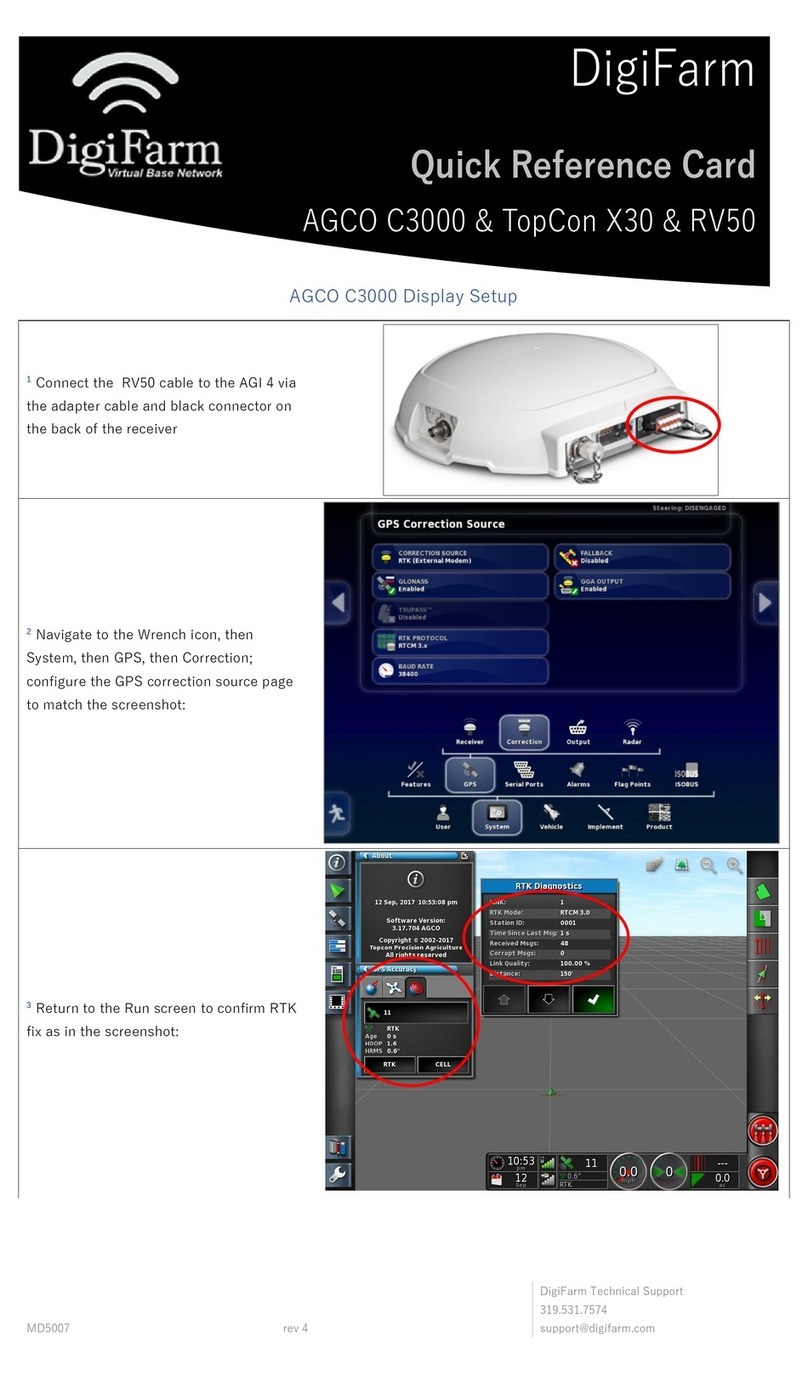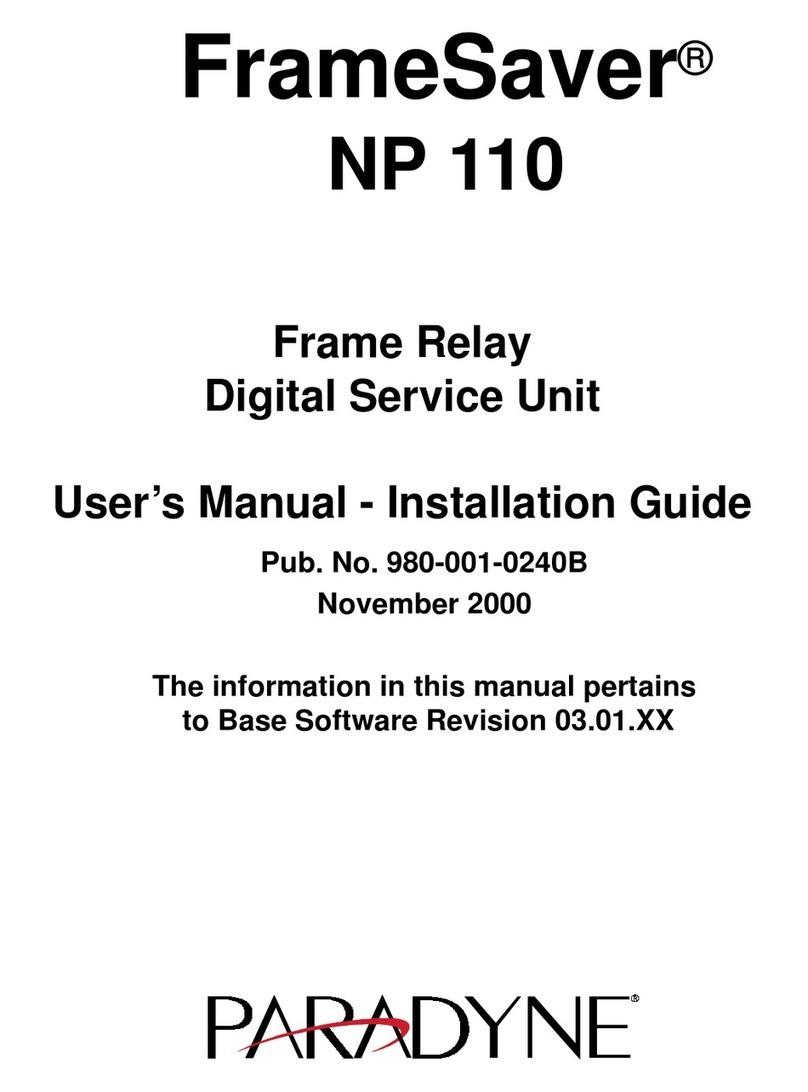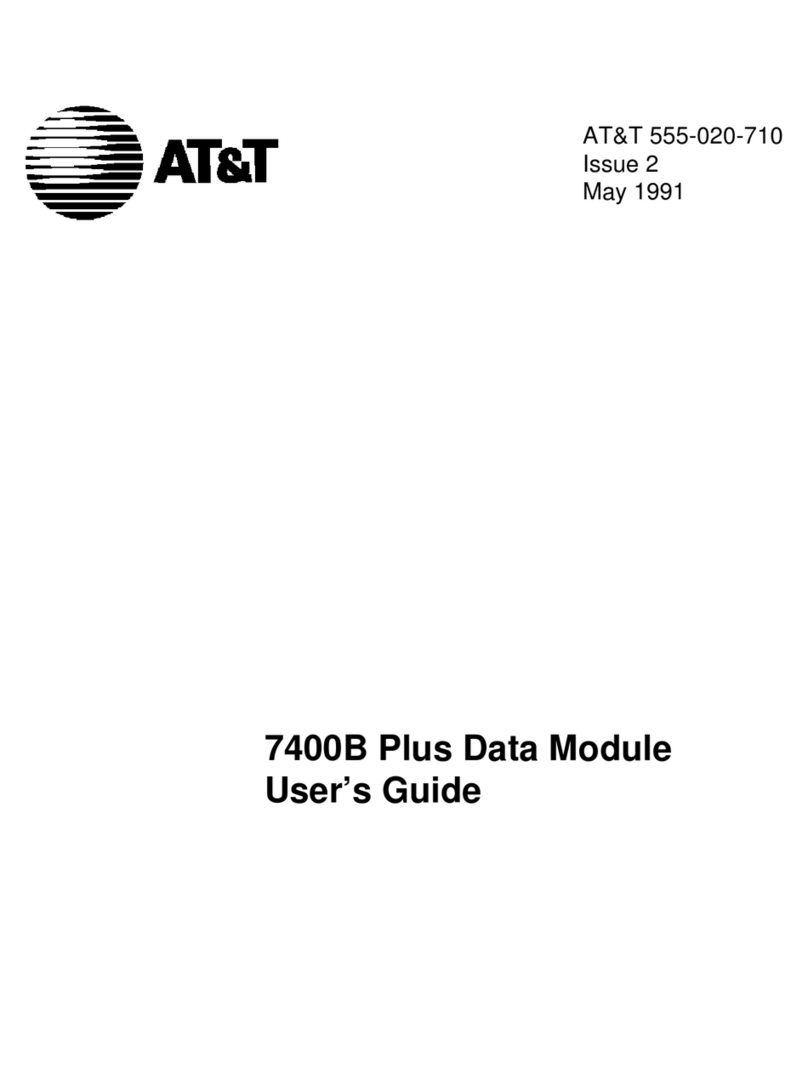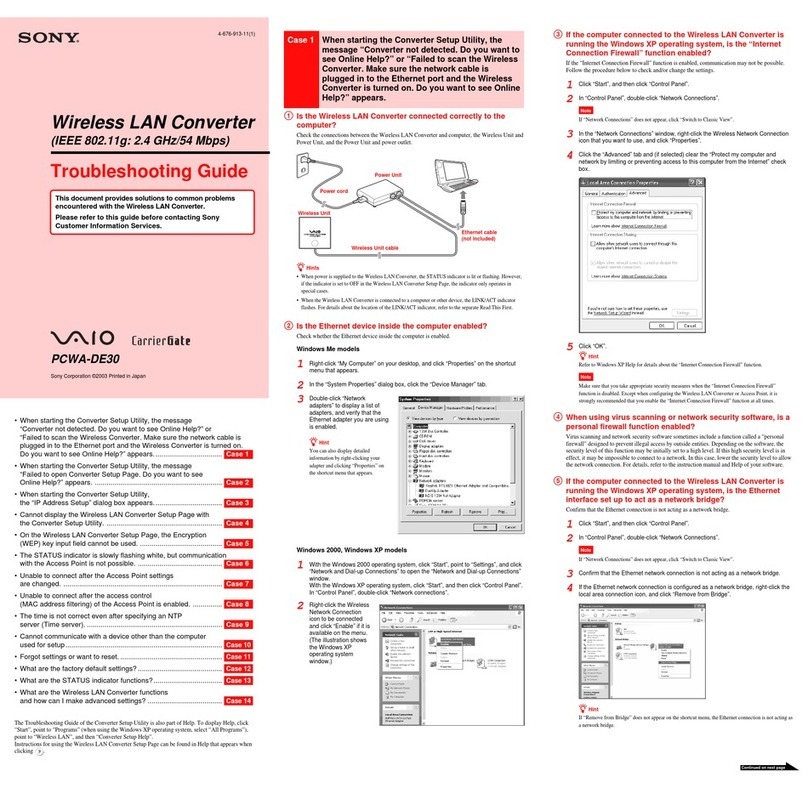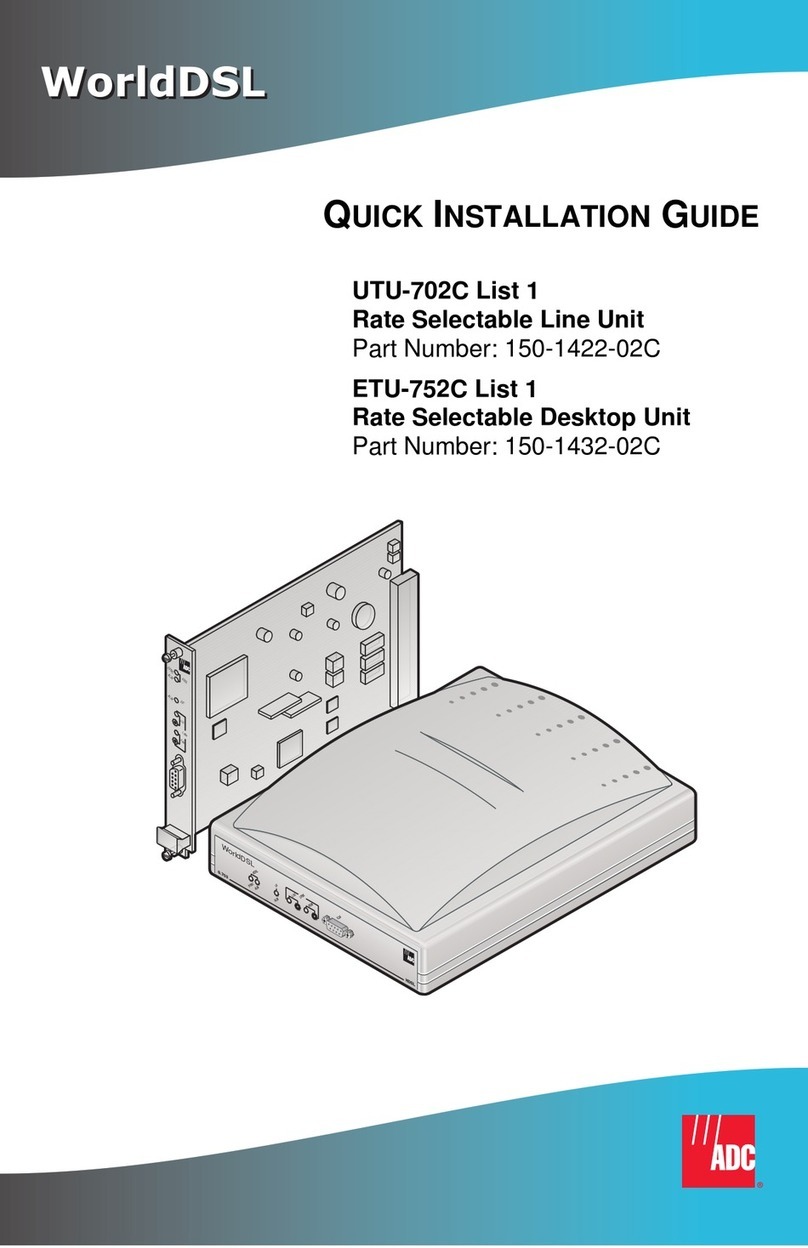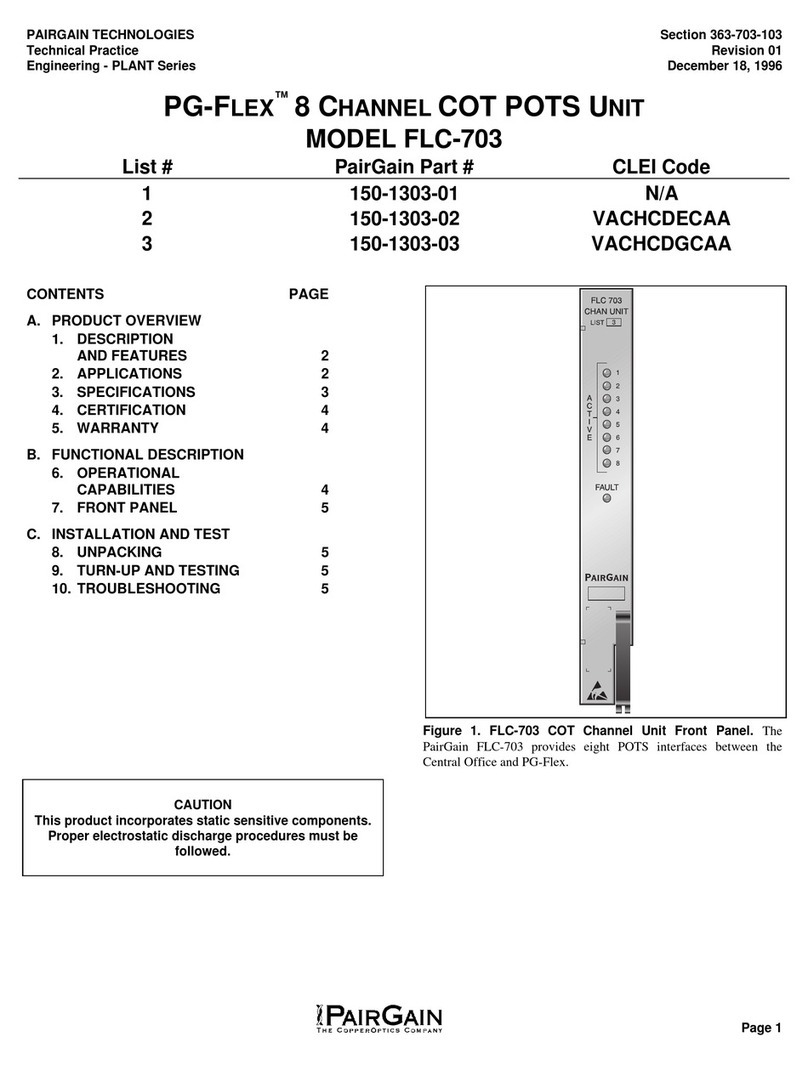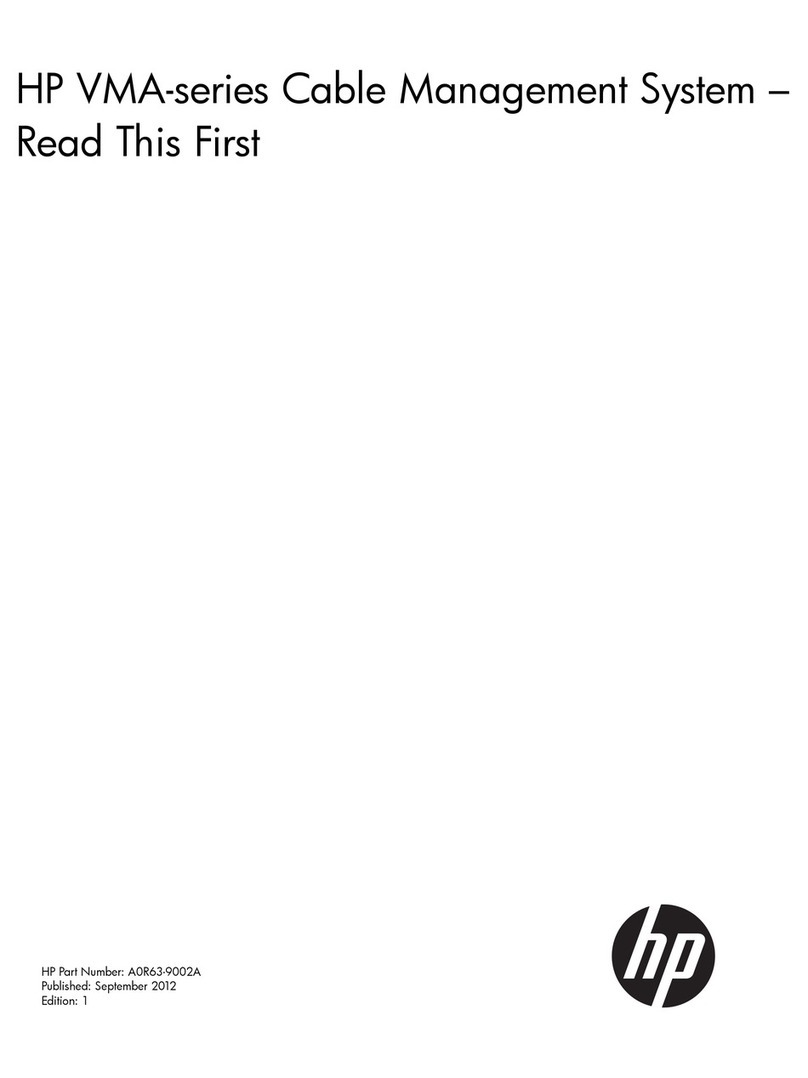ELTEC 3000 User manual

Part No. 0DLPRO3000 Rev. 0617A

i
This equipment generates, uses, and can radiate radio frequency energy and, if not installed and used in
accordance with the instruction manual, may cause interference to radio communications. It has been tested
and found to comply with the limits for a Class A computing device pursuant to subpart J of part 15 of the
FCC Rules, which are designed to provide reasonable protection against such interference when operated in
a commercial environment. Operation of this equipment in a residential area is likely to cause interference in
which the user will at their expense, be required to correct the interference.
1) Copyright 2010, Electrotechnics Corporation. All rights reserved. This publication may not be copied
or reproduced in any manner or by any means without the express written consent of Electrotechnics
Corporation.
2) Copyright 2010, Electrotechnics Corporation. All rights reserved. The software or “program” in ROM
within this product may not be copied or reproduced in any manner or by any means without the express
written consent of Electrotechnics Corporation.
3) Lantronix and XPORT are trademarks of Lantronix.
4) ArGoSoft is a trademark of Argo Software Limited.
Consideration should be given to implementation of grounding and protective measures to minimize loss of
functions due to electrical overcurrent or overvoltage conditions, lightning events or other interference above or
below the normal tolerances for the equipment. Protective measures and installation means and methods should
be in accordance with National and Local electrical codes.
ELTEC warrants devices manufactured by ELTEC to be free of defects in material and workmanship for a
period of 25 months from the date of purchase by the original purchaser. ELTEC will repair or replace any
unit returned prepaid within the warranty period as long as there is no evidence that the unit has been misused,
abused, damaged by input over voltage, output overloads, lightning, or water, or altered in any manner without
the expressed written permission of ELTEC. ELTEC disclaims any warranties expressed or implied, including
warranties of merchantability and/or tness for a particular purpose. In no event shall ELTEC be held liable
for incidental or consequential damages. Warranty repairs will be handled during normal business hours and
returned, prepaid by ground transportation. For assistance with troubleshooting and problem determination or to
obtain an RMA for return, contact ELTEC technical support at 800-227-1734.
For general questions, product and software support, ELTEC’s solar and trafc technicians are available by
either phone or E-mail.
Phone: 800-227-1734 (USA and Canada only) • Phone: 903-938-1901 • Fax: 903-938-1977
E-mail - Technical Support Desk: [email protected]
We are open Monday through Friday from 8:00 AM to 5:00 PM Central time. We are available Saturday by
advance appointment.

ii
FCC NOTICE ......................................................................................................................... i
COPYRIGHTS ....................................................................................................................... i
CONSIDERATION................................................................................................................. i
LIMITED WARRANTY......................................................................................................... i
Section 1 — System Description and Theory of Operation
1.1 SYSTEM 3000..................................................................................................................1
1.2 TC - 3000 Programmable Time Clock ...............................................................................2
1.3 LANG - 3000 Network Gateway .......................................................................................3
1.4 DLPRO 3000 Software Application .................................................................................4
1.5 System Requirements........................................................................................................4
Section 2 — Getting Started
2.1 Recording System Components and Serial Numbers .......................................................5
2.2 Installing and Conguring DLPRO 3000 Software..........................................................5
2.3 XPORT Setup....................................................................................................................5
2.4 E-mail Setup....................................................................................................................11
2.5 Field Installation .............................................................................................................12
2.6 System Security ..............................................................................................................12
Section 3 — DLPRO 3000
3.1 DLPRO Operation / Control Matrix.................................................................................13
3.2 Entering Data for LANG - 3000s.....................................................................................14
3.3 Connecting to the LANG - 3000 and Entering Data for Groups .....................................17
3.4 Entering Data for TC - 3000 Time Clocks .......................................................................20
3.5 Creating Weekly Schedules ............................................................................................24
3.6 Copying Schedules..........................................................................................................28
3.7 Holiday / No School Days................................................................................................30
3.8 Exceptions.......................................................................................................................33
3.9 DLPRO Command Hierarchy.........................................................................................37
Section 4 — Real Time Interface TC - 3000 Time Clocks
4.1 Displaying Real Time Clock Information.......................................................................38
4.2 Manual Control (Override) .............................................................................................40
4.3 Global Controls Group Screen........................................................................................40
4.4 Real Time Clock Display (Show Clocks) .......................................................................41
Section 5 — System Monitoring
5.1 System Monitoring..........................................................................................................42
5.2 E-mail Notication..........................................................................................................44
Section 6 — Forms and Log Sheets
6.1 LANG / CLOCK ID NUMBER RECORD......................................................................45
6.2 DLPRO WEEKLY SCHEDULE RECORD ...................................................................46
6.3 DLPRO HOLIDAY/NO SCHOOL RECORD................................................................47
6.4 DLPRO EXCEPTION DAYS RECORD .......................................................................48
6.5 GROUP CONFIGURATION RECORD ........................................................................49

iii
DLPRO VERSION: ______________________________
CONFIGURED BY: ______________________________
INSTALLED BY: ________________________________
DATE INSTALLED:______________________________
Section 7 —Appendix
TC - 3000 Quick Reference ...................................................................................................51
LANG - 3000 Quick Reference .............................................................................................53
7.1 Keypad Description ........................................................................................................55
7.2 Key Functions .................................................................................................................55
7.3 Installing LANTRONIX Software and Conguring the LANG - 3000...........................56
7.4 Signal Strength Test Function .........................................................................................58
Section 8 — Glossary and Troubleshooting
8.1 Glossary ..........................................................................................................................60
8.2 Troubleshooting ..............................................................................................................62

1.1 System3000.................................................................... 1
1.2 TC-3000ProgrammableTimeClock............................... 2
1.3 LANG-3000NetworkGateway........................................ 3
1.4 DLPRO3000SoftwareApplication................................. 4
1.5 SystemRequirements..................................................... 4

1
ELTEC’s System 3000 is a programmable, IP-addressable network clock system that provides centralized
conguration, administration and control. The system utilizes machine to machine (M2M) virtual device
networking (VDN) over private network or public internet combined with local, frequency-hopping spread
spectrum radio (FHSS) to provide real-time, closed-loop feedback for time-based control and background
system monitoring. Network communication can be established through hard-wired copper or ber systems or
through wireless connections such as Wi-Fi, WiMAX, cellular, or data radios.
The System 3000 (Figure 1.1) is comprised of the Time Clock (TC - 3000), Local Area Network Gateway
(LANG - 3000) and Data Link PROfessional software (DLPRO 3000) running on a host computer. The
DLPRO 3000 software allows communication with up to two hundred fty-ve (255) network gateways. Each
LANG - 3000 can accommodate up to six distinct groups of clocks with each group containing as many as
twenty TC - 3000 clocks. Each group of clocks in the system can be independently programmed with a unique
weekly schedule, holiday schedule and multiple exception schedules.
System supervisory and control capabilities allow manual operation of any clock or group directly from the
host console as well as monitoring of system parameters including cabinet temperature, system battery voltage,
solar panel voltage and radio frequency (RF) communication status. Internal monitoring of system voltages and
expected operational states can provide E-mail notications to administrators and maintenance personnel based
upon user congurable threshold values.
PCRUNNINGMICROSOFT
-WINDOWS2000
-WINDOWSXP
-WINDOWSVISTA
-WINDOWS7
-WINDOWS8 RADIOFREQUENCY
VIRTUALPRIVATENETWORK
(RFVPN)
MACHINETOMACHINE(M2M)
VIRTUALDEVICENETWORK(VDN)

2
The TC - 3000 is the eld unit which locally controls a relay and
integral DC asher as programmed through a user dened schedule.
The schedule includes a weekly program of up to six ON/OFF
operations per day, a holiday/no-school schedule of up to 20 holidays,
and exception days for irregular activities such as early dismissal, late
starts, and snow delays. The schedule is typically programmed for one
year, but may be programmed for longer periods provided the user
does not exceed 20 holidays or 365 exception days. Manual override
duration is programmable from one minute to ten hours.
The TC - 3000 is typically programmed from the host computer
using the DLPRO 3000 software. It can also be programmed from its
associated LANG or directly at the clock using the keypad on the front
of the clock. Program elements are opened by typing the appropriate
access sequence and a key word for each entry is displayed to guide the
user through the programming process. Once the required information
is entered for each eld, the display advances to the next eld until all
data for that program element is entered. The TC - 3000 provides ‘type-
over’, ‘back up’ and ‘eld skip’ features during the entry process to
facilitate error correction, simplify navigation and make programming
quick and easy. Program schedules can be reviewed or edited at any
time without disturbing the operation of the clock.
The TC - 3000 maintains time and date during power outages for a
minimum of seven days with its rechargeable capacitive backup system.
Program information is stored in non-volatile memory (NVRAM) and
is kept during power off conditions for the life of the clock. When
installed and communication with the host system is established, time
and date are updated by the host computer during system monitoring or
when the Sync command is used. When communications are down or
when operating in stand-alone mode, the real-time clock maintains time
and date information with a quartz crystal accuracy of two seconds per
month.
Although designed to integrate into the System 3000 for remote
programming and control, the TC - 3000 can operate as a stand-alone
time-based controller.
Technical information, programming functions, and operating
parameters concerning the TC - 3000 are provided in Section 7—
Appendix (pages 29–30).
Figure 1.2 describes the hardware features of the TC - 3000
programmable time clock.
16 – KEY KEYPAD
• Local Programming
Testing, and Override
• [A] Attention Functions
• [*] Star Functions
1 WATT 900 Mhz RADIO
• No FCC License Required
• Selective Addressing
• Inherent Privacy / Security
• Interference Rejection
2 – LINE LCD
• Date, Time, and Status
• View / Edit Programs
• View / Edit System Parameters
SYSTEM DECAL
• Program Function Reference
• System Function Reference
• Technical Support Number
CIRCULAR PIN CONNECTOR
• Power, Control, and Monitoring
• Distinct AC or DC Power Wiring
• Simple Installation or Replacement
1 2 3
4
7
A
5
8
0
6
9
#
B
C
D
*
FRI 05-17-13
11:32:02

3
LANG - 3000 is the network gateway which provides the interface
between the DLPRO 3000 host control console and the TC - 3000
programmable time clock. The LANG can also function as a
clock, perfoming local control of a relay and integral DC asher as
programmed. Each LANG - 3000 can accommodate up to six distinct
groups of time clocks with up to twenty clocks in each group. Each
group of clocks connected through the LANG can have a unique
weekly schedule, holiday schedule and exceptions. The TC - 3000’s
within each group are typically programmed from the host computer
using the DLPRO 3000 software; however the program schedules may
also be programmed manually at the LANG using the integral keypad
and display and sent to the clocks in each group. Program elements
are opened by typing the appropriate access sequence and a key word
for each entry is displayed to guide the user through the programming
process. Once the required information is entered for each eld, the
display advances to the next eld until all data for that program element
is entered. The LANG - 3000 provides ‘type-over’, ‘back up’ and ‘eld
skip’ features during the entry process to facilitate error correction,
simplify navigation and make programming quick and easy. Program
schedules can be reviewed or edited at any time without disturbing the
operation of the LANG.
The LANG - 3000 maintains time and date during power outages a
minimum of 7 days with its rechargeable capacitive backup system.
Program information is stored in non-volatile memory (NVRAM)
and is kept during power off conditions for the life of the unit. When
installed and communication with the host system is established, time
and date are updated by the host computer during system monitoring
or when sync command is used. When communications are down or
operating in stand-alone mode, a real-time clock maintains time and
date information with a quartz crystal accuracy of two seconds per
month.
Technical information, programming functions, and operating
parameters concerning the LANG - 3000 can be found in Section 7—
Appendix (pages 31–32).
Figure 1.3 describes the hardware features of the LANG - 3000
gateway.
1 WATT 900 mhz RADIO
• No FCC License Required
• Selective Addressing
• Inherent Privacy / Security
• Interference Rejection
2 – LINE LCD
• Date, Time, and Status
• View / Edit Programs
• View / Edit System Parameters
16 – KEY KEYPAD
• Local Programming
Testing, and Override
• [A] Attention Functions
• [*] Star Functions
SYSTEM DECAL
• Program Function Reference
• System Function Reference
• Technical Support Number
CIRCULAR PIN CONNECTOR
• Power, Control, and Monitoring
• Distinct AC or DC Power Wiring
• Simple Installation or Replacement
ETHERNET PORT
• RJ45 Standard
• XPORT Device Server
1 2 3
4
7
*
A
5
8
0
6
9
#
B
C
D
FRI 03-19-10
11:32:02

4
The DLPRO 3000 Host Console software runs on a host computer providing the user interface for system
conguration, administration and control.
The DLPRO 3000 software operation and use are described Sections 3 – 5.
............... Windows 7, Vista, XP, 2000 SP 4, Windows 8, or Server 2003 – Server 2009
DLPRO 3000 Host Software .................... 18M ...................................1M
E-mail Server ............................................. 6M ....................................4M
Device Installer ......................................... 17M ...................................6M...............Required for system
conguration only
Data folders/les ...........................................-..................................... 64K ..............For an average system
with 40 time clocks
During schedule programming: ............255 bytes for each time clock. ....................Total data transfer for
programming weekly
schedule, holiday/no school
days and exception days.
During system monitoring: ...................20 bytes per time clock ...............................Varies according to the
per full system cycle number of time clocks per
(cycle time is user-programmable) LANG.
RJ45 Ethernet Jack

2.1 RecordingSystemComponentsandSerialNumbers..... 5
2.2 InstallingandConfiguringDLPRO3000Software.......... 5
2.3 XPORTSetup.................................................................. 5
2.4 E-mailSetup.................................................................. 11
2.5 FieldInstallation............................................................. 12
2.6 SystemSecurity............................................................. 12

5
Prior to starting system installation, the user is encouraged to record the model, serial, and part number for
each device in the system. This manual contains form 6.1 LANG/Clock ID Number Record (page 43)
The DLPRO 3000 software should be installed on a server or workstation computer which can be accessed by
all system users and administrators. It is not required that the host computer be dedicated for the System 3000.
DLPRO 3000 offers support for Microsoft based operating systems and can be loaded on systems running
Windows XP, Windows Vista, Windows 7, Windows 8, Server 2003–2009.
Insert the DLPRO 3000 disk into the computer’s CD ROM drive. The installation program should start
automatically. If it does not, navigate to the CD ROM drive using ‘My Computer’ or ‘Windows Explorer’ and
double-click on the Setup.exe le to start the installation.
Install in the following folder: C:\Program Files\DLPRO (Windows XP and earlier)
Install in the following folder: C:\Program Files (x86)\DLPRO (Windows 7 and later)
At the Installation Summary screen, click ‘NEXT’ to begin the installation. The Installation Progress window
will display with a progress bar, wait for the installation to complete. The Installation Complete window will
display, indicating the program has been installed. Click ‘NEXT’ to exit from the installation program. A
window may pop up stating that a system restart is required, select ‘Restart Now’ and wait for the computer to
re-boot.
For resolution of any issues encountered during installation, refer to the software trouble shooting in
Section 8.2
The LANG - 3000 requires conguration of its ethernet port (XPort Device Server) to establish a connection
with the DLPRO host console.
This is accomplished by assigning the LANG a unique IP Address Conguration to identify it on the network
and a Port Number for the connection. The private port address range of 64100 to 64999 is recommended.
A Group Conguration Record spreadsheet is provided in Section 6—Forms and Log Sheets (page 47) to
document port numbers, MAC ID’s and other information to assist in system conguration.
Initial conguration may be accomplished using the XPORT web interface which can be accessed from a
web browser (e.g. Firefox, Internet Explorer, etc.). Under certain circumstances the XPORT conguration may
require installation of the LANTRONIX Device Installer software, instructions are provided in the Appendix,
Section 7.3.

6
Access to the web conguration interface requires
connecting a workstation or laptop PC to the LANG
using the provided red cross over cable to establish
a peer to peer network. On the PC, open the Local
Area Connection Status window (Figure 2.3.1), click
on Properties to display the Local Area Connection
Properties window and select the Internet Protocol
Version 4 (TCP/IPv4) item from the list and click
properties (Figure 2.3.2). Select “Use the Following IP
Address” and enter the IP Address and subnet mask as
shown in Figure 2.3.3. Click ‘OK’ to save changes to
the IP conguration.

7
Connect the LANG to the PC using the crossover cable and open the web browser. Enter the IP Address
(default address: 10.0.0.100) of the LANG into the address eld of the browser and hit ‘Enter.’ (Figure 2.3.4)
The ‘Authentication Required’ window will display, there is no initial password set. Press ‘OK’ to proceed to
the XPort Device Server Conguration Manager (Figure 2.3.5).
Select ‘Network’ in the right column to access Network Settings (Figure 2.3.6).

8
Enter the network settings in the appropriate elds and click the ‘OK’ button at the bottom of the window. The
word ‘Done!’ should display next to the button (Figure 2.3.7).

9
Select ‘Connection’ under ‘Channel 1’ in the left column to access Connection Settings (Figure 2.3.8). Enter
the Local Port and Remote Port in the ‘Endpoint Conguration’ section. Verify that the remaining settings are
consistent with those shown in Figure 2.3.7/8 and click ‘OK.’

10
Verify Serial Settings as shown in Figure 2.3.9.
Once all settings are input and veried, click on ‘Apply settings’ in left column. The progress bar will display,
indicating the settings are being applied. Once the settings have been saved, verify the correct IP Address has
been saved in LANG using the ‘[A] 53’ command.

11
The DLPRO 3000 software includes a simple mail transfer protocol (SMTP) mail server. To install the mail
server, insert the DLPRO installation disk and double click on the ‘Agsmail.exe’ icon found in the ‘INSTALL
Support Files’ folder. The default installation parameters will work properly, although the ‘create desktop icon’
box can be unchecked, as it will not be used.
Once installation is complete start the server (start>programs>ArGoSoft Mail Server).This will activate the
server although nothing will appear on the screen. Now right click on the ArGoSoft icon found in the right hand
side of the taskbar at the bottom of the screen. Select Options and the setup window (Figure 2.4.1) will appear.
Click on the red check mark to ascertain and ll the DNS Server IP Address. The eld will automatically
populate. Finally, select the options as shown in Figure 2.4.1 and close the window. The mail server installation
is now complete.
To test the E-mail server, start up DLPRO, highlight any port number on the main menu and press the E-mail
List button. Now enter a valid E-mail address and press Send Test E-mail (Figure 2.4.2). The E-mail should
be received shortly. Should it not be sent, right click on the ArGoSoft icon in the taskbar and select Show.
Information will be displayed in a log le indicating the nature of the problem.
As a nal setup step the user will enter all E-mail addresses to which advisories are to be sent and send a test
message asking for receipt conrmation.

12
The user is now ready to install the LANG - 3000 and the TC - 3000 time clocks in the eld.
The rst step is to record the RF ID of each TC - 3000 and the Port number of the LANG - 3000 (Forms are
provided in Section 6). This data will be required for entry into DLPRO 3000.
To facilitate verication of a good RF signal between a LANG and its clocks a eld testing function is
available. This feature can be utilized as follows: With the equipment in place program the LANG’s RF ID
into a clock to be tested by entering A57 on the clock’s keypad then A98 to reset. To start the test simply enter
*21 on the clock. The clock will send a signal to the LANG and wait for the LANG’s signal in response. The
clock then displays two numbers representing signal loss for the two signals. The rst number represents how
strong the clock’s signal reached the LANG. Likewise, the second number is how strongly the LANG answered
back. This sequence repeats every three seconds and the signal loss (RSSI) numbers are updated. The testing
continues for about 3 minutes or can be toggled off by again entering *21 on the clock’s keypad.
As the RSSI numbers represent signal loss, lower numbers indicate a stronger signal. The values for RSSI
range from 10-12 for no loss up to 255 for an unsuccessful transmission. RSSI values of 160 and lower are
desired for consistent communication. Trees and time-of-year when testing should be considered in evaluating
RSSI. Marginal results in the absence of foliage could likely mean that communications will fail once trees leaf
out that lie along the path between the LANG and clock.
See Section 7—Appendix 7.4 for a detailed procedure to determine RF signal strength.
ELTEC can perform a topographical RF survey for a proposed installation. This computer-based study
evaluates terrain, foliage and buildings to determine the likelihood of good RF communication for a system.
Once the LANG - 3000 and TC - 3000 are installed in the eld, the user is now ready to program the system.
This is typically done using DLPRO 3000 software, which is discussed in the next section. Programming can
also be done at the LANG - 3000 or TC - 3000 using the keypad and commands, found in the Appendix on pages
30 and 32.
The radios integrated into the LANG - 3000 gateway and its associated TC - 3000 time clocks employ
frequency-hopping spread spectrum (FHSS) modulation techniques that deliberately use a large bandwidth
to send small amounts of information. The process of spreading the signal bandwidth and then collapsing it
through coherent correlation with a local reference contained in the receiver offers a combination of selective
addressing, inherent message privacy/security and interference rejection. By utilizing the unique radio MAC
ID’s of the clocks and gateways to selectively address each component the system is able to restrict radio
communication access to those radio’s which are included in the system. The FHSS modulation inherently
provides the data privacy/security.
Wired network communication between the LANG - 3000 gateway and the DLPRO 3000 host console
software utilizes an embedded networking processor module (device server) integrated into the LANG - 3000
that establishes a machine to machine virtual device network (VDN) between the gateway and the host utilizing
TCP.

3.1 DLPROMatrix............................................................... 13
3.2 UsingtheDLPRO.......................................................... 14
3.3 EnteringDataforLANG-3000....................................... 17
3.4 EnteringDataforTC-3000TimeClock......................... 20
3.5 CreatingWeeklySchedules.......................................... 24
3.6 CopyingSchedules........................................................ 28
3.7 Holidays/NoSchoolDays.............................................. 30
3.8 Exceptions..................................................................... 33
3.9 DLPROCommandHierarchy........................................ 37

13
Table of contents
Other ELTEC Network Hardware manuals
Popular Network Hardware manuals by other brands

D-Link
D-Link DNS-323 - Network Storage Enclosure NAS... Quick install guide
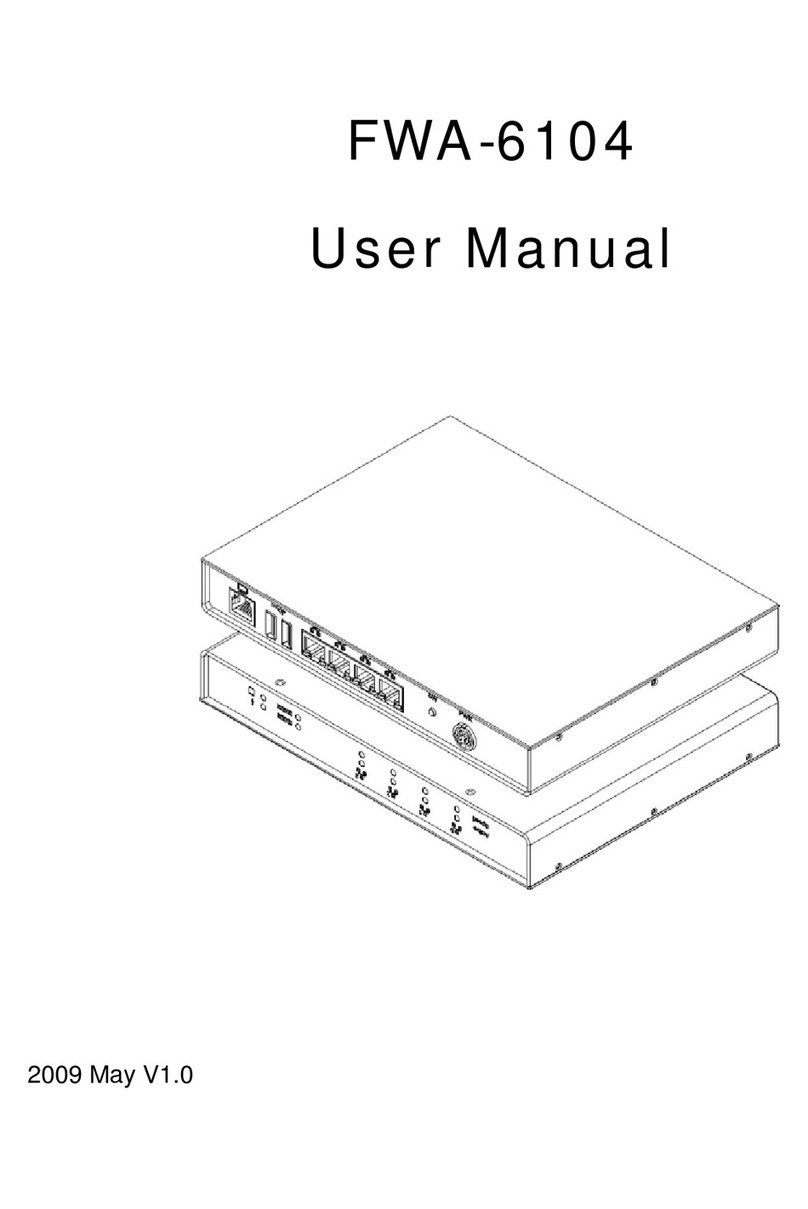
IBASE Technology
IBASE Technology FWA-6104 user manual
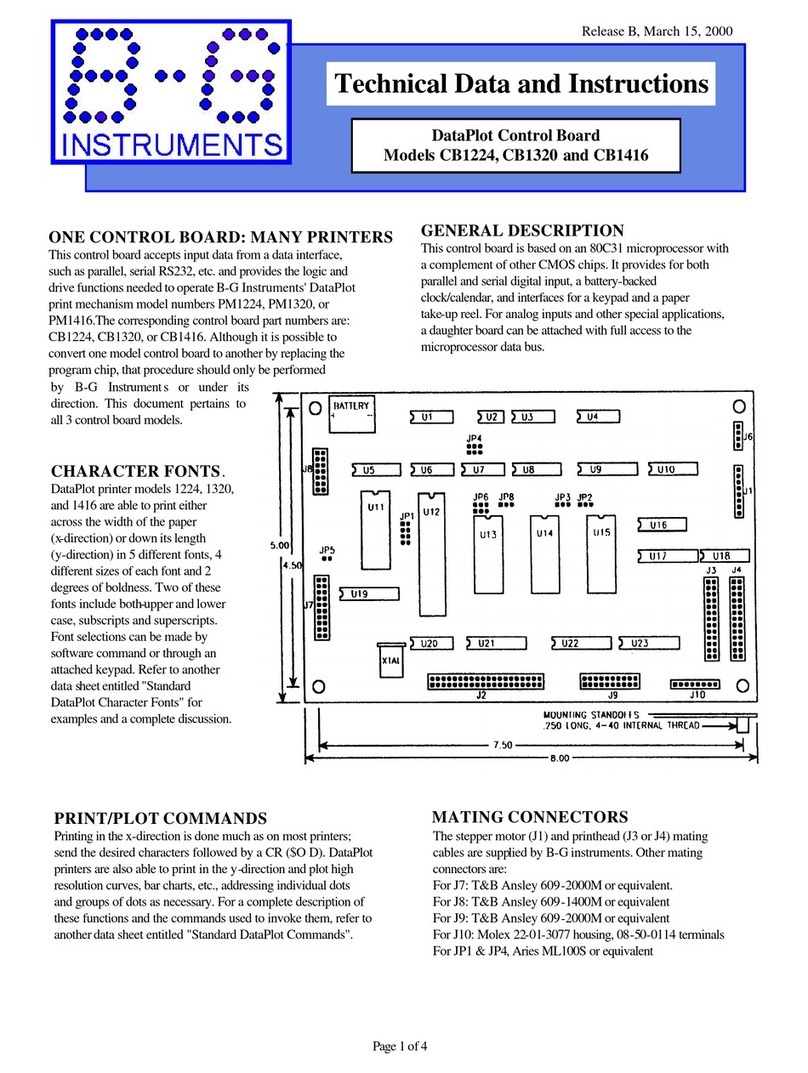
B-G Instruments
B-G Instruments DataPlot CB1224 manual
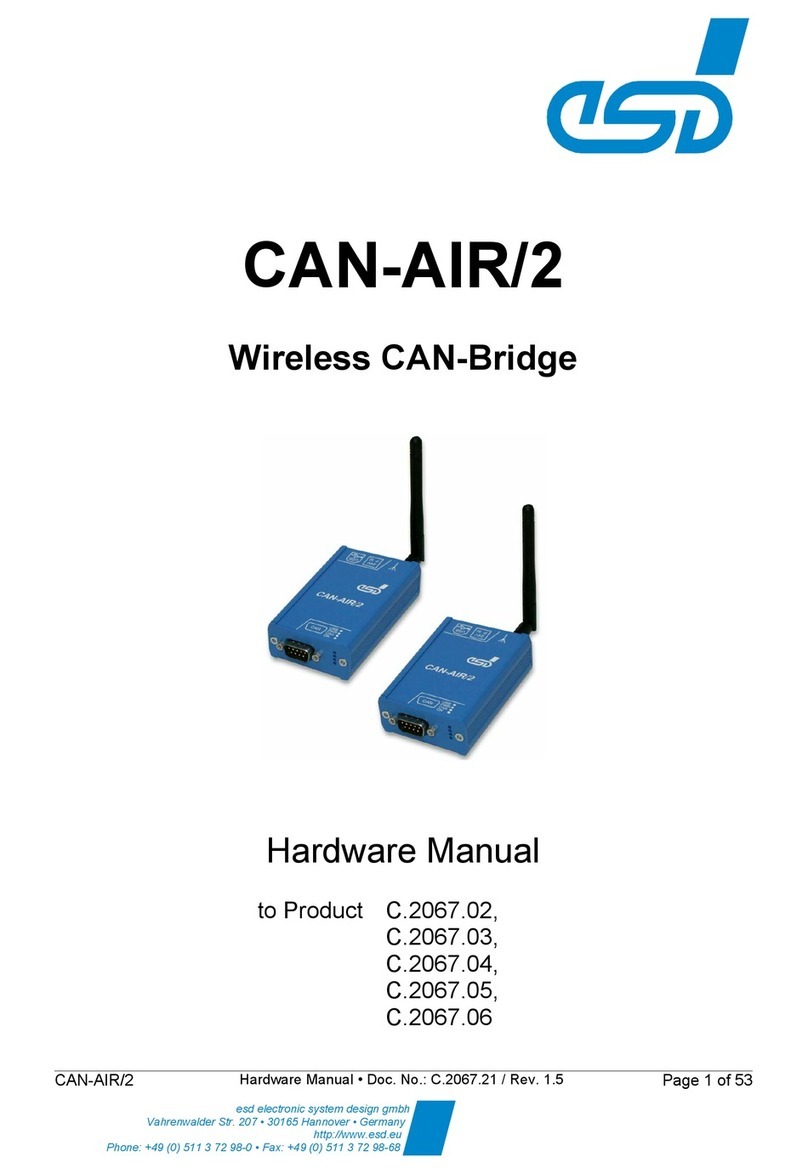
ESD
ESD CAN-AIR/2 Hardware manual
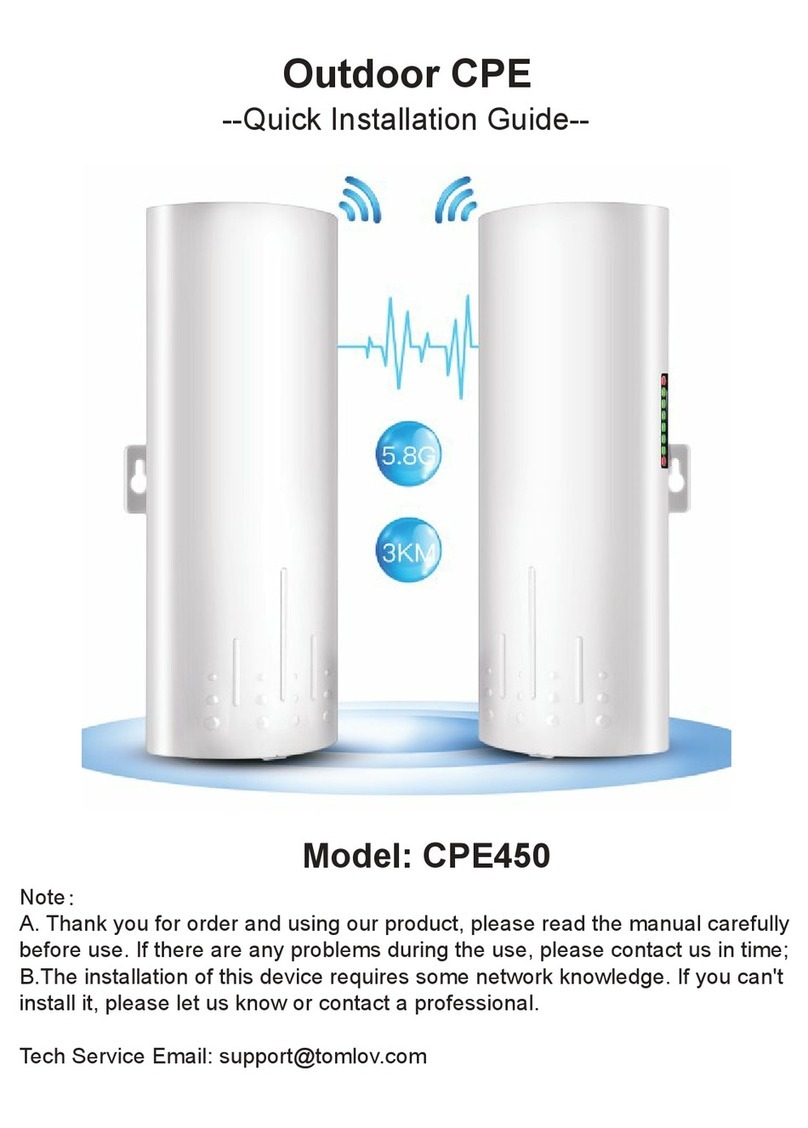
UeeVii
UeeVii CPE450 Quick installation guide

Huawei
Huawei FusionPower6000 3.0 user manual