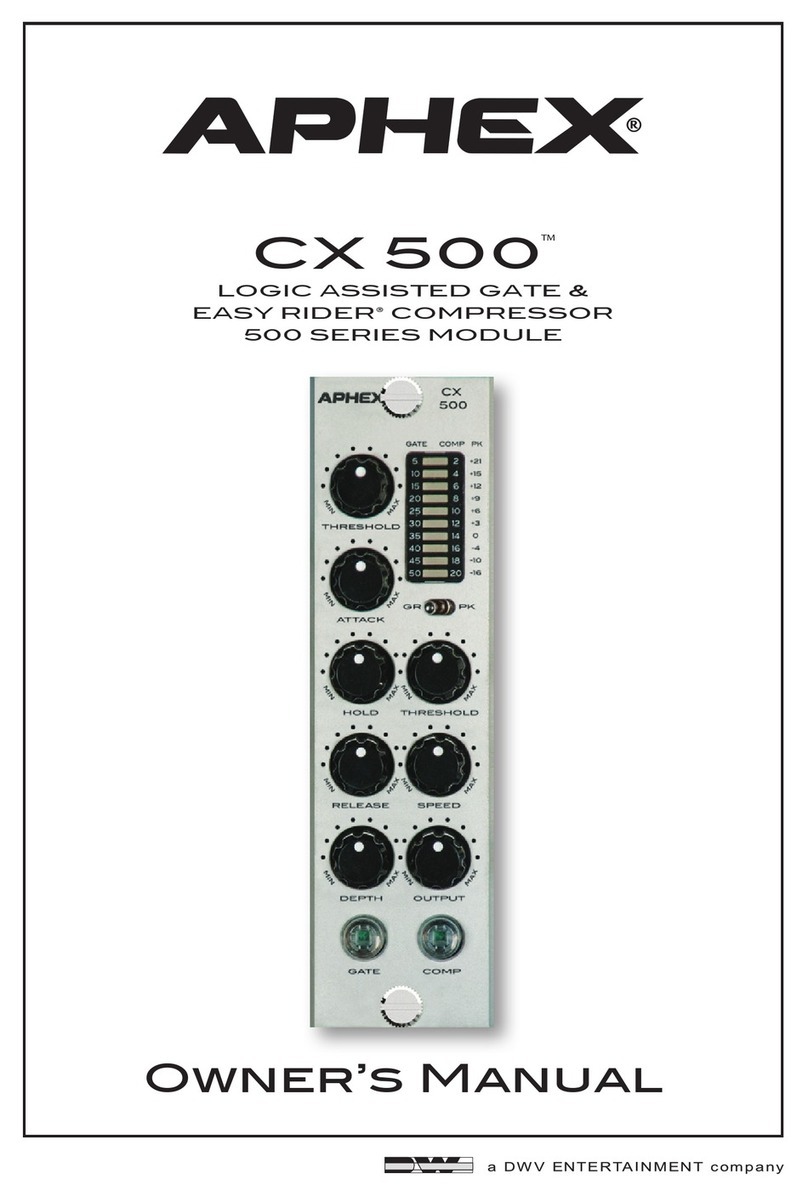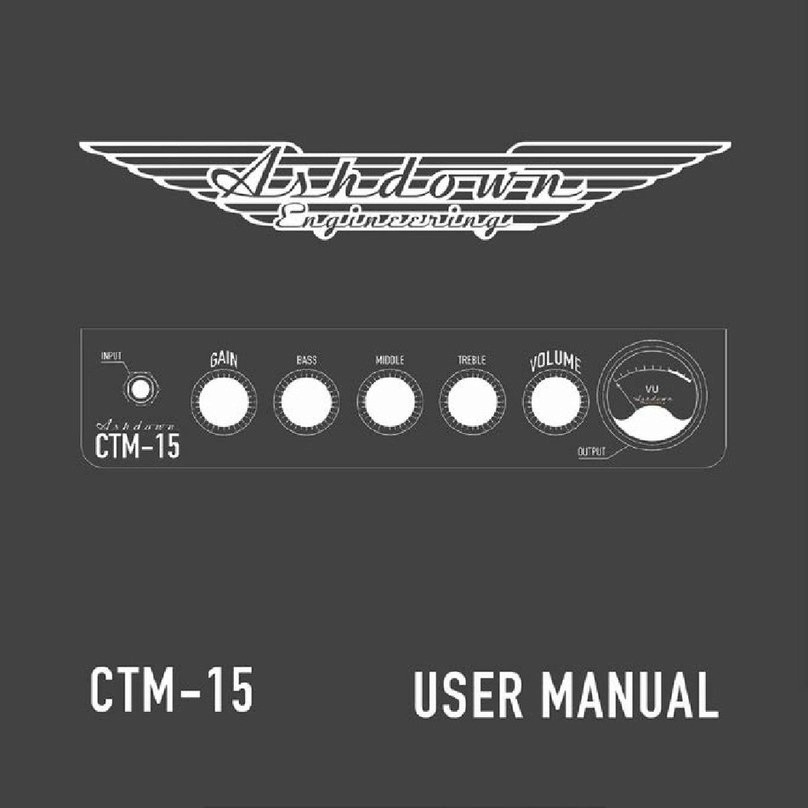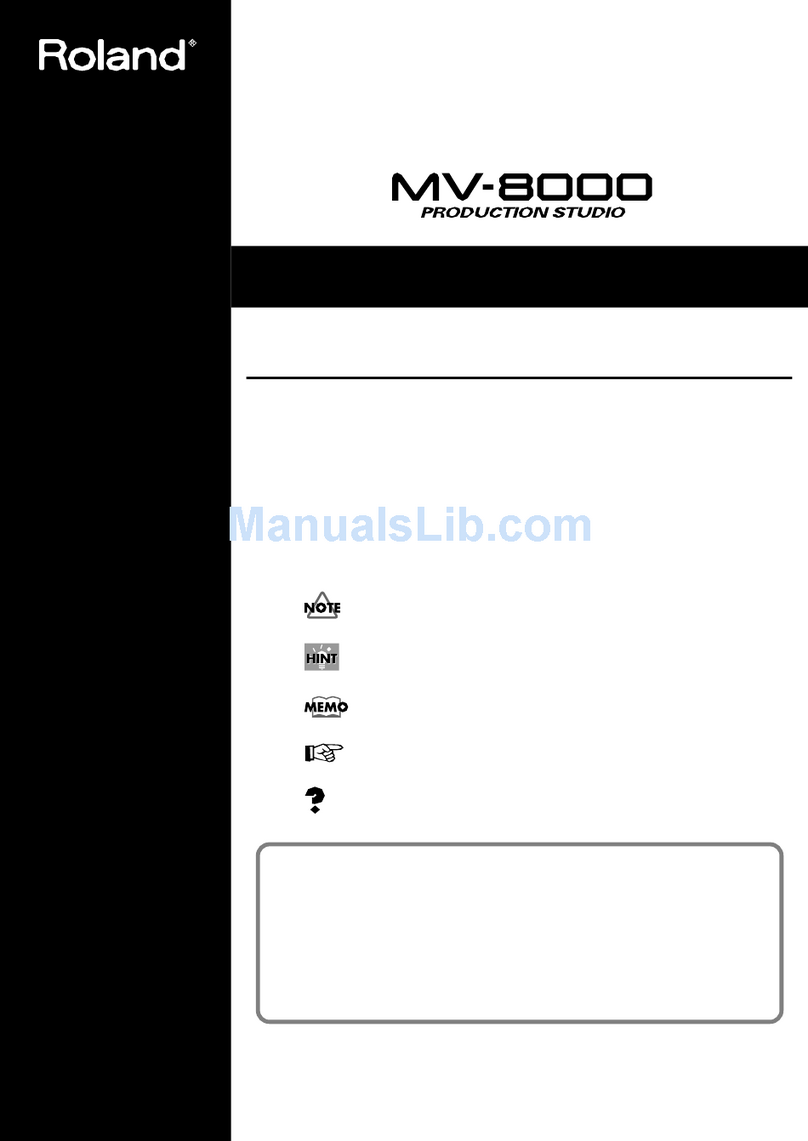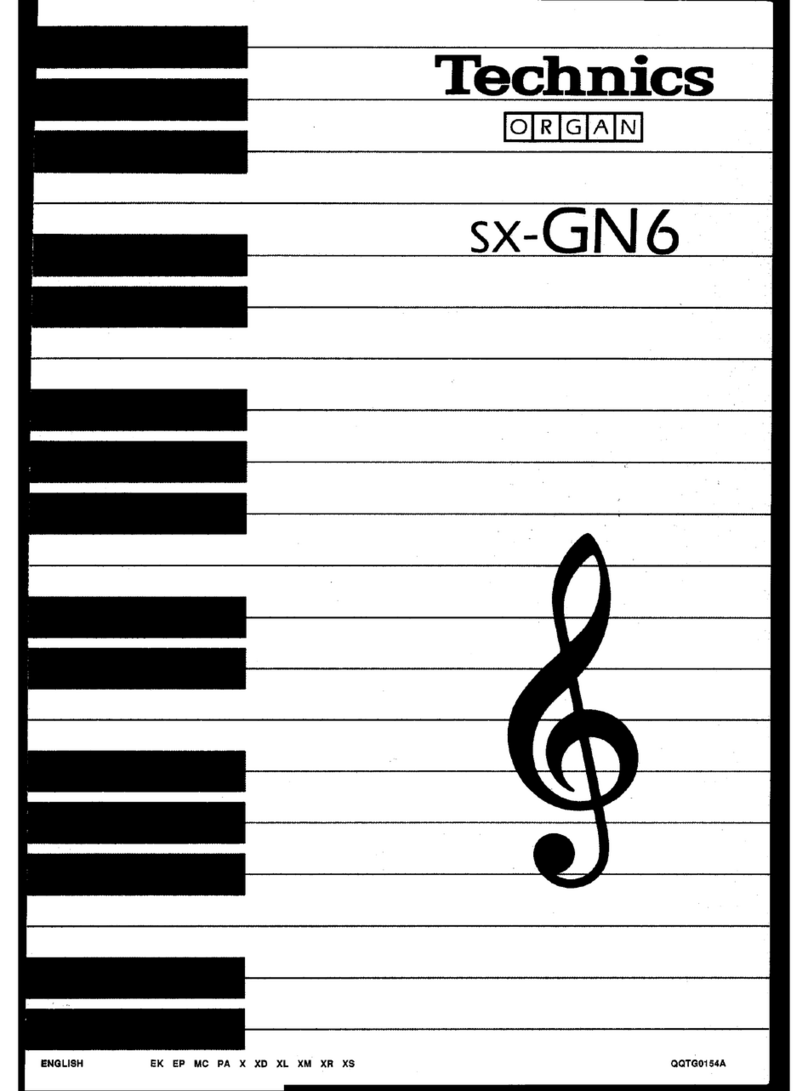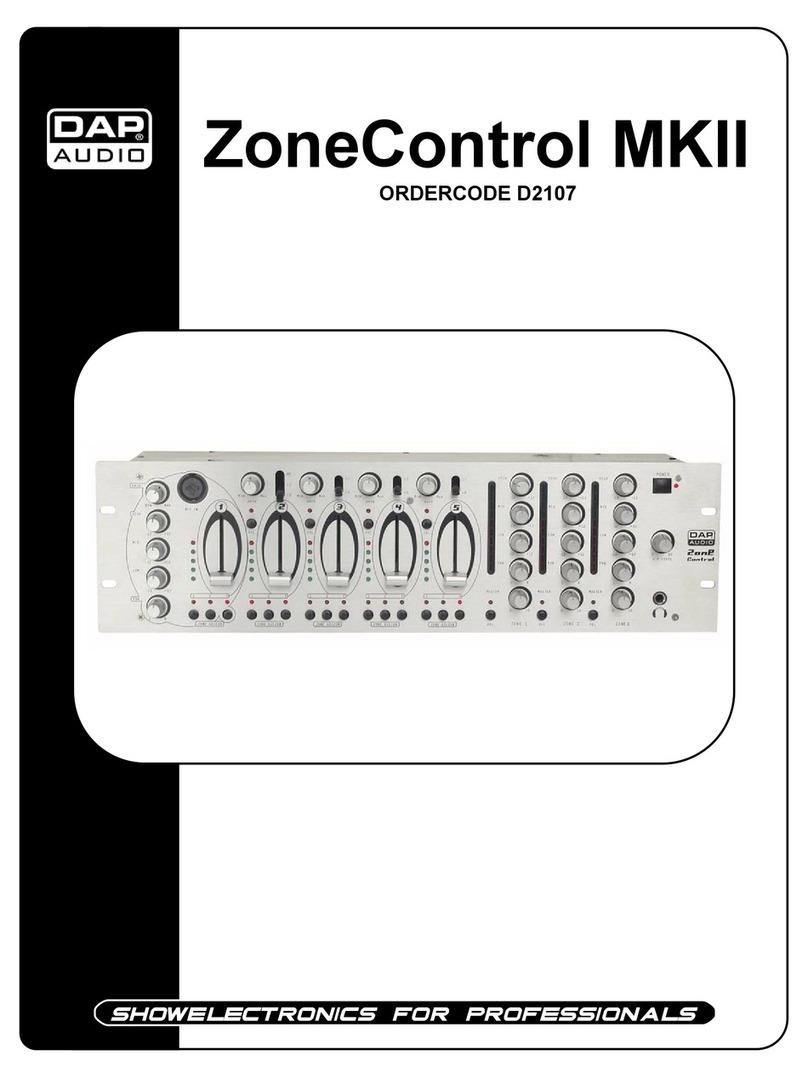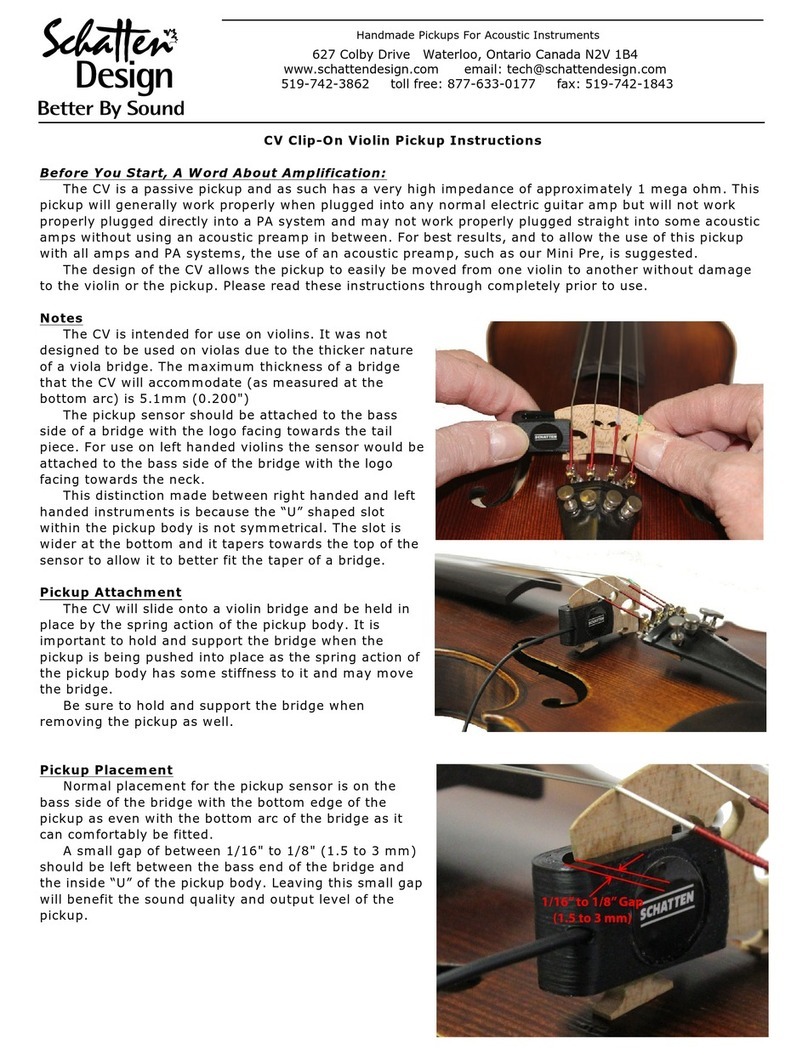Viva SOUND User manual
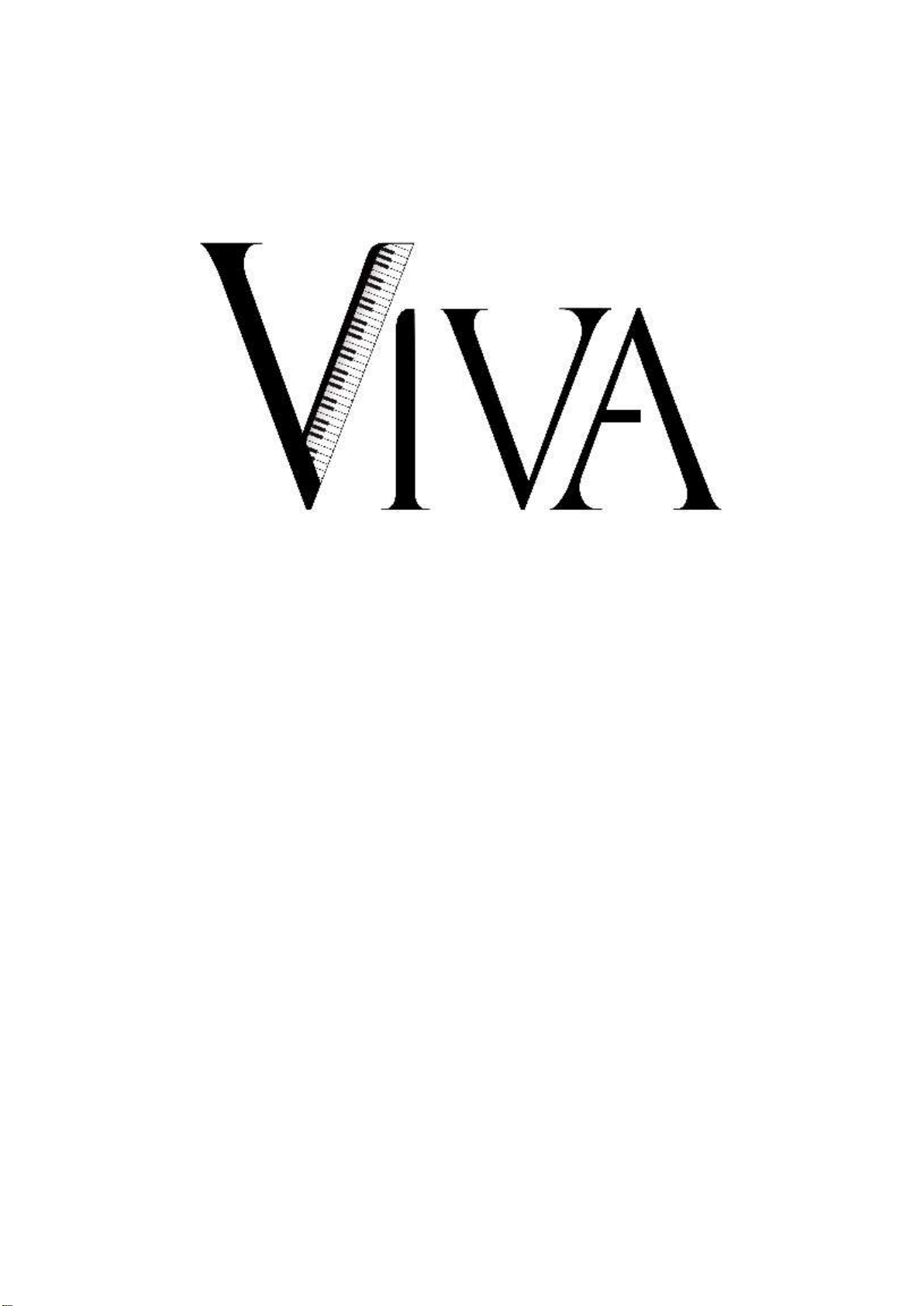
SOUND
54-keys arranger-keyboard with LCD screen
English
User guide

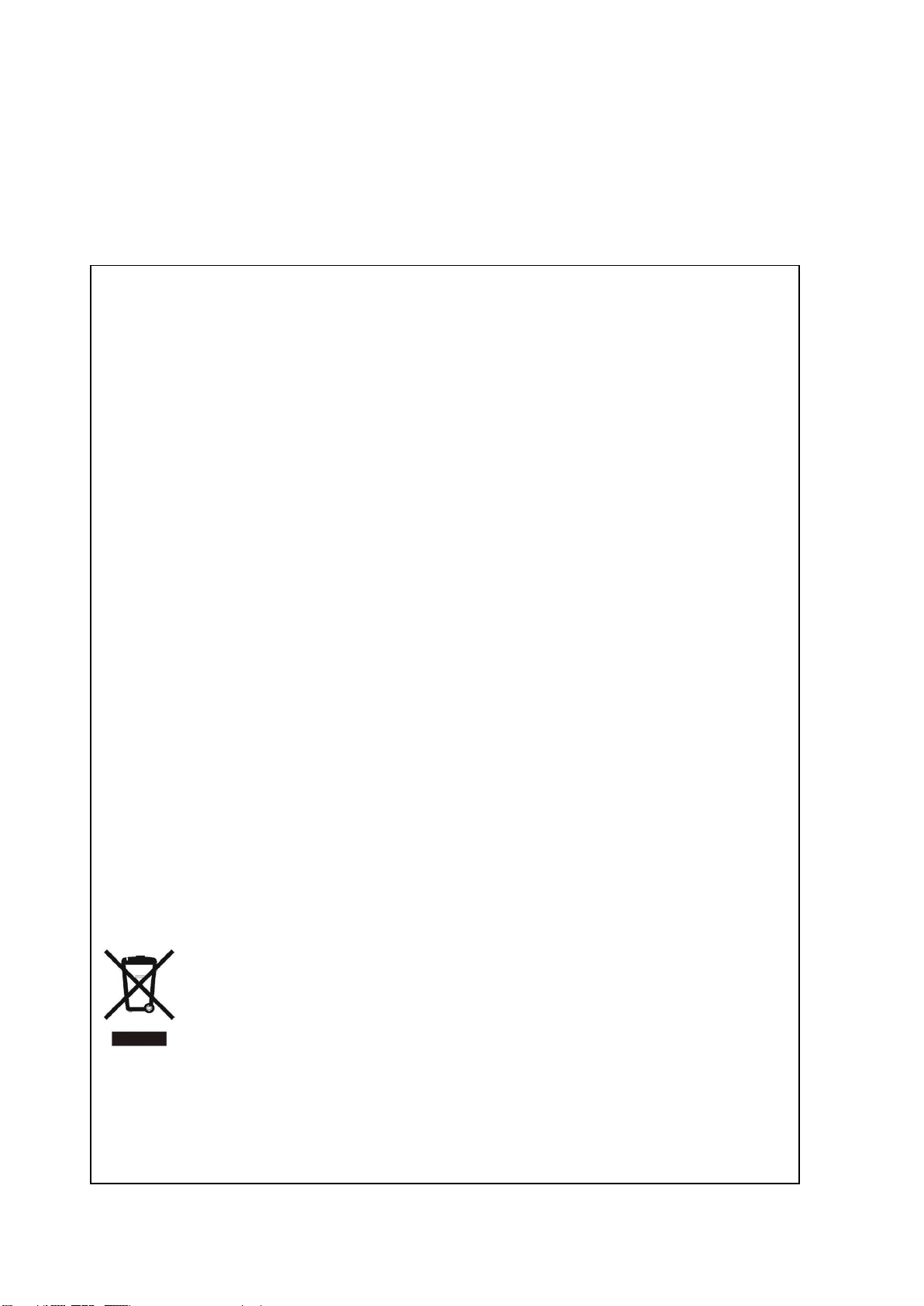
INTRODUCTION
Thank you for choosing this keyboard fra VIVA. This keyboard gives you the perfect opportunity to
venture into the marvelous universe of music.
Information for users on collection and disposal of old equipment
This symbol on products, packaging and / or accompanying documents indicates that used
electrical and electronic products must not be disposed of with other household waste.
Dispose of old products at suitable collection points to ensure proper treatment, recovery
and recycling in accordance with local legislation and Directive 2002/96 / EC.
By disposing of these products properly, you are helping to save valuable resources and
prevent any harmful effects on human health and the environment that might otherwise
result from improper waste treatment.
You can get more information about the collection and recycling of old products by
contacting your local authorities, the municipal waste disposal authorities or the dealer
where you bought the product.
(For business users in the EU)
Contact your dealer or supplier for more information if you want to dispose of electrical and
/ or electronic equipment.
(Disposal information in non-EU countries)
This symbol is only valid in the EU.
Contact your local authorities or your dealer and ask for the correct disposal method.
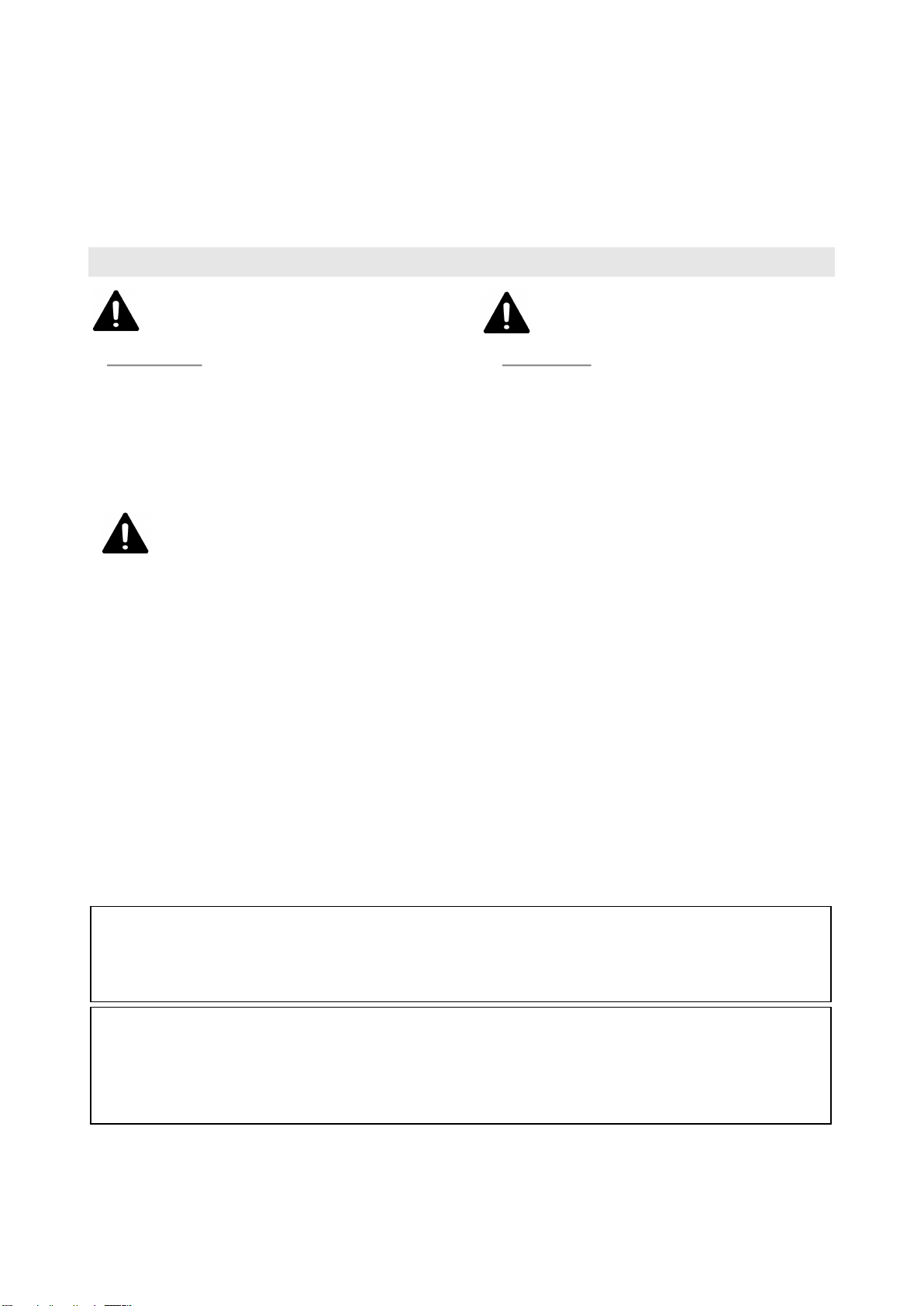
• Do not place the power cord near heat
sources or radiators. Avoid bending the cord
too hard or otherwise damaging it by, for
example, placing heavy objects on it.
• The instrument may only be connected to
the correct mains voltage.
• Use only the supplied adapter, to avoid any
damage to the instrument or overheating.
• The AC adapter is designed solely for use with
VIVA electronic instruments. It must therefore not
be used for other purposes.
• May only be used indoors and not in humid
environments
• Position the instrument within easy access to an
electrical outlet. Should any problems or faults
occur, turn off the instrument immediately and
unplug the AC adapter. When the AC adapter is
plugged in, small amounts of electricity are
constantly being emitted, even when the power
switch on the instrument is turned off. Therefore,
always unplug the appliance if it is not in used for
a long time
• Never place burning objects, such as
candles, on the instrument, as these can tip
over and cause a fire.
• Always contact your dealer if the power
cord is damaged or you notice unusual odors
or smoke from the instrument.
Or if you experience other problems with the
instrument.
SAFETY INSTRUCTIONS
PLEASE READ THE INSTRUCTIONS BEFORE USING THE INSTRUMENT
Keep the user manual in a safe place for future reference.
AC-plug
Warning Caution
Follow the safety instructions below to reduce the risk of personal injury
or death due to electric shock, short circuit, damage, fire or other
hazards.
• The instrument cannot be serviced by the user. Therefore, do not open the instrument or
otherwise attempt to alter the internal parts. If the product does not work properly, contact your
dealer or the place where you purchased the instrument immediately.
• Do not expose the instrument to rain or use it on or near damp or wet areas. Do not place
containers of liquid on the instrument. If liquid enters the instrument, turn off the power
immediately and unplug the power cord..
• Never insert or remove the plug with wet hands.
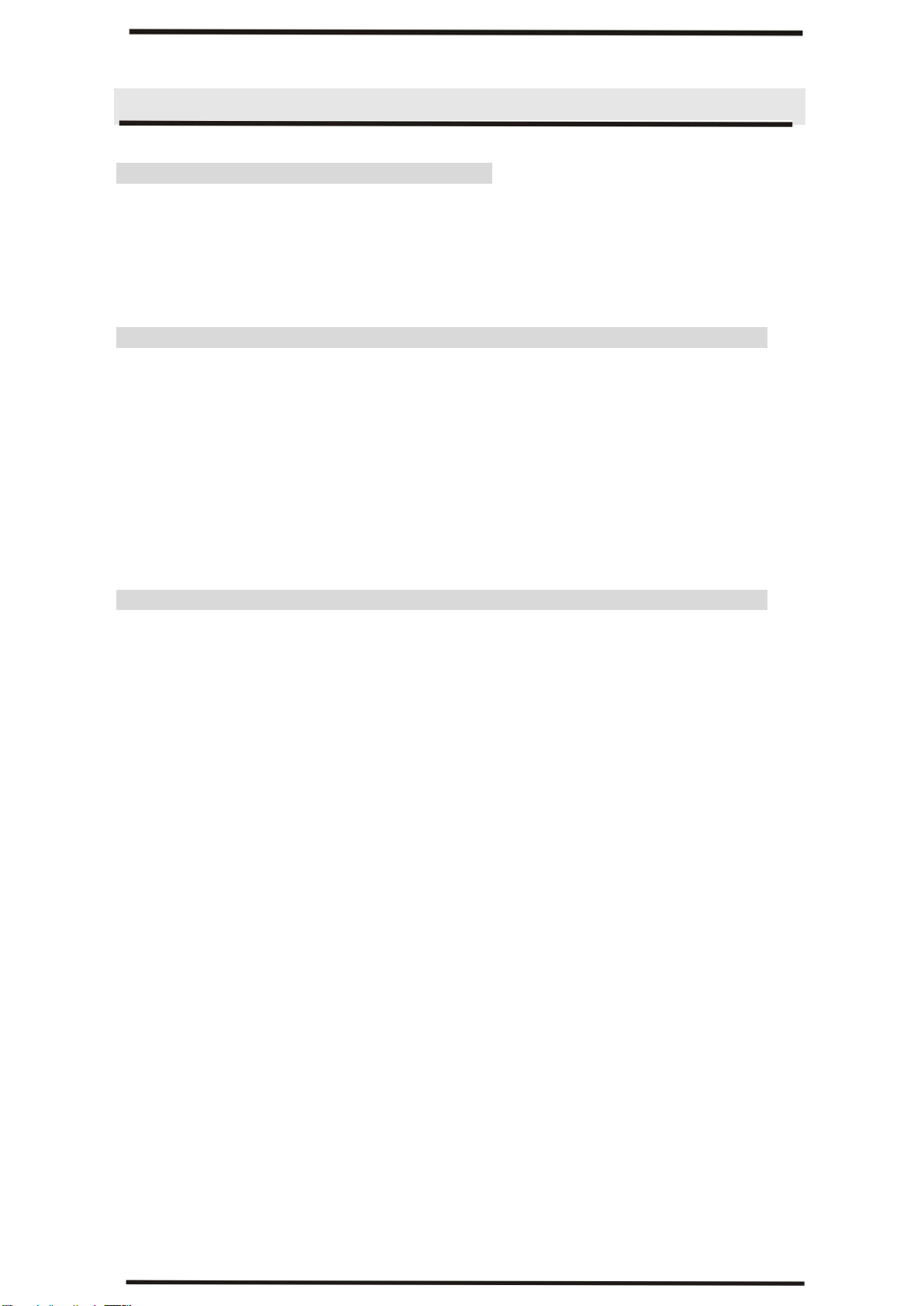
Table of Contents
I. Front panel control and rear panel connections 1-2
1. Front panel 1
2. Overview of the LCD screen 2
3. Connections on the back panel 2
II. Before use 3
Power supply 3
1.Use with power supply 3
1.Use with batteries 3
Inputs / outputs on the rear panel 3
1. Microphone connection (optional accessory) 3
2. Connecting headphones 3
III. Basic functions 4-8
I. Basis operations 4
1.How to turn on the instrument 4
1.Adjust Master Volume 4
Sounds 4
1.Select a preset 4
Use of effects 4-6
1.Sustain 4
2.Vibrato 5
3.Keyboard split 5
4.Transpose 5
5.Tempo 5
6.Metronome 6
7.Panel percussion 6
Rhythms / accompaniment 6-8
1.Select a rhythm / accompaniment 6
2.Start/stop 7
3.Sync 7

4.Intro/ending 7
5.Fill in 7
6.Adjust Accomp volume 7
Chord akkompagnement 8
1.Single chord 8
2.Finger chord 8
3.Chord clear 8
Record function 8
Song /Demo 9
Melody learning function 9
Sound/Preset overview 10
Rhythm overview 11
DEMO overview 12
Troubleshooting 13
Technical specifications 14
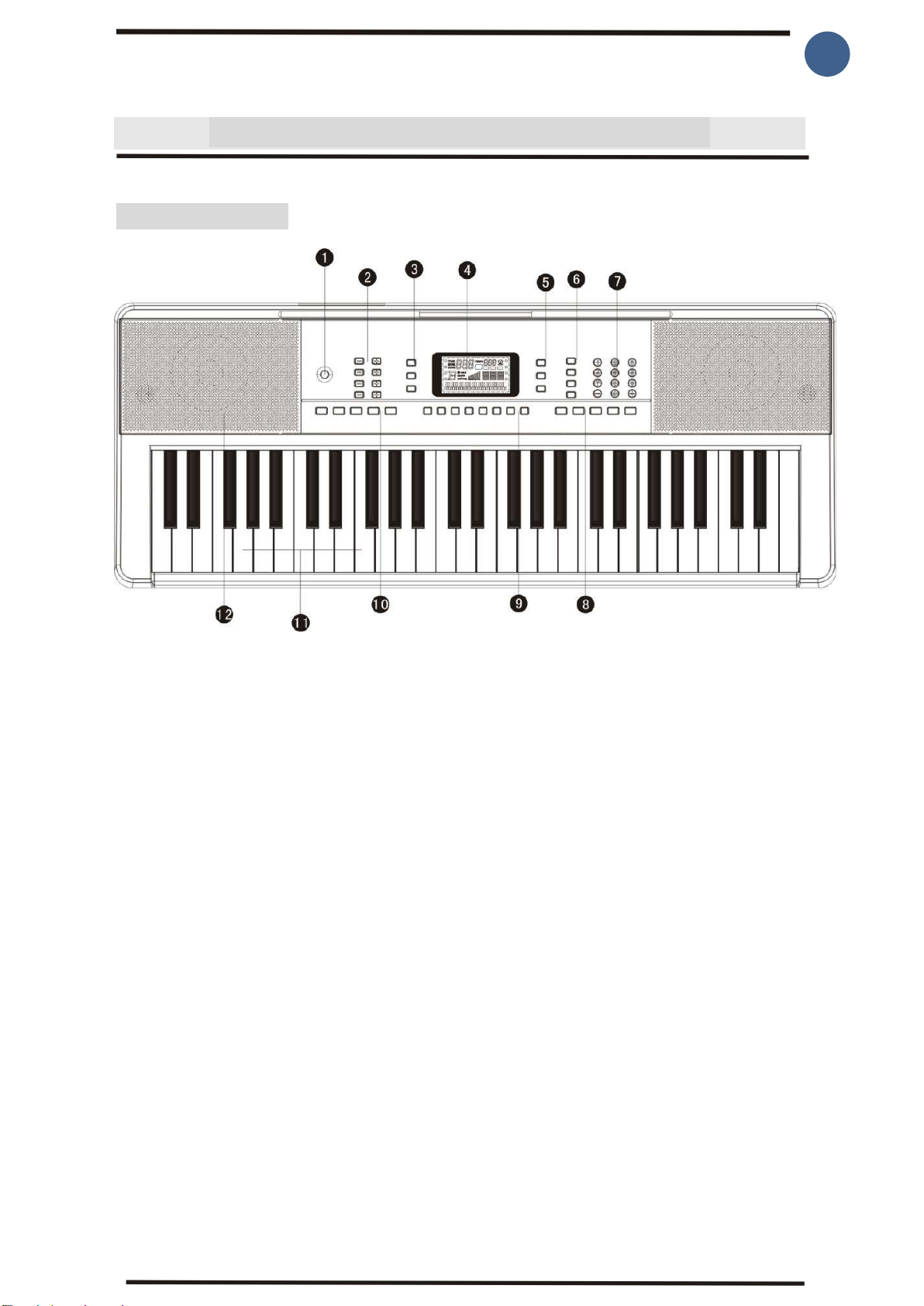
1
I. Front panel control and rear panel connections
Front panel control
1. On/Off power button
2. Master volume± / Accomp volume± / Tempo± / Transpose±
3. Single chord / Finger chord / Chord clear
4. LCD Display
5. Voice/style/song
6. Record/play/program/demo
7. Numeric 0-9 / ±- Buttons
8. Sustain/vibrato/keyboard split/teaching A/teaching B
9. Panel percussion
10. Start/stop/sync/intro/ending/fill in/metronome
11. Chord area
12. Speakers
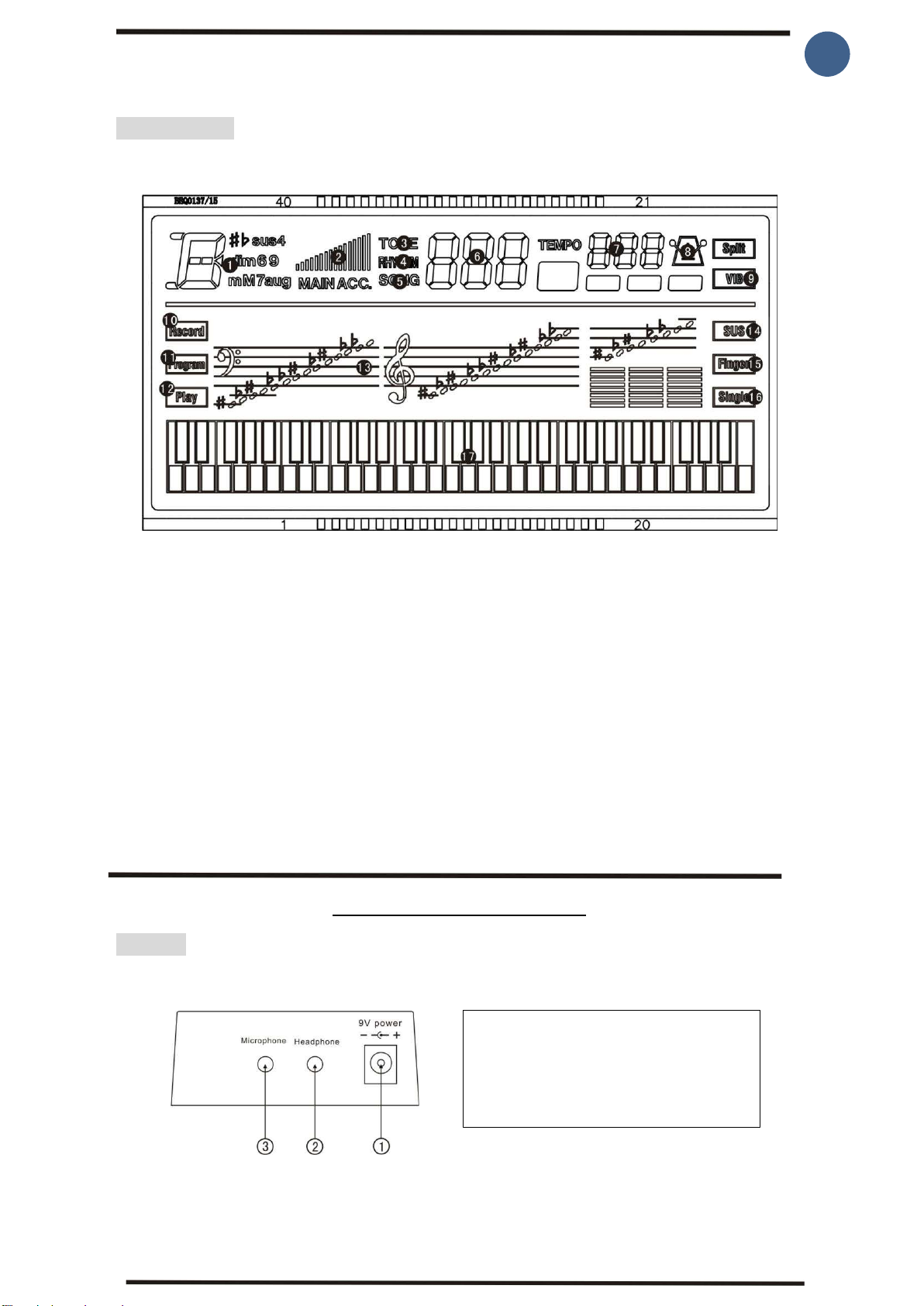
2
The LCD Screen
1. Visual chord area
2. Volume
3. Tone/Sound
4. Rhythm
5. Melody (Song)
6. Numeric display
7. Tempo
8. Metronom
9. Vibrato
10. Record
11. Program
12. Play
13. Note
14. Sustain
15. Finger chord
16. Single chord
17. Keys
Back Panels Connections
in & outs
1.DC 9V PSU connection
2.Headphone out
3.Microphone in (Mic not included)
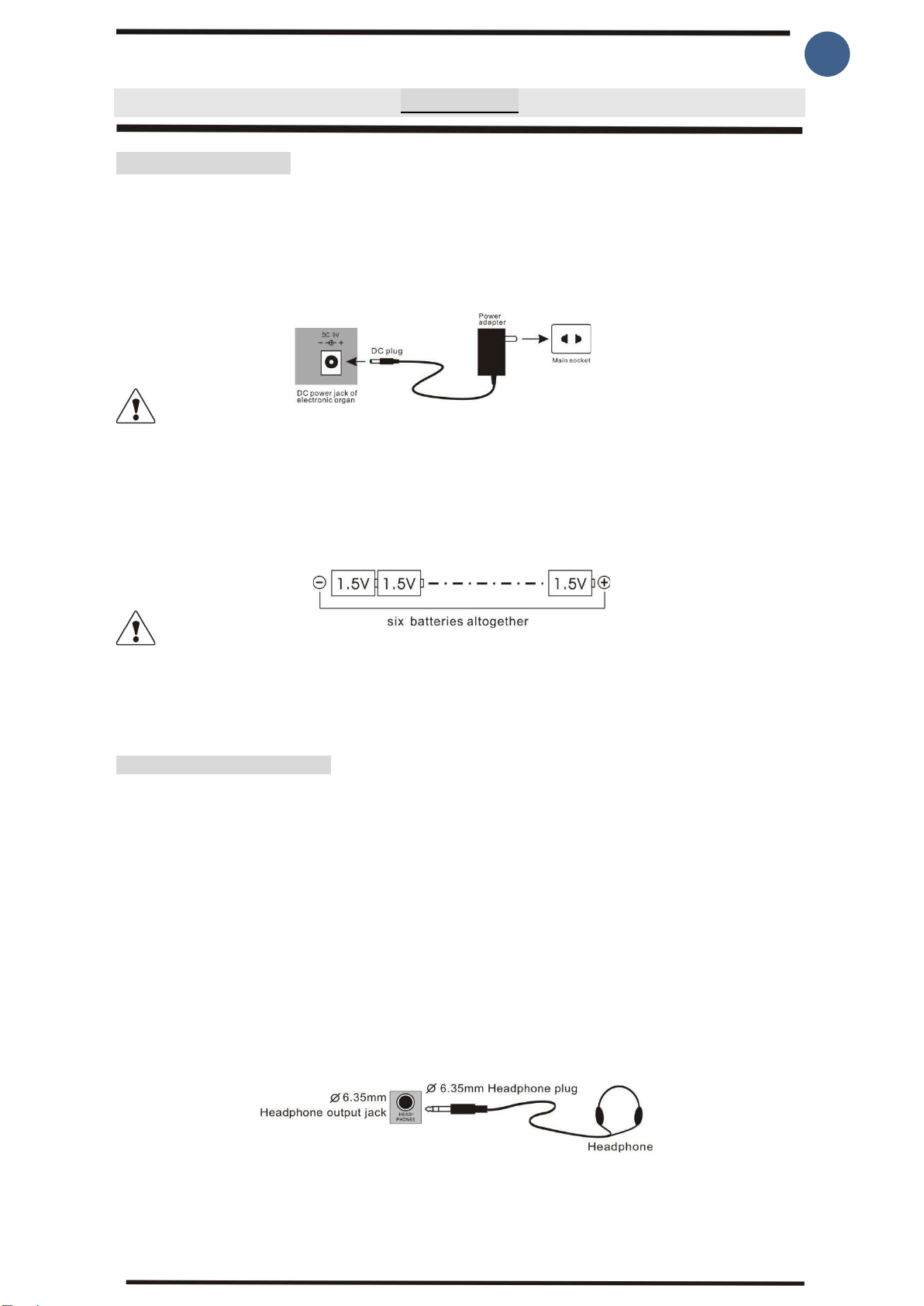
3
II. Before use
Krav til strømforsyning
1. Brug med strømforsyning:
Only use the special power adapter that came with this keyboard. Insert the DC plug from
the power adapter into the DC socket on the keyboard, and then plug the other end into
the wall socket, then turn on the keyboard on the power button.
Caution: When not using the keyboard, unplug the power supply from the socket.
2. Using batteries: (ikke inkluderet)
Open the battery cover on the bottom of the keyboard and insert 6 pcs. 1.5V AA batteries,
and make sure that the polarity of the batteries corresponds to the + & - marked under the
battery cover. Attach the battery cover after installation
Caution: Please replace all batteries at once when replacing the batteries. Do not use
different types of batteries and do not mix new and old batteries.
Remove the batteries to avoid possible damage due to battery leakage, if you do not use
the keyboard for a long time.
In & Outs on the back panel
2. Microphone connection (optional accessories)
A microphone with a 3.5mm jack can be connected to the Microphone input on the back
of the keyboard. You can also connect another audio source such as a mobile phone.
Note: To avoid damaging the keyboard speakers, connect the audio source before turning
on the keyboard.
2. Using headphones: (optional accessories)
Insert the headphone jack into the [HEADPHONE] jack on the back of the keyboard
The internal speaker system on the keyboard will now automatically turn off.
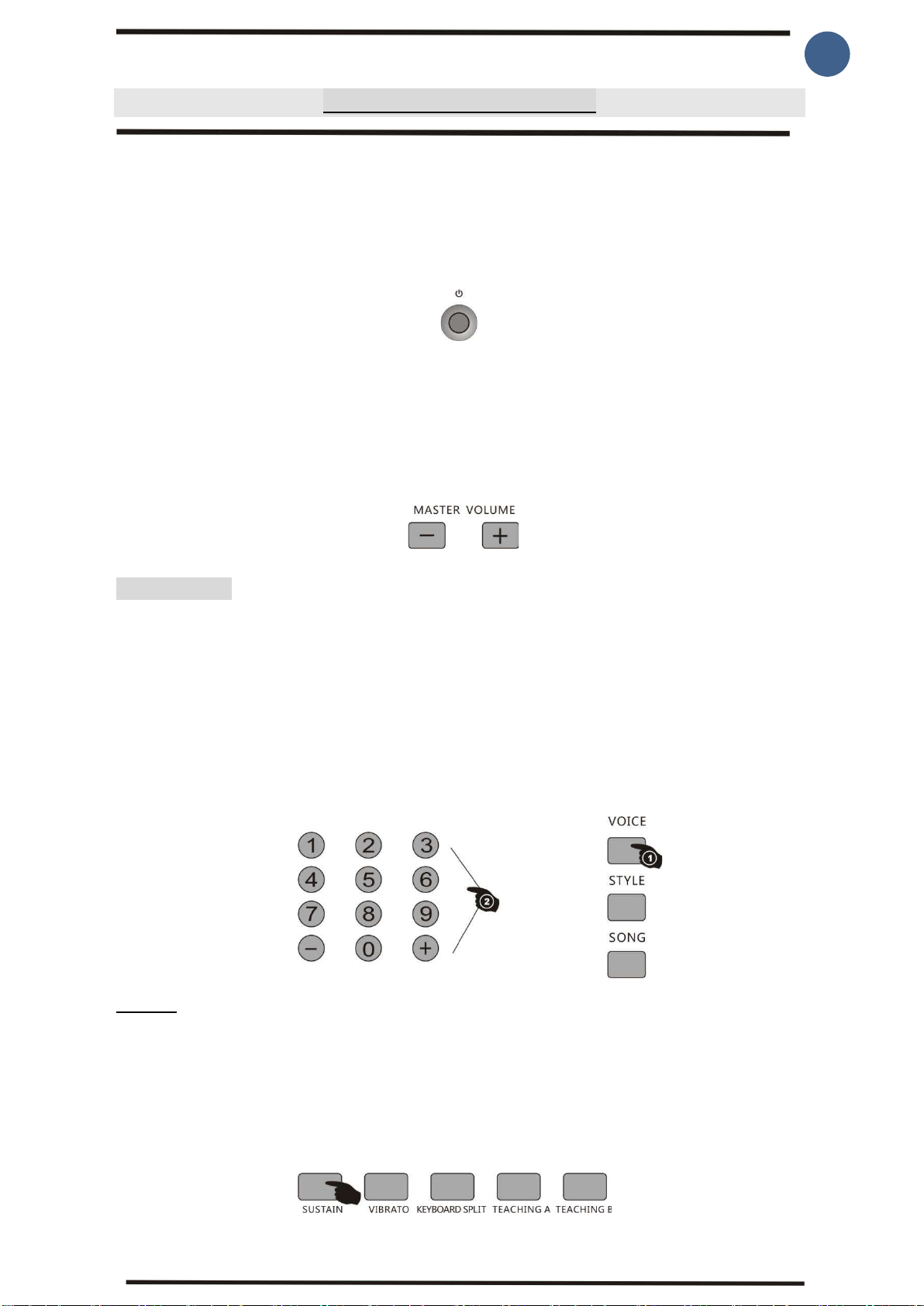
4
III. Grundlæggende funktioner
Basis operations
1. How to turn on the instrument
Press the 【Power】 button to turn on the keyboard (the power adapter is plugged in or
the batteries are installed correctly). Press the 【On / Off】 button again to turn it off.
2. Volume adjustment:
This keyboard has 8 master volume levels, which run from 00-07. When the keyboard is
turned on, it is set to the factory setting 06. Pressing the Master volume “+” or “-” on the
keyboard will either turn up or down the volume, respectively. Pressing “+” and
“-“ simultaneously, will return the volume to the factory setting 06
SOUND (Voice)
Pick a sound:
This keyboard has 300 different sounds to choose from (see sound overview)
1. Pressing the【VOICE】 button activates sound selection and you can see the sound
number at the top of the screen.
2. Now the different sounds can be selected with either the numeric keypad or with the
【+】/【-】 buttons.
3. Now you can play the keyboard with the selected sound.
Effects
1.Sustain:
By pressing the【Sustain】 button,“SUSTAIN”appears on the screen. Sustain can add an
extension to the sound, which can make the tone effect of some sounds fuller and make
playing more lively. Pressing the【Sustain】button again turns off the Sustain function.
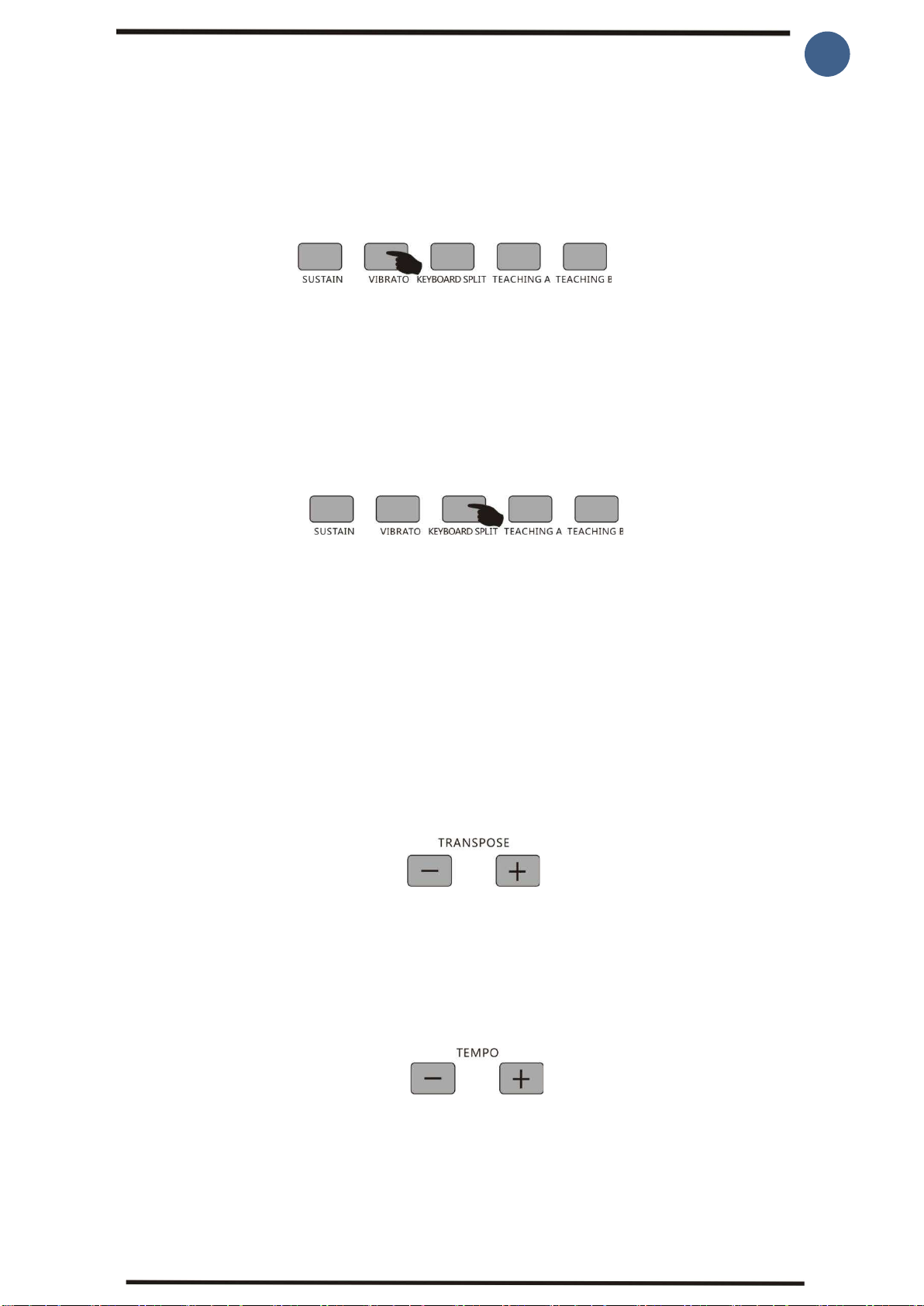
5
2.Vibrato:
By pressing the【Vibrato】button,“VIB” is displayed on the screen, This will add a vibrato
effect to the selected sound. Press the【Vibrato】 button again to turn off the vibrato
function.
3.Keyboard split:
If you press the 【KEYBOARD SPLIT】 button in normal mode, the keyboard keys are
divided into two parts. The sound selected before activating the 【KEYBOARD SPLIT】
button will be the one you hear on the right side of the keyboard split and with the
numeric keypad you can now select the sound to be played on the left side of the split.
4.Transpose:
The notes on the entire keyboard can be raised or lowered by halftones when pressing
【Transpose +/-】 buttons. You can raise or lower ± 6 halftones. When the 【Transpose
+/-】 buttons are pressed at the same time, the original value of the transpose is restored
to 0. When the keyboard is switched on, the initial value is always 0
This function can be used if you have two people play the same melody in two different
keys, or if you can play a melody but the key is too high or low to sing to, then you can
change the key up or down until it’s a more comfortable key range.
5.Tempo:
By pressing the 【Tempo +/-】 buttons you can adjust the tempo of the rhythm /
accompaniment. The adjustment range is between 30-240, the selected tempo value is
displayed on the screen, when you make a tempo adjustment.
By pressing the 【Tempo +/-】 buttons at the same time, the default value tempo for the
selected rhythm is restored to 120.
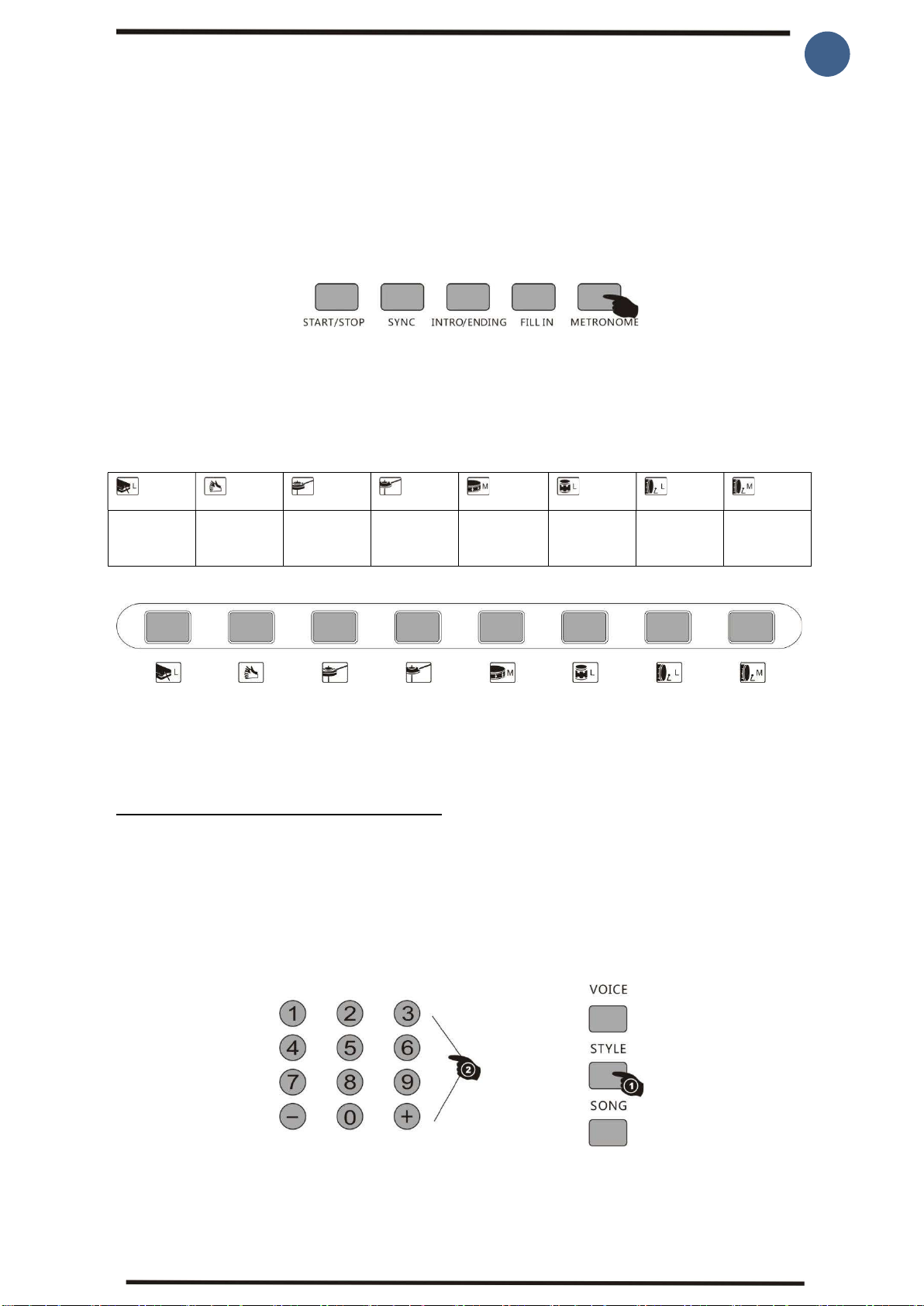
6
6.Metronome:
Pressing the 【Metronome】 button displays the metronome selection will show on the
screen. You can select the beat type to set the metronome beat. Each time you press the
【Metronome】 button, the beat indication changes between ¼ note - ½ note - ¾ note
or 4/4 note time indication. For example, if you select 3/4 note, the metronome will mark
1 stroke for every 3 beats while in 4/4 it will mark 1 stroke for every 4 beats.
7.Panel percussion:
By pressing Panel percussion, which are the 8 buttons with different illustrations as below.
You can then play percussion manually. The table below shows what the sounds refer to
Wood
Block L
Hand Clap Hi-Hat
open
Hi-Hat
closed
Snaredrum
Bongo Kick drum
soft
Kick drum
hard
Rhythm / accompaniment playback:
1. Choice of rhythm / accompaniment
This keyboard has 300 different rhythms / accompaniments to choose from. (See Rhythm
overview)
Pressing the 【STYLE】 button turns on “rhythm” on the screen,
you can now select the rhythm you need using the numeric keypad 0-9 or with【+/-】.
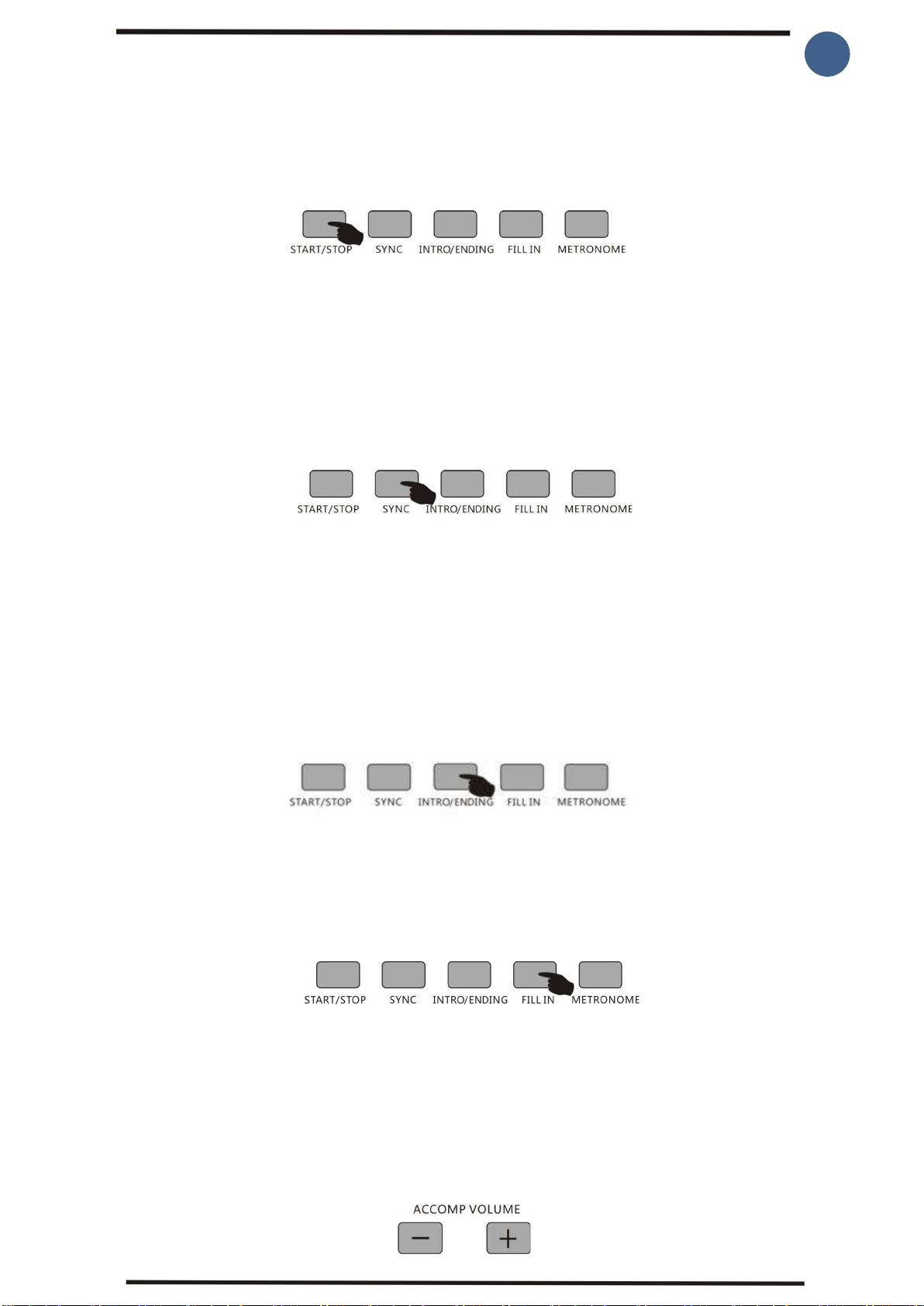
7
2.Start/stop:
Pressing the 【Start / Stop】 button starts the rhythm and pressing it again will make it
stop.
3.Sync:
Pressing the 【Sync】 button activates the“start sync accompaniment function”.
This allows for you to start rhythm / accompaniment with the first 19 keys, which
corresponds to those you take the chords in the left hand with.
Pressing the 【Sync】 again turns off the function.
4.Intro/ending:
If you press the 【Intro / Ending】 button before starting the rhythm, the keyboard plays an
intro to the rhythm you have selected. When the intro is finished, the rhythm continues as
normal. If you press it while the rhythm is playing, the keyboard will play an appropriate
ending to the rhythm before it stops. This way you will get the feeling of playing with an
entire orchestra.
5.Fill in:
When playing with a rhythm / accompaniment, you can make a fill-in which is a "small
break" in the rhythm sequence.
6. Adjust the volume of the accompaniment:
This keyboard has 8 sound levels for rhythm / accompaniment, which runs from 00-07.
When the keyboard is switched on, it is set to the default factory setting 06. Pressing the
Accomp volume “+” or “-“ on the keyboard will either increase or decrease the rhythm /
accompaniment volume. Pressing “+” and “-“ simultaneously, will return the volume to the
factory setting 06.
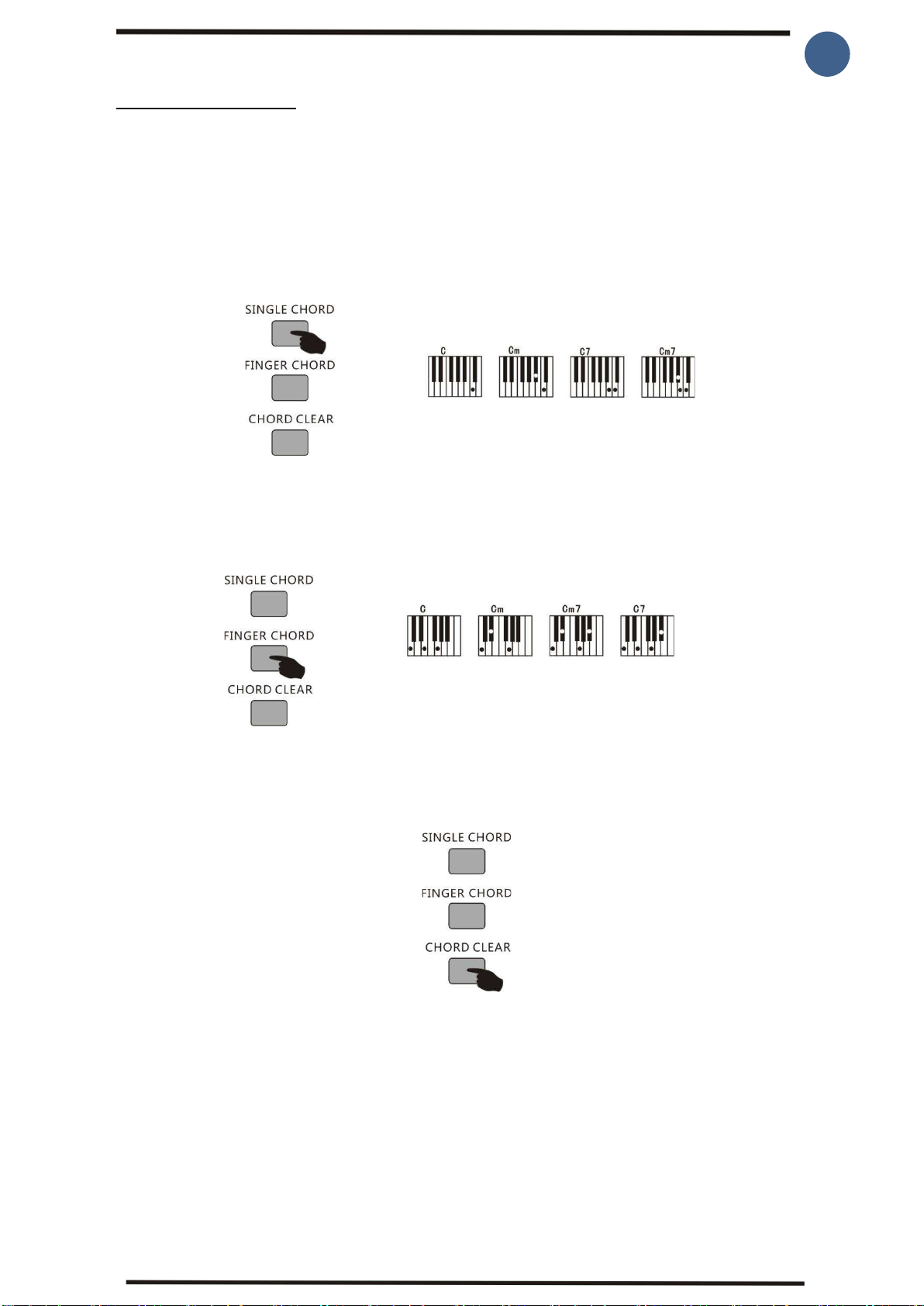
8
Chord accompaniment:
If you want to play with chords in the left hand, you must activate Chord mode, then you
can control the accompaniment with the keys on the left side.
1.Single chord:
When you press the 【SINGLE CHORD】 button, you can control the accompaniment with
the one-finger system.
2.Finger chord:
When you press the 【FINGER CHORD】 button, you can control the accompaniment with
the multi-finger system.
3.Chord clear:
Pressing the 【CHORD CLEAR】 button deactivates the accompaniment control. However
the rhythm will continue to play
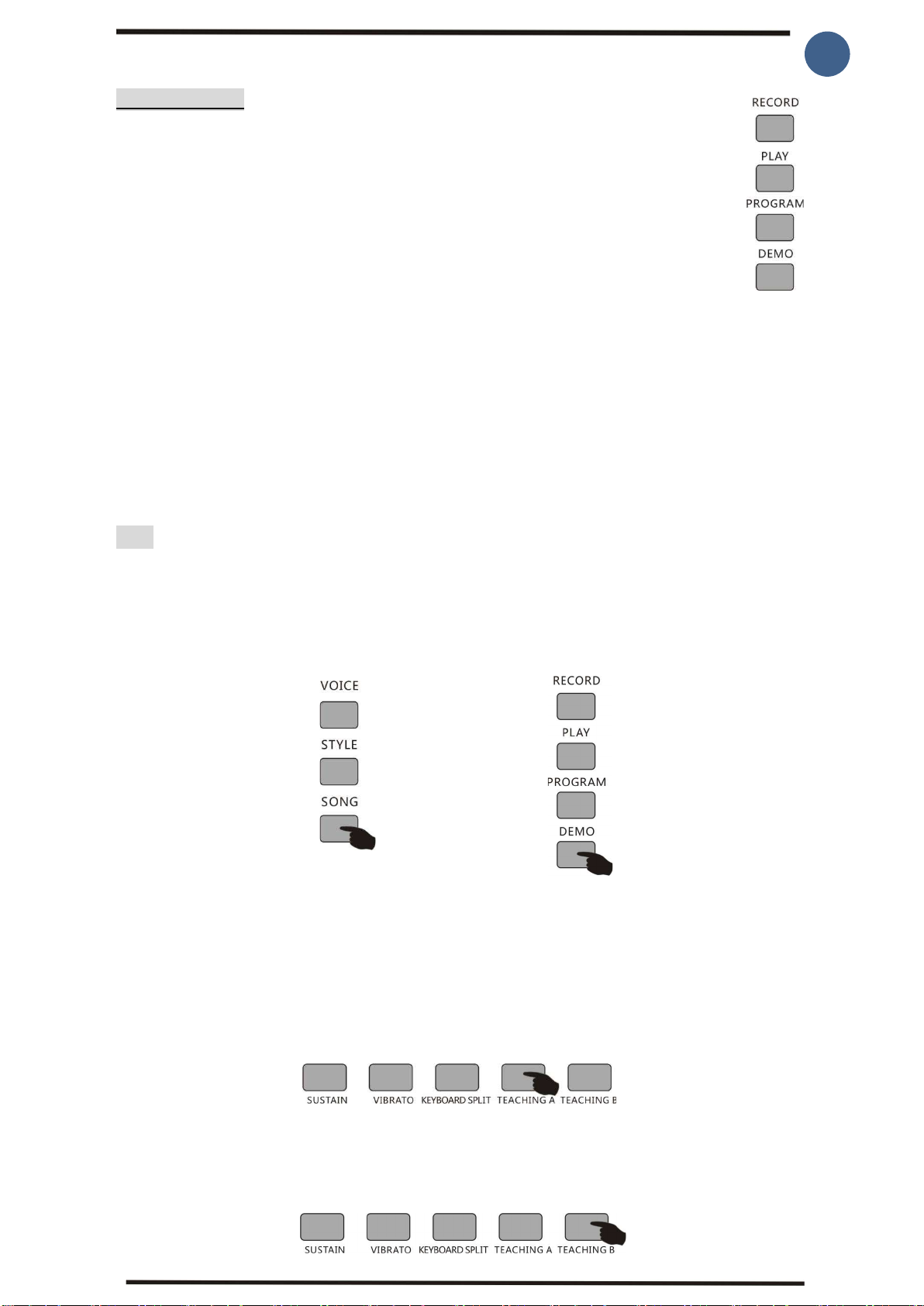
9
Record function:
1. Pressing the 【RECORD】, button will enable the recording function. As soon as
you press a key, recording begins. The keyboard can record a maximum of 48
tones of melody. When the maximum number of tones is reached, the display
shows "FULL" on the screen.
2. To listen to your recording, press the【PLAY】button.
3. By pressing the 【PROGRAM】button you can record / program your own
rhythm, using the 8 Panel percussion buttons. The recorded rhythm can contain 32 drum
sounds. To listen, to the recorded rhythm press the 【PLAY】 button. The tempo can be
changed with the Tempo +/- buttons.
NOTE:
Each time you press either the 【RECORD】button or the 【PROGRAM】button, the previous
melody or rhythm is deleted/overwritten.
Song
By pressing the 【SONG】 button, “Song” is lit on the screen. You can now select the song
you need using the numeric keypad 0-9, or with 【+/-】. The song can be played by pressing
the【DEMO】 button.
The keyboard has 50 pre-recorded songs.
Melody learning function:
Pressing 【TEACHING A】 or 【TEACHING B】 will start the teaching function. Select the
desired melody you want to learn using the numeric keypad or "+/-"
The function of 【TEACHING A】: With this function enabled, the keyboard will not detect
whether you are playing right or wrong and will continue to play the song.
The function of【TEACHING B】: With this function you have to follow the tones shown in
the display and play the correct notes to automatically get to the next.
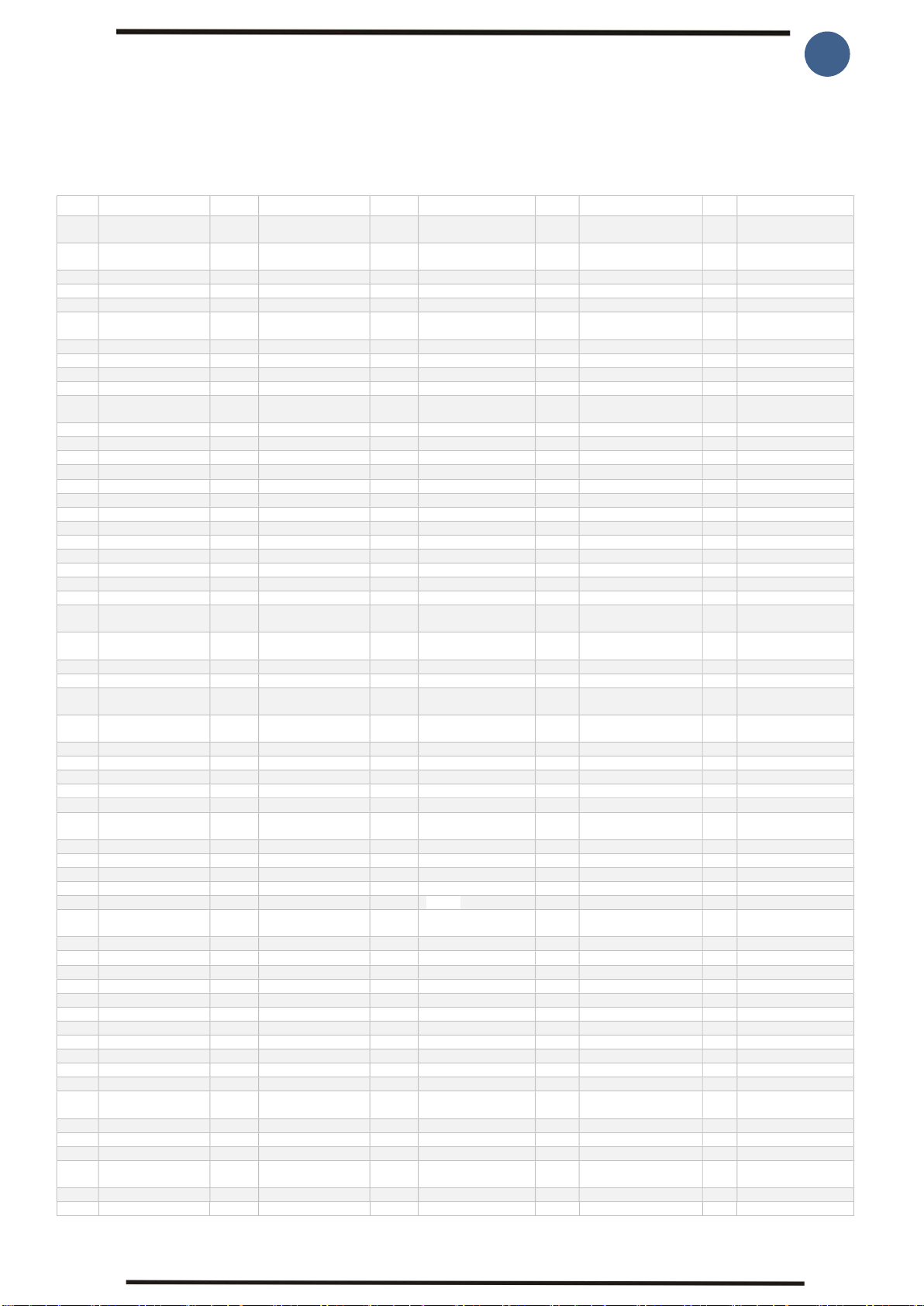
10
SOUND/PRESET overview
Nr. Nr. Nr. Nr. Nr.
00 Acoustic Grand Piano 60 French Horn 120 Guitar Fret Noise 180 Bright Violin 240 Psychedelic Synth
Lead
01 Bright Acoustic Piano 61 Brass Section 121 Breath Noise 181 Stringed violin 241 Vibraphone Synth
Lead
02 Electric Grand Piano 62 Synth Brass 1 122 Seashore 182 Trill violin 242 Marimba Synth Lead
03 Honky-tonk Piano 63 Synth Brass 2 123 Bird Tweet 183 Electronic violin 243 Metal FX
04 Rhodes Piano 64 Soprano Sax 124 Telephone Ring 184 Rock violin 244 Electronic FX
05 Chorused Piano 65 Alto Sax 125 Helicopter 185 rhythm Orchestra 245 Electronic String
Ensemble
06 Harpsichord 66 Tenor Sax 126 Applause 186 Pizzicato Violin 246 Wind FX
07 Clavichord 67 Baritone Sax 127 Gunshot 187 Pizzicato Ensemble 1 247 Clarinet FX
08 Celesta 68 Oboe 128 Percussion 188 Pizzicato Ensemble 2 248 Organ FX
09 Glockenspiel 69 English Horn 129 Rhythm electric Piano 189 Percussion band 249 Crystal FX
10 Music box 70 Bassoon 130 Baritone Xylophone 190 BaritoneSynthContraba
ss
250 Synth Shamisen
11 Vibraphone 71 Clarinet 131 Glass instrument 191 Bass Flute 251 Electronic Shamisen
12 Marimba 72 Piccolo 132 Bright Dulcimer 192 Distortion Contrabass 252 Bright Sitar
13 Xylophone 73 Flute 133 Rhythm Grand Piano 193 Contrabass Lead 253 Whistle Accord
14 Tubular Bells 74 Recorder 134 Traditional Piano 194 Violin Lead 254 rhythm Nation
15 Dulcimer 75 Pan Flute 135 Aluminium jean 195 Cello Lead 255 Bright Koto
16 Hammond Organ 76 Bottle Blow 136 Rock Grand Piano 196 Pizzicato rhythm 256 Koto Lead
17 Percussive Organ 77 Shakuhachi 137 Electronic organ 197 high Harp 257 Diplophonia Koto
18 Reed Organ 78 Whistle 138 Psychedelic electronic 198 Harp ensemble 258 Baritone Koto
19 Church Organ 79 Ocarina 139 Water jean 199 Synth Harp 259 Synth Koto
20 Reed Organ 80 Lead 1 (square) 140 Bright Guitar 200 Baritone Trumpet 260 Environmental Lead
21 Accordian 81 Lead 2 (sawtooth) 141 Orchestra piccolo 201 Trumpet ensemble 261 Metal Lead
22 Harmonica 82 Lead 3 (caliope lead) 142 Heavy metal guitar 202 rhythm Trumpet 262 Orchestra Lead
23 Tango Accordian 83 Lead 4 (chiff lead) 143 Crystal guitar 203 high Trumpet 263 Glockenspiel Lead
24 Acoustic Guitar
(nylon)
84 Lead 5 (charang) 144 Queer electric Piano 204 Synth Trumpet 264 Bass Lead
25 Acoustic Guitar
(steel)
85 Lead 6 (voice) 145 Bright bass 205 Bass Trombone 265 Fifths Lead
26 Electric Guitar (jazz) 86 Lead 7 (fifths) 146 Rock Electric Bass 206 Trombone ensemble 266 Wind Lead
27 Electric Guitar (clean) 87 Lead 8 (bass+lead) 147 Rhythm Electric Bass 207 rhythm Trombone 267 Atmosphere Lead
28 Electric Guitar
(muted)
88 Pad 1 (new age) 148 Psychedelic Bass 208 high Trombone 268 Sharp Lead
29 Overdriven Guitar 89 Pad 2 (warm) 149 Heavy metal bass 209 Mediant
Trombone
269 Bright Lead
30 Distortion Guitar 90 Pad 3 (polysynth) 150 Magic electronic 210 Synth Trombone 270 East Nation Pad
31 Guitar Harmonics 91 Pad 4 (choir) 151 Bright violin 211 Violin French Horn 271 Atmosphere Pad
32 Acoustic Bass 92 Pad 5 (bowed) 152 Atonic violin 212 French Horn ensemble 272 Clear Pad
33 Electric Bass(finger) 93 Pad 6 (metallic) 153 Heavy bass orchestra 213 Electronic French Horn 273 electric Piano Pad
34 Electric Bass (pick) 94 Pad 7 (halo) 154 Synth clarinet 214 Synth French Horn 274 Clean Guitar Pad
35 Fretless Bass 95 Pad 8 (sweep) 155 Interactive Lead 215 Psychedelic
Synth Brass
275 Western Pad
36 Slap Bass 1 96 FX 1 (rain) 156 For the keyboard 216 Distortion Synth Brass 276 Sci-fi Pad
37 Slap Bass 2 97 FX 2 (soundtrack) 157 Bagpipes 217 Vibraphone Synth Brass 277 Metal Sci-fi Pad
38 Synth Bass 1 98 FX 3 (crystal) 158 Suona 218 Rock Synth Brass 278 Clarinet Pad
39 Synth Bass 2 99 FX 4 (atmosphere) 159 Pipa 219 Synth Muted Trumpet 279 Electronic dance Pad
40 Violin 100 FX 5 (brightness) 160 Church Piano 220 Soprano Sax ensemble 280 Psychedelic electronic
41 Viola 101 FX 6 (goblins) 161 Church electric Piano 221 Rhythm
Soprano Sax
281 Double Kalimba
42 Cello 102 FX 7 (echoes) 162 Synth Piano 222 Synth Soprano Sax 282 Bright Kalimba
43 Contrabass 103 FX 8 (sci-fi) 163 Baritone Piano 223 National Sax 283 Crystal Kalimba
44 Tremolo Strings 104 Sitar 164 Piano PAD 224 Metal Sax 284 Synth Kalimba
45 Pizzicato Strings 105 Banjo 165 String Piano 225 Baritone Sax ensemble 285 Wind Bagpipe
46 Orchestral Harp 106 Shamisen 166 Metal Piano 226 Crystal Sax 286 high Bagpipe
47 Timpani 107 Koto 167 Light rhythm Piano 227 Soft Baritone Sax 287 Orchestra Bagpipe
48 String Ensemble 1 108 Kalimba 168 electric Piano Pad 228 Synth Baritone Sax 288 Bright Bagpipe
49 String Ensemble 2 109 Bagpipe 169 Classical piano 229 Heavy metal Sax 289 Baritone Bagpipe
50 Synth Strings 1 110 Fiddle 170 Guitar Organ 230 Church Oboe 290 Slap Bagpipe
51 Synth Strings 2 111 Shanai 171 An Electric Guitar 231 Bass Oboe 291 Environmental Shanai
52 Choir Aahs 112 Tinkle Bell 172 Synthesis Nylon Guitar 232 Bright Oboe 292 Mediant Shanai
53 Voice Oohs 113 Agogo 173 Synth Electronic
Guitar
233 Bright Oboe 293 Baritone Shanai
54 Synth Voice 114 Steel Drums 174 Bright Clean Guitar 234 distortio oboe 294 Synth Shanai
55 Orchestra Hit 115 Woodblock 175 Orchestra Guitar 235 English Horn ensemble 295 High Shanai
56 Trumpet 116 Taiko Drum 176 Psychedelic Guitar 236 Pizzicato English Horn 296 Steel Drums Lead
57 Trombone 117 Melodic Tom 177 Bright organ 237 Diplophonia English
Horn
297 Lyric Steel Drums
58 Tuba 118 Synth Drum 178 Pick organ 238 Bright English Horn 298 Orchestra Steel Drums
59 Muted Trumpet 119 Reverse Cymbal 179 Synth accordion 239 Synth English Horn 299 Synth Steel Drums
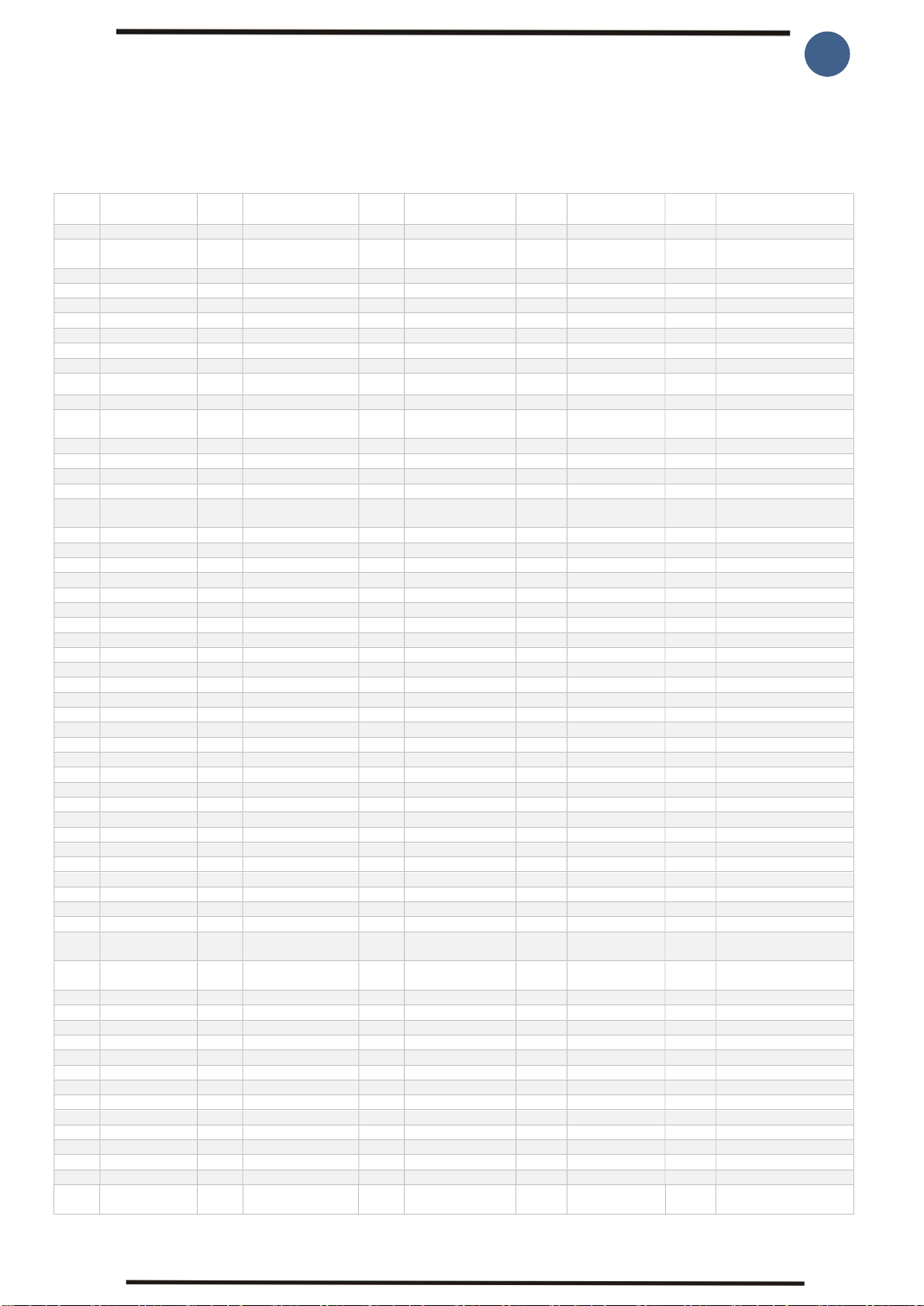
11
Rhythm / accompaniment overview
N
r
.
Nr.
Nr.
Nr.
Nr.
00
Beat 1
60
Country3
120
India samba1
180
Jump Blues
240
Western Swing
01
Beat 2
61
Country4
121
India samba2
181
New Orleans
Blues
241
Alt
-
Country
02
Beat 3
62
Country waltz1
122
Jazz soul
182
New York Blues
242
Americana
03
Beat 4
63
Country waltz2
123
Country swing1
183
Piano Blues
243
Charanga
04
Beat 5
64
Country5
124
Country swing2
184
Soul Blues
244
Tropical
05
Beat 6
65
Country6
125
Country swing3
185
Urban Blues
245
Ambient
06
Beat 7
66
Country7
126
Pop waltz
186
Afro Beat
246
Punk Metal
07
Beat 8
67
Slow country1
127
Pop classic
187
Afro Pop
247
Experimental Rock
08
Beat 9
68
Slow country2
128
OrientalBeat1
188
Celtic Pop
248
Noise
-
Rock
09
Beat 10
69
Soul country
129
OrientalBeat2
189
Hawaiian Pop
249
Celtic New Age
10
Beat 11
70
Baiao
130
OrientalBeat3
190
Indian Pop
250
Ethnic Fusion
11
Beat 12
71
Bequine
131
OrientalBeat4
191
European
Traditions
251
Techno
-
Tribal
12
Beat 13
72
Bolero
132
OrientalBeat5
192
World Fusion
252
Experimental
13
Beat 14
73
Bossanoval
133
OrientalBeat6
193
Dou Jin
253
Minimalism
14
Rock 1
74
Lambada
134
OrientalBeat7
194
Shima Uta
254
Traditional Pop
15
Rock 2
75
Mambo
135
OrientalBeat8
195
Enka
255
Noise
16
Cntr Rock
76
Samba
136
OrientalBeat9
196
Japanese Folk
Music
256
Classical beat1
17
Country Rock
77
Reggae
137
OrientalBeat10
197
Middle East Pop
257
Classical beat2
18
Dance Rock
78
Rhumba
138
OrientalBeat11
198
Pop baiao
258
Classical beat3
19
Easy Rock
79
Tango
139
OrientalBeat12
199
Pop bequine
259
Classical beat4
20
Glam Rock
80
Habanera
140
OrientalBeat13
200
New Age Latin
260
Classical beat5
21
Hard Rock1
81
March1
141
OrientalBeat14
201
New bossanoval
261
Classical beat6
22
Hard Rock2
82
March2
142
Jazz Rock1
202
Rock lambada
262
Classical beat7
23
Pop Rock
83
Polka1
143
Jazz Rock2
203
Bluse mambo
263
Classical beat8
24
Rock+Roll
84
Polka2
144
Soft Rock
204
Pop samba
264
Classical beat9
25
Rock Beat
85
Polka3
145
Classic Rock
205
Reggae Ballad
265
Classical beat10
26
Rock Folk
86
Vallenato
146
Folkrock1
206
Pop Rhumba
266
Classical beat11
27
Rocky Pop
87
Waltz1
147
Folkrock2
207
Rock Tango
267
Classical beat12
28
Dance 1
88
Waltz2
148
Waltz Rock
208
Britpop1
268
Classical beat13
29
Dance 2
89
Waltz3
149
Heavy metal rock1
209
Britpop2
269
Classical beat14
30
Dance 3
90
Pop
150
Heavy metal rock2
210
Britpop3
270
Contemporary R&b1
31
Dance 4
91
Love ballad
151
70' Rock
211
Britpop4
271
Contemporary R&b2
32
Dance 5
92
Easy Beat
152
80' Rock
212
Trip Hop1
272
Contemporary R&b3
33
Dance 6
93
Soft Beat
153
Middle Eastern rock
213
Trip Hop2
273
Contemporary R&b4
34
Dance 7
94
Shuffle
154
Traditional Rock
214
Chamber pop
274
Contemporary R&b5
35
Dance 8
95
Cobmo
155
Rock Disco
215
Britpopwaltz1
275
Deep Funk
36
Dance 9
96
Shuffle1
156
Modern dance1
216
Britpopwaltz2
276
Doo Wop
37
Dance 10
97
Shuffle2
157
Modern dance2
217
Britpopwaltz3
277
Left
-
Field Hip
-
Hop
38
Soul funk
98
Slow folk
158
Modern dance3
218
Classical ballad1
278
Motown
39
Euro soul
99
Step
159
Modern dance4
219
Classical ballad2
279
Neo
-
Soul1
40
Funky soul1
100
Euro
pop
160
Modern dance5
220
Light Ballad
280
Neo
-
Soul2
41
Funky soul2
101
Bachata beat1
161
New century1
221
Rhythm Ballad
281
Neo
-
Soul3
42
Funky soul3
102
Bachata beat2
162
New century2
222
Hard House
282
New Jack Swing
43
Funky soul4
103
Africa bossanova
163
New century3
223
Deep House
283
Urban
44
Funky soul5
104
China dance
164
RockDance1
224
Acid House
284
Contemporary
Instrumental
45
Slow soul1
105
Pop beat
165
RockDance2
225
Progressive
House
285
Meditation
46
Slow soul2
106
Vienna waltz
166
Psyche delic 1
226
Epic House
286
Neo
-
Classical1
47
Soul
107
Africa beat
167
Psyche delic 2
227
Trible House
287
Neo
-
Classical2
48
big band1
108
Africa mambo
168
Soft Rock
228
Big Beat
288
Neo
-
Classical3
49
big band2
109
Euro
march1
169
Post Rock
229
Down tempo
289
New Acoustic
50
blue grass
110
Euro march2
170
Goth Psychedelic
230
Electro1
290
Solo Instrumental
51
jazz samba
111
Euro merengue1
171
Soul Psychedelic 1
231
Electro2
291
Space
52
Jazz waltz
112
Euro
merengue2
172
Soul Psychedelic 2
232
Electro3
292
Spiritual
53
Jazz1
113
Middle East dance
173
Soul Psychedelic 3
233
House dance
293
Rock New Age
54
Jazz2
114
Africa dance
174
Soul Psychedelic 4
234
Idm
294
Ragtime
55
Swing1
115
Pop samba1
175
Soul Psychedelic 5
235
Jungle Drum
295
Bebop or Bop
56
Swing2
116
Pop samba2
176
Soul Psychedelic 1
236
Techno
296
Cool jazz
57
Swing3
117
Africa reggae
177
Electric Blues
237
Trance
297
Free jazz
58
Country1
118
Euro rhumba1
178
Folk Blues
238
Trip
-
Hop
298
Jazz
-
Rock & Fusion
59
Country2
119
Euro rhumba2
179
Jazz Blues
239
Experimental
Electronic
299
Jazz Funk
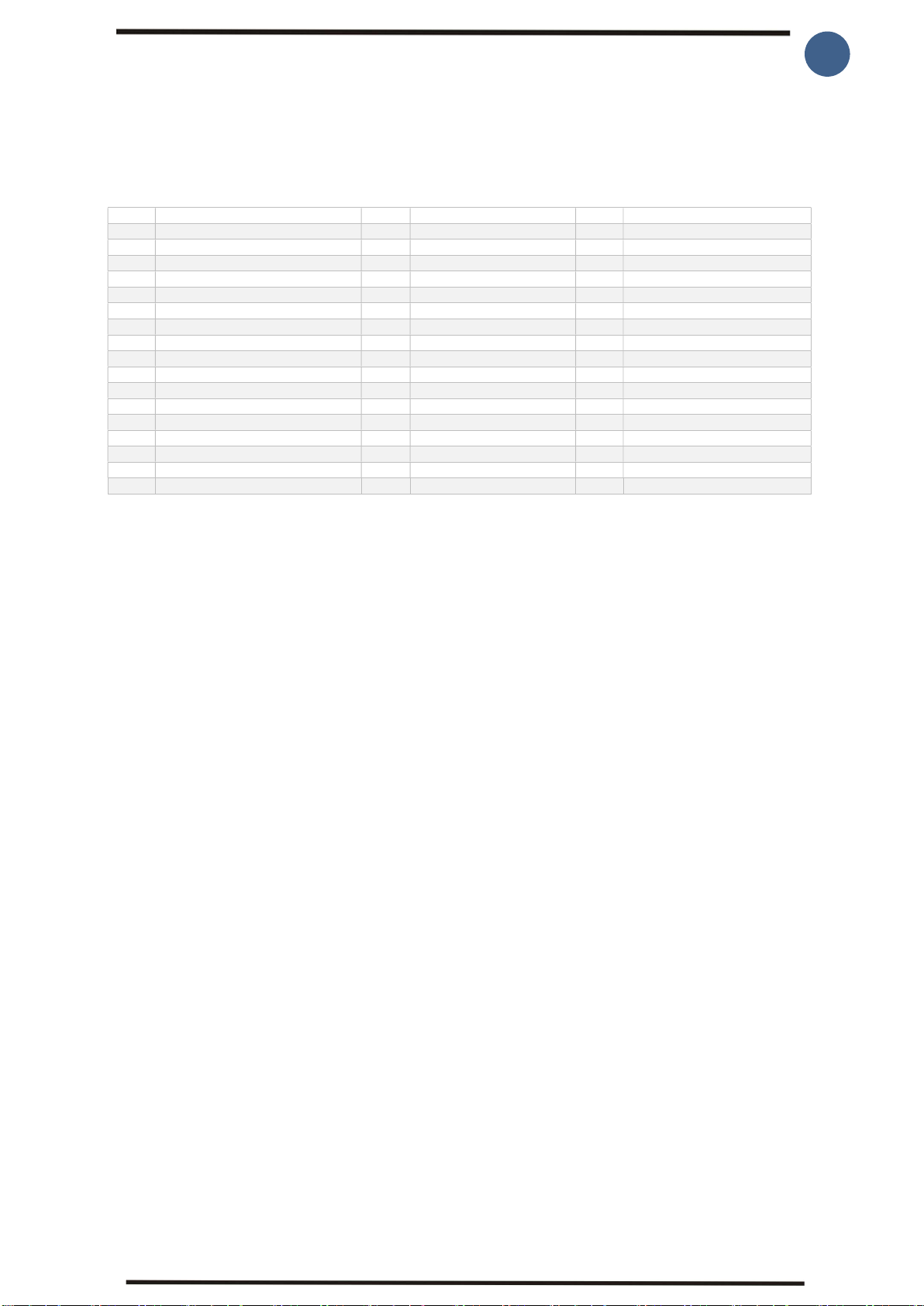
12
Songs / Melody overview
No.
No.
No.
00
London Bridge Is Falling Down
17
Hand in hand
34
Prom queen
01
Fantasy
18
Two
hundred and fourteen
35
Ni Mengruoze
02
The twist
19
Fkey
36
Nen blauen Donau
03
Butter fly
20
Mozart Symphonies
37
Hawthorn
04
Paddle a canoe
21
The girl's Prayer
38
Mary had a little lamb
05
Country songs
22
Nocturne
39
Yellow ribbon
06
Rhythm of the rain
23
Another day in paradise
40
Toreador Song
07
Serenade
24
Red River Valley
41
Radetzky march
08
Bluegrass Music
25
Green sleeves
42
Radiant
09
Music moment
26
Mozart Piano Sonatas
43
Long Long Ago
10
Merry Christmas
27
Orange and lemon
44
Katyusha
11
American Patrol
28
Hallelujah
45
Susanna
12
Flower
29
Minuet
46
Little star
13
Pour Elise
30
Handshake
47
I Don't Care
14
Direct seeding
31
Rain
48
Minuet in G major
15
Turkey March
32
Pamela
49
Carman Overture
16
A
cradle
33
Bnnie Edgar
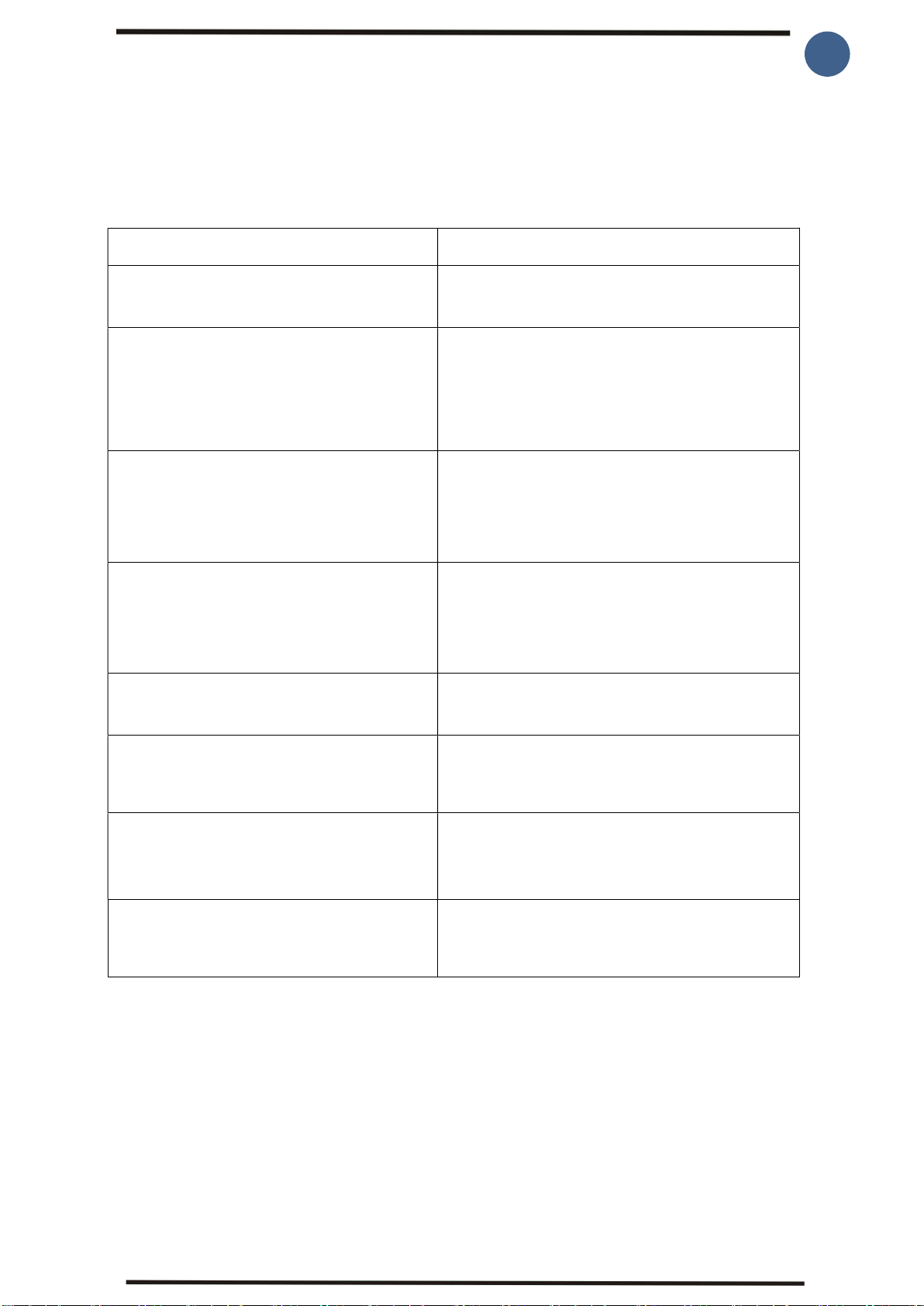
13
Troubleshooting
Fault Possible cause / solution
There is a small click in the speakers
when you switch on and off.
This is a completely normal phenomenon and
has no effect on the product
The keyboard is on, but there is no sound
in the keyboard when you press a key.
Check to see if the Master volume knob is
turned up.
Check if there is a plug in the headphone jack
as it turns off the internal speakers
The sound distorts or the keyboard turns
off by itself.
Check that you are using the correct power
supply that came with the keyboard or if the
keyboard is used with batteries, if so then
check if the batteries are running low.
When using the sustain button, there are
sounds that have a long sustain
(reverberation), while other sounds have
a shorter sustain
This is completely normal, as the
manufacturer has set each individual sound
with the best sustain length, with this
function
There is an imbalance between right
hand sound and accompaniment
Check that the accompaniment volume is
correct in relation to the master volume
When SYNC is activated, the rhythm /
accompaniment does not start
Check that either Single Chord or Finger Chord is
selected and that you use the keys to the left of the
split - which are used to activate SYNC
The keyboard does not match the key of
other instruments
Check that Transpose is set to 00 or press the
Transpose + and Transpose - buttons
simultaneously
When you have your phone lying nearby,
various sounds appear in the keyboard
speakers
Mobile phones may interfere with the keyboard. To
avoid noise, either turn off the phone or place it
further away.

14
Specifications
■Keyboard
•54 standard keys
■Display
•LCD display
■Sounds/Presets
•300 Sounds
■ Rhythms / accompaniments
•300 Rhythms
■Demo
•50 demo songs
■Effects
•Sustain, vibrato, keyboard split, transpose, metronome
■Recorder
•Record, play, program
■Percussion
•8 percussion sounds
■Style functions
•Start/stop, sync, intro/ending, fill-in, tempo control
■ Accompaniment functions
•Single chord, finger chord, chord clear
■ Melody learning
•Demo, A/B teaching function
■Others
•Power switch, master volume, accomp volume
■ External connections
•DC 9V input power, Microphone in, Headphone out
■ Intonation
•≤5 cent
■ Specifications
•830x330x85(mm)
■Net weight
•5.4Kg
■ Power supply
•DC9V 300-500mA
■ Standby consumption
•100mA
■Included
• PSU, music stand, manual
Table of contents