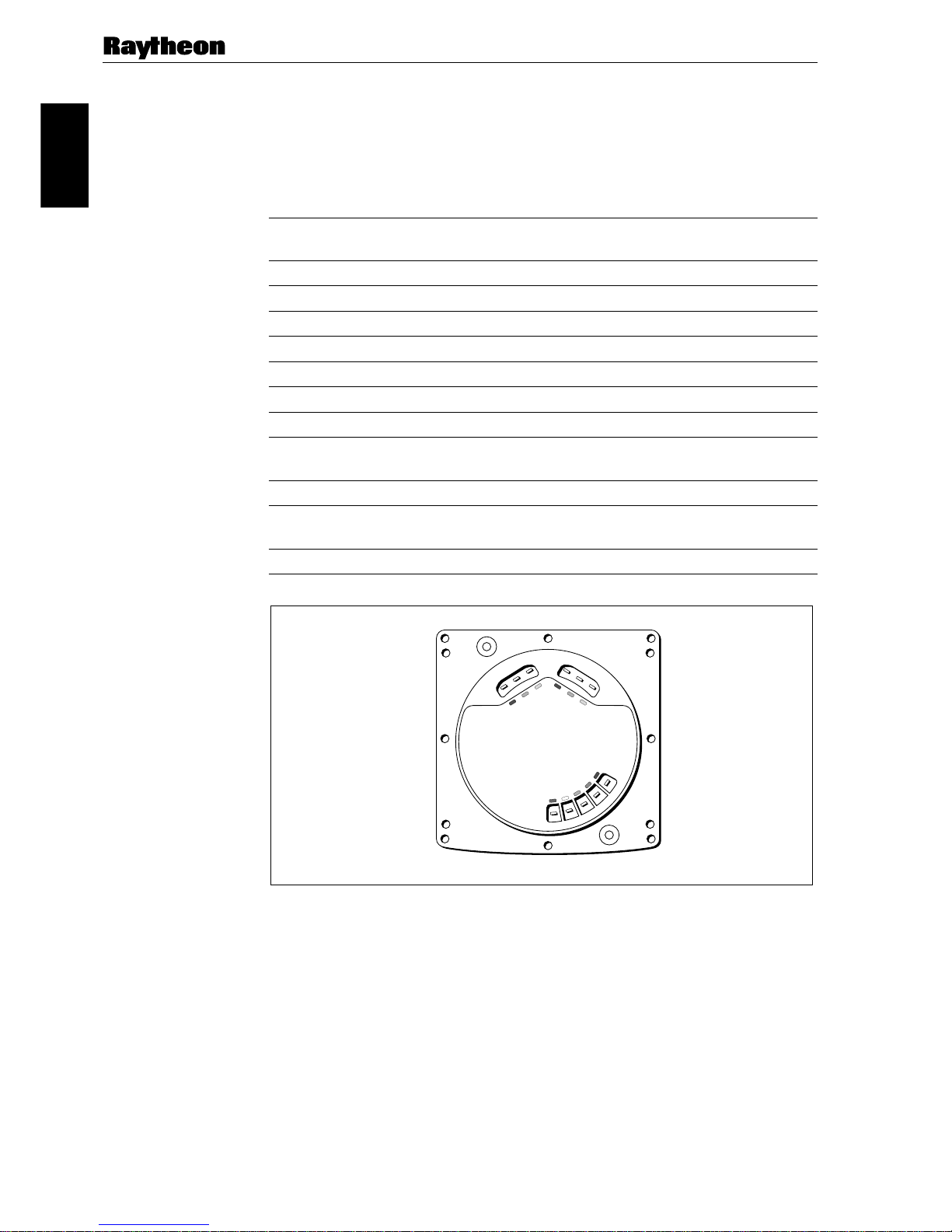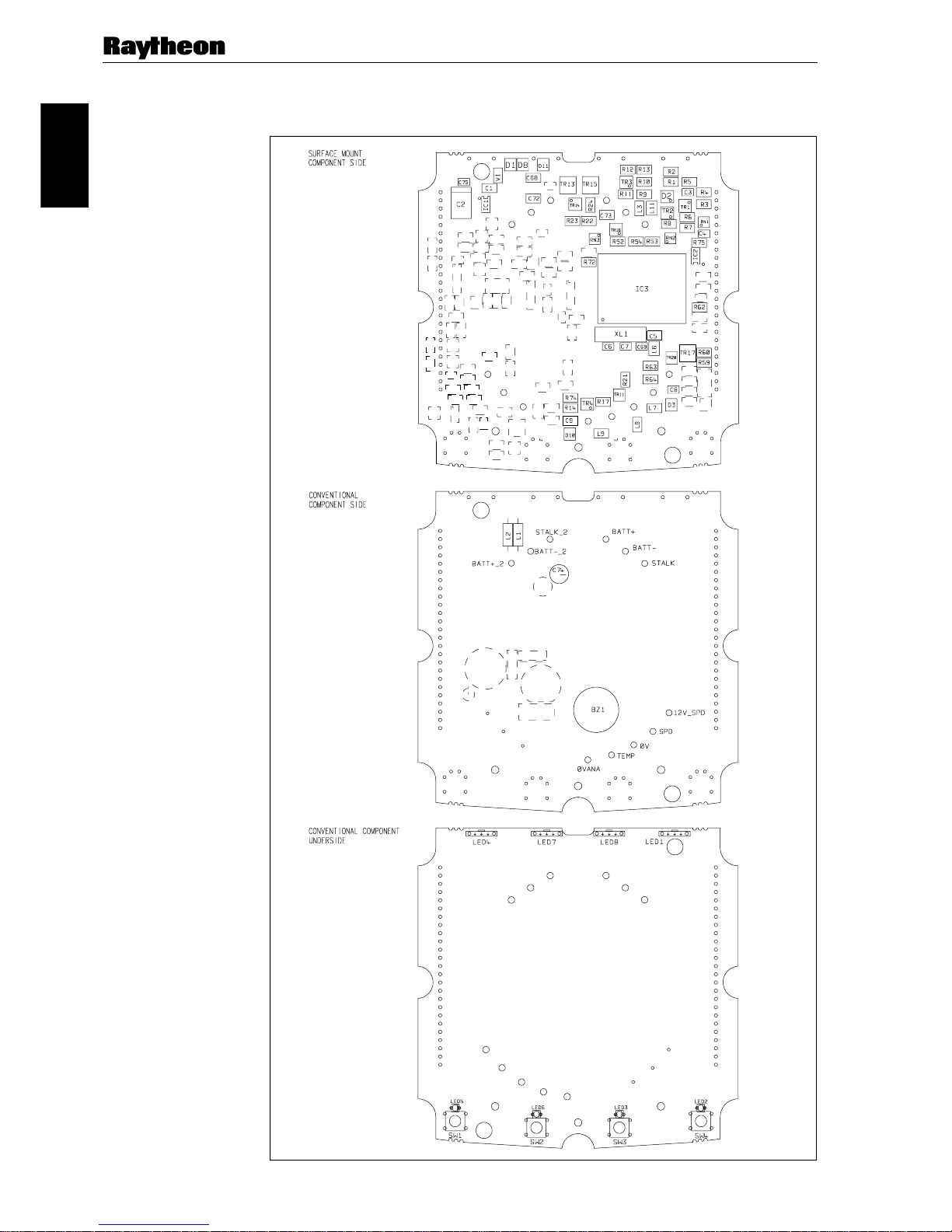Part1. ST60Instruments–Digital
ii ST60InstrumentsServiceManual 83142-1
Contents
ST60Digitalinstrument explodedview ............................................................................ iv
Chapter1. ST60 Speedinstrument ................................................................................... 1
Disassembly/reassembly ............................................................................................ 1
Self-testprocedure...................................................................................................... 1
Selfteststage 1 ................................................................................................. 1
Self-teststage2 ................................................................................................. 1
Self-teststage4 ................................................................................................. 2
ST60Speedspare parts list.......................................................................................... 3
ST60Speed PCBdetails ............................................................................................. 4
Input/Outputsignals.......................................................................................... 4
ST60Speedcircuitdiagram ............................................................................... 5
ST60Speed PCBlayout ............................................................................................. 6
ST60Speed PCBcomponentlist ....................................................................... 7
Chapter2. ST60 Depthinstrument ................................................................................... 9
Disassembly/reassembly ............................................................................................ 9
Self-testprocedure...................................................................................................... 9
Selfteststage 1 ................................................................................................. 9
Self-teststage2 ................................................................................................. 9
Self-teststage4 ............................................................................................... 10
ST60Depthspare parts list........................................................................................ 11
ST60Depth PCBdetails ........................................................................................... 12
Input/Outputsignals........................................................................................ 12
ST60Depthcircuitdiagram ............................................................................. 13
ST60Depth PCBlayout ........................................................................................... 14
ST60Depth PCB componentlist ..................................................................... 15
Chapter 3. ST60 Multi instrument .................................................................................. 17
Disassembly/reassembly .......................................................................................... 17
Self-testprocedure.................................................................................................... 17
Selfteststage 1 ............................................................................................... 17
Self-teststage2 ............................................................................................... 17
NMEAI/OTesting.......................................................................................... 18
ST60Multi spare partslist......................................................................................... 19
ST60Multi PCBdetails ............................................................................................ 20
Input/Outputsignals........................................................................................ 20
ST60Multicircuitdiagram.............................................................................. 21
ST60Multi PCBlayout ............................................................................................ 22
ST60Multi PCBcomponent list ...................................................................... 23