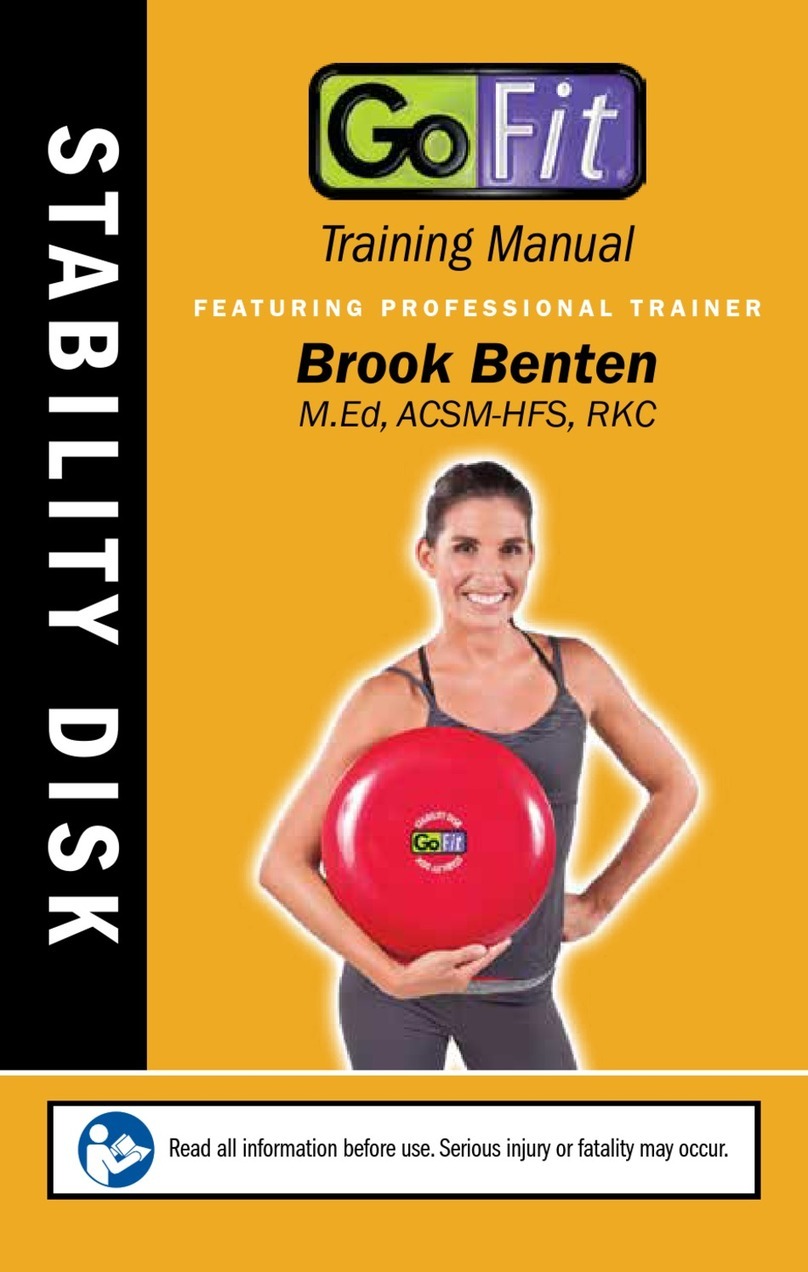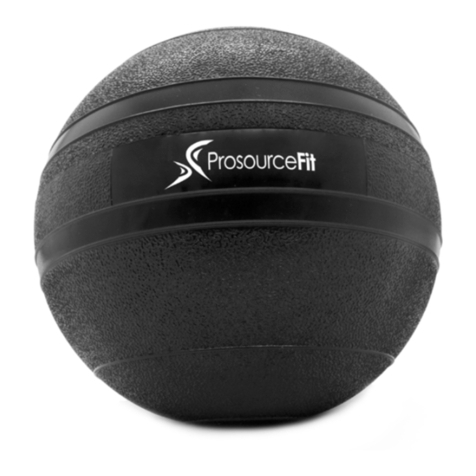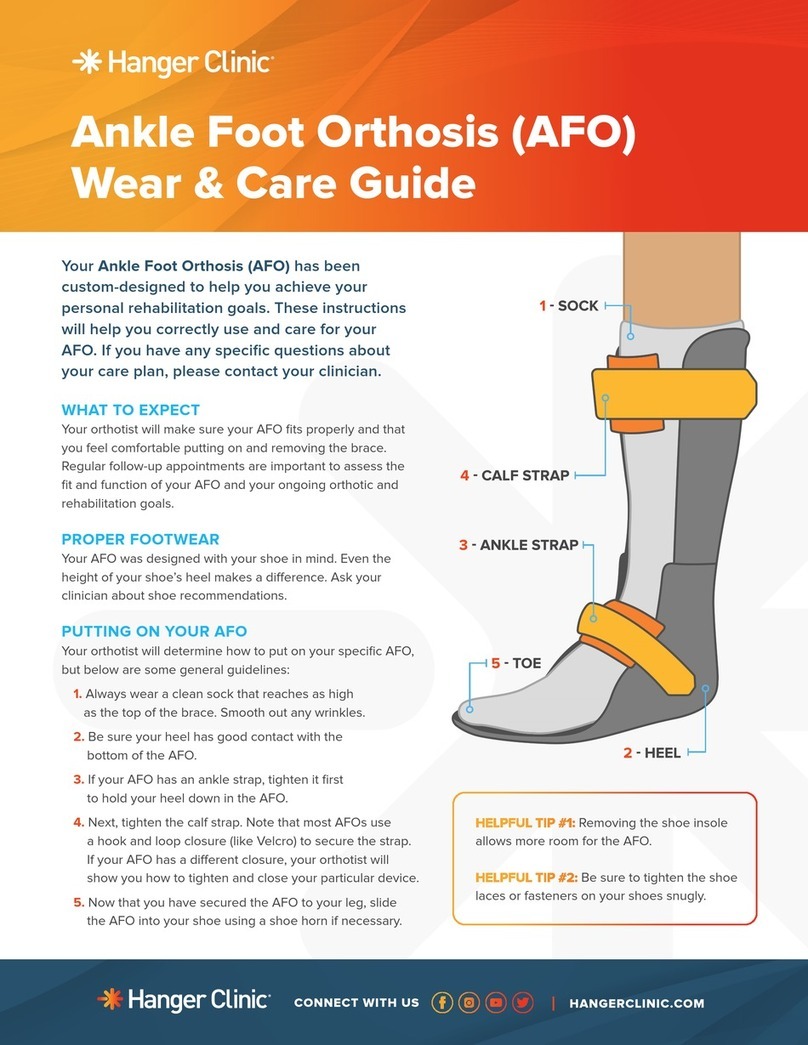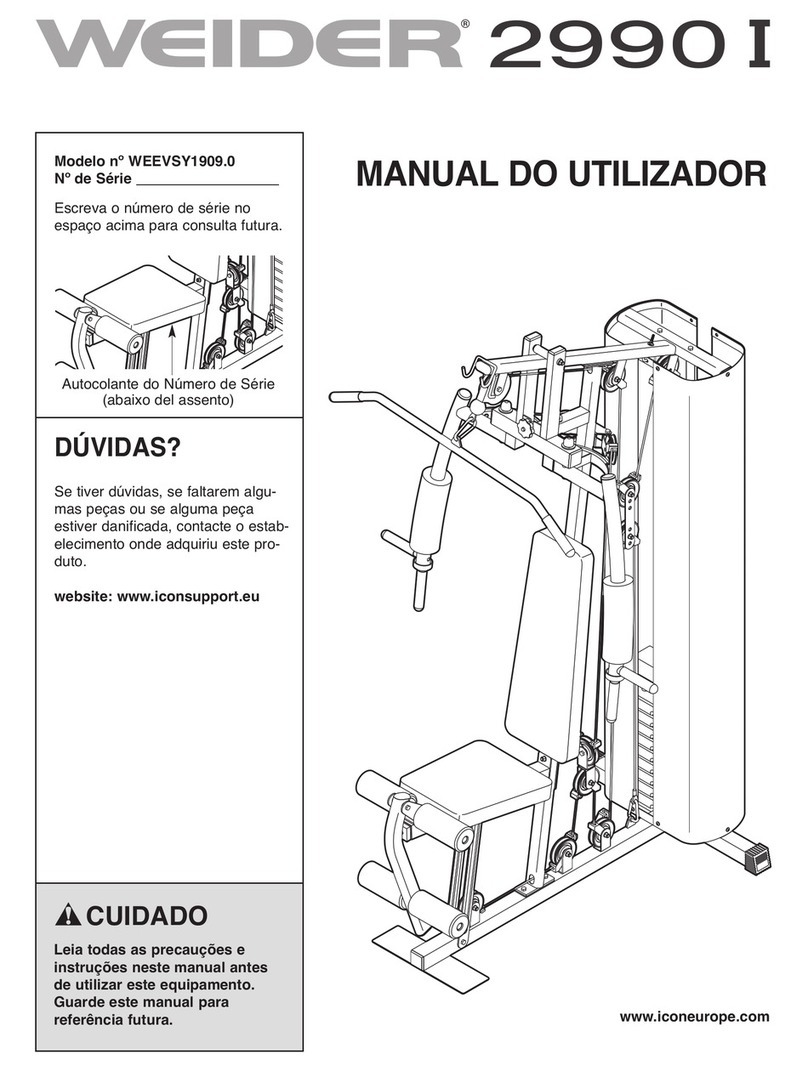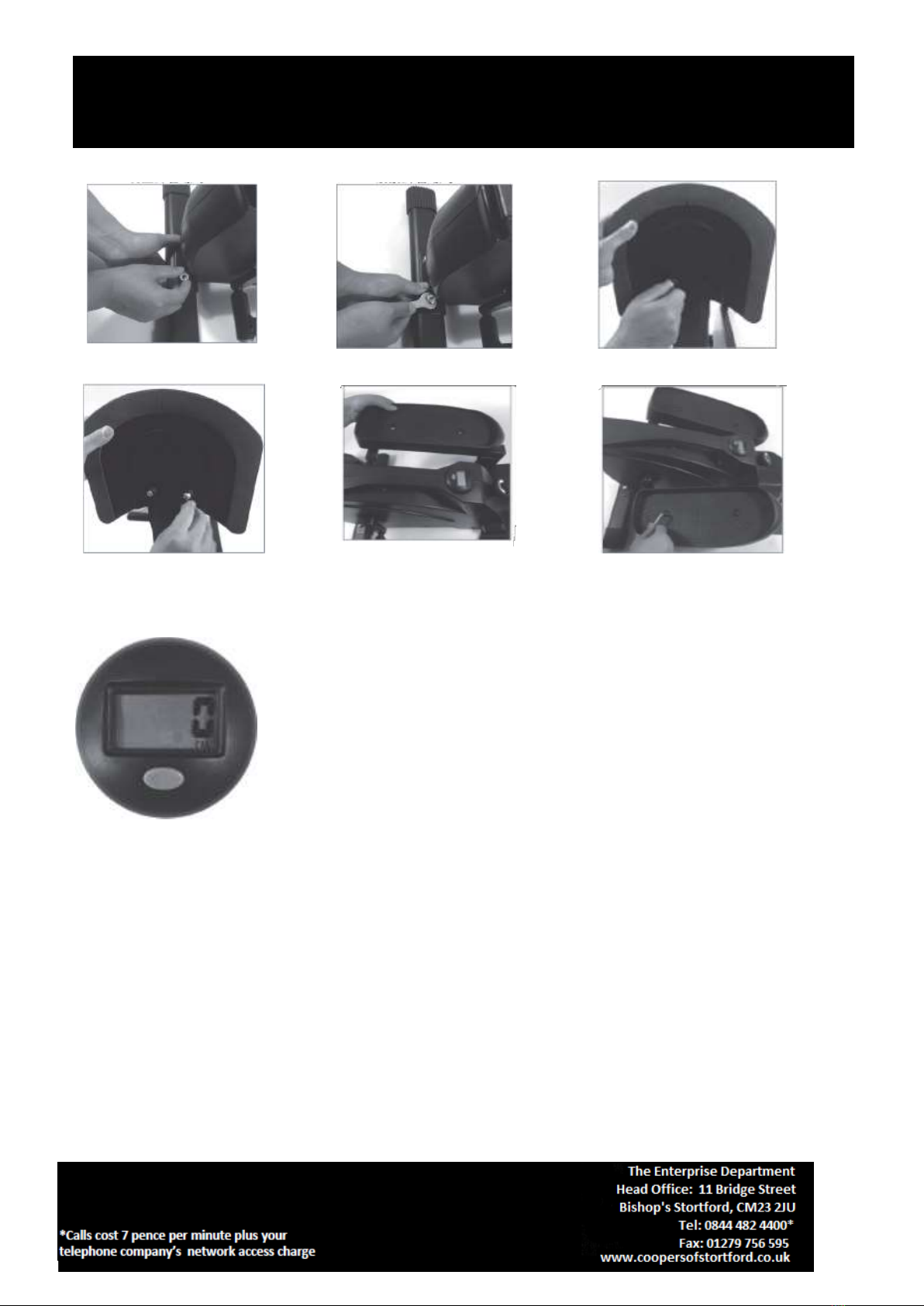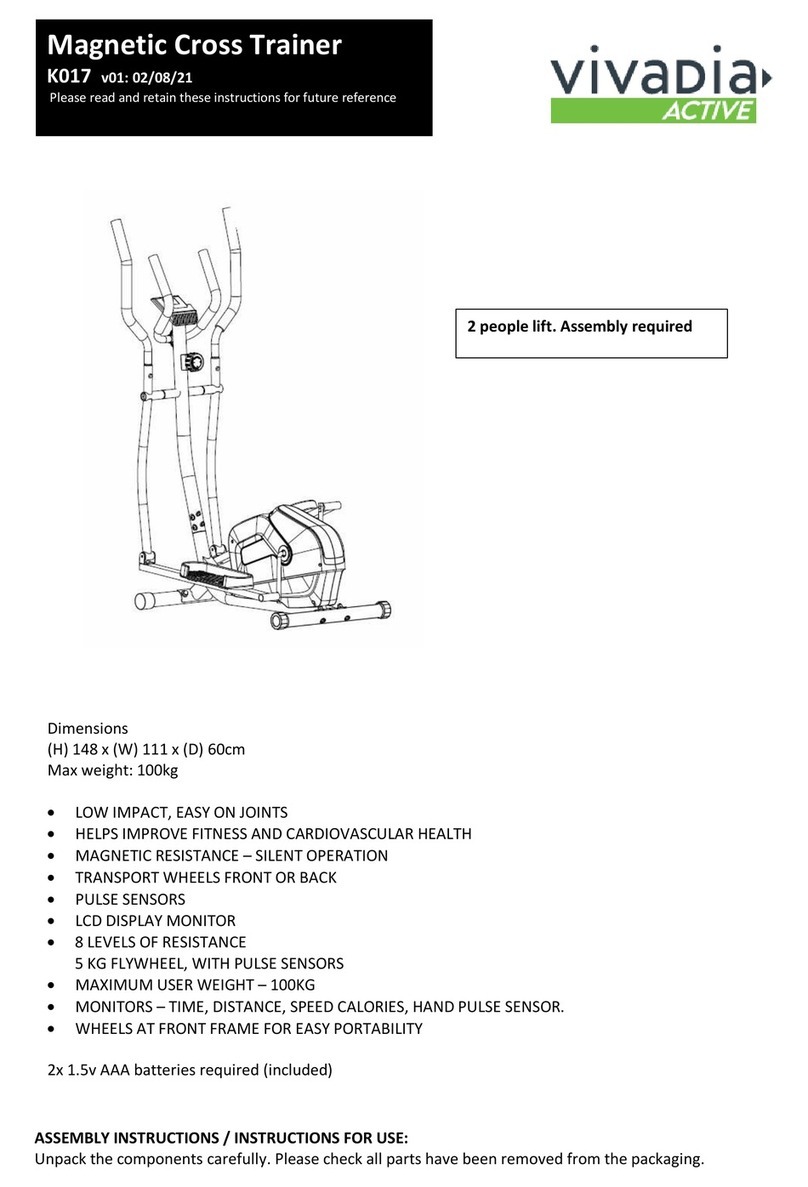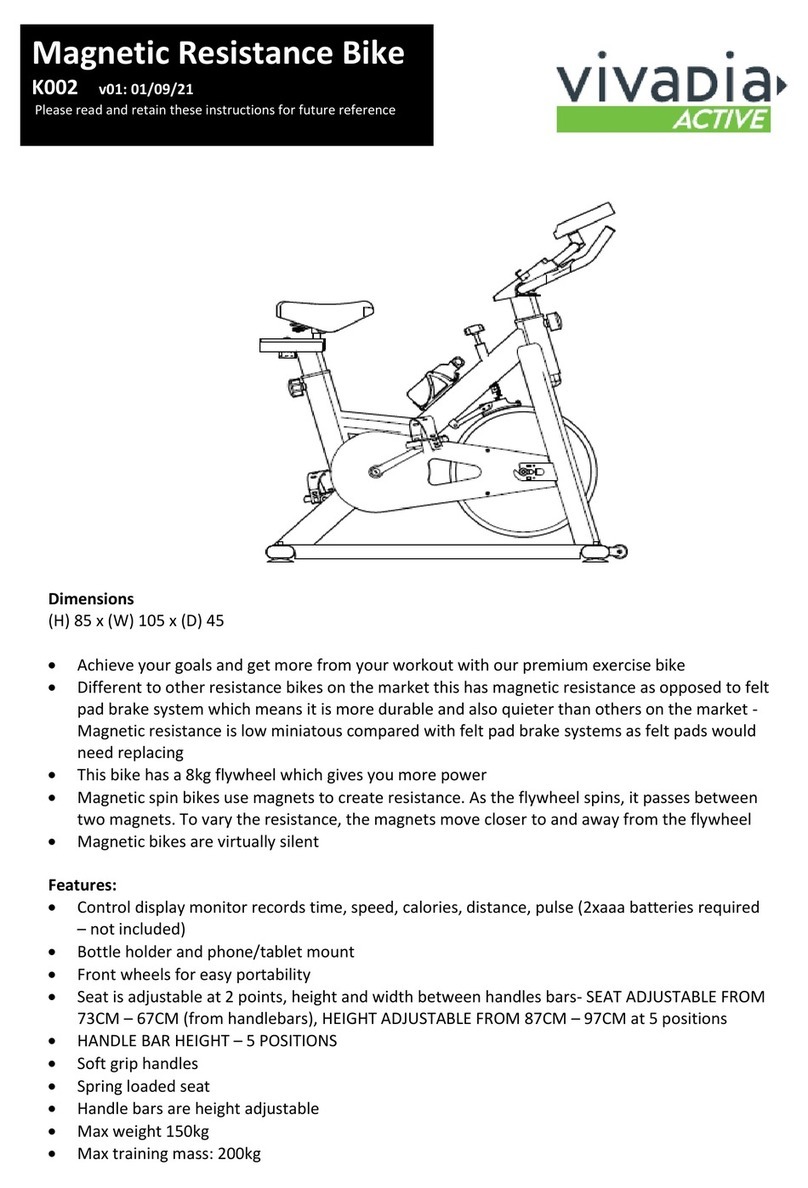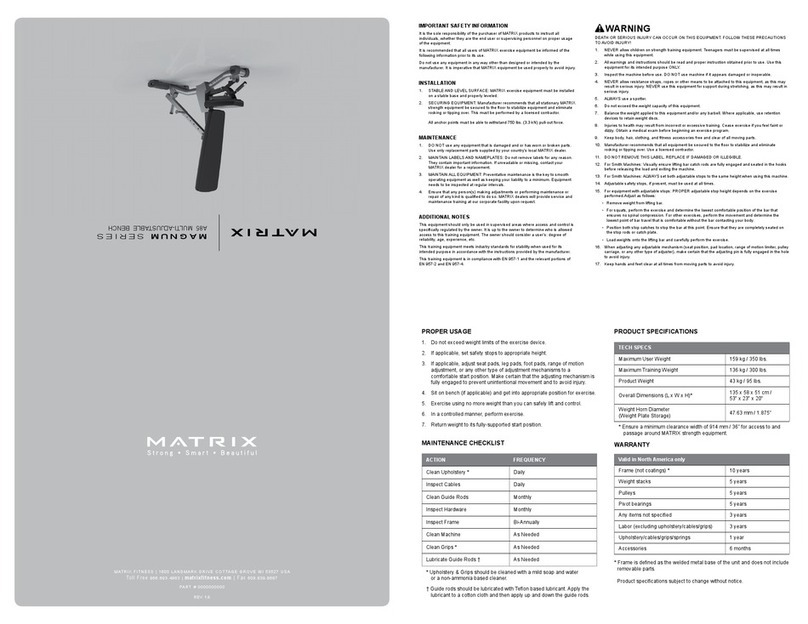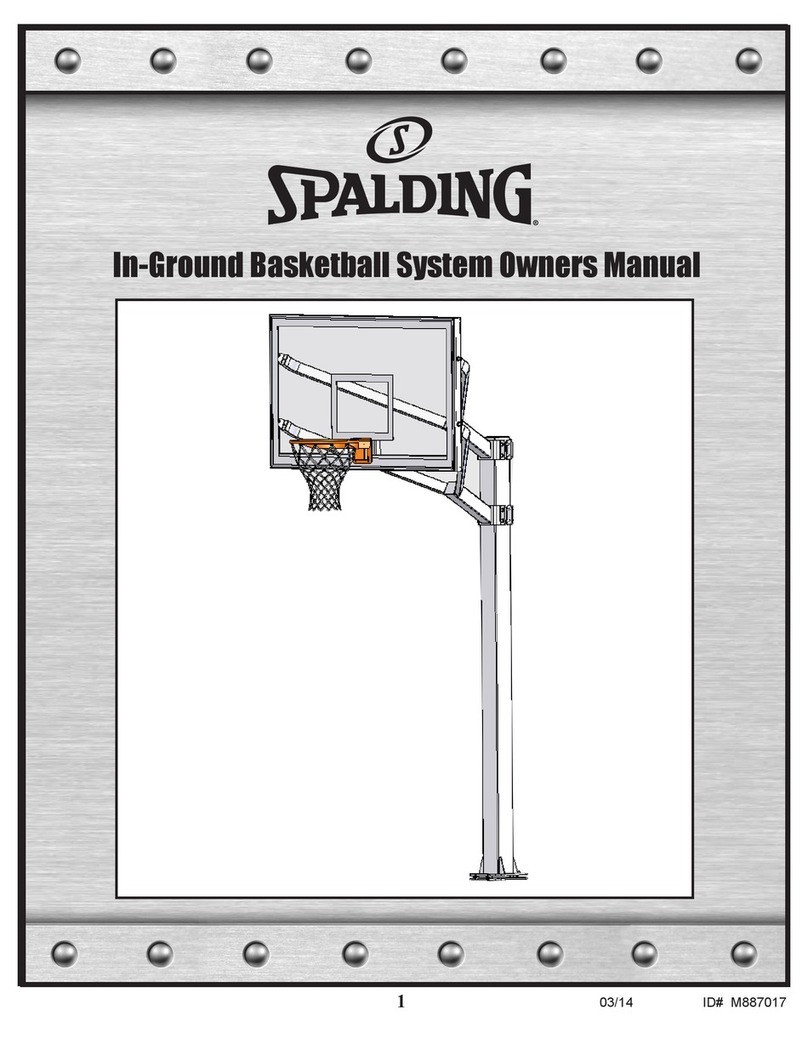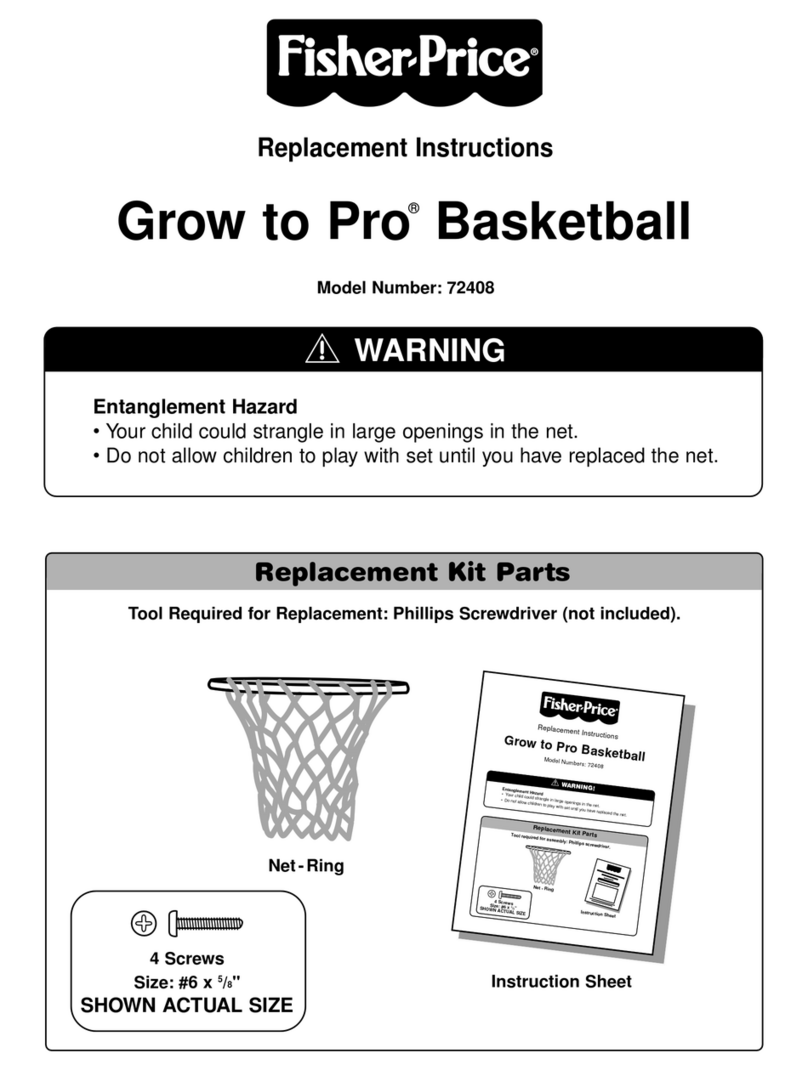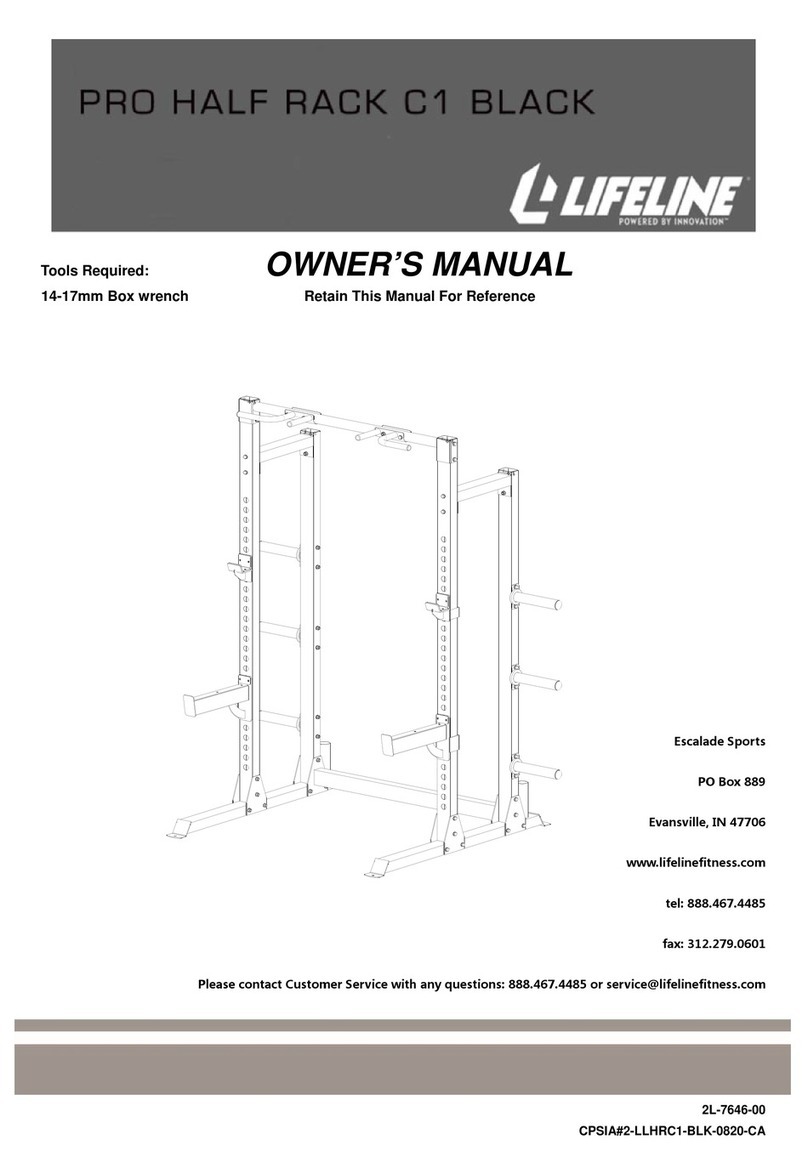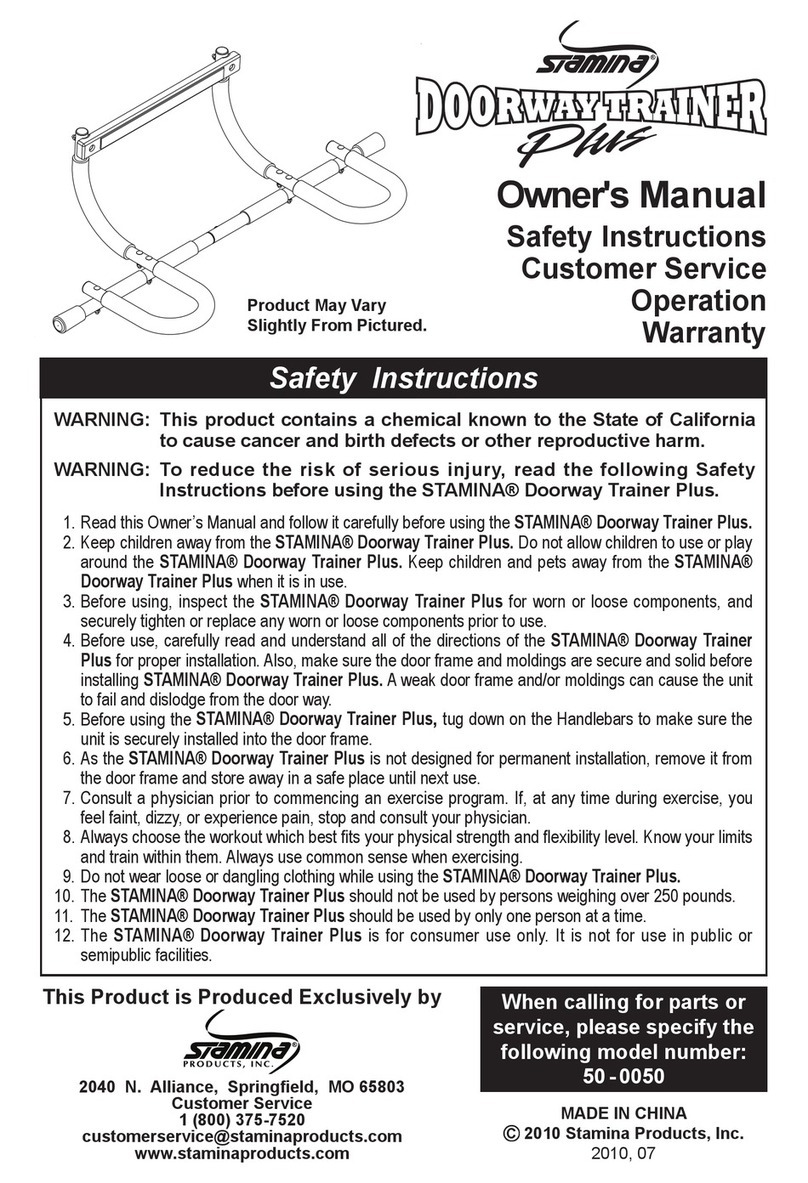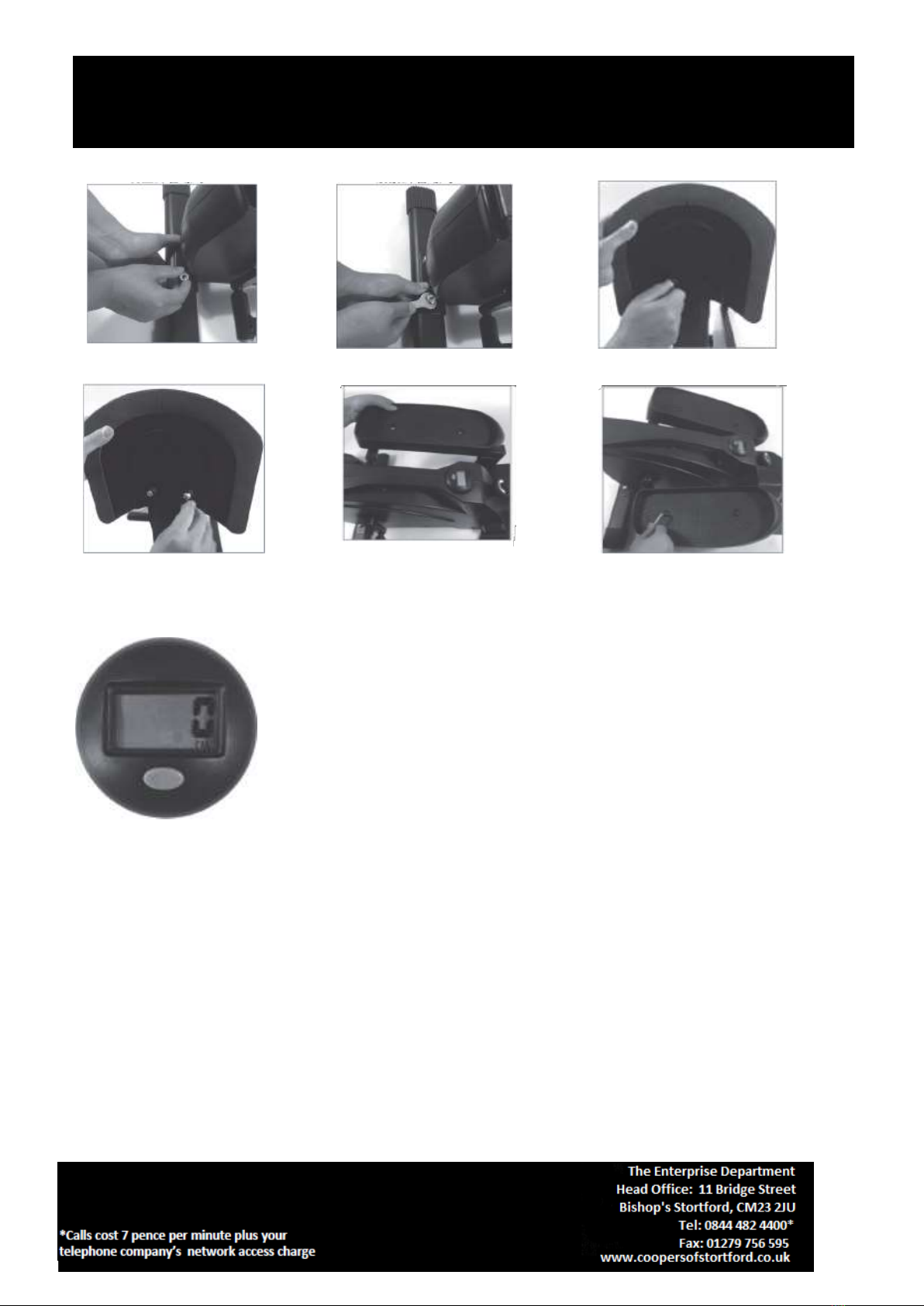
Seated Elliptical H442 Instructions for Use
Please read and retain these instructions for future reference v001: 23/09/20
6. Screw mounted on plate
Display
BATTERIES
•Keep batteries away from children and pets.
•Do not mix used and new batteries.
•Remove the batteries if left for long periods.
•Never dispose of batteries in a fire.
•Battery disposal, spent or expired batteries must be properly disposed of and recycled in compliance
with local regulations. For detailed information, contact your local authority.
•Follow the battery manufacturer’s safety, usage, and disposal instructions.
1. SCAN: Press the key until the SCAN icon is flashing indicating the scan
function is on, the display will automatically show all the features.
2. TIME: Press the Select key until the TIME icon lights up, indicating
that the time function is displayed. When exercise starts, the monitor
will count motion time.
3. COUNT: Press the select key COUNT to indicate the current display
time function. After the exercise starts, the display will show the
cumulative number of times.
4. SELECT: Press the SELECT button until the DIST icon is on, indicating
the distance function. When the movement starts, the display will
display the cumulative distance.
5. CAL: Press the Select key until the CAL icon is lit to indicate the
distance function. When the exercise starts, calorie consumption will
accumulate on the display.