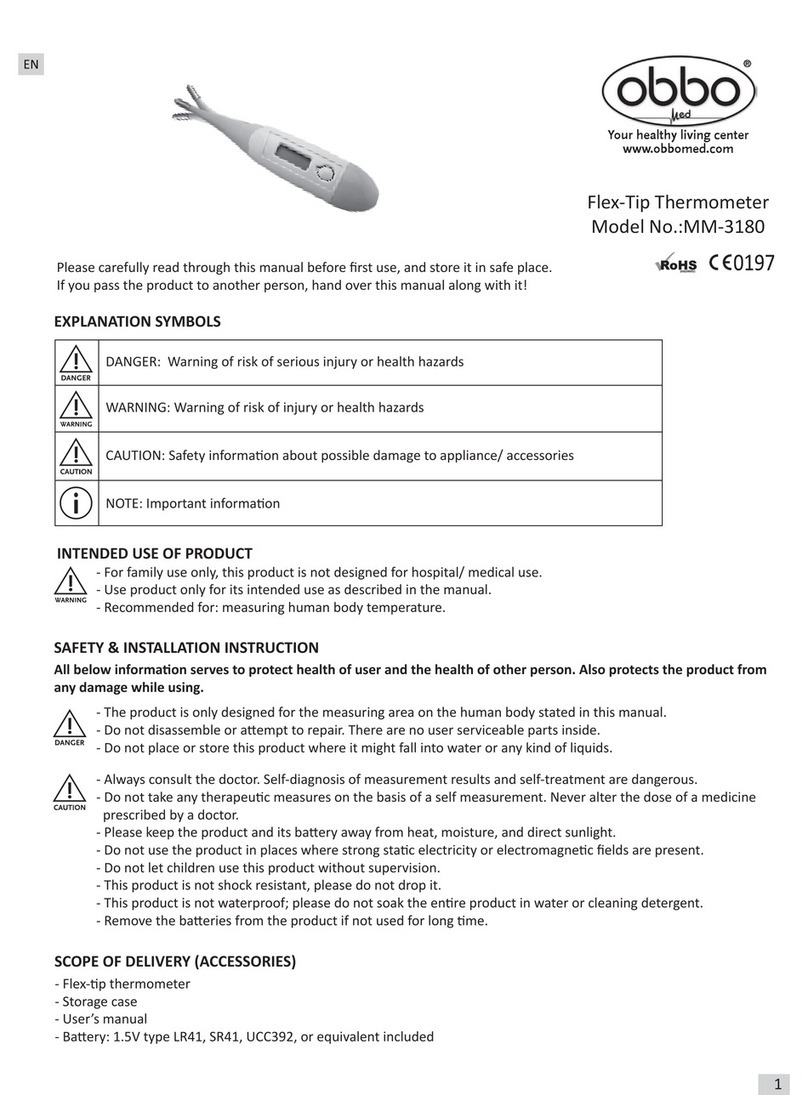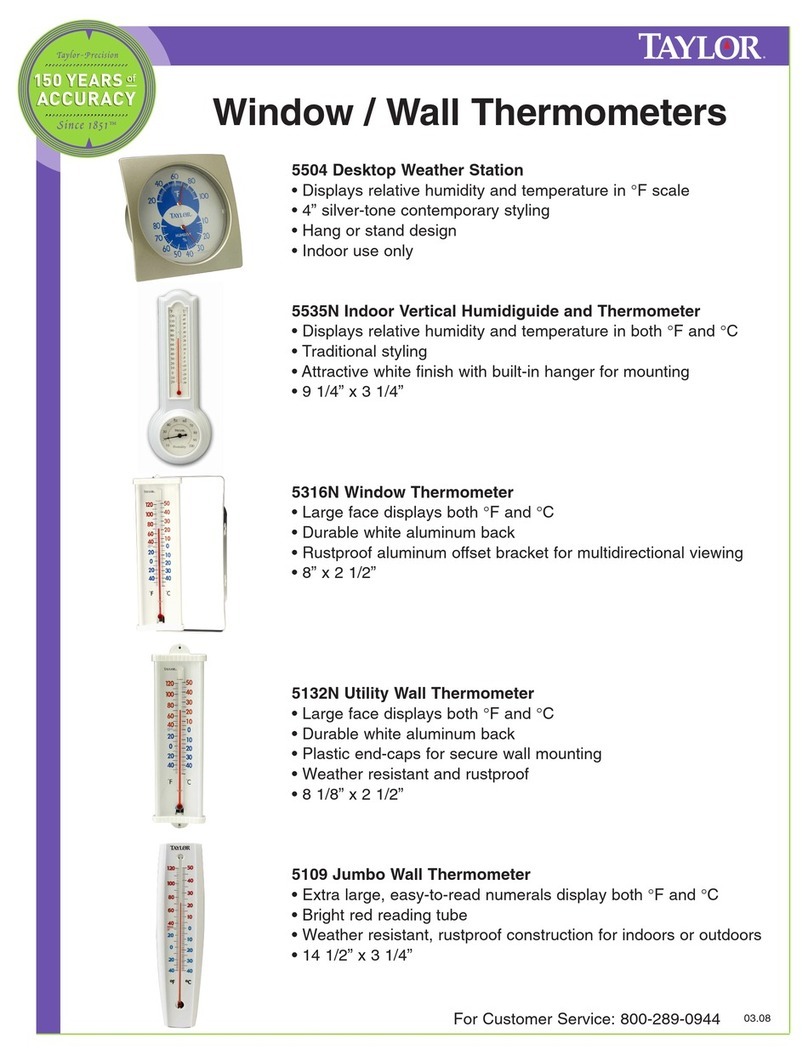VivaLNK FEVER SCOUT VV200 User manual

Continuous monitoring thermometer
INSTRUCTION FOR USE

CONTENTS
What’s Inside 1
Product Description 2
Intended Use & Precautions 3
Instructions for Use 4
Extended Range Monitoring 10
Cloud Monitoring 11
Normal Body Temperature Ranges 13
Charging, Storage, & Maintenance 14
Troubleshooting 15
Technical Specification 16
Certification & Disclaimer 17
Electromagnetic Compatibility (EMC) Tables 19
Definition of Symbols 23
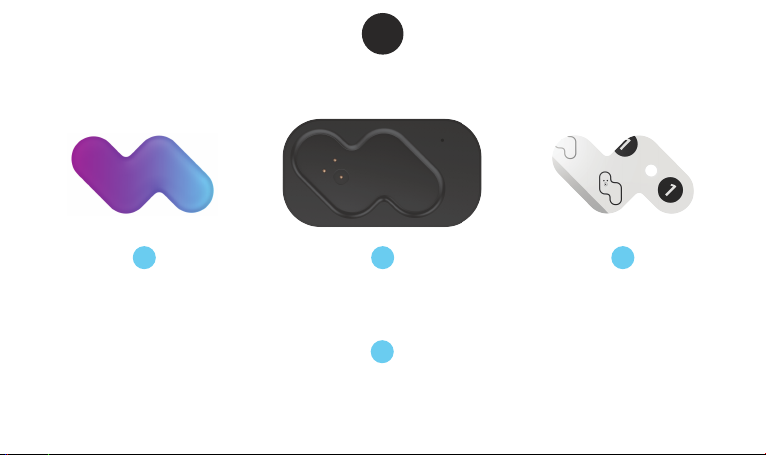
Fever Scout™ Patch
x1
Charger
x1
AAA Battery
x3
WHAT’S INSIDE
Disposable Adhesives
x8
23
1
1
4

PRODUCT DESCRIPTION
Embedded
charging pads
Embedded
temperature sensor
LED light indicator
Charging pins Charging plate
Adhesive
storage
Battery
compartment
Fever Scout™ Patch Charger
The Fever Scout™ patch is powered by a rechargeable
lithium battery. For proper disposal of the battery,
please refer to instructions on page 18.
2
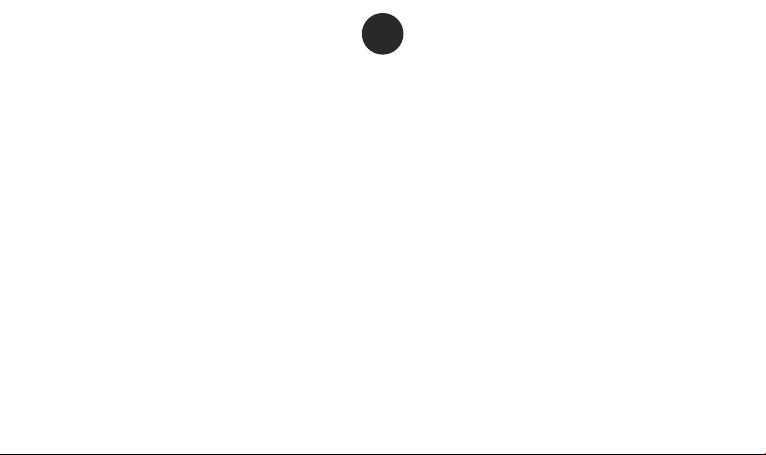
INTENDED USE & PRECAUTIONS
The wireless Fever Scout™ Continuos Monitoring thermometer is a non-invasive and re-usable electronic device for home
use. This product is intended for non-urgent ambulatory continuous armpit body temperature monitoring from ages 29
days and older.
Intended use:
1. Any form of modification to this device is forbidden.
2. Do not use this device together with MRI or CT
equipment.
3. Physicians should diagnose based on clinical references
and symptoms, and use this device as a subsidiary tool.
4. Do not use this device if it cannot stay in contact with the
skin and do not use on wounded or irritated skin.
5. This device is non-sterile.
6. It is recommended for indoor use only.
7. The Fever Scout™ patch is to be worn under the armpit.
Patch exposure to ambient temperature may cause
inaccurate temperature readings.
8. Do not submerge the Fever Scout™ patch in the water.
Patch may be removed for bath or shower and re-applied
after.
9. Do not excessively bend or twist the Fever Scout™ patch.
10. In order to hear the notification sound for fever
alert, the smartphone should not be kept in the silence
mode while in use with Fever Scout™.
11. In case of skin discomfort, remove the Fever Scout™
patch immediately.
12. For additional safety, keep the product out of user’s
mouth.
13. User may only change the charger’s AAA batteries;
no user serviceable part is provided for this product.
14. Device setup shall be performed by adults. Please
call customer service at (408) 663-6784 if any issue
occurs during device setup.
15.
The performance of the device may be degraded
if one or more of the following occur: a) operation
outside the manufacturer’s stated temperature and
humidity range; b) storage outside the manufacturer’s
stated temperature and humidity range; c) mechanical
shock (for example, being dropped); d) patient
temperature is below ambient temperature.
Precautions:
3

INSTRUCTIONS FOR USE
1.1. Rotate the adhesive
storage to access the
battery compartment door.
Place three AAA batteries
into the charger, and allow
the Fever Scout™ patch to
charge for at least two
hours.
1.2. After charging
the Fever Scout™
patch, remove it from
the charging plate.
The patch will not
pair with the phone
while being charged.
Important!
You must place the Fever Scout™ patch in
the charger to activate the patch.
Skip
Sign up
Sign in
Create Account
Store and share your
temperature data.
2.1. Download the
app by searching
“Fever Scout” in
the app store.
2.2. Create an
account and profile
for the user wearing
the Fever Scout™
patch.
2.3. Set a temperature
alert for the selected
user profile.
1. Set up the app 2. Activate the patch
Continue
At what temperature should
you be alerted?
Set Temperature
Alert
100.4 °F
Create profile
edit
Profile
Name
4

INSTRUCTIONS FOR USE
3. Pair the patch
5
3.1. Before pairing the
Fever Scout™ patch,
ensure that your
Bluetooth® feature is on.
3.2. Place the Fever
Scout™ patch on the
phone and select
“Start pairing”.
3.3. Once the Fever
Scout™ patch is paired,
make sure the serial no.
on the screen matches
the one on the back of
the patch.
Start pairing
Please put the patch on the phone.
Serial No. B05/001225
Paired!

INSTRUCTIONS FOR USE
4. Set up the patch
4.1. Carefully remove Side 1
from the adhesive.
4.2. Align the metal temperature
sensor on the Fever Scout™ patch
with the hole in the adhesive.
4.3. Attach the Fever Scout™
patch to the adhesive. Press
firmly on the adhesive to
secure the contact. Carefully
remove Side 2 from the
adhesive.
6

INSTRUCTIONS FOR USE
5. Warm Up YOU ARE
GOOD TO GO!
5.1. Make sure the armpit area
is clean and dry. Place the Fever
Scout™ patch under the arm so
that the metal temperature
sensor (purple side) is closest
to the armpit.
5.2. Let your arm drop at your side
to cover the Fever Scout™ patch
and keep it there for at least 8
minutes. Keep your phone within
arm’s reach.
7

INSTRUCTIONS FOR USE
Temperature Color Indicator Temperature Monitoring
1. Make sure the Bluetooth® feature is enabled.
2. Select which user profile you will be monitoring.
3. Make sure the phone is within range of the
charger for continuous temperature monitoring.
4. When you are finished monitoring, simply press
“Tap to stop”, close the app, and place the Fever
Scout™ patch back on the charger
Less than or equal to 98.6°F (37°C).
Between 98.6°F (37°C) and the set alert.
Greater than or equal to the set alert.
Note: If Bluetooth® connection is lost,
temperature measurements will not be
recorded.
Monitor temperature via the app’s home
screen, journal, and trend views.
Select the notes feature from the home
screen to add symptoms and medication.
Notes will be saved in the menu bar.
8
Note: Fever Scout™ only measures axillary (armpit) temperature.

Katie
INSTRUCTIONS FOR USE
TREND VIEW
Add notes.
100.5 °F
08:04PM Apr.05.16
Add notes.
101.4 °F
07:19PM Apr.05.16
Add notes.
100.4 °F
Apr.05.16
Add notes.
100.1 °F
06:31PM Apr.05.16
Second fever, took fever medicine.
edit
97.5 °F
05:04PM Apr.05.16
Add notes.
96.9 °F
03:17PM Apr.05.16
Add notes.
97.2 °F
back Note History
NOTE VIEW
ADD NOTES
Katie Add a Note
HOME SCREEN
Take detailed notes of
symptoms and medication.
View the current temperature.
Fever Scout™ patch battery
life is displayed below the
temperature.
Rotate your smart phone to
a horizontal view to observe
the graph.
View and share your
customizable notes with
your family members.
9

1. Keep the charger within arm’s reach of user
wearing the Fever Scout™ patch (within 4.9 ft/1.5 m).
EXTENDED RANGE MONITORING
2. The charger will send temperature data to
your phone (up to 131 ft/40 m*), allowing you
to monitor temperature without having to be
near the user wearing the Fever Scout™ patch.
*unobstructed view
Note: each Fever Scout™ patch must use its accompanying
charger to send temperature data to your phone. Please make
sure the serial numbers for the Fever Scout™ patch and charger
are matching.
10

CHARGING, STORAGE & MAINTENANCE
Adhesives
It is recommended to use a new adhesive from the
adhesive storage with each use. To clean the Fever
Scout™ patch before applying a new adhesive, wipe
both sides with an alcohol wipe.
Cleaning
14
It is recommended to store the Fever Scout™ patch on the
charging plate when not in use to keep the patch charged.
When the AAA batteries in the charger are depleted,
please replace as a simultaneous set.
Patch Storage & Charging
LED Light ON: Indicates the Fever Scout™ patch is
charging. The light will stay on for 15 seconds.
Flashing LED: The charger batteries are low.
LED light OFF when the Fever Scout™ patch is
first placed on the charger: Charger is out of
batteries.
Each Fever Scout™ comes with 8 medical grade, disposable
adhesives. Adhesives can be used up to 24 hours, but some
users may want to change adhesives more often depending
on skin type and comfortability. Additional adhesives can be
purchased separately as needed.
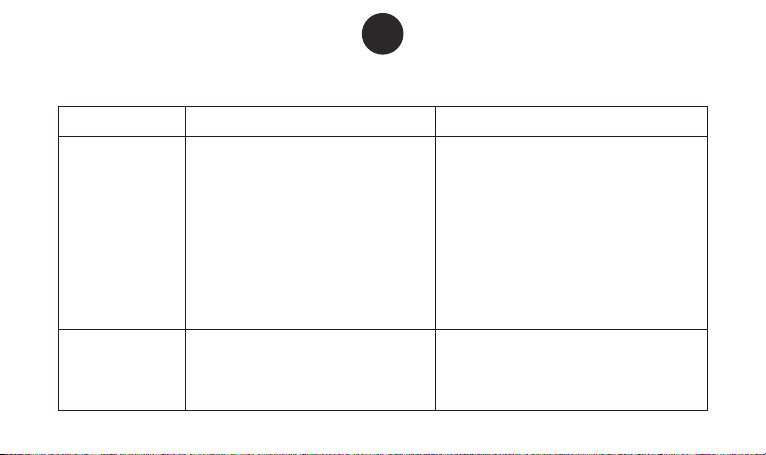
TROUBLESHOOTING
Symptom Possible Causes Solutions
1. This device might be damaged.
2. This device might not be worn correctly.
3. This device is attached to the armpit for
less than eight minutes.
4. The arm is not consistently kept in the
natural dropping position during
calibration.
5. The operation temperature is too high or
too low.
6. The Fever Scout™ patch was worn
before pairing.
7. Temperature sensor not covered by arm.
8. User touched sensor before wearing.
1. Bluetooth® feature is not enabled in the
smart phone.
2. Out of connection range.
3. Blue side of the Fever Scout™patch
blocked by arm.
1. Contact customer service at (408) 663-6784.
2. Recheck device’s location or contact with the
armpit.
3. Keep this device attached for eight minutes
before reading temperature.
4. Keep arm in natural dropping position
consistently.
5. Use this device under instructed operation
temperature.
6. Pair the Fever Scout™ patch before
wearing.
7. Cover the temperature sensor with arm.
8. Do not touch the sensor before wearing.
Unusual
temperature
data
Smart phone
cannot read data
from the device
1. Enable the Bluetooth® feature in the smart
phone.
2. Move the smart phone closer to the device.
3. Have the blue side of the Fever Scout™patch
exposed and do not squeeze the arm closed.
15
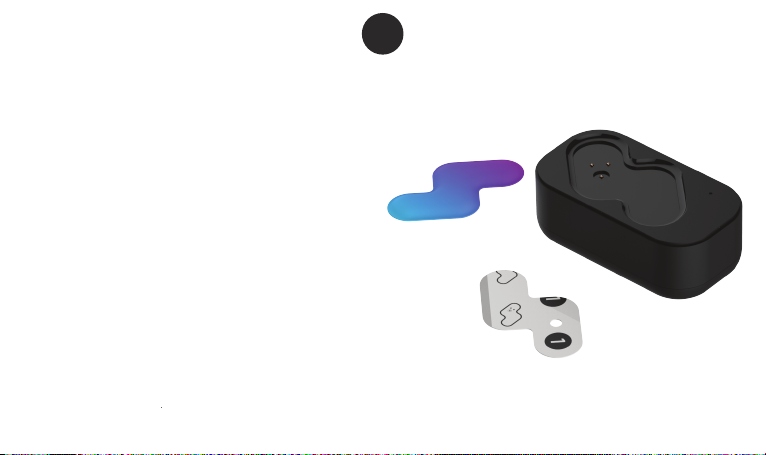
TECHNICAL SPECIFICATION
Product name: Fever Scout™
Catalog/Model: VV200/VV-200
Size: 61mm x 41mm
Thickness: 5.5mm
Weight: 7.3g
Duration of continuous patch use: 7 days
Product shelf life: 3 years
Product service life: 2 years
Transmission distance: 131ft./40m. (with charger box relay
and unobstructed view)
Accuracy: ± 0.2°F (0.1°C) between 98.6°F-102.2°F (37°C-39°C);
± 0.4°F (0.2°C) between 95°F-98.6°F (35°C-37°C) & 102.2°F-107.6°F (39°C-42°C)
Patch water resistance: IP25
Charger water resistance: IP21
Operation/Storage conditions:
Temperature Range: 50°F-104°F (10°C-40°C)
Humidity Range: 15%-85%
Pressure Range: 70-106 kPa
Receiver:
Android devices: 4.3 or later
Apple devices: iPhone 5s or later and iOS 8.0 or later
16
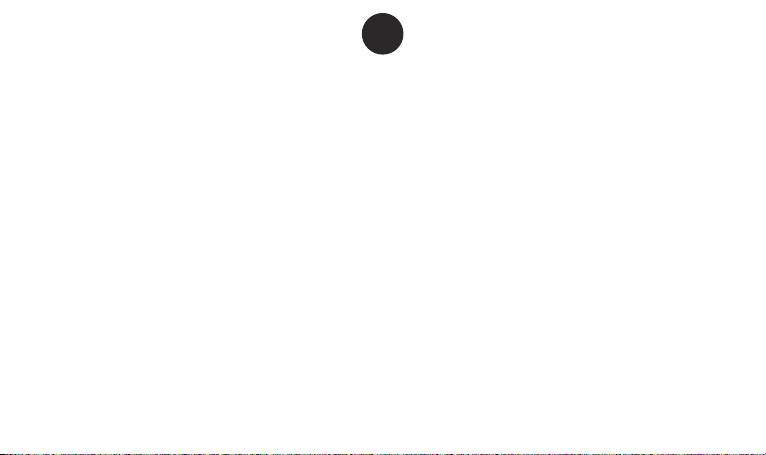
CERTIFICATION & DISCLAIMER
Notes:
This device has been tested and found to comply with the limits for a Class B digital device, pursuant to part 15 of the FCC
Rules. These limits are designed to provide reasonable protection against harmful interference in a residential installation.
This equipment generates, uses, and can radiate radio frequency energy and, if not installed and used in according with the
instructions, may cause harmful interference to radio communications. However, there is no guarantee that interference will
not occur in a particular installation.
This device complies with Part 15 of the FCC Rules.
Operation is subject to the following two conditions: (1)
this device may not cause harmful interference, and (2) this
device must accept any interference received, including
interference that may cause undesired operation.
Changes or modification not expressly approved by
VivaLnk could void the user’ s authority to operate the
equipment.
If this device does cause harmful interference to radio or
television reception, which can be determined by turning
the device off (i.e. putting the Fever Scout™ patch on the
charger) and on, the user is encouraged to try to correct
the interference by one or more of the following
measures:
1. Increase the separation between the Fever Scout™
patch and charger.
2. Connect the equipment into an outlet on a circuit
different from that to which the receiver is connected.
3. Consult an experienced radio / TV technician for help.
17

CERTIFICATION & DISCLAIMER
Battery Removal
The charger contains AAA batteries and the Fever Scout™
patch contains a lithium battery. Refer to proper disposal
instructions below:
1. To remove the battery, cut the Fever Scout™ patch. The
battery is located in the center of the patch.
2. To remove the AAA batteries, open the battery
compartment door on the bottom of the charger.
3. All batteries/accumulators should be disposed separately
from the municipal waste stream via designated collection
facilities appointed by the government or the local
authorities. The correct disposal of your old batteries/accu-
mulators will help to prevent potential negative consequenc-
es for the environment, animal and human health.
4. For more detailed information about disposal of your old
batteries/accumulators, please contact your local waste
disposal service.
This symbol ( ) on the product(s) and / or accompanying
documents means that used electrical and electronic
equipment (WEEE) should not be mixed with general
household waste. For proper treatment, recovery and
recycling, please take this product(s) to designated
collection points where it will be accepted free of charge.
Alternatively, in some countries, you may be able to return
your products to your local retailer upon purchase of an
equivalent new product.
For private households: Information on Disposal for
Users of WEEE
Disposing of this product correctly will help save valuable
resources and prevent any potential negative effects on
human health and the environment, which could otherwise
arise from inappropriate waste handling. Please contact
your local authority for further details of your nearest
designated collection point. Penalties may be applicable
for incorrect disposal of this waste, in accordance with
your national legislation.
18

ELECTROMAGNETIC COMPATIBILITY (EMC) TABLES
Table 1
Immunity Test IEC 60601 Test Level
Guidance and manufacturer’s declaration – electromagnetic immunity
Compliance Level Electromagnetic environment – guidance
Electrostatic
discharge (ESD)
IEC 61000-4-2
+/- 6 kV contact
+/- 8 kV air
Electrostatic
discharge (ESD)
IEC 61000-4-2
Floors should be wood, concrete, or ceramic tile. If
floors are covered with synthetic material, the
relative humidity should be at least 30%.
Power frequency
(50/60 Hz) magnetic
field IEC 61000-4-6
3 A/m 0.3 A/m
The power frequency magnetic field should be
measured in the intended installation location to
assure that it is sufficiently low.
19

ELECTROMAGNETIC COMPATIBILITY (EMC) TABLES
Table 2 (Part 1)
Immunity Test IEC 60601 Test Level Compliance Level Electromagnetic environment – guidance
Radiated RF
IEC 61000-4-3
3 V/m
80 MHz to 2.5 GHz 3 V/m
Portable and mobile RF communications
equipment should be used no closer to any part of
Fever Scout™, including cables, than the
recommended separation distance calculated from
the equation applicable to the frequency of the
transmitter.
Recommended separation distance.
d = 1.2 √P
d = 1.2 √P 80 MHz to 800 MHz
d = 2.3 √P 800 MHz to 2.5 GHz
(Continue on next page)
20
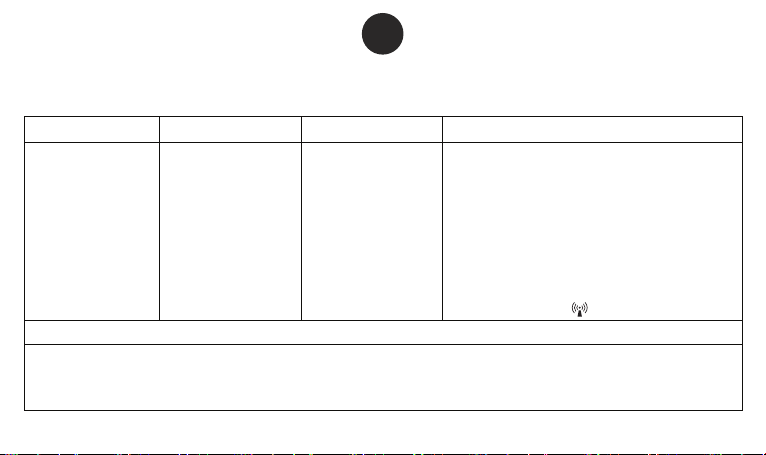
ELECTROMAGNETIC COMPATIBILITY (EMC) TABLES
Table 2 (Part 2)
Immunity Test IEC 60601 Test Level Compliance Level Electromagnetic environment – guidance
Field strengths from mixed transmitters, such as base stations for radio (cellular/cordless) telephones and land mobile radios, amateur radio, AM and FM
radio broadcast and TV broadcast cannot be predicted theoretically with accuracy. To assess the electromagnetic environment due to fixed RF
Transmitters, an electromagnetic site survey should be considered. If the measured field strength in the location in which Fever Scout is used exceeds the
applicable RF compliance level above, Fever Scout should be observed to verify normal operation. If abnormal performance is observed, additional
measures may be necessary such as re-orienting or relocating Fever Scout.
NOTE 1: At 80 MHz and 800 MHz, the higher frequency range applies.
NOTE 2: These guidelines may not apply in all situations. Electromagnetic propagation is affected by absorption and reflection from structures, objects and people.
Radiated RF
IEC 61000-4-3
3 V/m
80 MHz to 2.5 GHz 3 V/m
Where P is the maximum output power rating of the
transmitter in watts (W) according to the transmitter
manufacturer and d is the recommended
separation distance in meters (m).
Field strengths from fixed RF transmitters, as
determined by an electromagnetic site survey,
should be less than the compliance level in each
frequency range.
Interference may occur in the vicinity of equipment marked
with the following symbol:
1
1
21
Table of contents