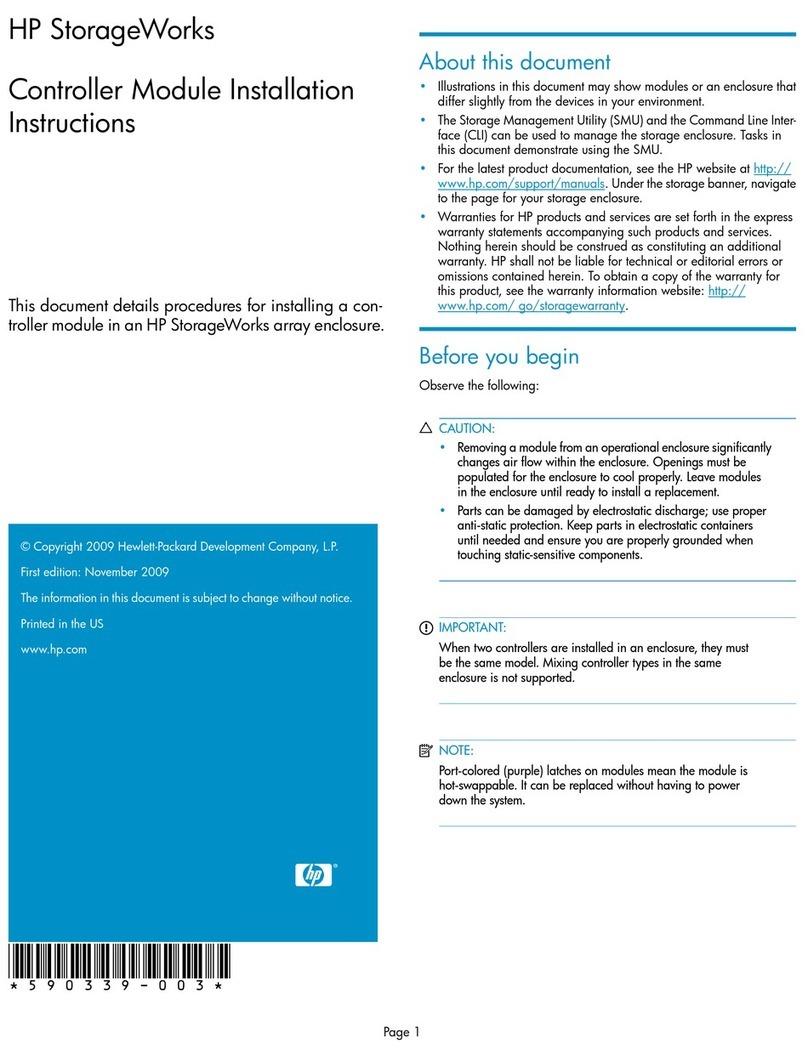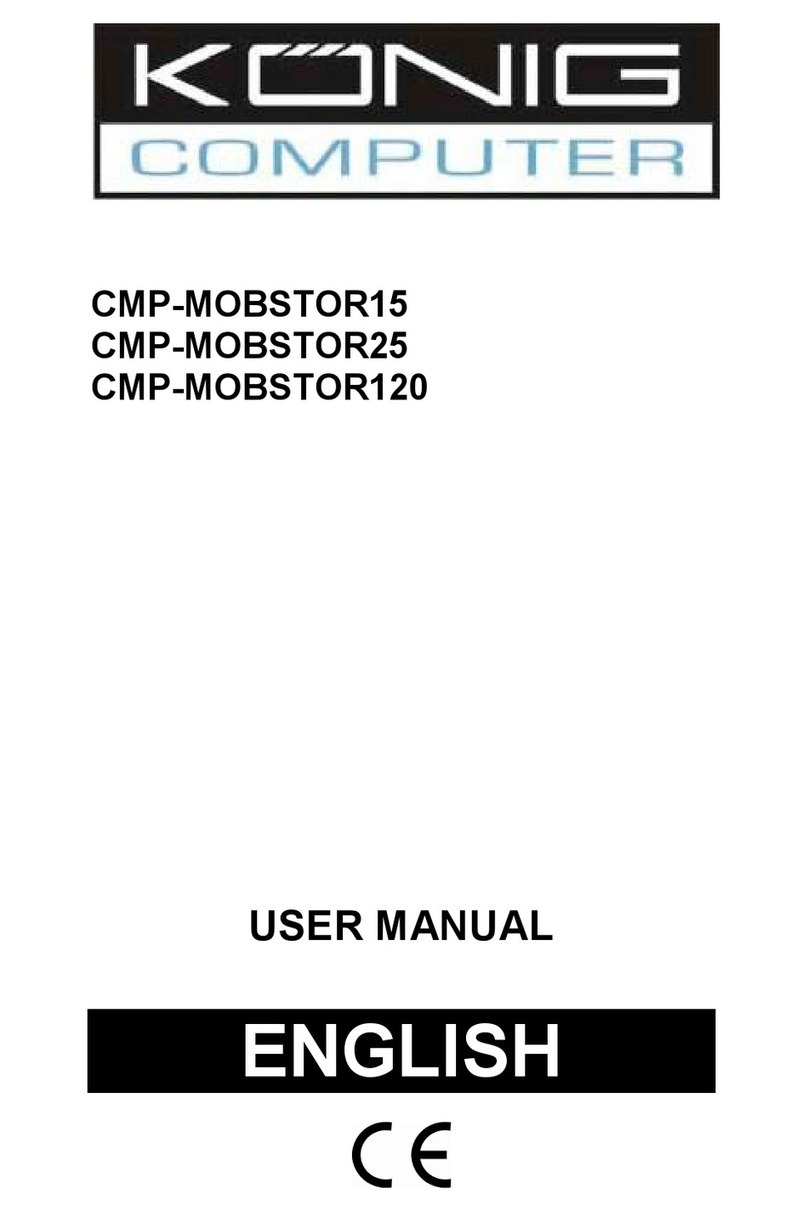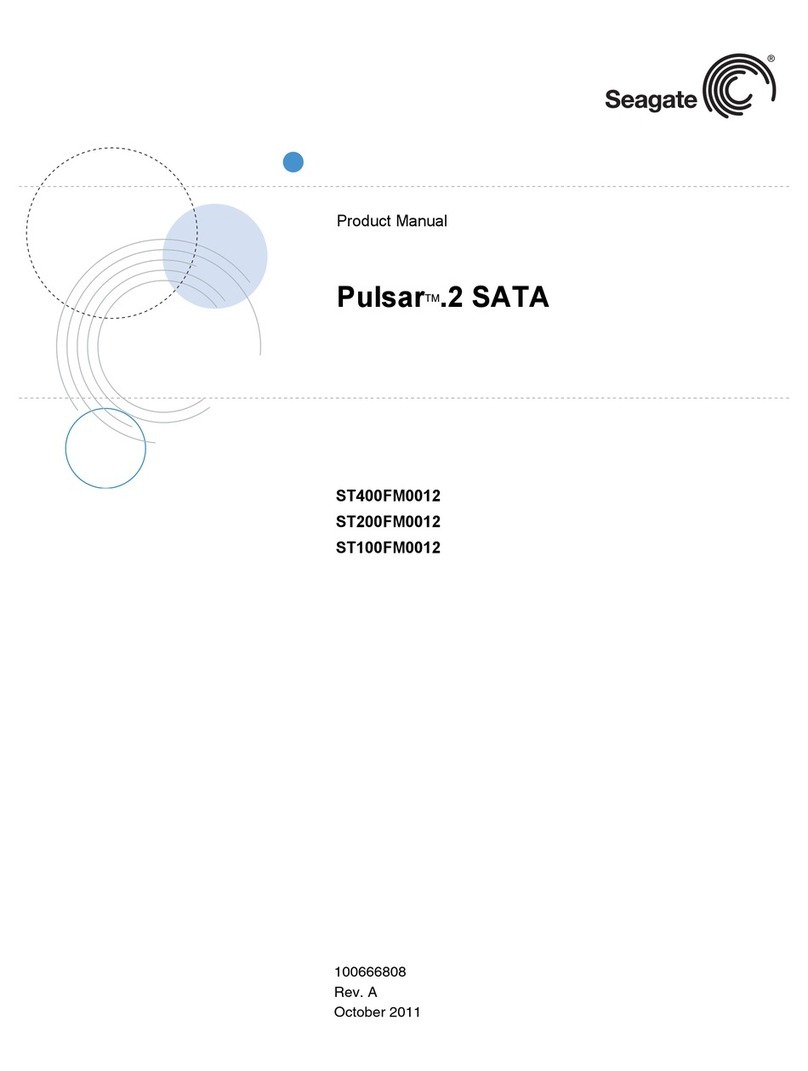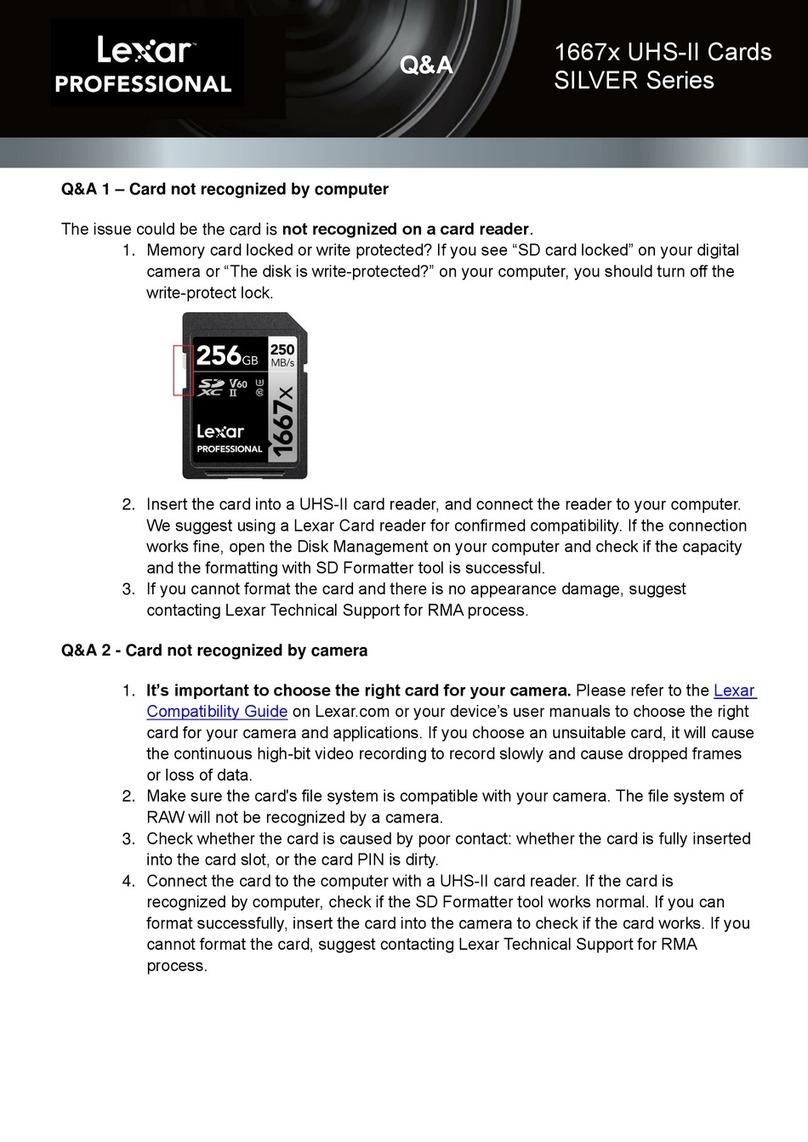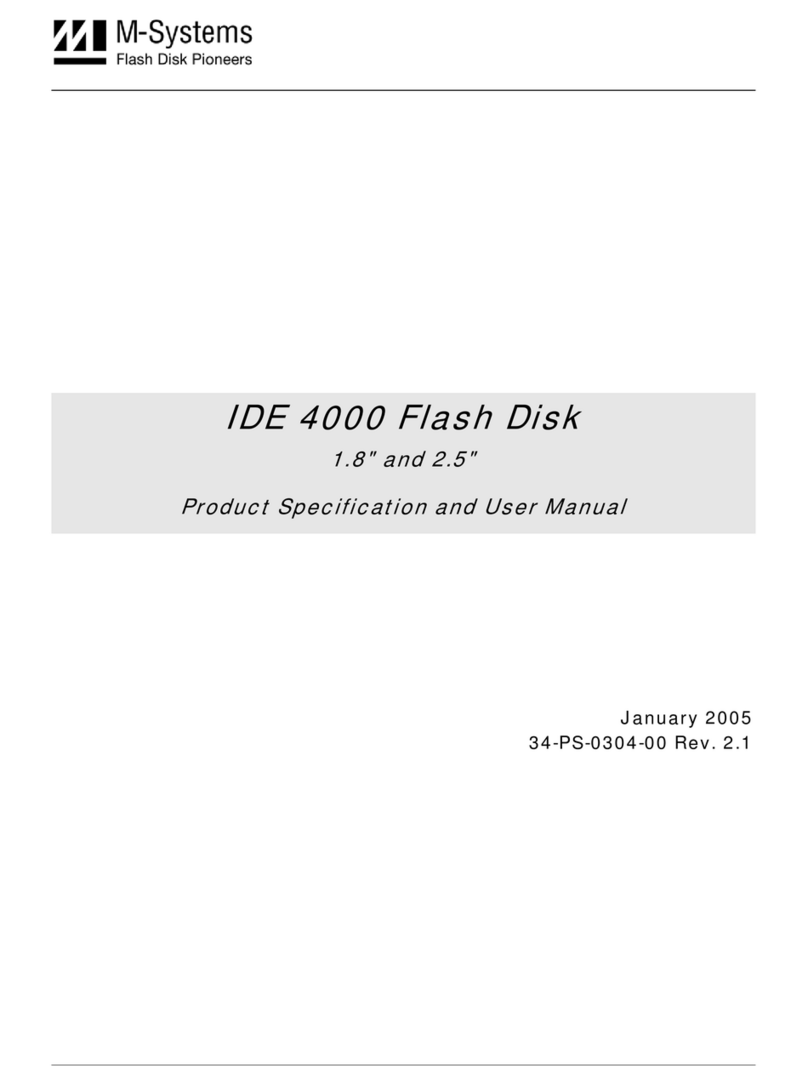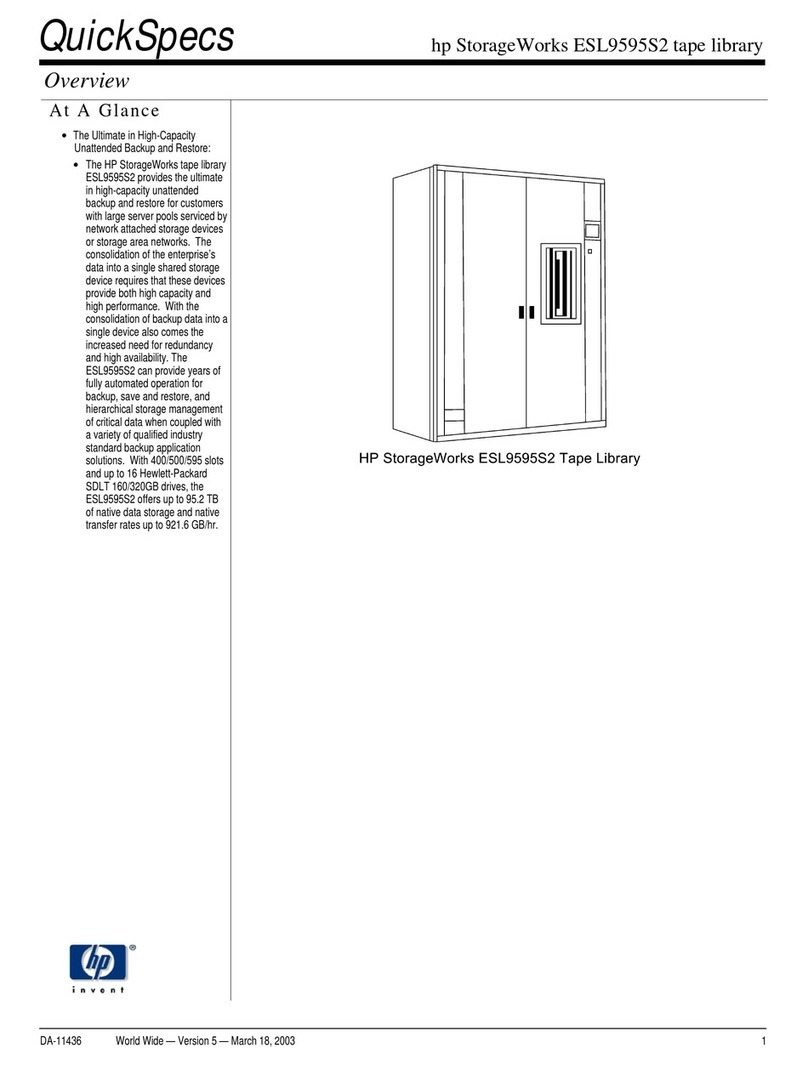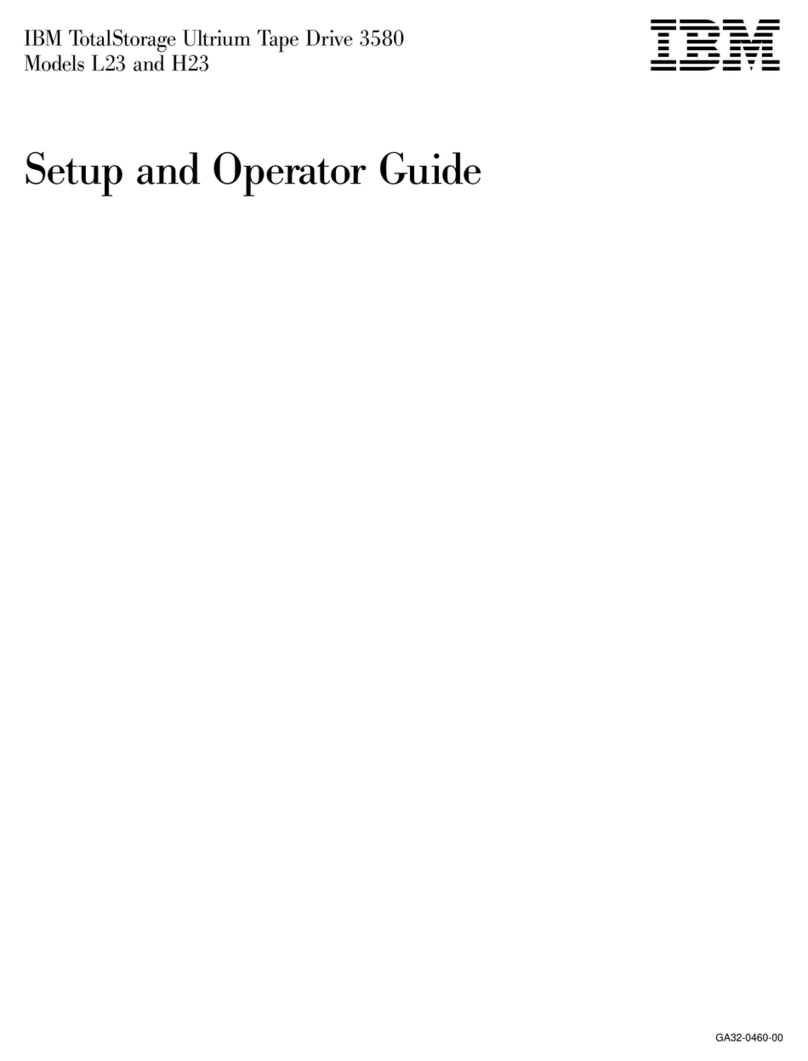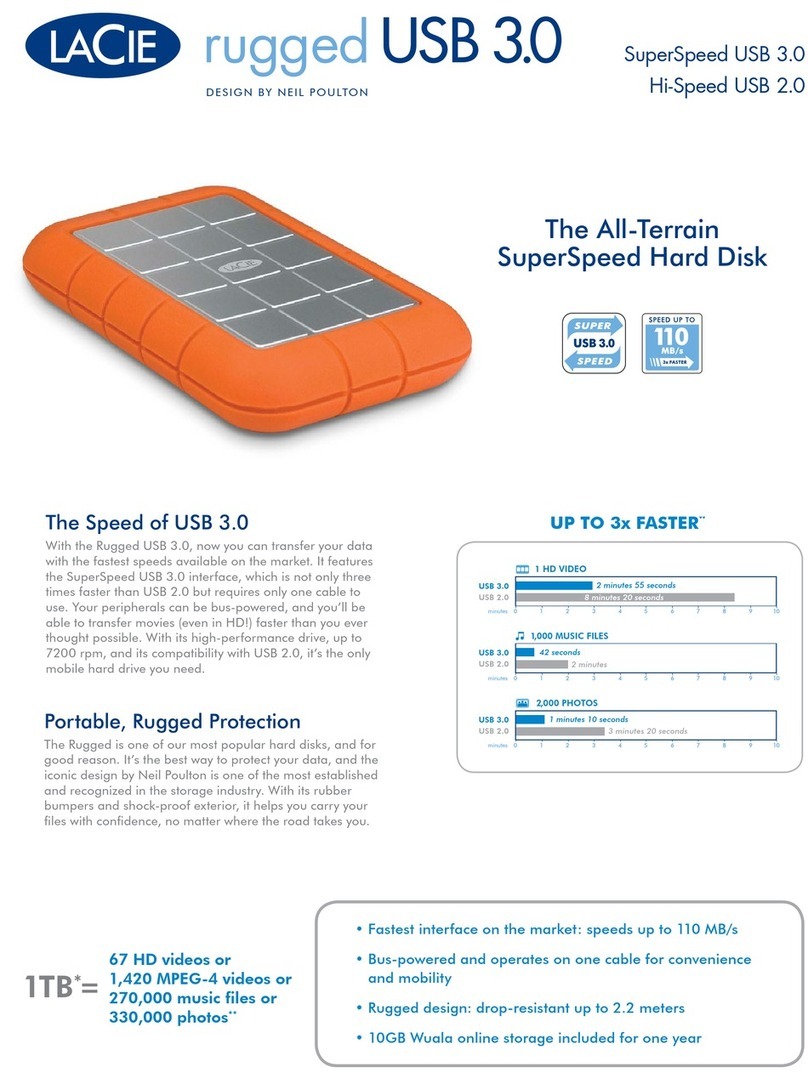5. To begin assembly, stand the Bottom Panel on a
flay smooth work surface and align one of the
cage Side Panels on the end of the cage bottom
with the probe/power cord slots on top and the
“feet” on the bottom. Make sure the edges are
flush and secure the panel with the 4 screws
provided. Once this is done, install the other side
panel in the same manner.
6. Once the Side Panels are screwed into place,
put the Back Panel into position. It should be
positioned with the relief that is cut into one long
side aligns with the relief cut into the Bottom
Panel for use with heat tape. Carefully align the
edges and screw it into place.
7. Once this is complete you can stand the
assembly on the back and install the front. Make
sure the hinges are oriented toward the bottom.
Make sure that the edges are aligned and install
the screws, but do not install the uppermost
screws on each side. This will aid in placing the
Top Panel into position.
8. Next, place the enclosure Top up. If you plan to
use the slots for entering probes or power cords in
to the enclosure you should place them now.
While checking that the probe cords and/or power
cords are not pinched or compressed, lace the Top
Panel into position. Again, making sure the edges
are aligned as well the stacking recesses install the
screws in the Top Panel as well as the remaining
screws in the Front panel.
At this point, your cage is ready to place in its intended location. The surface must be flat and
level. Please direct any questions to inquiry@reptilebasics.com