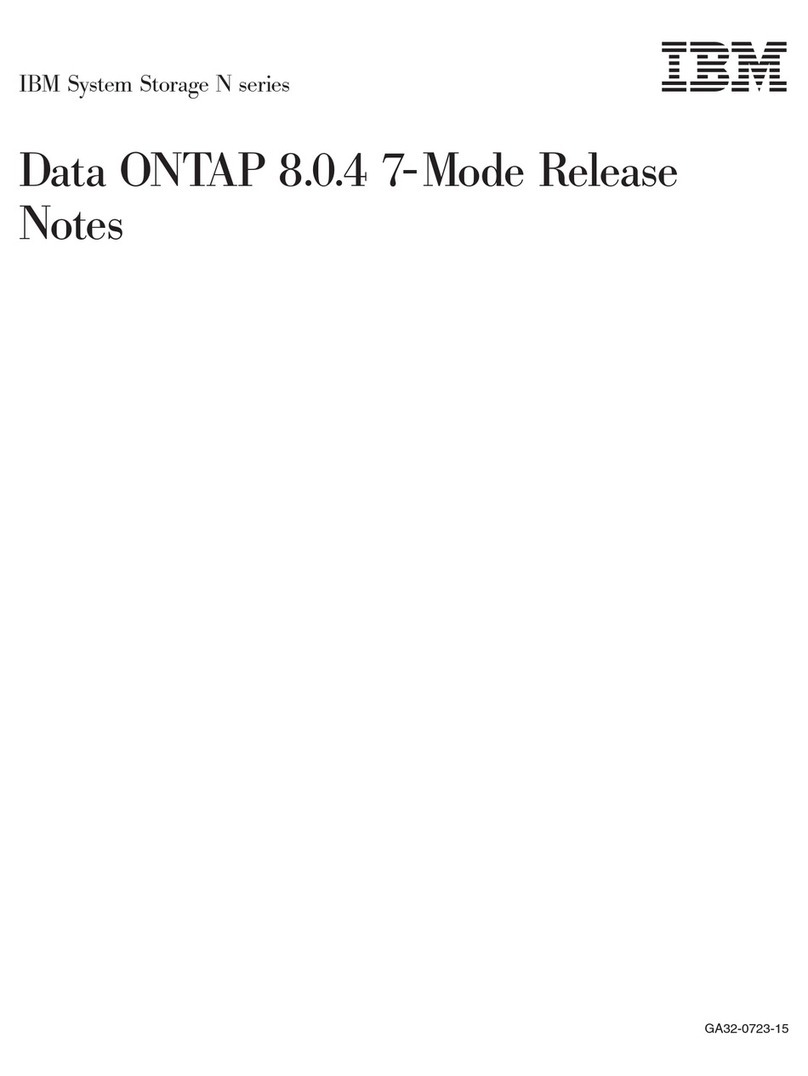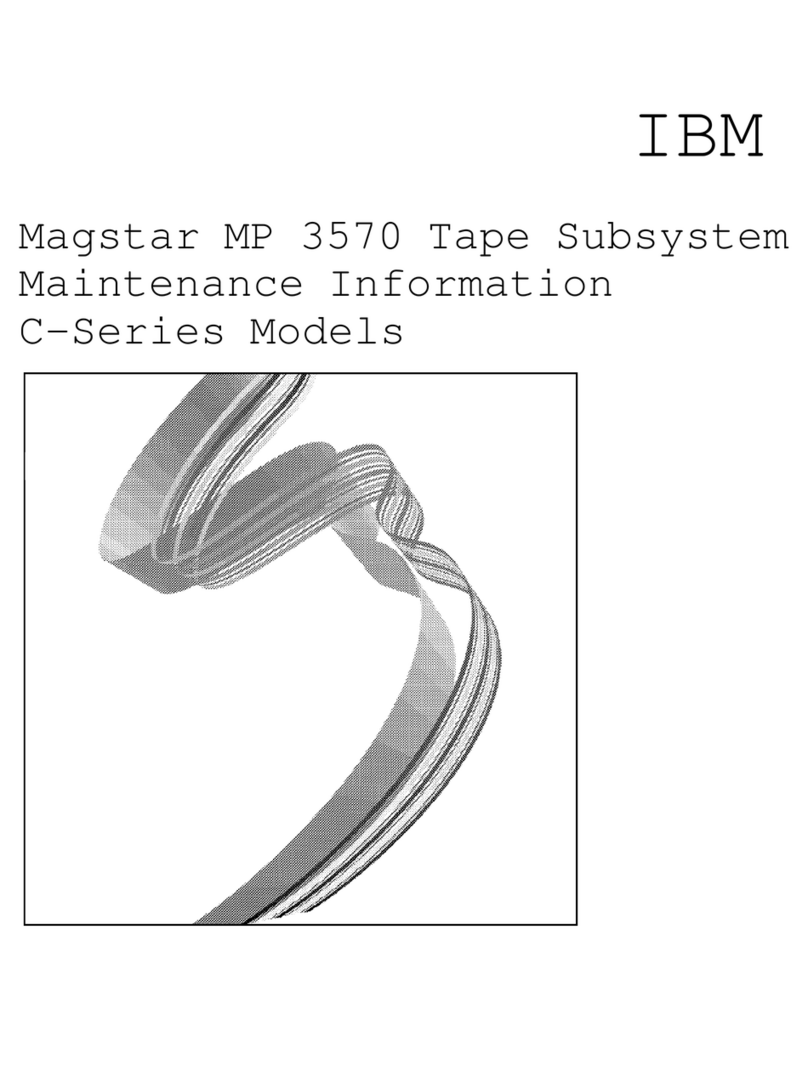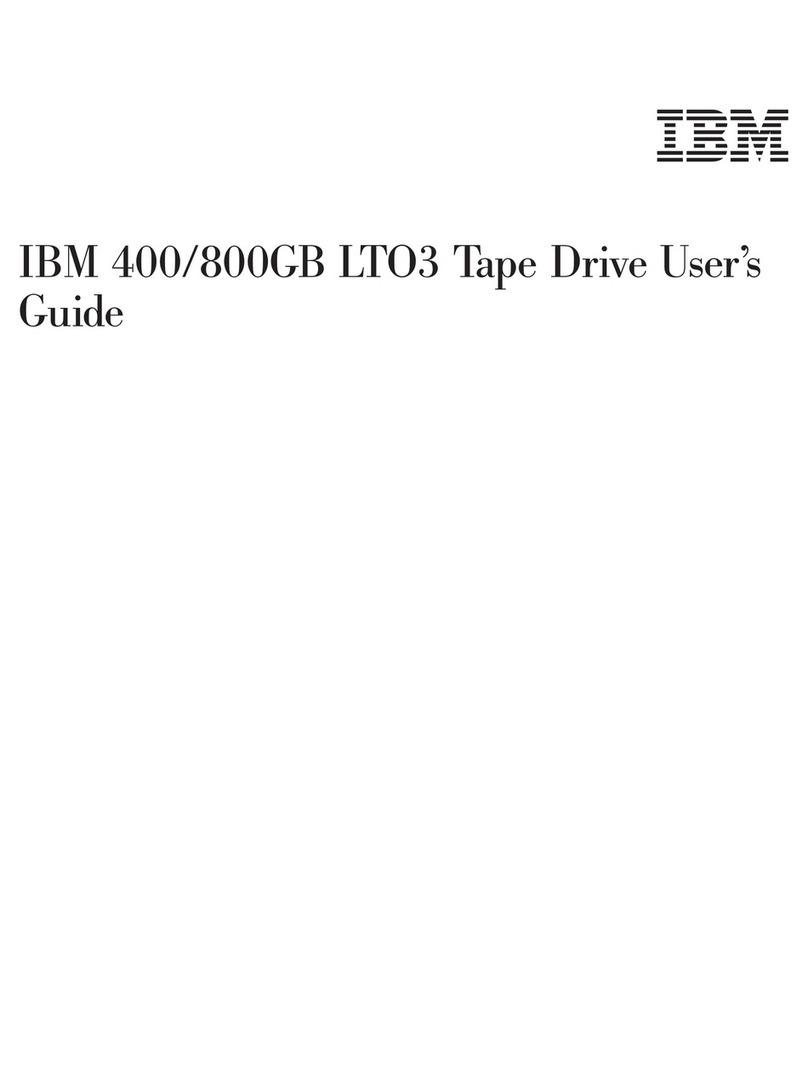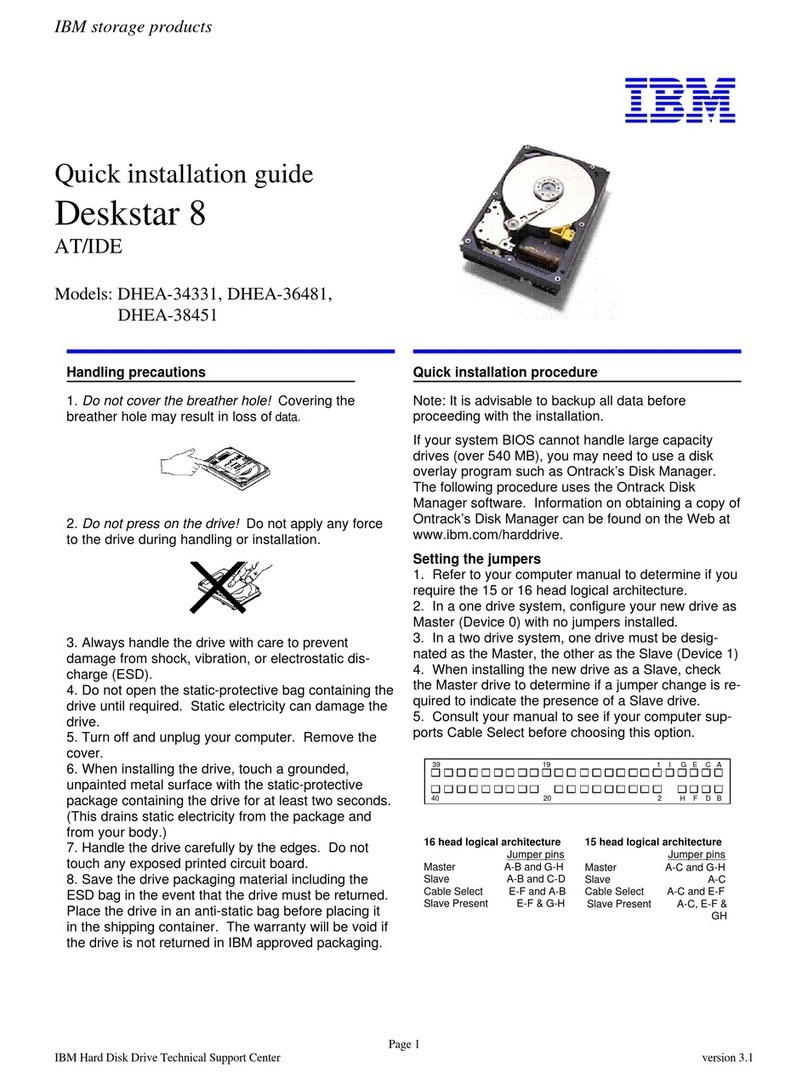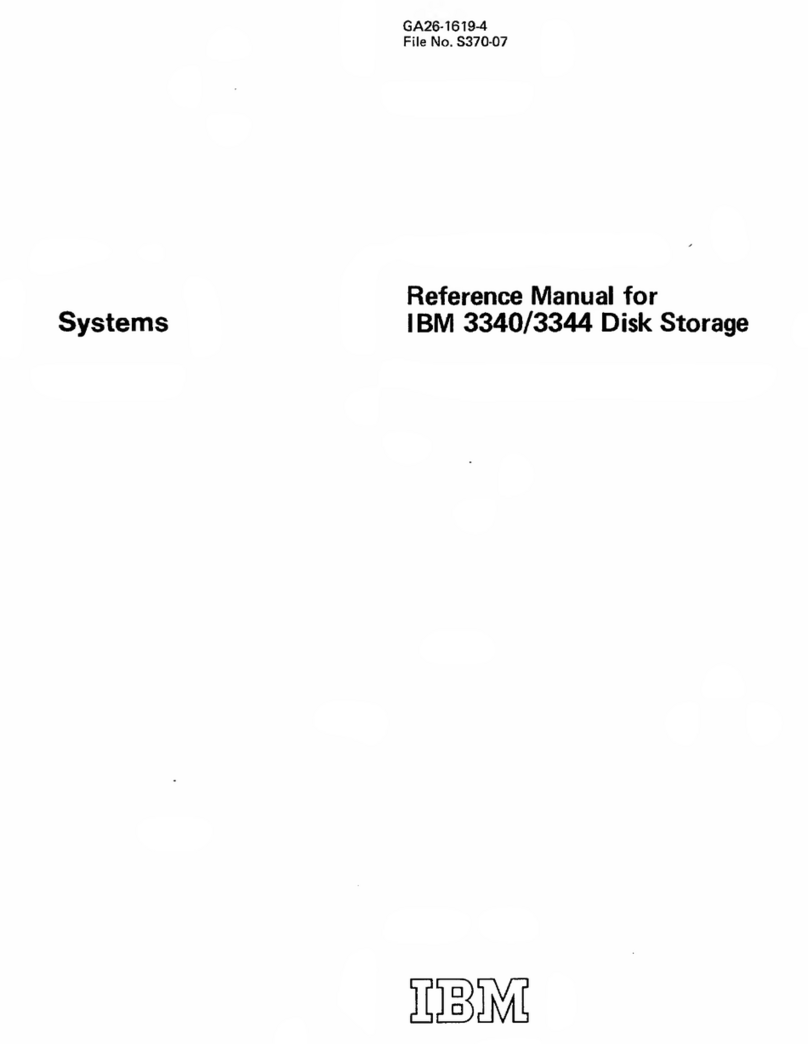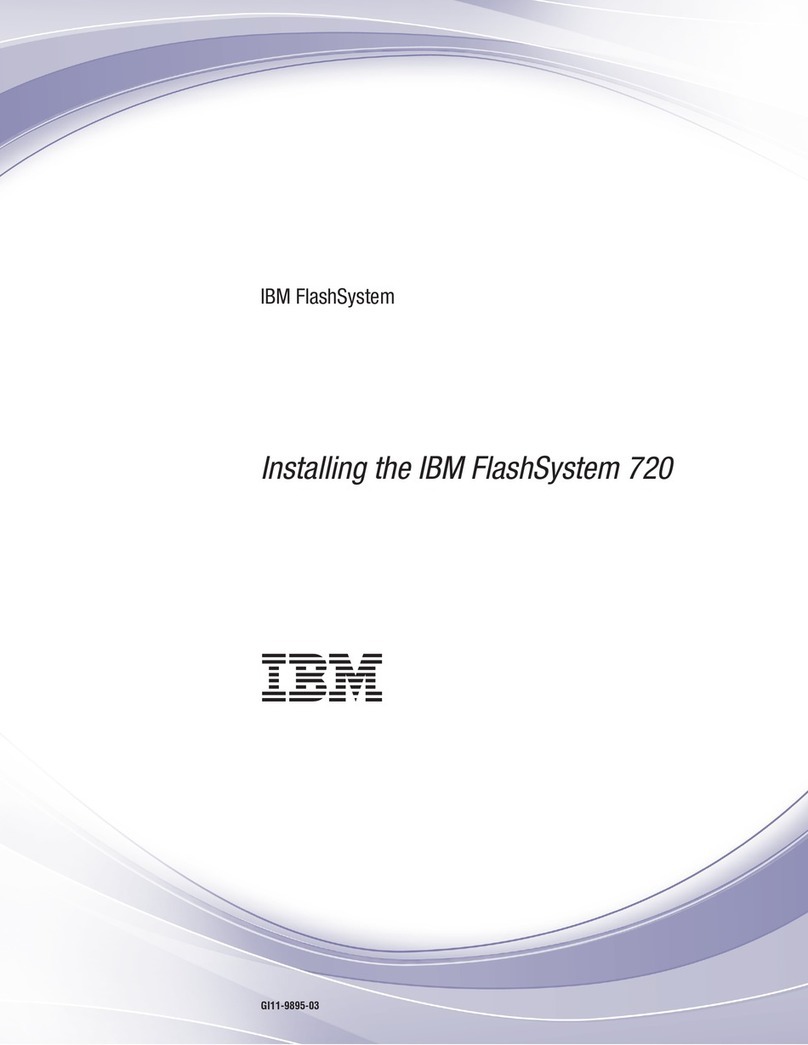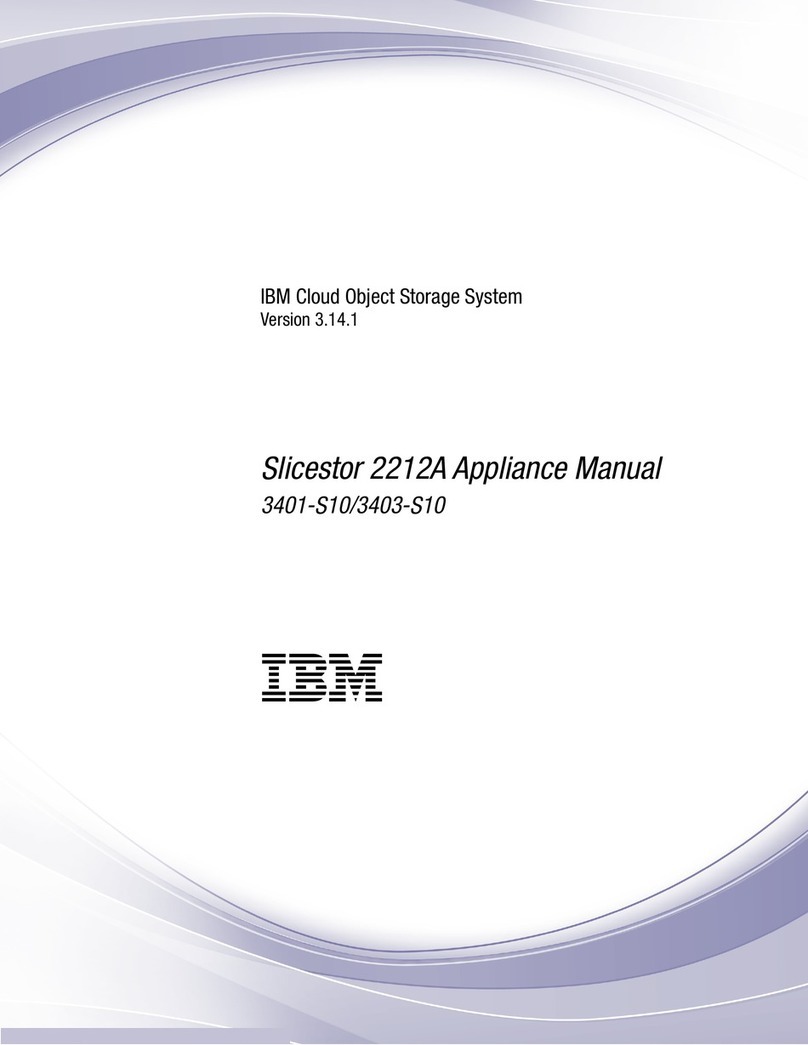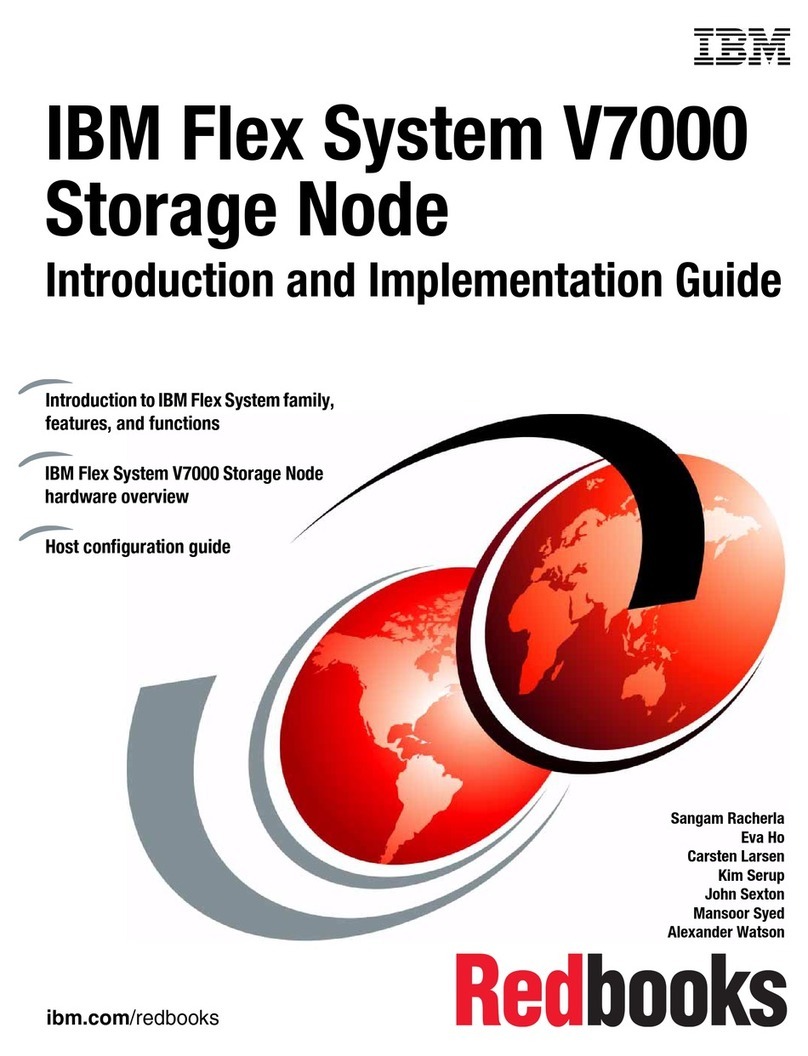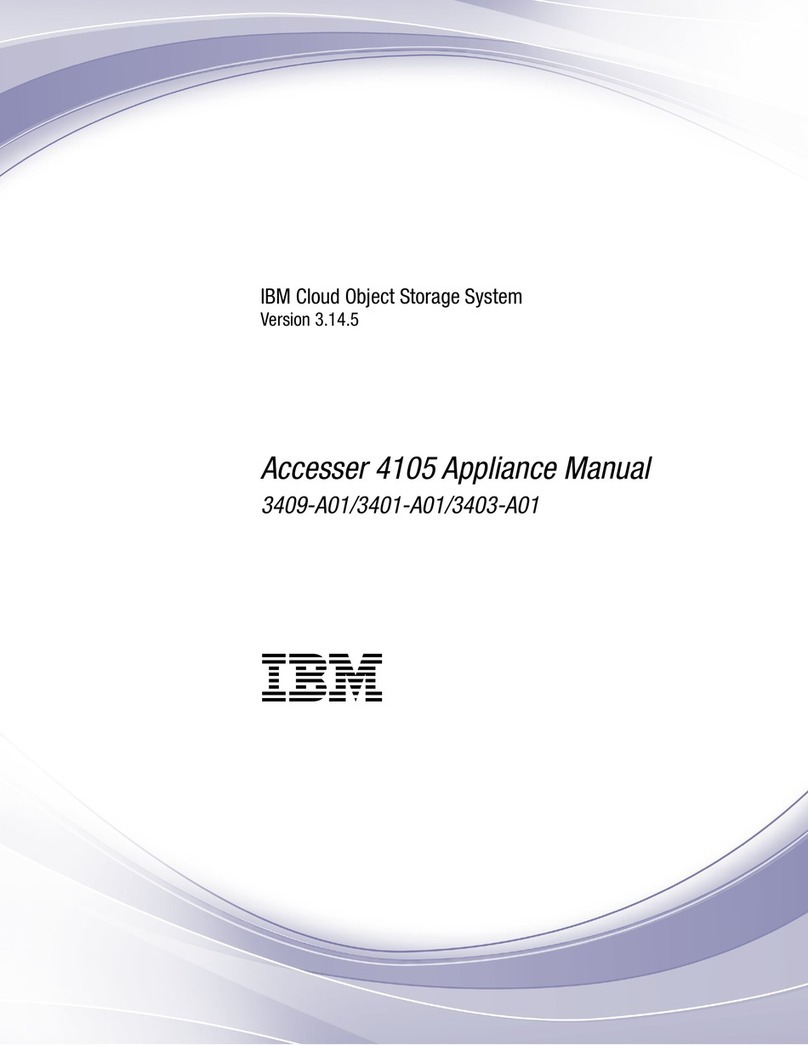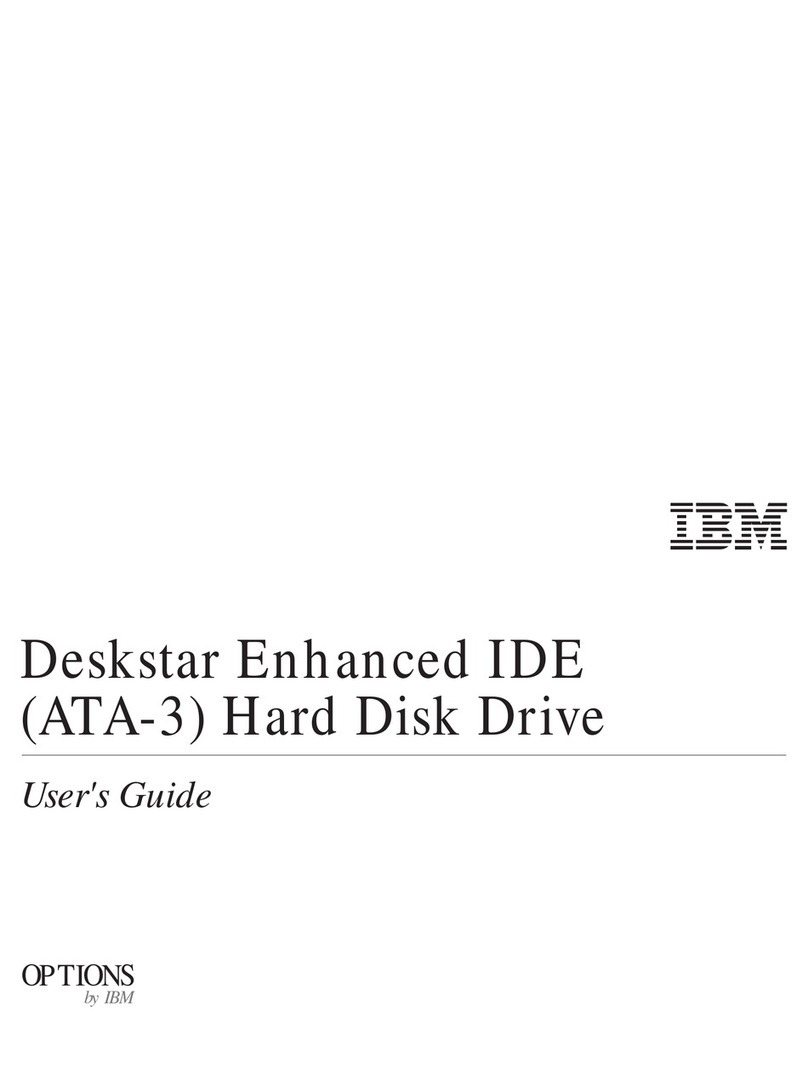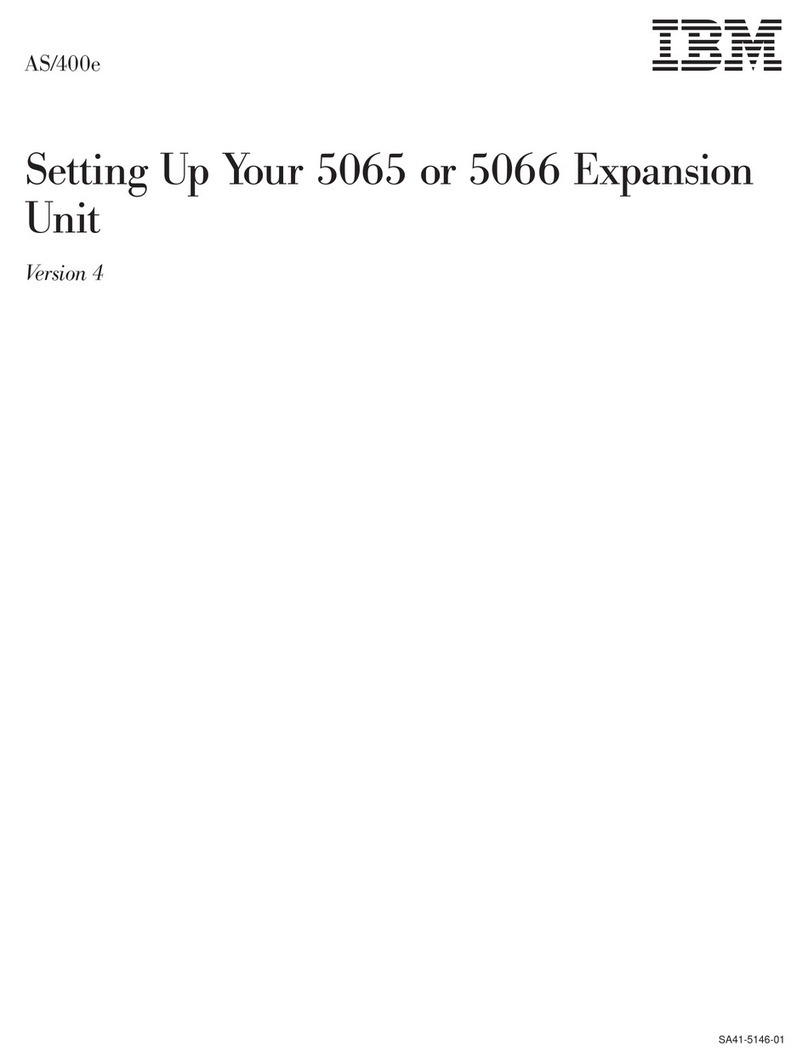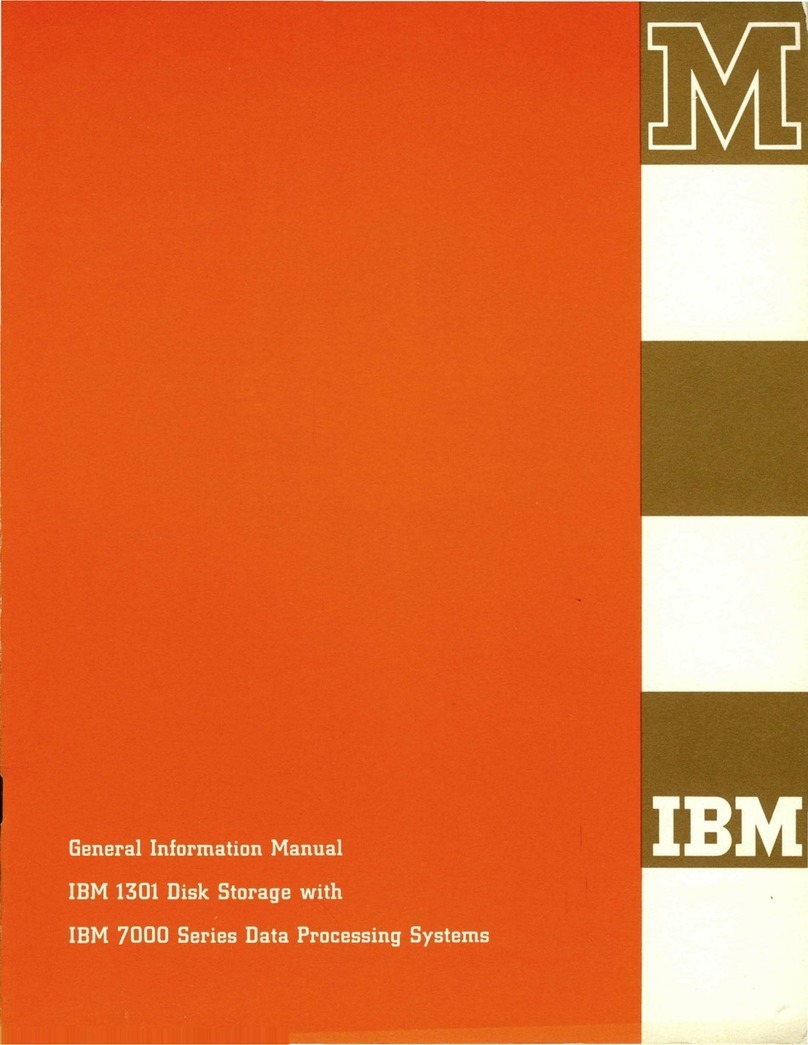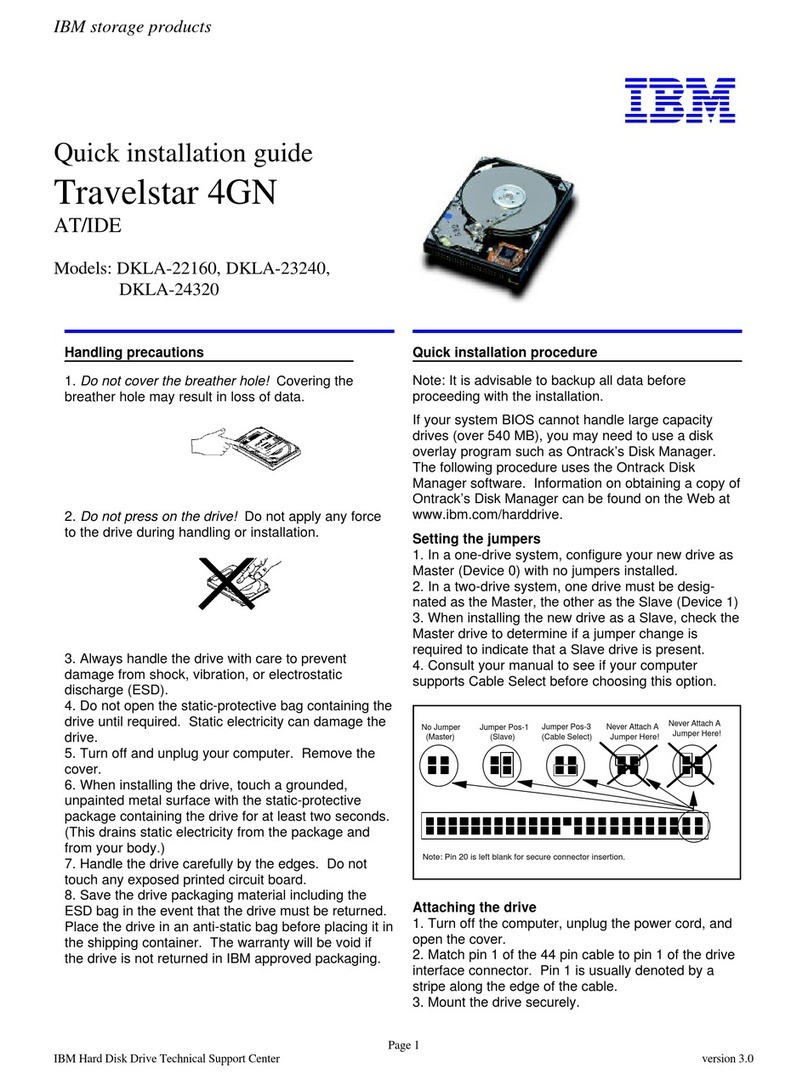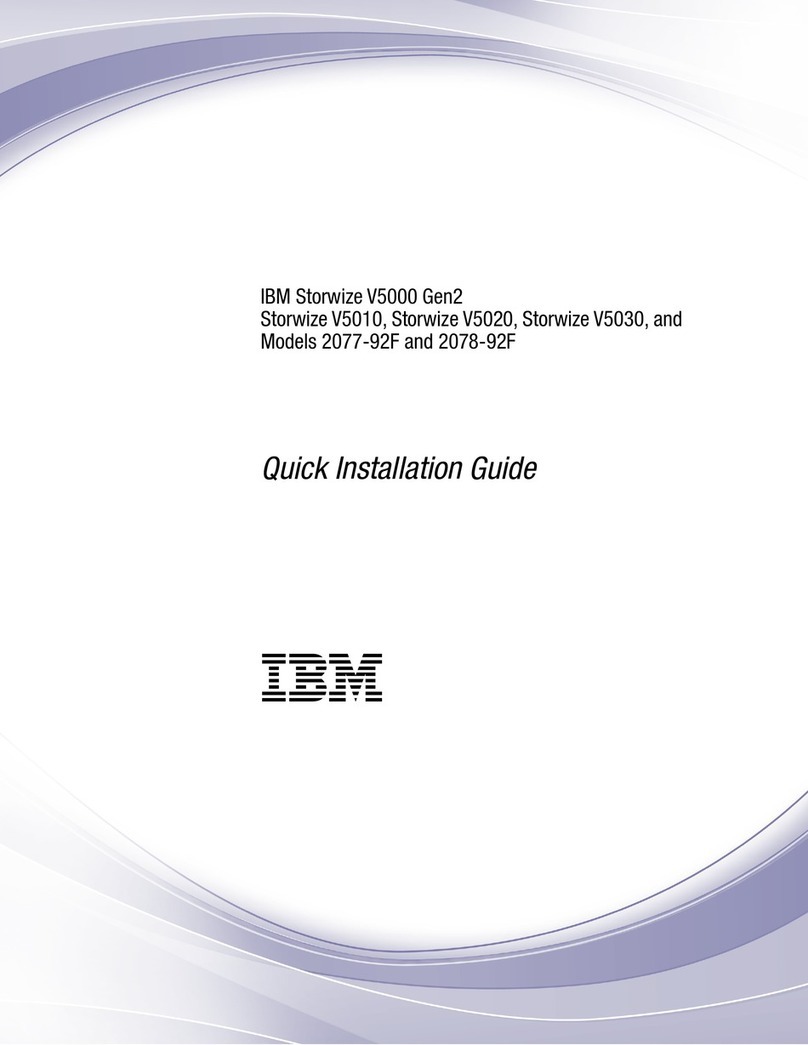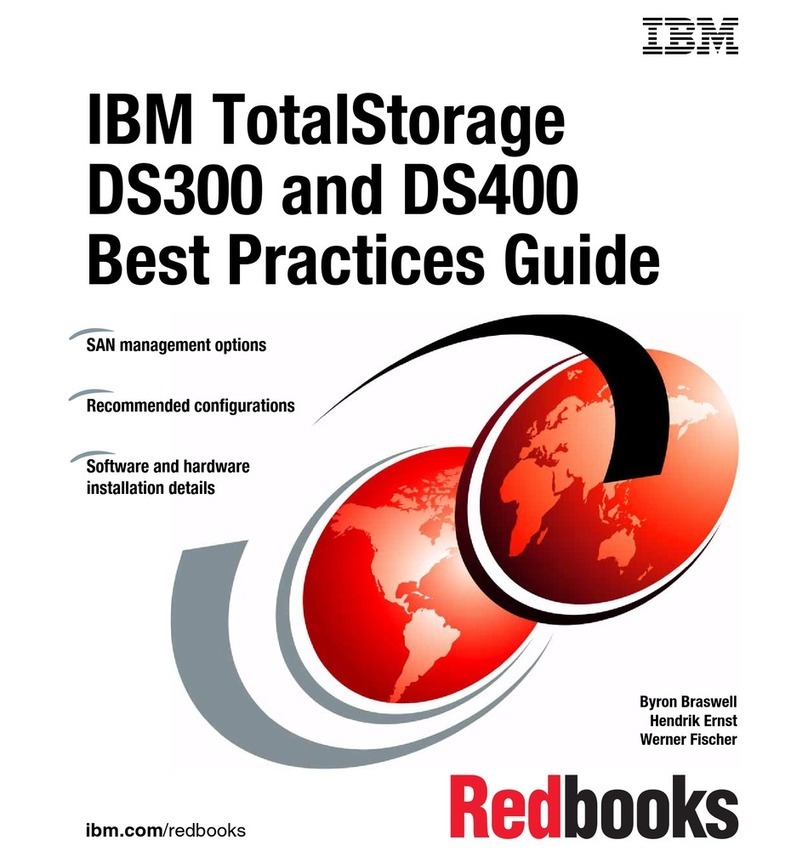Contents
Figures ...............v
Tables ...............vii
Safety and Environmental Notices . . . ix
Danger Notice .............ix
Caution Notice .............ix
Attention Notice .............xi
Performing the Safety Inspection Procedure....xi
End of Life (EOL) Plan...........xi
Preface ..............xiii
Related Publications ...........xiv
Chapter 1. Introduction ........1
Drive Performance ............2
Supported Servers and Operating Systems ....3
Supported Device Drivers ..........3
TapeAlert Support ............4
Specifications ..............4
Chapter 2. Installing the 3580 Ultrium 2
Tape Drive..............5
Step 1. Unpacking the Tape Drive .......5
Step 2. Using the Inventory Checklist ......6
Step 3. Installing the Rackmount Kit ......6
Step 4. Inspecting the Power Cord and Outlet . . . 6
Step 5. Setting the SCSI ID..........8
Step 6. Positioning the Tape Drive .......8
Step 7. Connecting Power ..........9
Step 8. Running the Fast Read/Write Test ....9
Step 9. Installing the SCSI Host Adapter Card (if
required) ...............12
Step 10. Installing Device Drivers .......12
Step 11. Connecting the SCSI Bus Cable .....13
Step 12. Configuring the 3580 Ultrium 2 Tape Drive
to the Server ..............15
Chapter 3. Operating the 3580 Ultrium 2
Tape Drive .............17
Power Switch..............17
Unload Button .............18
Status Light ..............19
Message Display.............20
Single-Character Display ..........20
Inserting a Tape Cartridge .........20
Removing a Tape Cartridge .........21
Performing Diagnostic and Maintenance Functions 22
Updating the Drive Firmware ........22
Cleaning the Drive Head ..........22
Cleaning the 3580 Ultrium 2 Tape Drive .....23
Chapter 4. Using Ultrium Media ....25
Data Cartridge .............26
Cleaning Cartridge ............27
Bar Code Label .............28
Guidelines for Using Bar Code Labels ....29
Setting the Write-Protect Switch .......30
Handling the Cartridges ..........30
Provide Training............30
Ensure Proper Packaging .........31
Provide Proper Acclimation and Environmental
Conditions..............32
Perform a Thorough Inspection.......32
Handle the Cartridge Carefully.......33
Examples of Cartridge Problems ......34
Repositioning or Reattaching a Leader Pin ....35
Repositioning a Leader Pin ........35
Reattaching a Leader Pin .........37
Environmental and Shipping Specifications for Tape
Cartridges ...............42
Disposing of Tape Cartridges ........43
Ordering Media Supplies ..........43
Ordering Bar Code Labels ........45
Chapter 5. Troubleshooting ......47
Procedure 1 ..............48
Procedure 2 ..............49
Procedure 3 ..............49
Procedure 4 ..............50
Pre-Call Checklist ............50
Replacing the Tape Drive ..........52
Appendix A. Codes on the
Single-Character Display .......55
Appendix B. Performing Diagnostic and
Maintenance Functions .......59
Placing the Tape Drive in Maintenance Mode . . . 61
Performing a Diagnostic or Maintenance Function 62
Function Code 1: Run Tape Drive Diagnostics . . 62
Function Code 2: Update Tape Drive Firmware
fromFMRTape............64
Function Code 3: Create FMR Tape .....65
Function Code 4: Force a Drive Dump ....67
Function Code 5: Copy the Drive Dump to Tape
(at Beginning of Tape) ..........68
Function Code 6: Run SCSI Wrap Test ....69
Function Code 7: Run RS-422 Wrap Test ....72
Function Code 8: Unmake FMR Tape .....72
Function Code 9: Display Error Code Log . . . 73
Function Code A: Clear Error Code Log ....74
Function Code C: Insert Cartridge into Tape
Drive ...............75
Function Code E: Test Cartridge & Media . . . 75
Function Code F: Fast Read/Write Test ....77
Function Code H: Test Head........79
Function Code P: Enable Post Error Reporting. . 81
© Copyright IBM Corp. 2003 iii