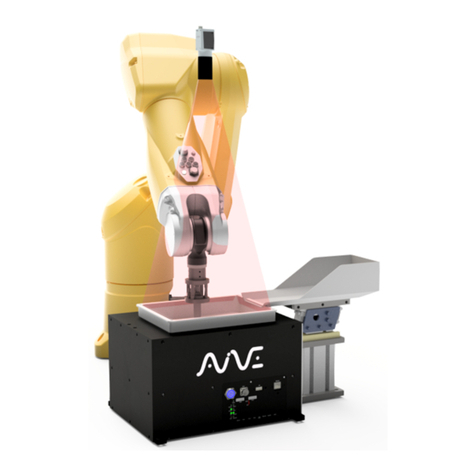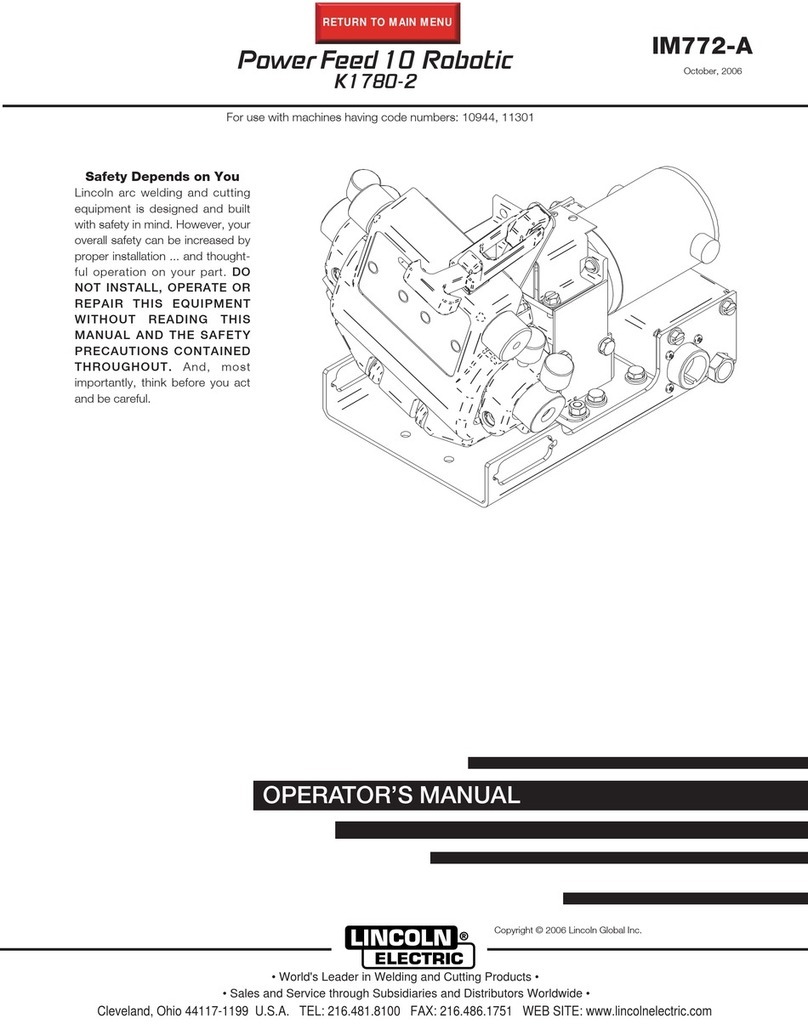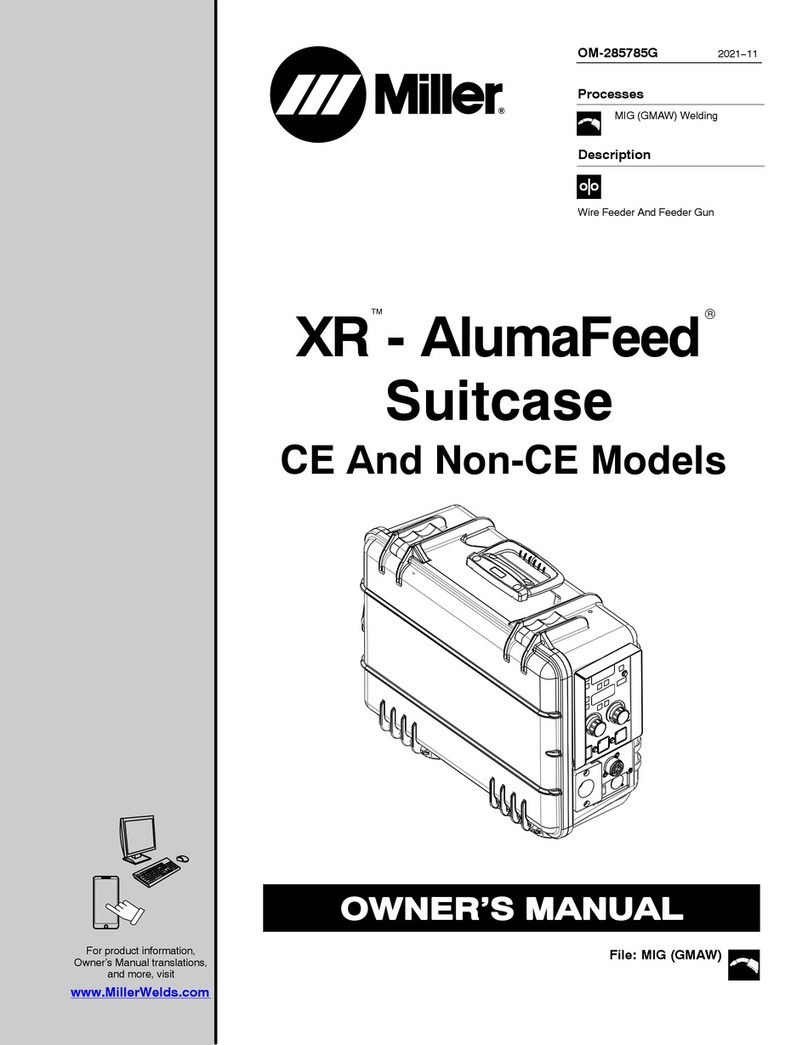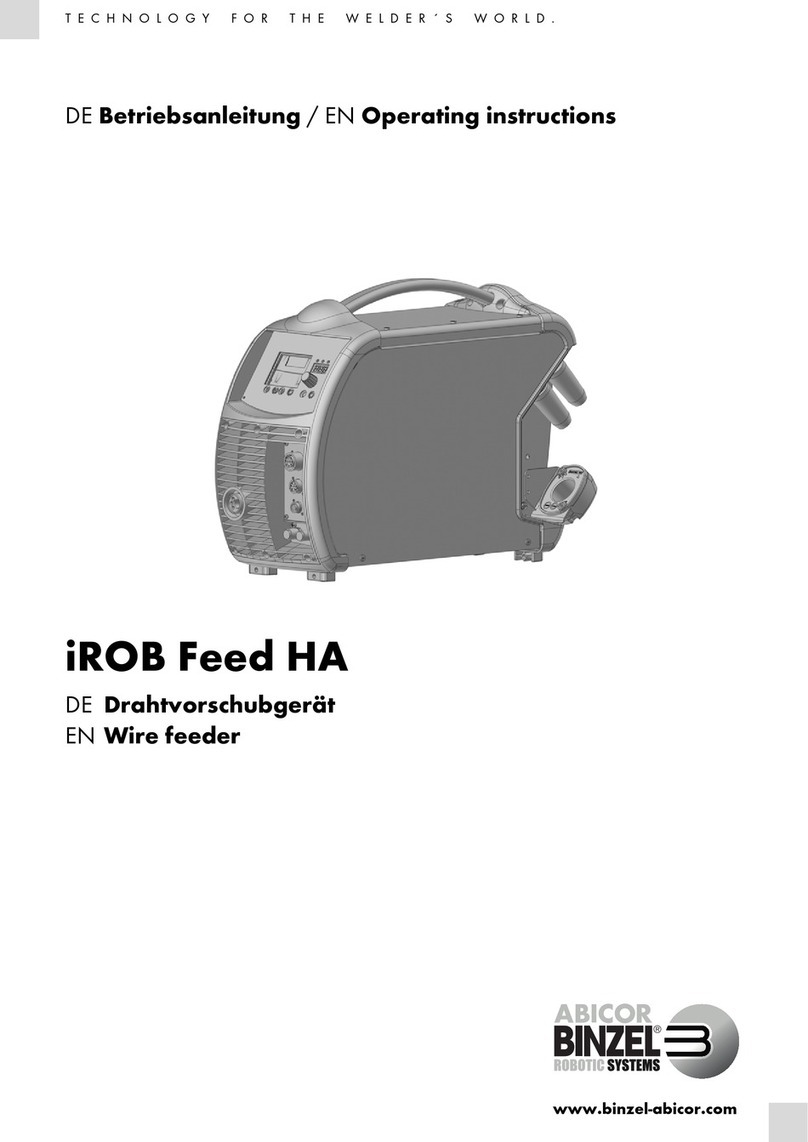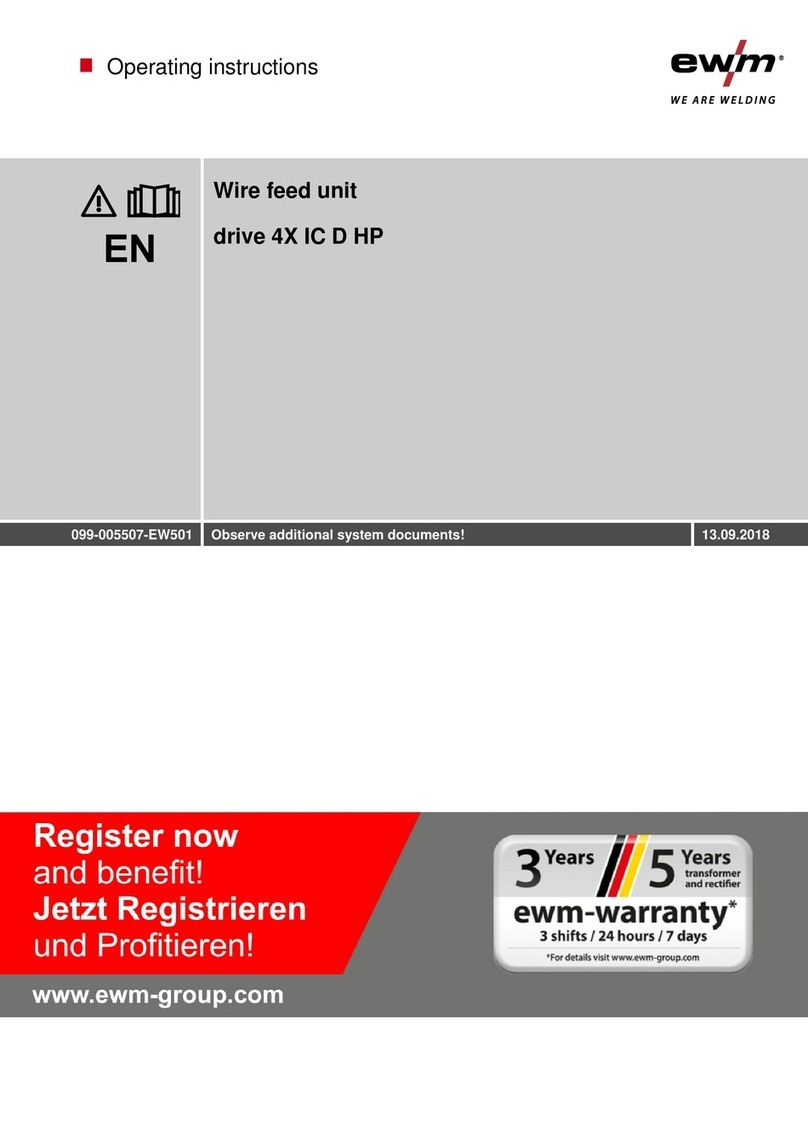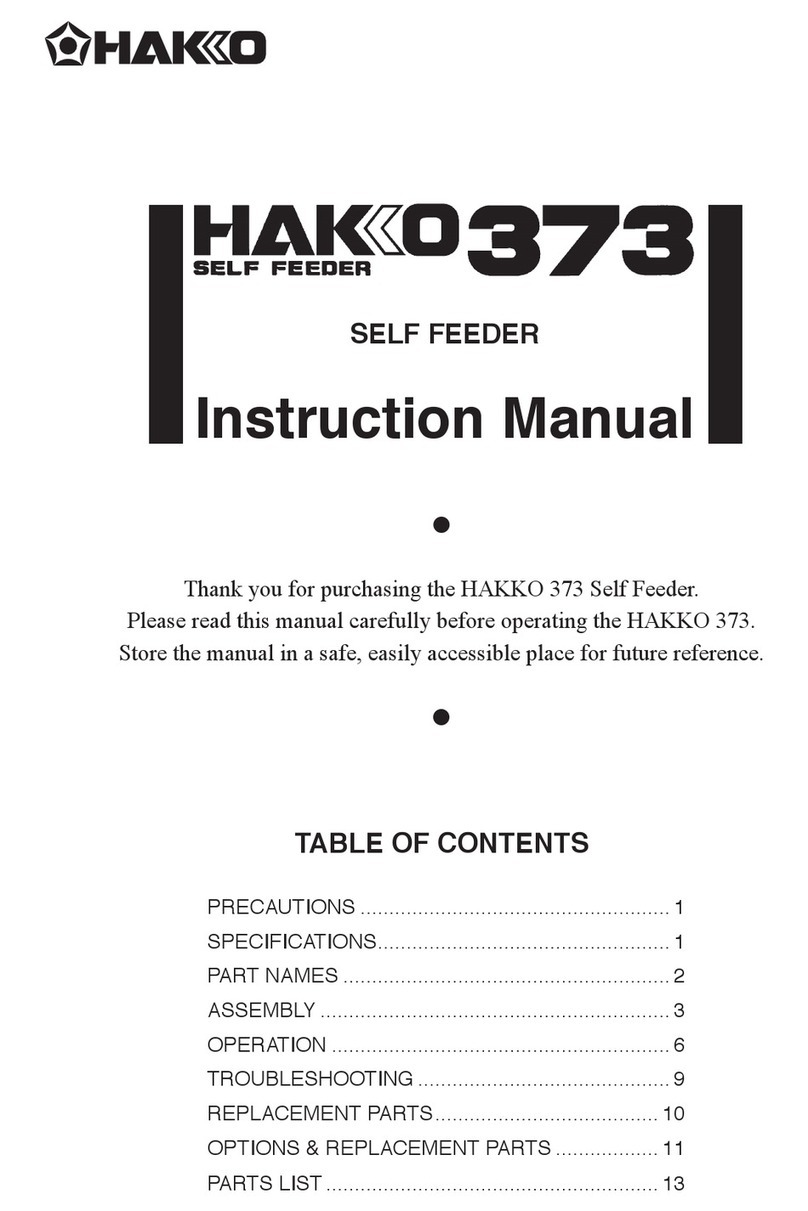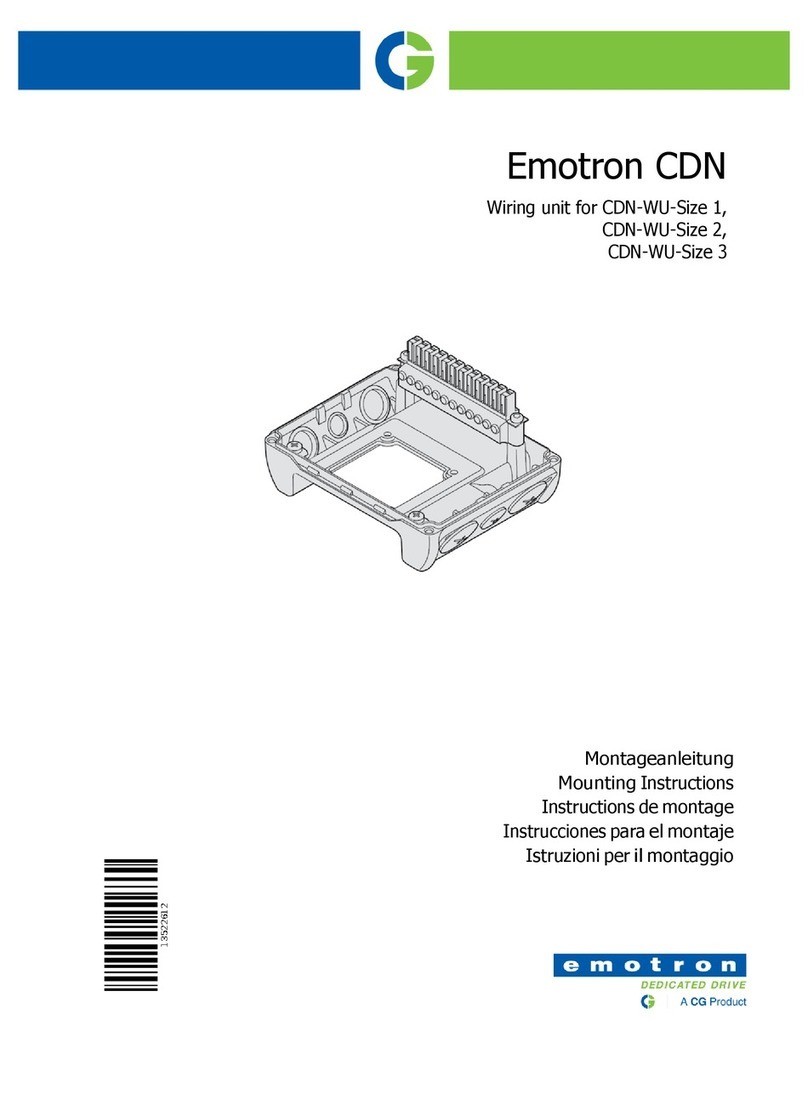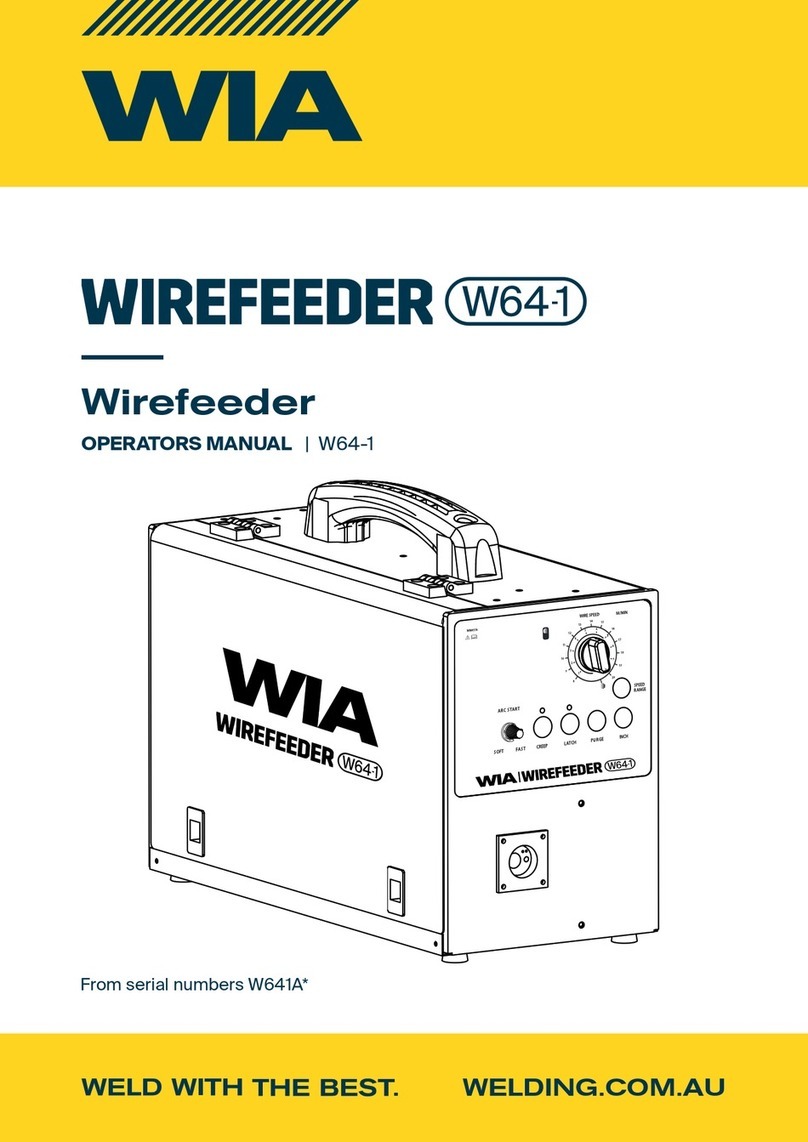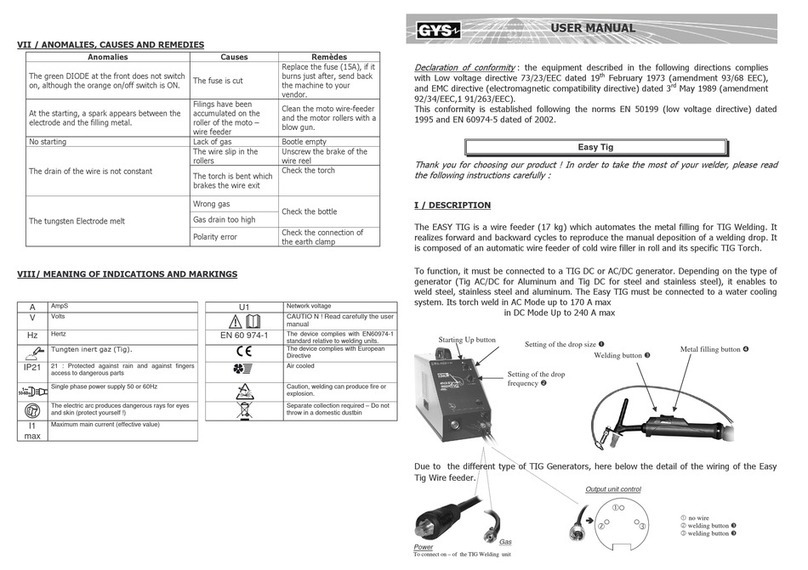Operating manual Omni-Flow
Edition 1.0. 09/2017 3/ 32
Starting the display .........................................................................................................17
Start screen ....................................................................................................................17
Main menu......................................................................................................................18
0-8-0 Menu Speed..........................................................................................................18
1-0-0 Menu Counter .......................................................................................................19
1-2-0 Menu Modifying batch size....................................................................................19
1-3-0 Menu Modifying batch number ..............................................................................20
1-4-0 Menu Modifying batch interval...............................................................................20
1-5-0 Menu Modifying sheet counter ..............................................................................20
2-0-0 Menu Sheet size ...................................................................................................21
2-1-0 Menu Paper size basic..........................................................................................21
2-1-2 Menu Modifying sheet length and width ................................................................21
5-0-0 Menu Job ..............................................................................................................22
5-1-0 Menu Loading job, selection via cursor buttons ....................................................22
5-1-0 Menu Loading job, selection via filter ....................................................................23
5-2-0 Menu Saving job ...................................................................................................23
5-3-0 Menu Deleting job, selection via cursor buttons ....................................................23
5-3-0 Menu Deleting job, selection via filter ....................................................................24
9-0-0 Menu Fans ............................................................................................................25
10-0-0 Menu Customer service–Information–Service.....................................................25
10-2-0 Menu Information ................................................................................................26
10-2-1 Menu Software information 1 ..............................................................................26
10-4-0 Menu Spacing .....................................................................................................26
10-4-2 Menu Modifying vacuum length...........................................................................27
10-4-3 Menu Modifying sheet distance...........................................................................27
10-5-0 Menu Double sheet detector (optional) ...............................................................27
10-11-0 Menu Sheet running control (optional) ..............................................................28
10-8-0 Menu Modifying contrast .....................................................................................28
10-3-0 Menu Password ..................................................................................................28
10-5-0 Menu Warnings ...................................................................................................29
Warning symbols ............................................................................................................29
8-0-0 Menu Error display ................................................................................................29
Error icons ......................................................................................................................30
9 Accessories.......................................................................................... 31
10 Troubleshooting................................................................................... 32