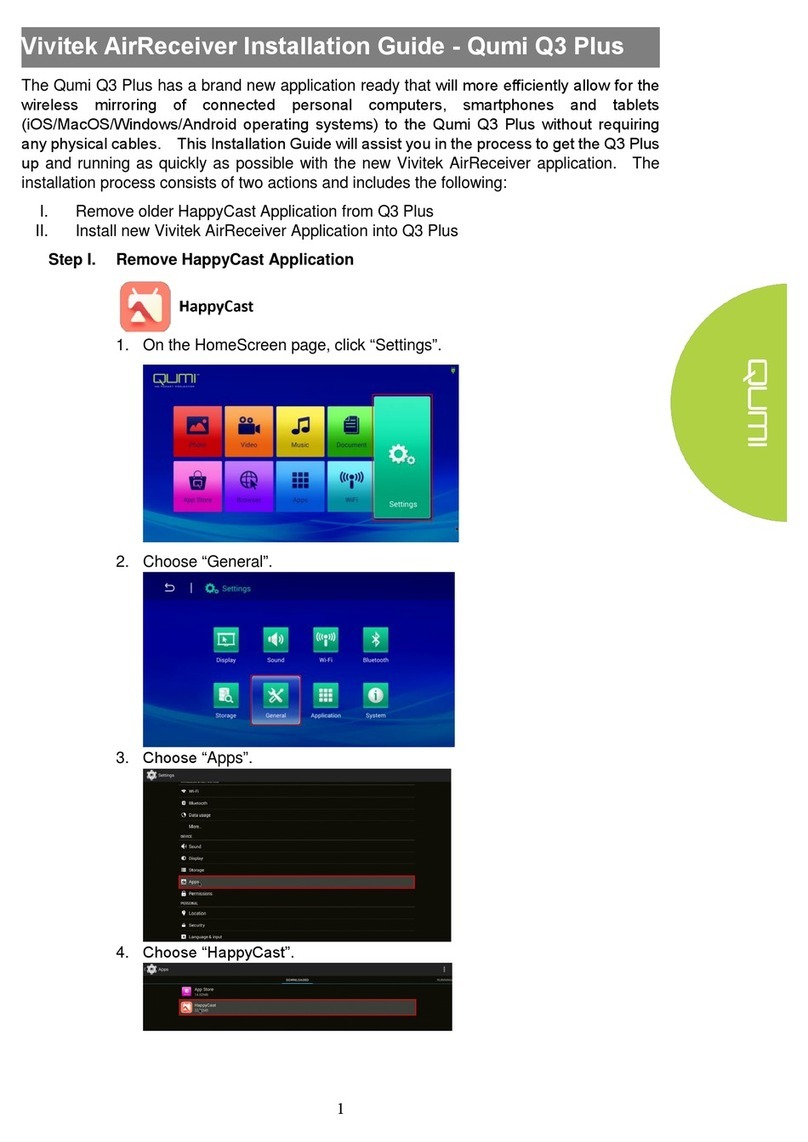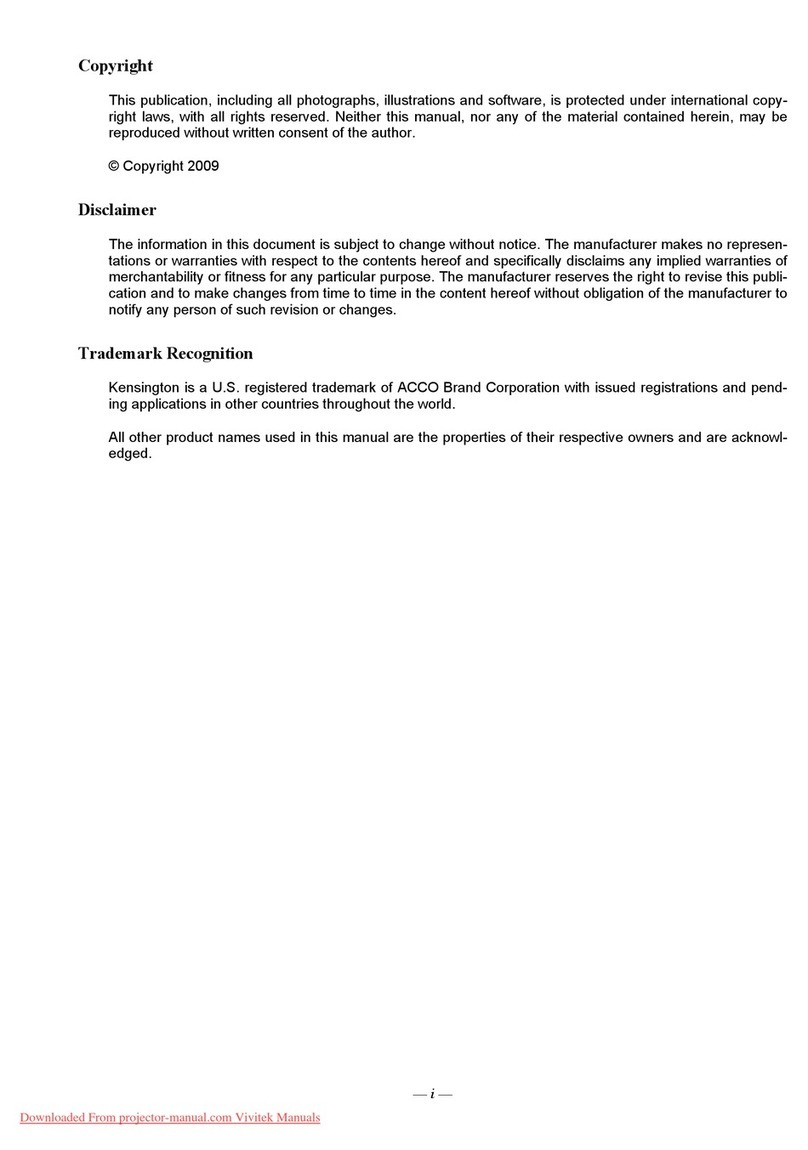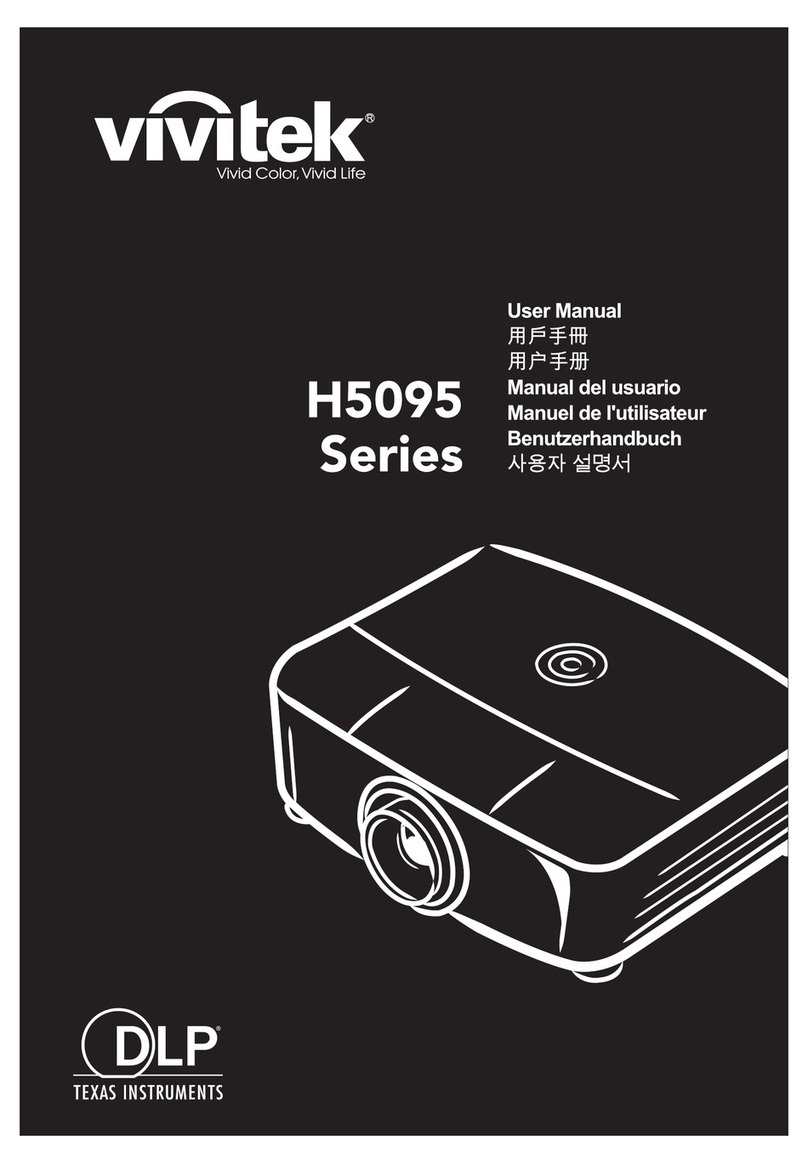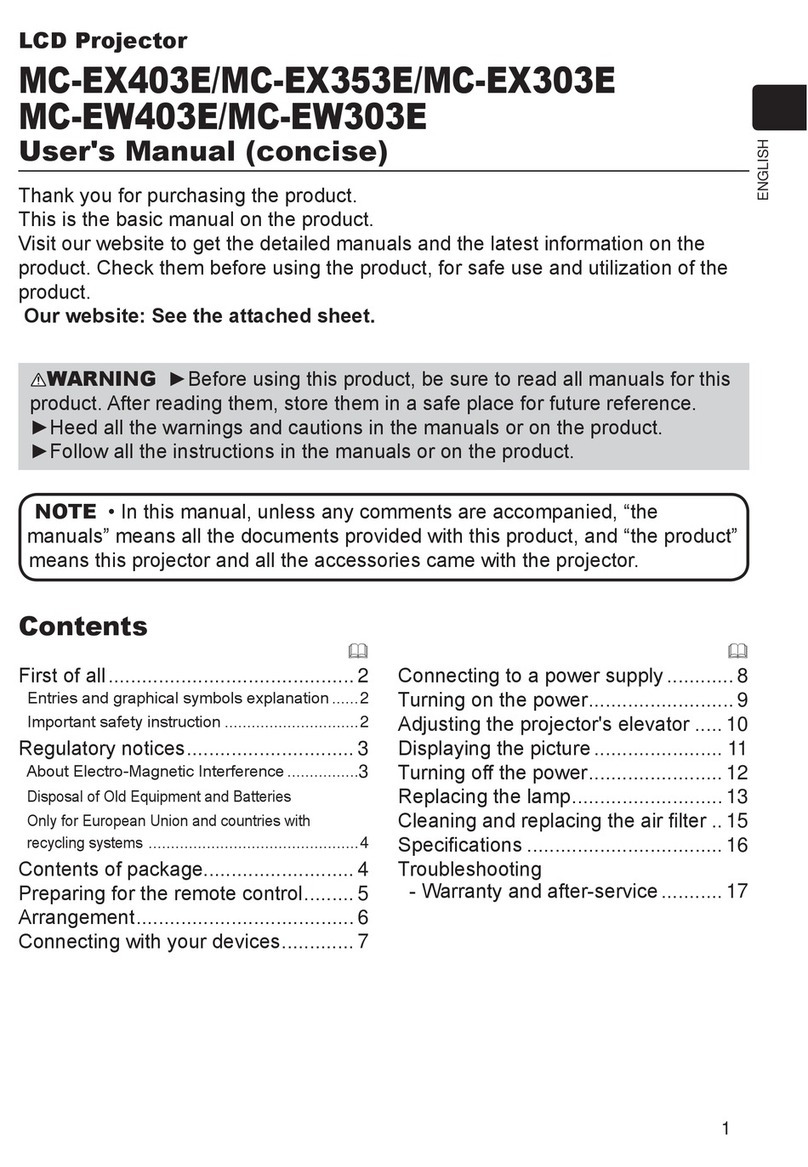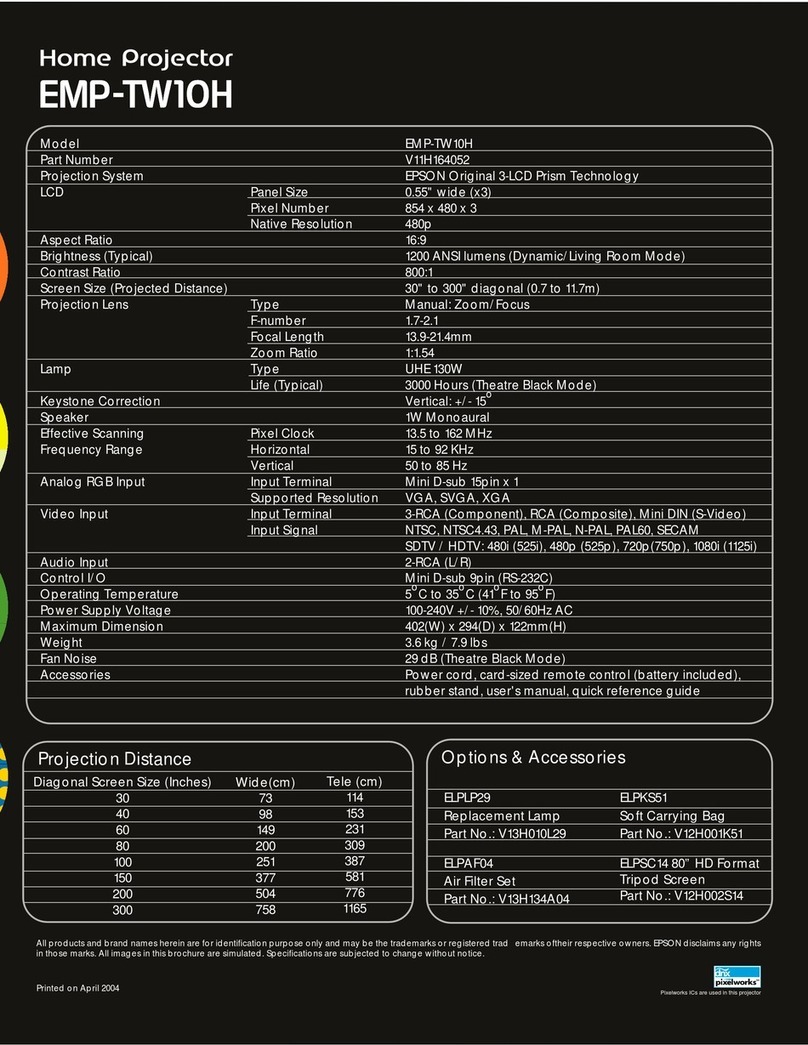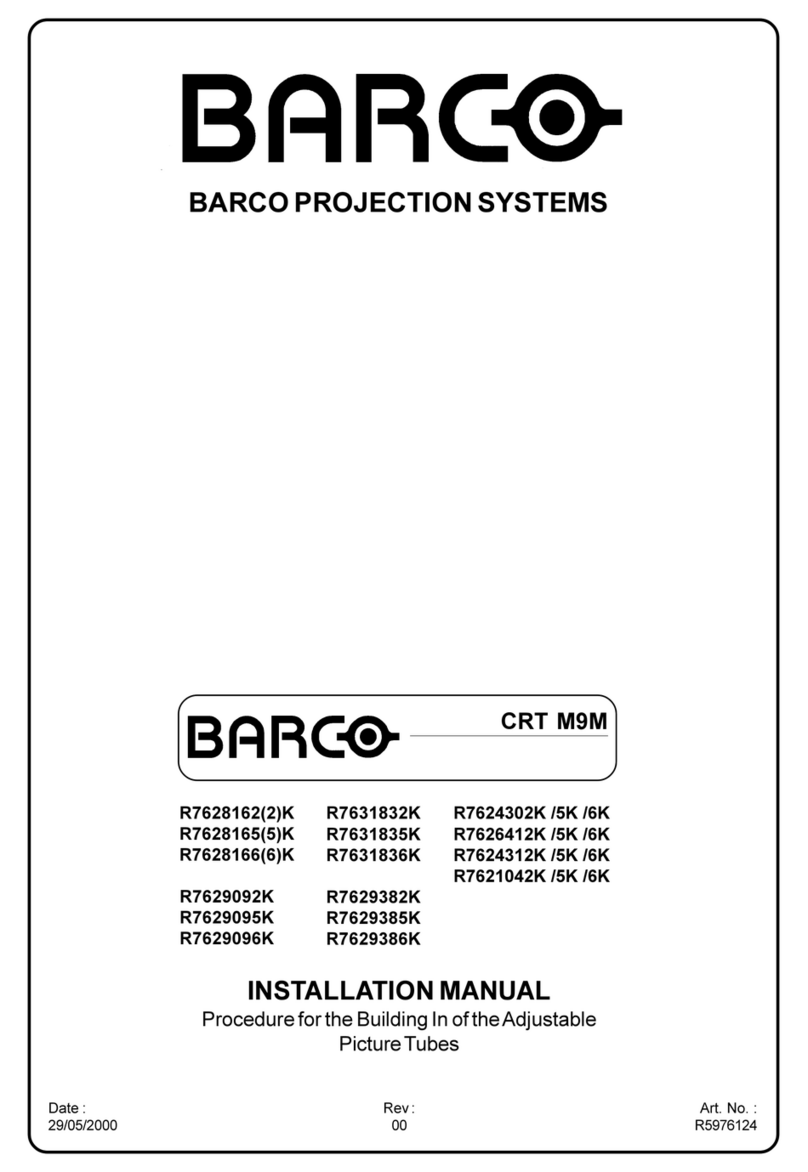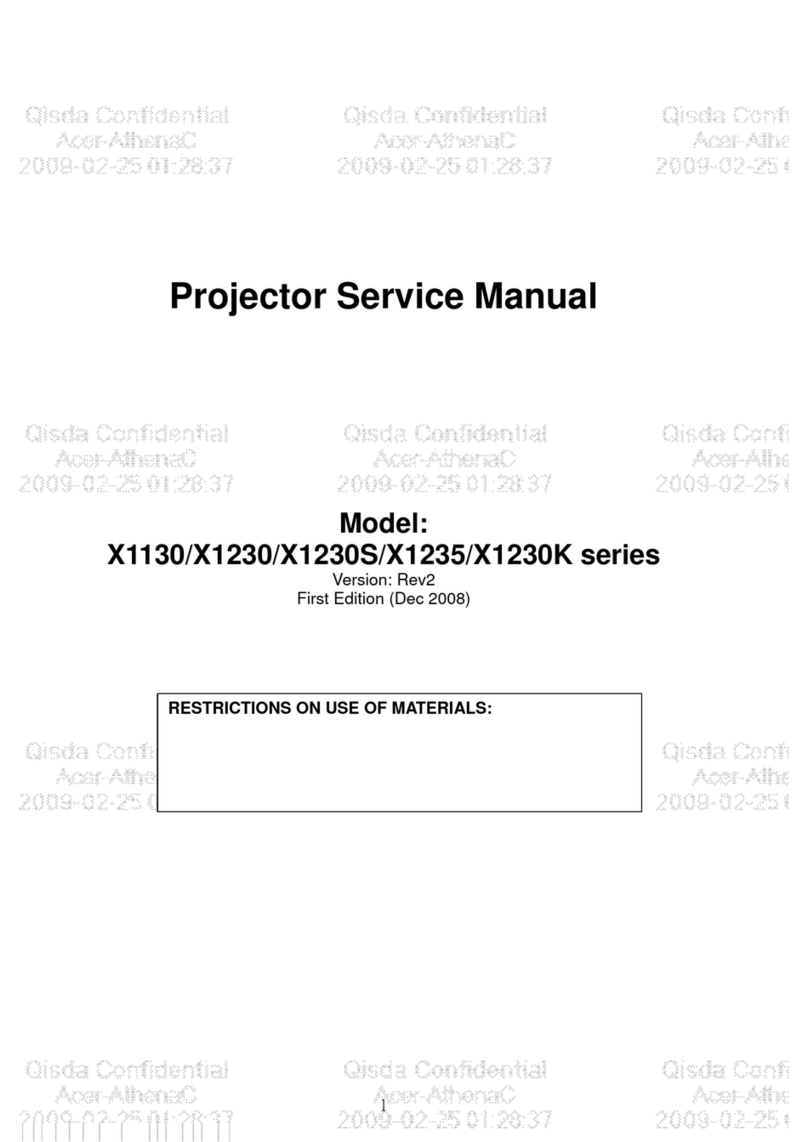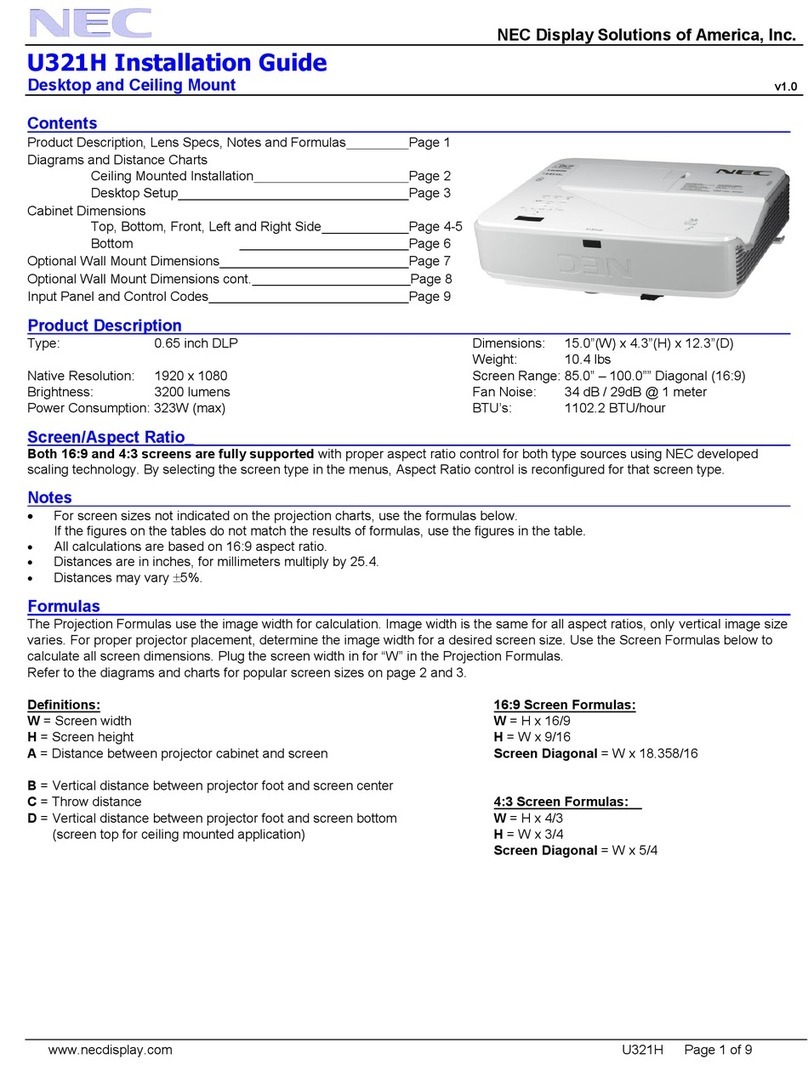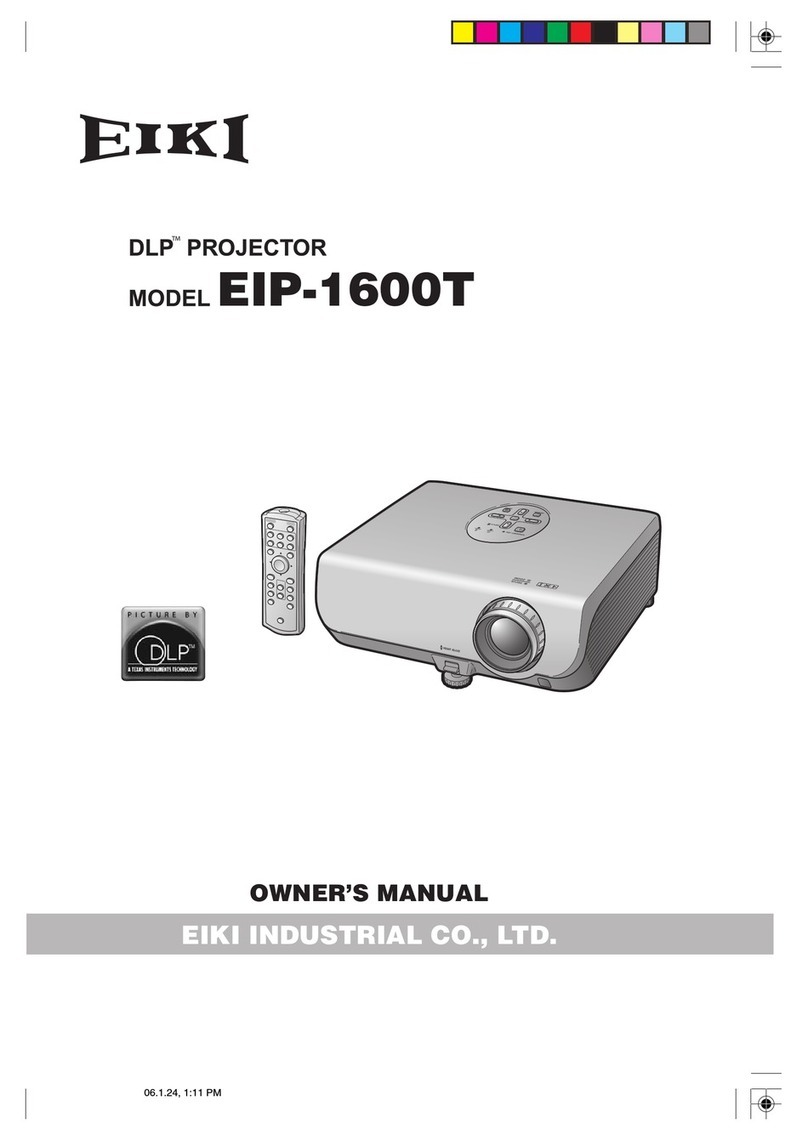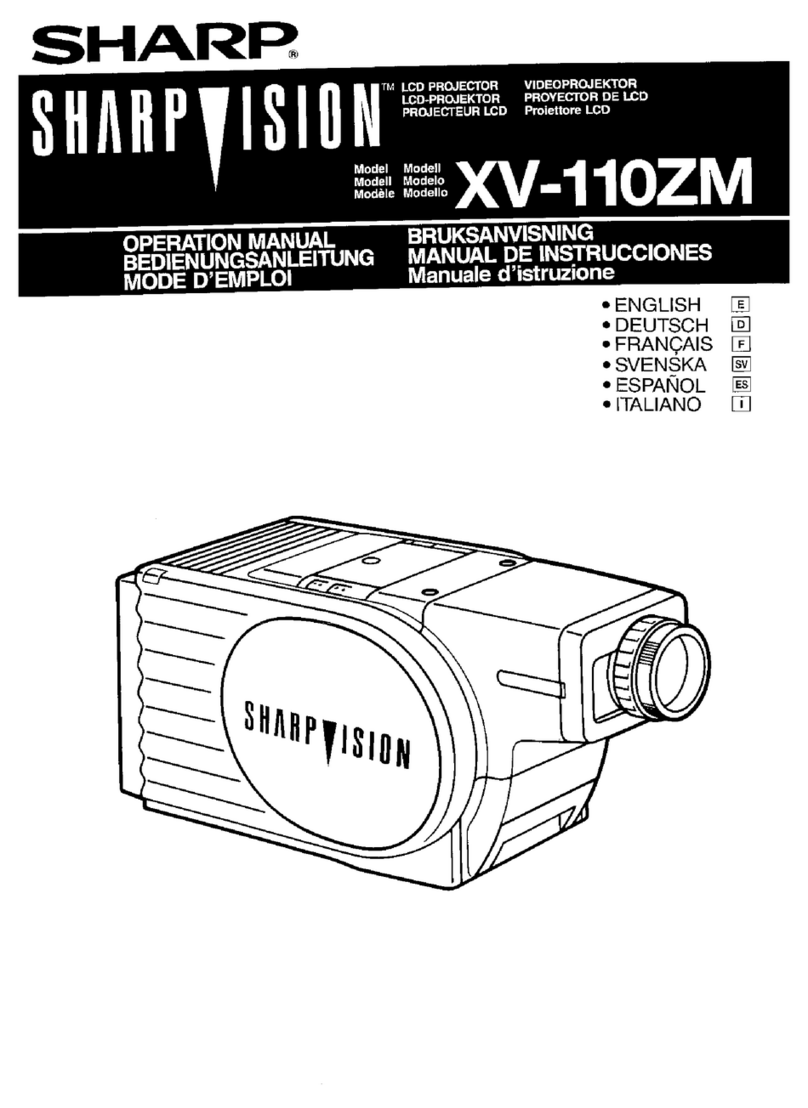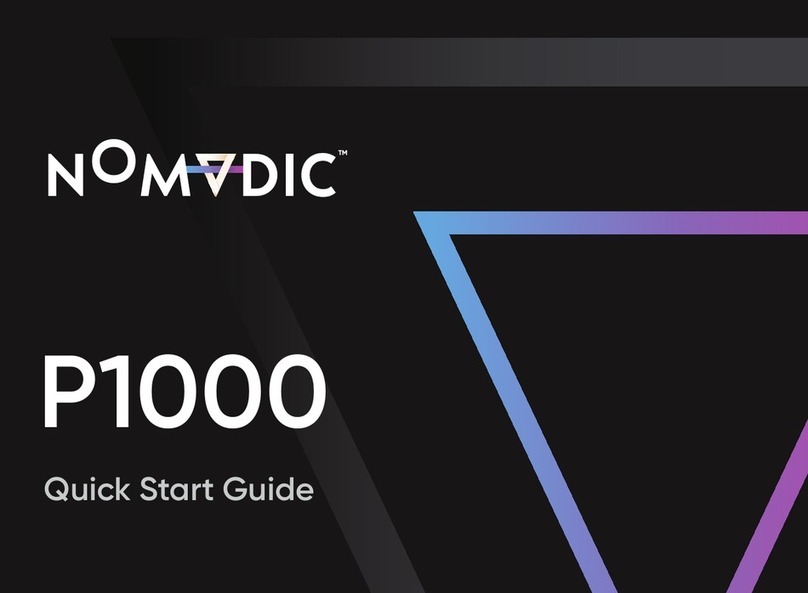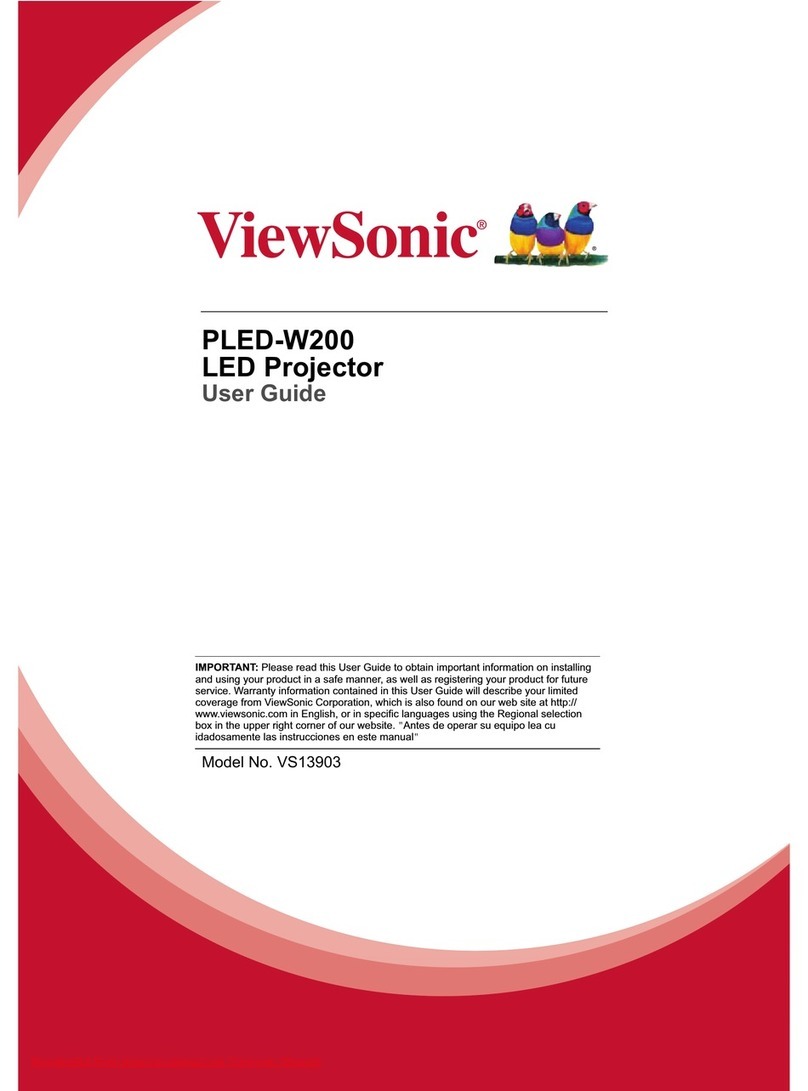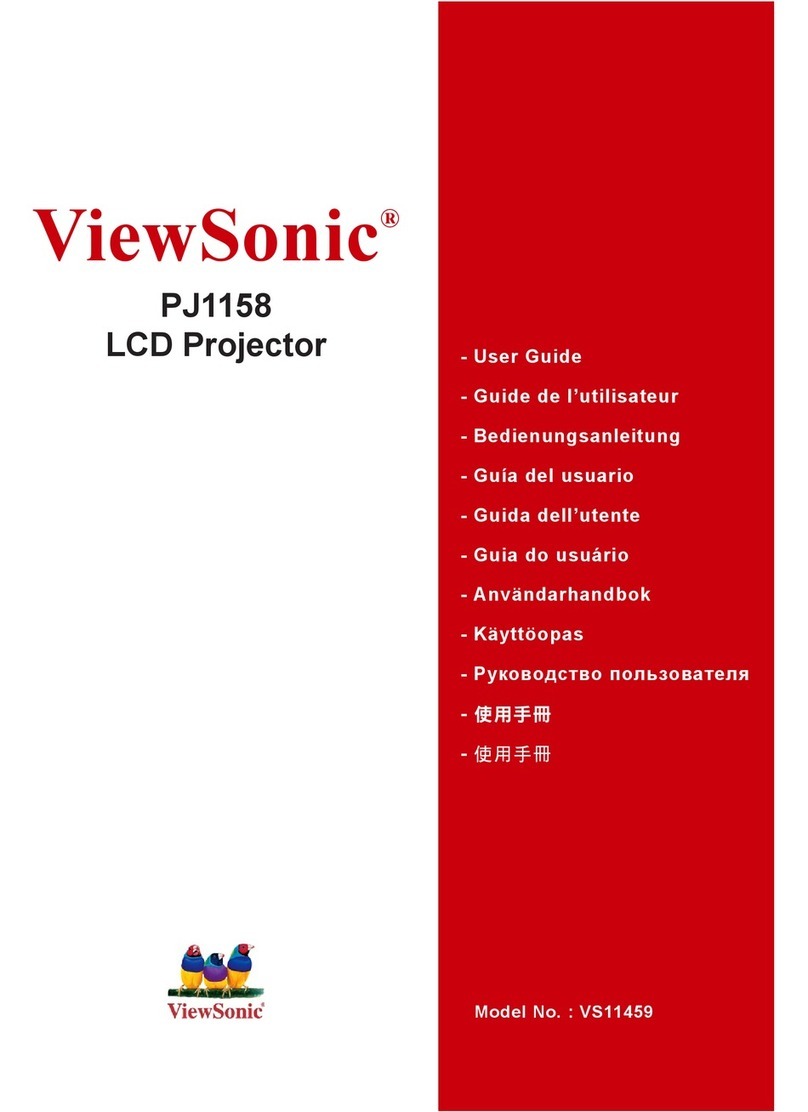vi
Table of Contents
Preface ..................................................................................................................................................... ii
Chapter 1 At a Glance ............................................................................................................................1
Overview .................................................................................................................................................. 1
Standard Accessories: .............................................................................................................................. 3
Remote Control ........................................................................................................................................ 4
Setting Up the Remote Control ................................................................................................................ 5
Chapter 2 Getting Started ...................................................................................................................... 6
What you need......................................................................................................................................... 6
Setting Up Qumi ....................................................................................................................................... 7
HappyCast - Android Setup ................................................................................................................... 12
HappyCast - iOS Setup .......................................................................................................................... 13
Chapter 3 Qumi User Interface............................................................................................................. 15
Views ...................................................................................................................................................... 15
Photo ...................................................................................................................................................... 16
Video...................................................................................................................................................... 17
Music...................................................................................................................................................... 18
Document............................................................................................................................................... 19
APP Store............................................................................................................................................... 20
Browser.................................................................................................................................................. 21
Apps....................................................................................................................................................... 22
WiFi ....................................................................................................................................................... 23
Settings................................................................................................................................................... 24
Chapter 4 On-Screen Display (OSD) Settings ........................................................................................ 25
OSD Menu Controls................................................................................................................................ 25
OSD Menu Overview .............................................................................................................................. 26
OSD Language Settings........................................................................................................................... 27
Chapter 5 Taking Care of Your Qumi..................................................................................................... 37
Cleaning Qumi ........................................................................................................................................ 37
Cleaning the Lens ................................................................................................................................... 37
Troubleshooting ..................................................................................................................................... 38
Vivitek Support Site ................................................................................................................................ 41
Specifications ......................................................................................................................................... 42
Projection Distance vs Projection Size ................................................................................................... 43
Projection Distance and Size Table ........................................................................................................ 43
Timing Mode Table................................................................................................................................. 44
Qumi Dimensions ................................................................................................................................... 45
Regulatory Compliance .......................................................................................................................... 46
Safety Certifications ............................................................................................................................... 46
Disposal and Recycling ........................................................................................................................... 46