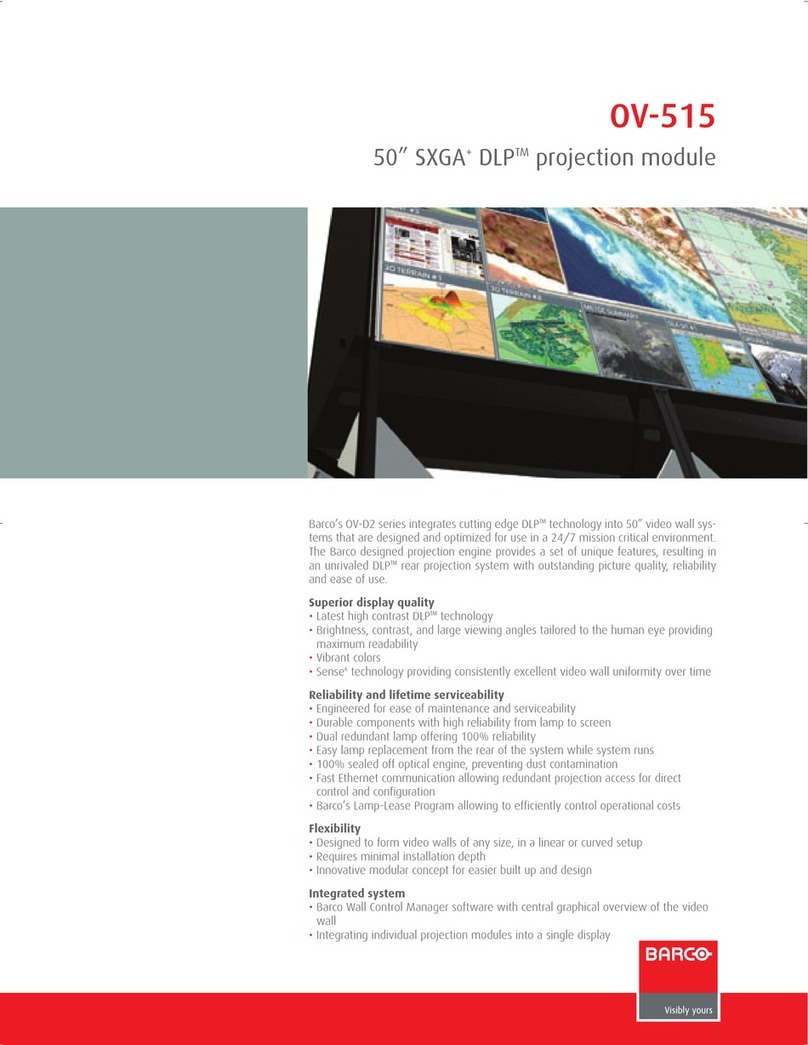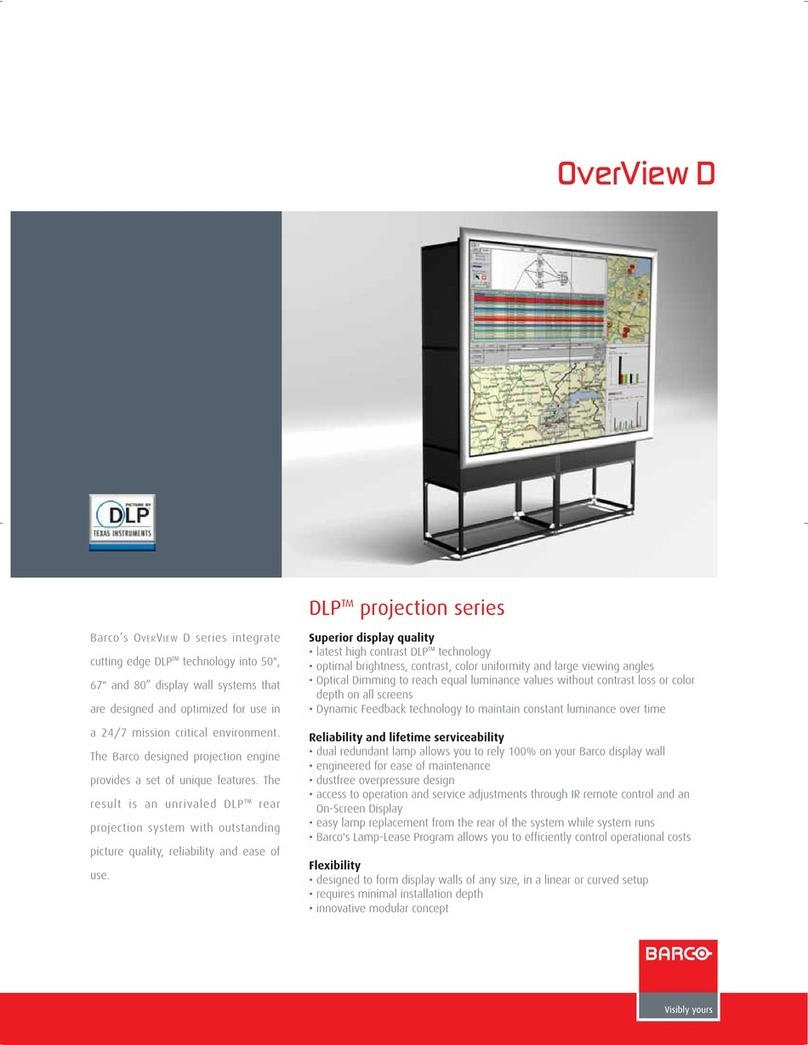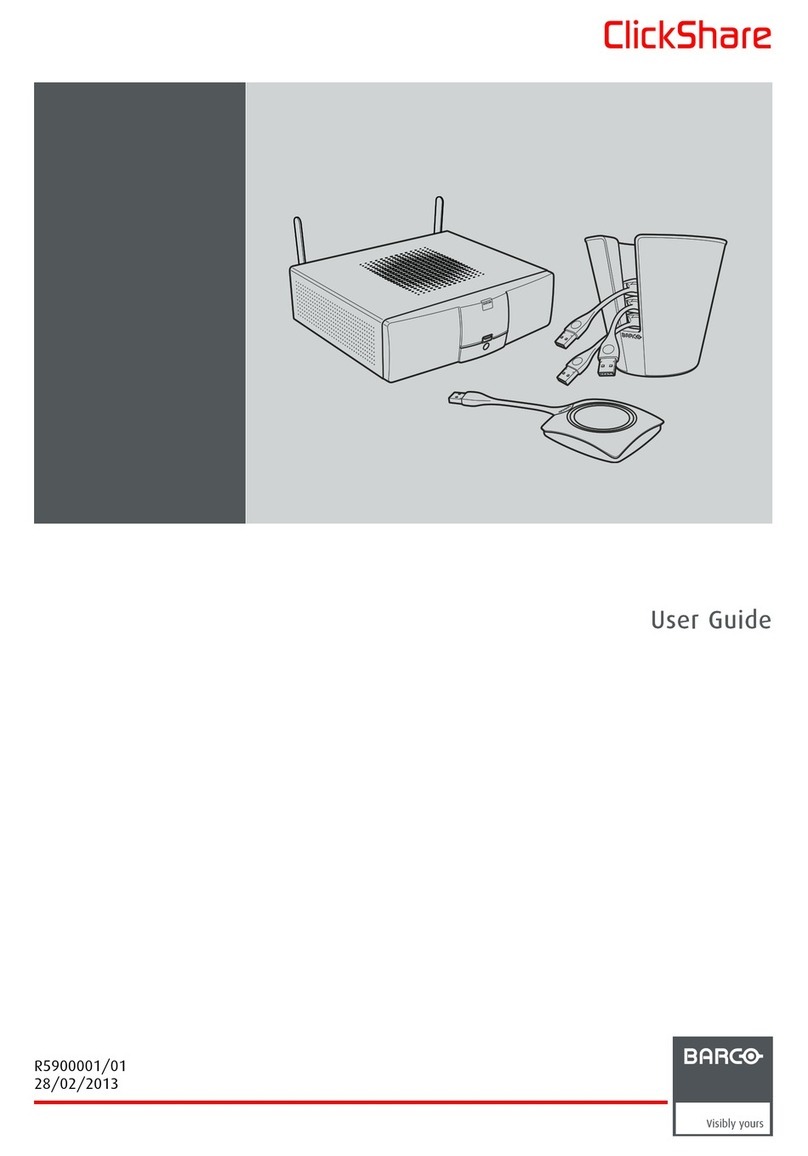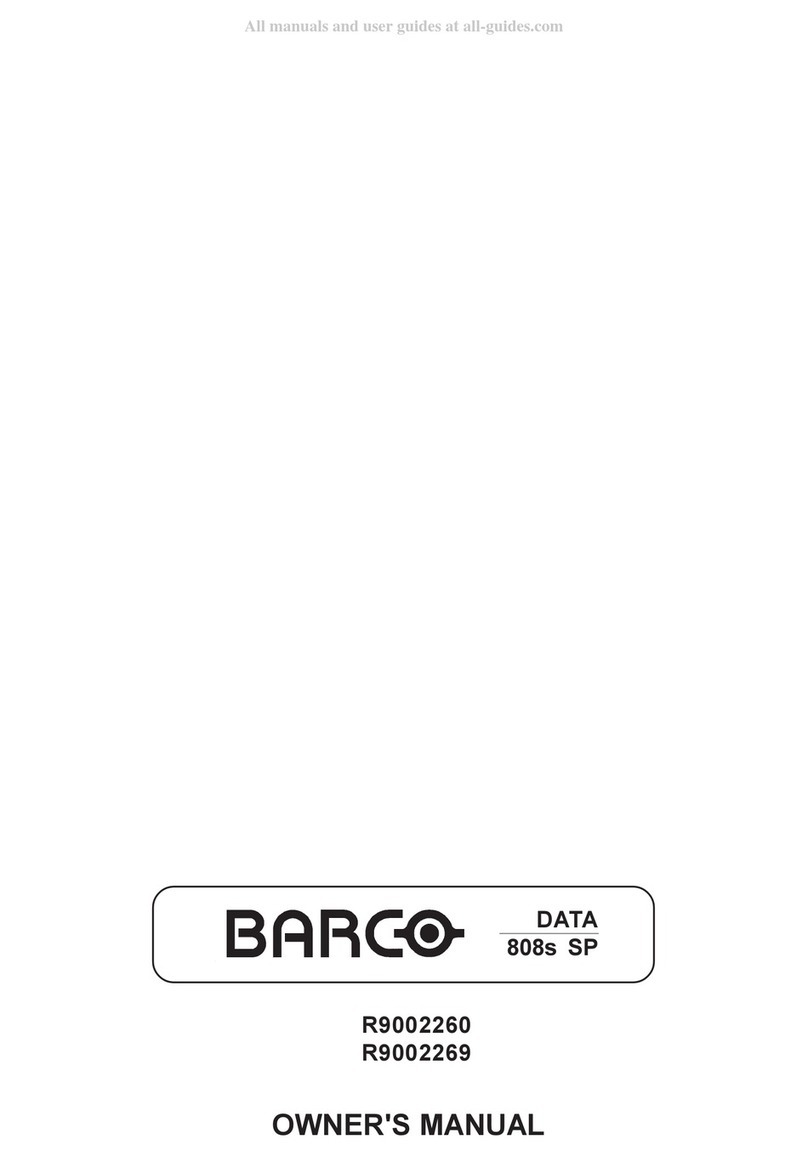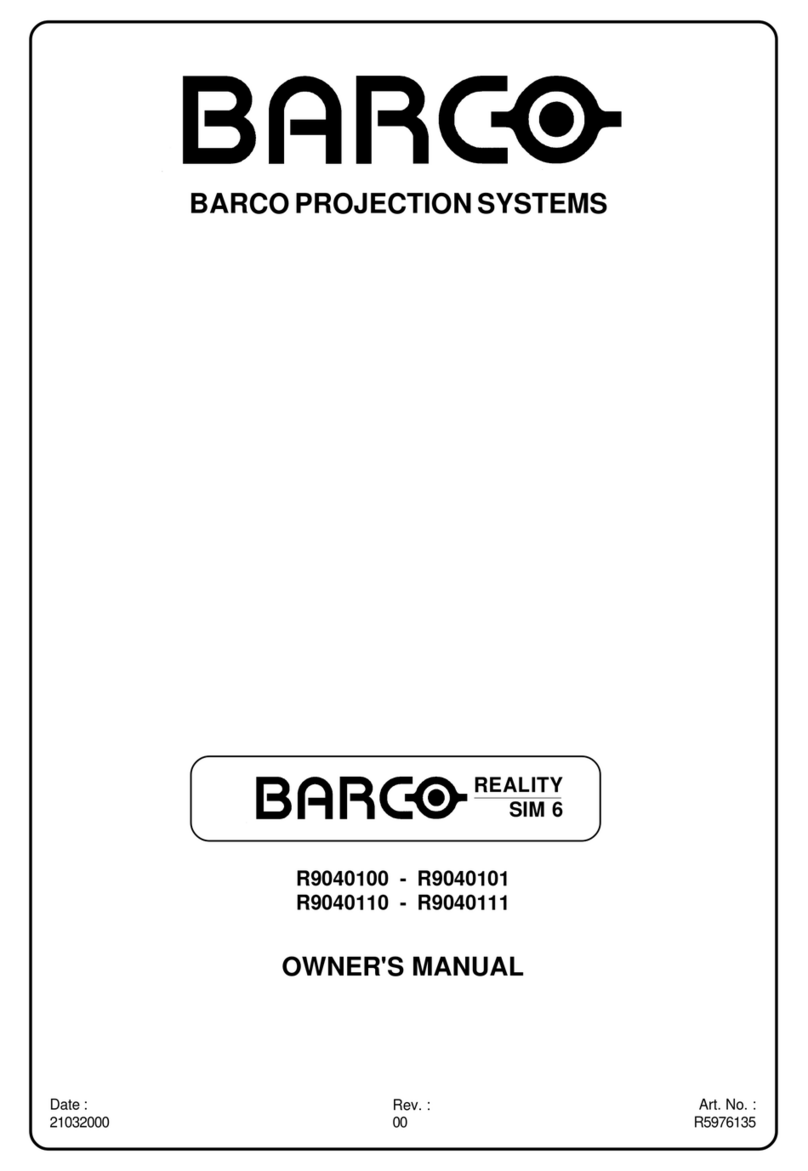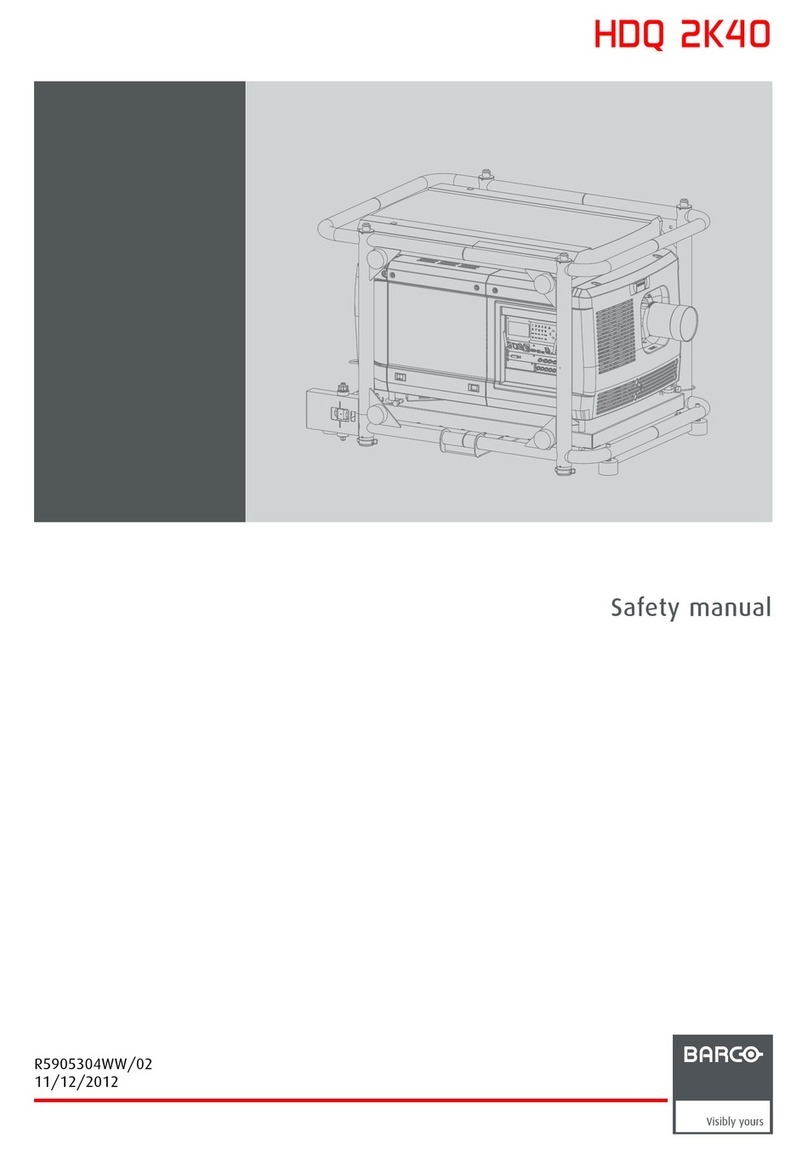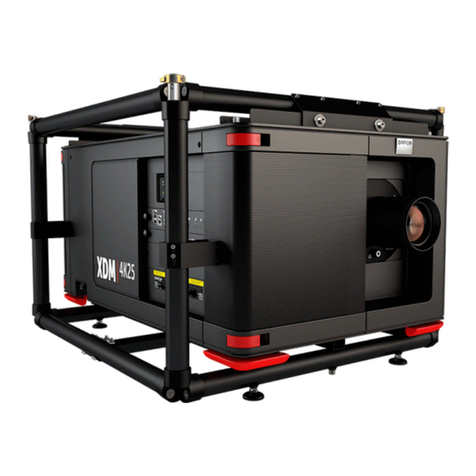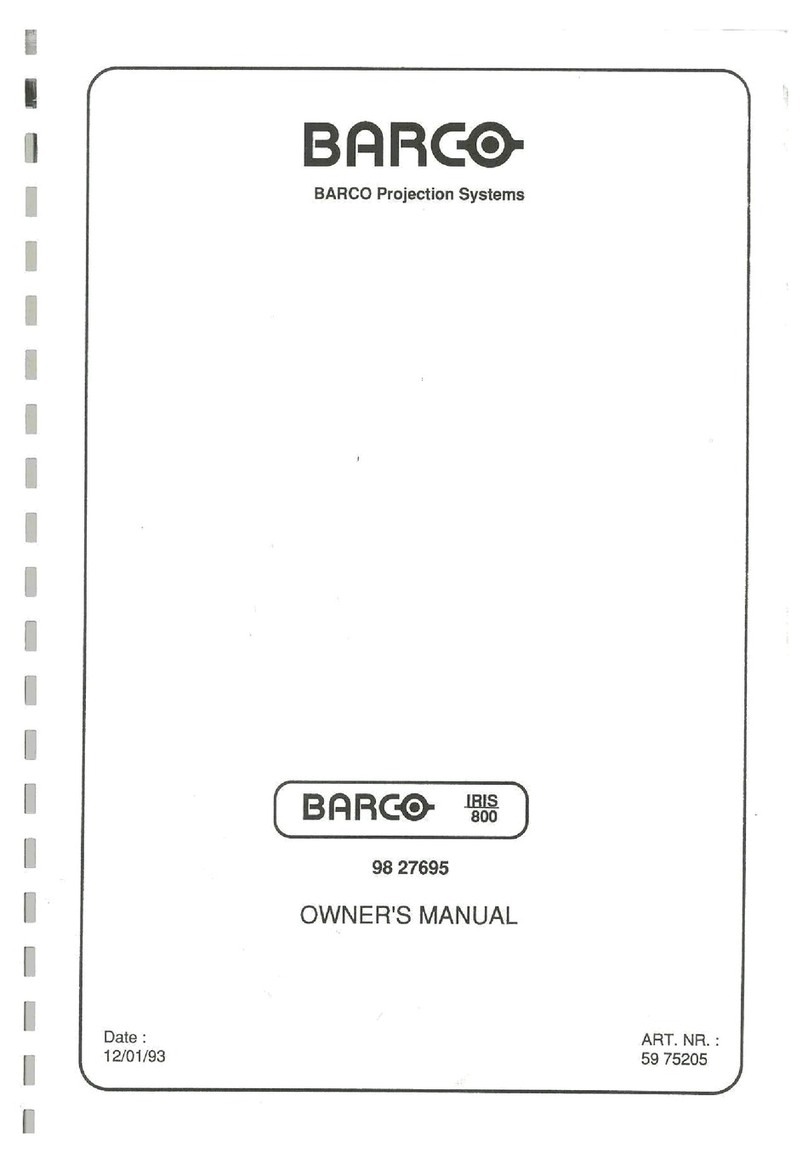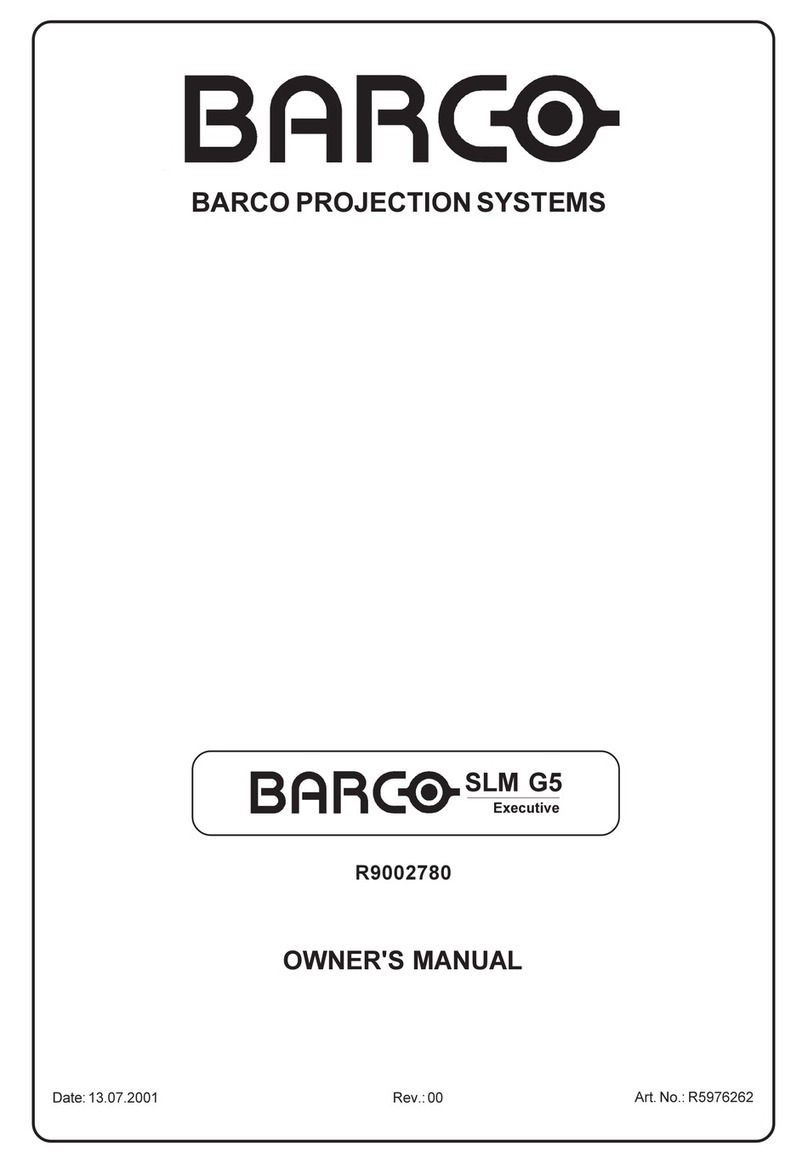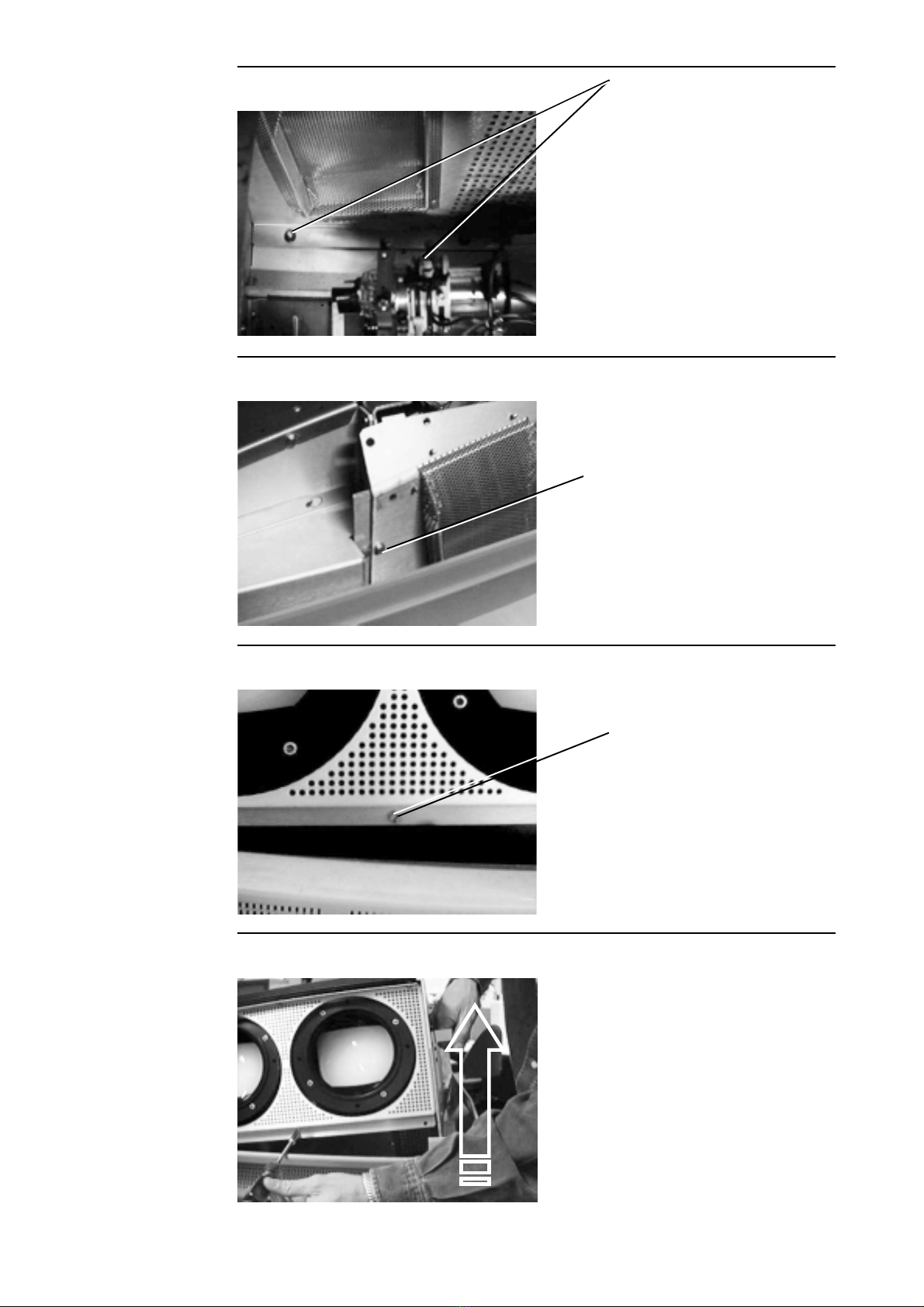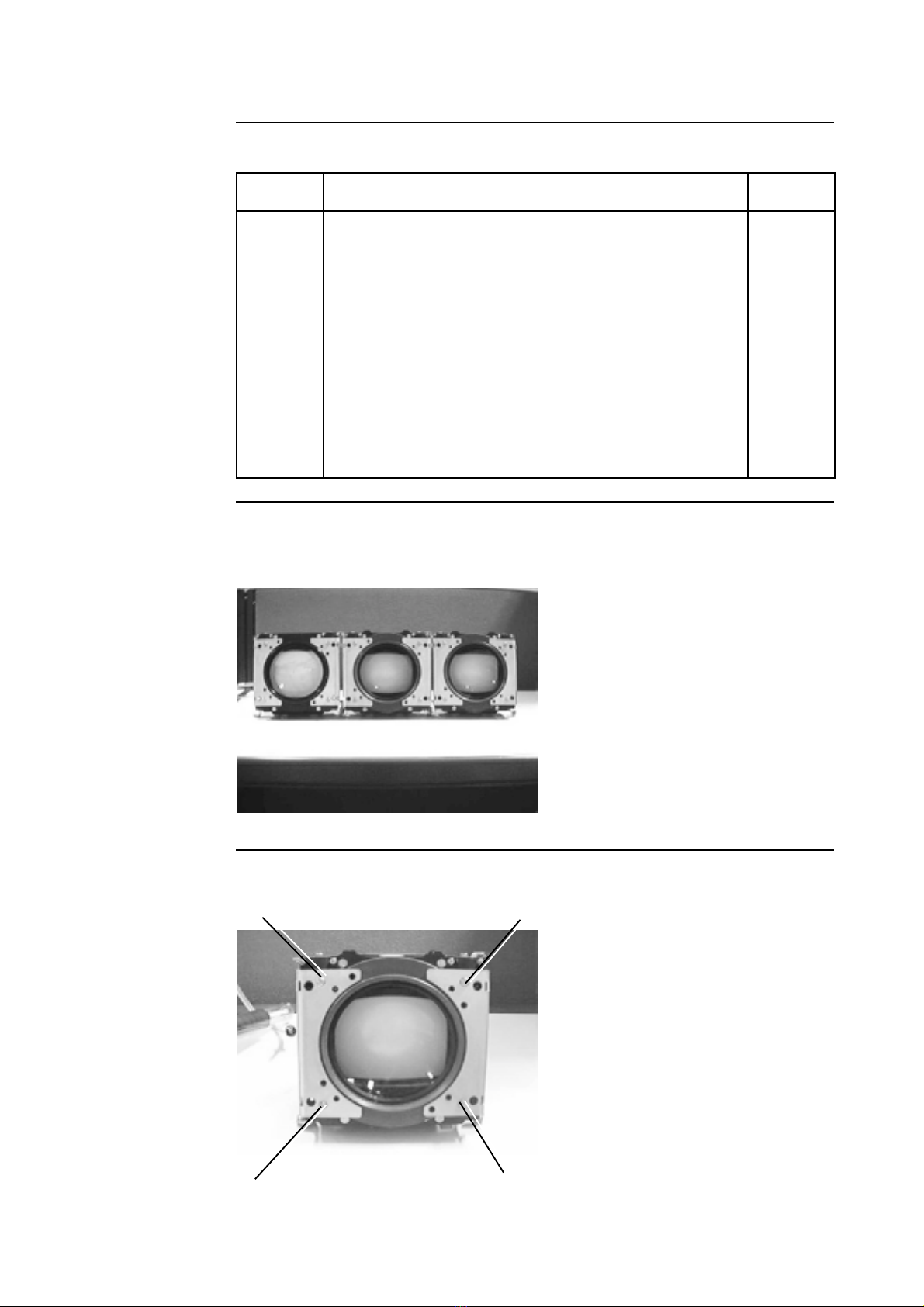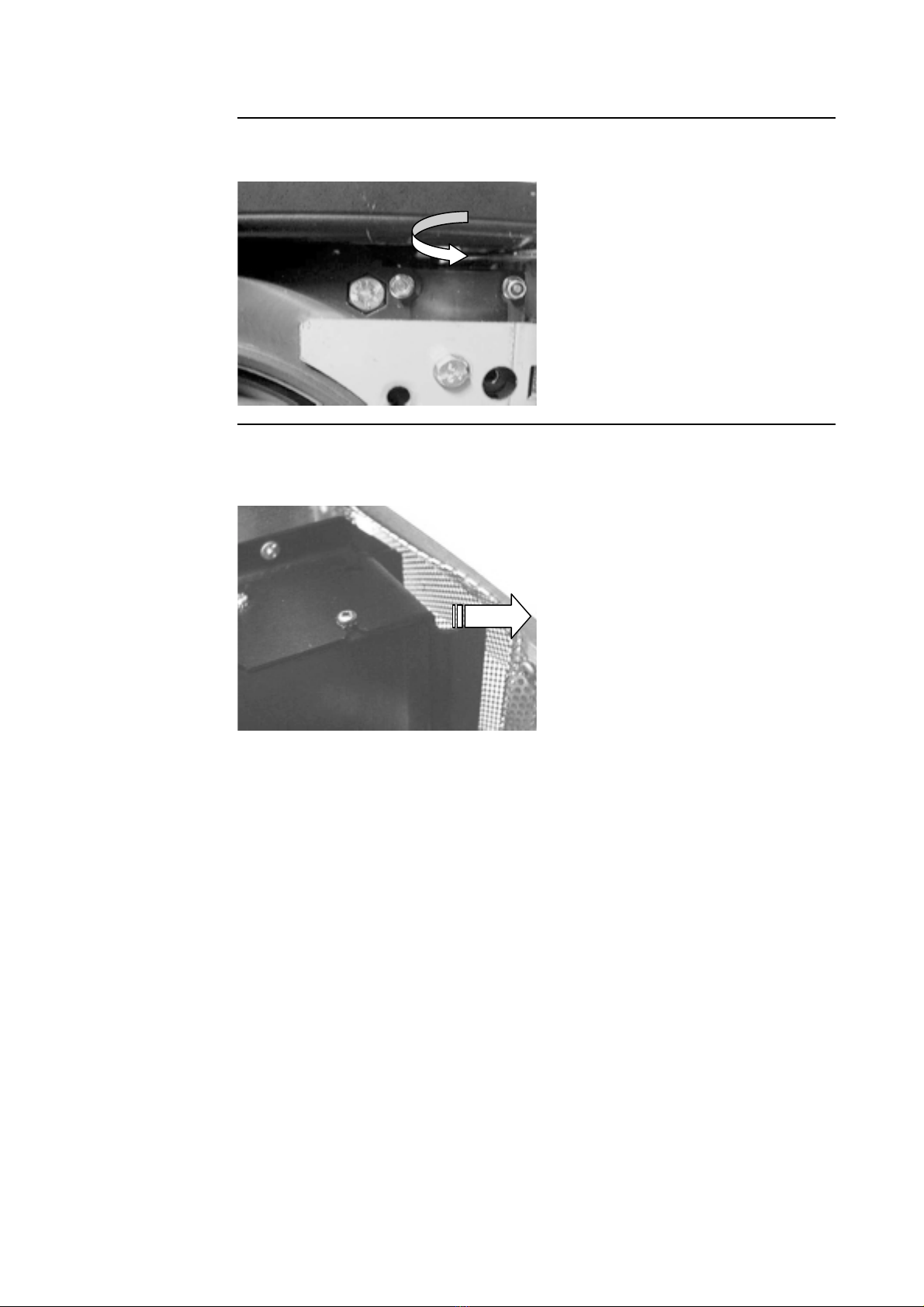Contents
PROCEDURE FOR THE REPLACEMENT OF THE 9INCH PICTURE TUBE ............... 5
What has to be done ........................................................................................................................................ 5
Procedure 1 ..................................................................................................................................................... 5
REPLACEMENT OF 9 FIXED PICTURE TUBE WITH ADJU TABLE TUBE . ........ 6
What has to be done ........................................................................................................................................ 6
Procedure 2 ..................................................................................................................................................... 6
Image 1 ............................................................................................................................................................ 6
Image 2 ............................................................................................................................................................ 7
Image 3 ............................................................................................................................................................ 7
Image 4 d ff cult to reach screws ...................................................................................................................... 7
Image 5 l ft ng out the p cture tube .................................................................................................................... 7
REMOVING OF THE PICTURE TUBE ............................................................................ 8
Procedure 3 ..................................................................................................................................................... 8
Image 6 mount ng screws (6x).......................................................................................................................... 8
Image 7 remove PCB board .............................................................................................................................. 8
BUILDING IN THE NEW PICTURE TUBE ...................................................................... 9
Procedure 4 ..................................................................................................................................................... 9
Image 8 The correct panels (1,2,3) by r-g-b ...................................................................................................... 9
Image 9 Pos t on correct on w th screws ........................................................................................................... 9
Procedure 5 ....................................................................................................................................................10
Illustrat on together ..........................................................................................................................................10
Image 12 .........................................................................................................................................................10
REPLACEMENT OF THE THREE PICTURE TUBE TOGETHER ............................... 11
Image 10 Adjustment ...................................................................................................................................... 11
Image 11 End stage touches frame ................................................................................................................. 11
REPLACEMENT OF A PICTURE TUBE IN THE B*120* ERIE PROJECTOR ........ 12
What has to be done .......................................................................................................................................12
Procedure 1 ....................................................................................................................................................12
Image 13 .........................................................................................................................................................12
Procedure 2 ....................................................................................................................................................13
Image 14 .........................................................................................................................................................13
Procedure 3 ....................................................................................................................................................13
Images 15 .......................................................................................................................................................14
CHEIMPFLUG ADJU TMENT (DIAGONAL IMAGE FOCU ING) ................................ 15
What has to be done .......................................................................................................................................15
Adjustment procedure: ....................................................................................................................................15
Image 16 .........................................................................................................................................................15
Image 17 .........................................................................................................................................................16
Image 18 .........................................................................................................................................................16
Image 19 .........................................................................................................................................................17
Image 20 .........................................................................................................................................................17