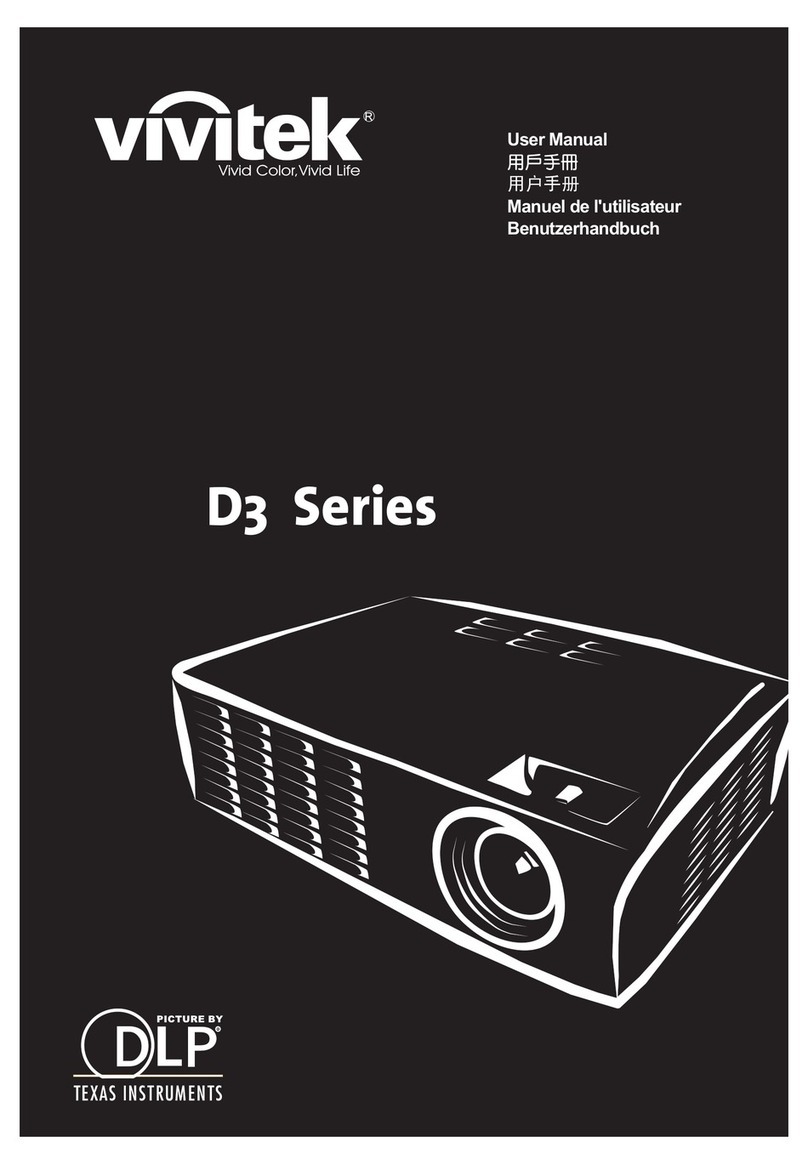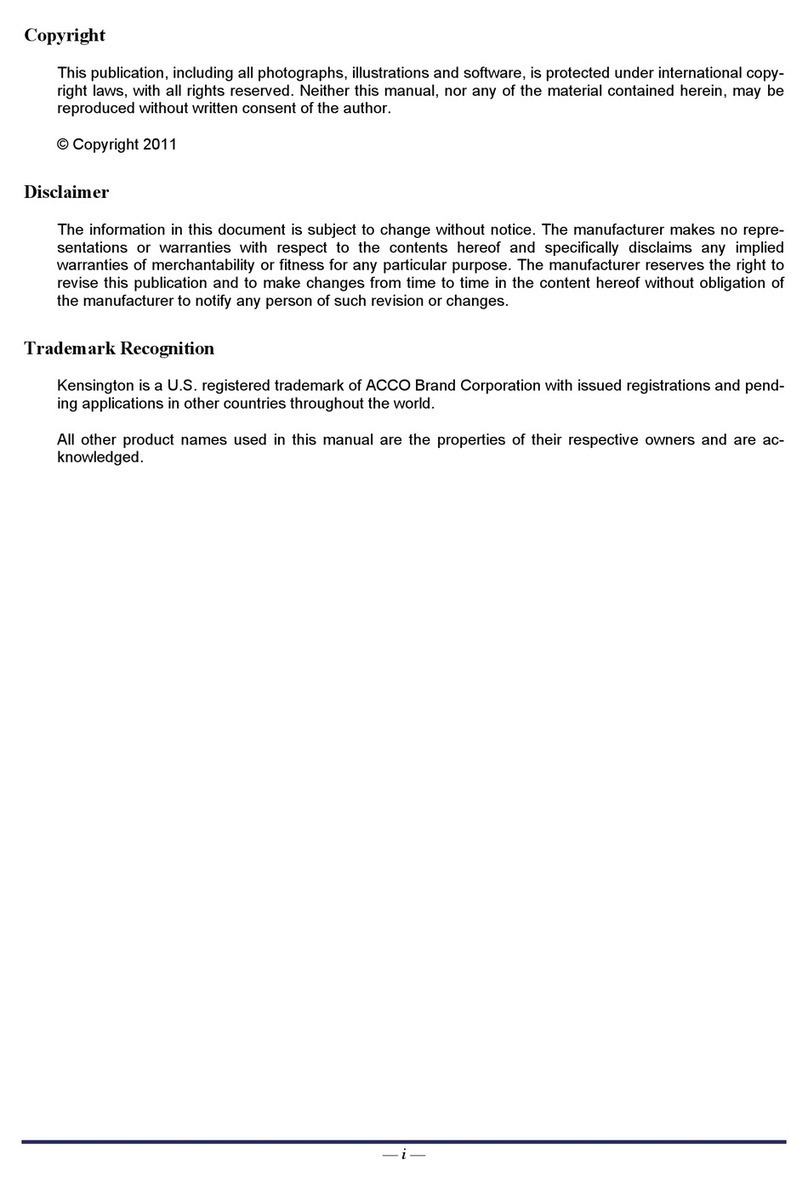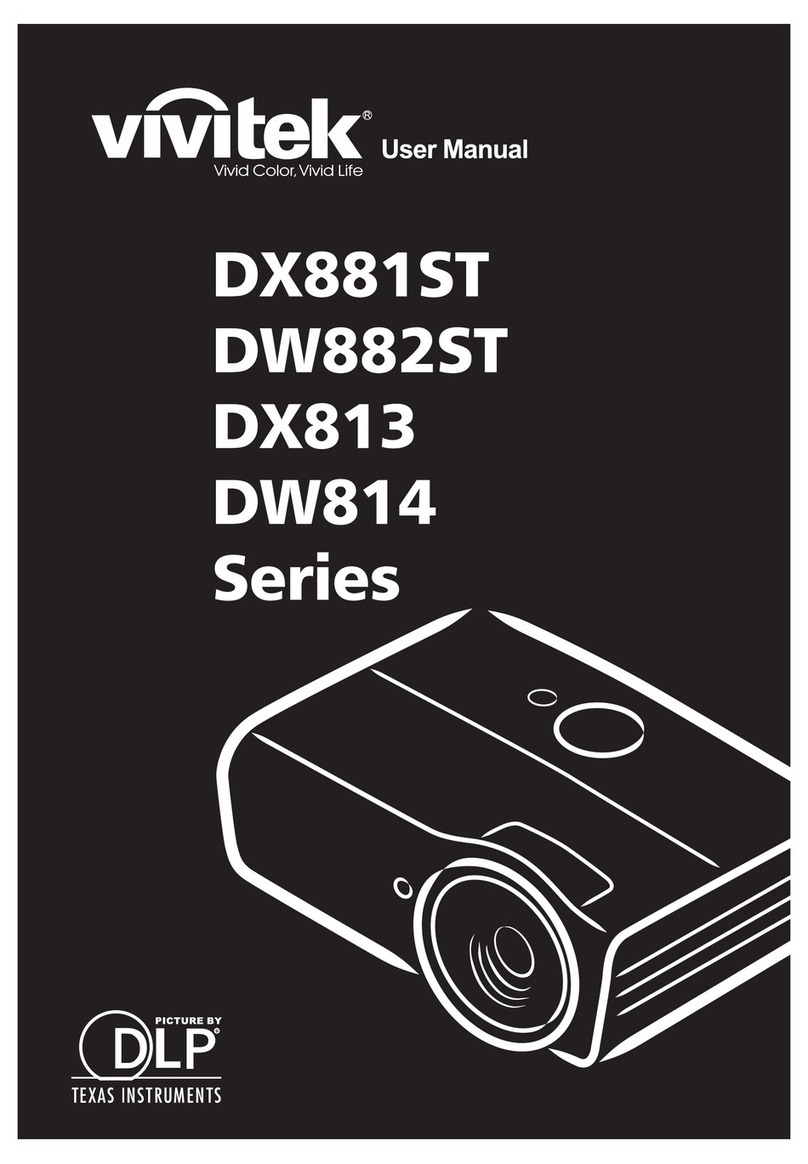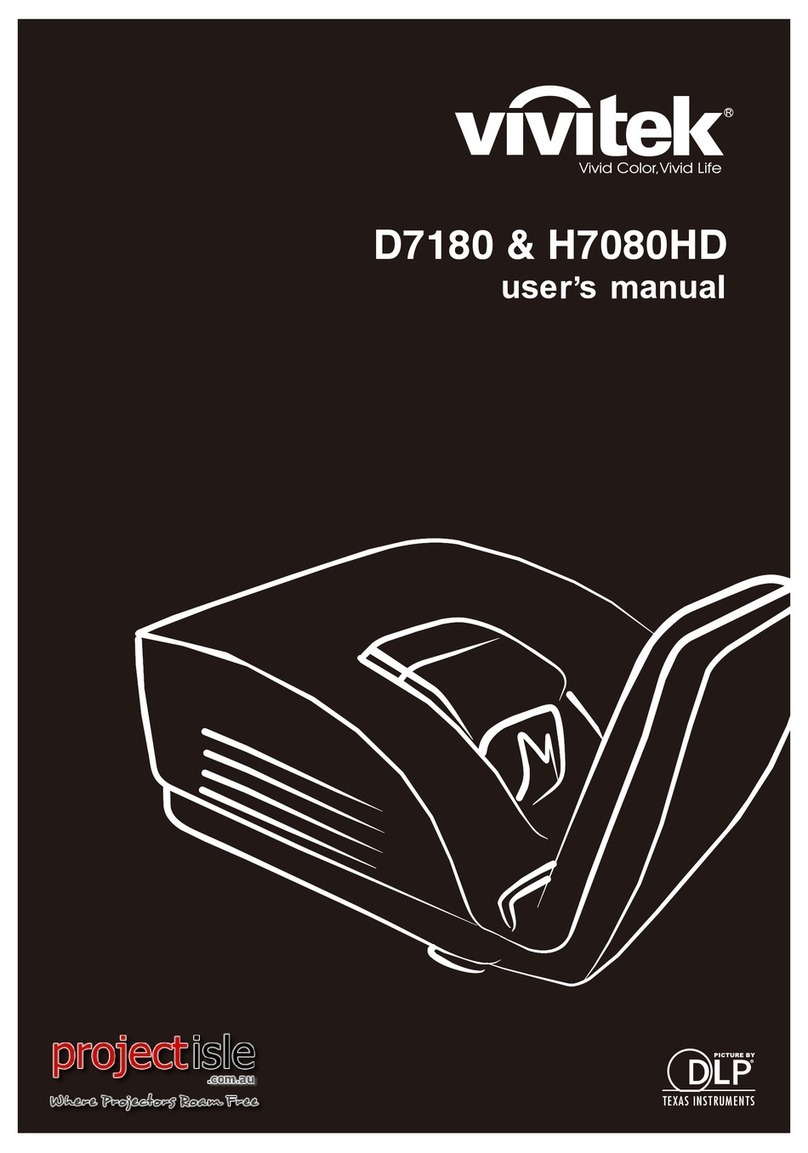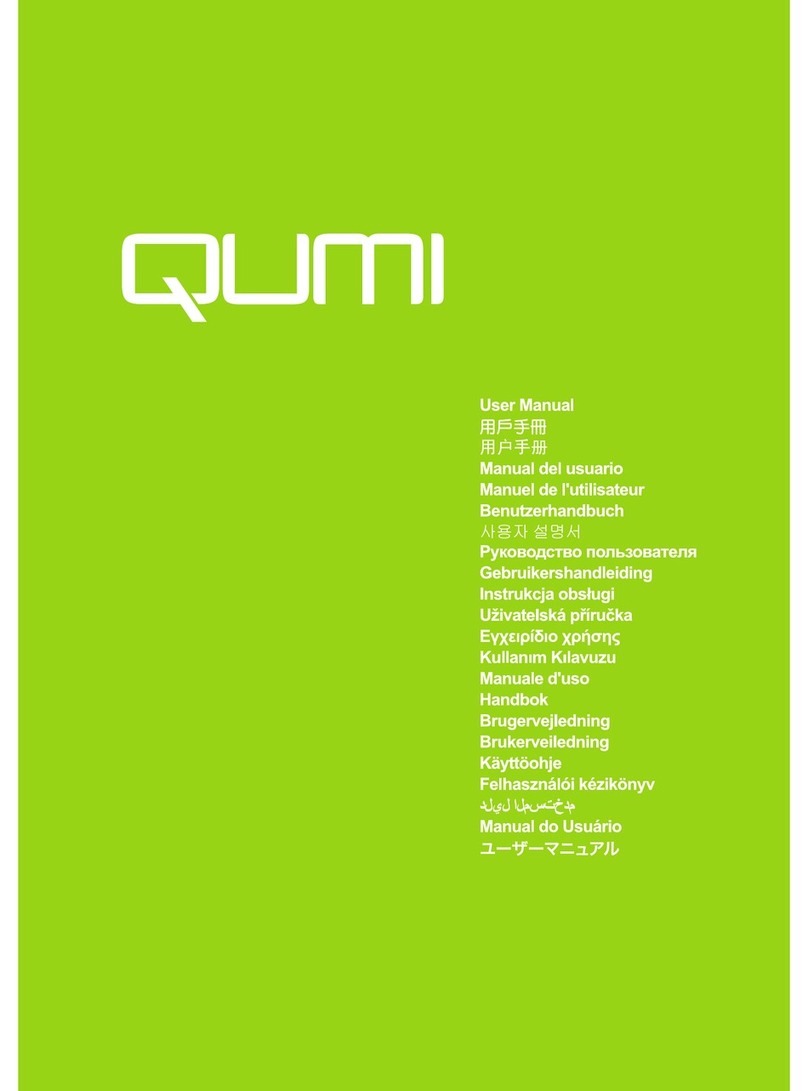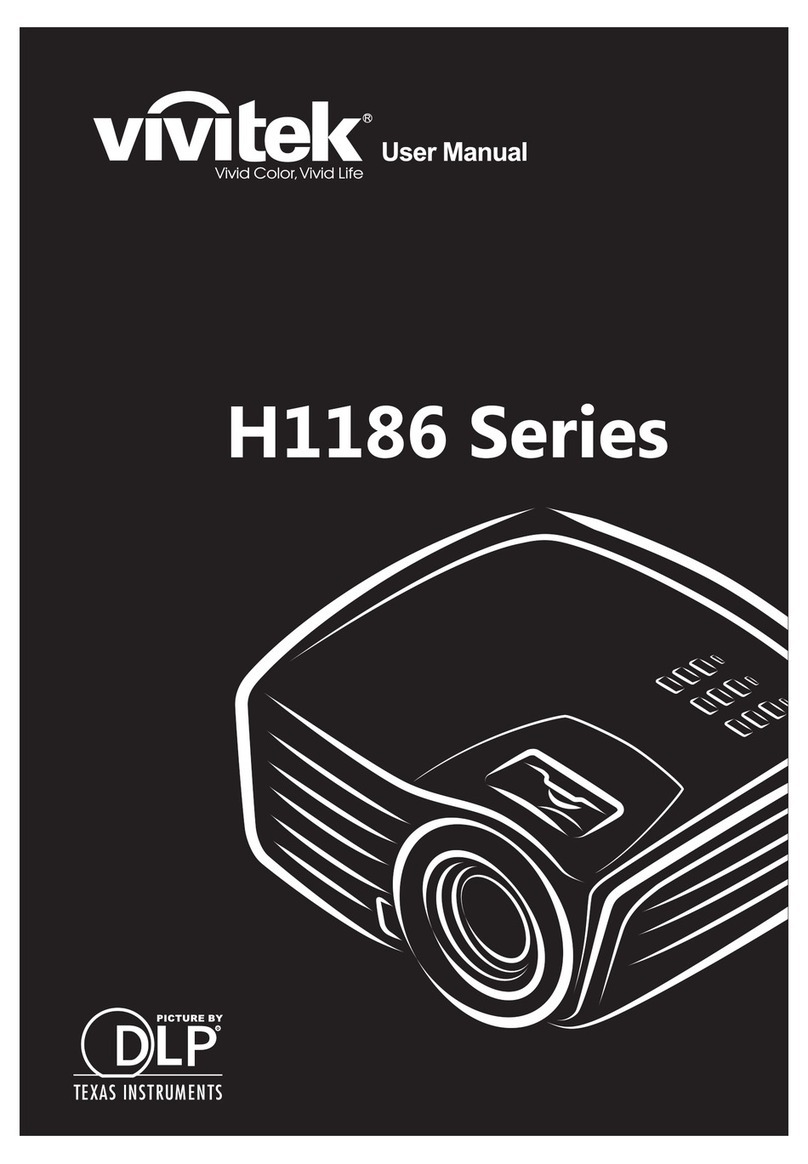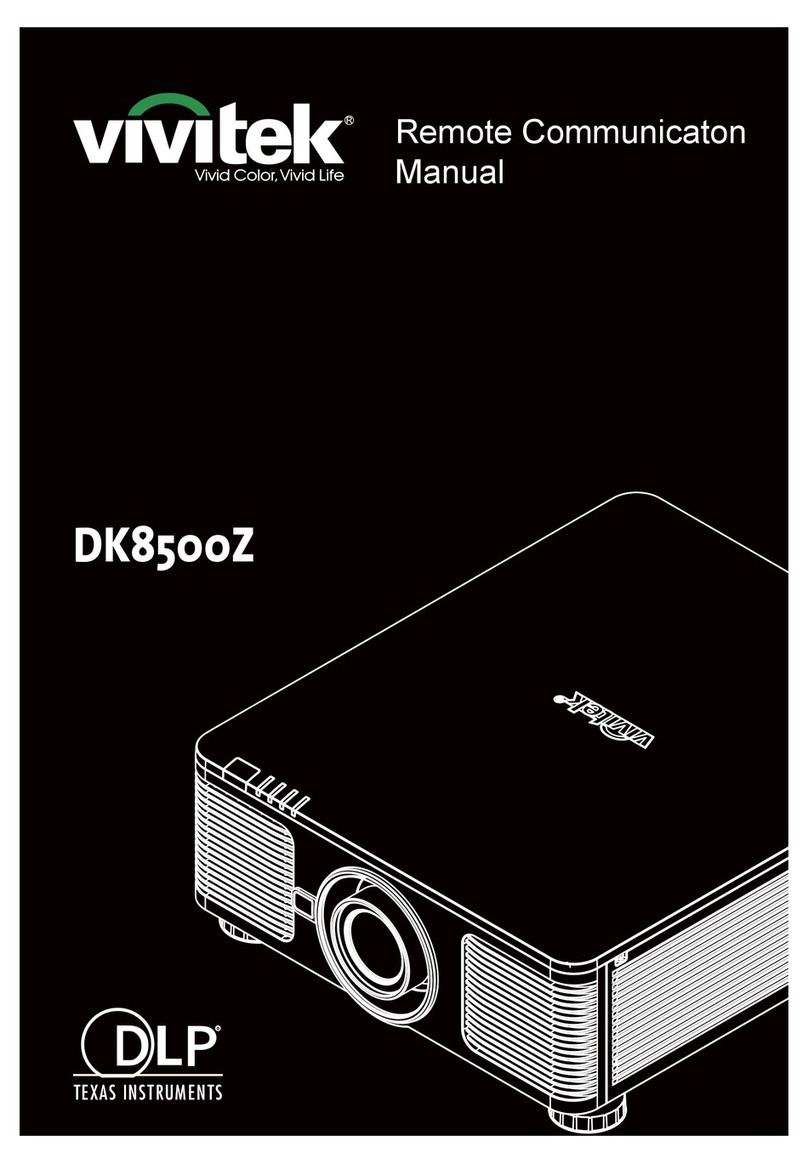3
USER MANUAL
Vivitek - DU7099Z_DU7199Z_DU7299Z Series User Manual v1.0
Table of Contents
Projector Start Guide............................................................................................. 23
1 Connect Power and Source Devices .................................................................23
2 Power ON/OFF.....................................................................................................23
3 Select Source Device...........................................................................................23
4 Adjust Projector Tilt .............................................................................................24
Adjusting Projected Image Position Using Lens Shift..........................................24
................................................................................................. 25
Navigating the OSD.................................................................................................25
........................................................................................................... 26
Auto Source .............................................................................................................26
HDMI.........................................................................................................................27
Analog.......................................................................................................................27
3D..............................................................................................................................27
Signal Power on.......................................................................................................28
Test Pattern..............................................................................................................28
....................................................................................................... 29
Picture Mode............................................................................................................30
Brightness ................................................................................................................30
Contrast....................................................................................................................30
Color Manager .........................................................................................................30
Advanced ................................................................................................................. 31
Picture Mode Reset................................................................................................. 31
................................................................................................. 32
Aspect Ratio.............................................................................................................33
Digital Zoom.............................................................................................................33
Keystone...................................................................................................................33
4 Corner ...................................................................................................................33
Masking ....................................................................................................................33
Projection .................................................................................................................33
Screen Setting .........................................................................................................33
Lens Settings ...........................................................................................................34
Alignment Reset.......................................................................................................34
..................................................................................................... 35
Direct Power On.......................................................................................................36
Light Source.............................................................................................................36
High Altitude ............................................................................................................36
IR Control..................................................................................................................36
Remote ID.................................................................................................................37
HDBaseT...................................................................................................................37
Network....................................................................................................................37
Art-Net Setup ..........................................................................................................43
Rental Mode.............................................................................................................44