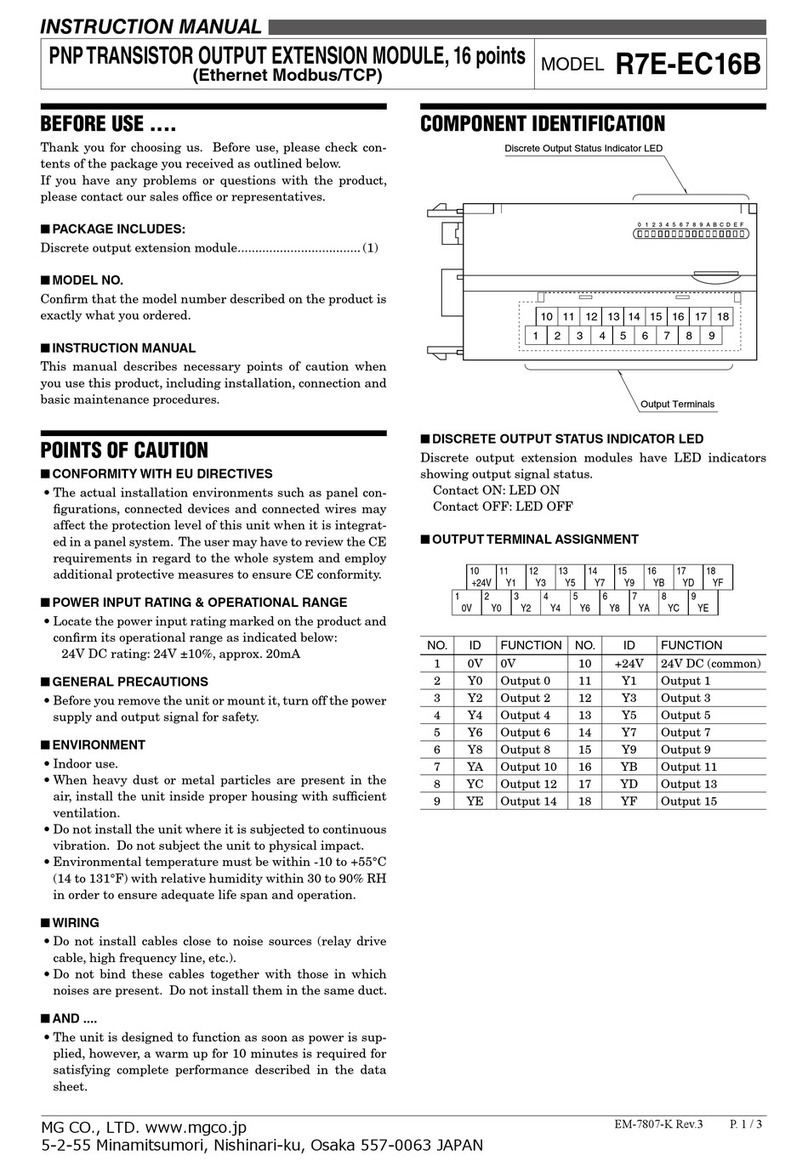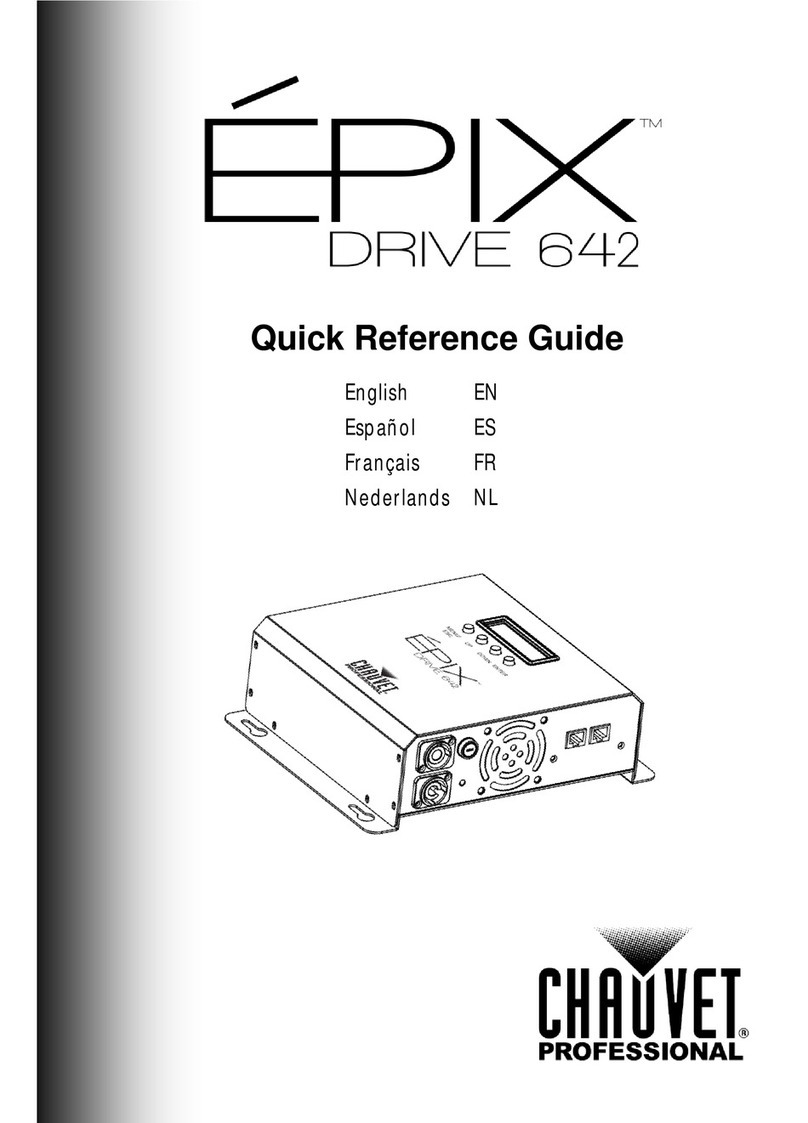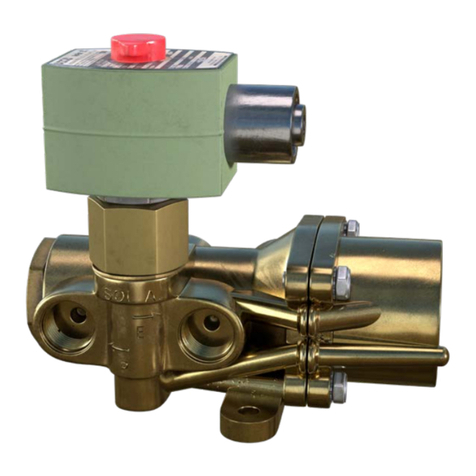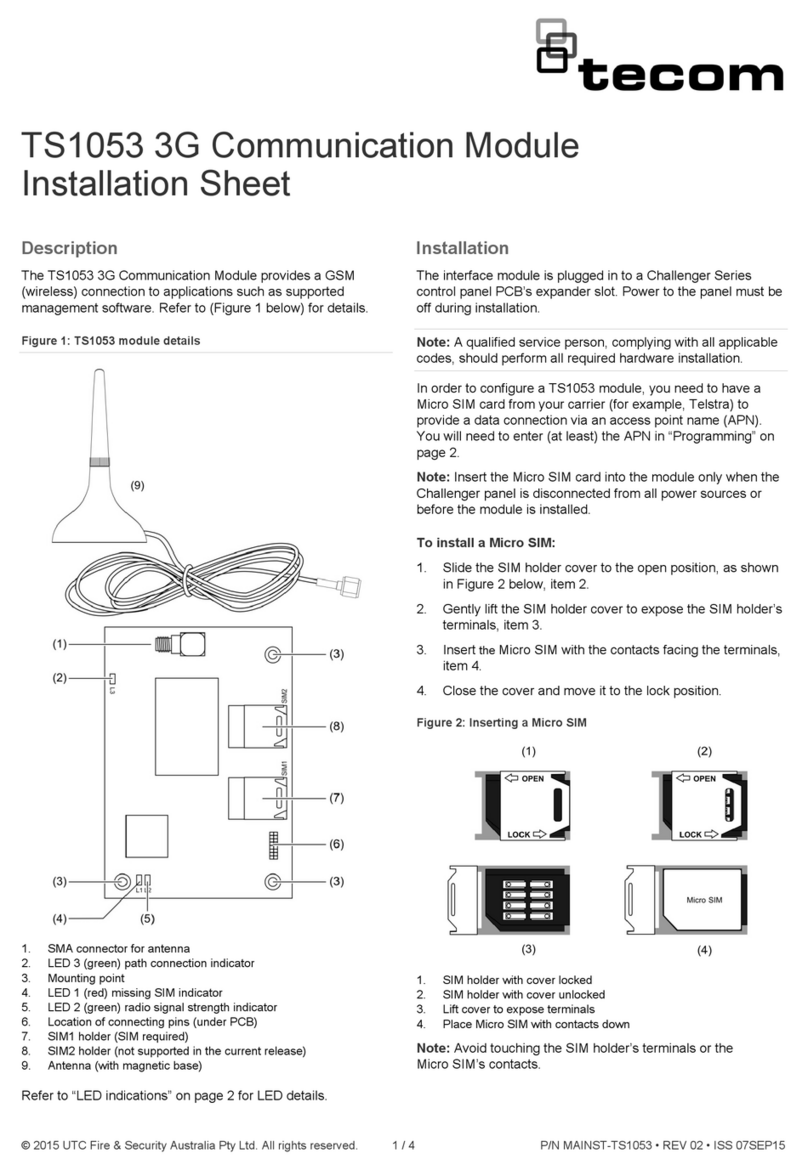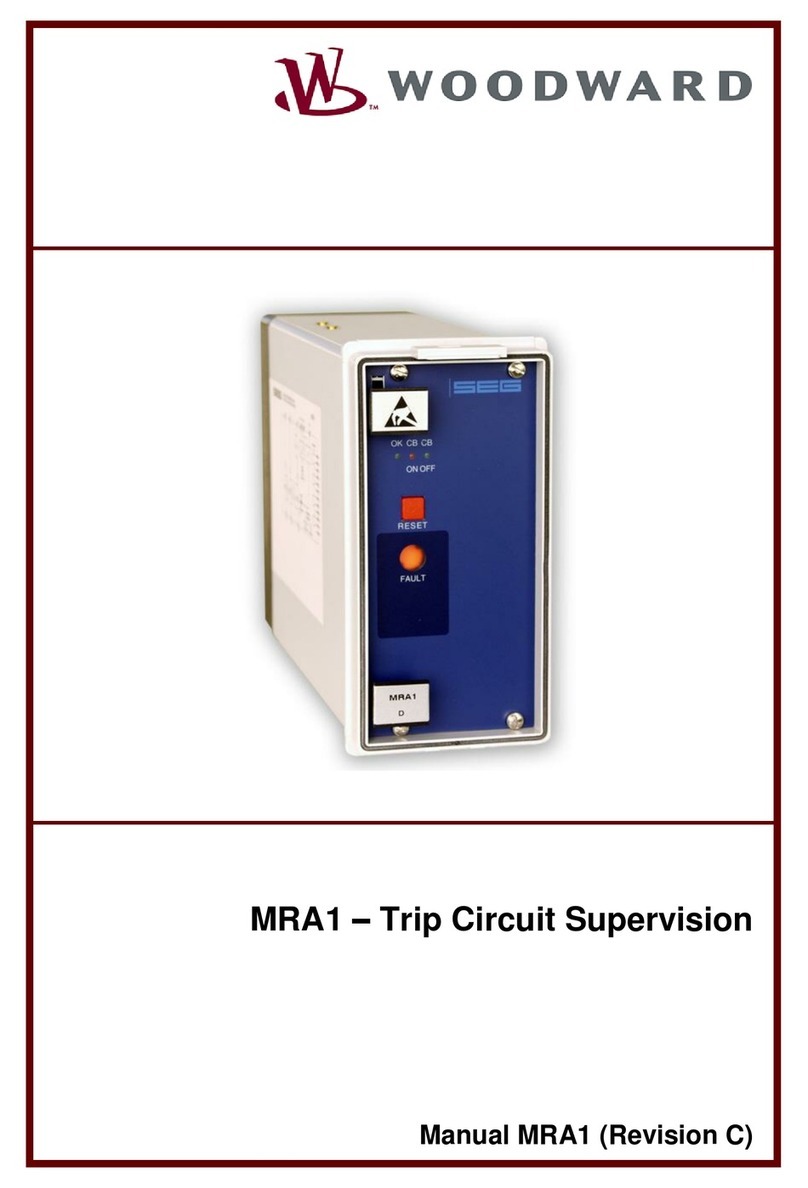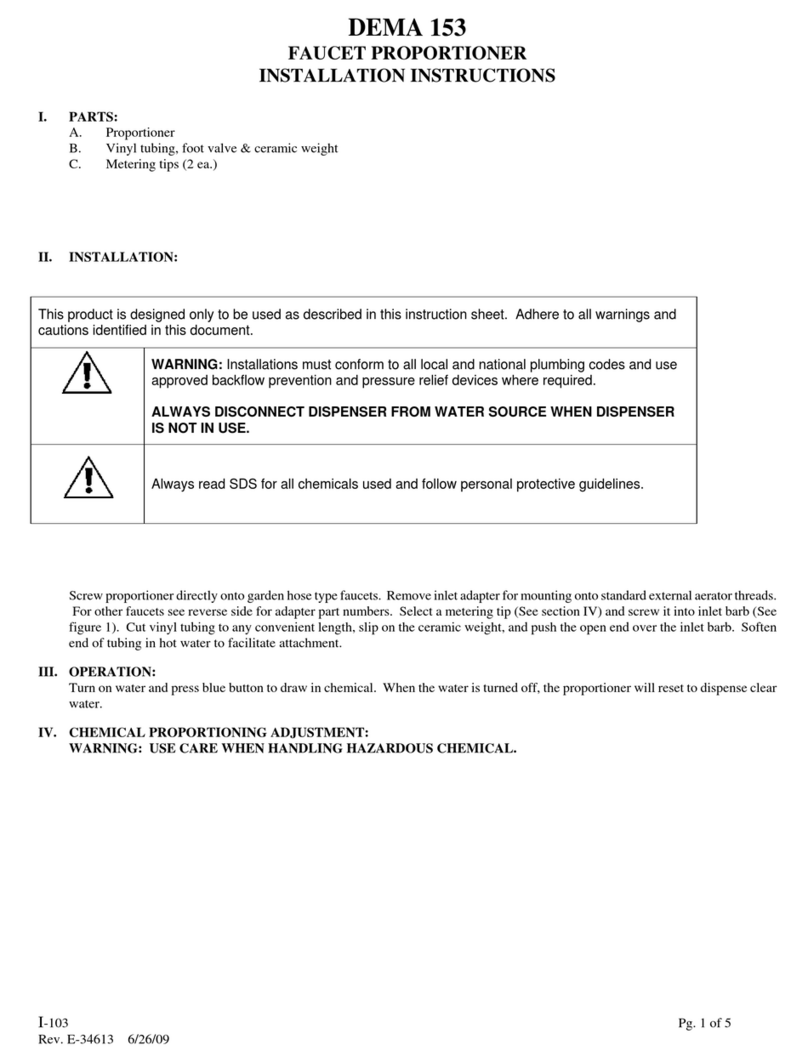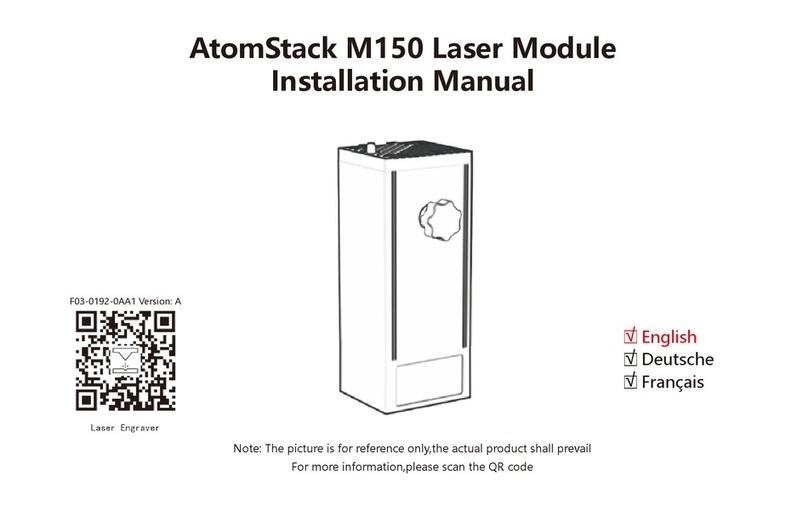Vogel E+471 User manual

Versions of the VOGEL Universal Control Unit
for industrial installations
Designation Brief description
Model E+471 Housing for installation in switchgear cubicle,
selectable operating voltage
100 .. 120 V AC or 200 .. 240 V AC
Model I+471 Housing installed in compact unit,
selectable operating voltage
100 .. 120 V AC or 200 .. 240 V AC
Model E+472 Housing for installation in switchgear cubicle,
operating voltage 20..24V AC or DC
Model I+472 Housing installed in compact unit,
operating voltage 20..24V AC or DC
Our control units conform to the generally applicable standards.
Leaflet overview
Control units for progressive systems 117002US
Control units for oil+air lubrication 117003US
Control units for singleline systems 117004US
Universal Control Unit
www.vogelag.com
for Centralized Lubrication Systems
Functions and Operation of the Universal Control Unit
Control and Monitoring Units
117001US
Introduction
The product described in these instructions is a control and
monitoring unit for VOGEL central lubrication systems on station
ary industrial installations. It is supplied either as a constituent
part of VOGEL's compact lubrication units or individually for
installation in a switchgear cubicle.
The Universal Control Unit is the foundation of all our new con
trol and monitoring units, and it can also replace all the
switchgear cubicle units in use to date. Since the control func
tions can differ considerably, depending on the installation and
application, various models based on the Universal Control Unit
are available with functions corresponding to those of the control
units employed to date. The former designations for the individ
ual models have, for the most part, been retained.
The VOGEL Universal Control Unit for industrial lubrication
systems is built to conform to the generally recognized state of
the art, and it complies with the applicable industrialsafety and
accidentprevention regulations.

Control and Monitoring Units 117001US 2
Application
The Universal Control Unit was designed to control and monitor
VOGEL central lubrication systems used on stationary industrial
installations. That is why it may only be used for the purpose set
out in these instructions.
We cannot assume any liability for damages resulting from im
proper use of the unit. The same applies if the unit is operated in
a defective state or if modifications are made on the unit that
have not been approved by WILLY VOGEL AG.
Versions, designation
The VOGEL Universal Control Unit for industrial lubrication
systems is available in four versions (cf. page 1). The designa
tions Eand Irefer to the place the unit is used, i.e. for I(nternal)
installation in a compact lubrication unit or for E(xternal) installa
tion in a switchgear cubicle.
The designations 471 and 472 reflect the operating voltage range
(voltage key). In contrast to the designations customary to date,
only these two voltage keys will be used in the future.
Scope of delivery
The VOGEL Universal Control Unit is supplied either installed as
part of a compact lubrication unit (version I) or individually for
installation in a switchgear cubicle (version E).
The scope of delivery for version E includes:
• one Universal Control Unit with the configuration ordered,
• two cable jumpers for selection of the operating voltage range
(version E+471 only),
• one set of operating instructions.
Designation New Application
to date designation
E/WT2A01 E/WT2A01E Pulse monitoring
voltage unit
E/WT2A04 E/WT2A04E Pulse monitoring
voltage unit
E/XZT2A02 E/XZT2A02E Singleline systems
voltage E/XZT2A02I Piston distributors
E/XZT2A03 E/XZT2A03E Singleline systems
voltage E/XZT2A03I Piston distributors
E/XZT2A05 E/XZT2A05E Progressive systems
voltage E/XZT2A05I
E/XZT2A06 E/XZT2A06E Progressive systems
voltage E/XZT2A06I
E/XZT2A07 E/XZT2A07E Singleline systems
voltage E/XZT2A07I Piston distributors
IG351 IG35110E Electronic timer for
IG35110I central lubrication
systems
IG383 IG3830I Singleline systems
IGZ3830E Piston distributors
IGZ3830I
IG383S1 IGZ3830E Singleline systems
IGZ3830i Piston distributors
IG542 IG5420E Oil+air lubrication
IG5420I
IG542S1 IG5420S1E Oil+air lubrication
IG5420S1I
IG542S3 IG5420S3E Oil+air lubrication
IG5420S3I
IG542S4 IG5420S4E Oil+air lubrication
IG5420S4I
Designation New Application
to date designation
IGZ362 IGZ3620E Singleline systems
IGZ3620I Piston distributors
IGZ362S6 IGZ3620S6E Singleline systems
IGZ3620S6I Piston distributors
IGZ38M IGZ38M10E Oil+air lubrication
Singleline systems
Piston distributors
IGZ512 IGZ5120E Progressive systems
IGZ5120I
IGZ512S2 IGZ5120S2E Progressive systems
IGZ5120S2I
IGZ512S3 IGZ5120S3E Singleline systems
IGZ5120S3I Piston distributors
IGZ512S7 IGZ5120S7E Progressive systems
IGZ5120S7I
IGZ512S8 IGZ5120S8E Progressive systems
IGZ5120S8I
IZ361 IZ36130E Circulating and
IZ36130I distributor lubrication
IZ383 IZ3830I Singleline systems
IGZ3830E Piston distributors
IGZ3830I
IZ383S1 IGZ3830E Singleline systems
IGZ3830I Piston distributors
IZ522 IZ5220E Chain lubrication
IZ5220I
Overview of available VOGEL control units

Control and Monitoring Units 117001US 3
Safety pointers
The VOGEL Universal Control Unit for industrial lubrication
systems is designed for operation on industrial DC or AC power
mains (cf. Technical Data). Any other use is not permitted.
The electrical connections for the unit may only be made by
trained and qualified staff who are able to recognize shock
hazards. Attention must be paid to local operating conditions
and applicable regulations (e.g. DIN, VDE).
Improperly connected equipment can cause extensive prop
erty damage and personal injury.
All adjustments of the unit may only be made by qualified per
sonnel. Qualified personnel are persons who have been trained,
appointed and instructed by the owner of the systems.
Unauthorized conversion of the unit and the use of non
approved spare parts and aids are not permitted.
The unit's housing must not be opened.
If the unit malfunctions, please contact a VOGEL service outlet.
Operation
The Universal Control Unit installed in a compact unit, ver
sion I, may only be operated by qualified staff who are able
to recognize shock hazards unless the control unit has a
separate power supply that has been installed by trained
staff for parameterization purposes and all the other
exposed parts are dead.
Structure of the operator displays
The illustration shows the operator interface with its display and
control elements. The display elements are the 8place LC dis
play (1) and the LED displays (2). The pushbuttons (3) are the
control elements. The table provides an overview of the display
and control elements.
1LC display 3Pushbuttons
2Lightemitting diodes (LED) 4Service interface
LED display
A burning green LED shows that the power for the unit is on.
If the red LED lights up, that usually indicates a fault state.
Übersicht der Anzeige und Bedienelemente
Element Designation Function
LC display Display function
Status display: shows the states of the inputs and outputs
Parameter display: shows the set and adjustable parameters
Info display: shows the type of unit and loaded software version
Power LED Lights when power to the unit is on
Fault LED Lights in the event of a fault
DK button 1. Trips intermediate lubrication
2. Clears an error message
Select button Change to parameter display,
selection of parameter values to be displayed or changed
UP button Change to info display,
changing of parameter values
Down button Changing of parameter values

Control and Monitoring Units 117001US 4
LC display
The 8place LC display has various display functions:
Status display
Shows states of the inputs and outputs.
Info display
Shows the type of unit and software version.
Parameter display
Shows the set and adjustable parameters.
The status display is the basic display mode. From there it is
possible to change to the parameter display or info display
mode.
The status display
The status display shows the states of the control unit's inputs
and outputs. It is the standard display and is always active when
power is applied to the unit.
Only configured outputs or inputs are displayed. The configura
tion of the inputs and outputs depends on your type of unit.
Example:
Breakdown of the LC status displays
Symbols of the status display
NO contact displays
NO/NC contact open
NO/NC contact closed
Changeover contact displays
Changeover contact in energized position
Changeover contact in deengergized position
The info display
The type of unit and firmware version of the controller can like
wise be shown via the LC display.
The info display is changed to from the status display by press
ing the button.
If the designation is more than eight places long, the rest is
shown by pressing the button in the display once again.
The info display mode is left again by pressing three times.
The parameter display
By pressing the button it is possible to move from the status
display to the parameter display. For reasons of space, the
parameter values are displayed in exponential notation.
100 = 1*102= 1 E 02
The following examples show how to read the displays.
Dispaly value Meaning
TP10E00I interval time 10 (10*100) pulses
TP01E02M interval time 100 (1*102) minutes
TP15E01S monitoring time 150 (15*101)
seconds or 2.5 minutes
Breakdown of the LC parameter display
Status display
Pos. 15 Inputs I1 to I5
Pos. 68 Outputs d1 to d3
Parameter display
Pos. 12 Parameter designation
Pos. 34 Base value
Pos. 5 Symbol E(xponent)
Pos. 67 Exponent
Pos. 8 Unit

Control and Monitoring Units 117001US 5
Adjustment of parameters
Take the type and size of lubrication system into account
when setting the parameters.
Pay attention to the maximum ON times of the motors and
valves in the case of all settings that have an impact on the
pump running time.
To set the parameters, press the button on the parameter
display until the value to be set flashes.
If the displayed parameter cannot be changed, only a static
display of the value will be shown. Which parameters can be
changed will depend on your type of unit.
Select the desired value by pressing or . It is not possible
to enter impermissible parameters, e.g. ones exceeding the
range of values shown in the overview above. Instead, the dis
play will be reset to the preset value.
Press the button after entering the parameter value. The entire
display flashes, confirming that the entered value has been taken
over.
To leave the parameter display, press the button until the sta
tus display is returned to. The new parameters usually take effect
when the next interval begins.
One exception is when the mode of operation (BA) is changed. It
only takes effect after the unit has been switched off and then
started again. Beforehand, the entire display flashes after the
mode is changed. But the normal sequence of functions is still
assured.
Parameter display possibilities *)
LC dispaly Parameter designation Value range Unit
BA Mode of operation A, B, C, D, E
TP Interval time 01 E 00 99 E 04 M(inutes) / S(econds) / I(mpulses)
TU Monitoring time 01 E 00 99 E 03 S(econds)
TN Delay time 00 E 00 99 E 03 S(econds)
TV Lead time 01 E 00 99 E 04 S(econds)
I1 Limit value 1 01 E 00 25 E 04 *0,01 I(mpulses/minute)
I2 Limit value 2 01 E 00 25 E 04 *0,01 I(mpulses/minute)
I3 Limit value 3 01 E 00 25 E 04 *0,01 I(mpulses/minute)
TL Pump running time 01 E 00 15 E 00 S(econds)
TK MK pulse monitoring time 01 E00 12 E 01 S(econds)
MI MK pulse scaling 01 E 00 10 E 00
NH Signal edges (number of strokes) 1 30
NI Number of lube pulses 01 E 00 99 E 03 I(mpulses)
VZ Prelubrication cycles 00 E 00 99 E 00
*) Take the type and size of lubrication system into account when setting the parameters.
Changing parameters
Step Button Display
1 Press The parameter value to be changed flashes
2 Press or until the desired parameter value is reached
3 Repeat steps 12 until all the parameter values have been set.
4 Press the entire display flashes
5 Repeat steps 14 until all the parameters have been set.
6 Press Change to status line

Control and Monitoring Units 117001US 6
Use as a Replacement Unit
The control unit may only be replaced by qualified staff who
are able to recognize shock hazards.
The unit may only be adjusted by trained and qualified staff.
If you want to replace an existing control unit with the Universal
Control Unit, please observe the following pointers.
Before you exchange the units, check whether the mains
voltage is the same as that indicated on the new control unit.
Make a note of the parameter values on the unit to be replaced.
Which values are involved will depend on your type of unit.
Please consult the respective description of the unit for this infor
mation. If necessary, label all the cable conductors to be recon
nected with the previous terminal designations like, for instance,
WS, DS, DS2, MK, DK , +, , etc. The conductors to be recon
nected to relays d1, d2 and d3 must be additionally labeled with
the corresponding terminal numbers.
Now remove the control unit and replace it with the Universal
Control Unit. Connect the inputs and outputs in keeping with
their previous functions. The configuration of the inputs and out
puts can be seen from the sticker attached to the top of the unit
or from the chapter applying to your type of unit.
Make sure the voltage selection described in the assembly chap
ter has been done correctly and only then connect the unit to the
power supply.
The power must switched on and off abruptly.
Then use the keyboard on the Universal Control Unit to transfer
the parameter values from the old control unit.
Please remember that the Universal Control Unit has to be
connected to the power supply before you can change the
parameters.
Check the status display to find out whether the unit is function
ing.
Faults
Fault displays
If a fault detected by one of the monitoring sensors should occur
while the central lubrication system is in operation, the control
unit will display the fault. The red fault LED will light up and the
symbol for the respective input will flash on the display.
Which fault is involved will depend on your type of unit. You will
find further information on this point in the corresponding chap
ter for your type of unit.
After the fault has been remedied, clear the fault display by
pressing the button.
Clear an error message only after its cause has been
remedied.
Equipment faults
Equipment faults are malfunctions that affect the control unit
itself.
Start faults
A start fault is involved when the control unit displays one of the
listed error messages after the power is turned on. In such a
case please contact a VOGEL service outlet.
Error message on Meaning
LC display
ERR1 No configuration loaded
ERR2 Checksum wrong
ERR3 Wrong firmware
Other faults or damages
If your control unit does not function as described in the respec
tive chapter covering your type of unit, please check first
whether the unit and all the leads have been correctly installed
and whether all the lubricant lines are tight.
Also check whether the unit you are using is designed for the
mains voltage available or whether you have correctly selected
the voltage.
If you are unable to remedy the fault in this way, please contact a
VOGEL service outlet.
The housing of the unit must not be opened.
Maintenance and repairs
The Universal Control Unit requires no maintenance.
Nevertheless, you should perform the following checks at regular
intervals to ensure faultless functioning of the control unit
• Check the control unit's basic functions by pressing the
button.
• Check the electrical connections.
Any further work may only be done by an approved VOGEL
service outlet.

Control and Monitoring Units 117001US 7
Technical Data
Version +471 / +472
Rated input voltage Un
Version +471 . . . . . . . . . . . . . 100 ...120 VAC or 200...240VAC
Version +472 . . . . . . . . . . . . . . . . . . . . . . . . 20...24VDC or AC
Rated value of input voltage
Version +471 . . . . . . 0.85 Un to 1.1 Un (85 ...132V / 170...264 V)
Version +472 . . . . . . . . . . . . . . . . . 0.85 Un to 1.1 Un (17...26.4 )
Rated frequency
Version +471 . . . . . . . . . . . . . . . . . . . . . . . . . . . . . . . . 50...60Hz
Version +472 . . . . . . . . . . . . . . . . . . . . . . . . . . DC or 50...60Hz
Rated value of frequency
Version +471 . . . . . . . . . . . . . . . . . . . . . . . . . . . . . . . 49...61 Hz
Version +472 . . . . . . . . . . . . . . . . . . . . . . . . . . DC or 49...61 Hz
Release value of Un . . . . . . . . . . . . . . . . . . . . . . . . . . max. 10%
Recovery time . . . . . . . . . . . . . . . . . . . . . . . . . . . . . . . . . . . . . . 1s
Residual ripple of input voltage
Version +471 . . . . . . . . . . . . . . . . . . . . . . . . . . . . not applicable
Version +472 . . . . . . . . . . . . . . . . . . . . . . . . . . . . DC: max. 5 %
Max. fusing . . . . . . . . . . . . . . . . . . . . . . . . . . . . . . . . . . . . . . 6.3A
Max. switching current . . . . . . . . . . . . . . . . . . . . . . . . . . . . 5A AC
Max. relay switching voltage . . . . . . . . . . . . . . . . . . . . . . 250VAC
Overvoltage category to
DIN VDE 0110 . . . . . . . . . . . . . . . . . . . . . . . . . . . . . . . . . . . . . . III
Rated voltage of inputs . . . . . . . . . . . . . . . . . . . . . . . . . . . 24VDC
Input impedance . . . . . . . . . . . . . . . . . . . . . . . . . . . 2.4KΩ±10%
Input level low . . . . . . . . . . . . . . . . . . . . . . . . . . . . . . . . 0V...+ 4 V
Input level high . . . . . . . . . . . . . . . . . . . . . . . . . . . +10V...+ 26.4 V
Coincidence factor for the inputs . . . . . . . . . . . . . . . . . . max. 0.8
Version +471 and +472
Output voltage for inputs
and external loads . . . . . . . . . . . . . . . . . . 24VDC +10 % / 15%
Rated output current ("+" outputs) . . . . . . . . . . . . . . . . . . 110mA
of that figure for external loads . . . . . . . . . . . . . . . . . max. 60 mA
MK input, max. input frequency . . . . . . . . . . . . . . . . . . . . . . 30Hz
Pulse duty factor . . . . . . . . . . . . . . . . . . . . . . . . . . . . . . . . . . . . 1:1
Conductor connection (flexible)
with tubular end sleeves . . . . . . . max. 2.5 mm2or 2x0.75 mm2
with twin tubular end sleeves . . . . . . . . . . . . . . max. 2x1.5 mm2
stripped length . . . . . . . . . . . . . . . . . . . . . . . . . . . . . . . . . . 8 mm
Type of enclosure (version E) . . . . . . . . . . . IP 30, IP 20 terminals
Safety class (version E) . . . . . . . . . . . . . . . . . . . . . . . . . . . . . . . . II
Rated insulation voltage . . . . . . . . . . . . . . . . . . . . . . . . . 250 VAC
Pollution degree . . . . . . . . . . . . . . . . . . . . . . . . . . . . . . . . . . . . . 2
Operating temperature . . . . . . . . . . . . . . . . . . . . . . 0 to + 60 °C
Storage temperature . . . . . . . . . . . . . . . . . . . . . . – 25 to + 70 °C
Dimensions WxHxD (version E) approx 70 mm x 75 mm x 110 mm
Voltage endurance to EN 611312 and EN 50178
Power supply / relay contacts . . . . . . . . . . . . . . . . . . . . . 1780 V
Power supply / electronics . . . . . . . . . . . . . . . . . . . . . . . 2830 V
Relay contacts / electronics . . . . . . . . . . . . . . . . . . . . . . 2830V
EMC
Immunity . . . . . . . . . . . . . . . . . . . . . . . . . . . . . . . EN 6100062
Emitted interference . . . . . . . . . . . . . . . . . . . . . . . EN 5000811
Dynamic strength to EN 6006826 . . . . . . 10 57Hz; 0.075 mm
(amplitude)
Impact resistance to EN 600068227 . . . . 15g; 11 ms (halfsine)

Subject to change without notice! 0000 08/2004
Willy Vogel AG
Motzener Strasse 35/37
12277 Berlin, Germany
P.O.Box 970444 ·12704 Berlin
Tel. +49 (0) 30 7 20 020
Fax +49 (0) 30 7 20 02111
info@vogelberlin.de
www.vogelag.com
Willy Vogel AG
2. Industriestrasse 4
68766 Hockenheim
Germany
Tel. +49 (0) 62 05 27 0
Fax +49 (0) 62 05 27132
info@vogelberlin.de
www.vogelag.com
Vogel France SAS
Rue Robert Amy, B.P. 130
49404 Saumur cedex
France
Tel. +33 (0) 241 404 200
Fax +33 (0) 241 404 242
www.vogelfrance.com
Notice!
All products from VOGEL may be used only for their intended purpose.
If operating instructions are supplied together with the products, the provi
sions and information therein of specific relevance to the equipment must
be observed as well.
In particular, we call your attention to the fact that hazardous materials of
any kind, especially the materials classified as hazardous by EC Directive
67/548/EEC, Article 2, Par. 2, may only be filled into VOGEL centralized
lubrication systems and components and delivered and/or distributed with
the same after consultation with and written approval from VOGEL.
All products manufactured by VOGEL are not approved for use in con
junction with gases, liquefied gases, pressurized gases in solution and
fluids with a vapor pressure exceeding normal atmospheric pressure
(1013 mbars) by more than 0.5 bar at their maximum permissible
temperature.
This manual suits for next models
3
Table of contents