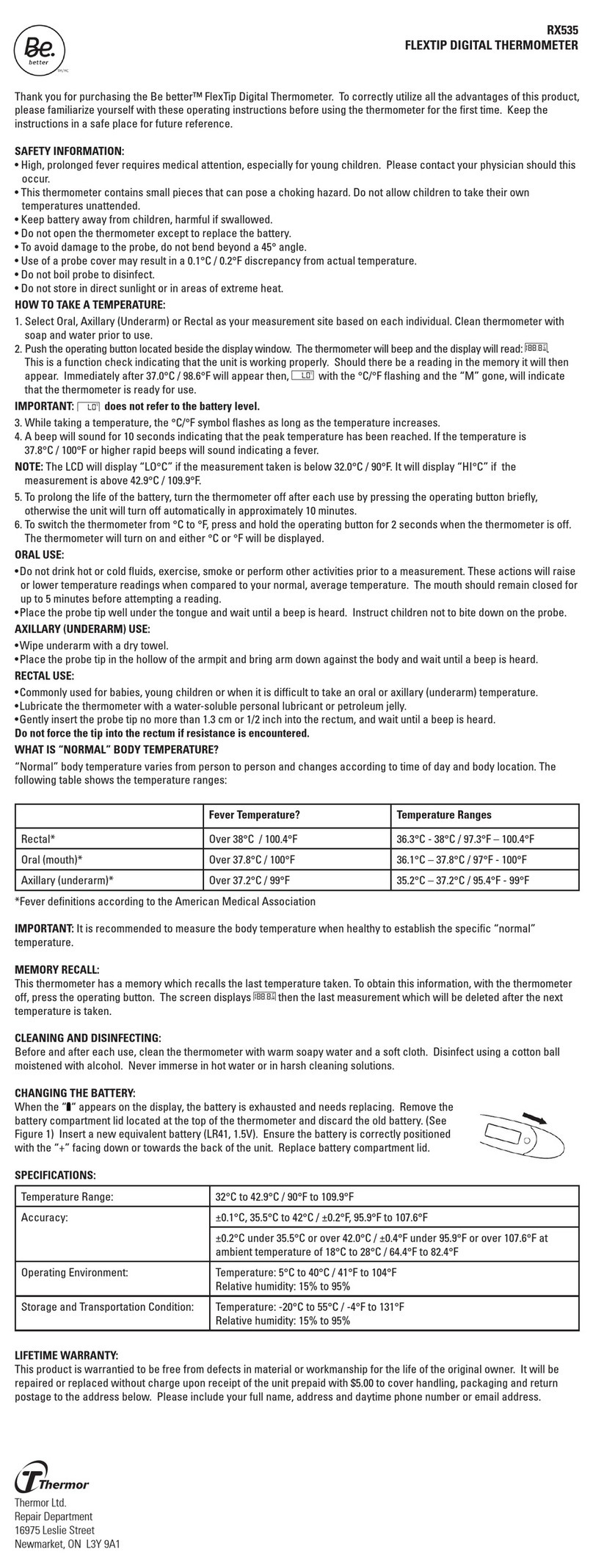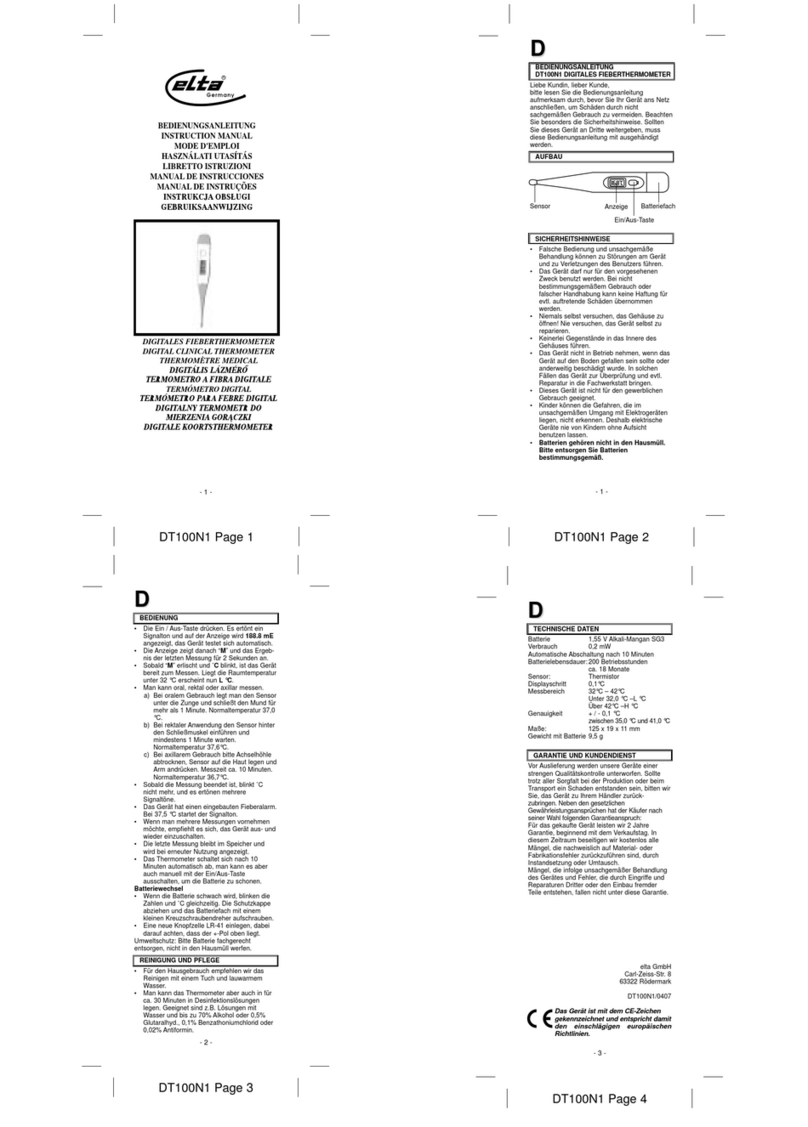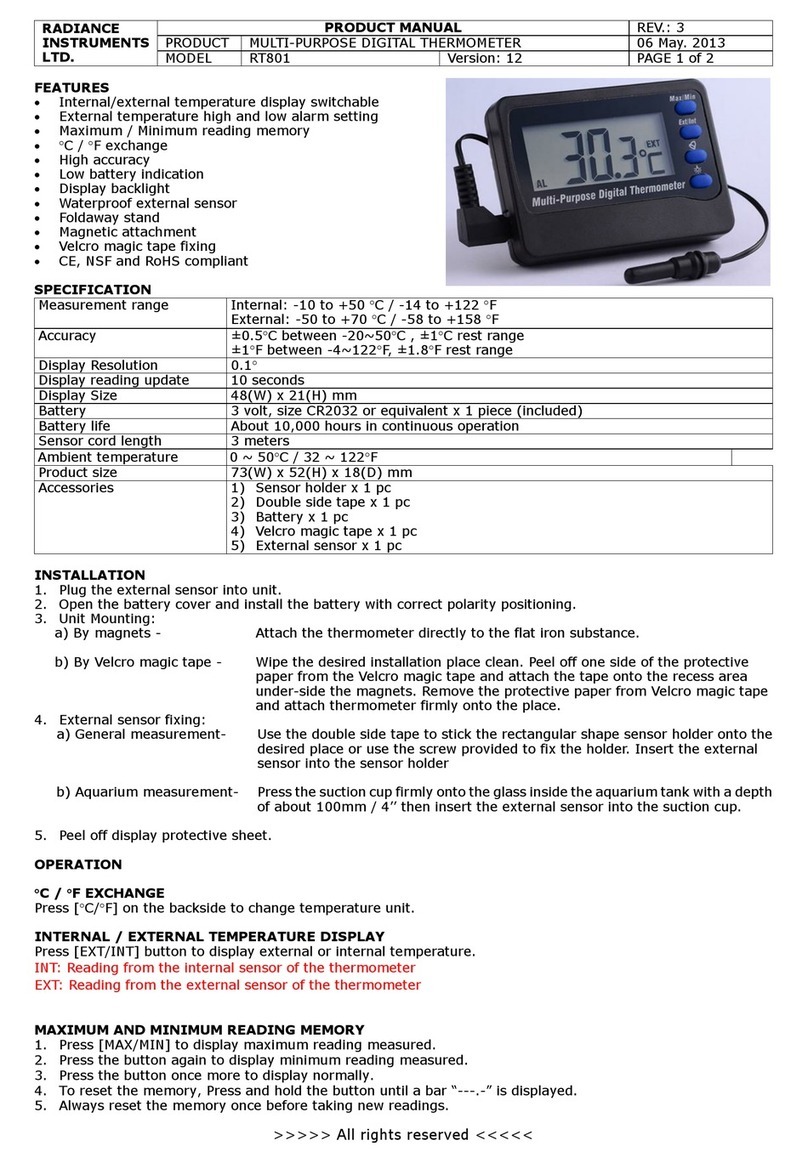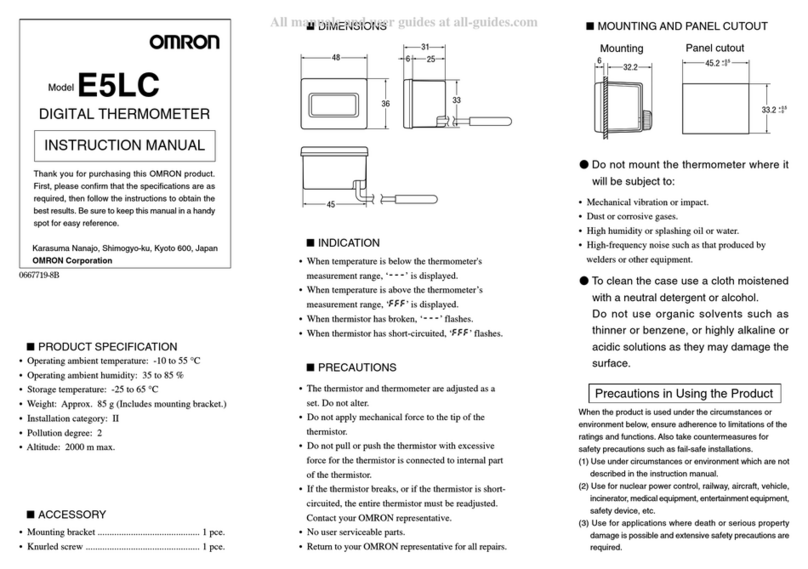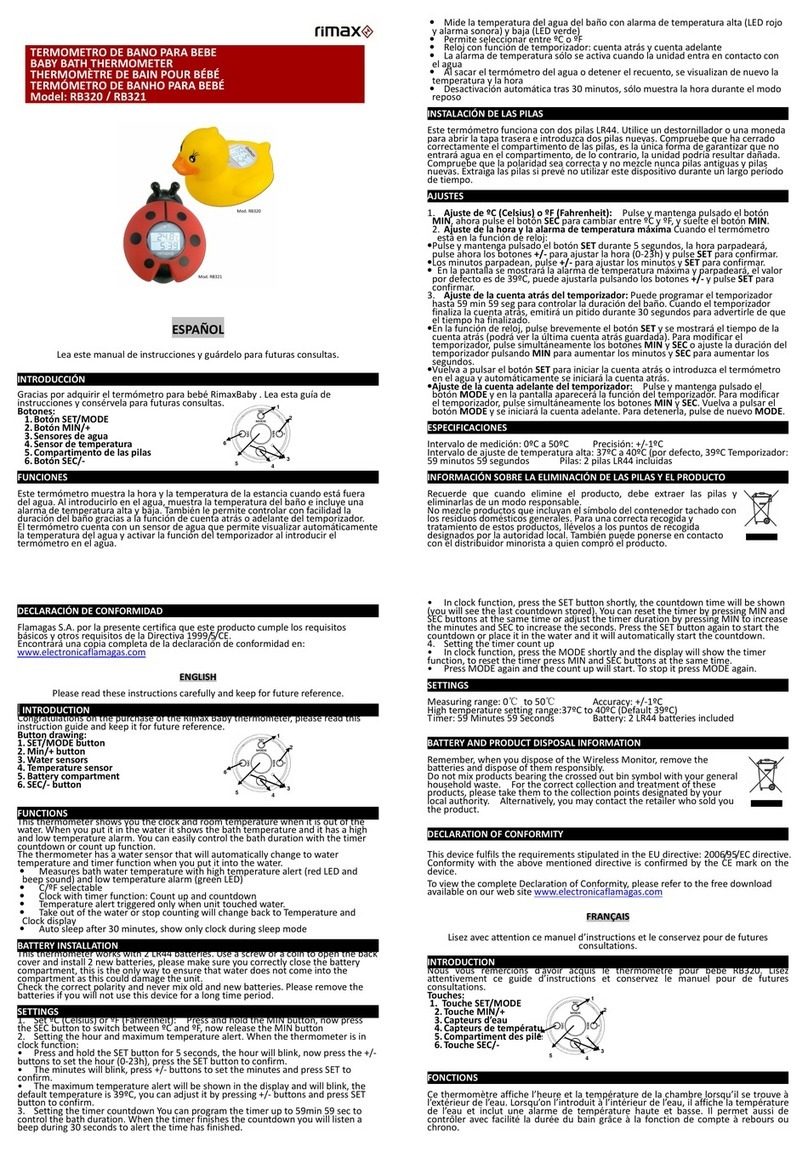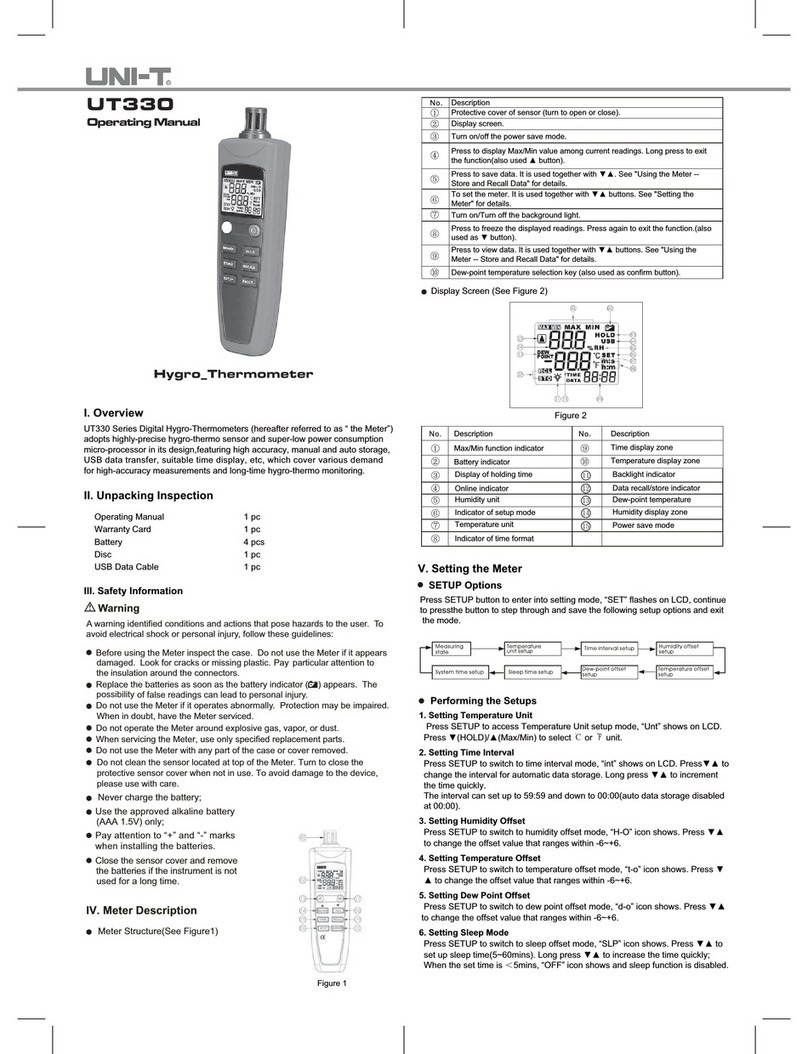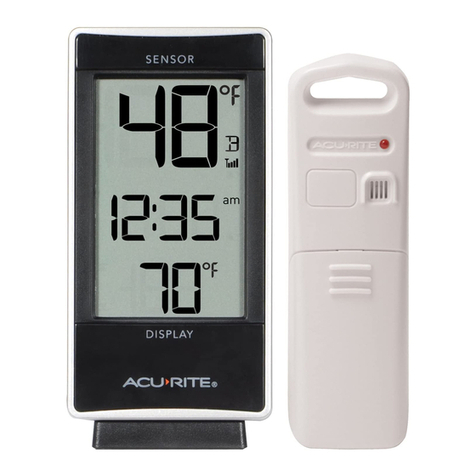Vogel 640321 User manual

640321
Operation Manual
Infrared Thermometer User Manual
Before using this product, please read this user manual carefully and keep for reference.
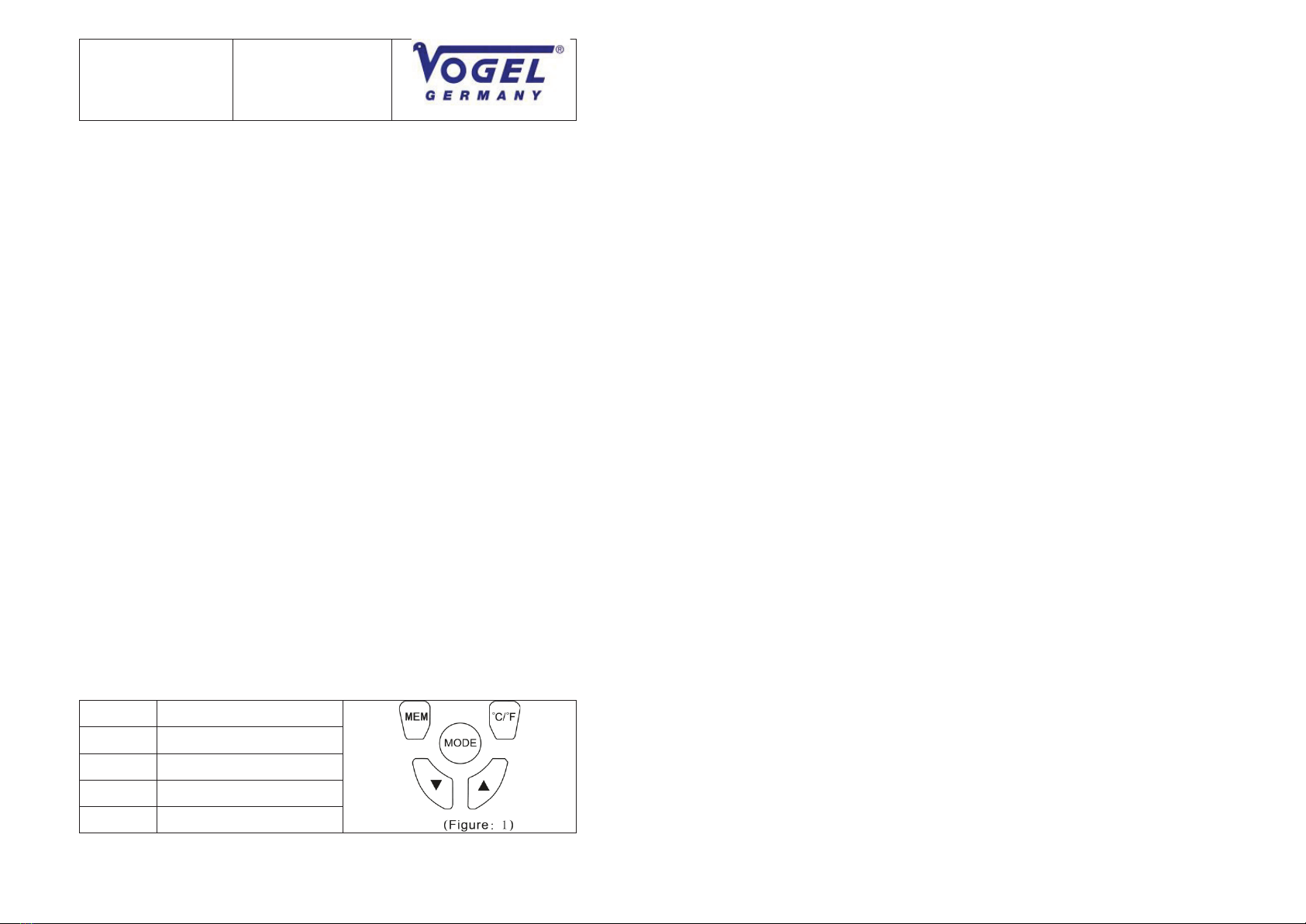
640321
Operation Manual
1
Product description
The 640321 infrared thermometer is suitable for professional or rapid measurements of body
temperature, room temperature and surface temperature.
THE PRODUCT IS NOT A MEDICAL DEVICE
Matters needing attention
●During the body temperature measurement process, the forehead should be dry and not
covered by hair. The measurement will be more accurate when there is no wind.
●After exercising, showering or washing your face, you need to take a break in an area
with little air movement before measuring.
●If the temperature changes in the working environment of the product, the patient and the
Thermometer must spend 20 minutes in this environment before measuring can take place.
In order to obtain stable and reliable measurement data, it must be ensured that the patient
and the thermometer are always at the same ambient temperature.
If the temperature is below 15°C, you have to wait about 2 hours for the next Measurement.
●Please do not make the product exposed to sunshine or contact with water.
Normal working conditions
●Ambient temperature 10 ~ 35°C
●Relative humidity 85%
●Power voltage range: DC 9V w0.9V;
●Battery model: 6LR61 art.-no.: 609281
Maintenance
●The induction window, which is the precision part of the product, shall be carefully protected.
●When the lens of sensor window is blurry and stained, please use cotton swab dipped with
alcohol to wipe it gently.
●Please contact with our customer service department if you have any doubt, and do not repair it
by yourself.
5. Layout of keys (figure: 1)
MEM
Start/stop temperature records function,
delete data, voice switch
°C/°F
Changeover between °C and °F
MODE
Set temperature detection mode
▲
Up
▼
Down

640321
Operation Manual
2
7. Appearance and structure (figure: 2)
Kindly install battery correctly to follow up the diagram illustration.
Do not mix battery positive and negative.
Product functions
MODE key can be pressed for switch over among the following 4 working modes:
1) Body temperature mode;
2) Surface temperature mode;
3) Room temperature mode;
4) View temperature records, voice switch mode.
Singe temperature measure can be performed by pressing the button key for one time.
Aim the measuring device at a distance of approx. 1 to 20cm to the object to be measured.
Press the release button and after the beep you can read the measurement result.
Display LCD
Function keys
Battery compartment
compartment
Release button
Sensor

640321
Operation Manual
4
Storage and transport
The product shall be stored in -20 °C ~ 50 °C dustless environment with the relative humidity of
85%. lt shall not be exposed to sunshine, humidity or rain, and prevent large weight on it.
Description on safety classification
a) Classification based on electric shock protection: internal power supply equipment, type B
applied part, common equipment.
b) lf the product is not used for a long time, the internal battery shall be taken out and placed in
a cool and dry place.
c) Scrapped battery shall be handled correctly and safely, and do not throw it into water or fire.
List for annex
a) One user manual
b) 9 V battery
640321
Operation Manual
3
Icon display
The icon indicating battery level , when is shown,
then the battery power will be used up soon, and a
new battery needs to be replaced.
Storage function, press MEM key to display/ hide the icon
, corresponding to start/ stop of storage function. 50
groups of temperature records can be stored. Press
MODE key to View the temperature records mode; the
storage icon will flash, and then press AV to View
the historical temperature records;
Function of deleting all temperature records: In the OFF
state, long press the MEM button for approx.10
seconds and then press the release button at the
same time.
The buzzer sends a signal tone and confirms this. All
temperature records have been deleted.
Under the mode of viewing temperature records, when the storage icon flashes, MEM key
can be pressed for ON/ OFF of voice symbol. (Common edition has no this function).
User setting
Perform long press for MODE key for 8 s under
OFF status, the buzzer will send Beep sound for
two times for prompting entry into setting mode.
F0 option (body temperature alarm function); alarm temperature can be changed according to
user's requirements: operate according to the following steps:
User can press ▼or ▲ key to adjust the alarm temperature value:
▲: increase, ▼: decrease.
Press MODE key again for F1 option; this value is corresponding to the alarm value of surface
temperature. User also can press ▲or ▼ key to adjust the setting value.
Press MODE key again to return to the measuring interface; and the temperature can be measured
under the original temperature mode; i.e. use the infrared thermometer
normally.
Parameters indication
Resolution ratio
0.1 °C (0.2 °F)
Repeated measurement error
w0.2 °C (0.4 °F)
Measuring distance
1 ~ 20 cm
Measuring time
No larger than 2 s
Power voltage
9 V
Automatic OFF time
10 s
Measuring range
No smaller than 35 ~ 42 °C under body temperature mode
Laboratory error
33.0 °C ~ 37.0 °C, No larger than 0.2 °C
Lower than 33.0 °C or higher than 37 °C, No larger than 0.4 °C
Dimension
136 x 83 x 39 mm
Weight
78 g