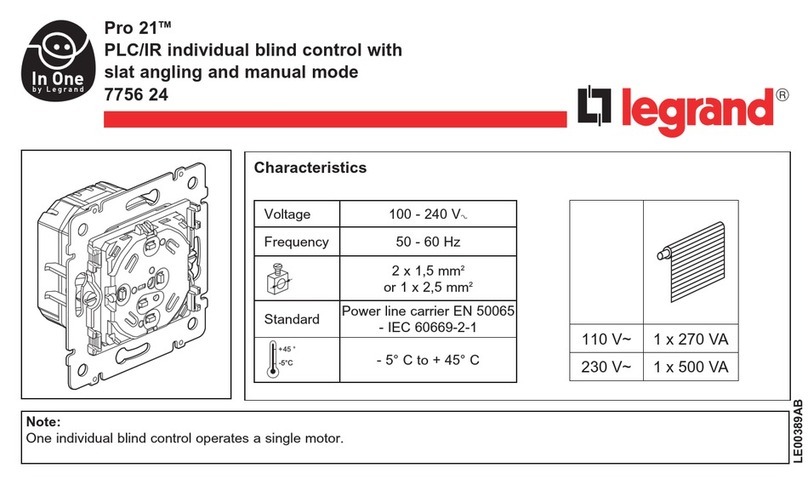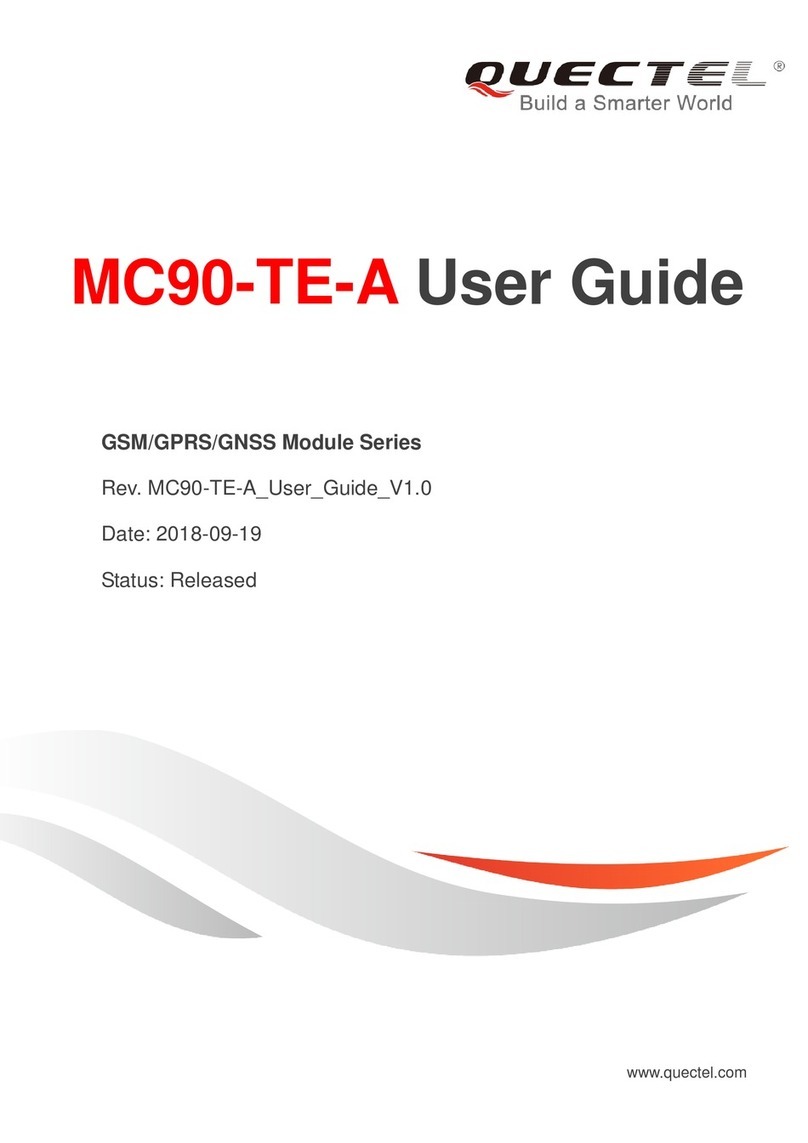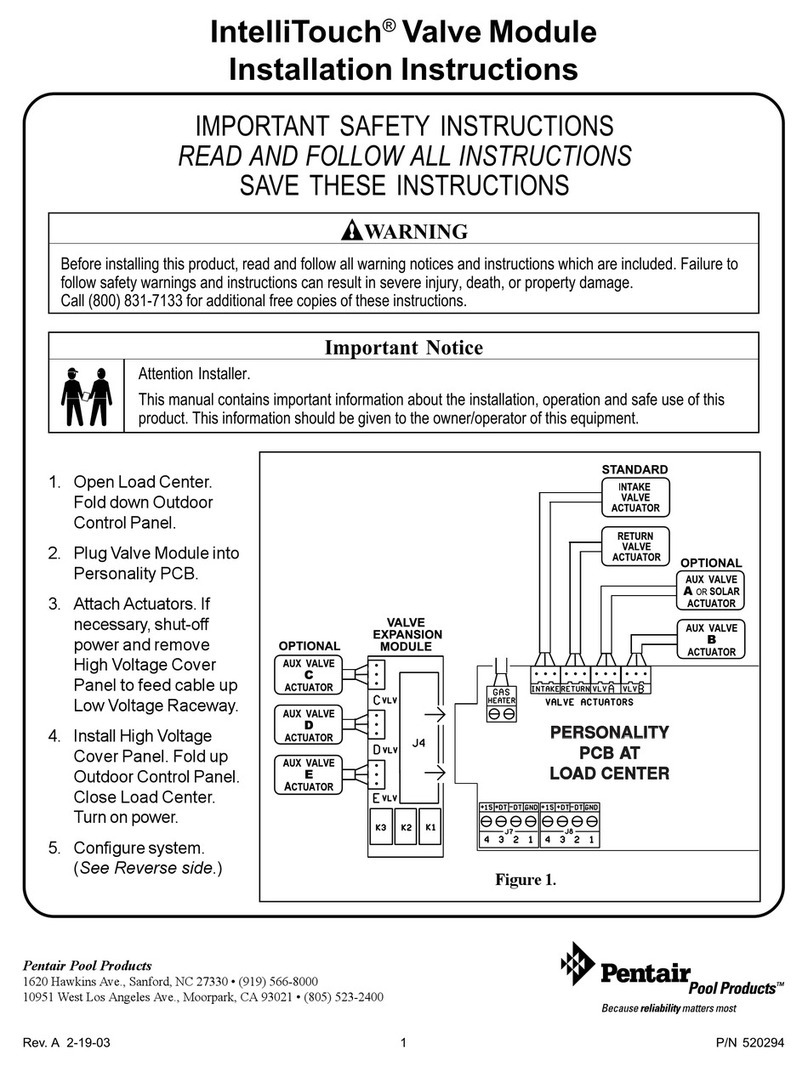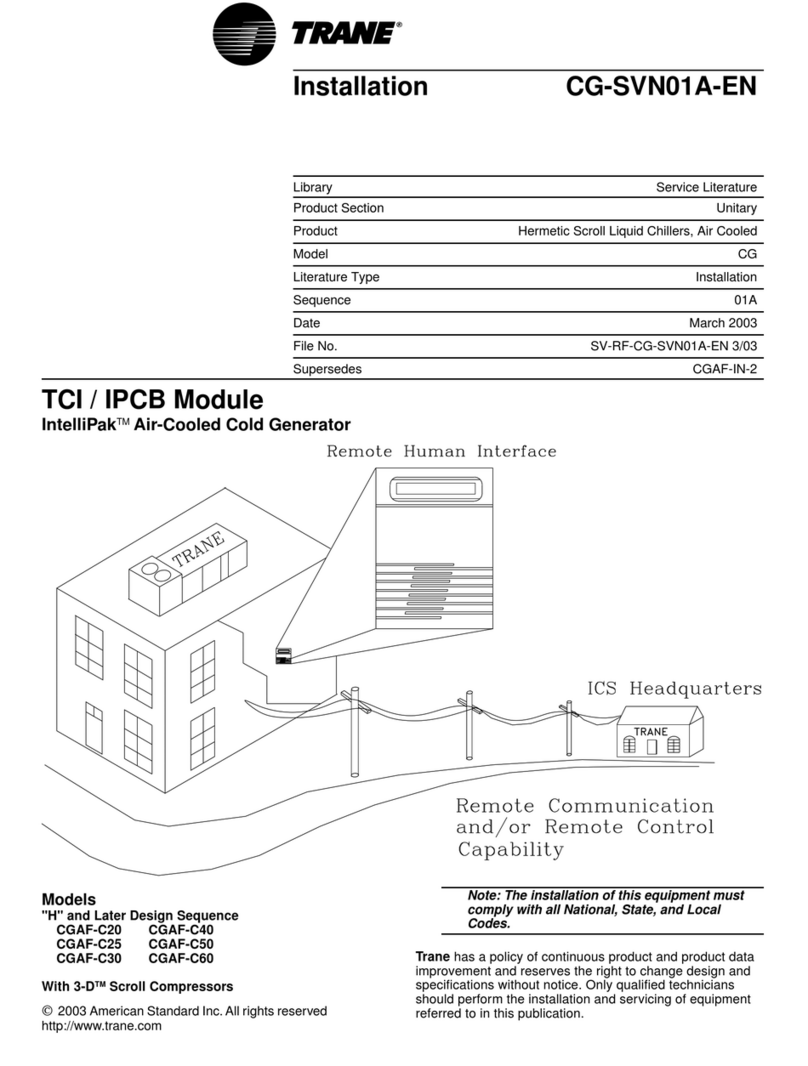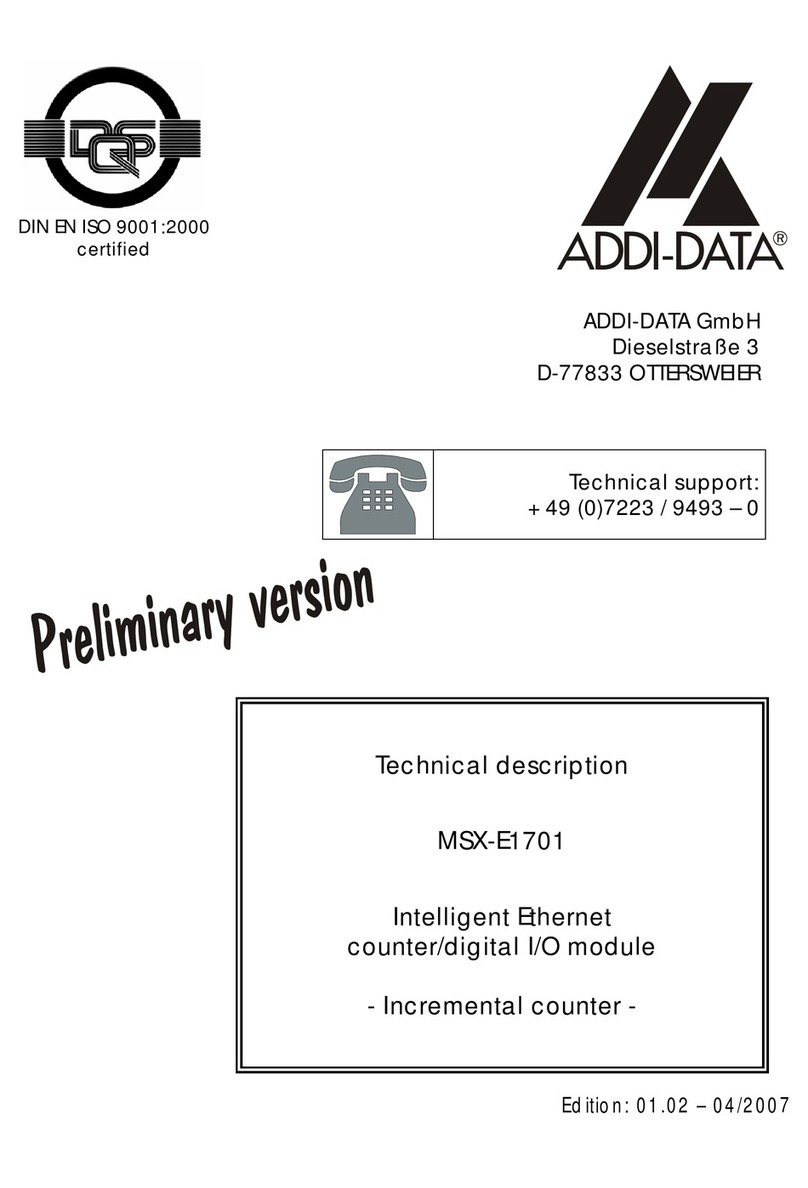Vogtlin TetraTec Instruments red-y smart Series User manual

Vögtlin Instruments AG –flow technology
Langenhagstrasse 1 | 4147 Aesch (Switzerland)
Phone +41 (0)61 756 63 00 | Fax +41 (0)61 756 63 01
Handbuch PCU1000
red-y smart series operating instructions
PCU-10 Display and Controll Unit
for red-y smart series
TetraTec Instruments GmbH
Gewerbestrasse 8 | 71144 Steinenbronn
Tel.+49 (0)7157 53 87 - 0 | Fax -10

red-y smart series
Manual
Version
Page
PCU-10
PCU-10_E2_1
© Vögtlin Instruments AG
02
Version: PCU-10_E2_1
For the latest information on our products, see our website at www.voegtlin.com
© 2011 Vögtlin Instruments AG, Switzerland
Operating instructions PCU-10
for red-y smart series
General operating instructions
red-y smart meter GSM
red-y smart controller GSC
These instructions are only valid for smart devices from serial number 110 000 and above

red-y smart series
Manual
Version
Page
PCU-10
PCU-10_E2_1
© Vögtlin Instruments AG
03
1.1 Important Instructions
Before and installing and operating the instrument it is strongly recommended that this operation
manual should be read carefully. Not following the guidelines could result in personal injury and
damage of equipment.
The content of this manual is provided for information only and may be altered without prior notice.
Voegtlin Instruments AG assumes no responsibility or liability for any errors or inaccuracies in this
manual.
This symbol alerts the user to important operating, maintenance and service infor-
mation.
Installation
Prior to commissioning please note the following
Only the supply voltage indicated on the nameplate is permissible
This device must be grounded.
The power supply is 100…240 VAC / at a maximum of 1.3A
If a PDM-U cable is being used, do not connect an additional 24 volt power supply.
Products mentioned in these instructions can contain metal or elastomer gaskets, O rings or valve
intakes. It is the user’s own responsibility to select only such materials that are compatible with the
process and the process conditions. The use of non-compatible materials can cause leaks in the
gaskets of devices which could permit gases to escape from the device –which in turn can lead to
health hazards and death.
We recommend checking the smart devices at regular intervals to ensure that leakage has not
occurred. The metal or elastomer gaskets, O rings and valve intakes change with age and thus
release gases due to leakiness.
Important instructions
Do not remove the cover - it prevents damage to the system. In case of a damaged holo-
gram seal the warranty expires.
There are no serviceable parts under the cover
Repairs must only be performed by qualified personnel

red-y smart series
Manual
Version
Page
PCU-10
PCU-10_E2_1
© Vögtlin Instruments AG
04
Toxic, flammable gases and ATEX
In the case of toxic and flammable gases, the safety guidelines of the respective country
must be followed. The red-y devices are not approved for use in Ex- zones. In the case of
flammable and toxic gases, fittings and pipes intended for that purpose must be used. The
responsibility for safe operation lies with the designer of the facilities. The devices must not
be used in areas containing explosive mixtures.
Removing a device
Before removing a smart device from installation the power supply of the measuring instru-
ment must be switched off.
Troubleshooting
Problems with the system usually have manifold causes. Therefore Vögtlin recommends consulting
both the operating instructions of the original equipment manufacturer as well as our operating
instructions before removing the measuring instrument from the system.
Please read also chapter “Troubleshooting” in the general operation manual mass flow meter and
controller, part 1.
The equipment fulfills the regulations according to CE.
Recycling
Please observe the applicable regulations of your country.
Subject to change
Due to our policy of ongoing product development, we reserve the right to change the information
in this manual without notice. All rights reserved. No part of this publication may be reproduced in
any form or by any means without the publisher's prior written permission

red-y smart series
Manual
Version
Page
PCU-10
PCU-10_E2_1
© Vögtlin Instruments AG
05
Contents
1Introduction 6
1.1 Purpose of the Operating Instructions ...........................................................................................6
2Commissioning 7
2.1 Initial Inspection .............................................................................................................................7
2.2 Important Instructions for supplying gas ........................................................................................7
2.3 Connecting the System..................................................................................................................7
3Main screen 8
3.1 Main Screen Offline........................................................................................................................9
3.2 Main screen for MFC-Control.......................................................................................................10
3.3 Main screen for Master-Slave......................................................................................................20
3.4 Main screen of the Mixer function................................................................................................24
3.5 Main Screen of the Burner Controller ..........................................................................................31
4Registering new MFCs 37
5Repair Instructions 39
6 Installation Guide for Frontpanel Version 39

red-y smart series
Manual
Version
Page
PCU-10
PCU-10_E2_1
© Vögtlin Instruments AG
06
1 Introduction
1.1 Purpose of the Operating Instructions
Working with gases, in particular with flammable and/or toxic gases, requires maximum caution.
Therefore reading and understanding these operating instructions prior to the installation and
commissioning of the PCU-10 is imperative, so that errors in operation can be excluded.
The operating instructions should always be available to operating personnel. Following the operat-
ing instructions helps avoid risks, minimizes downtime caused by operating errors and ensures the
service life and reliability of the PCU-10.
The complete operating instructions should be read carefully prior to installation and commission-
ing.
If unexpected malfunctions occur which cannot be remedied even with the help of the operating
instructions, please contact us specifying the device number (see technical data) or fax us the
technical data sheet of these operating instructions with a brief description of the error. Please re-
member to list your name, the name of your company and your telephone number.
In the event of modifications to the PCU-10 these operating instructions lose their validity!

red-y smart series
Manual
Version
Page
PCU-10
PCU-10_E2_1
© Vögtlin Instruments AG
07
2 Commissioning
2.1 Initial Inspection
The PCU-10 comes programmed and ready for connection. Prior to setup and installation you
should check the delivery for shipping damages. If damages have occurred, do not operate the
PCU-10. Inform customer service or the manufacturer immediately. The PCU-10 is to be transport-
ed using the appropriate means and should be protected from tipping or water damage. Be sure to
set it up on a level surface.
2.2 Important Instructions for supplying gas
The respective gases may only be supplied to the gas mixture and regulation system via the ap-
propriately designated gas connections. The system itself must be tested for leaks.
On the gas supply side of the system make certain that the maximum permissible supply pressure
is not exceeded.
Only then should you operate a gas mixture and regulation system with the PCU-10.
2.3 Connecting the System
External electrical connections, if required, should only be performed by professionals.
Warning:
The length of the cable provided by the factory may only be altered upon consultation!
1. Use the supplied connector plug to connect the device to an appropriate socket with
grounding contact 230V / 50 Hz.
2. A sufficiently sized power supply is built in the device for operation of the devices
(230V AC / +24 V DC).
3. Use the ON/OFF switch on the rear to switch the device on.

red-y smart series
Manual
Version
Page
PCU-10
PCU-10_E2_1
© Vögtlin Instruments AG
08
3 Main screen
After you switch on the device the version number of the software installed on the micro-controller
is briefly displayed on the screen. In case of malfunction, please mention this number.
After that the main screen typical for the set operating mode (Op Mode) appears. The currently
selectable operating modes are the normal GSM/GSC controller under the name „MFC-Control“, a
master-slave mixer controller under the name „Master-Slave“, a general gas mixer controller under
the name „Mixer“ as well as a special burner controller under the name of „Burner“.
In addition, an „offline“ function is also available. If the device is switched to offline mode, it contin-
ues to supply the connected MFC and GPC with power, but no longer communicates with the con-
nected devices.
For example, this makes it possible for a PC to control the connected MFC and GPC via a PDM-U
cable. A separate connector is present on the rear of the device for connection of the PDM-U ca-
ble. The PDM-U cable in this case is supplied with power from the PCU-10 and there must be no
power supply connected to the round connector of the PDM-U cable.
All the different main screens have the following in common: in the bottom right corner a
„Menu“ button is displayed with which you can carry out the basic functions important for the re-
spective operating mode (if present). You can also use this button to change operating modes.

red-y smart series
Manual
Version
Page
PCU-10
PCU-10_E2_1
© Vögtlin Instruments AG
09
3.1 Main Screen Offline
The main screen of offline mode displays the following text in the middle of the screen „Offline,
MFCs may be handled from other bus controllers“.
Apart from that you will only see the „Menu“ button in the lower right corner.
The menu, which opens when you select the button, only allows you to set the brightness of the
display (Brightness) and change operating modes (Op Mode).

red-y smart series
Manual
Version
Page
PCU-10
PCU-10_E2_1
© Vögtlin Instruments AG
10
3.1.1 Op Mode
Basic operating mode of the controller
0 = Offline
1 = MFC-Control
2 = Master-Slave mixer
3 = General Gas mixer
4 = Burner controller
3.1.2 Brightness
Sets the brightness of the display.
3.1.3 EXIT
When you exit this window you return to the main screen
3.2 Main screen for MFC-Control
In addition to the menu button there are other buttons whose captions give you information about
the set operating mode.
1
For example, if you see one or more buttons labeled with „A“ and a num-
ber, as shown below, you are in „MFC-Control“ operating mode. This operating mode allows users
to set each of the connected devices to a setpoint or to read its actual values without having the
individual devices be in a specific logical relationship to one another.
In the „MFC-Control“ operating mode each button stands for a single registered MFC (Mass Flow
Controller), MFM (Mass Flow Measurement) or GPC (Gas Pressure Controller). The number after
the „A“ is identical to the address of the MFC, MFM or GPC. Each connected device must have a
unique address in the system via which it can be addressed by the PCU-10. The micro-controller
1
If you do not see any other buttons, it means no MFCs are „registered“ on the device. In this case read the
section „Registering new MFCs“

red-y smart series
Manual
Version
Page
PCU-10
PCU-10_E2_1
© Vögtlin Instruments AG
11
ensures that these addresses start with „1“ and are sorted in continuous ascending order. You can
find more information about this in the section „Registering new MFCs“.
When you press one of the buttons the operating parameters for the MFC with this address are
displayed. Here is an example of what that looks like:
The following are displayed:
-Serial number
-Gas type
-Flow range
-Calibrating plot
-Type of connected device
-Manufacturer of connected device
as well as somewhat larger:
-Setpoint (with MFC/MFM for the flow, with pressure regulators for the pressure)
-Actual value (with MFC/MFM for the flow, with pressure regulators for the pressure)
-Counter (Total)
-Temperature
-Flow at actual value (for a pressure regulator)
The control elements in this window are:
3.2.1 SET
Sets the setpoint when a flow controller or pressure regulator are connected. In case of operation
with a flowmeter, the setpoint setting has no function! To enter a setpoint, press the SET button –a
field with numbers 0-9 opens with which you can enter the setpoint. Press the Enter button to ac-
cept the setpoint and have it automatically saved. The setpoint is then displayed on screen and the
displayed actual value should match the setpoint. Only setpoints in the measuring range of the
connected device (flow and pressure) can be specified. The program will not accept values ex-
ceeding the measuring range.

red-y smart series
Manual
Version
Page
PCU-10
PCU-10_E2_1
© Vögtlin Instruments AG
12
3.2.2 STORE
Storage function for setpoints (max. 12) –the Store setting has no function in the case of operation
with a flowmeter. To save a setpoint, press the Store button –a window opens with the buttons
„M1“ through „M12“. „M“ stands for memory, that is, memory location. Pressing one of these but-
tons saves the currently set setpoint in memory locations 1-12. The „Exit“ button allows you to
return to the previous screen without saving.
3.2.3 LOAD
Loads stored setpoints, thus the counterpart to Store. Setpoints which have been saved via the
Store function can be loaded again from this menu. Here again the „Exit“ button lets you return to
the previous screen without performing a load.
3.2.4 EXIT
When you exit this window you return to the main screen
3.2.5 RESET TOTAL
Resets the counter/totalizer, which can be found directly on the flowmeter / regulator (real value).
When you select this and any other function which represents a permanent intervention in the sys-
tem an „Are you sure? “ prompt appears. You must answer with „Yes“ to have the action carried
out.
3.2.6 PARAMETER
Menu for setting user parameters –WARNING: Settings should only be made by trained person-
nel!
Alarm min. Flow / Alarm max. Flow
Depending on the design of the device the actual value of the flow in the event of exceeding or
falling below the set limits appears in RED (or if a 24 volt circuit module is connected a switching
contact is switched)

red-y smart series
Manual
Version
Page
PCU-10
PCU-10_E2_1
© Vögtlin Instruments AG
13
Alarm min. Press / Alarm max. Press
Depending on the design of the device the actual value of the pressure in the event of exceeding
or falling below the set limits appears in RED (or if a 24 volt circuit module is connected a switching
contact is switched)
CAL
Menu for selection of the factory calibrating plots stored on the device. Selecting the calibrating plot
changes the display of the gas type, range and the calibrating plot in the main menu. Warning:
possibly set alarm limits must be adapted.
Device
The default setting is „1“ for MFCs and MFMs. In case of a VÖGTLIN pressure regulator the follow-
ing settings are possible:
-1 = Operation of the pressure regulator as a normal MFC/MFM
-2 = Operation of the pressure regulator as an initial pressure regulator
-3 = Operation of the pressure regulator as a post pressure regulator
MFC, MFM and pressure regulators can be randomly combined with one another in a system. One
special feature of the PCU-10 is that, in addition to VÖGTLIN devices it also supports digital MFC
from BRONKHORST, which likewise can be randomly combined with other devices. The BRON-
HORST devices must be equipped with the „MODBUS“ option.
More
Another menu opens here which shows some properties that are of importance for the general gas
mixer function. If you do not use the gas mixer function these parameters are irrelevant.
The parameters in this menu have the following meanings:
Conc In
Gas mixers do not always work with pure gases, under certain circumstances they also work with
pre-rarefied gases. Therefore, it is important for the gas mixer function to „know“ the initial concen-
tration of a gas. For pure gases please enter „100“ and for „Units“ „Vol%“. Otherwise enter the

red-y smart series
Manual
Version
Page
PCU-10
PCU-10_E2_1
© Vögtlin Instruments AG
14
amount in Vol% of total gas. If you are working with a high pre-rarefication, the amount can also be
specified in ppm instead of in Vol %.
Units
Selects Vol % or ppm as the unit for this gas.
Controlled
For gas mixers which consist of N different channels, the concentrations for N-1 channels are
freely adjustable. One channel (usually called „control gas“) however must be freely adjustable by
the mixer so that it can achieve the desired concentrations in the case of simultaneous specifica-
tion of a total volume flow rate.
By choosing „Yes“ for „Controlled“ you are indicating that it is this MFC which is to be freely ad-
justable. Please keep in mind that for one gas mixer exactly one of the 2 to 4 possible channels
must be designated as „Controlled“. Otherwise you will get an error message.

red-y smart series
Manual
Version
Page
PCU-10
PCU-10_E2_1
© Vögtlin Instruments AG
15
3.2.7 Menu display for MFC-Control
When you choose the Menu button in the MFC-Control operating mode the following screen dis-
plays:
The buttons have the following meanings:
Rescan
Tests whether all registered devices are really connected and deletes devices that are not present
from the main screen.
Search
If several devices with different addresses are connected, they are provided with addresses with
the numbers 1 and above in ascending order and then displayed by the controller on the main
screen.
All 247
All connected devices will be reset to the default address 247 (factory setting).
Load All
The setpoint from memory locations 1 –12 can be simultaneously loaded for all connected devic-
es.
OP Mode
Basic operating mode of the controller
0 = Offline
1 = MFC-Control
2 = Master-Slave mixer
3 = General Gas mixer
4 = Burner controller

red-y smart series
Manual
Version
Page
PCU-10
PCU-10_E2_1
© Vögtlin Instruments AG
16
Additional analogue Input
The control board of the PCU-10 has an A/D converter, with which the currents in the range 0/4- 20
mA with high resolution (22 bit) can be measured.
In the “MFC-Control” operating mode any parameter can be measured and also displayed. In the
operating mode “gas mixer” the total flow can be made dependent on the measured values of this
input so that O2 controlled mixers and pressure-controlled mixers can be realized.
The properties of this input are set here.
Active
„1“ means switched on and „0“ means switched off.

red-y smart series
Manual
Version
Page
PCU-10
PCU-10_E2_1
© Vögtlin Instruments AG
17
Name
The name to be used for the measured value. A complete alpha-numeric keyboard is available for
input which allows you to switch back and forth between Upper Case/Lower Case and Special
Characters.
Units
The unit for the measured value, is also set using the keyboard shown above.
Format
The number format with which the measured value is displayed. The format string is borrowed from
the programming language C.

red-y smart series
Manual
Version
Page
PCU-10
PCU-10_E2_1
© Vögtlin Instruments AG
18
Low
This is the measured value which belongs to the lower calibration value.
High
This is the measured value which belongs to the upper calibration value.
Filter
This is the value of a low-pass filter generated by software and indicates the T66 time in seconds.
Cal
Calibration of the input. Since this is an operation which should not be carried out by mistake, a
numeric password must first be entered on a numeric keypad.
The password is „314159“, these are the first 6 digits of the Archimedes’ constant, Pi and are
therefore easy to remember.
Conclude your input by pressing „Enter“.

red-y smart series
Manual
Version
Page
PCU-10
PCU-10_E2_1
© Vögtlin Instruments AG
19
A window opens in which you can then calibrate the input.
Here are the settings
Low
Accept the current value of the A/D converter displayed in the upper left corner as the low calibra-
tion value.
High
Accept the currently displayed value of the A/D converter as the high calibration value.
Reset
Resets the low and high calibration values to the default settings. These are „0.4“ corresponding to
4 mA input current and „2.0“ corresponding to 20 mA input current.
Exit
Exits the menu
Brightness
Sets the brightness of the display.
Exit
Exits the menu

red-y smart series
Manual
Version
Page
PCU-10
PCU-10_E2_1
© Vögtlin Instruments AG
20
3.3 Main screen for Master-Slave
The ‚Master-Slave“ operating mode combines two devices with sequential addresses into a so-
called Master-Slave mixer. Here, the odd addresses are equipped with MFMs and the even ad-
dresses are equipped with MFCs. It is the task of the Master-Slave mixer to measure the flow of
the MFM and to adjust the flow of the MFC in such a way that the mixing ratio remains constant
regardless of the quantity that has been discharged.
Since, as a result of the fact that MFM and MFC have differing measuring ranges, the mixing ratio
can have a very great dynamic range, in the case of the Master-Slave mixer it is possible to specify
the mixing ratio both in the unit % as well as in the unit ppm.
You can recognize the main screen of this operating mode by the fact that each Pair of this type is
labeled with the letters „MS“ as well as with an ascending number starting with „1“.
When you press one of these buttons the display changes to
This manual suits for next models
3
Table of contents
Other Vogtlin Control Unit manuals
Popular Control Unit manuals by other brands
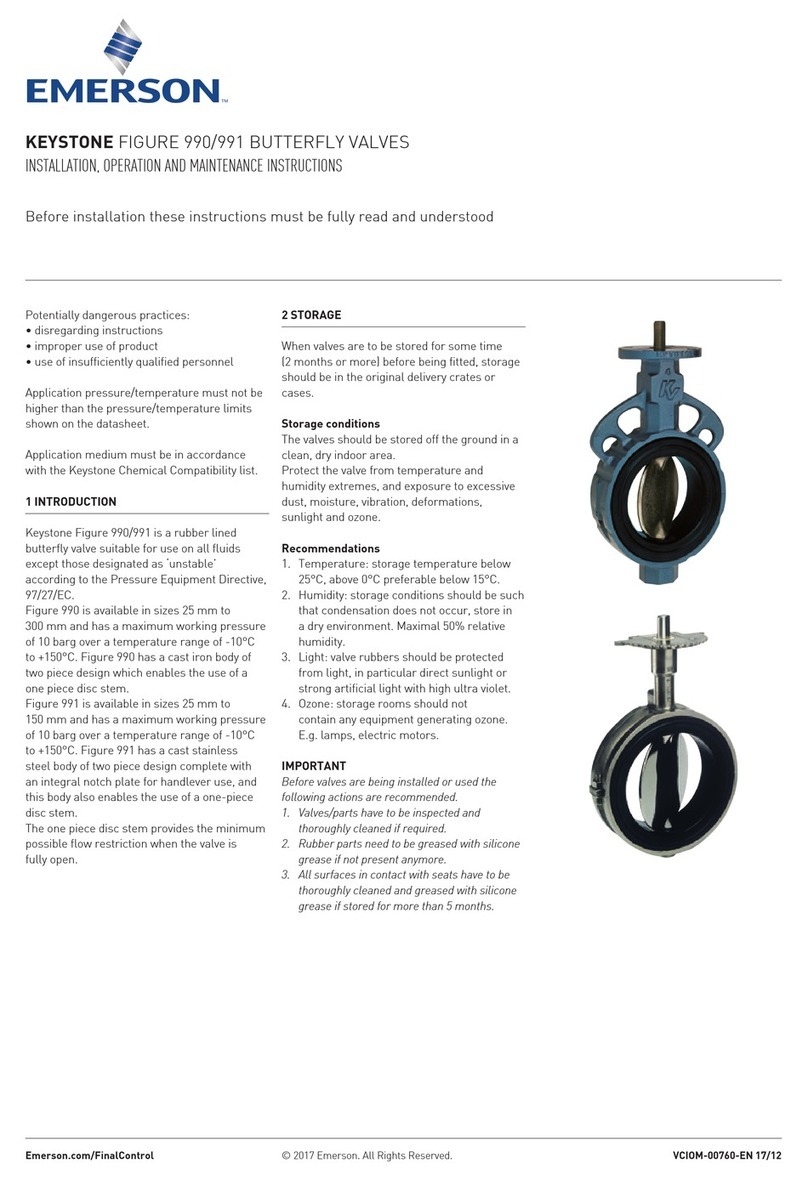
Emerson
Emerson Keystone 990 Installation, operation and maintenance guide
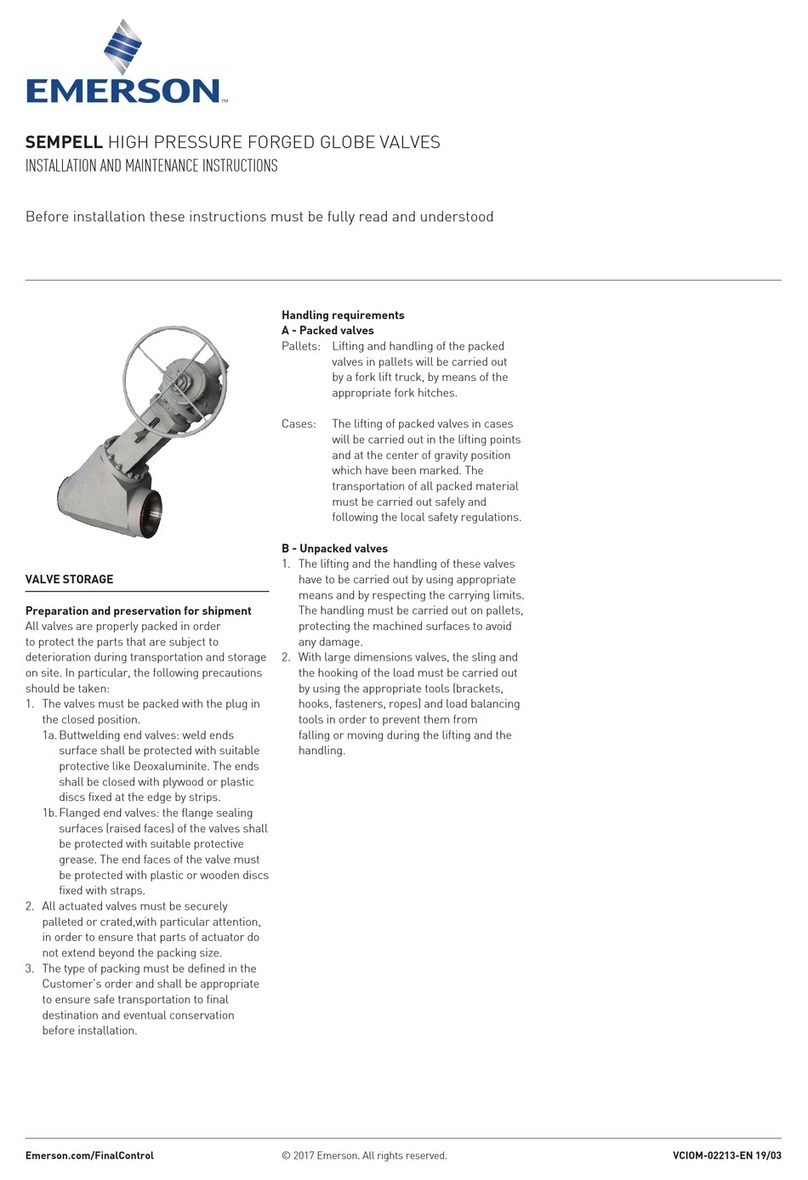
Emerson
Emerson Sempell series Installation and maintenance instructions

Power Gear
Power Gear 909510000 quick start guide
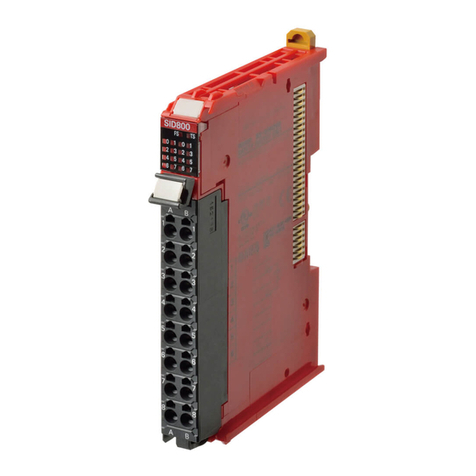
Omron
Omron NX Series quick start guide

resideo
resideo Braukmann L5 Series quick start guide

Graco
Graco PR70 Series Kit instructions

Texas Instruments
Texas Instruments LP8863EVM user guide
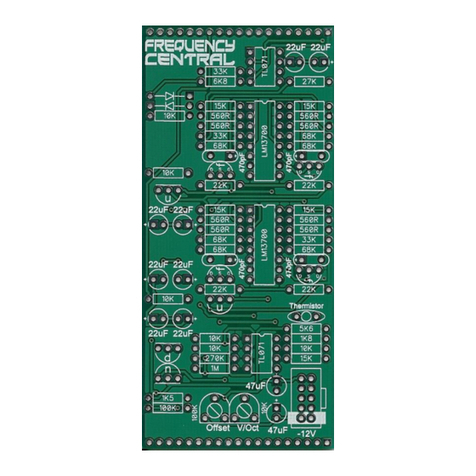
Frequency Central
Frequency Central System X Filter 2 Build documentation
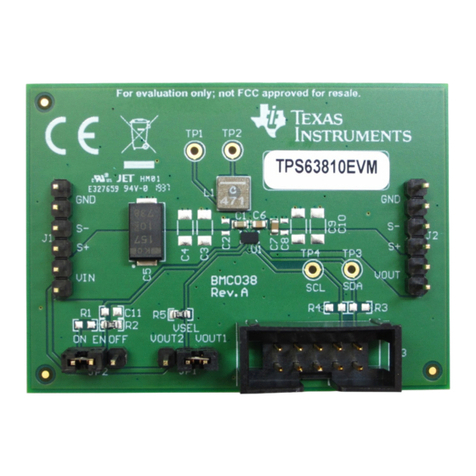
Texas Instruments
Texas Instruments TPS6381xEVM user guide

Afag
Afag RM 63 instructions
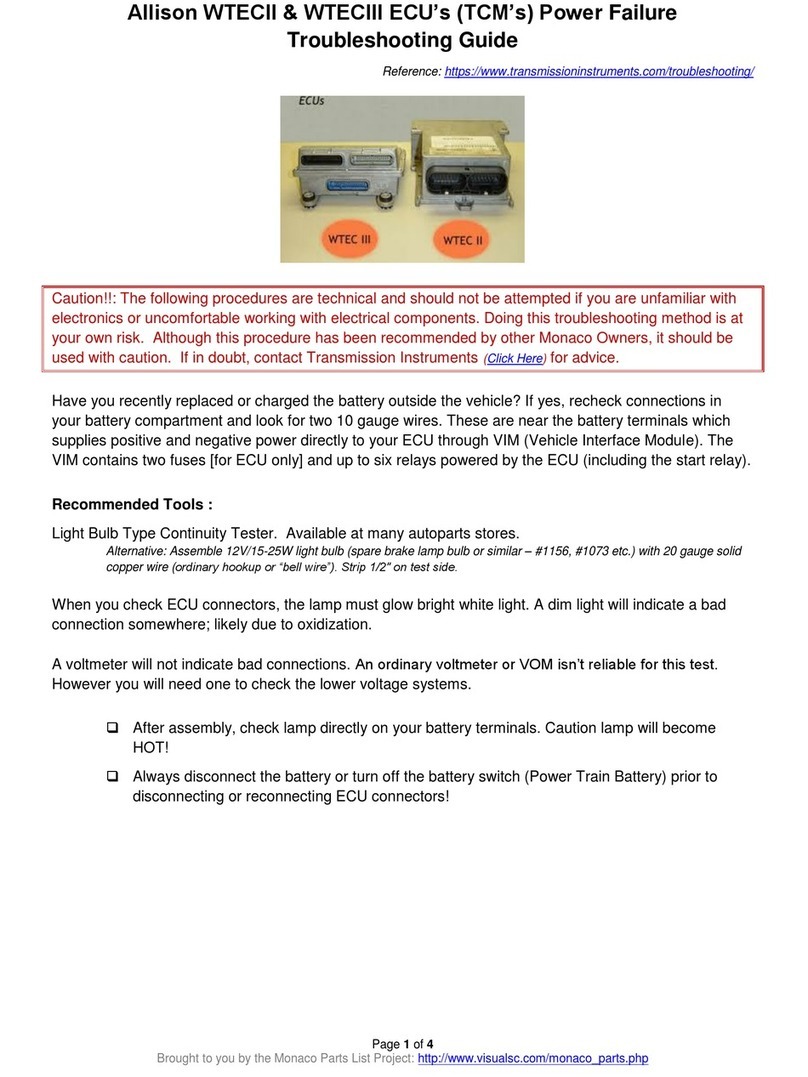
Allison Transmission
Allison Transmission WTECII troubleshooting guide

Supermicro
Supermicro MicroBlade MBI-6118D-T2 user manual