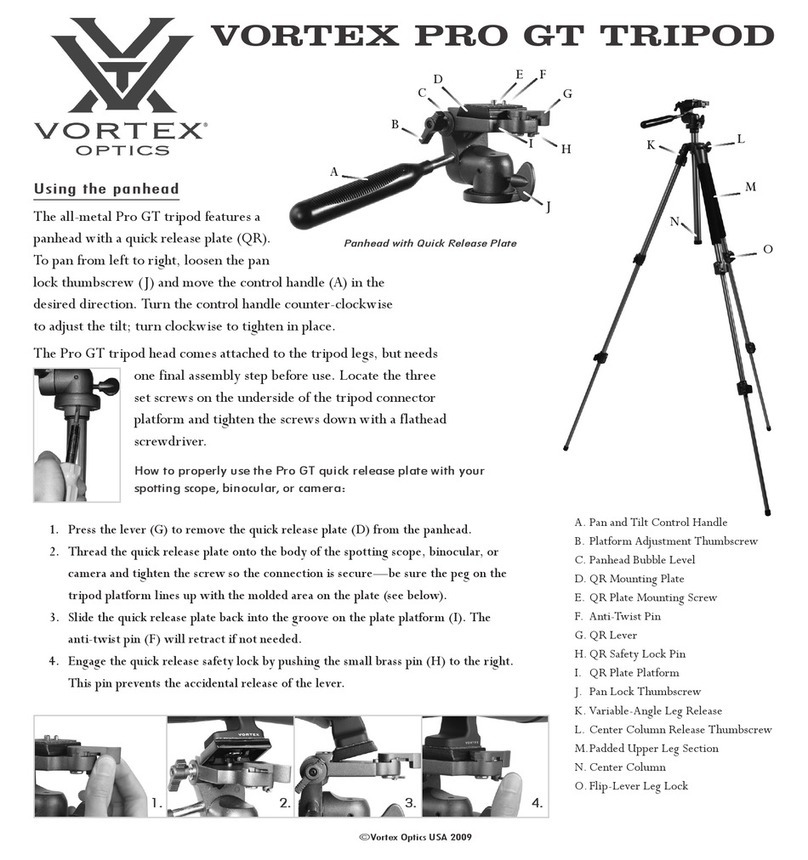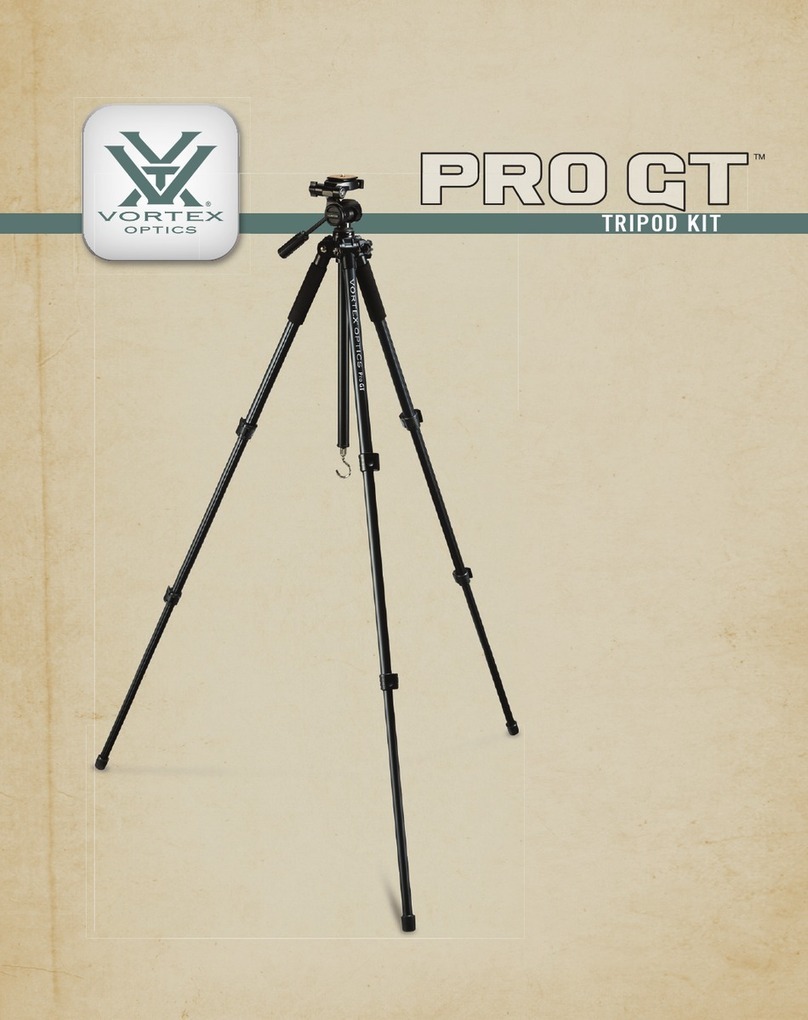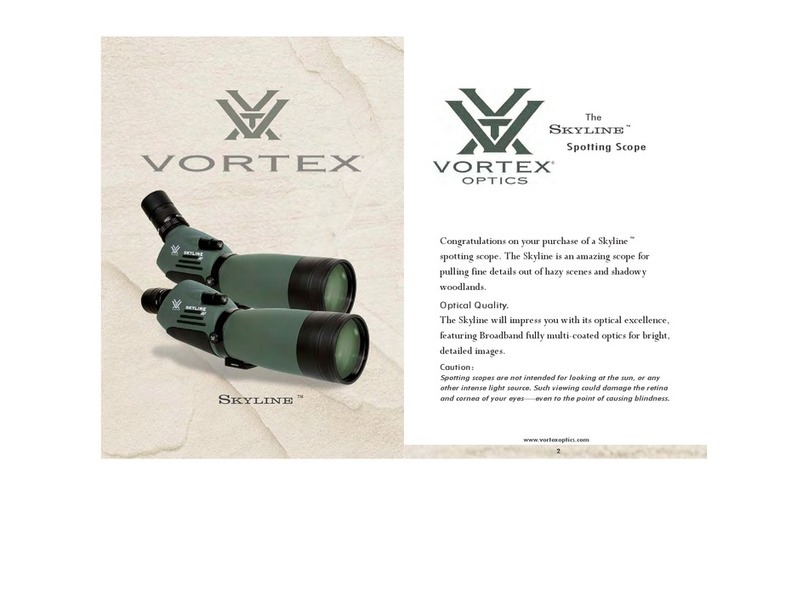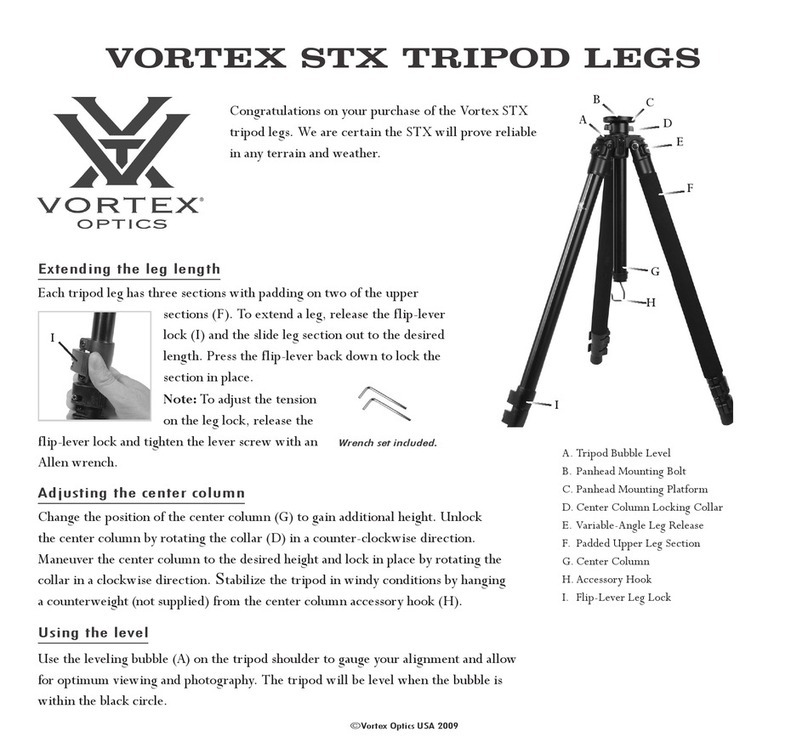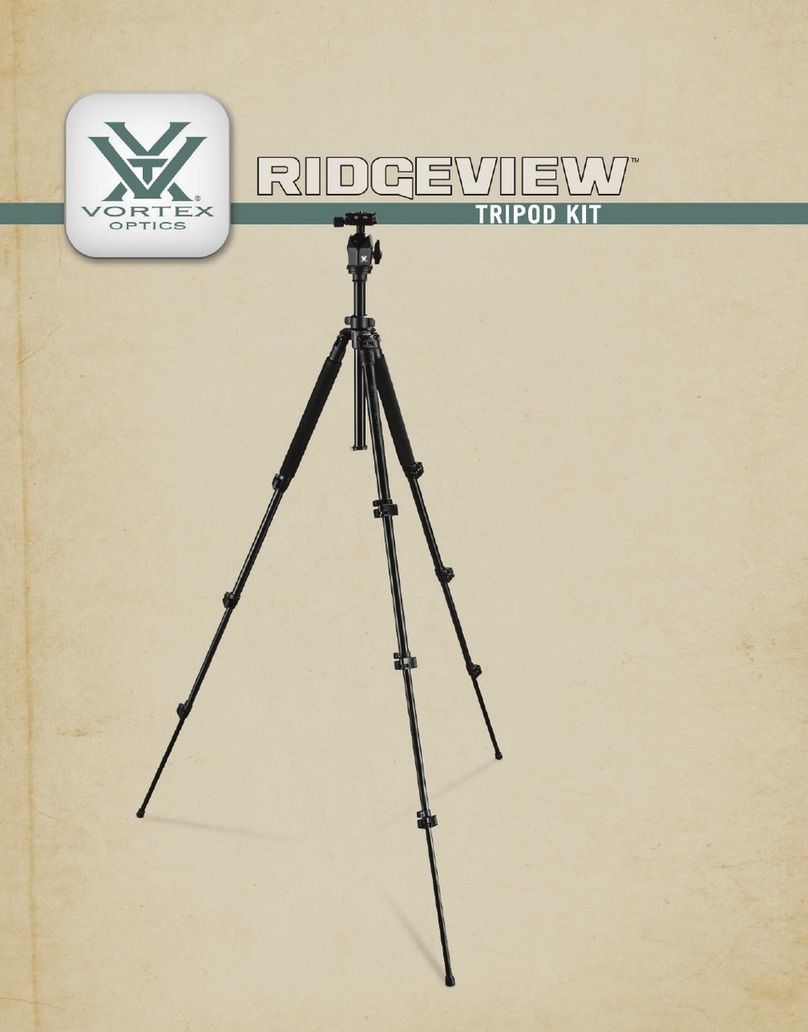©Vortex Optics USA 2009
O
K
Extending the leg length
Each tripod leg has four sections with padding on the upper section (L). To extend a leg,
release the flip-lever locks (O) and slide leg sections out to the desired
length. Press the flip-lever back down to lock a section in place.
Warranty and Service
This product is warranted to be
free of defects in materials and
workmanship for three years
after purchase. Vortex Optics
will repair or replace such
product or part thereof that,
upon our inspection, is found
to be defective in materials or
workmanship.
If you need assistance using your
tripod, please contact:
Vortex Optics
2120 West Greenview Drive
Middleton, WI 53562
800-426-0048
Adjusting the variable leg angle spread
Adjust tripod leg angles for ease of use in various
scenarios. Pull the leg
release (K) and adjust the
angle. Repeat with other legs
as needed.
Adjusting the center column
Change the position of the center column (M) to gain additional height. Unlock the
center column by rotating the collar (I) in a counter-clockwise direction. Maneuver the
center column to the desired height and lock in place by rotating the collar in a clockwise
direction. Stabilize the tripod in windy conditions by hanging a counterweight
(not supplied) from the center column accessory hook (N).
Using the level
Use the leveling bubble (J ) to gauge your alignment and allow for optimum viewing
and photography. The tripod will be level when the bubble is within the black circle.
Wrench set included.
Note: To adjust tension on the leg lock, release
the flip-lever lock and tighten the lever screw
with an Allen wrench.
Legs can be adjusted for a
low-angle viewing position.