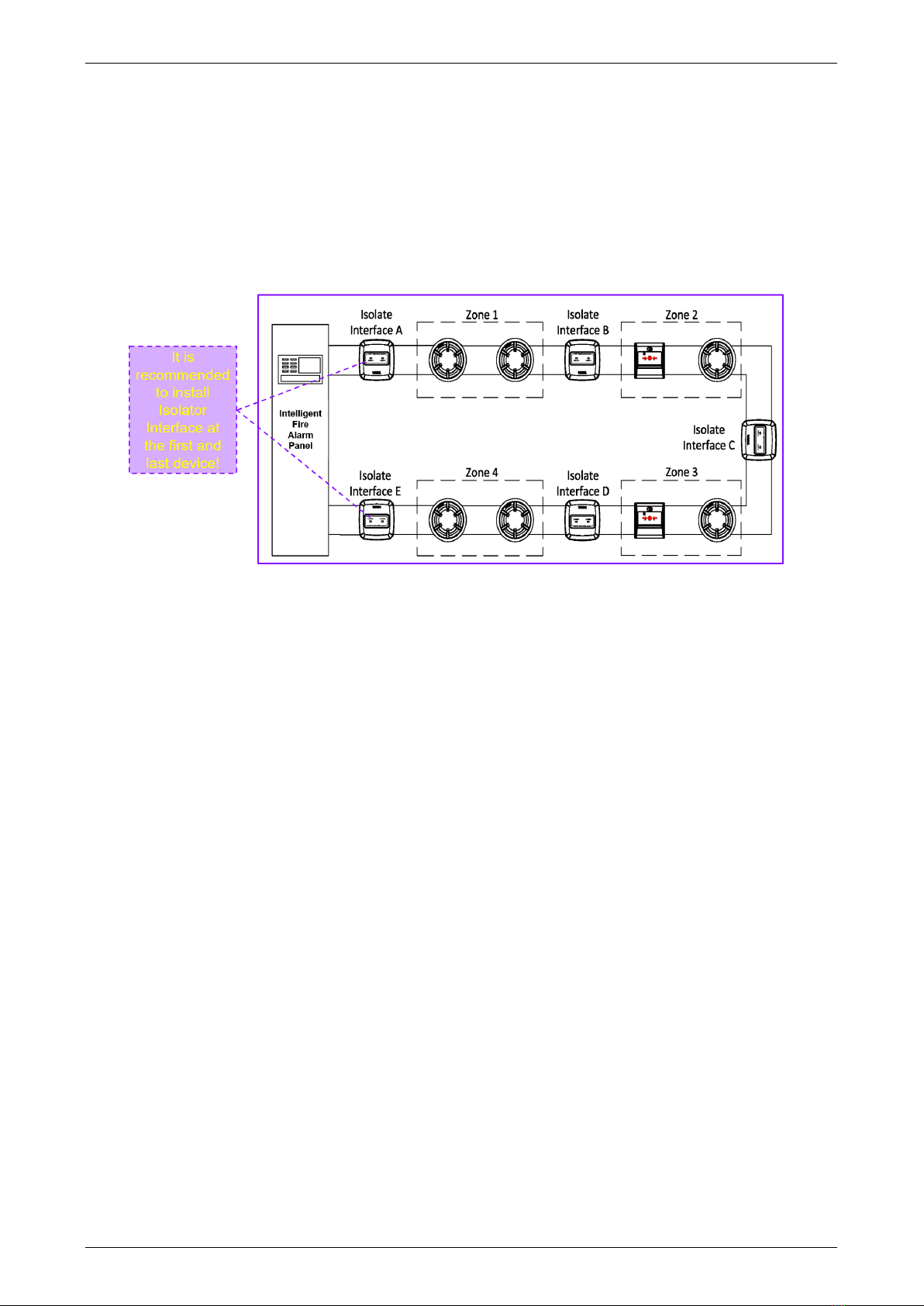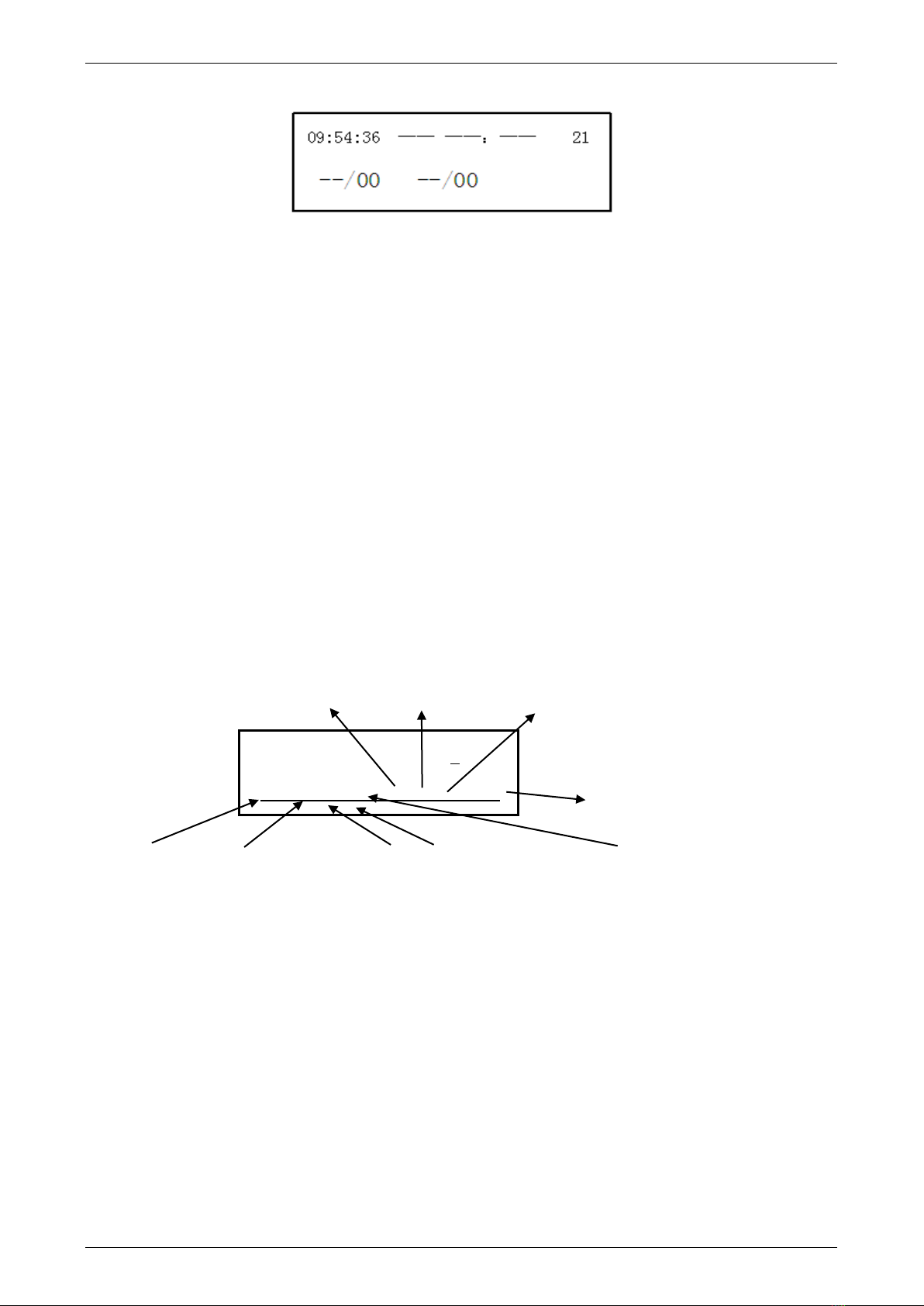VI-6811 Intelligent Fire Alarm Panel Installation and Operation Manual
Tianjin VSAIL Intelligent Fire Technology Co.,Ltd 5
4.2 Installation of panel
Wall-mounted installation is adopted. For the installation dimensions, see Figure 3.2.
4.3 Wiring
After installation of panel, please refer to “Description of wiring terminal”to connect AC 220V Operate
Voltage, external equipment and panel. Connect wires according to the “Wiring requirements”in the Manual.
4.4 Panel inspection
After panel delivered, connect the Operate Voltage of the panel and check the panel functions, including:
(1) Check whether the AC power wire is connect and firm. In case of no mistake, connect the AC power wire,
measure the input voltage with the multi-meter, and then turn on the power switch;
(2) Check whether the panel indicator and LCD are functioning well. Check whether the c panel sounds
resonantly.
(3) With the panel during standby, check for power fault, check whether panel button works fine, and check
whether the equipment is normal.
4.5 Power on
Turn on the power switch or separately power on main power supply. Connect the battery (effective
DC12V/1.3AH battery 2) and then turn on the battery start switch. Then, the panel is restarting.
4.6 Commission
After wiring, carefully check it without mistake and then start up for commissioning. Debug it according to
the following steps:
(1) Turn on the power switch, and then the panel automatically detects the indicator, LCD and sound. After
self-test, the control module enters the normal monitoring state.
(2) Confirm that the detector is in the clean air and then debug it. For the specific operation method, see
“Chapter V System setup”and “Chapter VI Use and Operation”in the Manual.
Chapter V System setup
With regard to VI-6811 panel, we need go through several major settings, including device address and type,
system time, printer, relay output, sounder mode, etc. If needed, enter the relevant menu and directly set them. Enter
the system setup menu and enter the relevant password. All passwords shall be composed of the fixed buttons.
5.1 Description of main interface:
(1) Turn on the main power, the panel will go through self-test automatically. Afterwards, the panel will enter
into standby mode; if there is no any fire alarm or fault, the LCD screen will display the system’s running state
(EQUIPMENT RUNNING) and the current system time (9:24:32, June 8, 2013), as shown in figure 5.1:
Figure 5.1
(2) In case of fire alarm or fault occurred in standby mode, the screen will immediately display the detailed
information of the current event, as shown in Figure 5.2:
EQUIPMENT RUNNING
2013-06-08 09: 24: 32