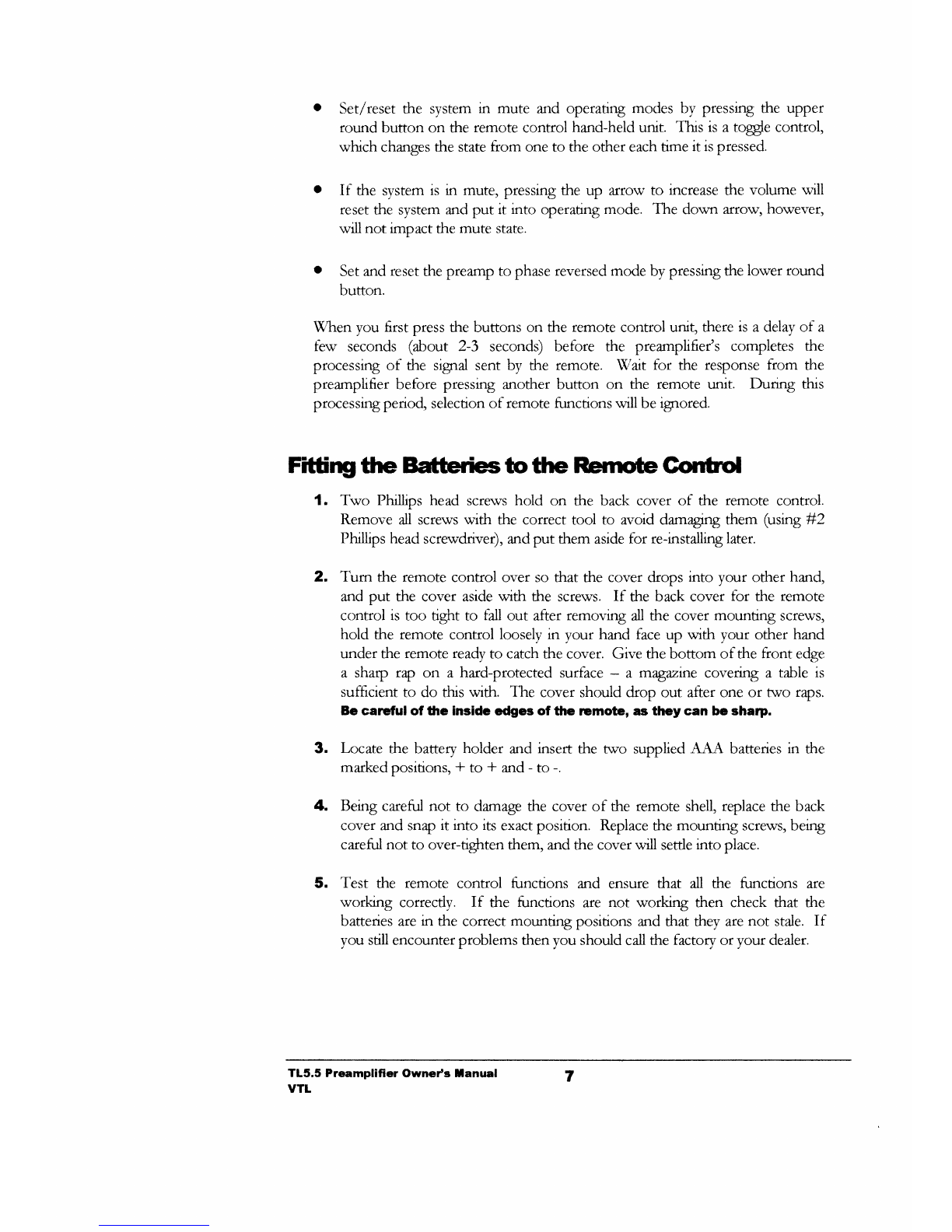Set/resetthe system
in mute urd operatlng
modesbv pressingthe upper
roundbutton on the remotecontrol hand-held
urut. This is atogte control,
whichchanges
thestate
from oneto theothereach
f,me
rtispressed.
o If the system
is in mute,pressingthe up arro\r'to increase
the volume will
reset
the systemandput it into operatrng
mode. The down arrow,however,
will not impactthemutestate.
o Setand
reset
the
preampto phase
reversedmode
bypressutg
the
lowerround
button.
\[4een
you first press
thebuttons on the remotecontrol unig thereis adelay
of a
iew seconds(about 2-3 seconds)before the preamplifier'scompletesthe
processingof the slpal sentby the remote. Wait for the responsefrom the
preamplifierbefore pressinganotherbutton on the remote unit. Dunng this
processingperiod selection
of remotefuncnonswill bergnored.
1.
2.
3.
4.
5.
Fffitrg fie Batterbs to flrc Remote Gotrtnol
Two Phillips head screwshold on the back cover of the remote control.
Removeall screwswith the correcttool to avoiddam4grngthem (using#2
Phillips
head
screwdriver),andput themaside
for re-installinglater.
Tum the remotecontrol over sothat the coverdrops into your other hand,
andput the cover aside
with the screws. If the back cover for the remote
control is too trghtto fall out afterremovingallthe covermounting screws,
hold the remotecontrol loosely
in your hand face
up with your other hand
undertheremoteready
to catchthecover. Givethebottom of thefront edge
a shaqp
rap on a hard-protected
surface
- a m gdzine covering a table is
sufficientto do thiswith. The covershoulddtop out afteroneor two raps.
Becarcful of the insidc cdgesof t{relumote, ast{reycan bc sharp.
Locatethe batteryholder andinsertthe two supplied
AAA batteries
in the
marked
positrons,
* to * and
-to -.
Beingcarefi:lnot to damagethe coverof the remoteshell,
replace
the back
coverandsnap
it into itsexactpositron. Replace
the mountingscrews,being
carefi:lnot to over-tightenthem,and
thecoverwill settle
into place.
Test the remote control functions and ensurethat all the functions ^re
working correcdy. If the functronsare not working then check that the
batteries
arein the correctmourting positionsandthat theyare
not stale.If
you stillencounterproblemsthenyou should
call
the factoryor your dealer.
TL5,5 Preamplifier Owney's tanual
vTt 7