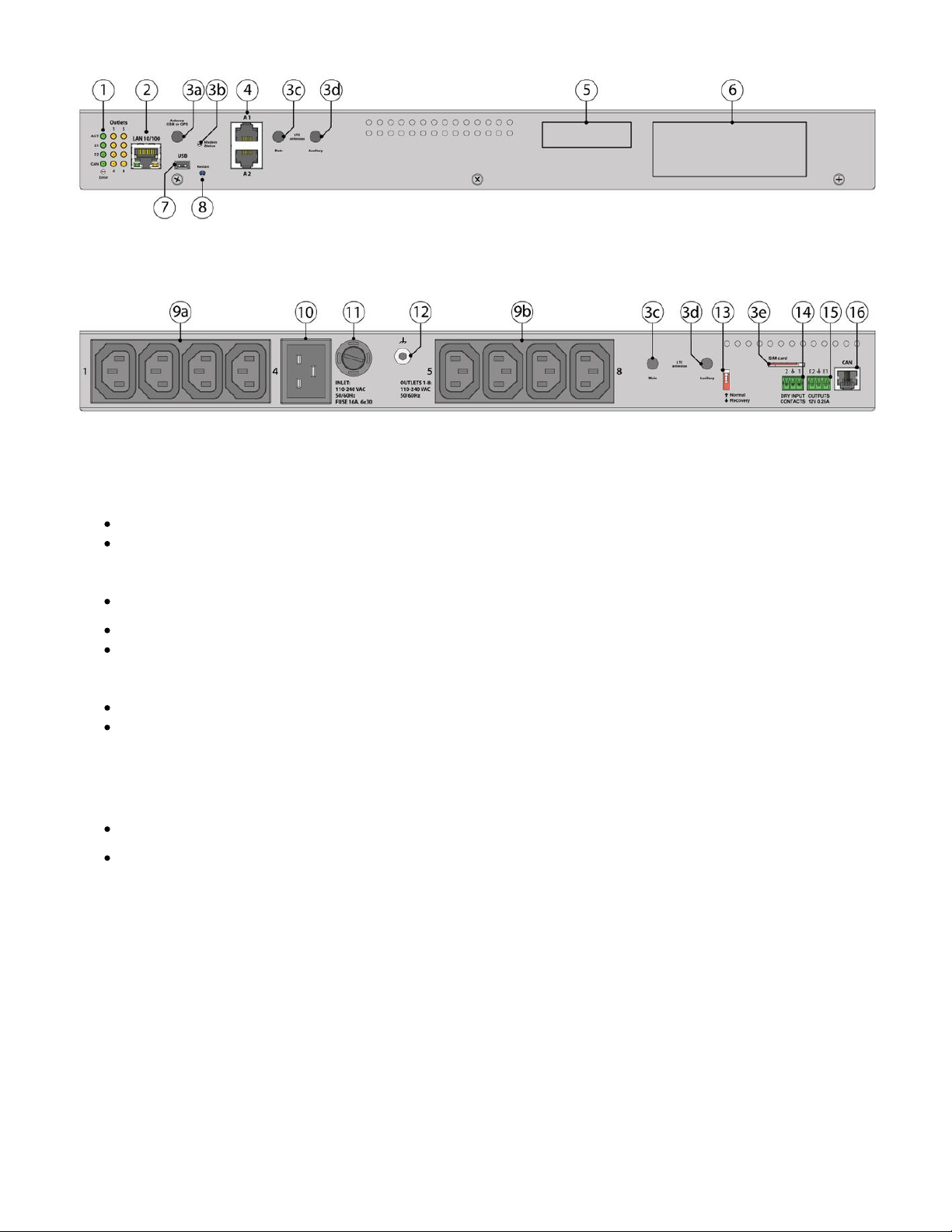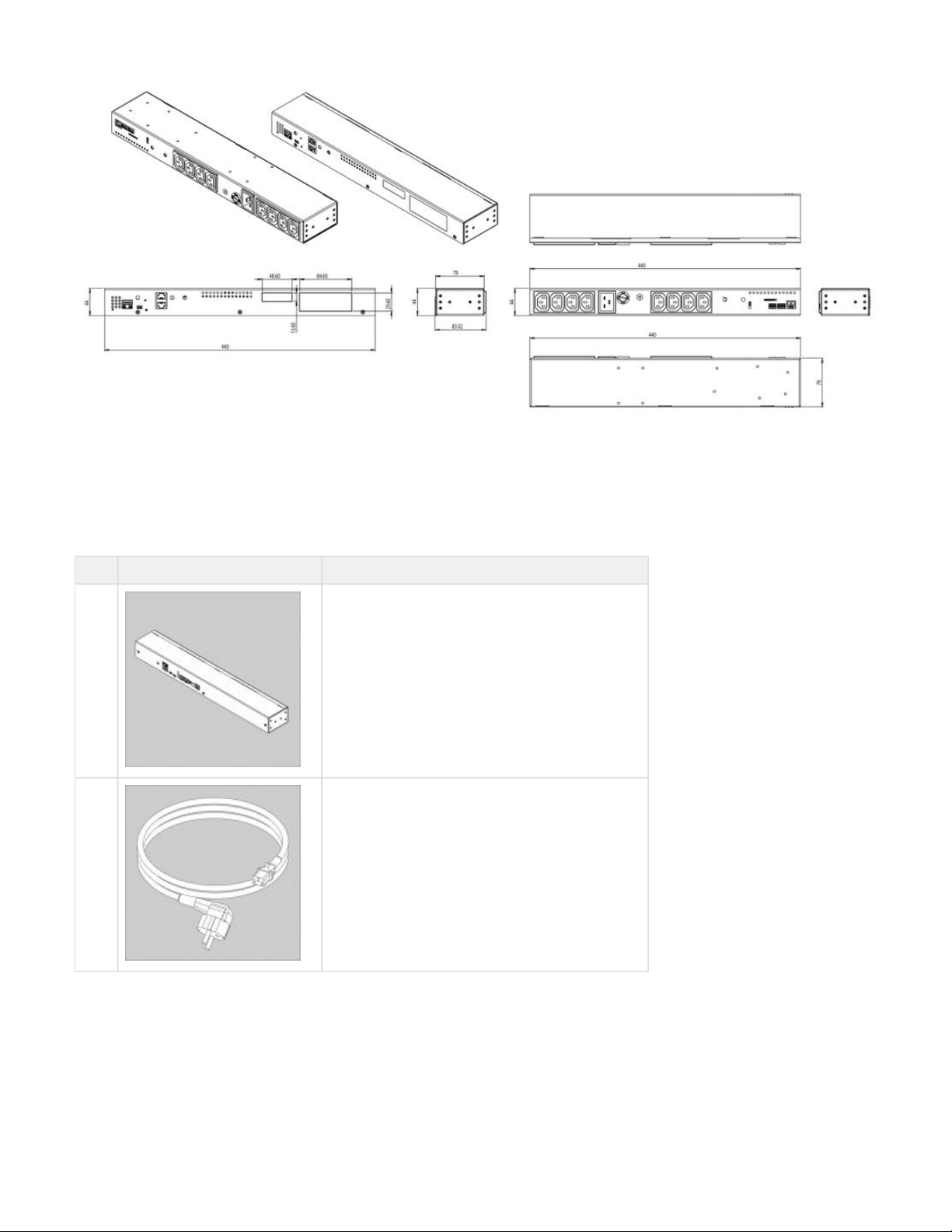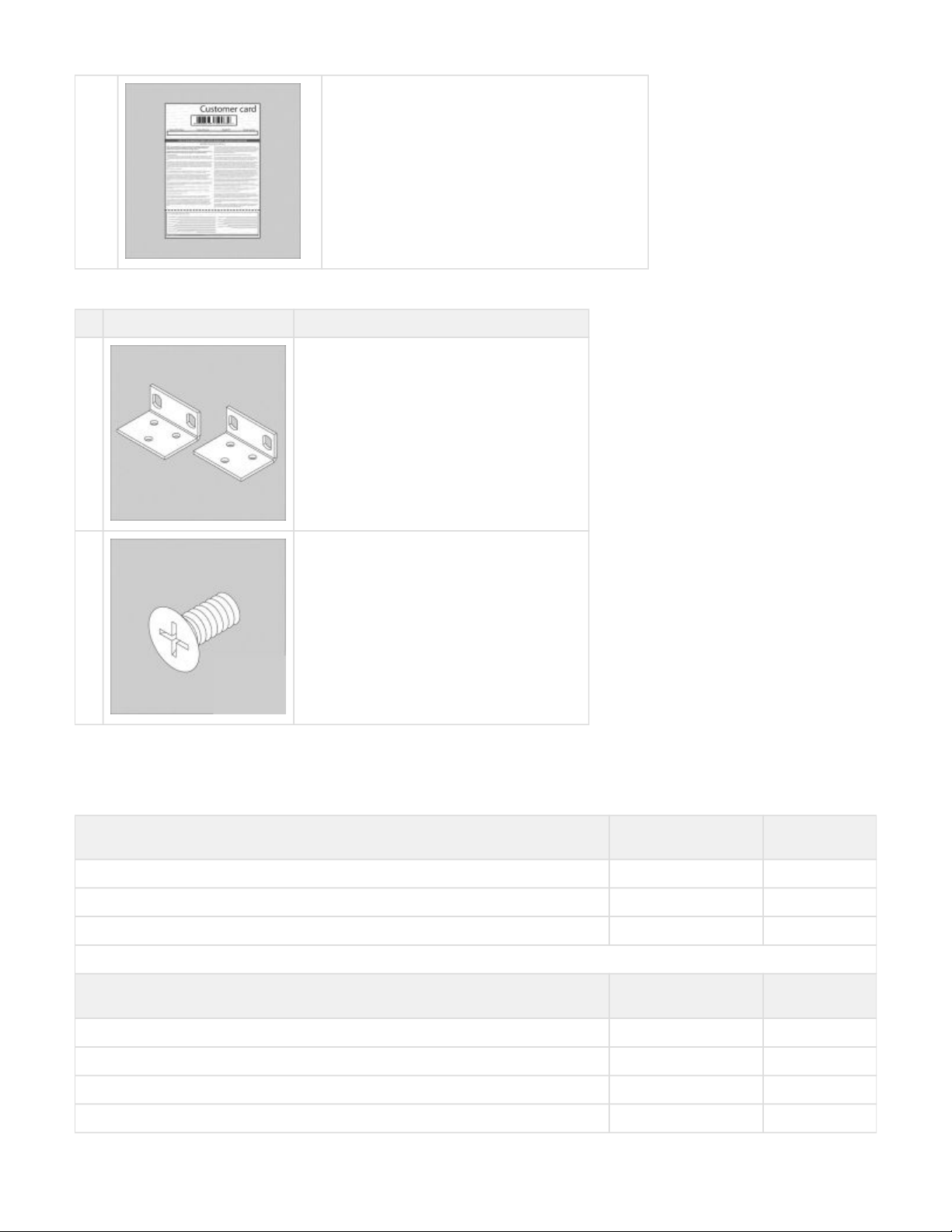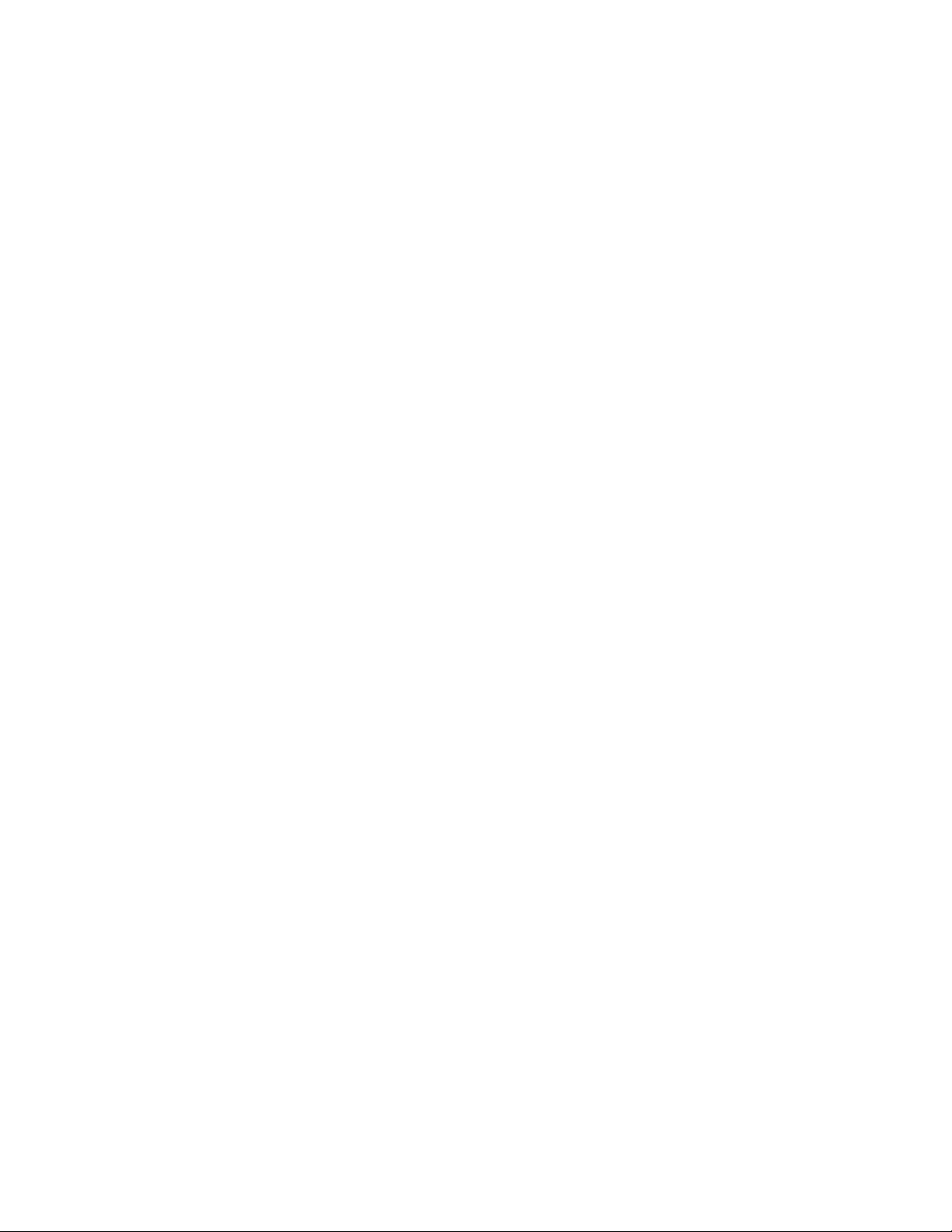Back panel:
1. " " - green - indicates appliance statusACT / STATUS
"LEDs: " - status indicators for x2 12V 0.25A outputs at the back of the unit.E1, E2
The LED is ON (orange) - the output is ON (the initial state can be configured).
The LED is OFF (orange) - the output is OFF ((the initial state can be configured).
" " - green LED indicates CAN bus status.LED: CAN
The LED blinks slowly - nothing is connected
The LED blinks fast - configuration is in process
The LED glows constantly - connected to CAN devices
" » - red - indicates error and traffic.ERROR
the operating mode of the device: If everything is normal, the LED is extinguished, if not - there's a constant glow;
software update mode: switches at a rate of 2 times per second;
"OUTLETS 1 - 8" - orange - indicate outlet status.
2. " " - Ethernet 10/100 Base-T port, provides an Ethernet connection. Read more in this section "LAN port LAN, GSM, LTE,
".RADIUS, DNS, SSL, VPN
" " - orange LED for Ethernet port. Shows network traffic.Orange LED
" " - green LED for Ethernet port. Shows network traffic. Flashes green when the system starts up. Shows the Green LED
connection state (constant green light - the connection is established, blinking green - the connection attempt).
3. This is a slot for " " or " ". Modems are purchased separately.VT700 / GSM modem VT760 / LTE modem
3a. " " - connector, used when GSM modem is installed inside of the appliance to connect GSM ANTENNA GSM or GPS
antenna. (GSM modem is ordered separately). Or it is used for connecting a GPS antenna to " " for VT760 / LTE modem
correct time detection. GPS antenna is not soled together with the modem.
3b. " " - displays modems status. Blinking = working.Status
3c. " " - Connector, used when the LTE modem is installed inside of the appliance to connect LTE main Main antenna
antenna. (The main antenna is supplied together with the modem).
3d. " " - Connector, used when the modem is installed inside of the appliance to connect LTE auxiliary antenna. Auxiliary
The additional antenna helps to strengthen the signal level. (Auxiliary LTE antenna and antenna output are ordered
separately from the modem).
3e. - SIM card slot with an injector."SIM card"
4. " .. " - x2 RJ12 analog sensor inputs with auto-sensing. Read instructions at " ", "A1 A2 Analog sensors connection Sensor