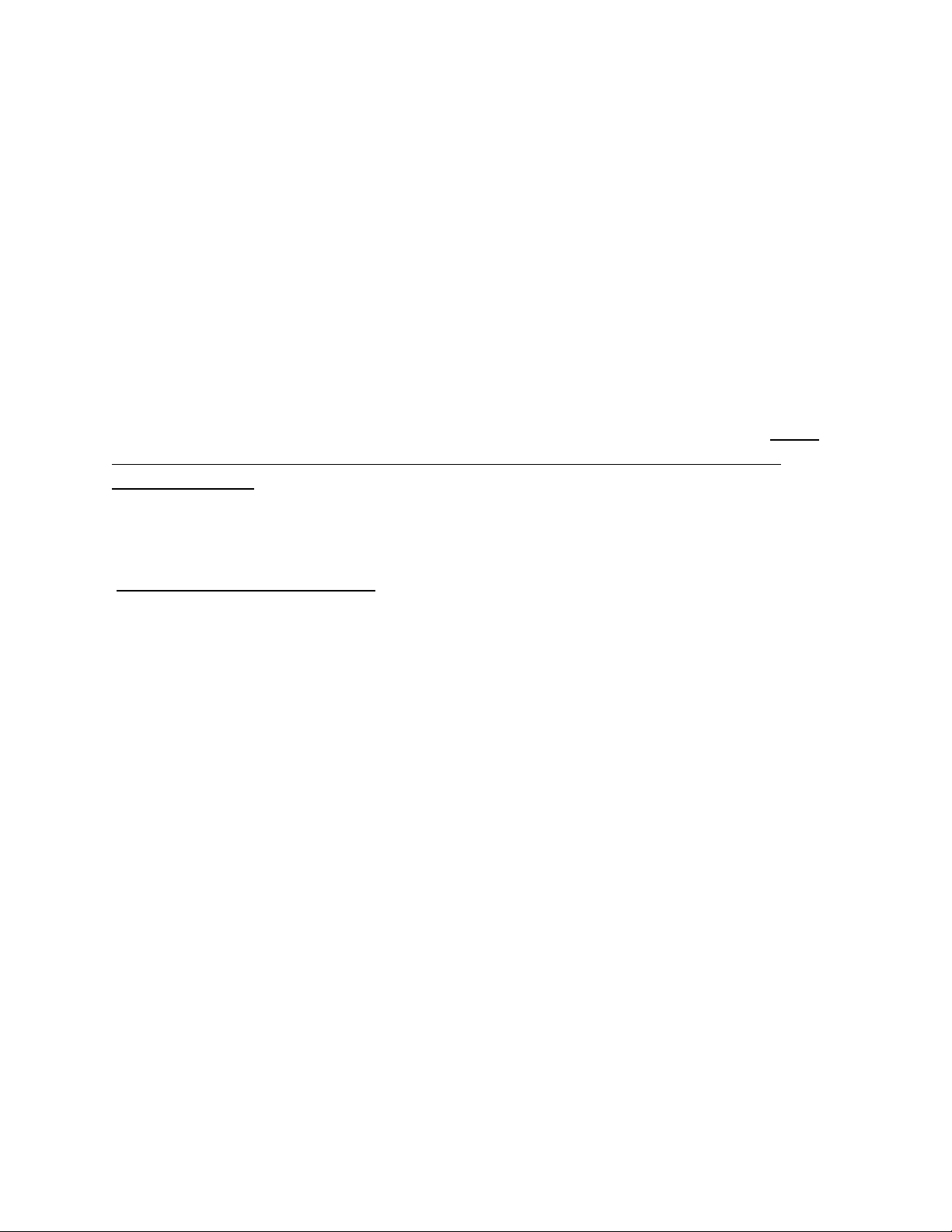4
memory, activate the “RECORD” function by momentarily flipping the REC/PLAY switch to the
left. The LCD display will show the record menu. Choose message 1 by tapping the “DIT” paddle,
or message 2 by tapping the “DAH” paddle. The TR-45L sidetone will immediately respond by
sounding a “1” or “2” in morse. If the sidetone sounds a little “clicky”, turn down the RF gain
control some. After the morse number is finished playing, you may record your message using
the paddles. You can abort a record session by activating the “RECORD” switch again. The
transmitter will be inhibited while you record your message. When your message is finished,
simply stop sending, and the recording session will time out after about 3 seconds and the TR-
45L will revert to regular transceiver mode.
To listen to or play back your message, activate the “PLAY” switch by momentarily flipping the
REC/PLAY switch to the right. The playback menu will appear on the display. Be aware that the
transmitter will be active while playing back a message, so remember to turn down the RF power
control while checking your recorded message. Message 1 is selected by tapping the “DIT” paddle
and message 2 by tapping the “DAH” paddle. The selected message will immediately start to play
and will play to the end. To stop the playback at any time, tap either the DIT or DAH key.
Activating “PLAY” switch during playback will also abort a message playback. The volume control
must be up to hear a message. Note: It’s best not to record messages with the band set to 80
meters as it is difficult to hear the recording sidetone on this band because of lower VFO leakage
into the receiver on this band. 80-meter playback is not affected.
Optional Internal Battery Pack and Charger
Provisions are made to support an internal high-capacity Lithium-Ion battery. With a rating of
5200 milliamp hours, this battery will operate the transceiver for a long time! Make sure the
battery is inserted securely into the padded framework on the inside rear panel and that the
Velcro straps are tightened to prevent movement of the battery during handling. Also be
certain that the battery wires are not stressed. Note that the battery is supplied with a low
state of charge and must be fully charged before operation.
Frequently check the battery condition of charge by momentarily pressing downward on the
“BATT CHECK/SPOT” switch. If the meter indicates a level close to the lower limit (between S8
and S9) the battery needs to be recharged. Do not allow the battery level to fall too low as this
will shorten its usable life. Plug the charger into the RED charge jack on the rear panel. The
charger indicator will be red while charging and switch to green when charge is complete.
Charging can take several hours. The internal battery will not operate the transceiver while it is
charging. You can, however, operate the TR-45L while charging the internal battery by
connecting an external DC power source to the BLACK DC input jack on the back of the TR-45L.
About the TR-45L Frequency and Mode Memories
There are both short-term (RAM) and long-term (EEPROM) memories. The band, frequency,
mode, and VFO (A or B) will be stored in RAM and remembered so long as power is on. For