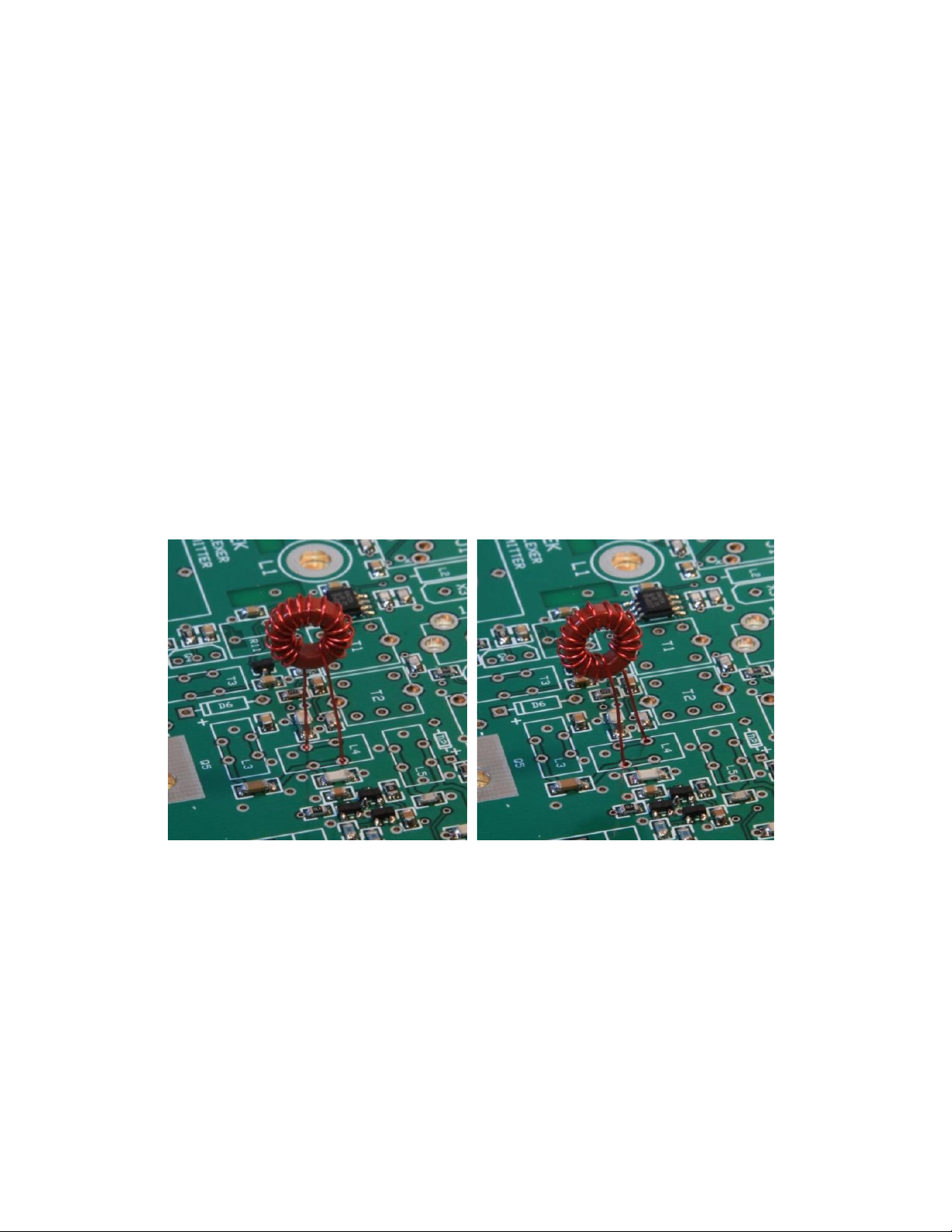2
6) Install and solder PA bias pot R40 and low battery warning adjustment pot
R46. Both are 5k (marked 502). Solder and trim 6 pins.
7) Install Q18 BS170 TO-92 FET (marked with red). Place the flat side as shown
on the parts overlay. Position the part with about ¼” lead length above the
board. Solder and trim 3 leads.
8) Install Q6 FQN1N50C TO-92 FET (marked with blue). Place the flat side as
shown on the parts overlay. Position the part with about ¼” lead length
above the board. Solder and trim 3 leads.
9) Install and solder (6) 100uF electrolytic capacitors C49, C77, C78, C79, C80,
and C83. The longer positive leads goes to the square pad. All the
capacitors except C77 and C78 must be installed tight against the board.
Note that C77 and C78 must be installed lying down on the board. Bend the
leads BEFORE soldering. Solder and trim 12 leads.
10) Install and solder (2) 47uF electrolytic capacitors C53 and C91 tight against
the board. The longer lead goes to the square pad. Solder and trim 4 leads.
11) Form the leads of Q17, the final RF amplifier FET IRF510 so that the 3 leads
mate with the mounting holes while the tab hole mates with the FET
mounting hole through the heatsink. See the photo. Place the heatsink
against the board, with the clear mica washer between the heatsink and
the FET. Fit the FET leads into the mounting holes, and then insert the
mounting screw from the bottom through the board, heatsink, mica
washer, FET tab, and plastic insulator. Place the nut on top of the plastic
insulator. Make sure the plastic insulator fits inside the FET mounting hole.
Align the FET and heatsink with the mica washer between them. Tighten
the screw fairly tightly. Don’t deform or damage the plastic insulator. Use
an ohmmeter to check for shorts from the FET metal tab to ground. Solder
and trim 3 pins. Secure the nut to the screw with clear fingernail polish.