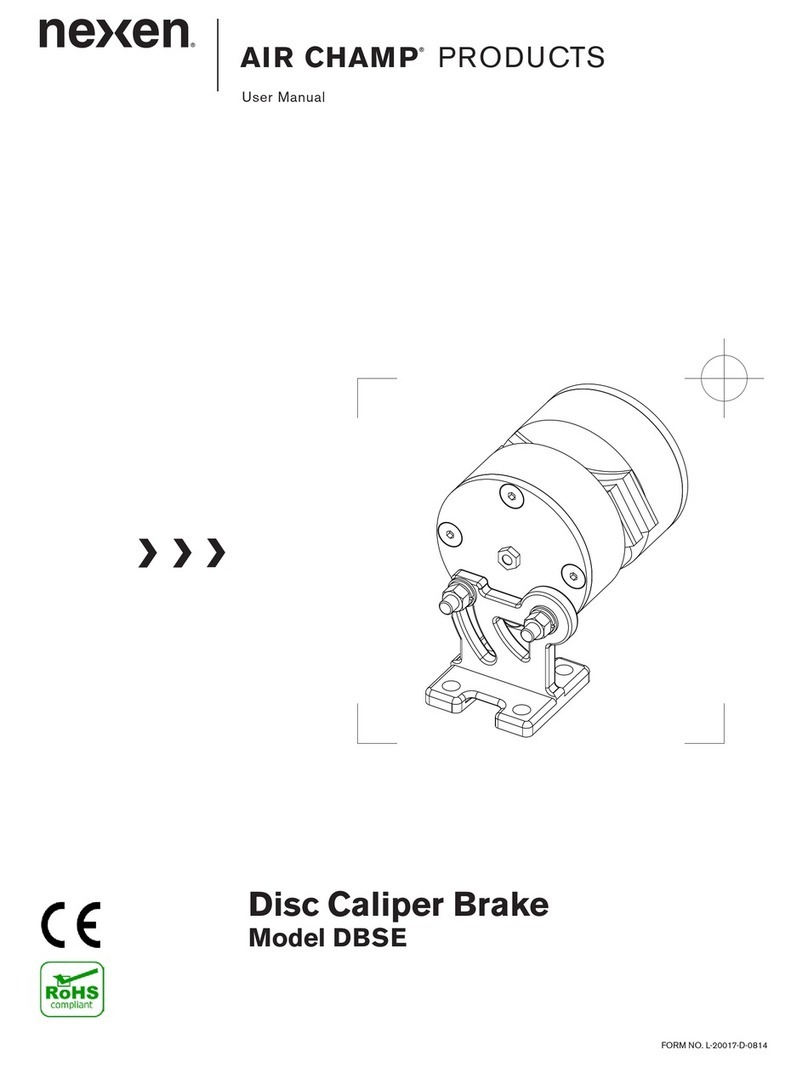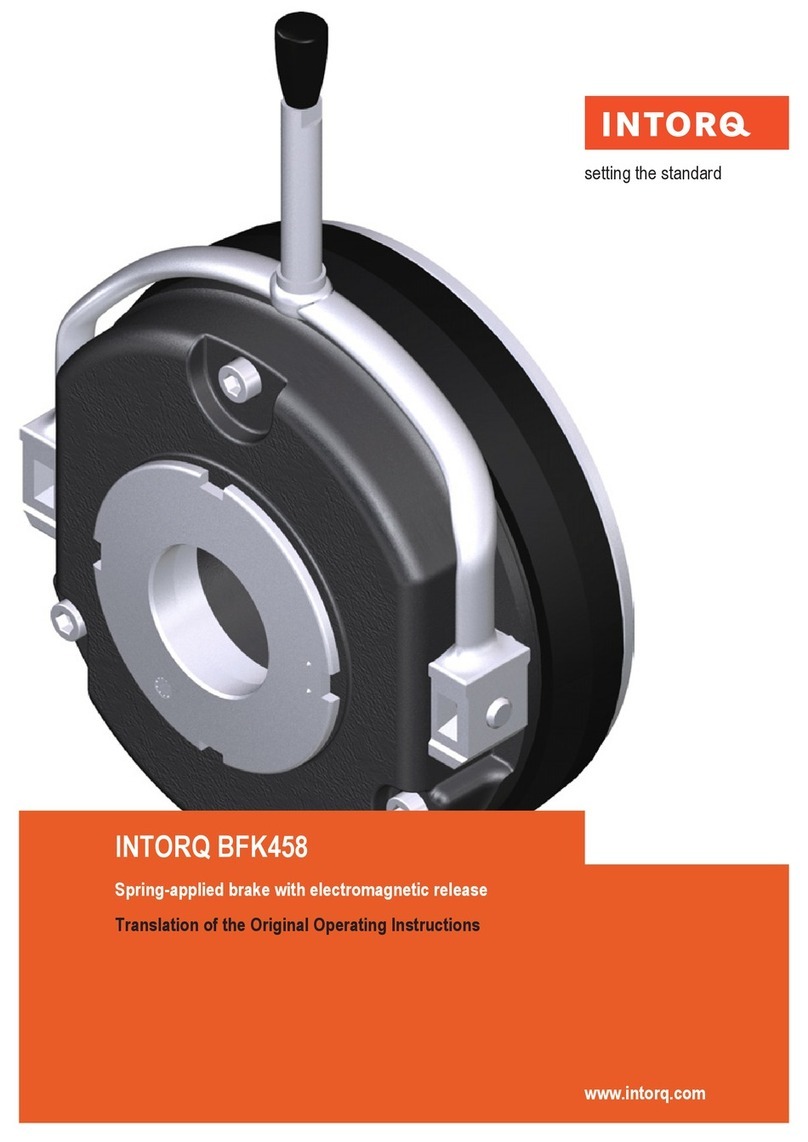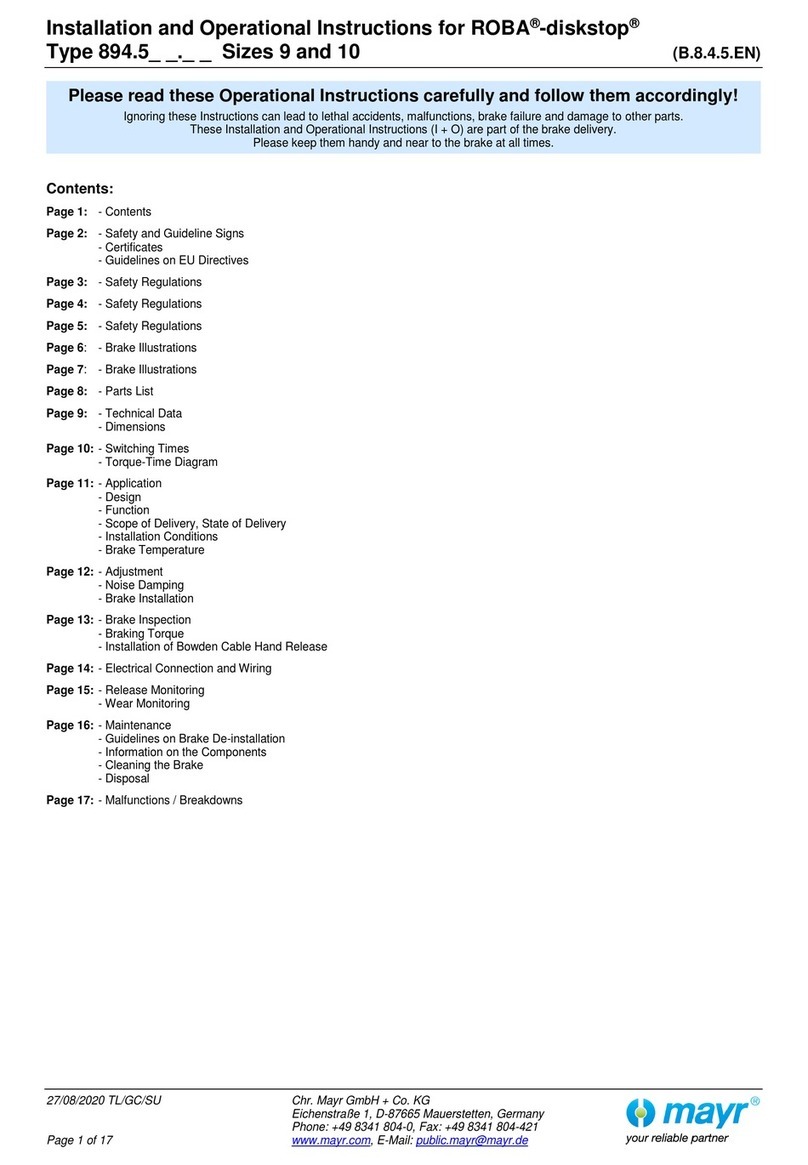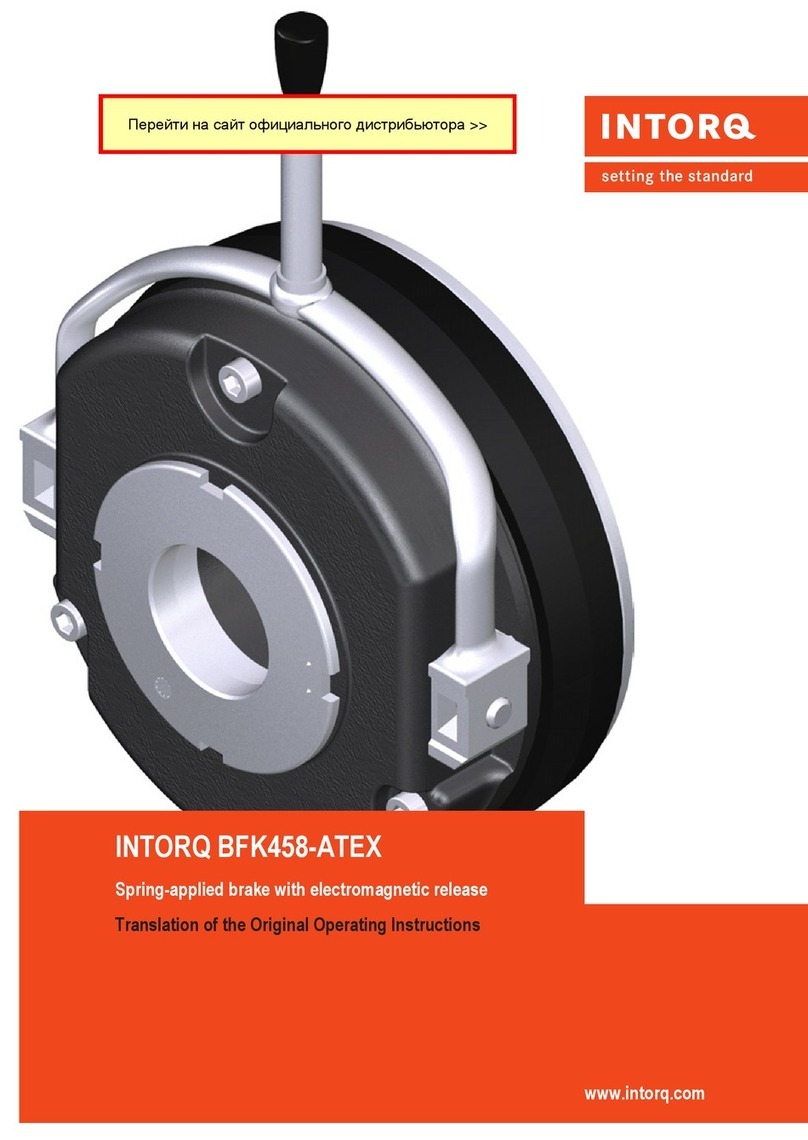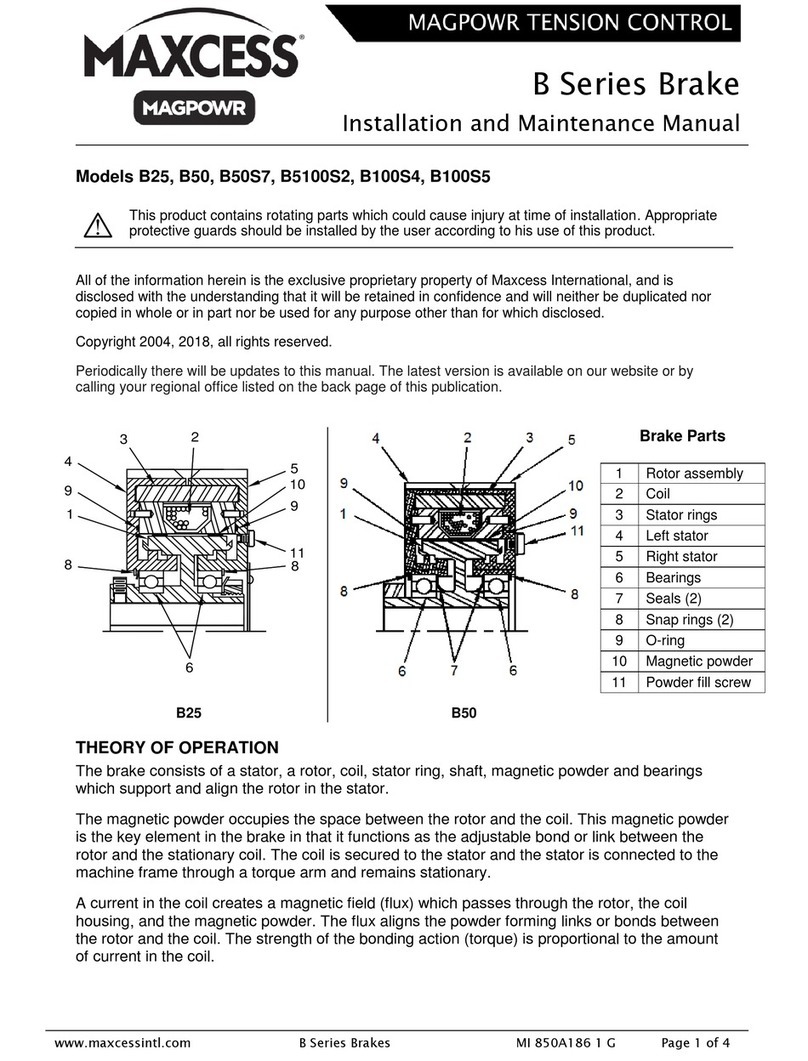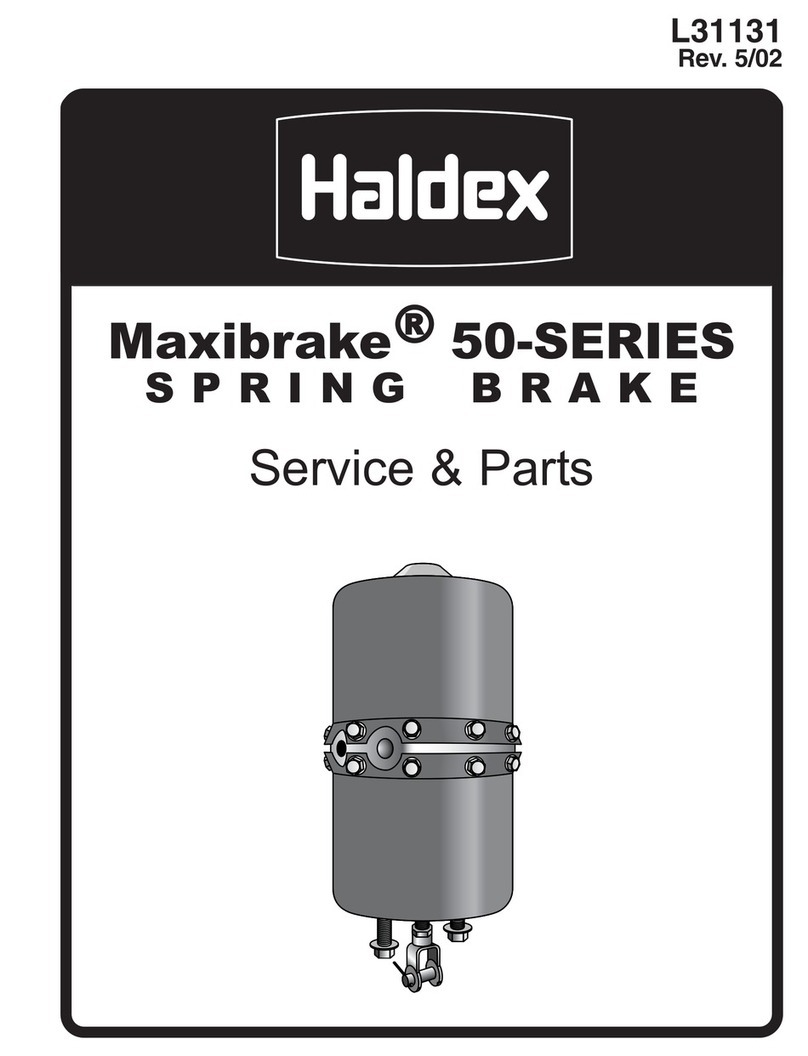Disc Brake PAN 17
LEYLAND / DAF - Edition 12/2000
3
2. Service Instructions
The instructions with the following pictures encompass the necessary steps and work sequences
to replace the available repair kits. The spanner size and the tightening torques in the sequences
are listed in Table 1.
2.1 Safety Tips to be considered during Repair
The flawless technical condition of the Disc Brake is of utmost importance to ensure good driving
and safe braking characteristics.
Observe the wear limits of the brake pads and brake disc. When brake pads or brake disc are
damaged, or worn beyond their specified minimum thickness, brake effectiveness will diminish
and possibly result in an accident. Burned, glazed or oil contaminated brake pads must be
replaced immediately. Always replace brake pads on a per axle basis!
During repairs on the brake the vehicle must be parked on a level surface and be blocked to
prevent rollaway. Only approved and suitable fixtures are to be used for the lifting and blocking of
the vehicle. Danger of accident! While working on the brake it must be ensured that the brake
can not be actuated inadvertently. Do not actuate the brake when brake pads are removed.
Danger of Bodily Injury!
Do not clean the brake with pressurised air or other high pressure cleaning apparatus. Danger of
Bodily Injury!
Keep hands and fingers out of the inside of the caliper to avoid injury!
A second technician should assist during removal and installation of the brake. Heavy Load -
Danger of Bodily Injury!
During repairs outside of the vehicle, the brake must be secured in a fixture, such as a heavy
vise, as high torque is required during removal and installation of the bolts. Danger of Bodily
Injury!
The Brake Caliper with Clamping Unit shall not be opened, therefore the bolts holding the cover
shall not be loosened. No serviceable parts are inside the clamping unit.
Only original and genuine WABCO Service Parts and approved brake pads are to be used. With
newly installed brake pads avoid emergency stops and long braking cycles during the first 50 km
to prevent excessive temperatures.
For lubrication use only the tube of grease supplied with the brake repair kit.
During repairs use only recommended tools. Do not use a power-driven socket or tools! Tighten
Nuts and Bolts only to specified torque limits.
When wear of the cast brake parts, such as cracks or heavy abrasion, is observed, replace the
entire brake assembly according to instructions.
Upon completion of repairs the vehicles braking system must be tested on a roller dynamometer.
If no roller dynamometer is available a driving test with brake applications must be performed.