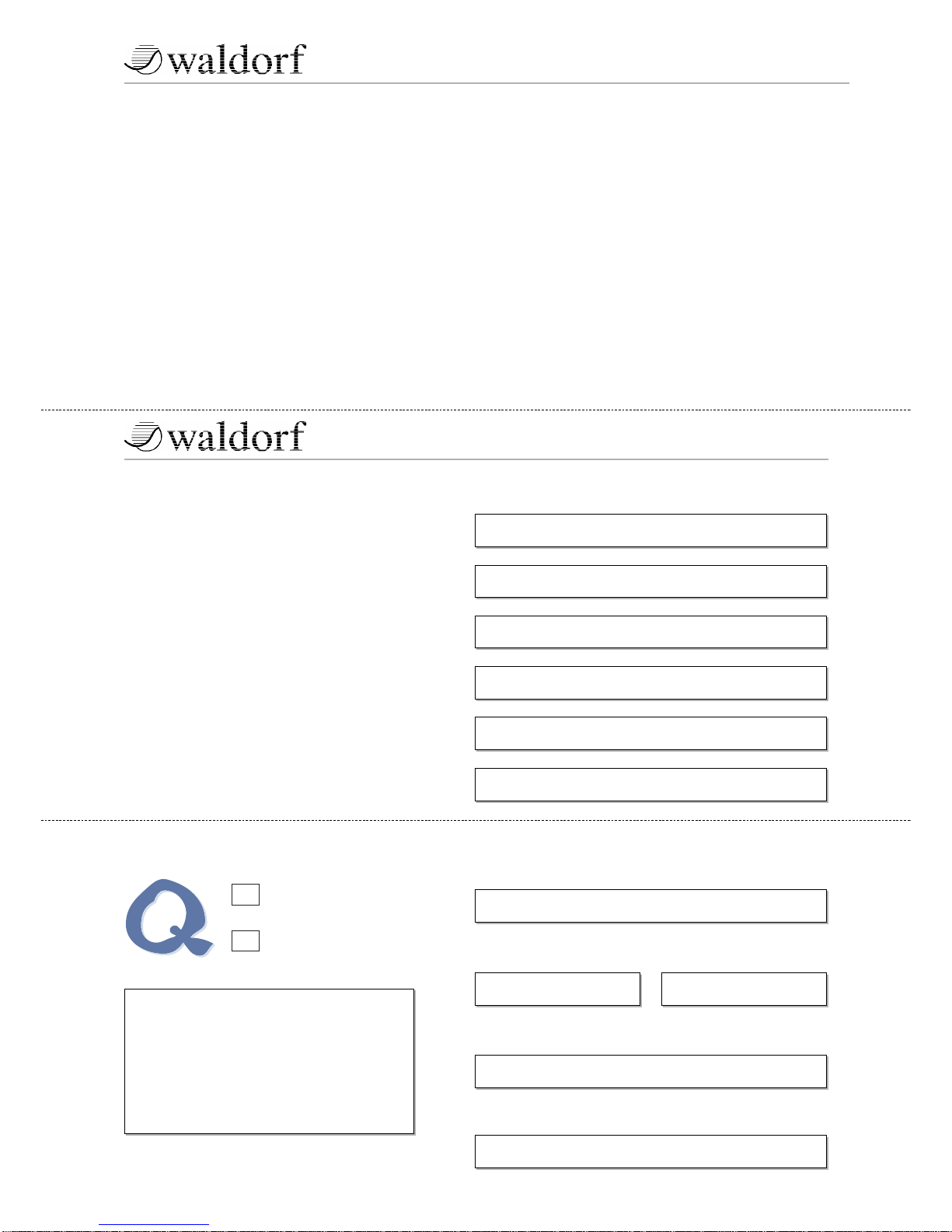Contents – Rear Panel
Waldorf Q User’s Manual 10
Oscillators........................................................66
Oscillator Shapes..........................................66
Wavetable Synthesis .....................................71
Oscillators Panel Controls .............................72
Oscillators Edit Menu....................................78
Glide ...............................................................79
Mixer...............................................................80
Mixer Panel Controls ....................................80
Mixer Edit Menu...........................................82
Routing ............................................................84
Filter ................................................................85
Selecting and Editing Filters ...........................86
Filter Panel Controls......................................87
Filter Edit Menu............................................89
Filter Types.......................................................90
Bypass.........................................................90
24dB Low Pass and 12dB Low Pass ................90
PPG LP Low Pass..........................................90
24dB Band Pass and 12dB Band Pass..............90
24dB High Pass and 12dB High Pass ..............91
24dB Notch and 12dB Notch.........................91
Comb+ and Comb-.......................................92
Amplifier..........................................................96
Amplifier Edit Menu......................................97
Effects ..............................................................98
Effect Panel Controls.....................................98
FX1 and FX2 Edit Menus ...............................98
Bypass.........................................................99
Chorus ........................................................99
Flanger ........................................................99
Phaser .......................................................100
Delay ........................................................101
Overdrive ..................................................102
Five FX ......................................................103
Reverb.......................................................104
Tap Delay..................................................106
5.1 Surround Delay Types ...........................107
Vocoder ....................................................110
Arpeggiator.....................................................113
Arpeggiator Panel Controls ..........................113
Arpeggiator Edit Menu ................................115
Arpeggiator Edit Menu Step Data..................118
Envelopes.......................................................122
Envelope Panel Controls..............................122
ADSR Envelope ..........................................123
ADS1DS2R Envelope ..................................124
One Shot ...................................................125
Loop S1S2 .................................................126
Loop All ....................................................127
Low Frequency Oscillators (LFO) ......................128
Low Frequency Oscillator Panel Controls......128
LFO Edit Menu...........................................129
Modulation Matrix ..........................................131
Matrix Edit Menu........................................131
Modifier Matrix...............................................132
Matrix Edit Menu........................................132
Control Delay .................................................133
Drum Map ..................................................... 134
Drum Map Sound Menu..............................134
Global Parameters ........................................ 136
Global Menu ..................................................136
Utility Menu ...................................................147
MIDI Control.................................................. 149
Channel Based MIDI Messages .........................149
Program Change Messages ..........................149
Note On and Note Off Messages..................149
Aftertouch Messages ...................................149
Poly Pressure Messages ...............................149
Pitchbend Messages....................................150
Modulation Wheel......................................150
Breath Control Messages .............................150
Foot Controller Messages.............................150
Channel Volume Messages..........................150
Pan Messages.............................................150
Sustain Pedal Messages ...............................150
Sostenuto Pedal Messages ...........................150
Footswitches ..............................................150
Pedals .......................................................151
All Notes Off Message.................................151
All Sound Off Message................................151
Reset All Controllers Message ......................151
Influencing / Editing Sounds over MIDI..............151
Controllers as Modulation Sources ...............151
Changing Sound Parameters with Controllers 151
Changing Sound Parameters with SysEx Data 151
System Exclusive Data Transmission..................152
Sending System Exclusive Data ....................152
Receiving System Exclusive Data..................153
Other Functions............................................ 154
Updating the System Software......................154
The HMT Function .....................................156
Tips & Tricks..............................................157
Appendix ...................................................... 158
Technical Data ...............................................158
Index .............................................................159
Midi Signalflow diagram ..................................160
Glossary.........................................................161
Controller Numbers.........................................165
MIDI Implementation Chart..............................169
CE Declaration................................................170