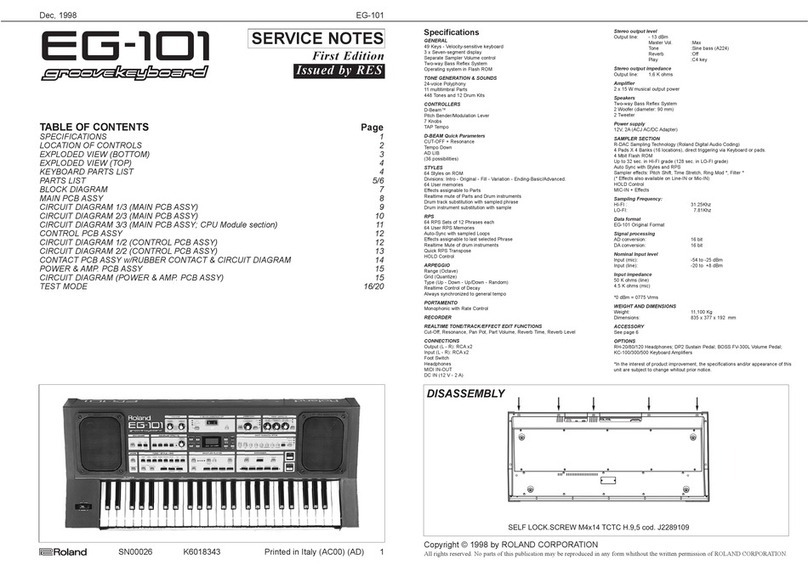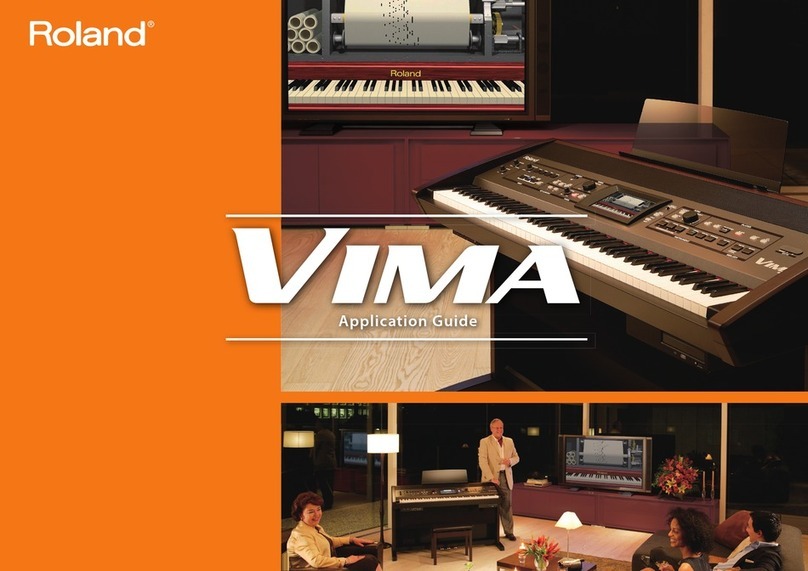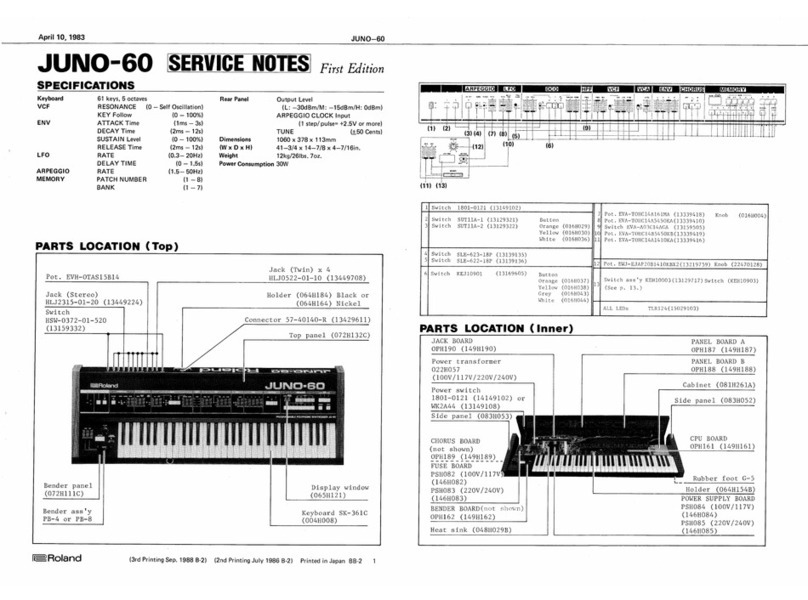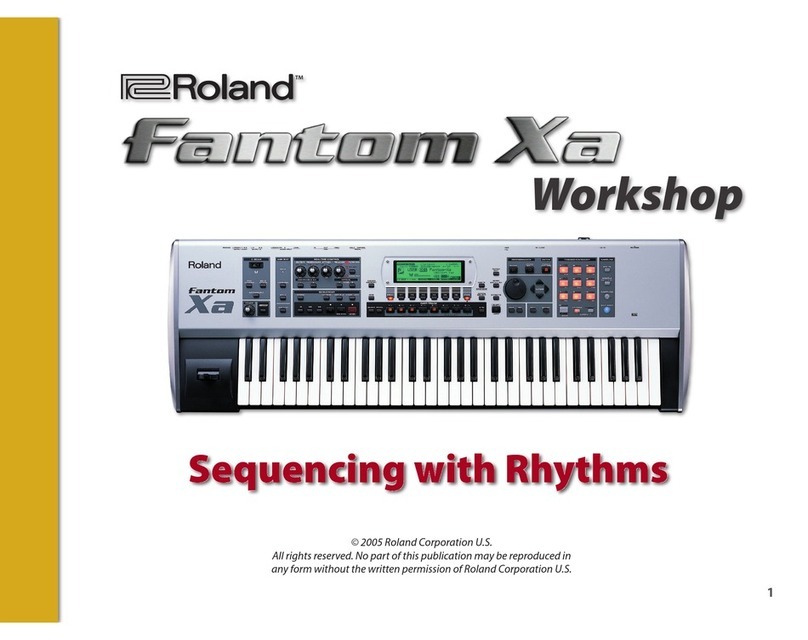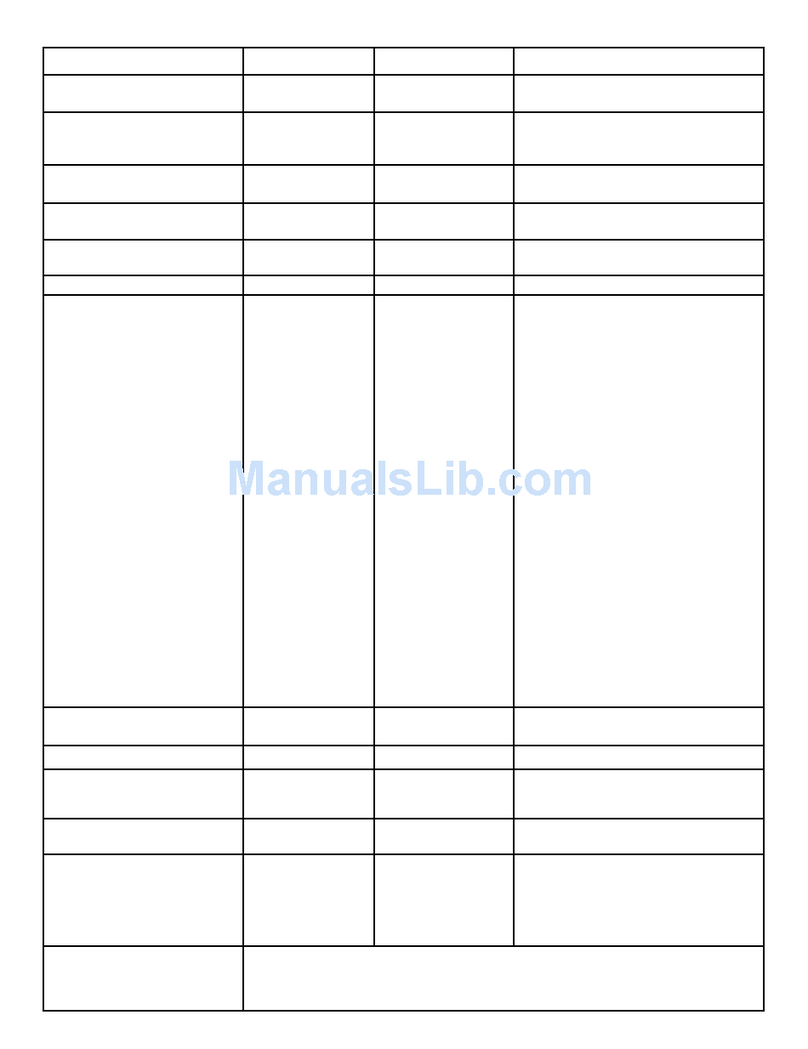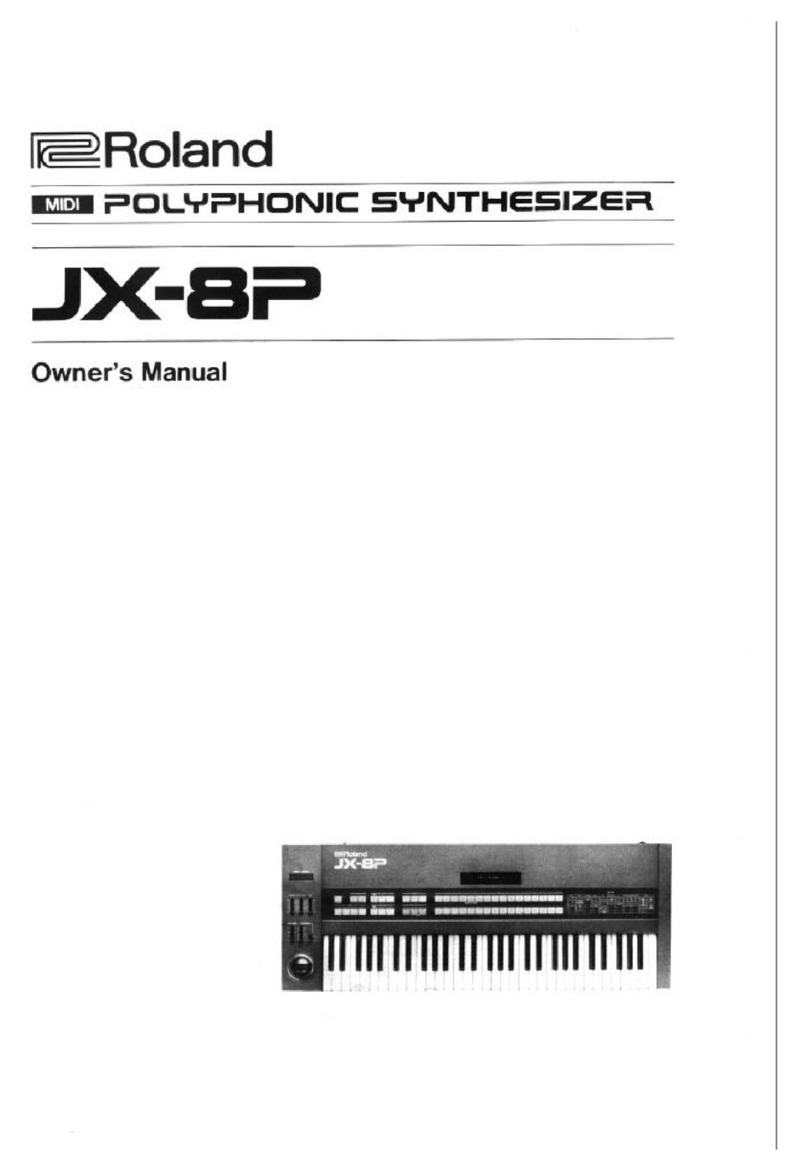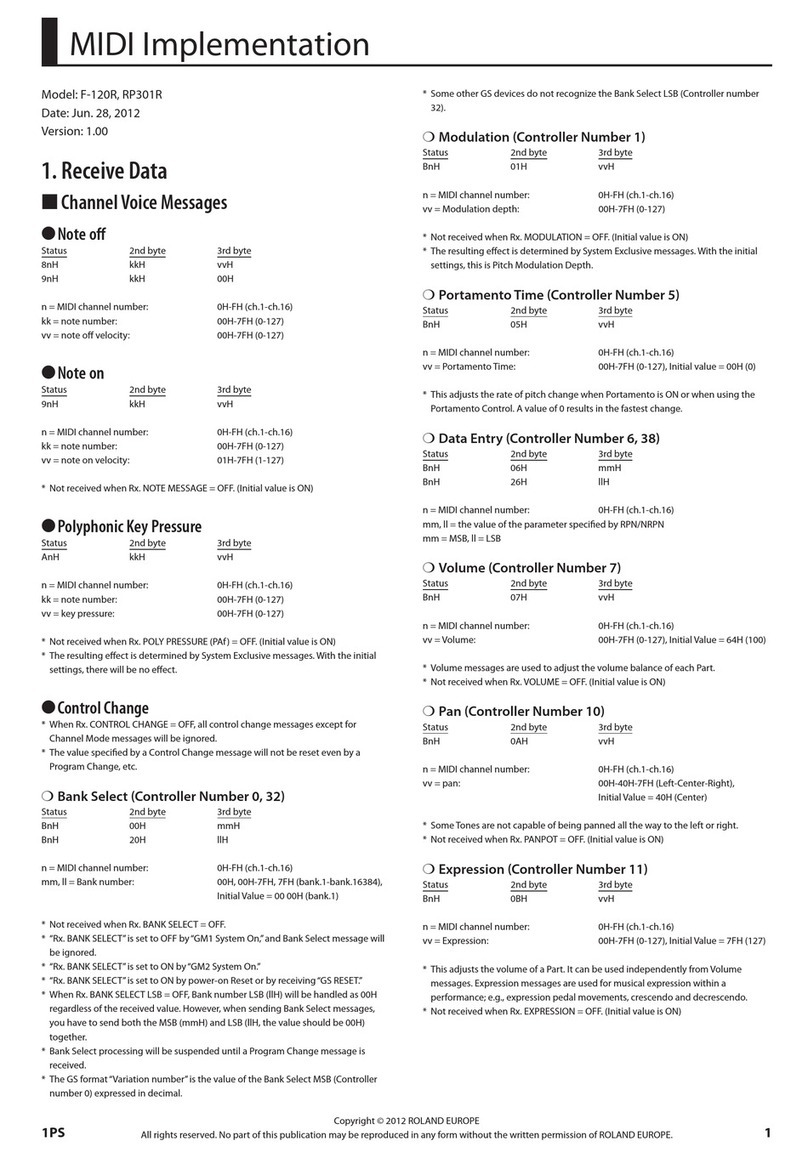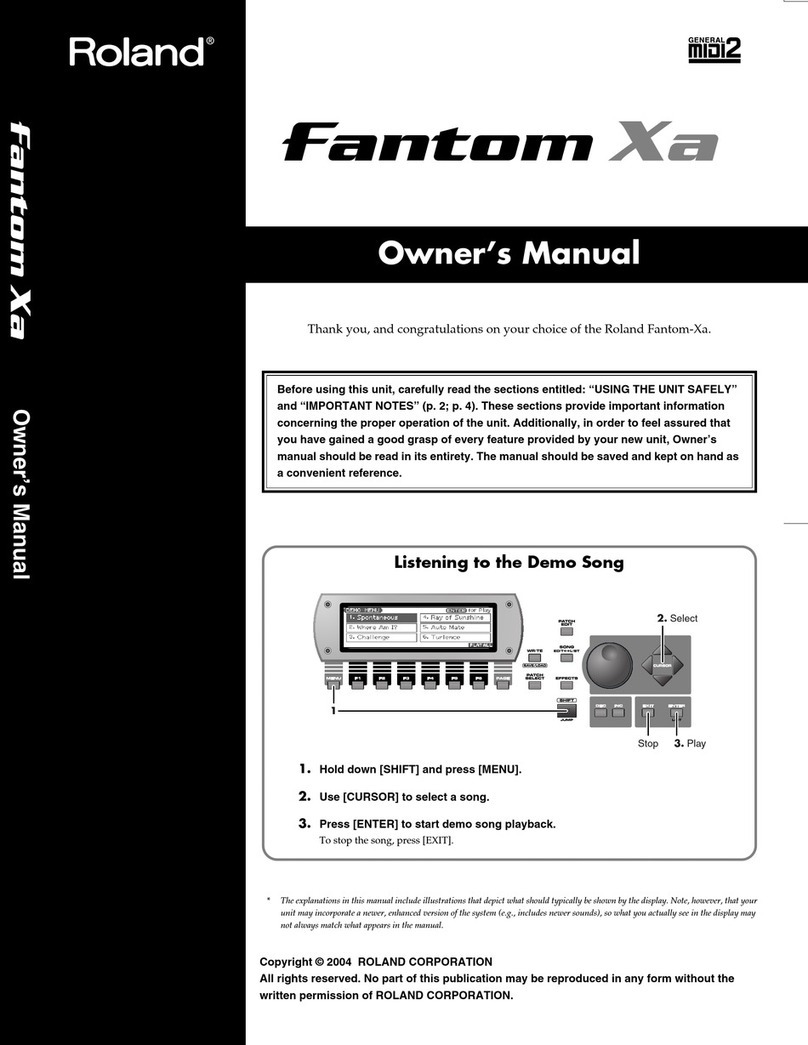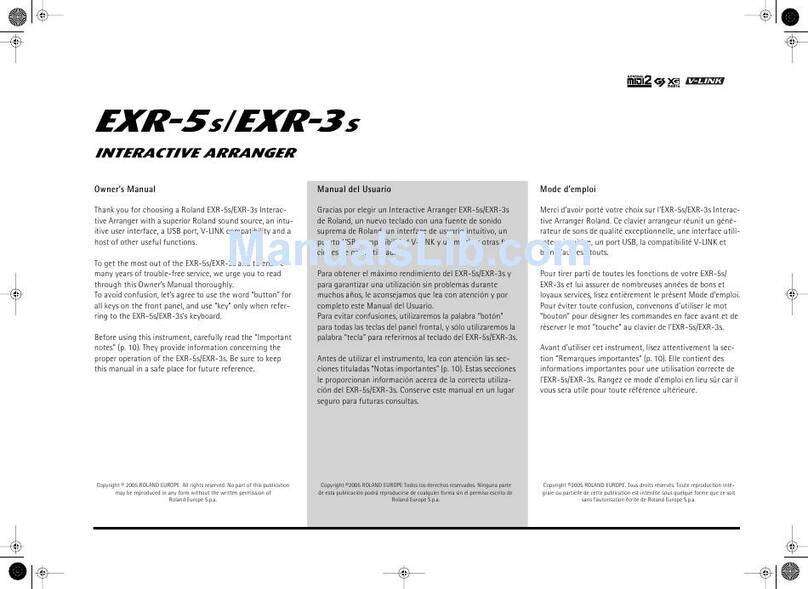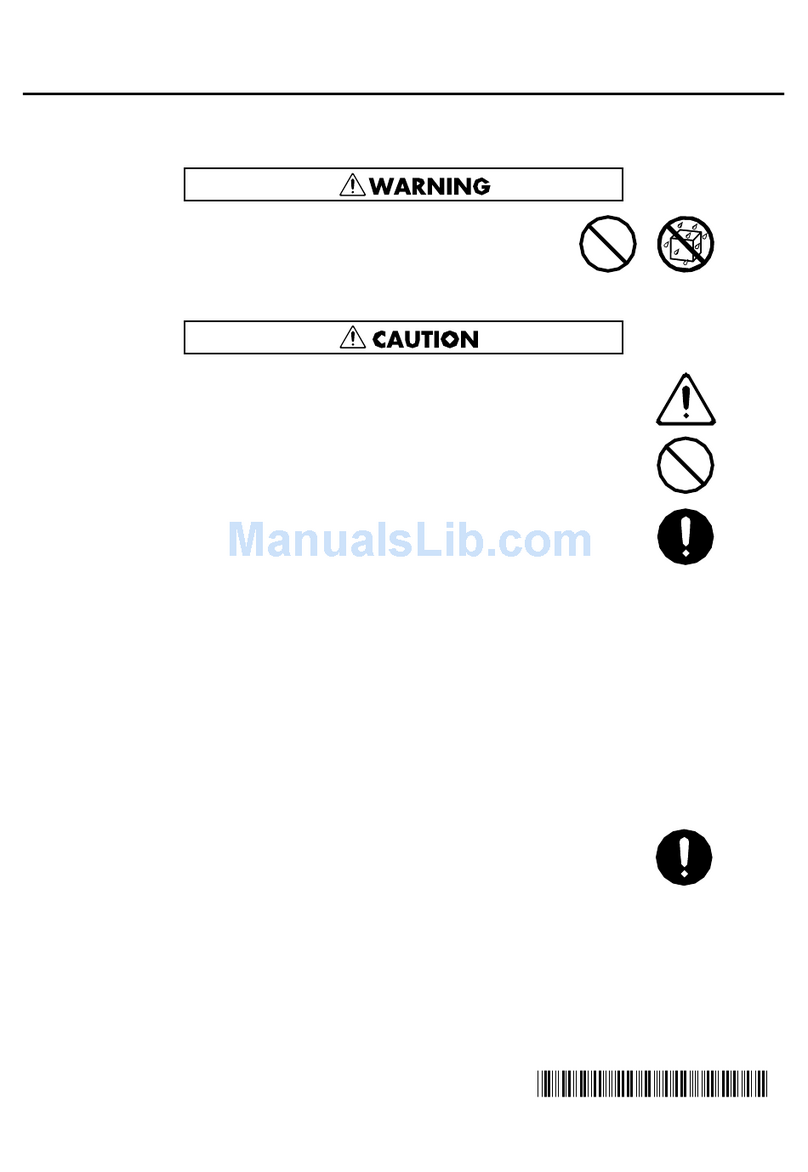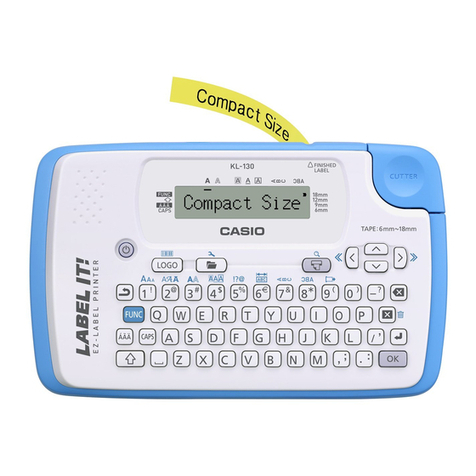8
HPF
(High Pass Filter)
This filter lets the high frequency harmonics
pass and cuts off the low frequency harmo-
nics. As this filter is not voltage controlled.
Cutoff Point is changed by only moving the
knob.
FREQ •Cutoff Frequency
Cutoff Point of HPF can be adjusted with
this knob. As you raise this knob, frequencies
in the low pitch range will be cut off.
VCF
(Voltage Controlled Filter)
This filter changes the tone color by cutting
off or emphasizing harmonics. This filter lets
the low frequency harmonics pass and cuts off
the high frequency harmonics, and is con-
trolled by avoltage.
@FREQ •Cutoff Frequency
This knob is to change the Cutoff Point of the
VCF. As you lower the knob, the frequency
in the high pitch range will be cut off, and the
sound will fade out when the waveform be-
comes nearest to aSine Wave.
^C^^ •> Refer to P. 15
(^ RES •Resonance
This control emphasizes the Cutoff Point set
by Cutoff FREQUENCY knob @. As you
raise the knob, certain harmonics are em-
phasized and the created sound will become
more unusual more electronic in nature. If
you alter the Cutoff FREQUENCY knob
while the RESONANCE is set to ahigh level,
you can create atype of sound that is attain-
able only from asynthesizer. If you raise
the RESONANCE up to the maximum, VCF
will start Self Oscillation.
(5) ENV •Envelope Modulation
When the Cutoff Point of the VCF is being
modulated by the output of the Envelope
Generator, this knob is used to adjust the
intensity of the modulation. You can change
the Cutoff Point of the VCF in each note with
the ADSR pattern previously set. So the
tone color of one note can be changed quite
drastically.
(D Polarity Switch
This is the selector switch for the polarity
of the Envelope. When it is set at reverse
polarity, the ADSR pattern will be reversed
and the tone color alteration will be the other
way round.
*NOTE
This often means the Cutoff Frequency of
the VCF (HPF) will need to be set higher.
(6) LFO •LFO Modulation
When the Cutoff Point of the VCF is being
modulated by the output CV of the LFO,
this knob adjusts the depth of the growl or
wah effects.
(D KYBD •Key follow
When the Cutoff Point is being controlled
by the KYBD-CV (Keyboard control voltage),
this knob adjusts the level of the KYBD-CV.
It prevents any inconsistency in the harmonic
content caused by pitch alteration. Conse-
quently this knob is usually set to the maxi-
mum on such along keyboard, but can be set
to your taste.
*NOTE
Self oscillation of the VCF does not guarantee
accurate pitch. So, you cannot obtain correct
scale when playing the Keyboard.