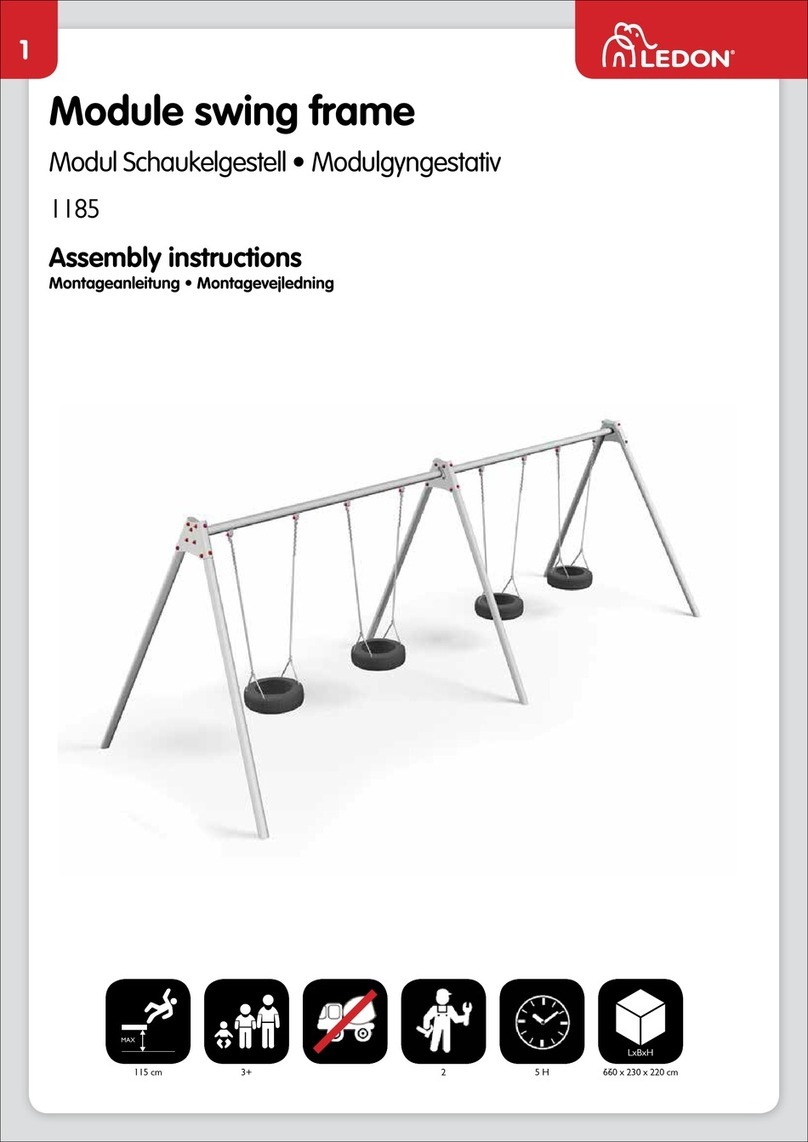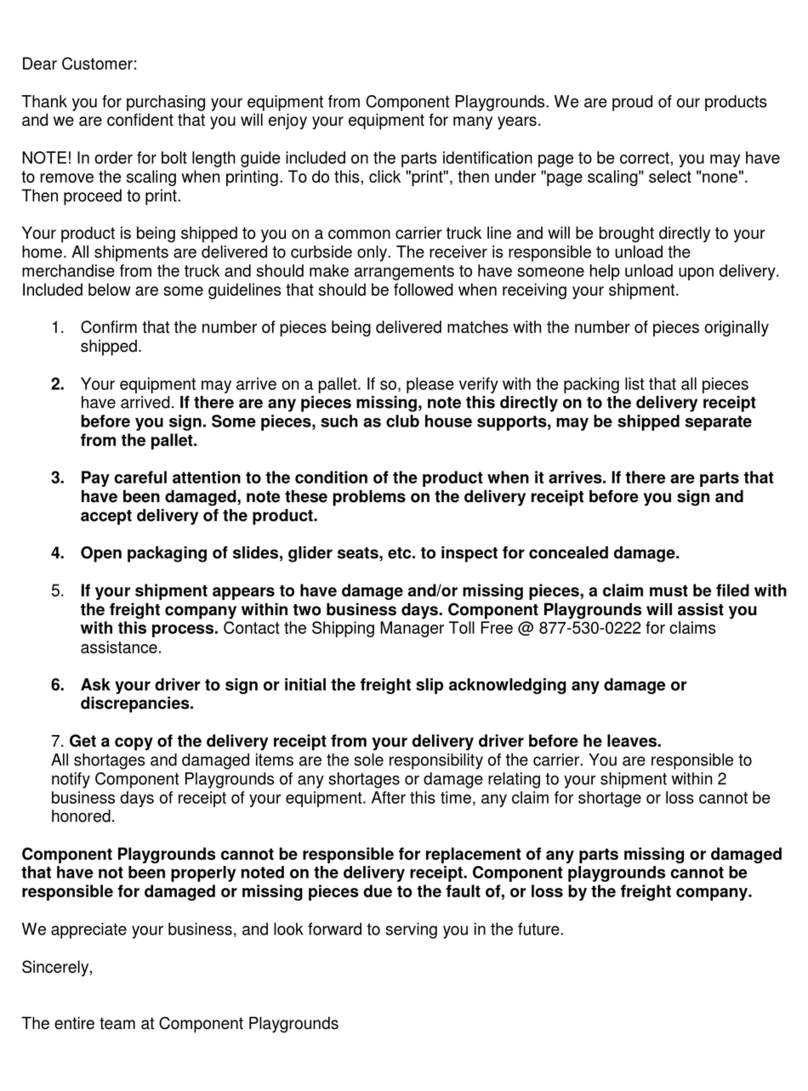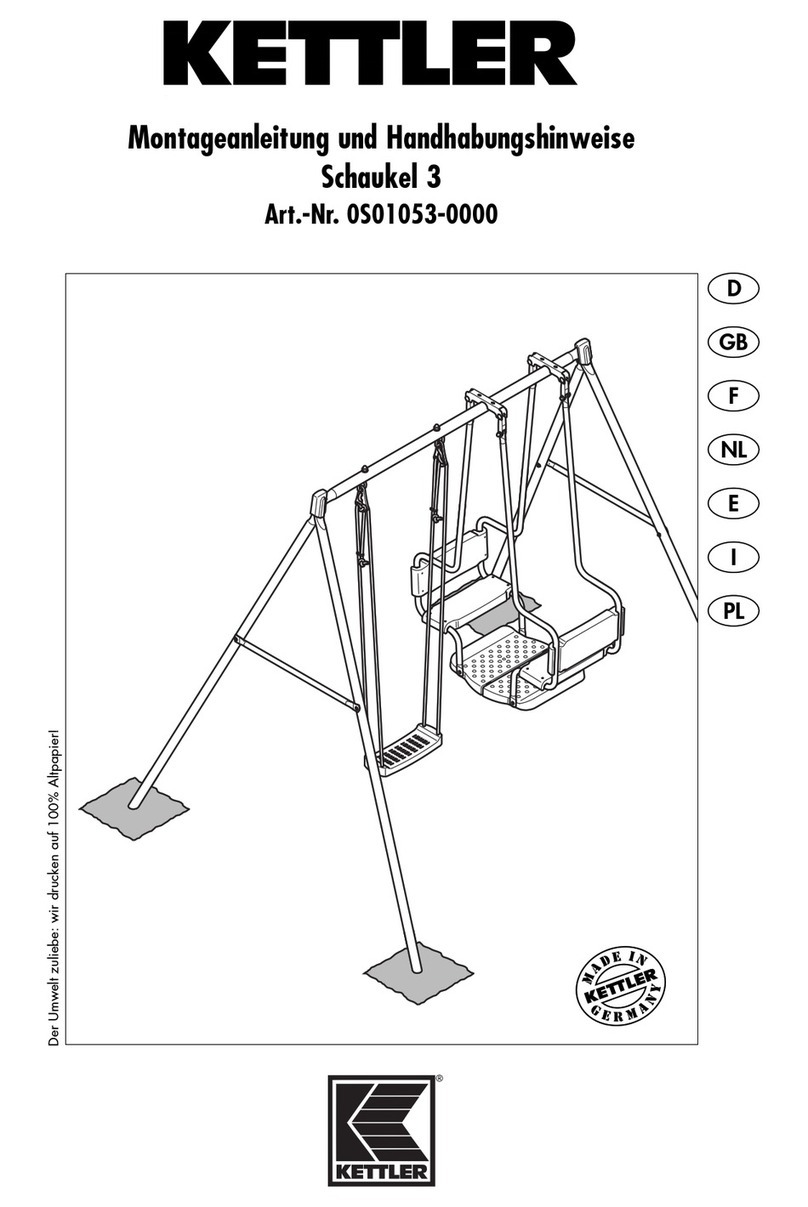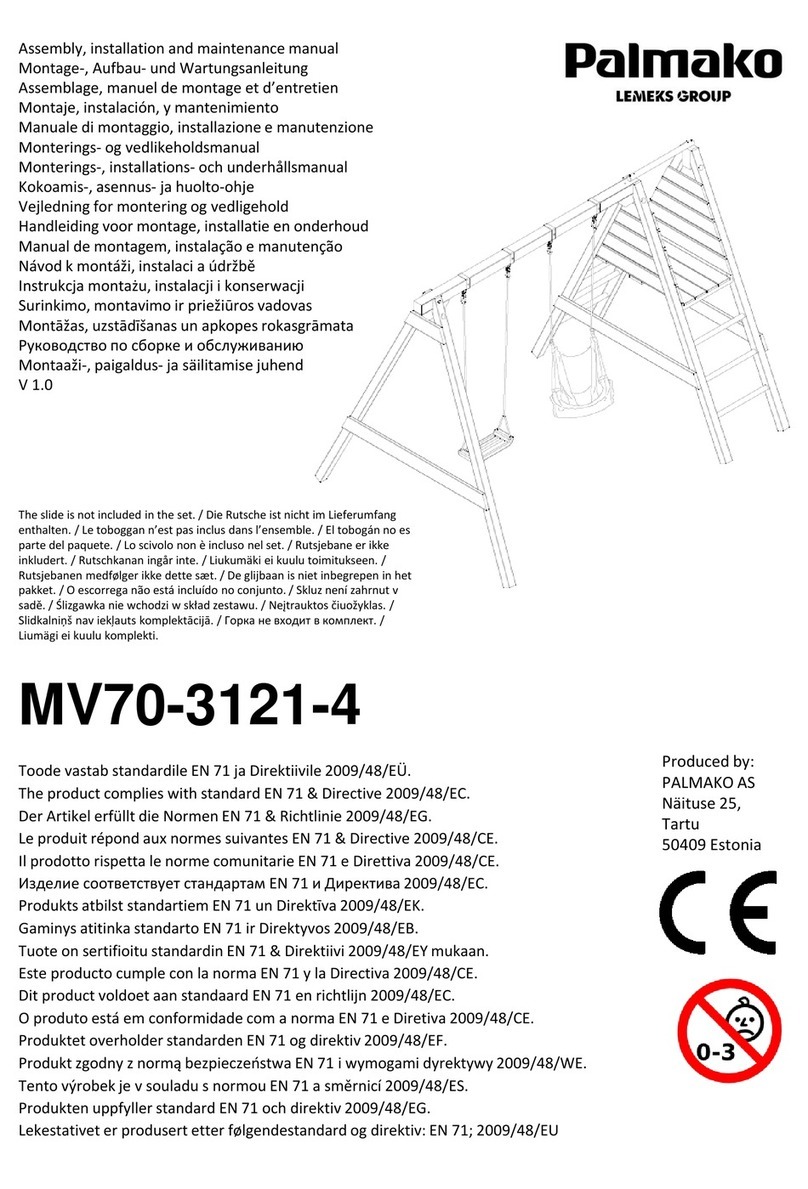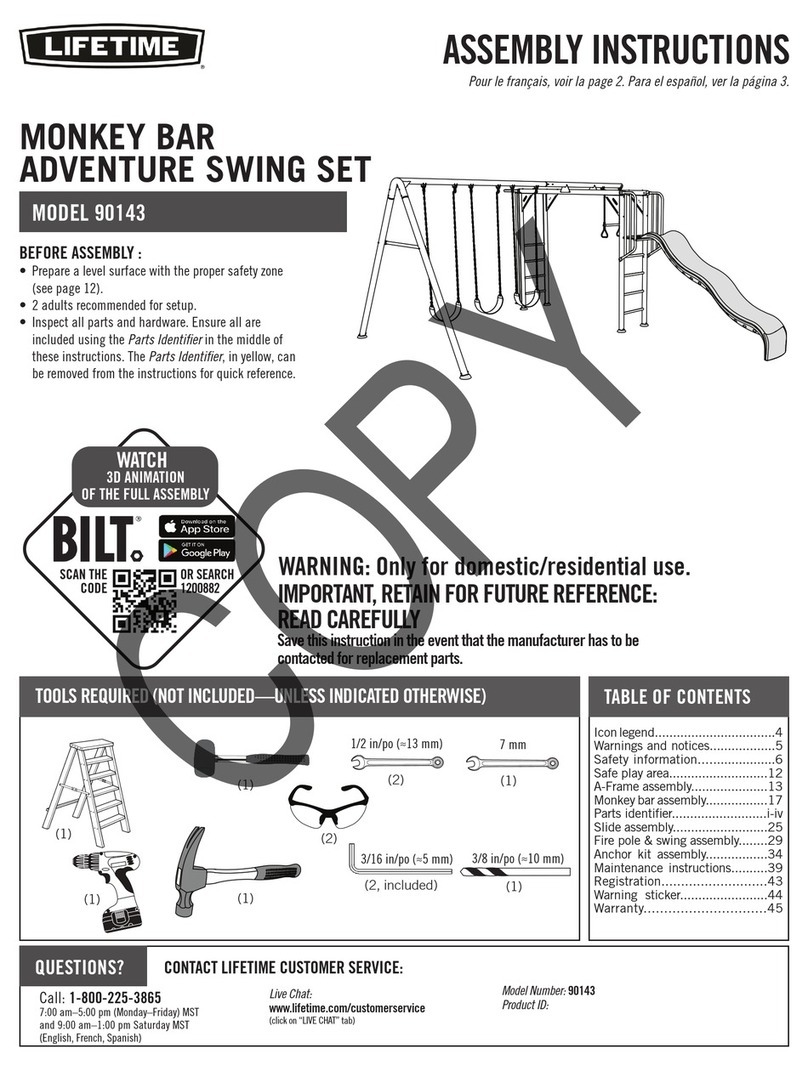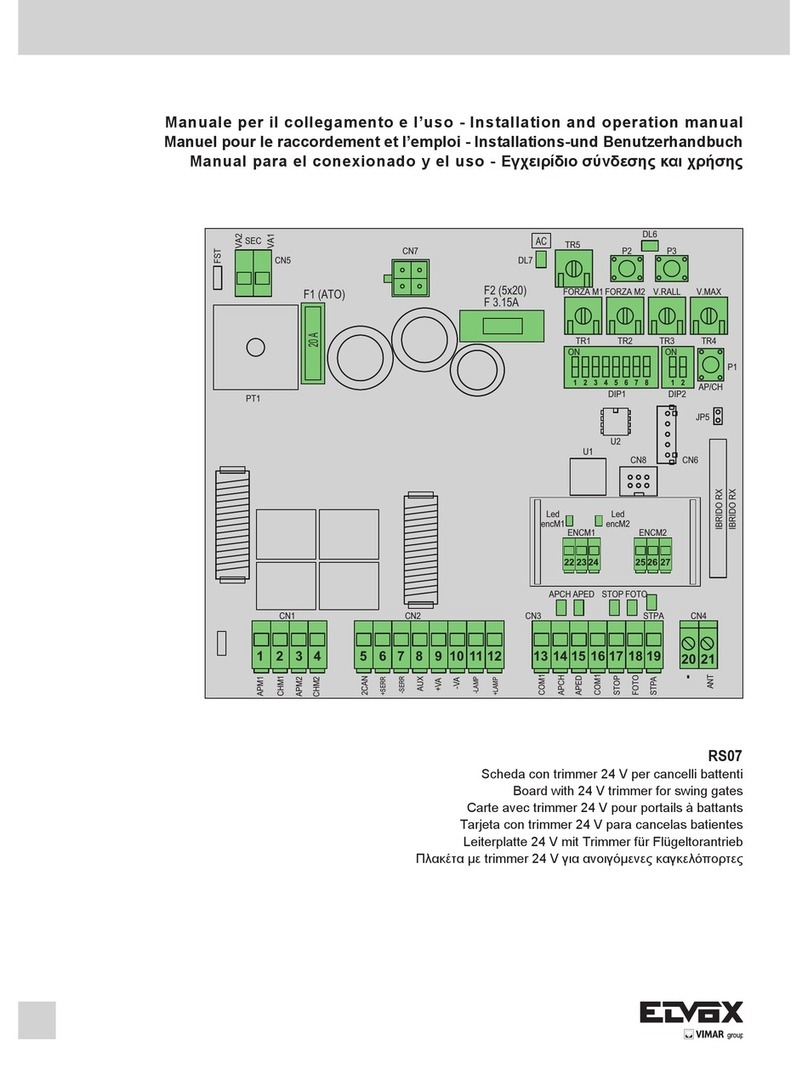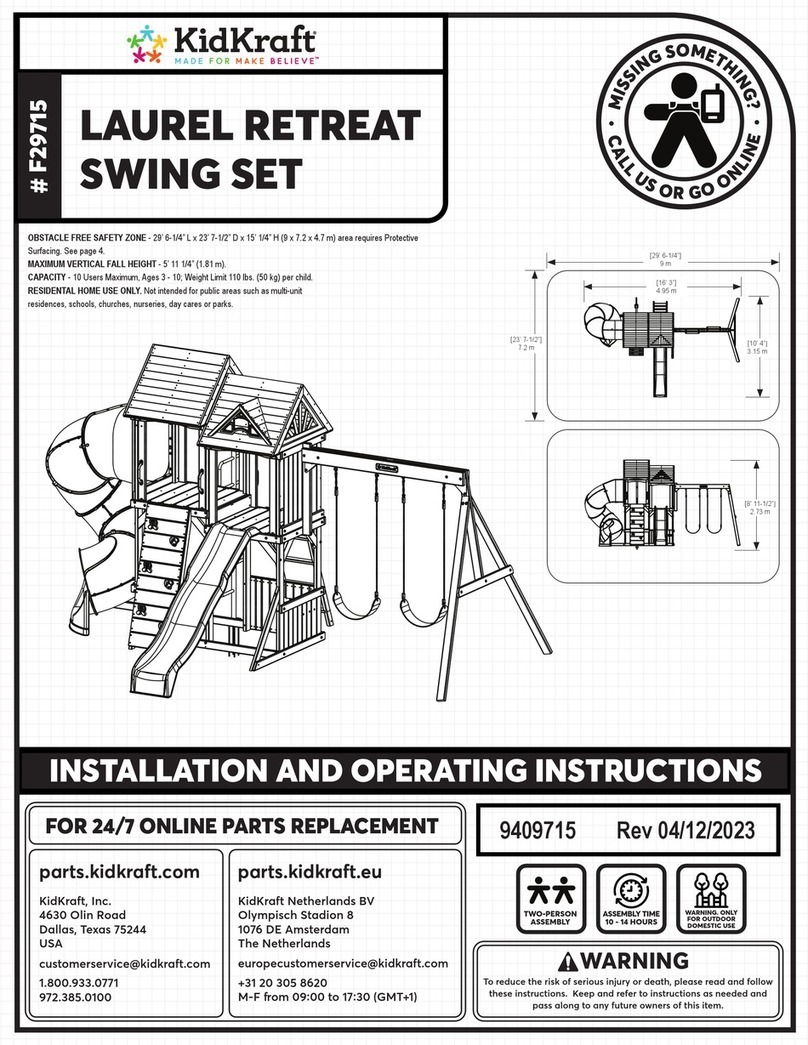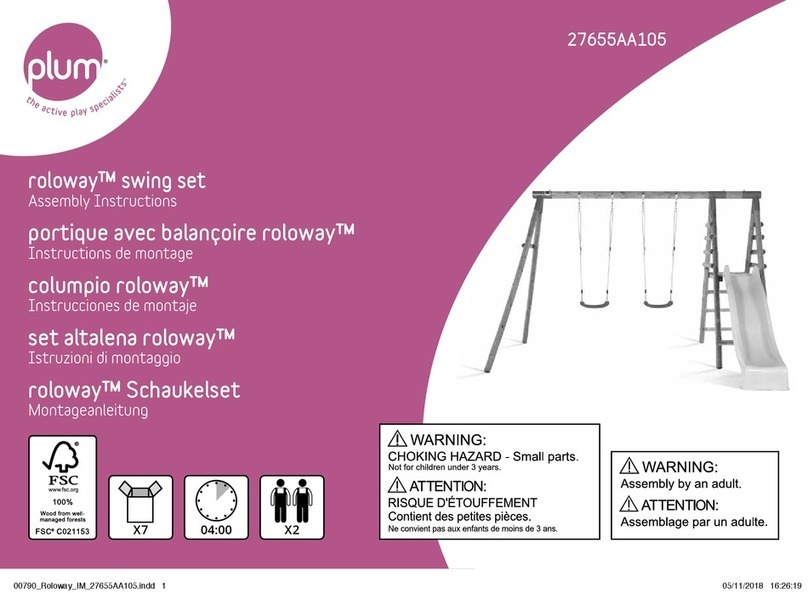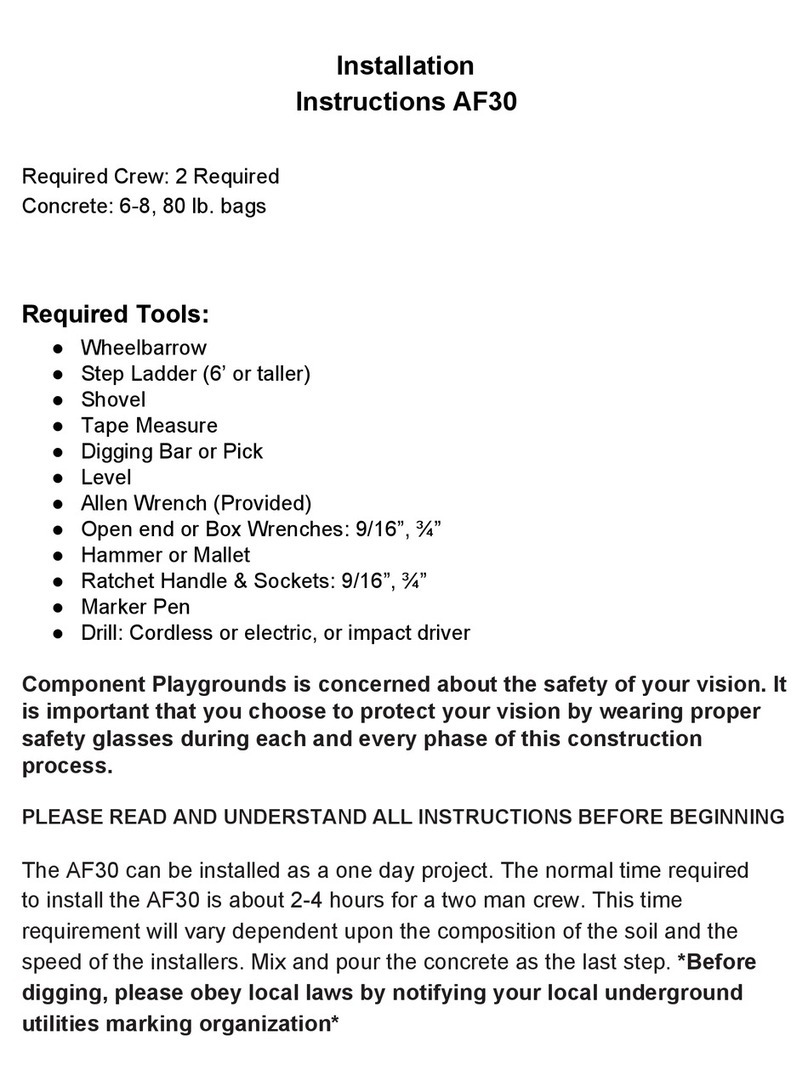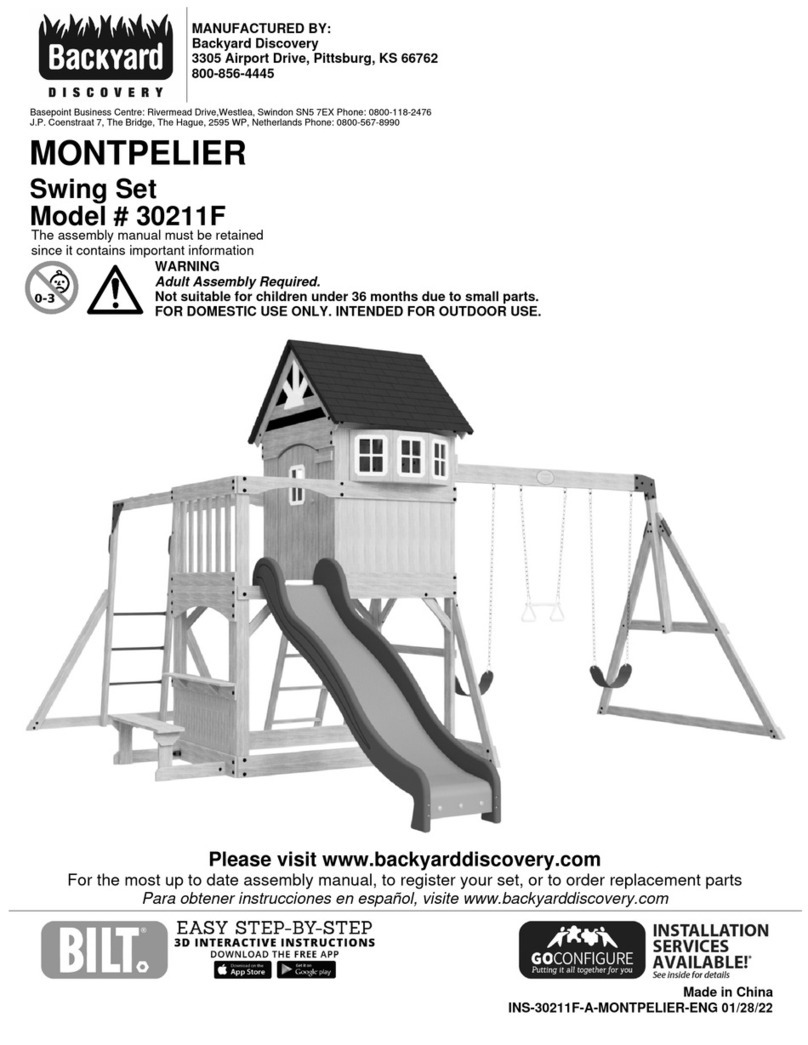EN
English – 5
The electrical connection of the various devices (photocells, digital keyboards,
transponder card readers, etc.) of the automation system with a control unit is
carried out with the Nice “Bluebus” system. This system makes it possible to
carry out the electrical connections with the use of just 2 wires along which
both the electricity supply and the communication signals travel. The electrical
connection to be used is parallel and does not require any polarity to be
observed. During the recognition phase, every device connected to the control
unit will be recognised individually by the latter, thanks to a univocal code. Every
time a device is added or removed, you must carry out the control unit recogni-
tion phase (see paragraph 4.7).
4.1 - Description of the electrical connections (fig. 23)
M1 gearmotor output 1
ELS utput for 12 VAC electrical lock (max 15 VA). The ELS output can be
programmed with other functions using the Oview programmer (see
chapter 8.3) (e.g. flashing, courtesy light, etc.)
BLUEBUS input for compatible devices (MOFB, MOFOB, MOB and MOTB).
The device connection is in parallel with the use of 2 wires along
which both the electricity supply and the communication signals
travel; there is no need to observe any polarity when making the
connection. Each device is recognised individually by the control
unit because a univocal address is assigned to it during the installa-
tion (see paragraph 4.7)
ELECTRICAL CONNECTIONS
4
• for phase 12 – Open out the cable fully, cut the excess portion and position
the cables in such a way that they do not cast any shadows over the LEDs and
the light sensor fitted on the back of the electrical board.
• for phase 13 – The arrow on the cover and the one on the base should align.
Ensure the 4 cogs on the base fit into the grooves inside the cover.
Note – If the WLT multi-purpose lamp is not installed on the upper part of the
“Walky” gearmotor, it should be connected to the ELS terminal as described in
paragraph 4.1- “Description of the electrical connections”.
3.6 - How to remove the control unit
01. Remove the gearmotor’s lower cover (fig. 19 phase 1-2);
02. Undo the 4 screws of the cable sleeve support and remove it (fig. 24
phase 1-2);
03. Pull the control unit about 4 centimetres in the direction of the arrow, and
detach the motor connector (fig. 24 phase 3-4);
04. Finally, remove the control unit completely;
Important! - When reconnecting the motor to the control unit, observe the
polarity of the connector (this can only be inserted one way around!).
3.7 - Adjusting the alignment of the gate leaves when closed
01. Remove the slotted arm from the fastening bracket on the gate leaf;
02. Loosen the screws on the bracket and move it by a few millimetres towards
the gearmotor;
03. Then replace the slotted arm in the bracket, close the leaf and check that it
is both aligned with the other leaf and in contact with the end stop. Impor-
tant! - If necessary, repeat point 02 until an optimum alignment is achieved;
04. Drill a hole in the leaf, to correspond to the hole in the centre of the fasten-
ing bracket, and insert a screw. Then fix the bracket permanently in place
by tightening the three screws;
05. Finally, attach the slotted arm to the bracket, inserting the pin and the Ben-
zing retaining ring.
3.8 - Securing and releasing the gearmotor manually
The gearmotor is equipped with a mechanical system which allows the gate to
be opened and closed manually.
These manual operations are required in the event of power cuts, operational
faults, or during installation.
Releasing (fig. 22-A):
01. Raise the flap;
02. Insert the key into the release pin;
03. Turn the key by almost a full turn clockwise.
04. The gate leaf can now be moved manually into the required position.
Securing (fig. 22-B):
01. Turn the key anticlockwise in the release pin and move the gate leaf manu-
ally until you can hear the leaf engage mechanically with the drive mecha-
nism.
02. Remove the key from the pin and rotate the release disc anticlockwise by
90° so that the hole is blocked and replace the flap.
STOP input for devices which, when activated, cause the manoeuvre in
progress to halt immediately, followed by a brief inversion; possibili-
ty of connecting NO, NC contacts or devices with a 8.2 kΩcon-
stant resistance output (sensitive edges). Each device connected to
this input is recognised individually by the control unit during the
recognition phase (paragraph 4.7); after this phase, if the control
unit detects any variation with respect to the status recognised, it
causes a STOP. One or more devices - including different ones -
can be connected to this input:
– several NO devices can be connected in parallel, with no limits as
to quantity;
– several NC devices can be connected in series, with no limits as
to quantity;
– 2 devices with a 8.2 kΩ constant resistance output can be con-
nected in parallel. If there are more than 2 devices, they need to be
connected in a cascade configuration with a single termination
resistance of 8.2 kΩ;
– 2 NO and NC devices can be connected in parallel, connecting in
series with the NC contact a 8.2 kΩresistance (this makes the
combination of 3 NO - NC and 8.2 kΩ devices possible)
P. P. input for control devices which, when activated, cause the Step-
step manoeuvre to take place; possibility of connecting NO contacts
AERIAL input for the aerial of a radio receiver
4.2 - Connecting the power cable
WARNING: The electricity supply line must be equipped with a device which
ensures the complete disconnection of the automation system from the mains.
The disconnection device’s contacts must have an opening distance which is
sufficient to achieve full disconnection in category III overload conditions, in
conformance with the rules of installation. When the need arises, this device
ensures that the power is disconnected quickly and safely; it must therefore be
positioned where it can be seen from the automation system. If, however, it is
not located in a visible position, it must be provided with a system to prevent
the power supply being reconnected accidentally or without authorisation, in
order to avoid any risk. The product is not supplied with a disconnection
device.
IMPORTANT!
– The connection must be carried out exclusively by qualified experts.
– All electrical connections must be carried out without any mains electri-
cal power supply and with the back-up battery disconnected - where
present in the automation system.
01. Access the power unit by undoing the 3 screws in the gearmotor’s upper
cover and slowly rotate the cover in the direction of the arrow (fig. 24),
keeping a careful eye on the cables underneath;
02. Connect the phase and neutral wires to the power unit terminal board,
observing the instructions on the label; close the earth cable grommet
using the screw (fig. 25): care required! -the terminal should be pointing
towards the opening from which the power cable emerges;
03. Then pull the power cable towards the control unit, so that it is just long
enough to allow the power unit to rotate and the cover to close;
04. Close the power unit cover; tighten the screws on the cable gland; insert
the control unit into its seat, and remount the cable sleeve support;
Important! - Fasten the cover of the power unit with all the screws
and ensure that the seal is well positioned in its seat. If the seal or one
of the screws is missing, this can compromise the electronics inside.
4.3 - Connecting the gearmotor without a control unit mod.
WL1024
01. Remove the lower cover of the gearmotor without control unit, as shown in
fig. 19, phase 1-2;
02. Using a Phillips screwdriver, undo the 4 screws of the cable sleeve support
(fig. 20) and remove it (important! - do not lose the 2 spacers).
03. Loosen the two screws on the cable gland (fig. 20, phase 6) and feed the
connection cable through; connect the 3 cables to the terminal board,
observing the symbols as labelled; then tighten the screws of the cable
gland.
04. Adjust the 2 feet inside the gearmotor with an Allen key, until they are fully
resting on the column (fig. 20, phase 7).
05. Cut the edge of the cable sleeve support (fig. 20, phase 8); put the 2 spac-
ers back into position; remount the cable sleeve support (fig. 20, phase 9)
and replace the gearmotor’s lower cover (fig. 20, phase 10).
4.4 - Connecting other devices
If you need to power further devices in the system, such as a transponder card
reader or the light for the key selector, these devices can be connected to the
control unit on terminals “P.P. (positive)” and “STOP (negative)” (fig. 23). The
supply voltage varies from 18 to 31 VDC when mains or solemyo operated and
from 11 to approx. 14 VDC when operating on back-up battery PS424. The
maximum available current is 200 mA.
Note – The voltage available in terminals “P.P.” and “STOP” remains present
even when the “Stand By” function is activated on the board.