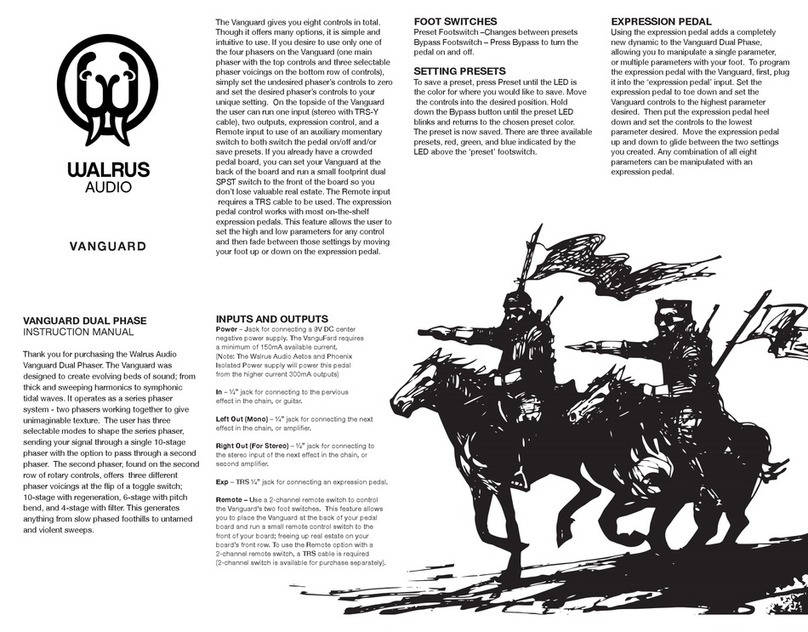BELLWETHER ANALOG DELAY
INSTRUCTION MANUAL
The Bellwether is a bucket brigade delay pedal with
tap tempo. Offering analog circuity and up to
1000ms of lush delays, the Bellwether ushers in a
rich soundscape of long and short trails. It can
achieve the warm saturated sounds found in delays
like the Maxon AD999 and the coveted Boss DM-2.
Inversely, the repeats can also be brightened up
with the tone control for more pronounced rhythmic
delays. The Analog Chorus Engine allows you to
manipulate the depth and rate of the chorus effect
applied to your trails; creating a deep soundscape
of ambient modulation. Set the time and repeat
controls low to get that classic western slap back
sound or drag them out to achieve shoegaze
perfection. Take it all the way to 10 to achieve a
self-oscillating delay. The expression jack receives
a TRS input to manipulate time or repeats;
selectable by a toggle on the front of the pedal.
There are two heavy duty footswitches: one for
effect on/off and the other controlling the tap
tempo.
Four tap division options are offered to control the
rhythm of your repeats: quarter notes, eighth notes,
dotted eighth notes, and triplets. Expression
control options are offered to swing either the time
or repeat controls back-and-forth. Manipulate the
time control to get that Johnny Greenwood
oscillation or use it on the y to manipulate the
repeat control; adding long tails to your diamonds.
tap in
bypass
BELLWETHER
tap
mod
tap
div
time
time
repeats
repeats tone level
inout 1out 2fx loopexp9v
ratedepth
off
on
Tap Div:
Repeats:
Time:
Level:
Time/Repeats Expression Toggle:
Bypass Footswitch:
Tone:
Mod On/Off:
Depth:
Rate:
Here, you can command at what meter the
Bellwether produces your repeats relative to the Tap
Tempo or Time parameter. Each zone around the
parameter is marked with the lowest setting being
quarter notes. At 10:00, you’ll get eighth notes,
2:00 dotted eighth notes, and 4:00 triplets; all
relative to the Time parameter or Tap Tempo.
When the Mod toggle in On, the Depth control
regulates how deep the modulation sways below
the note your instrument is playing. For minimal
depth, use at the lowest setting possible. For a
deeper modulation, turn the dial clockwise.
When the Mod toggle is on, the Rate control
regulates how fast LFO wave moves. The fastest
rate happens when the control is at its lowest
setting. Turn clockwise to stretch the rate out and
hear more spaced out and slower waves.
Dial the parameter to the lowest setting here to hear
one dominate repeat. As you turn the control
clockwise, the number of repeats generated will
increase.
This toggle engages or bypasses the Analog
Chorus Engine. This feature is applied only to your
repeats, modulating only the wet signal.
This parameter controls how soon and at what
tempo your repeats are generated. The shortest
time possible will be when the control is at the
minimum setting. Turn the dial clockwise for a
longer delay time. Hear 1000ms of delay time when
the control is at maximum.
This control is a high-cut control that is only applied
to your repeats and not your dry instrument signal.
At its lowest setting, you will hear a full tonal range
from high to low. This is optimal for playing a more
rhythmic delay style. Turn the dial clockwise to
start to hear the high-cut applied. Limiting the
highs passing through allows you to achieve classic
analog/bucket brigade sounds, making your
repeats sound darker and more saturated. This
type of setting works well for getting a smoother,
dark, saturated trail from what you’re playing.
This toggle enables expression pedal manipulation
to either the Time parameter or the Repeat
parameter. Toggle left to manipulate the time with
the lowest Time setting at toe-up and the highest
setting desired at toe-down. Toggle right to
manipulate the repeats parameter with the lowest
setting desired at toe-down and the highest setting
at toe-up.
This turns the effect on and off.
Tap Switch:
In:
Tap this switch to set the time of your repeats
Insert the cable running from your instrument or
preceding effect here.
Out 1 & 2:
Run a cable from Out 1 or 2 (or both) to the next
effect or your amplier.
FX Loop:
Use a TRS Y-cable to add an effect to the
repeats/wet signal.
Exp:
Insert your TRS expression pedal here to manipu-
late either Time or Repeats.
9V:
Insert power here. Center negative, 9V DC, 100mA
minimum
The Level parameter controls the level of your repeats.
At its lowest setting, you’ll hear no repeats. Turn the
parameter clockwise to bring up the volume of your
repeats. With the control dimed, your repeat volume
will be higher than your dry instrument signal.
For additional information go to www.walrusaudio.com
Find us on Facebook: walrusaudio
Find us on twitter: @walrusaudio
Find us on instagram: @walrusaudioeffects
*The use of an isolated power supply is recommended for powering all
Walrus Audio Pedals. Daisy chain power supplies are not recommended.