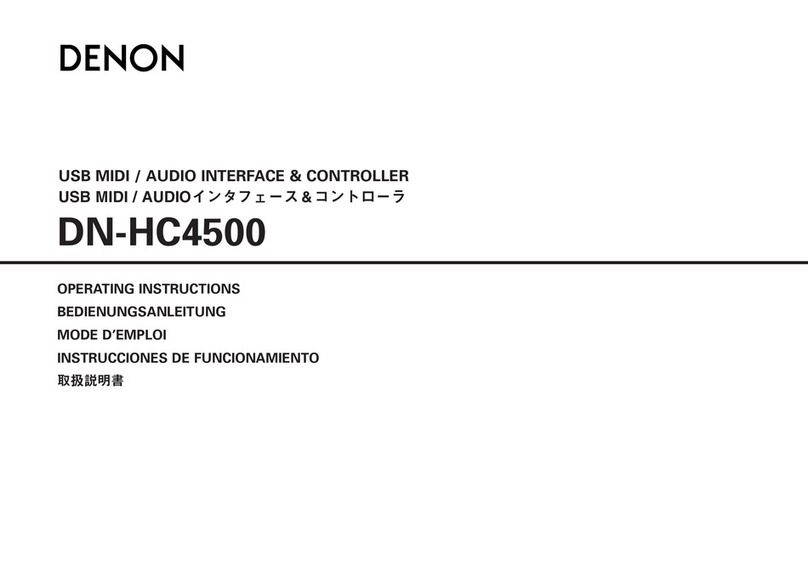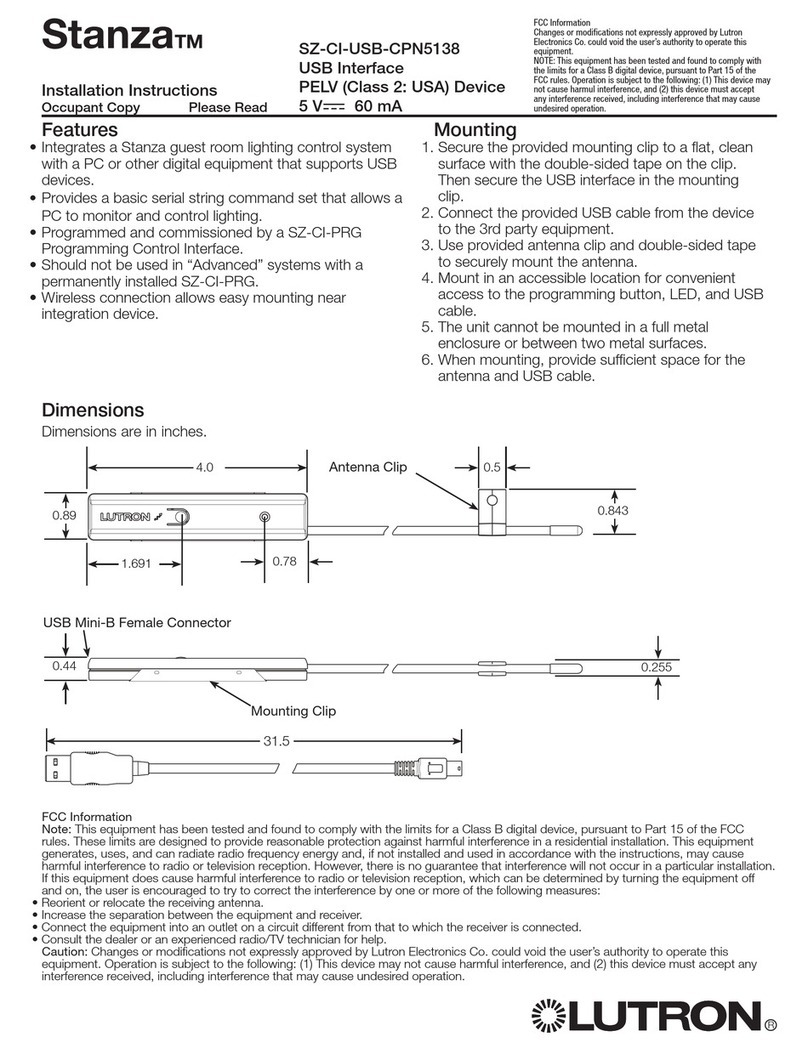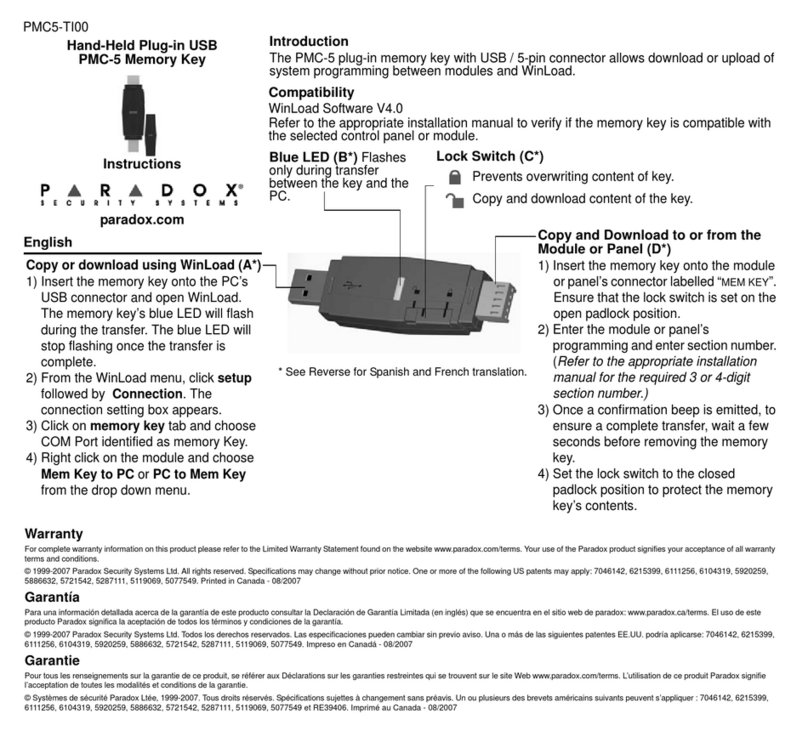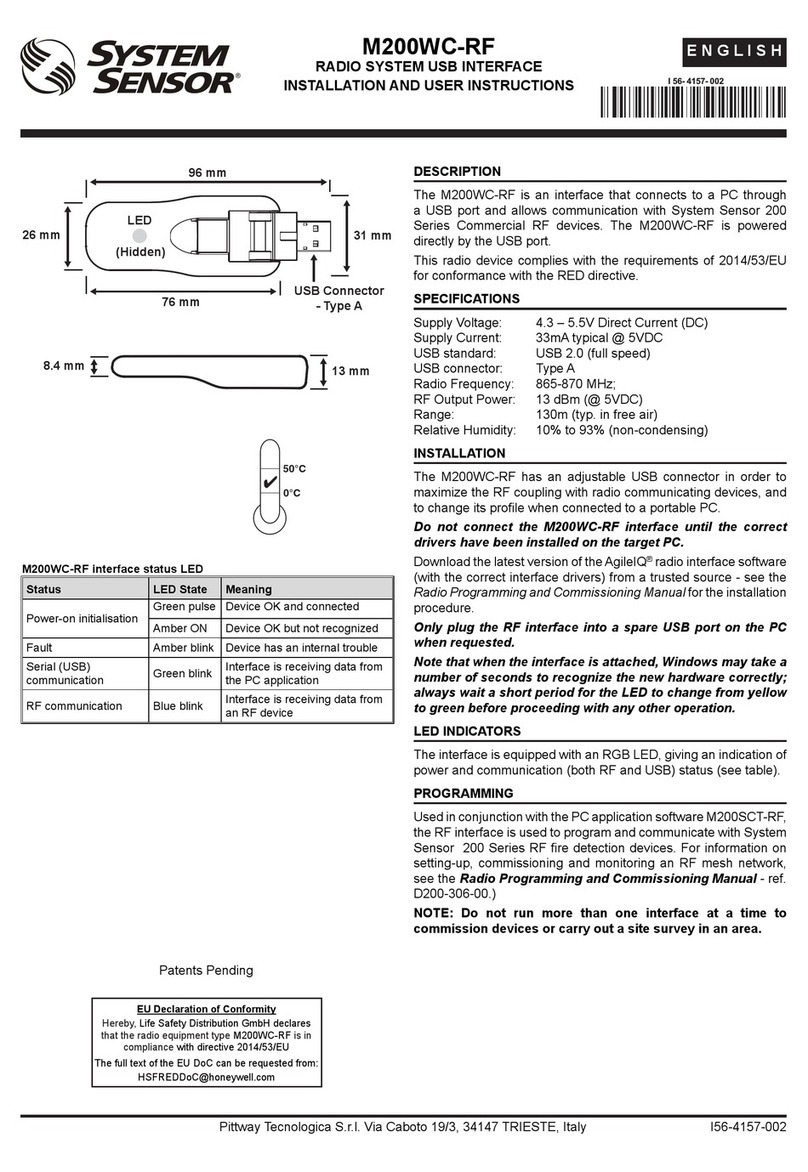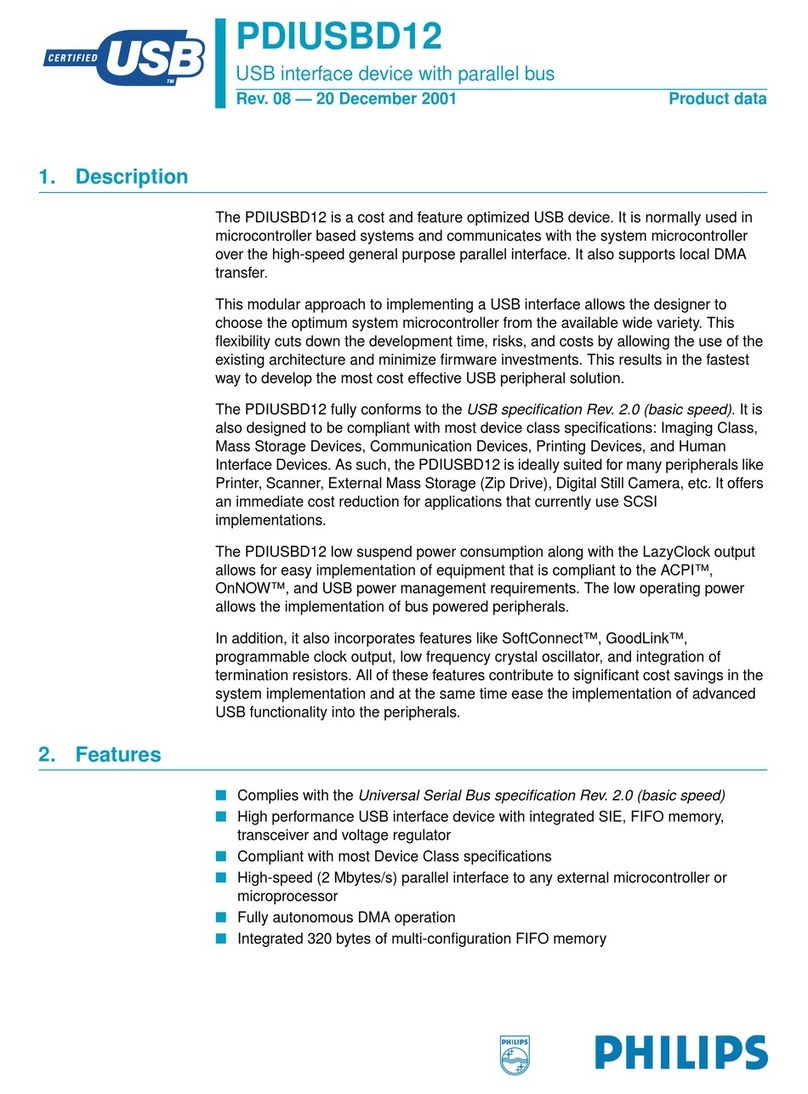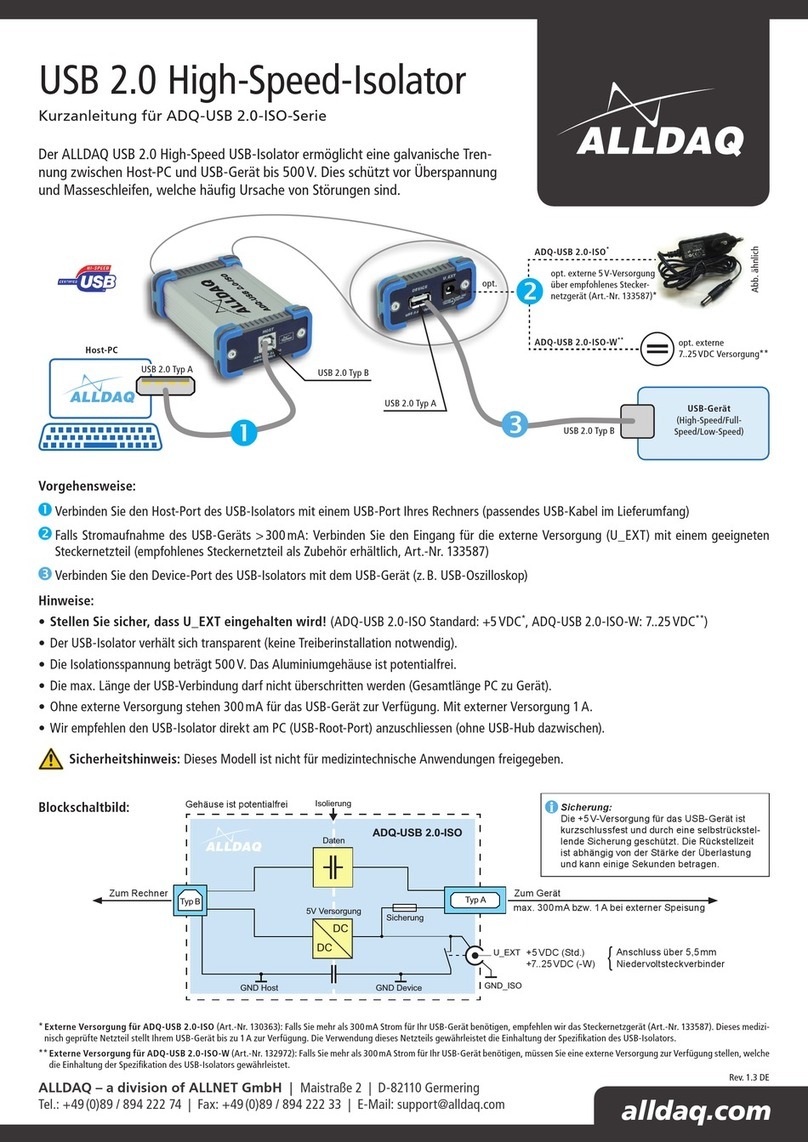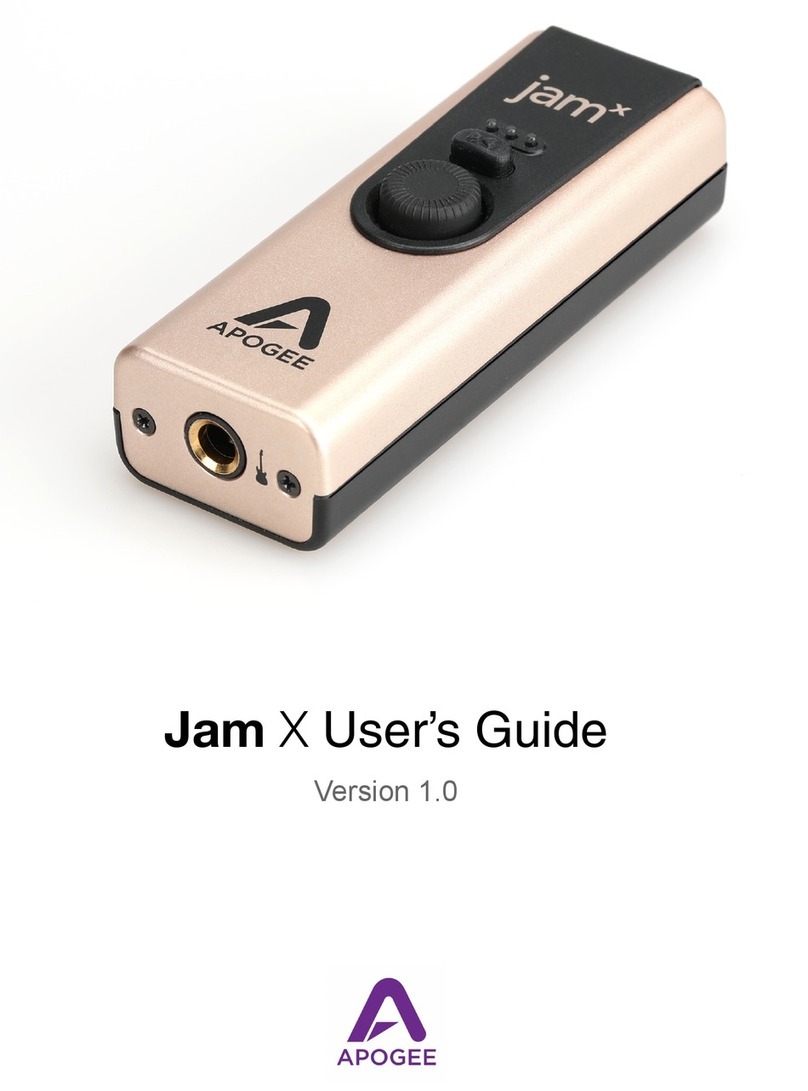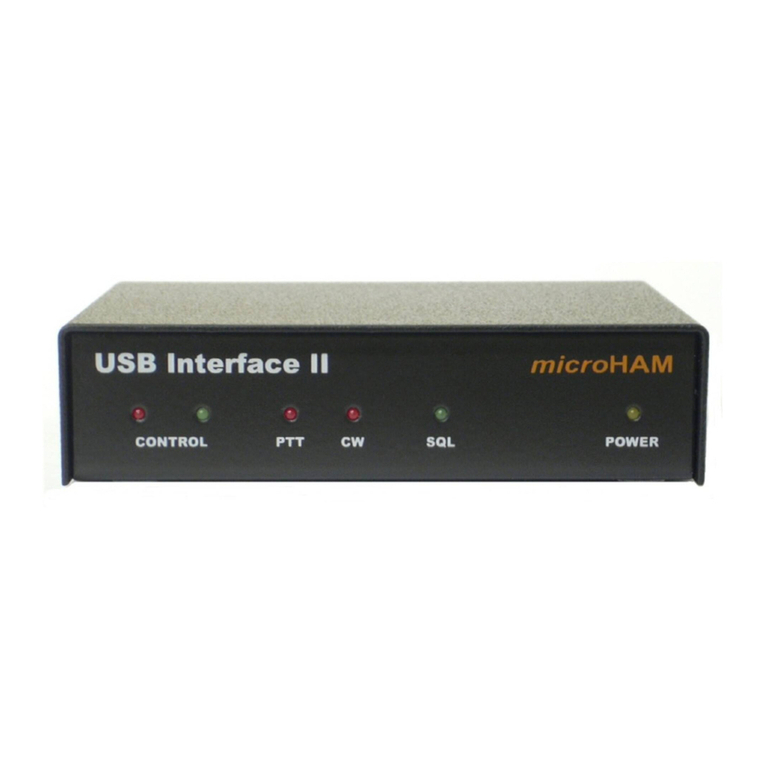3
W&T Introduction
Irrtum und Änderung vorbehalten
Introduction
Technology is unthinkable today without the USB interface.
Even in industry the USB is gaining in significance. Accordin-
gly, W&T has developed an industry-compatible USB hub. The
„W&T USB -HUB Industry“ differs from commercial office USB
hubs in that the device is housed in a DIN rail enclosure. In
addition, the hub requires the industry standard voltage of 24 -
48V DC and can be used in an extended temperature range of
from 0 - 70 °C.
The hub features four downstream USB ports to which any USB
device can be simply connected using plug & play. The
downstream ports as well as the uplink port are USB 2.0
(Highspeed) compatible. This means they are also compatible with
USB 1.0 devices (Low- / Full-speed).
By cascading multiple hubs (max. 6 in a row) it is possible to
connect up to 127 different USB devices to one USB host.