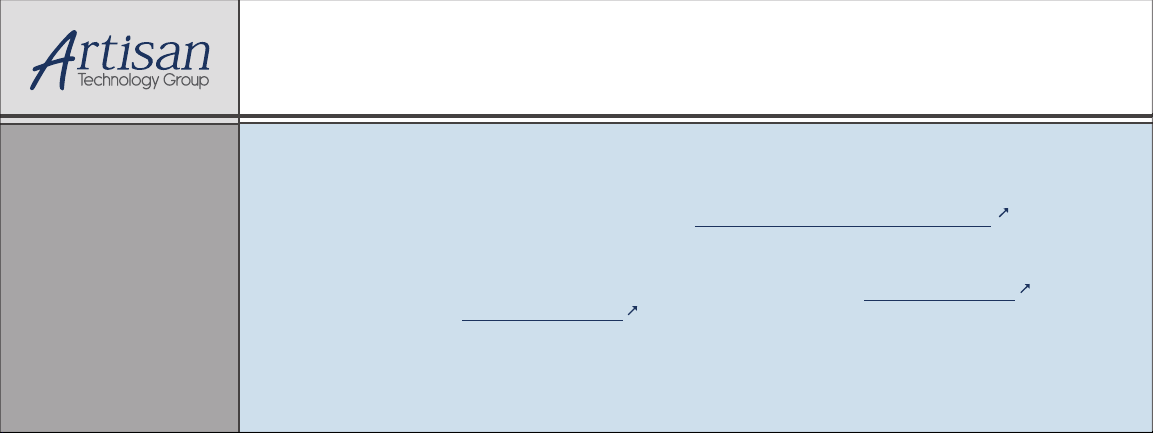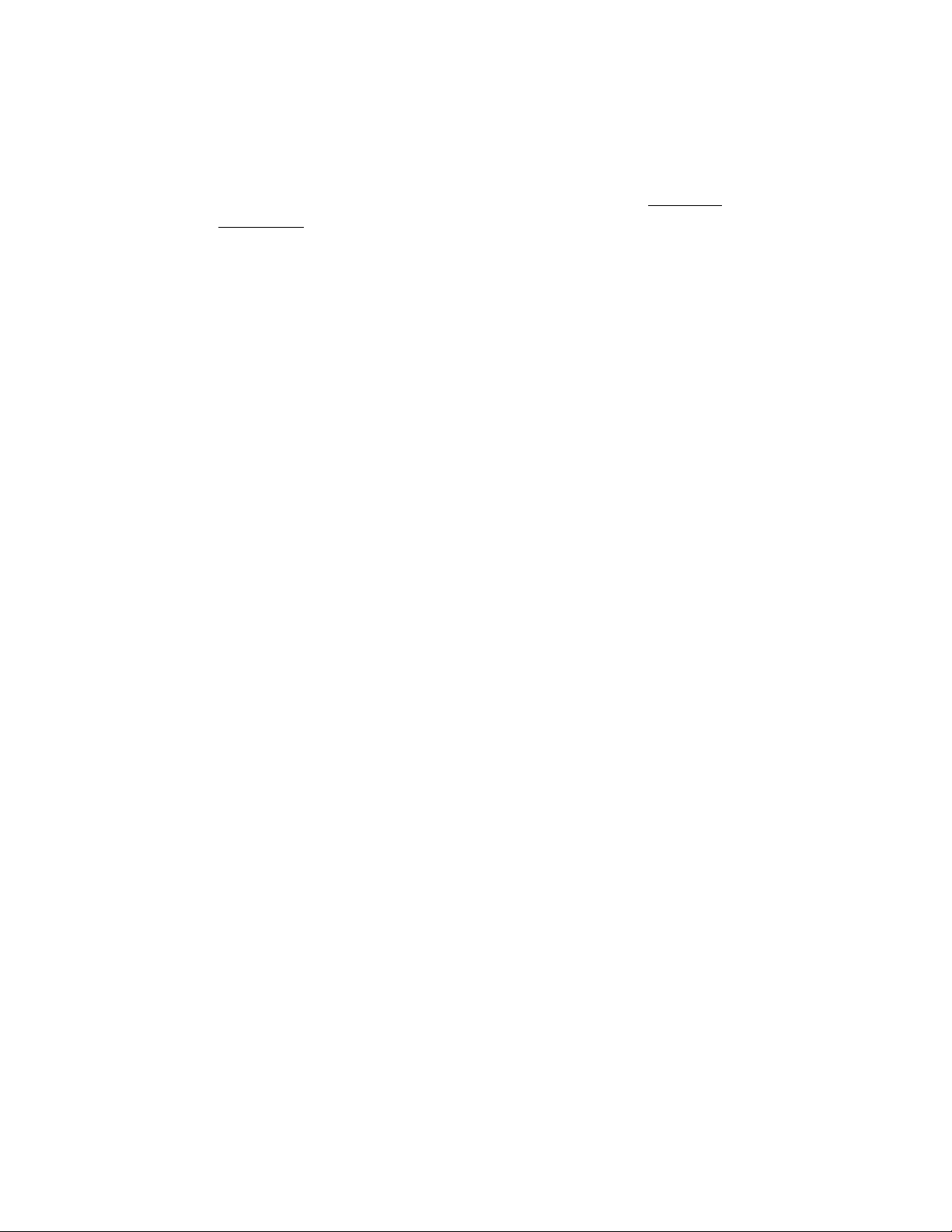Table of Contents
Chapter 1. Introduction
Specifications………………………………………… 1-1
Chapter 2. Jumpers and Connectors
Jumpers setting……………………………………… 2-2
Connectors……………………………………………. 2-4
Chapter 3. Installations
Installing the SIMMs.……………………………….. 3-1
Completing the Installation…………………………. 3-1
Chapter 4. Award BIOS Setup
Entering Setup………………………………………. 4-1
The Main Menu……………………………………… 4-4
Standard CMOS Setup……………………………… 4-7
BIOS Features Setup………………………………… 4-11
Chipset Features Setup…………………………….. 4-16
Power Management Setup………………………… 4-17
PCI Configuration Setup……………………………. 4-22
Password Setting……………………………………. 4-25
IDE Auto Detection………………………………….. 4-26
Hard Disk Low Level Format Utility………………. 4-29
Power on Boot……………………………………….. 4-31
BIOS Reference - POST Codes……………………. 4-31
Chapter 5. Display
Drivers and Utilities
5.1.1
Microsoft Windows 3.1……………………….. 5-1
5.1.2
MS Windows 95/NT Mode Driver Install …… 5-2
5.1.3
MS Windows 95 Refresh Rate Utility ……… 5-2
Panel Support
5.2.1
For 40K BIOS……………………………………. 5-3
5.2.2
For 44K BIOS……………………………………. 5-4
Video Modes……………………………………….. 5-6
Artisan Technology Group - Quality Instrumentation ... Guaranteed | (888) 88-SOURCE | www.artisantg.com