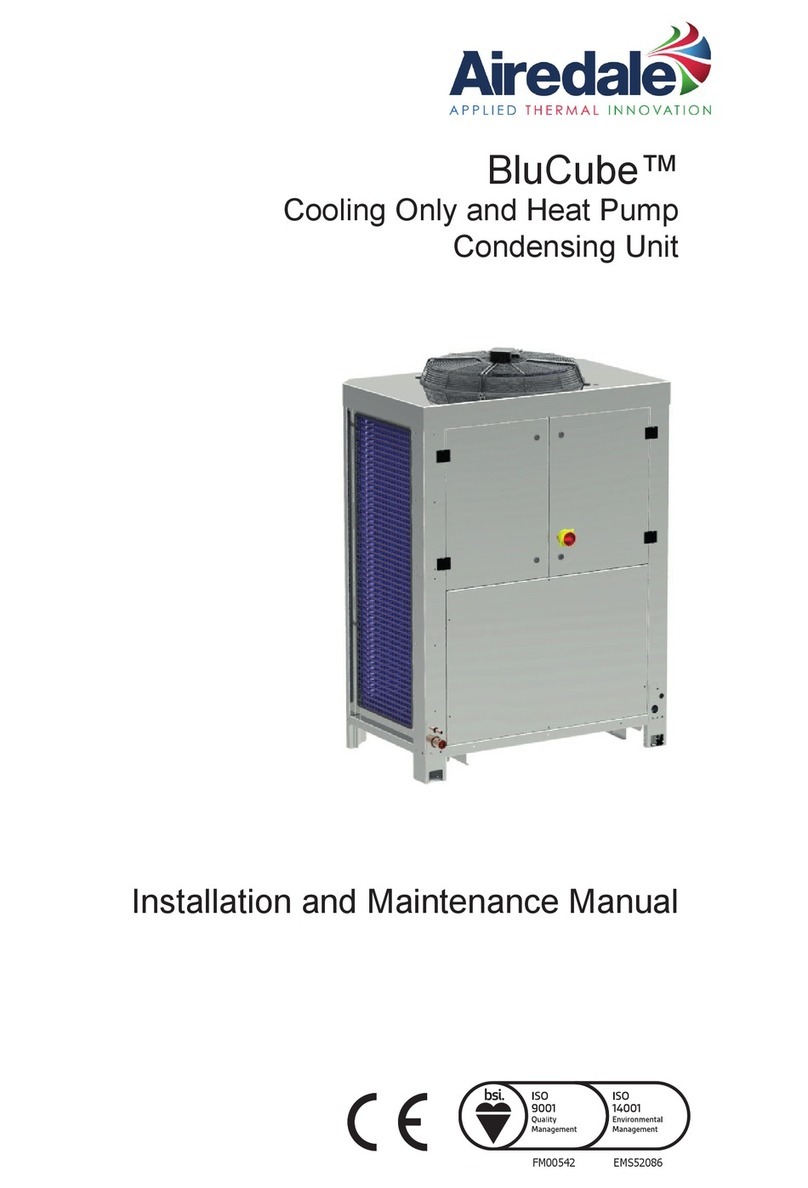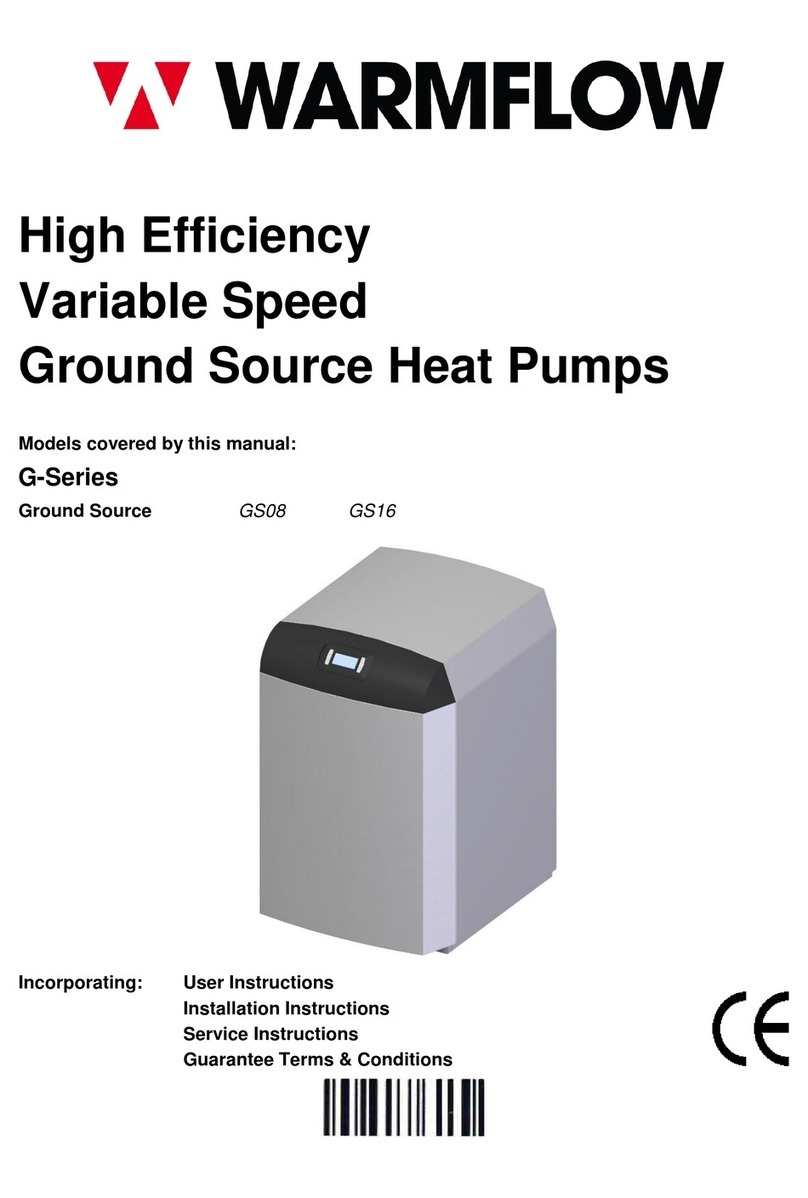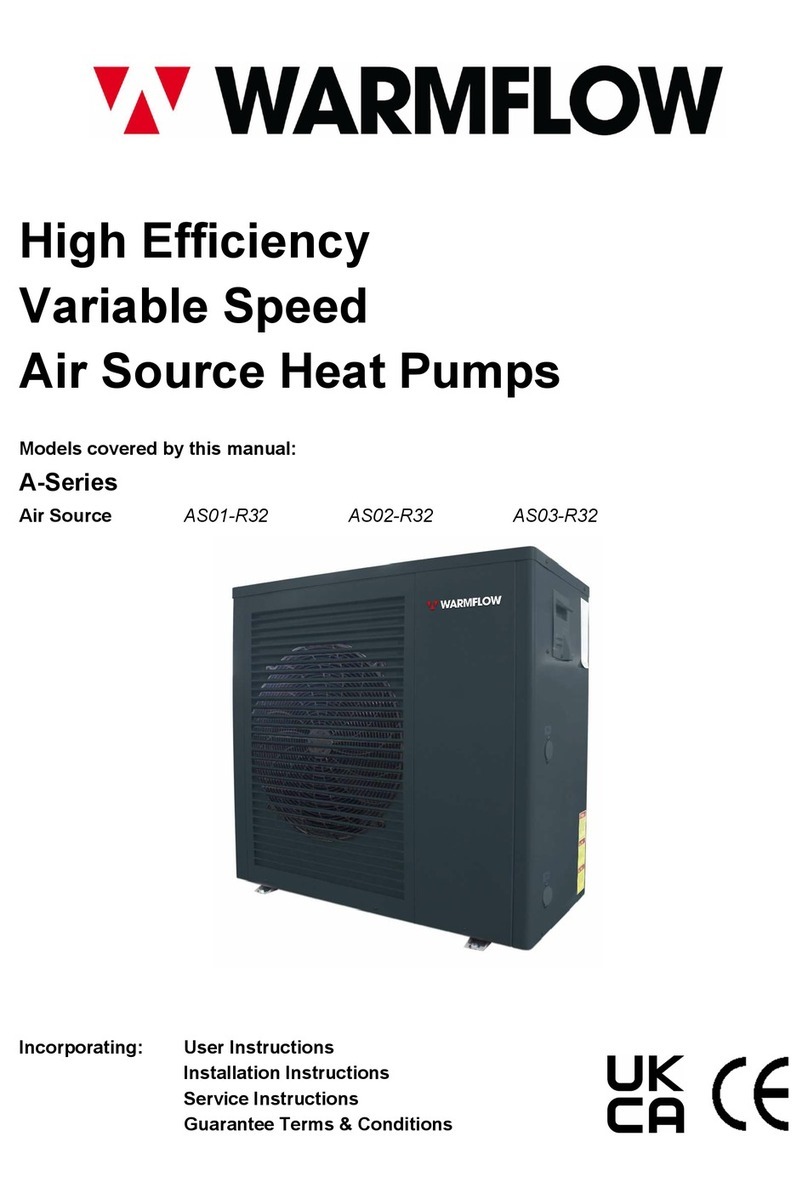Page 1
CONTENTS
Contents ......................................................................................................................................................................1
1USER INSTRUCTIONS........................................................................................................................................3
1.1 Intended Use.................................................................................................................................................................3
1.2 Compliances .................................................................................................................................................................3
1.3 Basic Operation.............................................................................................................................................................3
1.4 Product Data .................................................................................................................................................................4
1.4.1 Starting Current.....................................................................................................................................6
1.5 Construction..................................................................................................................................................................7
1.6 Supplied Components...................................................................................................................................................7
1.7 Storage / Transport .......................................................................................................................................................8
2USER INTERFACE..............................................................................................................................................9
2.1 Home Screen Icons.......................................................................................................................................................9
3AIR SOURCE HEAT PUMP INSTALLATION ...................................................................................................28
3.1 General .......................................................................................................................................................................28
3.2 Access.........................................................................................................................................................................30
3.3 Unpacking...................................................................................................................................................................31
3.4 Heating Circuit Connection..........................................................................................................................................31
3.4.1 Heating Medium..................................................................................................................................31
3.4.2 Heating Connections to the Heat Pump .............................................................................................31
3.4.3 Heating Circuit and Integrated Circulator............................................................................................31
3.4.4 Bypass / Open Zones .........................................................................................................................31
3.4.5 Freeze Protection................................................................................................................................32
3.4.6 Heating Circuit Line Components.......................................................................................................32
3.5 Defrosting....................................................................................................................................................................34
3.6 Air Vent .......................................................................................................................................................................34
3.7 Buffer tank...................................................................................................................................................................34
3.8 Bypass Valve...............................................................................................................................................................34
3.9 3-Port Motorised Valve................................................................................................................................................34
3.10 Electrical Installation....................................................................................................................................................35
3.10.1 Incoming Supply .................................................................................................................................35
3.10.2 Digital Inputs .......................................................................................................................................36
3.10.3 Digital Outputs ....................................................................................................................................37
3.10.4 Temperature Sensors.........................................................................................................................38
3.10.5 User Interface (Controller) ..................................................................................................................39
3.11 Parameter List.............................................................................................................................................................40
3.12 Commissioning............................................................................................................................................................44
3.12.1 Recorded Details ................................................................................................................................44
3.12.2 Testing Flow Rate...............................................................................................................................44
3.12.3 Weather Compensation Mode............................................................................................................44
3.12.4 DHW Cylinder Heat Up Test...............................................................................................................45
3.12.5 Sign Off...............................................................................................................................................45
3.13 System Hand Over......................................................................................................................................................46
3.14 Servicing .....................................................................................................................................................................46
3.14.1 Servicing Schedule.............................................................................................................................46
3.15 Alarms and Troubleshooting .......................................................................................................................................47
3.16 Alarms.........................................................................................................................................................................47