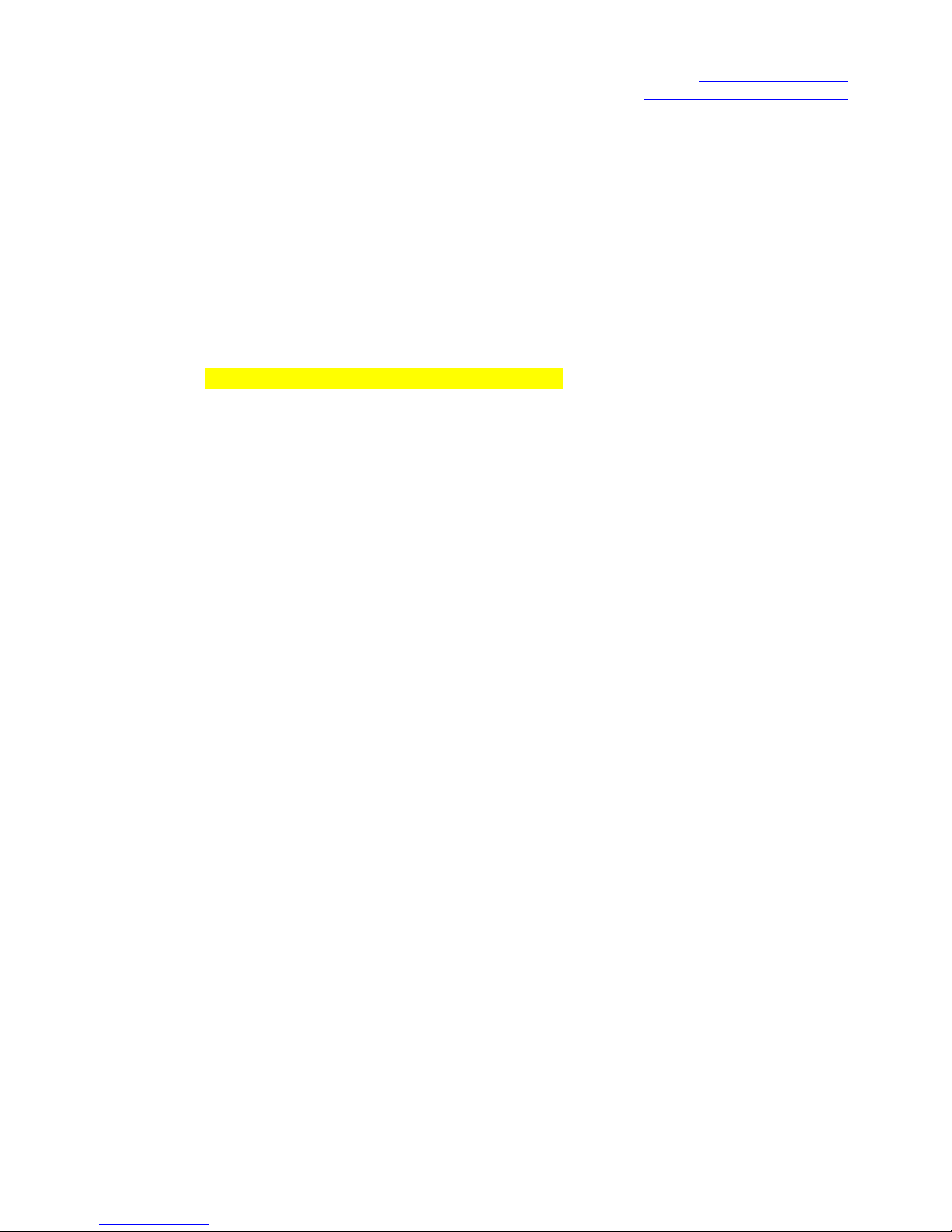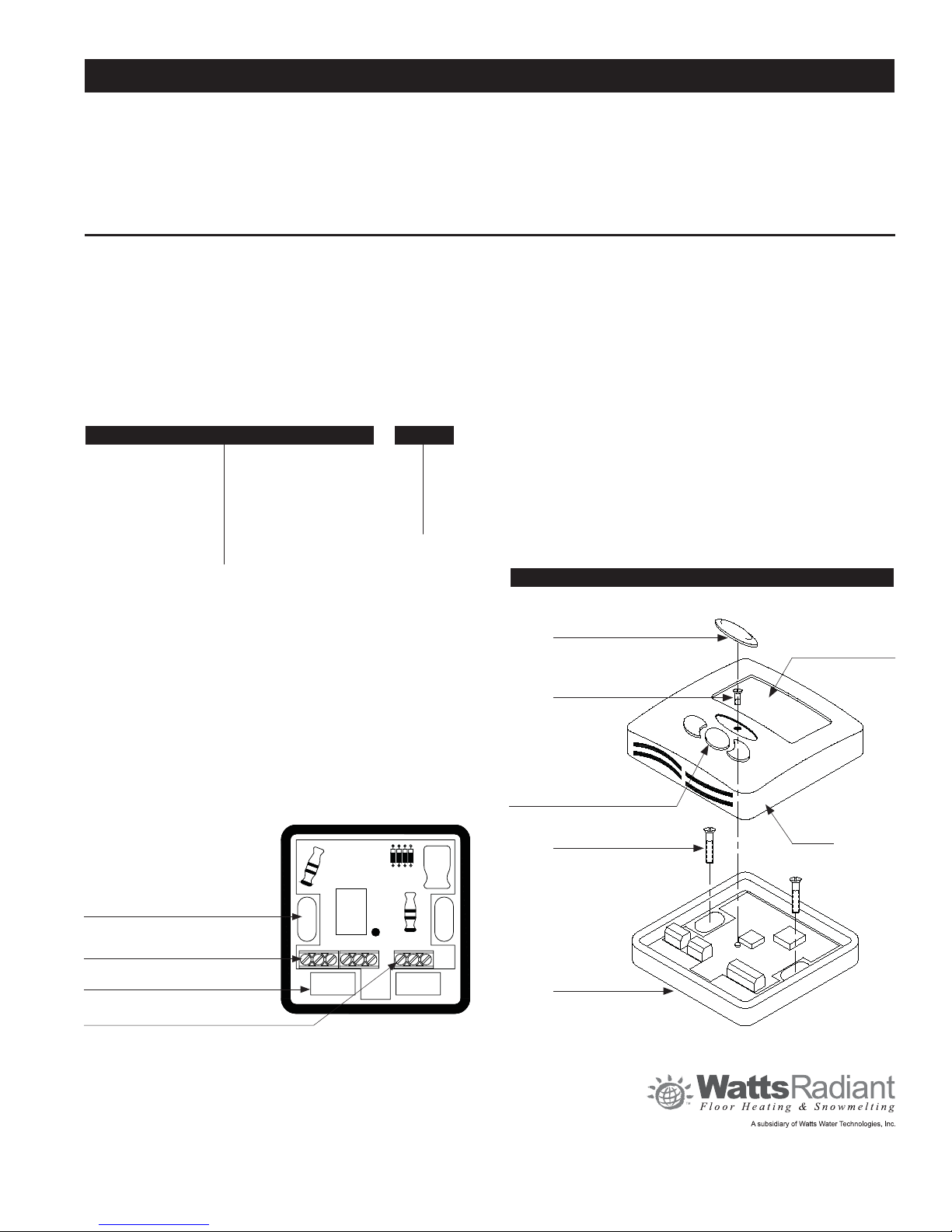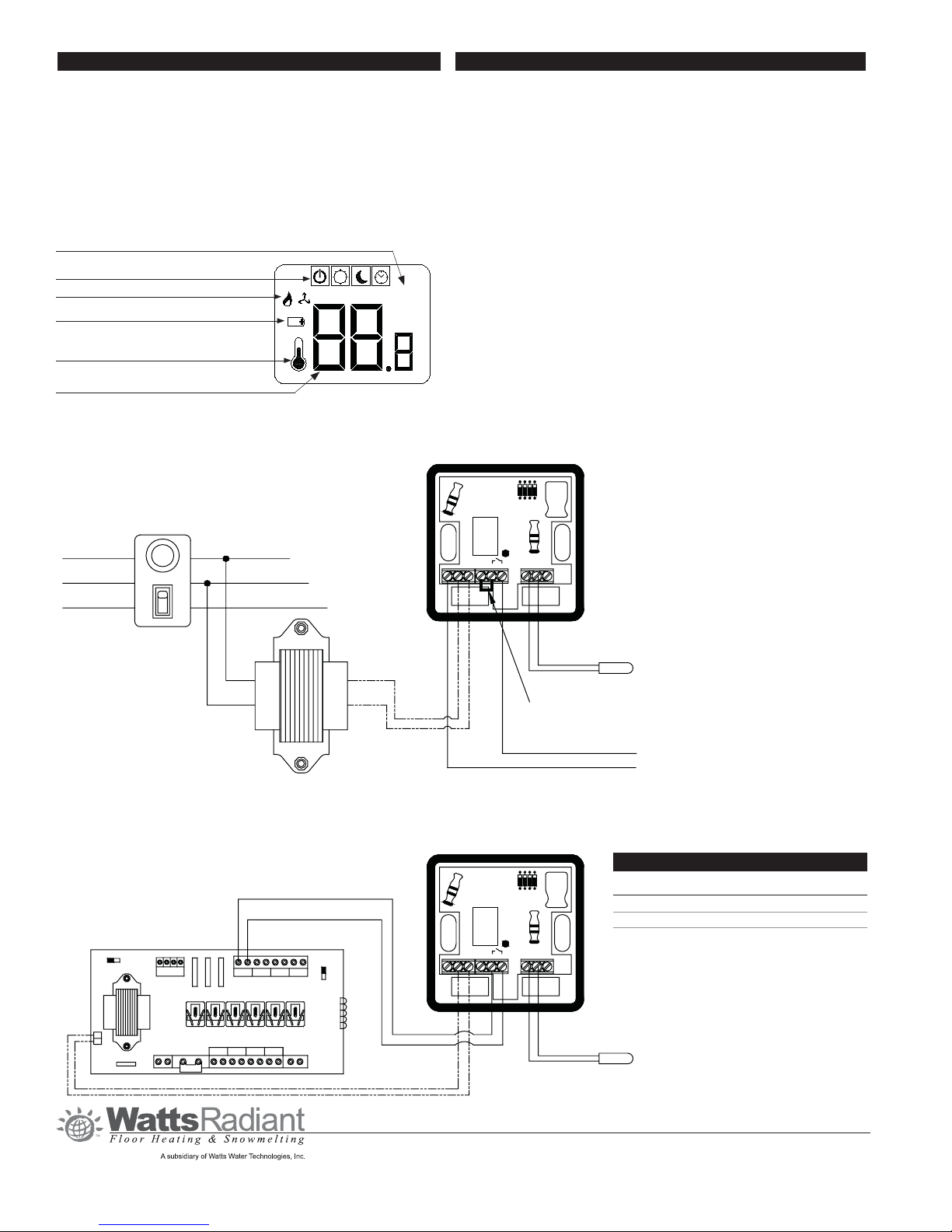07-3-857-40-02 © Watts Radiant, 2007
USA: 4500 East Progress Place, Springfield, MO 65803; www.wattsradiant.com
Canada: 5435 North Service Rd., Burlington, ONT. L7L 5H7; www.wattscanada.ca
J1
°F
°C
Operating Mode Menu
(power, comfort, set-back, timer)
Heat/Cool Operation Indicator
Low Battery
Indicates Display is Showing
Current Temperature
Shows Measured or Set Temperature
Operation Parameter (see chart for details)
Product Options
Qty. Description Part # Order #
DualTemp, 24V Digital, Air/Floor P-3285 81009395
Floor Sensor, 10K 500802 81000505
PARAMETER MENU
To enter the parameter menu, press and hold the OK button
for 5 seconds.
Use the +/- keys to select the installation parameter to be adjusted. Press OK to
toggle the parameter setting or to edit its value. When the value begins to blink,
use the +/- keys to adjust its value. Press OK to select the adjusted value.
Toggle to “End” and press OK to exit the installation parameter menu.
INSTALLATION PARAMETERS
J0: °C/°F Temperature display section.
J1: Hot/Cold regulation mode. Select Hot for Heating, Cold for cooling.
Cy: Proportional Integral regulation time cycle, value in minutes
(default: 15 minute cycle).
bp: Proportional Integral regulation band amplitude value in degrees °C/°F
(default: 2.0°C/3.6°F).
J4: NO/NC Normally Open or Normally Close actuator selection.
NC: If using an isolation relay and/or a relay box.
NO: if connecting to a Watts Zone Valve control.
J5: Select PMP (Pump Maintenance Program) to perform a 1 minute
exercise everyday.
J6: Air: Air (room) setpoint. Displays air temperature with floor low (FL) and
high (FH) limits.
Flr: Floor (external sensor) setpoint. Displays floor temperature without floor
low/high limits. Air temperature is not a control boundary.
J7: rEG (proportional Integral) or HYs (0.3°C Hysteresis) regulation type selection.
Cp: Proportional Integral regulation temperature compensation value in °C/°F
(default: 2.0°C/3.6°F).
Ao: Air Sensor offset adjustment (default: no offset), display measure air sensor value.
Fo: Floor sensor offset adjustment (default: no offset), display measure floor
sensor value.
FL: Floor temperature LOW limitation (default: 5°C/41°F), effective only if floor
sensor present and set J6 to Air.
FH: Floor temperature HIGH limitation (default: 28°C/82°F), effective only if floor
sensor present and set J6 to Air.
CLr: Press OK to reset to factory defaults.
End: Press OK to exit installation parameters.
Optional
Floor
Sensor
Optional
Floor
Sensor
Digital DualTemp with Transformer and Relay
Digital DualTemp with Third Party Relay Box
Transformer
Black
Green
White
Green
White
Black
Fusetron
24Vac Hot
Neutral
To "T1" Terminal
To Relay Coil "A" Side
1 2 3
4
Transformer
24VAC
X
X
ZONE 3ZONE 1ZONE 2 ZONE
4
POWER
INPUT
ZONE 2
ZR
ZC
ZONE 1 ZONE 3 ZONE
4
To "T2" Terminal
To Relay Coil "B" Side
4 4 2 2 6 7 NTC A/B
4 4 2 2 6 7 NTC A/B
R
C
Requires jumper between 2 & 6